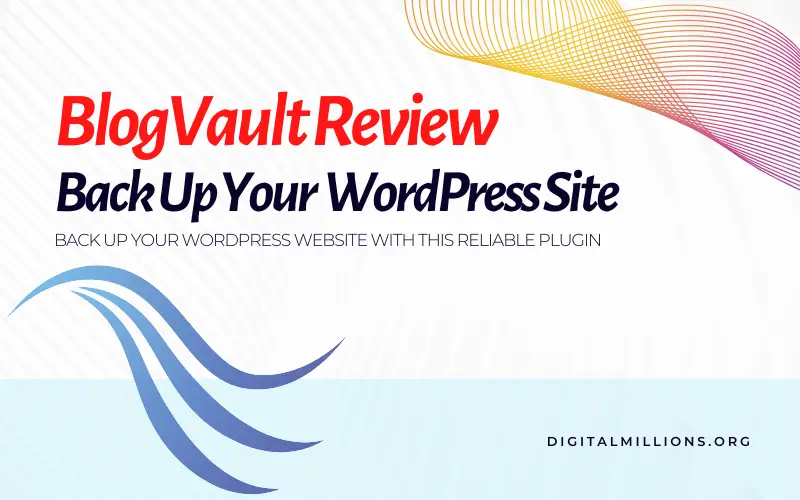BlogVault is an excellent WordPress backup plugin for bloggers because it’s so easy to use and affordable. In this BlogVault review, I’m going to give you a rundown of the plugin as well as what it offers.
When was the last time you backed up your site?
If it’s been a few months or even a few years, don’t put it off any longer!
When you can do so much today for so little, why not back up your site for just a few dollars per year?
If you’re a blogger, then you know the importance of backing up your content. With so much time and effort put into our blog posts, we want to make sure that if anything ever went wrong with our website or hosting provider we would still have all of our content backed up safely.
Security is certainly an important factor that you need to take into account. You can’t just ignore it and hope for the best as it is one of those things that could affect your online business if left unattended.
In this post, I’ll review the key features of BlogVault and answer any questions you may have about why this backup plugin might be right for your needs!
Lastly, I’ll give you my verdict about the plugin so that you know whether or not to take advantage of its 7-day free trial period. So, let’s start off with the basics!
BlogVault Review Summary
| 1. Backups | 5/5 | ⭐⭐⭐⭐⭐ |
| 2. Features | 5/5 | ⭐⭐⭐⭐⭐ |
| 3. Security | 5/5 | ⭐⭐⭐⭐⭐ |
| 4. User Interface | 4/5 | ⭐⭐⭐⭐ |
| 5. Pricing | 4/5 | ⭐⭐⭐⭐ |
| 6. Support | 5/5 | ⭐⭐⭐⭐⭐ |
| 7. Reliability | 5/5 | ⭐⭐⭐⭐⭐ |
Overall, BlogVault is a fantastic WordPress backup plugin that will give you peace of mind by reliably backing up your WordPress site. It can also restore them with a few clicks. It includes essential features like migration, staging, and merging in addition to real-time backups. So, if you need a reliable and powerful backup solution for your WordPress website or blog, BlogVault is a wonderful choice.
What Is BlogVault?
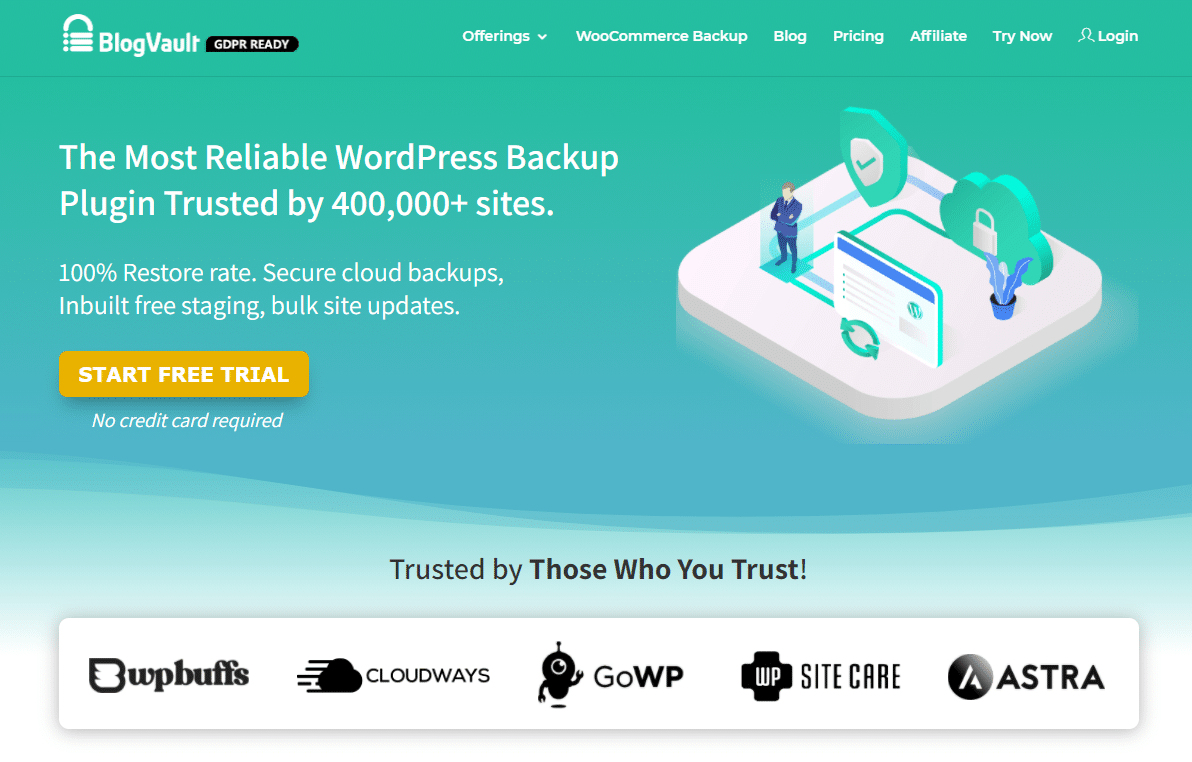
BlogVault is a WordPress backup plugin used to back up your site to your online storage services like Amazon S3 and Google Drive. This means that the data you’ve saved (posts, pages, comments, etc.) will be safely stored in case anything happens to your website or hosting provider.
In fact, BlogVault is much more than just a backup plugin because it also provides security through multiple layers of protection not only for your blog but also for your blog’s files and content.
In fact, the plugin is trusted by more than 400,000 websites.
And, with a 100% restore rate and secure cloud backups, you can be sure that your content is more than safe with BlogVault.

It is a paid WordPress backup plugin and comes either as a monthly or yearly subscription which you can purchase from their website.
If you want to back up your WordPress blog or website, there is no denying that BlogVault is one of the best options out there. It’s the most comprehensive and feature-rich backup plugin for WordPress sites with lots of great features you won’t find in most other backup plugins.
Also, it is very easy to use and you don’t need any technical knowledge. It’s set up automatically when you first install the plugin.
In the same way, when you want to restore your website, all you have to do is just click a couple of buttons, and voila! Your site will be back online within minutes, exactly as it was before.
The backup process is completely automated and your backups will be stored securely on Amazon S3 and Google Drive.
One of the best features of BlogVault, in my opinion, is that it offers free site migration. This comes in handy when you want to switch your blog from one host to another. All you have to do is just click a couple of buttons and BlogVault will take care of the rest. Quite amazing, right?
So, without further ado, let’s take a closer look at what it offers.
BlogVault’s Main Features & Benefits

The following are some of the top benefits of this backup plugin:
- Site Migration – You can migrate your blog from one host to another. All you have to do is just click a couple of buttons and your site will be back online within minutes.
- Backup – BlogVault backs up your WordPress blog automatically and securely. The backup process is completely automated and your backups are stored securely on Amazon S3 and Google Drive.
- Security – BlogVault provides security through multiple layers of protection not only for your blog but also for your blog’s files and content.
- Free Site Transfer – You can switch to another host with just one click. It will automatically move all your data including media files, posts, pages, etc.
- One-Click Website Restore – Restore your website to its original form within minutes. BlogVault even restores comments and pingbacks etc.
- Free Trial – Yes, you read that right. You can try out their premium version for 7 days free of cost without any strings attached!
- One-Click Staging – You can easily set up a staging area for your site. This is not available in the free version.
- Offsite Backup – You can send your backup files to Google Drive, Amazon S3, and Dropbox so that you have an offsite backup of your blog.
- Multiple Server Support – BlogVault supports multiple servers including Linux, Apache, Nginx, Plesk, IIS, and Rackspace Cloud.
- WordPress Management – You can control all your sites from one dashboard with BlogVault’s WordPress Management Console.
- Easy Backup Monitoring – You will be notified via email when the free backup is completed and also when your backup is due for some reason.
- Backup Archive – They keep a backup repository of your files, from 30 days to 365 days based on your plan, so no matter how many times you restore your blog’s backup, you’ll always have the previous versions.
- Real-time Backup – BlogVault can back up your site in real time. Every time you publish a new post or page, it gets updated on the cloud servers instantly. This feature is only available in the ‘Advanced’ plan.
- WooCommerce Backup – Blogvault backs up your whole WooCommerce website along with the database. You can download this backup file and use it to restore your site easily.
- Multisite Support – BlogVault supports WordPress multisite.
- Performance Check – BlogVault will keep monitoring your site’s speed performance with Google Pagespeed and YSlow.
- Uptime Monitoring – It also monitors your website’s uptime and alerts you when it’s down, with an inbuilt server monitor. It helps you find the problems and fix them as soon as possible.
- Reports – BlogVault provides you with a detailed report which helps you to easily monitor the backup process and see when backups were last performed.
- Personalized Support – BlogVault offers personalized support every step of the way. You will get live chat support, email support, online documentation, and tutorial videos for a fast solution to any issues.
So far, we’ve learned about BlogVault’s amazing features and benefits, but that’s not all. There’s no doubt that you’ve already fallen in love with this plugin due to its great features, but how much will it cost you?
Well, that’s also quite impressive.
BlogVault Pricing Details

If you are looking for a feature-rich and powerful backup plugin for your website, BlogVault is an apt choice. It provides the best security and multiple cloud servers to store all your backup files.
However, BlogVault also offers a free plan for those who want to test-drive the features before buying the premium version.
The best part of using this plugin is that you can try it for up to 7 days free of cost, which is enough to test out all its features.
Simply click here to get started with the free trial.
After the trial period is over, you can get their ‘Basic‘ plan for $7.40/month which will cover one website. If you want to cover more than one website with BlogVault, then their ‘Small Business‘ plan is the best fit for you. The price starts from $16.58/month and you can add up to 5 websites under the same plan.
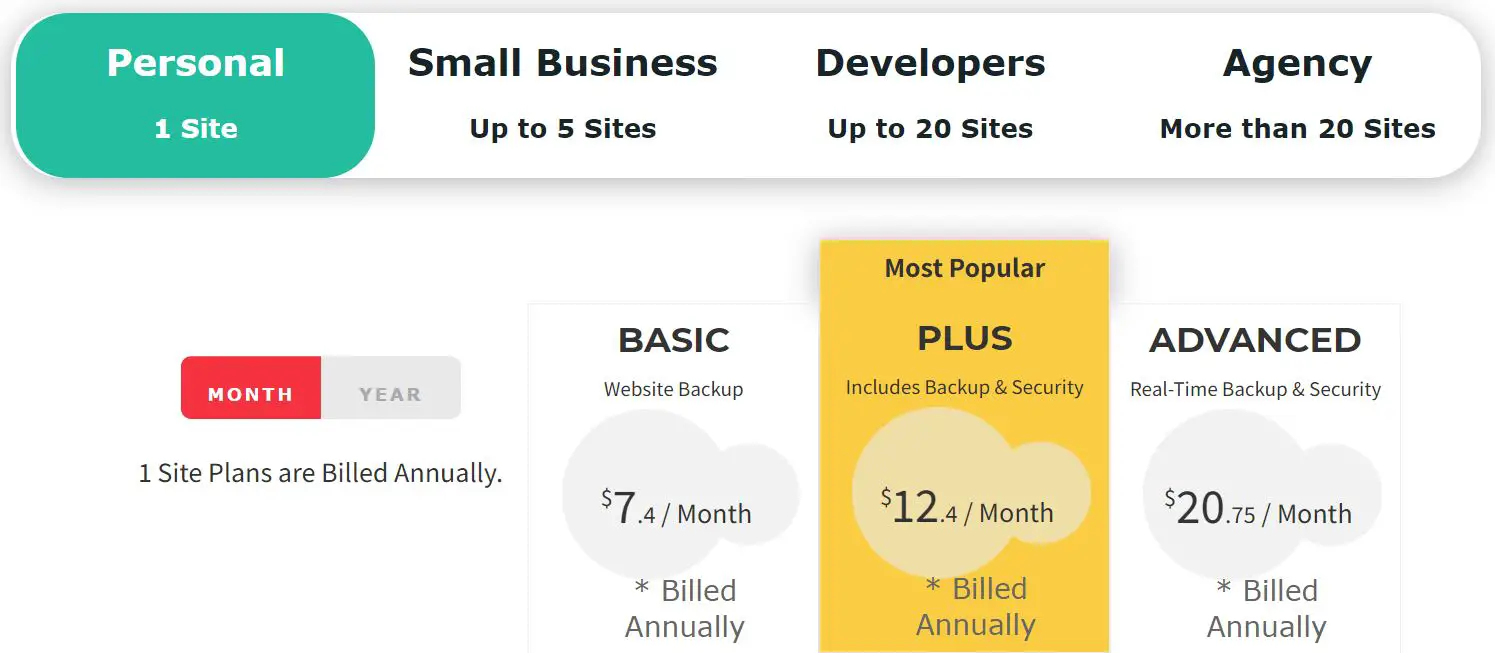
In case, you need to back up more than 5 websites, then you can choose their ‘Developers‘ plan which starts at $49/month, and let you add up to 20 websites to your BlogVault account.
If you need more than 20 websites, the ‘Agency‘ plan lets you add up to 100 websites to your account. In the case of more than 100 websites, you can contact their support team for a custom quote.
For most bloggers and website owners, the ‘Personal plan’ and the ‘Small Business plan’ will be more than enough.
Please note that each BlogVault plan is divided into three sub-plans, based on which features you want to use in BlogVault:
- Basic
- Plus
- Advanced
For example, if you don’t prefer daily backup and prefer “Real-time” backup only, security features, and WooCommerce special backup features, you’ll need to shell out $20.75/month for their ‘Personal’ plan.
In the case of the ‘Small Business plan‘, it will be $45.75 for 5 sites.
I hope the BlogVault plans are now clear to you. If not, feel free to visit their official website for more details about the pricing plans.
Moreover, you should know that all BlogVault plans are billed annually.
To conclude, BlogVault has proved that it is one of the top backup plugins for WordPress sites due to its amazing features and benefits. It offers a free plan which you can use to test all features before buying a premium version.
Even the cheapest BlogVault plan is affordable to most bloggers and site owners. So, if you are looking for a feature-rich backup plugin to secure your WordPress site, Go for BlogVault without thinking twice.
How Does BlogVault Back Up Your Site?

BlogVault uses three different ways to back up all your data.
- Backup Everything – BlogVault can back up everything on your website, including posts, pages, comments, custom post types, categories, tags, metadata, images, and files.
- Incremental Backups – BlogVault not only uses the “Backup Everything” method but also takes incremental backups of your website. This means that when you make a change to your website, BlogVault will back up only those files that have been changed since the last backup.
You can see a list of backups on your BlogVault account and can view the file’s details to understand when it got changed.
- Real-Time Backup – BlogVault also takes real-time backup of your website and stores all the changes made to your website as soon as they happen.
This is useful no matter the size of your website.
To sum up, BlogVault automatically takes backups of your website and stores these files on its multiple cloud servers. So, if you face any data loss due to hacking, malware, and bugs, you can restore your website with a single click.
BlogVault also provides an option to download these backups in ZIP.
How Does BlogVault Store Backups?
BlogVault stores all backups on its multiple cloud servers.
- Unlimited Storage – BlogVault lets you store as many backups as you want without any restrictions. It doesn’t matter whether you have 10 backups or 10000.
- Cloud-Based Storage – BlogVault uses cloud-based storage for all backups. So, your data is safe and secured on its end.
- AES-256 Encryption – BlogVault uses the latest encryption technology called AES-256 to encrypt all backups. This ensures that your data is safe at all times.
- SSL Connection – Your data is automatically transferred to BlogVault using an SSL connection. This helps in securing all the data being sent and received from BlogVault’s servers.
- Superb Uptime – BlogVault’s servers are hosted on an Amazon Web Services server, which has a 100% up-time. So, you can rest assured that your data will not be lost due to downtime.
- Real-Time Backups – BlogVault takes real-time backups of assured that your data is safe at all times.
How Do You Restore Your Website’s Data Using BlogVault?
It is very simple to restore your website with the help of BlogVault.
- Selecting The Type Of Restore – To start, you need to select the type of restore. You can either Restore with Snapshot or Restore Live Site.
- Choosing The Date Of Backup – Next, you need to select a backup from the list.
- Verifying The Backup – BlogVault will now verify your backup to ensure that the data you want to restore is intact. This takes a few seconds.
- Starting The Restore Process – Once the verification process is complete, you can start the restore process.
BlogVault provides an option to download your backups in ZIP files as well. You just need to click on the Download button and your file will be saved to your computer.
Is Anything Wrong with BlogVault?
The backup process can be slow at times, especially when backing up on-site with large databases.
The free plan doesn’t allow backups to offsite locations like Amazon S3, Google Drive, and Dropbox so you have an offsite backup of your blog.
You can’t schedule backups on the free plan so you have to manually start a backup whenever you need it. There’s no Live Chat support and all the support is just through email and documentation.
Is BlogVault Worth Investing in?
In short, if you want to have peace of mind when it comes to backing up your website, BlogVault is the best option. It gives you a backup of your website on its cloud servers with a lot of added benefits.
It’s a good investment for your blog if you want to avoid potential data loss and hacking. It ensures that your website is safe at all times.
Yes, BlogVault is definitely worth investing in.
BlogVault gives you the peace of mind that your website is safe.
It provides much better features than its competitors when it comes to backing up your data. It also ensures that your website is safe from bugs, malware, and hacks right away by taking real-time backups.
So, if you want to make sure that your site is safe and secure at all times, go for BlogVault. It will take care of your data and website like a pro.
Frequently Asked ‘BlogVault’ Questions
So far, we’ve learned a lot about BlogVault and how it can be beneficial for your website. Now, let’s look at some FAQs that will answer most of your queries about this amazing backup plugin.
Let’s start with the basics…
What is BlogVault?
BlogVault is a WordPress backup plugin that offers a lot of features for your website. It lets you easily take backups of your blog and store them on its servers. These backups can be used to restore your blog if anything bad happens like a hack or malware attack.
Is BlogVault Safe To Use?
The BlogVault servers are secured with the help of SSL certificates. These servers also come equipped with an enterprise-grade firewall to secure your data from any malicious activity.
In addition to that, it also performs real-time backups to ensure that all your data is safe at all times.
What is BlogVault’s Real-time Backup?
BlogVault’s Real-time backup basically refers to the process of automatically storing a copy of all types of changes made to your website’s files or database and effectively capturing every single version of the data immediately.
This is a cloud-based backup service that allows you to back up your WordPress site automatically. You can schedule backups to run at any time, day or night, and have them stored safely in the cloud.
It offers a free plugin for WordPress that works with BlogVault’s Cloud Based Backups. You can use this plugin to backup your entire website (including posts, pages, comments, categories, tags, custom fields, etc.) and restore it whenever you want using the BlogVault web interface.
How Do I Get Started With BlogVault?
Getting started is very simple with the help of BlogVault.
- All you need to do is sign up for an account and select the type of plan you want to go with – Basic or Premium.
- Download the plugin.
- Install the BlogVault plugin and activate it on your blog.
- Go to My Account and click on Set Up.
- Now you need to input your blog URL and select your plan.
- Click on Start Backup and that’s it.
- Your blog will now be backed up automatically for you to use at any time. You can now sleep peacefully.
BlogVault Free Version vs Premium Version
On the free plan, you can only take backups on your blog and store them for 7 days. Well, it’s enough time to test out how it works.
With the Premium plan, not only are you able to take backups, but you can also schedule them. You get access to unlimited backups and the ability to download them in different file formats.
And, of course, you can restore your site to any of its previous stages if something wrong happens with your site.
Is BlogVault A Good WordPress Backup Plugin?
Of course, BlogVault is a very good WordPress backup plugin.
It lets you take backups of your blog with just a few clicks. You can also download these backups in various file formats to ensure that you never lose your data.
BlogVault is ideal for users who want to have an offsite backup of their blog at all times. It ensures that you never lose your data, even if something bad happens to it.
The plugin lets you schedule regular backups as well as take manual ones. It also provides real-time backup monitoring so that you never lose track of your backups.
In short, BlogVault comes loaded with a lot of amazing features that make it one of the best WordPress backup plugins out there.
How Much Does BlogVault Cost?
You can choose the pricing plan that best suits your budget.
The ‘Personal plan’ starts at $89 per year, while the Premium one costs $5.
So, if you want to make sure that your blog is always safe and secure with the help of a backup plugin, go for BlogVault.
Is There A Free Version of BlogVault?
If you’re looking for a free version of the plugin, then you’re in luck. You can use the free trial to check out all the features of BlogVault before making a purchase.
So, if you’re looking for a backup plugin, try BlogVault.
It offers the best value for your money and ensures that you never lose your data even if anything bad happens.
Are There Any Alternatives To BlogVault?
Yes, there are some alternatives to the BlogVault backup plugin as well. You can choose the one that suits your needs the best.
Some of the other backup plugins you can try are:
Read – 11 Best WordPress Backup Plugins Ranked
Final Thoughts
So, to summarize, BlogVault is a very good WordPress backup plugin. It makes it very easy to take backups of your blog and store them online. You can download the backups in various file formats as well for easy access.
BlogVault is ideal for users who want to have an offsite backup of their blog at all times. It ensures that you never lose your data.
Even if something bad happens to your site, you are safe. 🙂
The plugin lets you schedule regular backups as well as take manual ones. It also provides real-time backup monitoring.
So, you never lose track of your backups.
Pretty cool, right?
In short, BlogVault comes loaded with a lot of amazing features that make it one of the best WordPress backup plugins out there.
So, what are you waiting for?
Go for it today!
Thank you for reading my BlogVault review. I hope you found it helpful. If so, please share the review on social media sites.
You May Also Like…
- Secure Your Site: The Top 11 Best WordPress Backup Plugins
- Unleashing UpdraftPlus: Reviewing the Ultimate Free Backup Plugin
- WPvivid Revealed: The Ultimate Backup & Migration Plugin?
- Boost Site Speed: Discover the 13 Best WordPress Cache Plugins
- Effortless WordPress Backups: Automating Website Protection
- Power Up Your Site: 55+ Essential WordPress Plugins to Explore