Just One More Thing…
Follow these 2 steps:
- Open your email inbox
- Click the confirmation link sent to you.
Because I have just received your request for a subscription. You’ll still need to check your email to confirm your subscription.
You should receive an email with a confirmation link. In order to complete the sign-up process, please click the confirmation link in the email.
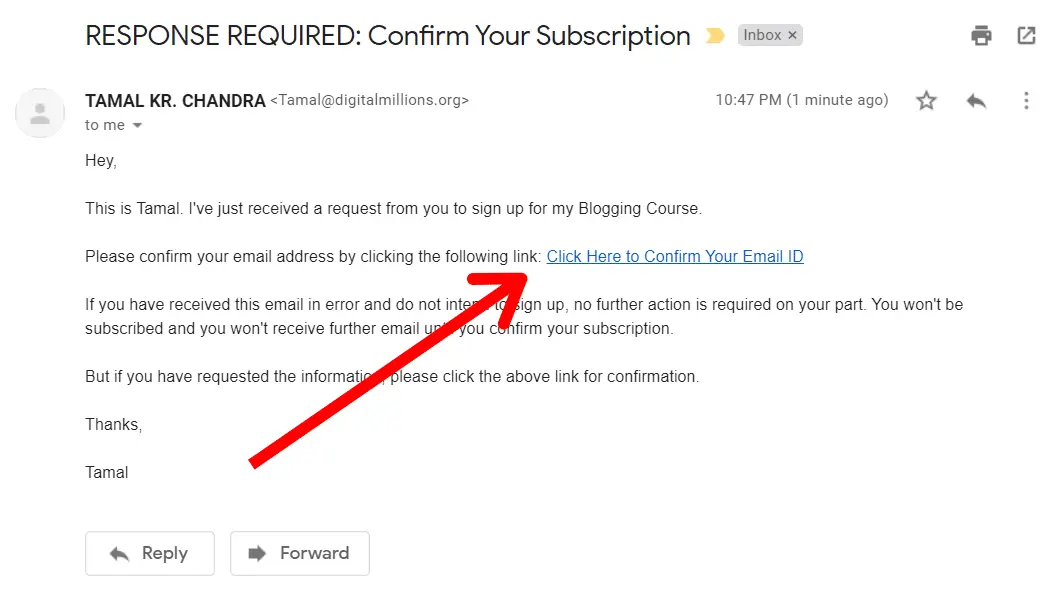
If you don’t receive a confirmation email, please check your spam folder. Also, please verify that you entered a valid email address.
In case you don’t receive a confirmation email, try submitting the email again.
Confirm Your Email ID
- Please check the inbox of your email address.
- Look for a message with the subject line “CONFIRMATION REQUIRED”
- Open the email and click Confirm your email.
If you’re having trouble confirming your email, try submitting your email once again on the submission form or use a separate email address you own.
Or you may contact me using the contact form.
First Step: Open Your Inbox
Open your inbox and look for an email with the subject line:
RESPONSE REQUIRED: Confirm Your Subscription
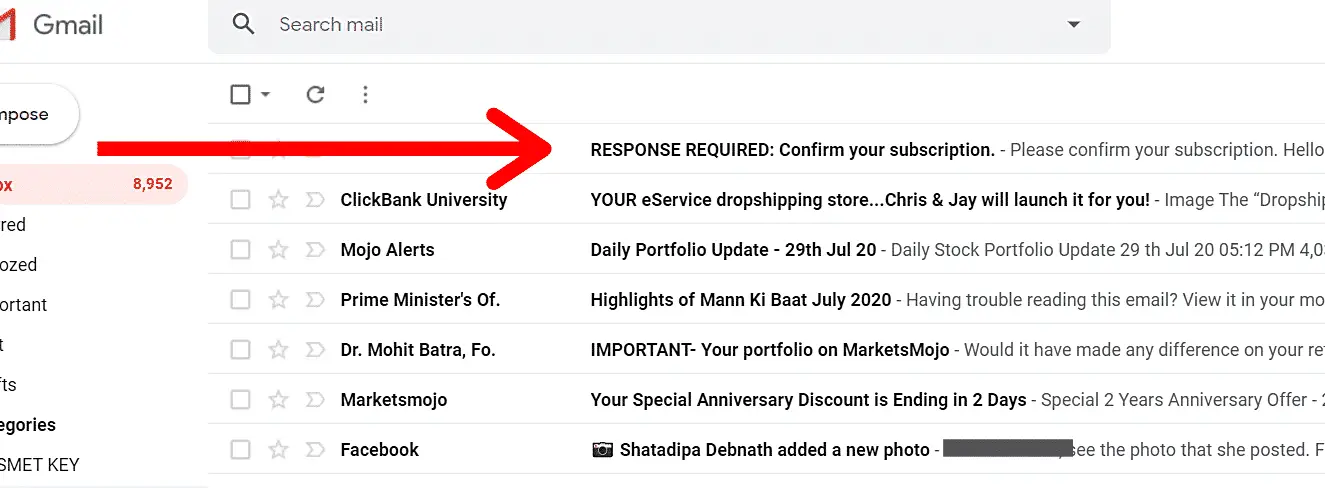
Next Step: Hit The Confirmation Link
You will receive a confirmation email that looks almost like the below image. Just click on the confirm button to confirm your subscription.
It’s easy and takes less than a minute of your time.
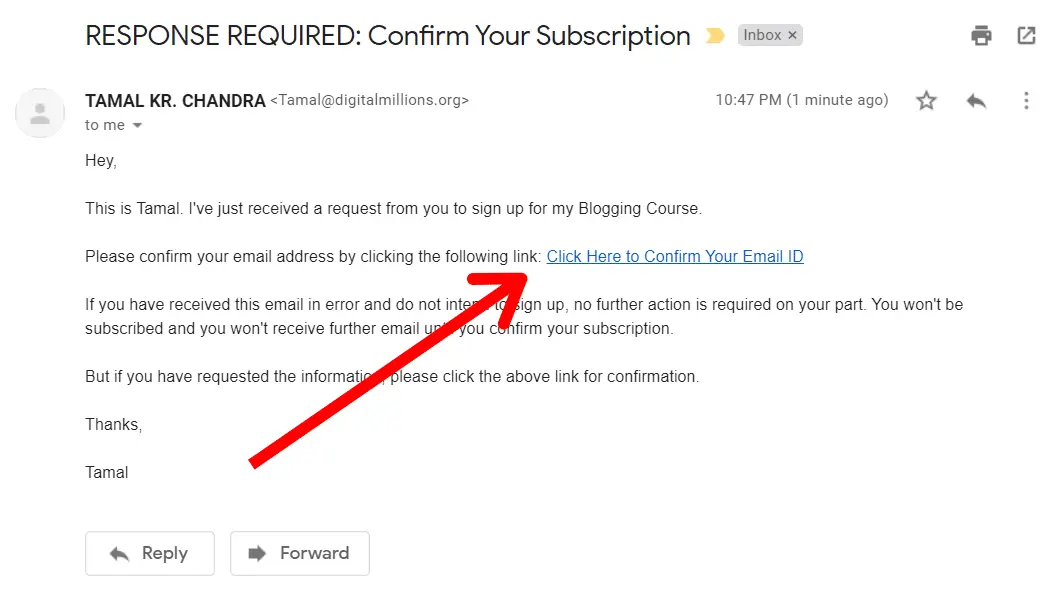
As you click the “Confirm the Subscription” button and confirm your email, you’ll be added to the community. Now, you are ready to receive the tutorials.
Go ahead. Do it now… See you inside.