It’s the ultimate guide to determine how much it costs to start a blog and maintain it in 2023. So let’s get started:
If you are thinking of starting a blog or have already started a blog lately and wondering how much it’s going to cost you from now onwards, let me breakdown the ongoing expenses you are going to incur.
The truth is that it’s quite affordable for most people to start a blog. I’ve started my first blog with a $2.75/month plan on HostGator with a free domain name.
That’s all you need when you are just starting out to get in the game.
All you need as a new blogger is web hosting and a good domain name which you can get for free with HostGator annual plans.
But the point is if you want to turn your blog into a full-time business that generates thousands of dollars online, there are some additional costs.
Because when you treat your blog as a business, you can’t always depend on free options. There are many limitations or issues which I’ll discuss later.
And, there’s good news:
If you start blogging the right way from day 1, blogging can produce life-changing income without investing your life savings.
The amount of money you can expect to earn from a blog is too much when compared to what it’s going to cost you to start and maintain it.
Let’s see the various different costs for a professional blogger:
- Web Hosting – $2.75/month – #1 recommendation HostGator
- Domain Name – $12/year – #1 recommendation Namecheap
- Premium Theme – $60-$200 – #1 recommendation StudioPress
- Email Marketing Services – $15/month – 1st month free with GetResponse
- Social Media Tools – $9.99+/month – Tailwind, Buffer
- WordPress Premium Plugins – WP Rocket, CodeGuard
- Equipments – A laptop or desktop
- Internet Connection – $20+/month
As you can see that the average cost to start a blog and maintain it is around $105/year for web hosting, domain name, and a premium theme.
[$33{2.75*12}+$12+$60]=$105 per year.
Everything else is optional. But if you choose them, you’ll be way ahead of your fellow bloggers who are just starting to try blogging.
Please note that if you choose StudioPress themes as per my #1 recommendation, you don’t need to pay for recurring yearly costs. It’s a one-time cost only.
And of course, you must not forget the time you are going to invest to set up all of these things for your blog. By the way, if you want to invest some of your time to learn about blogging more, a blogging course may be an additional expense.
Don’t forget that I’ve created an awesome free tutorial on how to start your very first blog step by step and start making money. Check Blogging for Beginners.
So now you know the many different factors which will determine the overall cost to start your blog and maintain it, for the long term.
Let’s look at the different tools or services and understand why you may or may not need them throughout your blogging journey.
Because it’s going to help you clear all the confusion and figure out exactly how much it’s going to cost you. Different tools and services cost differently. And, just because someone needs a particular service doesn’t mean you’ll need that too.
So it’s a smart idea to compare all the best tools or services, their benefits and of course, the price you’ll need to pay for them. Let’s get started…
The following table will help you navigate to different sections.
Web Hosting Space
Web hosting cost is the number 1 factor you need to consider while thinking of starting a blog. There is no way you can ignore web hosting costs.
It’s a necessity for your blog. Web hosting companies provide the technologies and services required to run your blog successfully.
Just as any physical business needs a place to operate their business, you need to rent web hosting space to manage and operate your blog. This is the place where your blog files and database will be stored.
There are plenty of web hosting providers with many different costs and benefits which can confuse you which web host to choose for your blogging venture.
Following are the most reputed web hosting companies and their costs:
HostGator – $2.75/Month – My Choice
Click here to visit HostGator
HostGator is a leading provider of web hosting services powering over 2 million websites worldwide. And, Digital Millions is also hosted at HostGator.
They have always been my number 1 choice since the day I started my blogging journey. It is a perfect choice for new bloggers who are just starting.
And you should know that this blog is also hosted with HostGator. And I know how it works and how user-friendly it can be for new bloggers. I will never recommend a tool or service that I don’t personally use.
BlueHost – $2.75/Month
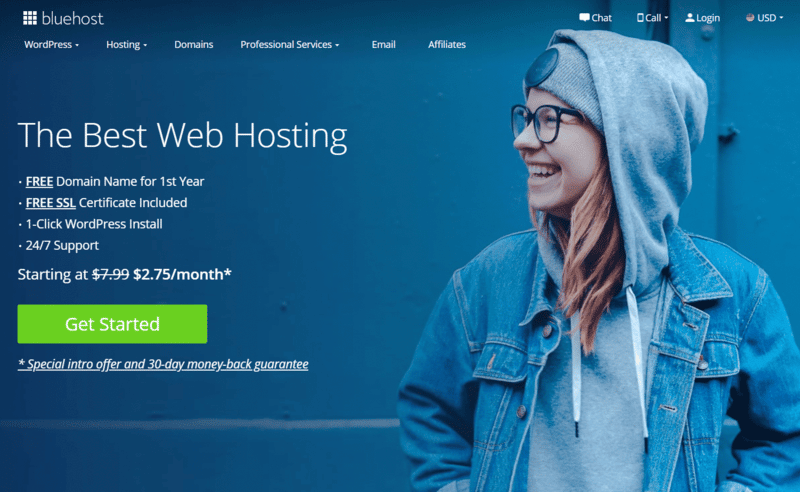
Bluehost would be my second choice when it comes to new bloggers. Both HostGator as well as Bluehost provide the same level of quality when it comes to web hosting. Their pricing is also very similar to HostGator [$2.75/month].
But they do not provide any monthly plan which is something HostGator offers. It may be necessary for some new bloggers to get a monthly plan.
Of course, if you can pay annually if the cost doesn’t bother you that much and in that case, you can go with either Bluehost or HostGator.
SiteGround – $3.95/Month
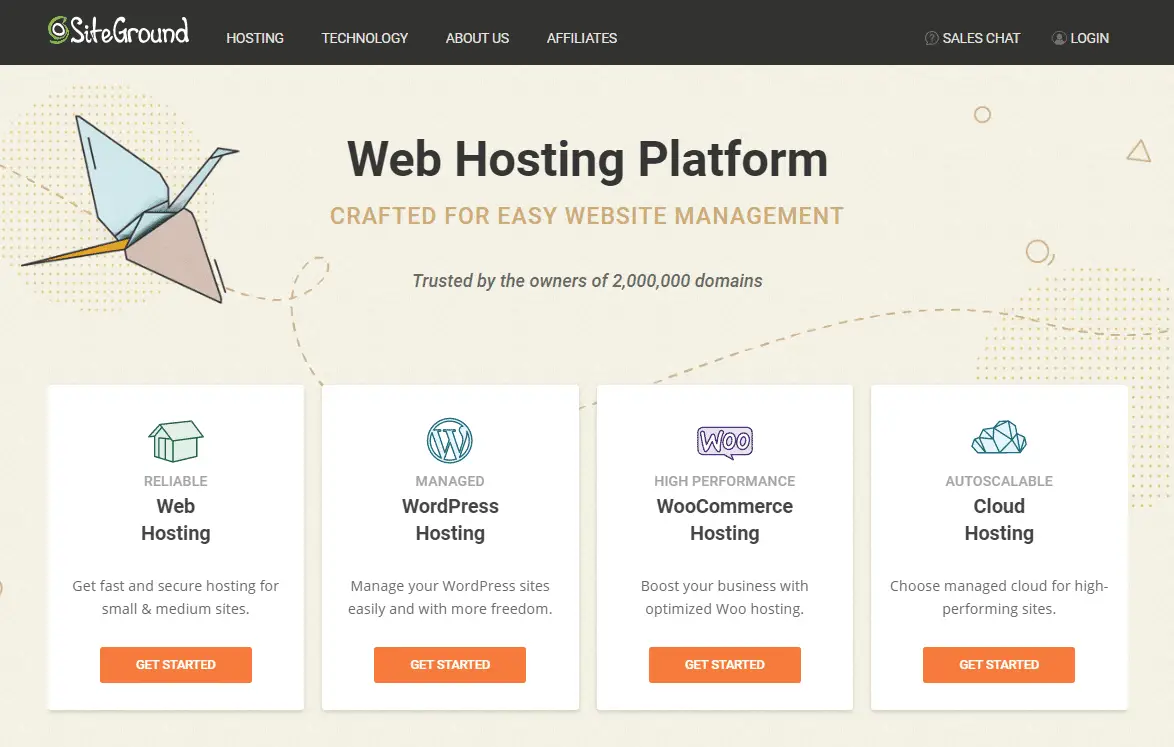
Click here to visit SiteGround
Siteground is another reputed name in the web hosting industry.
Please note that Siteground doesn’t provide free domain names which is something most web hosts offer. That doesn’t necessarily mean it’s a bad hosting.
Siteground may be a little costly for new bloggers when compared to HostGator and Bluehost. And with their cheapest plan is limited to 10,000 monthly visitors. As your blog grows with traffic, you’ll need to upgrade to better plans [more costs].
But there is no such visitor limits with HostGator and Bluehost.
While saying this, I must say that SiteGround is an outstanding web hosting provider and has thousands of positive reviews online. But when it comes to costs, I think that HostGator is a much better choice for new bloggers.
Read – Starting a Blog: The Ultimate Guide for Success
DreamHost – $4.95/Month
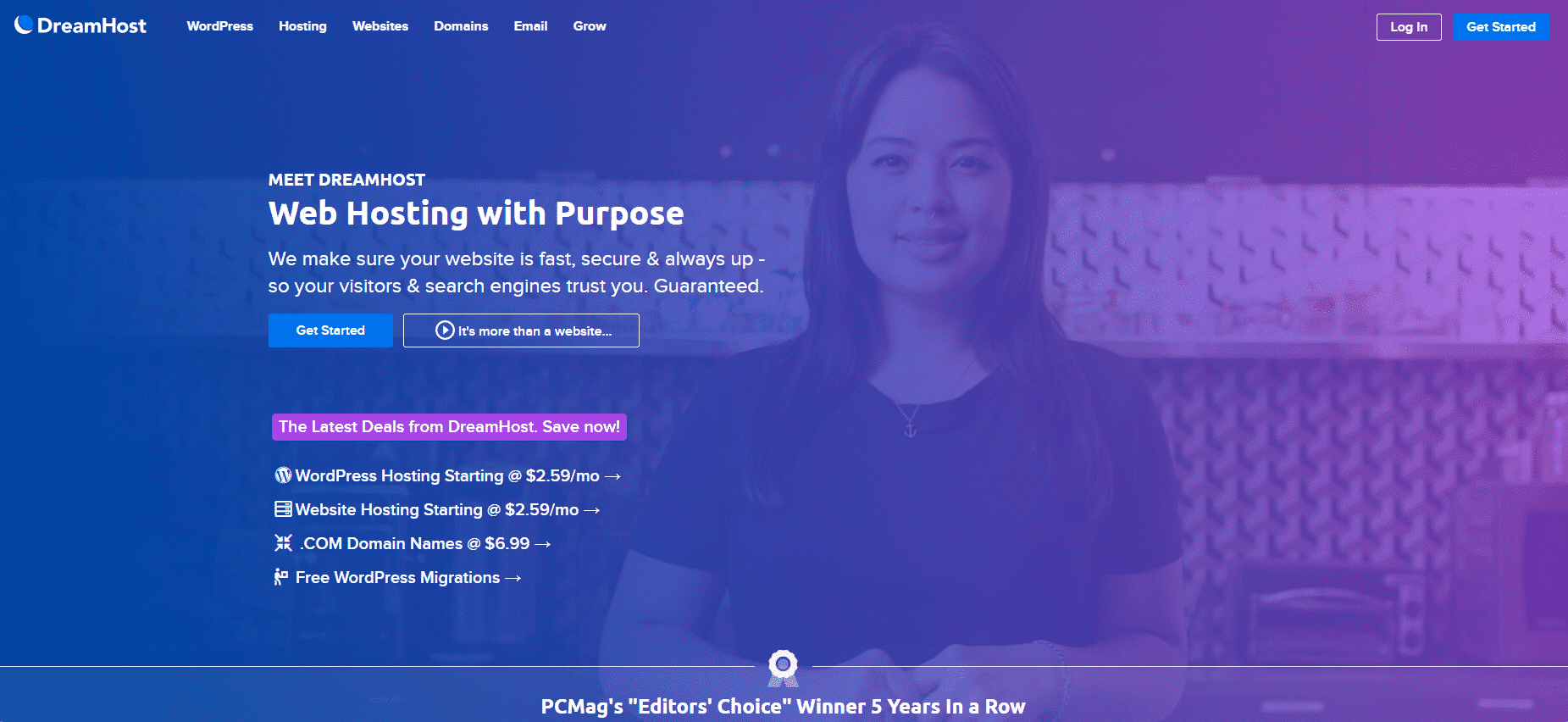
DreamHost has a full offering of features to satisfy your blogging and business-related web hosting requirements.
At Dreamhost, you can get a .com domain for only $6.99 if purchase hosting from them with a $4.95/month plan. If you go opt for annual plans, you’ll get free domain names just as HostGator and Bluehost.
All of these above-mentioned web hosting companies are excellent in their field. Just because I am recommending HostGator, doesn’t mean that you should not go for DreamHost or any other web hosts of your choice.
HostGator is the web host where I host my sites. I’ve been hosting with them for over 9 years. So it makes sense to me to recommend it to others.
And, all my hosting-related tutorials are also focused on how to do things inside HostGator. Because that’s what I can help you with the best.
WP Engine – $25/Month – Premium Hosting
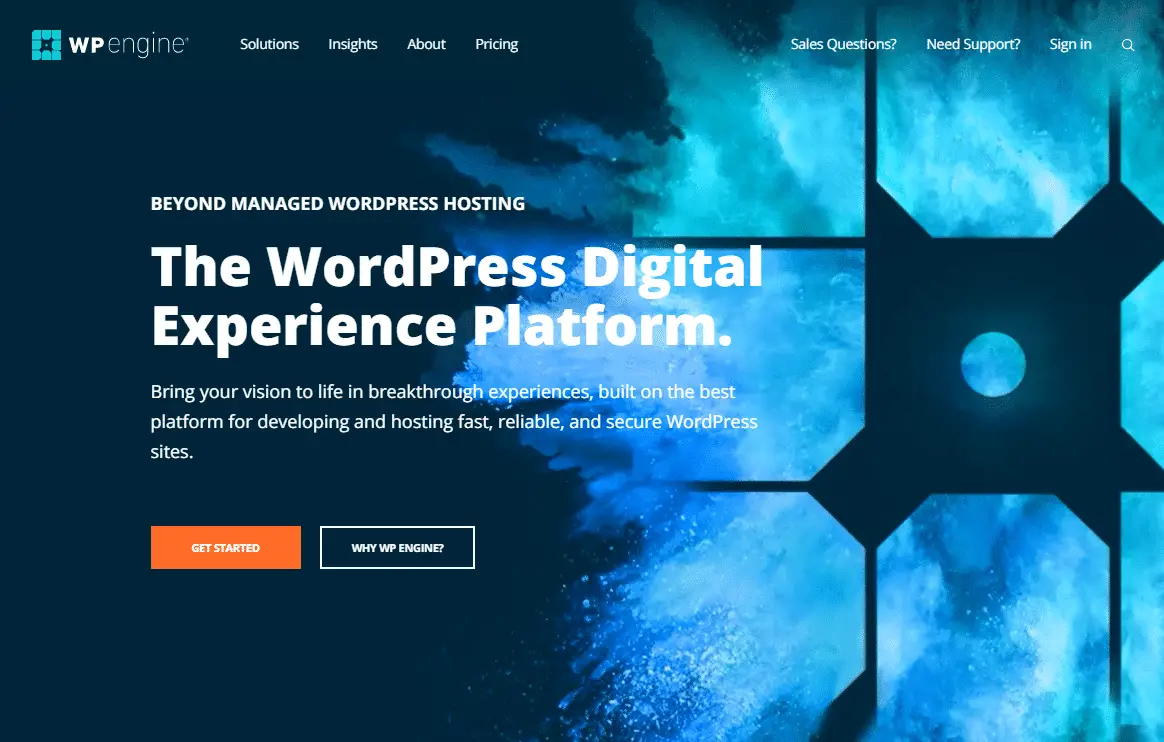
WP Engine is a premium web hosting service provider, primarily for WordPress based websites. They are costlier than other web hosting companies.
Their cheapest plan will cost you $25 per month if you go for an annual plan and $30 per month if you go for monthly payment plans.
Please note that there are much cheaper web hosting providers that provide pretty decent services. So you may wonder what makes them different?
Top benefits that you receive are:
- Genesis Framework
- 35+ StudioPress Themes
- 24/7 chat support
- Dev/Stage/Prod Environments
- Transferable Sites
- PHP 7.4 ready
- Evercache
- LargeFS
- Global CDN
- Page Performance
- Automated SSL certificates
- SSH Gateway
Their cheapest plan starts with 25000 monthly visitors with 10 GB local storage and 50 GB bandwidth for 1 site. So definitely it’s not cheap.
But if you want to go for premium hosting options, right from day 1, I will highly recommend you to go for WP Engine.
And if the costs of premium hosting bother you a lot, just go for a $2.75/month plan with HostGator. In fact, when you’re just starting to learn how blogging works and how you can make money blogging, there’s no need for WP Engine.
Related: 25 Best Web Hosting Services Compared & Ranked.
Next, we’re going to talk about how much it’s going to cost you to buy domain names for your blog, at different platforms.
Some of the most popular ones are listed below.
Domain Name
Of course, your blog needs an internet address or web address that someone can type in the browser address bar to get access to your blog.
You can’t start a blog without a domain name. It’s an essential part.
It doesn’t matter where you purchase a domain from. All domain registrars do almost the same thing – register a domain on your name.
But I personally prefer to go with a reputed company.
Different companies charge differently to register the same domain name. But you should remember that new domain names can never cost more than $15.
Following are some of the best domain registrars you may choose for your blog.
Namecheap – $2-$15+/Year
Namecheap [ICANN-accredited domain registrar] was launched in the year 2000 to provide domain registration services for webmasters. It soon gained immense popularity and has already registered over 10 million domains as I’m writing this.
So obviously, Namecheap is a big name in the industry and my number 1 choice for registering domain names. Till now, I’ve started more than 10 different websites and all my domains have been registered with Namecheap.
And there’s good news. If you register right now, you can get a pretty good deal of just $8.88 for a .com domain name when you use this link to buy.

Apart from domain registration, Namecheap is also a budget hosting provider. But I don’t recommend Namecheap for your web hosting needs.
Namecheap may not cost you a lot for web hosting, but you’ll have a lot of limitations that will bother you when your blog starts to grow.
HostGator – $0 with Annual Hosting
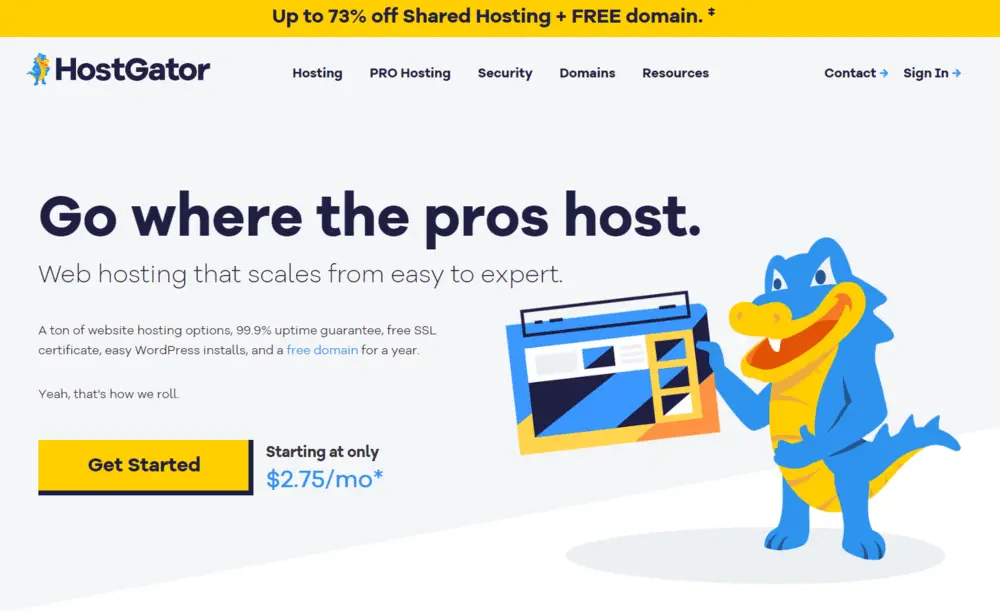
I’ve already talked about HostGator before. It’s not primarily a domain registrar and doesn’t operate as a domain registrar. It’s a web hosting company. However, you can get a free domain if you decided to go for HostGator’s shared, cloud or WordPress hosting plans and choose an annual plan of 12 months or more.
It is a perfect choice for new bloggers as they don’t need to pay for the domain names. As a result, the initial costs to start a blogging business will reduce.
And, if you decide to sign up now using this link, you are eligible for a whopping 60 percent discount instantly.
Please note that if you decide to buy hosting using any link on this page, I get compensated, by the hosting company. And this is what motivates me to write this tutorial for you, free of charge. In fact, if you do click and buy, thank you. I really appreciate it. You should know that I also use HostGator hosting and I will never recommend a product or service that I don’t use personally.
BlueHost – $0 with Annual Hosting
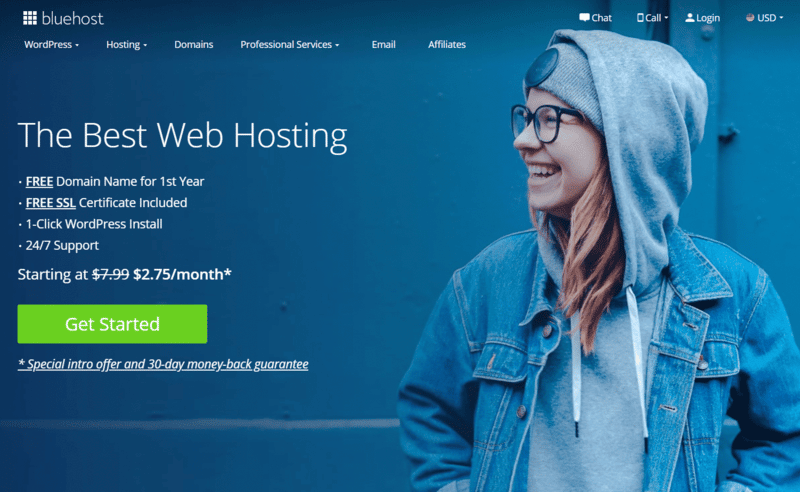
Bluehost is another hosting company that will give you a free domain name if you sign up. Please note that they do not have any monthly plan. So you’ll need to pay for annual plans only to get started.
By the way, it’s a very reputable company giving power to over 2 million websites. Most plans include unlimited disk storage, domain hosting, email addresses, and bandwidth. It’s can be a great choice for your new blog.
The main difference between HostGator and Bluehost is that you can pay monthly with HostGator, but not with Bluehost.
Otherwise, everything else is almost the same.
Domain.com – $2-$15+/Year
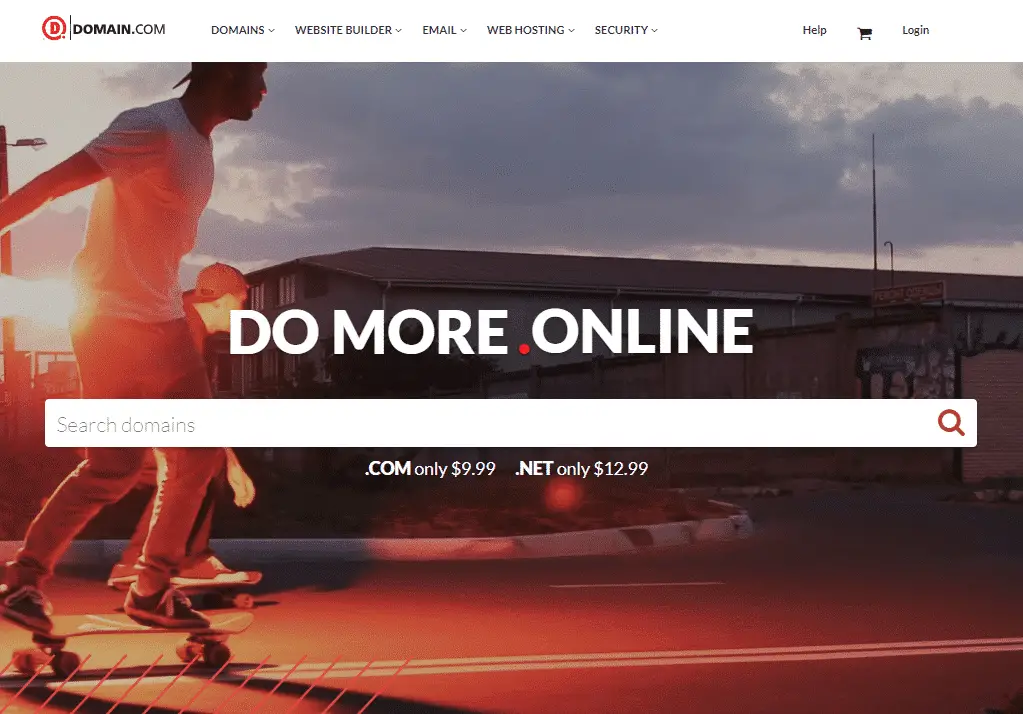
Click here to visit Domain.com
Domain.com was launched in the year 2000 and is one of the most well-known domain registrars nowadays. They run good offers almost all the time.
Truly speaking, there are plenty of domain registrars you can find online. Most of them do almost the same job – register a domain.
Then you may ask why bother looking for good options?
Because that’s essential. Domain registration business is very competitive and that’s why you’ll find lots of registrars with very attractive offers. But let me tell you that it’s very easy to get tricked online.
As a beginner, you may not notice the downsides when purchasing a domain. With cheap registrars, you’ll mostly get a bad user experience. There may be hidden fees that you’ll know about only after you purchase a domain. The renewal fees may be high. That’s why it’s crucial to choose only popular registrars.
Because you want to focus on blogging right from day 1 and don’t want to waste your time with various technical issues with domain management.
DreamHost – $0 with Annual Hosting
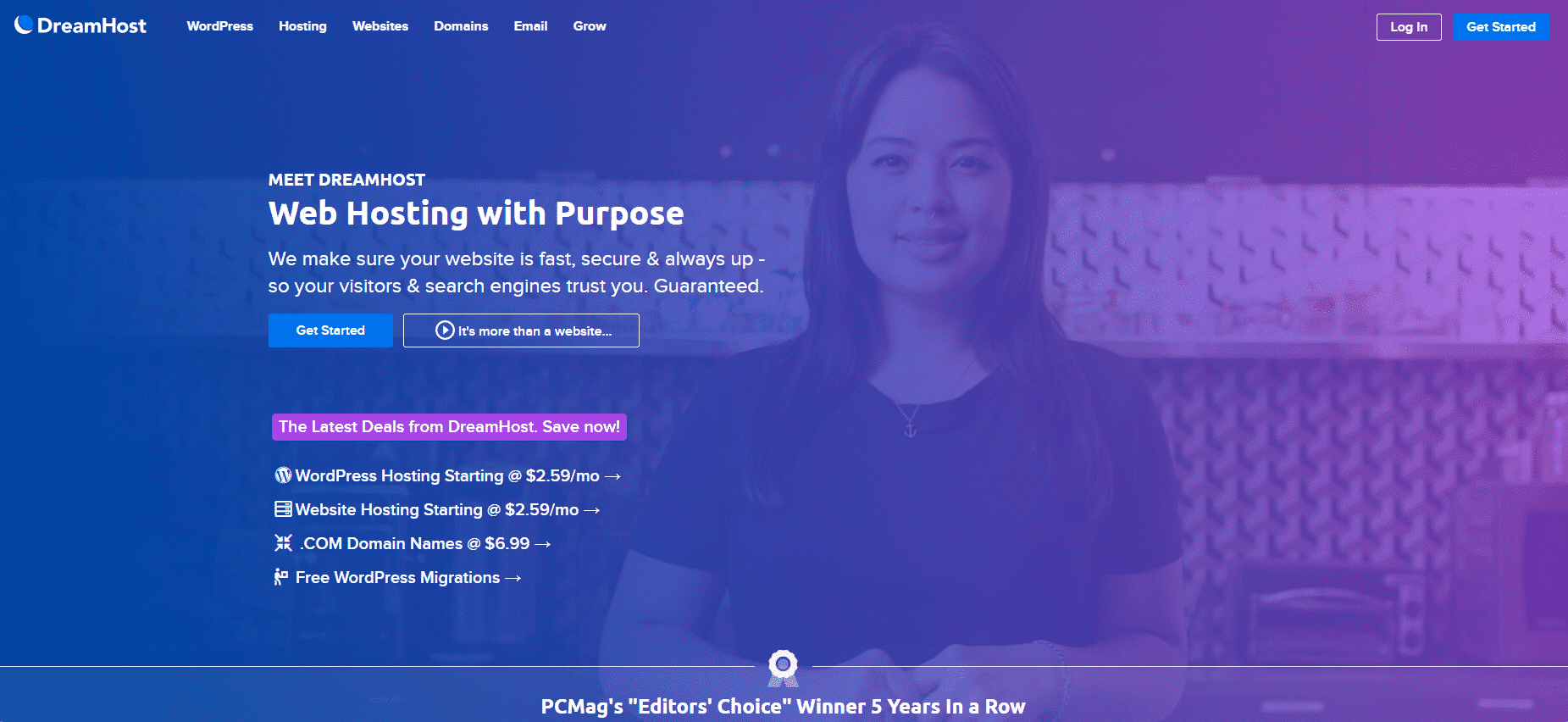
Just as HostGator and Bluehost, DreamHost is another hosting company that will get you a free domain name with any annual plans.
But there’s good news:
Even if you don’t go with their annual plans, but choose to go for monthly plans, you’ll get a pretty good discount on purchasing a domain name from them.
You’ll get a .com domain name for only $6.99 for a year.
So basically there are tons of different options to choose when you’ve decided to start blogging. You just need to make your mind and choose the best that suits you.
I’ve tried my best to show you some of the best options you have for web hosting and domain registrations. Choose what you liked the most and get started.
I hope you are now able to figure out exactly how much it’s going to cost you.
Next, we’re going to discover different costs for premium themes, email marketing services, social media tools, and WordPress premium plugins.
Please note that all the things below are optional, but they can boost your blog’s growth exponentially if used the right way.
Premium Themes
Most free themes come with a lot of limitations. That’s why it’s always a smart idea to go for premium themes right from the beginning.
If you have no plans to monetize your blog later, you should be fine with free options. But when you want to make money from your blog later, you need a unique and professional look for your blog.
You’ll require something which will differentiate your blog from your competitor sites. And the first step is to customize how your blog looks and feels to visitors.
To do this, you need access to many different features and functionalities which you can only get with premium themes.
Apart from this, many other factors differentiate premium themes from free WordPress themes. You may ask why would someone invest in a premium theme when there are plenty of free options available.
Top benefits that you usually get with premium themes are:
- Easy to customize the look and feel of your blog
- On-demand tech support if you ever face issues with customizations
- Premium themes are perfectly optimized for SEO already
- Always up-to-date with the latest WordPress updates
- Theme designs that are compatible with all the devices
- Optimized for fast loading speed which is crucial for SEO
So if the cost doesn’t bother you too much, I’d suggest you invest in a premium WordPress theme for your blog right from the beginning. Below are some great WordPress premium themes and how much they are going to cost you.
Let’s dive right in:
Genesis Themes – $60 to $130
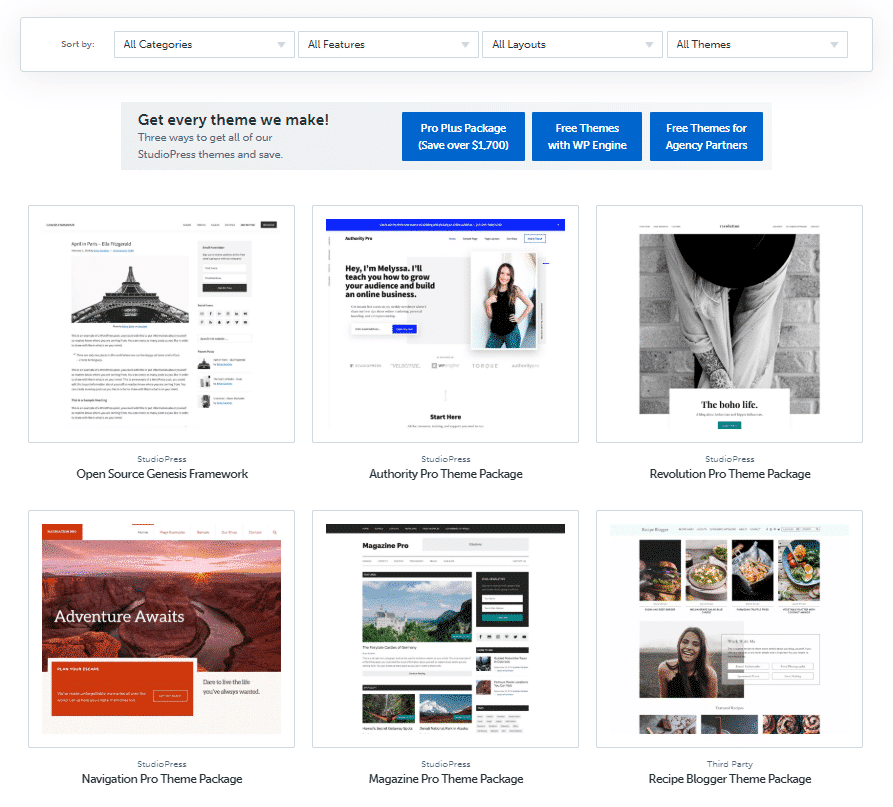
Genesis is basically a theme framework built by StudioPress.
A WordPress theme framework generally refers to a code library that is used to facilitate the development of a theme. It’s intended to be used as a parent theme template where all the functionalities reside.
Genesis makes WordPress sites more extensible, more secure, easier to update, and it’s built on great SEO standards.
It’s the most widely used theme framework with over 300,000 active installations, making it a great choice for your WordPress blog.
All StudioPress themes are built on Genesis framework.
There is a standalone genesis theme [$59.95] as well as many other StudioPress themes built on this framework. Digital Millions uses a StudioPress theme. The name of the theme is Authority Pro which you can access here.
Genesis themes usually cost anywhere between $60 to $130 which makes it pretty affordable for most new bloggers. This is a one time purchase [no yearly fees].
Elegant Themes – $89/Year
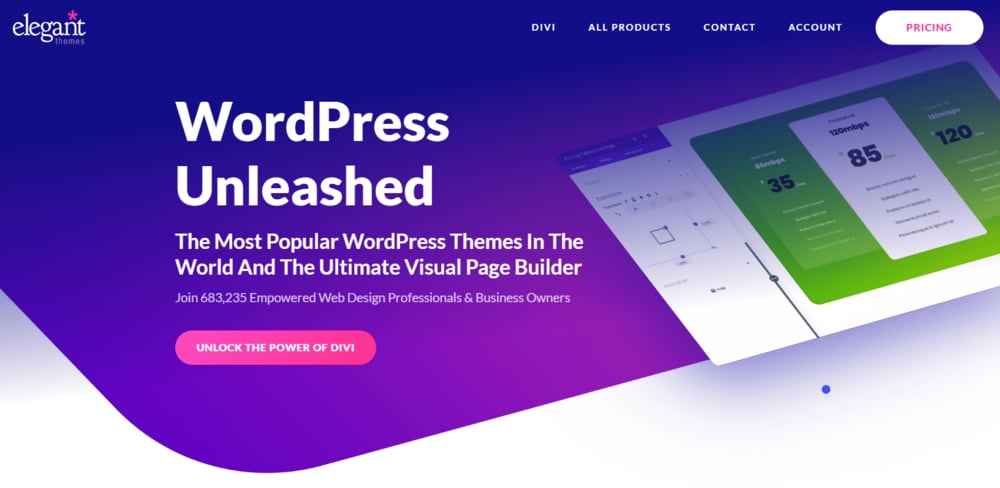
If you want to design your WordPress theme from scratch, without any coding knowledge, you can do it with Elegant Themes.
Aside from being high quality and user-friendly, DIVI theme, built by Elegant Themes comes with plenty of extra features like live drag and drop page builder with 110+ premade websites and 880+ premade layouts, DIVI builder plugin, email opt-in plugin “Bloom”, social sharing plugin “Monarch” and tons of extra features.
You’ll be surprised to know that you can use their drag and drop page builder to create any website design with ease and efficiency, without any coding knowledge.
You can change almost every aspect of your blog or websites. DIVI themes, page builders, and all the plugins together will cost you $89 for yearly usage.
Elementor Themes – $49/Year
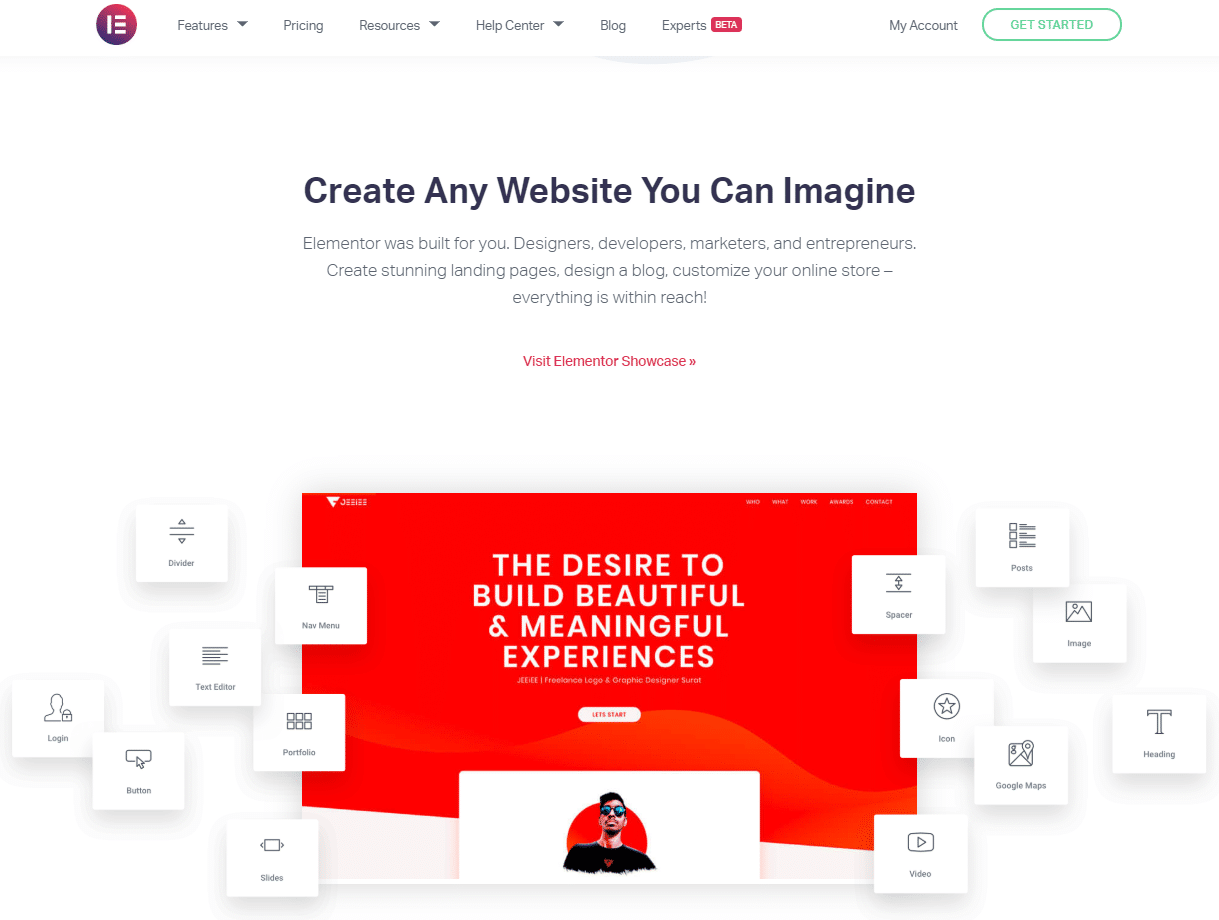
Similar to DIVI, Elementor is another excellent page builder which you can use to design your blog exactly the way you want.
The good news is you can try Elementor free without paying for it. Because there is a free version available which you can download and install through WordPress.
With the free version, you get the drag and drop page builder with 30 basic widgets to try out how it works. The paid version costs $49 for 1 site with 1 year of updates.
While DIVI doesn’t give you a free version, Elementor lets you try completely free. So I would suggest you use it and see if you’ll want to purchase a paid version.
And let me tell you that both DIVI and Elementor can build web designs that are 100% responsive and optimized to look good in different screen sizes.
So go ahead and check out both options to see if you need them.
GeneratePress Theme – $49.95
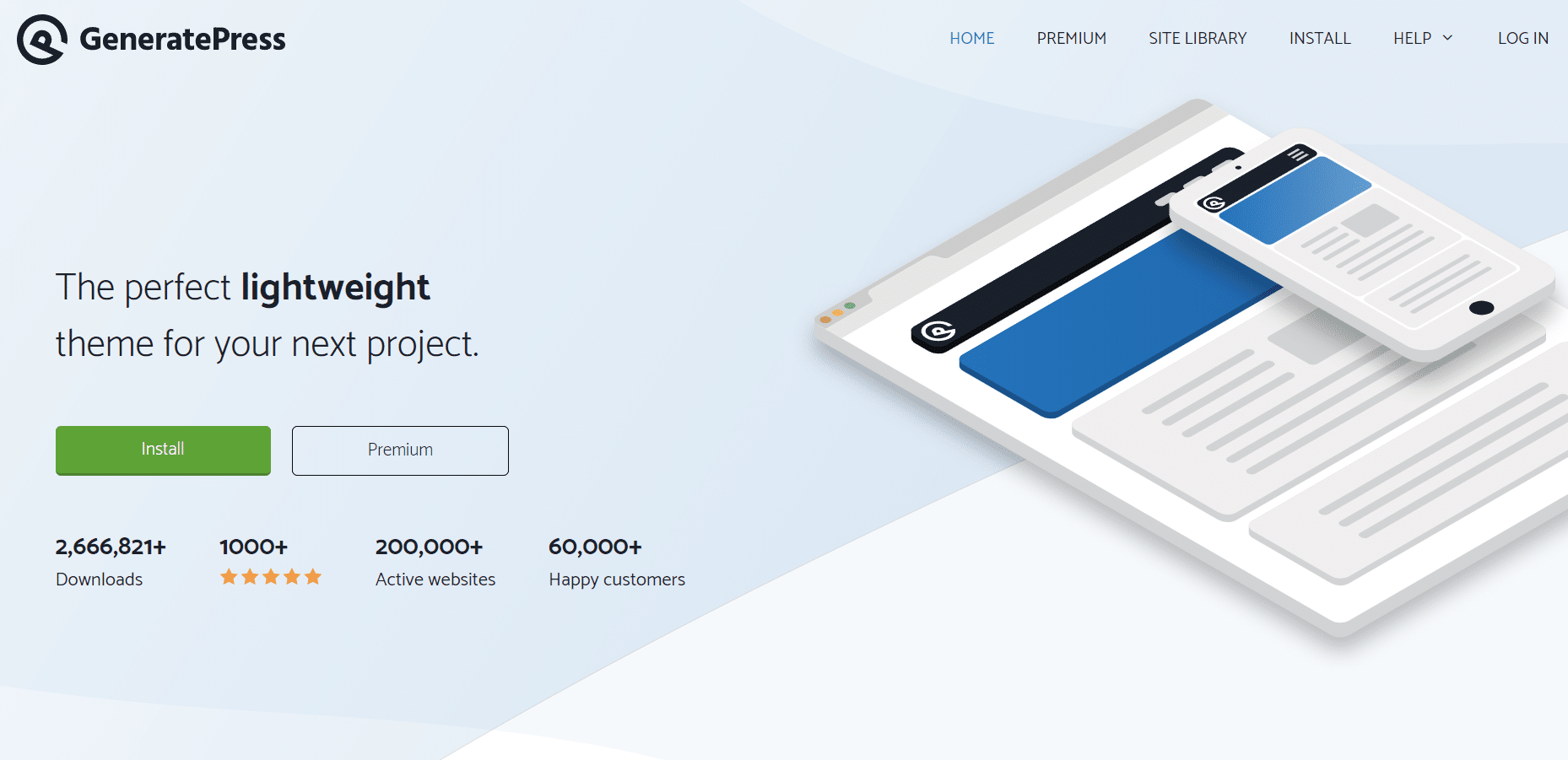
GeneratePress is one of the most lightweight WordPress themes available with over 2.5 million downloads. The default WordPress install is less than 30 KB in size and able to deliver lightning-fast load times, which is crucial for better SEO.
In July 2018 Google announced that it’s going to use the loading speed as a ranking factor for better user experience. Since then, WordPress theme developers started optimizing their themes for better loading speed.
GeneratePress theme got immediate popularity as their default WordPress theme loads in less than 1 second. It uses the latest and most stable coding standards.
Loading speed is one of the most important aspects of SEO nowadays. So if you are serious about how fast your blog loads for your visitors, go for this theme.
Wondering how much it’s going to cost you? It’s only $49.95 for 1 year of updates and support with a 40% renewal discount.
Astra Theme – Free/$41
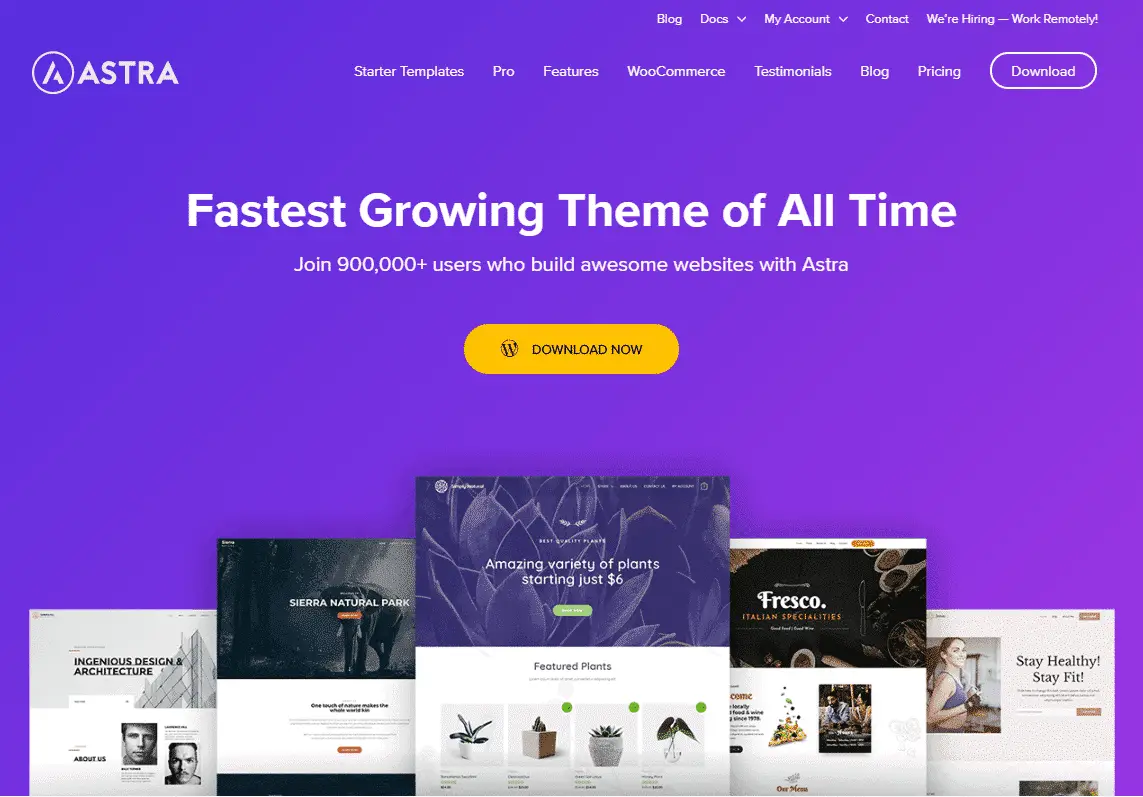
Astra theme is another fast loading WordPress theme and the cheapest of all the themes I’ve just talked about. How much does it cost? Only $41.
But wait… There is a free version which you can started with right now.
It’s perfectly optimized for unparalleled performance and requires less than 50 KB of resources with a loading speed of less than half a second.
There is no denial of the fact that loading speed is one of the most crucial factors to determine your SEO success. And when it comes to loading speed, both Astra and GeneratePress deliver exceptional performance.
By the way, all the above-mentioned WordPress themes are of a high standard. All of these themes are extremely popular in the WordPress community.
So now it’s your time to do a quick comparison and decide for yourself which one you need, for your new blog. Or does the cost bother you a lot that you are thinking of being just fine with free options? No problem.
Go ahead and download Astra for free or Elementor free version.
Email Marketing Services
If you are into blogging, you are into online marketing. And when you are into online marketing, you cannot turn a blind eye to the power of email marketing.
Email marketing is one of the most effective marketing techniques that provides an attractive return on investment.
No doubt. If you are blogging for dollars, you need email marketing. You need to build a huge subscriber base for your blog.
Top benefits you should expect from email marketing for your blog are:
- Share new blog posts directly to your subscribers
- Deliver highly targeted messages
- Promote useful affiliate products to your subscribers to drive revenue
- Build a strong relationship with people who already like you
- Generate on-demand targeted traffic to your blog
- Reach the right people at the right time
- Make more money from your blog
But how are you going to do email marketing without an email marketing tool? Of course, you’ll need to pay for an email marketing tool to get started.
There are plenty of email marketing tools available online. Some are costly, some are not. Below are the most reputed ones I would personally suggest to you.
Want to know which one I use? It’s GetResponse [Try for free].
GetResponse – $15/Month
GetResponse was started primarily as an email marketing platform that enables entrepreneurs to develop relationships with clients and build a responsive and profitable customer base. I’m a loyal GetResponse user for years.
With over 350,000 customers in 183 countries, GetResponse is popular enough as the world’s easiest email marketing platform.
I believe this is the reason behind its success for last 15+ years.
Back in those days, it was hard to find a good email marketing solution that’s user-friendly as well as pretty affordable.
I’ve been involved in online marketing since 2007. But I only discovered it’s power in late 2010. I was looking for an affordable solution to build my email list. And the name of GetResponse came up in my research.
Email marketing is the king of the marketing kingdom. It provides the highest return on investment like 3800% ROI and $38 for every $1 spent. And when you are into blogging, you have to do email marketing to expand your reach.
By the way, I’ve written an awesome free tutorial on how to use Getresponse properly even if you have zero marketing knowledge.
Check out How to Use GetResponse?
It will cost you only $15/month for 1000 contacts [Try GetResponse for free]. And don’t forget that you don’t need any credit card to try it for free.
Aweber – $19/Month

Another reputed name in the email marketing industry is Aweber. It has been a popular name in the online marketing industry since 1998.
So how much does Aweber cost?
It costs $19 per month for up to 500 subscribers, $29 per month for up to 2,500 subscribers, and $149 per month for up to 25,000 subscribers.
There are plenty of email marketing tools available online:
- Constant Contact – $20/month
- SendinBlue – $25/month
- ConvertKit – $29/month
- Drip – $19/month
When compared to the prices of different email marketing tools, GetResponse seems to be pretty cost-effective for new bloggers.
Not only you get affordable pricing, but you can try it free for 30 days.
Social Media Tools
To get the highest possible reach, only email marketing is not enough. Social media marketing is similarly important.
Blogging is not only about writing blog posts. If there’s no one to read your articles, you’ll soon be demotivated and decide to quit. To make sure it doesn’t happen to you, you must promote your content on social media as well.
With increased visibility, your blog will gain more inbound traffic as well as more opportunities for growth. That’s why social media must be an essential part of your blog marketing. Below are two powerful social media tools:
Tailwind – $9.99/Month
Before you get to know Tailwind, let’s talk about something else.
When it comes to social media, the first two names that come in our mind are Facebook and Twitter. But when it comes to getting traffic to your blog, Pinterest plays an outstanding role, much better than Facebook and Twitter.
Look, I don’t say it’s impossible to get traffic from Facebook. But it’s hard when compared to Pinterest and Twitter.
That’s why I mostly focus on Pinterest and Twitter for my traffic needs.
Pinterest is an image sharing and social media service designed to enable saving and discovery of information using images and, on a smaller scale, GIFs, and videos, in the form of pinboards. It can be efficiently used to drive traffic massive traffic to your blog. And, that’s why you must focus on using Pinterest from day 1.
Tailwind is a powerful software that connects to your Pinterest account and helps you achieve the following goals efficiently:
- Schedule pins for Pinterest
- Track engagement
- Track new followers
- Collaboration tools for increased engagement
Tailwind saves a lot of time while helping you effectively promote your blog content. As a result, you get more time to invest in writing your blog posts.
As a new blogger, you don’t only need to write awesome blog posts, but also need constant promotions to steadily build your brand.
Wondering how much it’s going to cost you? Take a test drive for free.
Buffer – $15/Month
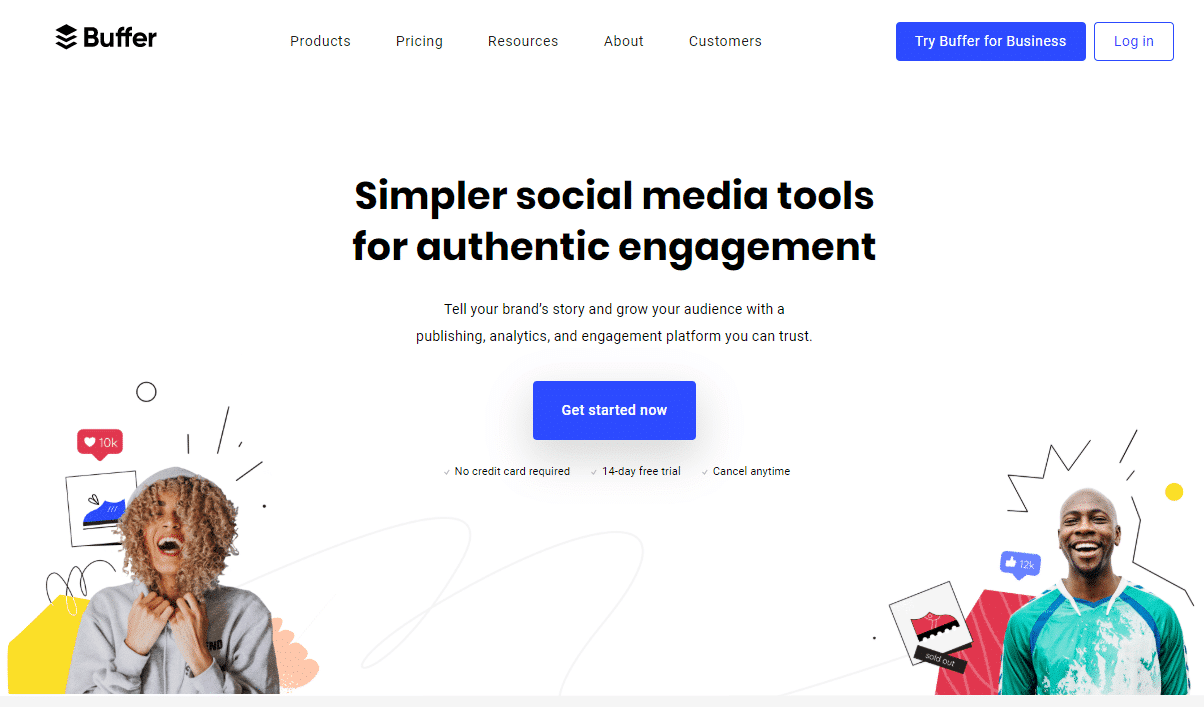
Buffer is a social media scheduling tool that you can start using for free. With the basic Free plan, you get 3 social accounts [Twitter, Facebook, and Instagram] with 10 scheduled posts limit for each of the platforms.
Why do you need scheduing?
Because you don’t want to live your life on these social platforms promoting your blog contents. You need to spend more quality time to build your blog assets. And that is the blog posts you write for the blog.
If the limit of only 10 scheduled posts bothers you a lot, you may upgrade your plan. The pro plan will cost you $15 per month for 100 scheduled posts.
WordPress Premium Plugins
Plugins are bits of software that can be uploaded to extend and expand the functionality of your WordPress blog.
I hate to spend any money on my blog if it doesn’t make me any money. But that doesn’t mean I won’t take advantage of some great premium plugins.
You may ask if it makes sense to buy premium plugins while there are plenty of free WordPress plugins available. Yes, it makes sense when you can’t enjoy the benefits with free options. Because premium WordPress plugins usually offer more functionality and have superior back-end usability.
By the way, I’m not asking you to go for a lot of premium plugins. The following are two of my most favorite plugins that you can’t get for free.
And the small costs you bear for these plugins is nothing when compared to the benefits you can expect to get for your blog. Let’s dive right in…
WP Rocket – $49/Year

I believe that you have already noticed how fast my blog pages load. This is the magic of WP Rocket which makes WordPress blogs load fast in just a few clicks.
As I already discussed before, loading speed is now a significant ranking factor that directly influences your search engine rankings.
Although there are plenty of free caching plugins available, none of them can boost the performance as effectively as WP Rocket can.
WP Rocket is the best, not only for its effectiveness but also for its simplicity to configure. The benefit you get justifies the cost of $49 for a single site.
When you’ve just started your blog, you must focus on how fast your blog pages are loading. It’s said that if your page doesn’t load within 3 seconds, more than 60% of visitors will leave your site. You don’t want that for your blog. Right?
So why not just take a look at how WP Rocket can help your blog?
Recommended reading:
CodeGuard – $60/Year
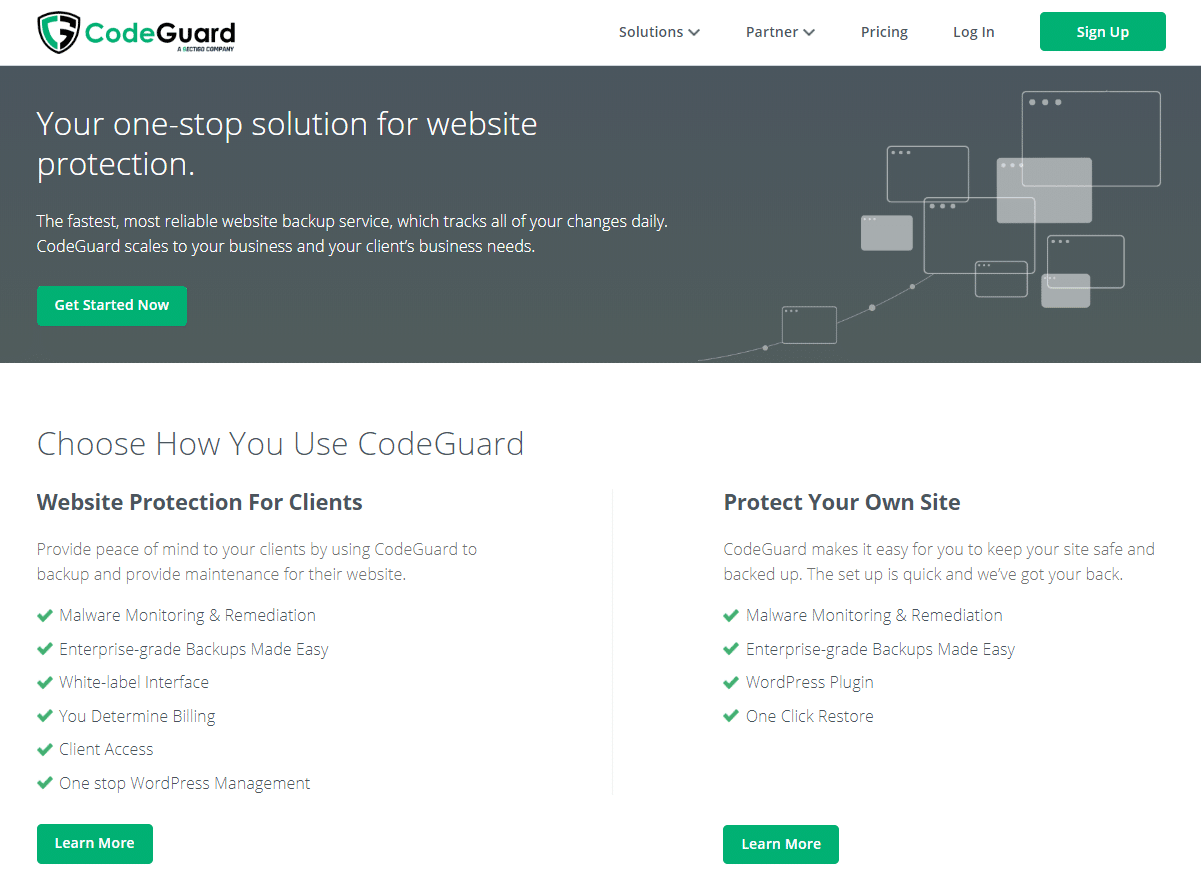
Your WordPress blog is much more than just bits and bytes.
It’s the hours of work that’s put into creating blog posts, pictures, videos, audios, and of course, your passion for your blog.
It’s imperative to keep your blog content safe and secure. Disasters can happen anytime. Your hosting company’s servers may crash, your blog gets hacked or compromised or things beyond control may destroy your work in no time.
I think I don’t need you to tell you how crucial it is to regularly back up your blog. CodeGuard keeps a backup of your blog regularly so that you can restore your blog to any previous backed versions if needed.
When you are working on your blog as a newbie, it’s easy to mess up with files or codes and make your blog inaccessible.
CodeGuard by default saves a regular copy of your blog on their server. And it keeps an archive of the previous 90 days. So whenever you face any issues with your blog, you can always restore it to any previous dates of your choice.
While there are plenty of free WordPress backup plugins available, CodeGuard is my number 1 choice. The reason is that it’s a complete offsite backup.
You don’t need WordPress admin access to restore your blog. You can do it from the CodeGuard site. But for most plugins to restore your blog, you’ll need to access your WordPress admin. What if you’re unable to access the WordPress admin?
CodeGuard will cost you $5 per month. Try it for free for 14 days.
Please note that you can get access to CodeGuard service either with HostGator or with Bluehost at an attractive discount, at the time of buying hosting.
Linkwhisper – $77/Year
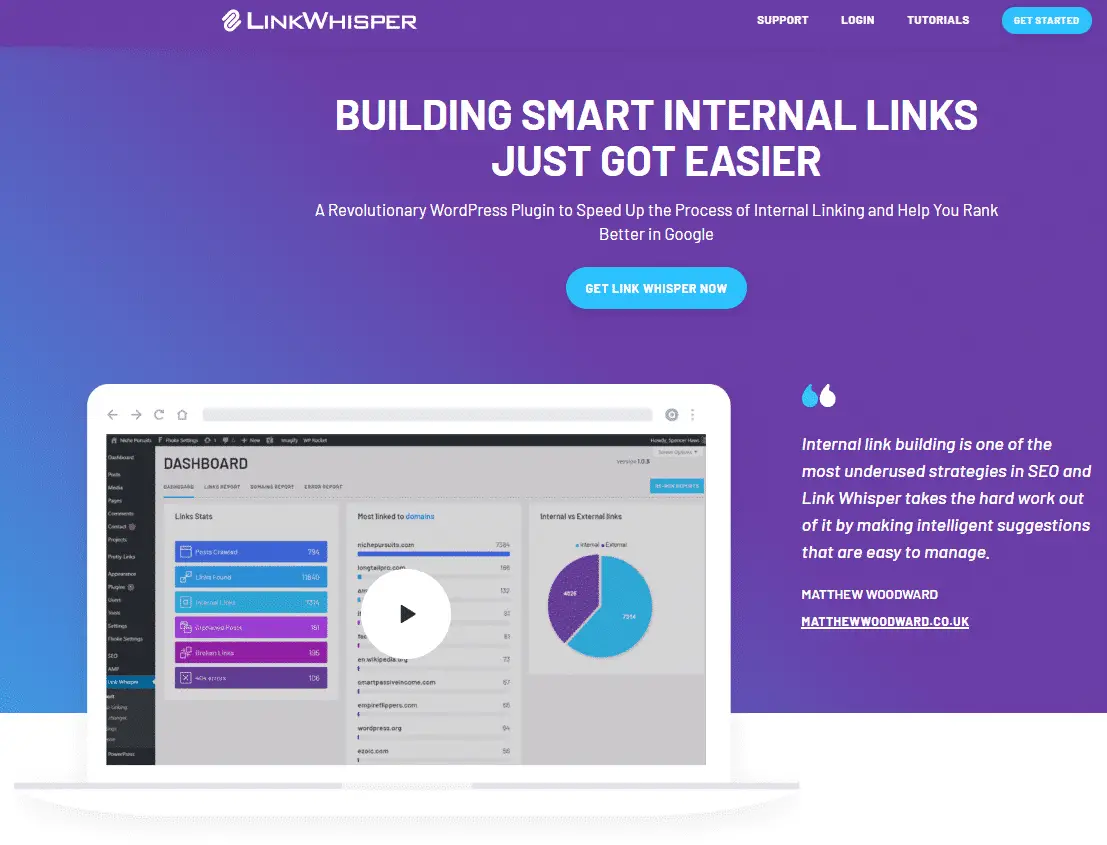
Before I tell you anything about LinkWhisper, I should inform you that I don’t use it for my blog. But let me tell you what it does and why you may need it.
LinkWhisper is an internal link building plugin that gives you intelligent internal link suggestions. This WordPress plugin helps you interlink your blog posts in a smart way which may help your SEO.
You may not need it right from day 1. But as your blog grows with more articles, it saves a lot of time by finding the right blog posts or key phrases for internal links.
In short, this is the smartest and fastest way to add powerful internal links to your blog posts. LinkWhisper costs $77 for a single site license.
I don’t use the plugin as I’m more comfortable doing it manually. But I thought you may find it useful for your new blog.
Till now, we’ve discussed various tools and services you may or may not need to successfully start a blog and turn it into a lucrative online business.
I hope it will give you clarity of exactly how much it’s going to cost you.
If your intention is only blogging and never monetizing your blog in the future, you can choose any one of the following platforms:
Please note that free blogging platforms are never a good choice if your ultimate goal is to make money from your blog. Because there are lots of limitations.
It’s a much better choice to start a self-hosted WordPress blog. Do you need step by step guide with detailed instructions? Read How to Start a Blog Step by Step?
Frequently Asked Questions
Below are a few relevant questions people ask while starting their blog for the first time. Take a look. I hope you’ll find the answer to one of your questions too…
My Final Words
That’s pretty much everything I had to share with you. I believe it’s now clear to you exactly how much it costs to start a money-making blog.
So what do you think should be my final words?
GET STARTED TODAY.
All you need a web hosting account and a domain name to create a blog of your own, start blogging and of course, make some money online.
You can start blogging with less than $10 per month when compared with the yearly blogging costs. The initial blogging cost is quite affordable for most people and it’s less than the costs of starting some of the most popular online businesses like eCommerce or dropshipping. So now there cannot be any excuse not to start.
Click here to enjoy a 60% discount immediately on any HostGator plans. And don’t forget that you’ll get a free domain on signing up for annual plans.
Now it’s time to compare all the different costs and figure out for yourself how much it will cost for you. And please share this article if you’ve found it useful.
Blogging from ZERO is the solution to all your blogging woes. It’s a step-by-step guide with all you need to know to create a life-changing blog and make an extra $1,000 to $5,000 or more.

