If you’re looking to create a successful online marketing campaign, you need the right tools. That’s why it’s important to choose the best email marketing software and landing page builder for your business.
In this blog post, we’re going to compare GetResponse vs Leadpages: Which is better overall?
Both platforms offer different features that can help businesses increase conversions and sales. While GetResponse focuses primarily on email marketing, Leadpages specializes in creating high-converting landing pages.
GetResponse is a comprehensive email marketing platform that provides a wide range of features beyond just sending emails. It offers tools for creating visually appealing email templates, segmenting your subscriber list, and automating your email campaigns based on user behavior. GetResponse also provides advanced analytics and reporting, allowing you to track the success of your campaigns and make data-driven decisions.
On the other hand, Leadpages is primarily focused on helping individuals and businesses create high-converting landing pages. It offers a user-friendly drag-and-drop editor that allows you to quickly build and customize landing pages without any coding skills. Leadpages provides a wide selection of professionally designed templates that are optimized for conversions, ensuring that your landing pages effectively capture leads and drive sales.
In this blog post, we’ll dive deeper into the features and benefits of each of these platforms to determine which one is better suited for your online marketing needs.
Whether you’re just starting out or trying to improve your existing marketing campaigns, this comparison will help you find the perfect fit for your business needs. So, let’s get started!
GetResponse vs Leadpages: Key Takeaways
- GetResponse is the better overall choice compared to Leadpages, thanks to its versatility as an all-in-one marketing suite that includes email marketing tools, a website builder, landing pages, and more.
- While both platforms offer unique features, GetResponse provides more value for money with its scalable pricing plans that cater to businesses of all sizes, starting with a free plan for 500 contacts.
- GetResponse’s A/B testing capabilities allow users to optimize their landing pages based on real data. Meanwhile, Leadpages falls short in comparison when it comes to advanced email marketing solutions.
- Despite being a dedicated landing page builder with affordable pricing plans ranging from $37 per month (Standard) and $74/month (Pro), the primary focus of Leadpages lies in providing maximum lead generation without offering added email marketing or related functionalities like GetResponse.
Why GetResponse Is Better Than Leadpages?
As a seasoned digital marketer, I’ve had the opportunity to test and work with various marketing tools, including GetResponse and Leadpages. Through hands-on experience and in-depth analysis, I can confidently say that GetResponse is best overall when compared to Leadpages.
One of the main reasons for my conclusion is that GetResponse is an incredibly versatile all-in-one marketing suite. It provides a comprehensive set of features beyond email marketing, such as automation, webinar hosting, and landing page creation. This level of versatility allows you to centralize your marketing efforts within a single platform, streamlining your workflow and eliminating the need for multiple tools.
In contrast, Leadpages primarily focuses on serving as a landing page builder with additional features. Even though Leadpages comes with a simple user interface for creating high-converting landing pages quickly, it falls short when comparing its comprehensive offerings against what you get from using GetResponse.
GetResponse vs Leadpages: Quick Overview
When it comes to choosing the best email marketing and landing page builder software, two names that come up are GetResponse and Leadpages. Both of these platforms offer unique features and benefits that can help businesses create successful online marketing campaigns. Let’s compare GetResponse vs Leadpages to determine which one is better suited for your specific business needs.
GetResponse Quick Overview
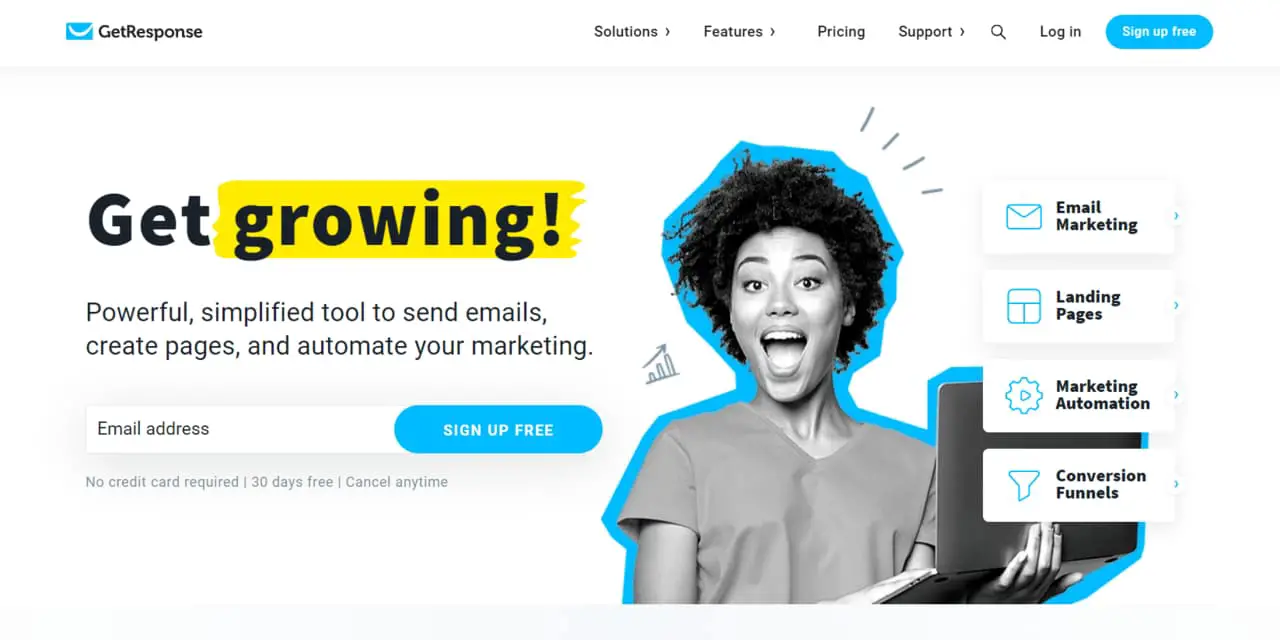
GetResponse is an all-in-one marketing platform that provides a comprehensive suite of tools to grow your business online. The software offers various features, such as a landing page builder, email marketing tool, and conversion funnel that keep you connected with customers while driving sales.
The drag-and-drop editor in GetResponse allows even the most inexperienced user to design professional-looking campaigns effortlessly. Plus, with over 5000 stock images available at no extra cost, you can give your website or emails a polished look without breaking the bank.
Leadpages Quick Overview
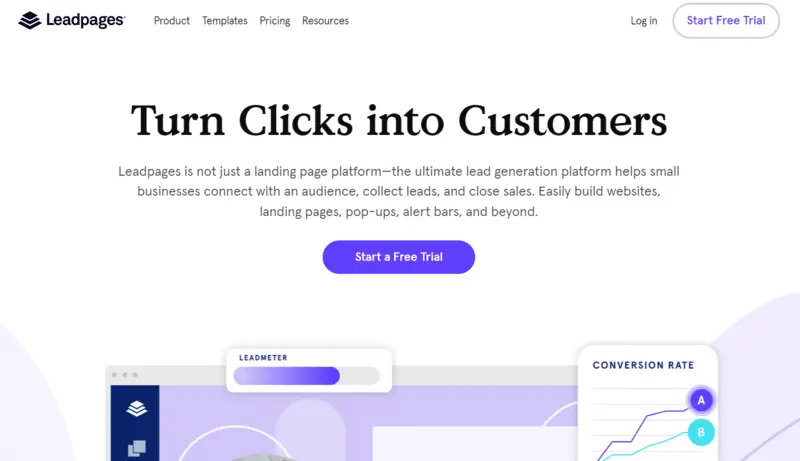
Leadpages is a powerful marketing tool specifically designed for creating high-converting landing pages. As a dedicated landing page builder, its primary focus lies in providing you with the perfect platform to showcase your products and services while capturing the maximum number of leads.
One of the reasons why many users prefer Leadpages is due to its intuitive drag-and-drop builder, which allows for quick customization without any coding experience required.
Additionally, it offers advanced features such as A/B testing or split testing, pop-up forms, alert bars, unlimited traffic and leads, publishing options, and even direct Facebook and Instagram ad launch capabilities. For instance, if you are promoting a webinar or an online course on social media platforms like Facebook or Instagram using ads, Leadpages makes it easy for you to do just that by integrating the ads seamlessly into their system.
Comparison Table Of GetResponse And Leadpages
Looking at a comparison table between GetResponse and Leadpages can be an extremely helpful way to visualize the differences and similarities between these two marketing tools.
Here’s a comprehensive comparison table of GetResponse vs Leadpages:
| Features | GetResponse | Leadpages |
|---|---|---|
| Email Marketing | ✔️ Robust email marketing features | ❌ No email marketing capabilities |
| Landing Pages | ✔️ Basic landing page builder included | ✔️ Advanced landing page builder |
| Webinar Hosting | ✔️ Integrated webinar hosting feature | ❌ No webinar hosting capabilities |
| Automation | ✔️ Advanced automation workflows | ❌ Limited automation capabilities |
| A/B Testing | ✔️ A/B testing for email campaigns and landing pages | ✔️ A/B testing for landing pages |
| Integration | ✔️ Integration with various third-party tools | ✔️ Seamless integration with email marketing software |
| Analytics | ✔️ Advanced analytics and reporting | ❌ Basic analytics and reporting |
| Templates | ✔️ Wide selection of customizable templates | ✔️ Professionally designed templates |
| Ease of Use | ✔️ User-friendly interface | ✔️ User-friendly drag-and-drop editor |
| Pricing | Tiered pricing based on subscriber list size | Different pricing plans based on features |
| Free Trial | ❌ No free account, but offers a 14-day free trial and also a money-back guarantee | ❌ No free account, but offers a 14-day free trial and also money-back guarantee |
| Support | ✔️ 24/7 customer support via live chat and email | ✔️ Customer support via phone, chat, email and knowledge base |
Overall, both GetResponse and Leadpages offer unique features and capabilities that cater to different aspects of online marketing. Both have their strengths and weaknesses. And, both offer free trials for new users.
Read – GetResponse vs tinyEmail: Which is Better?
GetResponse vs Leadpages: Key Features
In this section, we’ll take a closer look at the key features that separate GetResponse and Leadpages, helping you make an informed decision about which platform to choose for your marketing needs.
GetResponse Key Features
As a user, GetResponse’s key features prove to be very impressive.
It provides an all-in-one email marketing solution that includes not only landing pages and web forms but also automation workflows, sales funnels, and 100+ integrations.
With more than 500 professionally designed email templates available for use in different industries, users can easily customize messages for their audience without needing any prior design skills.
One excellent feature of GetResponse is its autoresponders that allow users to automate the sending of messages based on subscriber behavior such as clicking links or opening emails. This platform also has A/B testing tools built in so we can make data-driven decisions to improve our campaigns’ performance continually.
- Email marketing automation.
- Landing page builder.
- Webinar hosting.
- CRM (Customer Relationship Management) integration.
- A/B testing for email campaigns.
- Autoresponders and email scheduling.
- Advanced analytics and reporting.
- List segmentation and targeting.
- Social media integration.
- E-commerce tools for online sales.
Leadpages Key Features
Leadpages is a dedicated landing page builder with several unique features that make it stand out. One of its key features is the drag-and-drop builder, which allows users to create high-quality landing pages without any coding knowledge. Another notable feature of Leadpages is its selection of templates.
With over 150 templates available, users can easily find a design that fits their specific needs and industry.
These templates are mobile-responsive and optimized for conversions, ensuring that visitors are more likely to take action once they land on the page.
- Drag-and-drop landing page builder.
- A/B testing for optimizing landing pages.
- Pop-up forms and lead capture tools.
- Integration with popular email marketing platforms.
- Mobile-responsive templates for creating mobile-friendly pages.
- Lead magnet delivery and lead management.
Winner Based On Key Features: GetResponse
In terms of key features, both GetResponse and Leadpages have a lot to offer. However, when it comes down to it, GetResponse edges out Leadpages in this category. This is because GetResponse provides much more than just a landing page builder – it’s an all-in-one marketing suite that provides almost everything you may need.
Additionally, GetResponse offers A/B testing capabilities for its landing pages even in the cheapest plan, so you can optimize them for maximum conversions based on real data. While Leadpages does offer A/B testing functionality as well, it doesn’t come even with the Standard plan for $49/month. You actually need to pay $99/month or $74 per month if you pay annually to get an unlimited A/B split testing feature.
Overall, I would say that Leadpages falls short in comparison to what GetResponse has to offer.
Quick Links: Comprehensive GetResponse Review
GetResponse Vs Leadpages: Pricing
Let’s dive deep into the pricing plans of both platforms and see which one offers more value for your money.
GetResponse Pricing
GetResponse offers a variety of pricing plans with different features to cater to the needs of different users. Here’s a quick breakdown of its pricing plans and their features:
- Start (Free): This plan is available at no cost and is a good option for beginners who want to try GetResponse for free. It includes basic features such as email marketing and allows you to send up to 2,500 monthly email sends. However, it lacks some advanced features available in the paid plans.
- Email Marketing: Priced at $13.3 per month when billed every 2 years, the Email Marketing plan offers additional features compared to the free plan. It includes unlimited monthly email sends, an AI email generator, a visual email editor, A/B testing, RSS-to-email, and more. It also lets you remove GetResponse branding.
- Marketing Automation: This plan, priced at $41.3 per month (billed every 2 years), focuses on automation and advanced marketing features. It includes all the features of the Email Marketing plan and adds automation templates, drip campaigns, contact tagging, contact scoring, and more.
- Ecommerce Marketing: Geared towards online stores, this plan costs $83.3 per month (billed every 2 years). It includes all the features of the Marketing Automation plan and offers additional eCommerce-specific features such as abandoned cart triggers, recommended products, ecommerce tracking, and integration.
- MAX: The MAX plan offers custom pricing and is tailored to enterprise-level businesses with larger requirements. It includes all the features of the Ecommerce Marketing plan and offers additional services like a dedicated customer experience manager, assisted IP warmup, dedicated sending domain, single sign-on, and more.
Leadpages Pricing
Leadpages offers two pricing plans:
- Pro plan
- Standard plan
Here’s a quick breakdown of the pricing and features for each plan of Leadpages:
| Plan | Pro | Standard |
|---|---|---|
| Monthly Cost | $74/month | $37/month |
| Billed Annually | $888/year (save $300) | $444/year (save $144) |
| Sites | Up to 3 | 1 |
| Key Features | Landing Pages, Pop-Ups, Alert Bars | Landing Pages, Pop-Ups, Alert Bars |
| Unlimited Traffic & Leads | Unlimited Traffic & Leads | |
| Free Custom Domain | Free Custom Domain | |
| Free Hosting | Free Hosting | |
| Mobile-Responsive Site Templates | Mobile-Responsive Site Templates | |
| Lead Notifications | Lead Notifications | |
| Priority Tech Support (Phone, Chat, Email) | Tech Support (Chat, Email) | |
| 40+ Standard Integrations | 40+ Standard Integrations | |
| 1-on-1 Quick Start Call | 1-on-1 Quick Start Call | |
| Online Sales & Payments | – | |
| Unlimited A/B Split Testing | – |
Both plans come with a free 14-day trial. Please note that the pricing mentioned in the provided information is based on annual billing, which offers savings compared to monthly billing.
Overall, Leadpages offers affordable and straightforward pricing plans to cater to various users’ needs.
Both plans offer essential features like unlimited leads and traffic, pop-ups, alert bars, and landing pages with no limits on publishing. However, the Pro plan provides more advanced features such as online payments for products or services through Stripe integration and unlimited A/B split testing.
Winner Based On Pricing: GetResponse
When it comes to pricing, GetResponse is the clear winner. The basic Email Marketing plan of GetResponse starts at just $13.3 a month and includes unlimited email marketing campaigns, autoresponders, and landing pages.
Furthermore, if you’re looking for more advanced features like sales funnels or webinars, then GetResponse’s Marketing Automation plan offers these options at a lower price point than Leadpages’s Pro plan.
Quick Read: ActiveCampaign vs tinyEmail: Which Tool Is Better?
GetResponse Vs Leadpages: UI and Ease Of Use
GetResponse and Leadpages both offer user-friendly interfaces, but which one is easier to use?
Let’s find out the winner in this section!
GetResponse User Interface and Ease Of Use
As someone who appreciates user-friendly interfaces, I find the GetResponse platform incredibly easy to navigate. The drag-and-drop editor is intuitive and simple to use, even for those who are new.
Plus, there’s a range of templates to choose from that are mobile-responsive and visually appealing.
One thing that stands out to me about the ease of use is the ability to automate campaigns easily through its autoresponder feature. It lets you send trigger-based emails automatically without any extra effort. Overall, I believe that GetResponse excels in providing a user-friendly interface and exceptional ease of use.
The GetResponse user interface is thoughtfully designed, making it a breeze to navigate through the platform. The main dashboard provides a clear overview of your email marketing campaigns, automation workflows, and contact lists. The menu is well-organized and easily accessible, allowing you to easily find the features and tools you need.
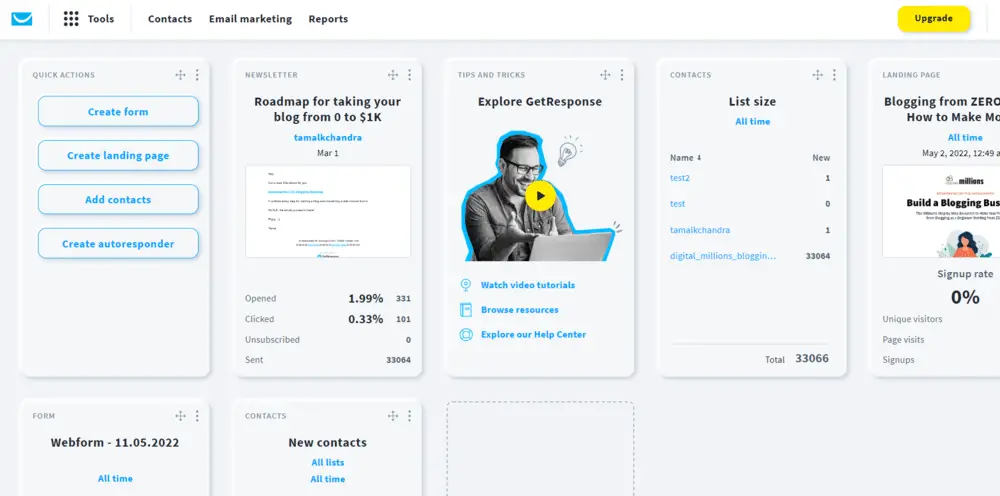
One of the standout features of GetResponse is its drag-and-drop editor. This editor allows you to create visually appealing emails and landing pages without any coding knowledge. The interface is intuitive and user-friendly, making it easy to customize the layout, add images, and format text. The drag-and-drop functionality ensures that even beginners can design professional-looking emails in a matter of minutes.
Furthermore, GetResponse offers a wide range of templates to choose from. These templates are not only visually appealing but also mobile-responsive, ensuring that your emails and landing pages look great on any device. The templates cover various industries and purposes, making it easy for you to pick one.
Leadpages User Interface and Ease Of Use
Leadpages has an intuitive drag-and-drop builder that allows users to easily create landing pages and pop-ups. The platform also provides a payment service to help users sell products directly from the page.
The user interface is clean and straightforward, offering easy navigation through different categories of templates.
Overall, Leadpages is designed for ease of use with its simple layout and drag-and-drop editor. Users can quickly build high-quality landing pages without needing any coding expertise or advanced design skills.
Winner Based on UI and Ease Of Use: Tie
When it comes to user interface and ease of use, both GetResponse and Leadpages offer simple and intuitive drag-and-drop editors. However, GetResponse provides a streamlined experience with fewer cluttered menus and options. Leadpages also has an easy-to-use editor but is slightly more complex, as I feel.
GetResponse vs Leadpages: Pros and Cons
In this section, we will take a closer look at the pros and cons of each platform.
GetResponse Pros and Cons
As with any software or tool, GetResponse has both pros and cons to consider.
One of the biggest advantages of GetResponse is its all-in-one marketing suite that includes email marketing, landing pages, website builder, webinar, sales funnels, SMS marketing, 100+ integrations, and more. This makes it a great choice for small to medium-sized businesses looking for a comprehensive solution to their marketing needs.
However, one downside to GetResponse may be its pricing structure which can quickly become more expensive as you add features such as webinars and e-commerce tools.
Another point to note is that while GetResponse does offer A/B testing capabilities for landing pages, it doesn’t provide this feature in the free plan – something that some marketers may find limiting.
Leadpages Pros and Cons
In terms of pros, Leadpages offers an impressive drag-and-drop builder and payments service that allow users to collect payments alongside their lead generation efforts.
The platform also provides reports on the performance of landing pages, helping users to understand how visitors are engaging with their content and identify opportunities for improvement.
However, it’s worth noting that Leadpages has a relatively limited range of templates compared to GetResponse’s offering of over 150 options. While this may not be a deal-breaker for some businesses with specific design needs, it can be less appealing for those seeking more variety or customization options.
Winner Based On Pros and Cons: Unclear
After reviewing the pros and cons of both GetResponse and Leadpages, it’s clear that each platform has its strengths and weaknesses. GetResponse stands out for its comprehensive suite of marketing tools, including email marketing, CRM, and landing page builder. On the other hand, Leadpages shines with its intuitive drag-and-drop builder and in-depth reporting on landing page performance.
Ultimately, there isn’t a clear winner between these two platforms as they offer different features catering to various needs. It’s recommended to try both of the platforms and decide for yourself.
Why Choose GetResponse Over Leadpages?
In my opinion, there are several compelling reasons to choose GetResponse over Leadpages.
First and foremost, GetResponse is an all-in-one marketing platform that includes almost everything you need for your online marketing campaigns. This means you can easily manage your email campaigns in one place, as well as track leads and customer relationships without having to switch between different platforms.
Additionally, GetResponse provides an autoresponder feature for collecting emails and building targeted email lists. This feature allows users to create automated messages that will be sent out at specific intervals.
Overall there are many good reasons why choosing GetResponse makes sense if you’re looking for an all-in-one platform with plenty of features designed specifically for online marketers!
Why Choose Leadpages Over GetResponse?
While GetResponse has many impressive features, Leadpages may be the better option for those who prioritize creating high-quality landing pages. With plenty of high-quality templates tailored to specific industries and services, Leadpages offers a wider range of options for designing powerful landing pages.
Leadpages also provides great value in terms of its pricing plans. Their Standard plan starts at only $37 per month and includes unlimited publishing with free hosting and templates.
GetResponse vs Leadpages: FAQs
What are the key differences between Getresponse and Leadpages?
Getresponse is primarily an email marketing platform with landing page capabilities, while Leadpages focuses on creating high-converting landing pages. Getresponse also offers additional features such as webinars, ecommerce tools, and 100+ integrations.
Which platform has better pricing options?
Both platforms offer tiered pricing plans based on features offered and the number of contacts required. However, Getresponse tends to be more affordable overall for comparable features in comparison to Leadpages.
Can I use both platforms together?
Yes, it is possible to integrate both platforms together to create a seamless experience for your audience by using lead capture forms from one platform that links directly to landing pages created on the other.
Which platform should I choose if I need email automation functionalities?
While Leadpages does offer some basic email automation options, Getresponse’s primary focus is on email marketing automation and offers a wider range of advanced features including autoresponders, segmentation tools, A/B testing, and more.
Conclusion on GetResponse vs Leadpages
After conducting a thorough comparison, it is clear that GetResponse offers more features and flexibility than Leadpages. However, if you’re only looking for a dedicated landing page builder with free hosting and unlimited publishing options, Leadpages may be the better choice.
Consider GetResponse If…
GetResponse is the best choice if you are looking for an all-in-one marketing solution that incorporates a landing page builder, email marketing tool, autoresponder, automation, webinars, and more.
Its drag-and-drop editor makes it easy to create visually stunning pages with access to more than 150 templates and 5000+ images from Shutterstock. The autoresponder feature allows you to build profitable relationships with your subscribers while the sales funnel provides opportunities to improve your revenue.
Additionally, GetResponse offers several A/B testing options that allow you to test different variations of your campaign’s design to get better conversion rates.
Consider Leadpages If…
You’re looking for a landing page builder that provides high-quality templates and an intuitive drag-and-drop editor. Leadpages offers both of these features along with free hosting and unlimited publishing.
Leadpages also offers integrations with various marketing tools like Mailchimp and Salesforce to help streamline your lead generation efforts. The conversion toolkit is another valuable feature as it helps improve the conversion rate on your landing pages through A/B testing and other optimization techniques.
Additionally, the pop-up feature can be used to collect email addresses from visitors to your site, making it easy to grow your email list. You can also give it a try for free without spending a penny.

