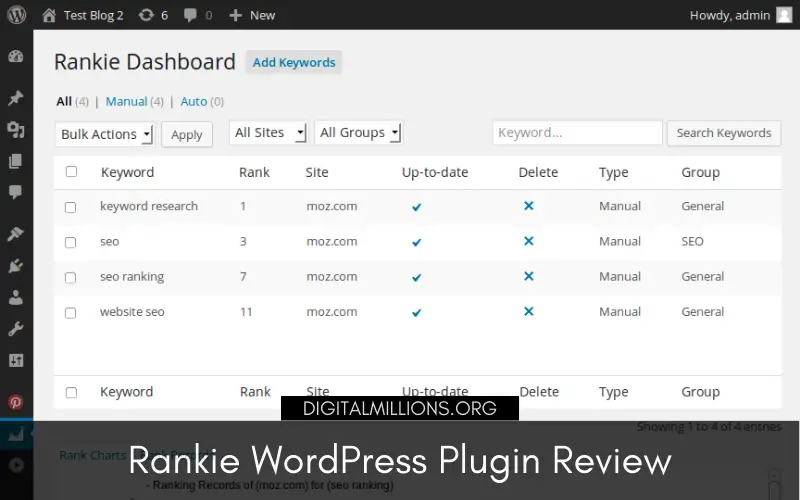As a blogger, there’s nothing quite like the feeling of hitting the “publish” button and releasing your latest post into the world.
But, as any seasoned blogger knows, the real challenge is getting your content seen by the right people. You need to rank high in search engine results for the keywords you’re targeting, especially if you’re trying to make money from your blog.
That’s where SERP tracking software comes in.
It’s a powerful SEO tool that lets you monitor your search positions and stay ahead of the competition. Unfortunately, many of the most popular options, like Ahrefs, SEMrush, or even Serpstat, can be pretty expensive. For bloggers on a budget, that can be a major roadblock.
But fear not!
There is a cost-effective solution available: the Rankie Plugin.
This fantastic WordPress plugin lets you track your SERP rankings without breaking the bank. And at only $24 on Codecanyon, it’s a steal.
In this Rankie plugin review, I’ll be sharing my personal review of the plugin and explaining why I decided to invest in it. Whether you’re a seasoned blogger or just starting out, this plugin is definitely worth considering. Not only does it make SERP tracking easy, but it’s also loaded with features like tools for keyword research and tracking.
So if you’re looking for a way to improve your SEO strategy and track your keyword ranking, read on and find out why the Rankie Plugin might be the perfect addition to your WordPress website. And, don’t worry – I’ll explain everything you need to know.
What is Rankie?
Rankie is a WordPress plugin that is designed to help bloggers and website owners track the keywords their blog posts are ranking for on Google search. The plugin automatically checks your ranking positions on Google search, allowing you to monitor your progress and see how your web content is performing on the web.
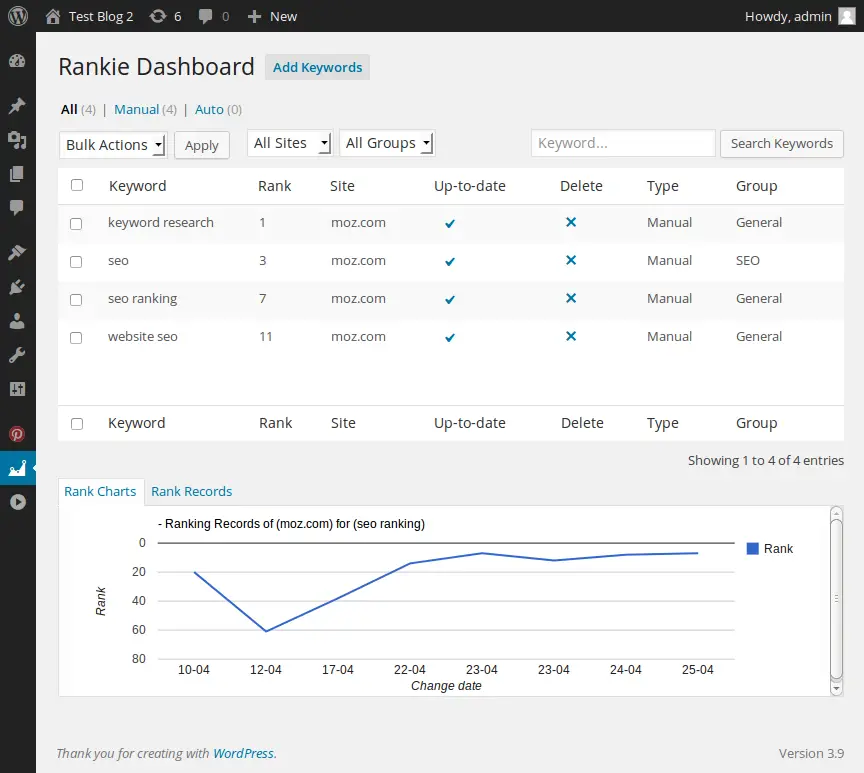
With a simple installation on your WordPress site and the inclusion of the keywords you want to track, Rankie makes it easy to keep tabs on your search engine rankings and optimize your content accordingly.
And the best part?
You can get started with Rankie in less than 30 minutes for a very affordable price. As I’m writing this, Rankie costs only $27 on CodeCanyon, which is significantly less than most other popular rank-tracking software.
Of course, some SEO tools and software may offer additional features, but if you’re solely focused on tracking your search rankings, Rankie is an excellent choice. As a professional blogger, I believe that investing in Rankie is a smart move for any blogger or website owner looking to improve their SEO strategy.
So, how does Rankie work?
This powerful plugin helps you keep track of your keyword positions on Google search, making it easy to measure the effectiveness of your SEO efforts.
And installing Rankie is a breeze. Simply purchase the plugin from CodeCanyon, upload the file to your WordPress site, and activate it.
Rankie is compatible with other popular WordPress SEO plugins like Yoast SEO, WP Meta SEO, and Slim SEO. And with features like keyword research and rank tracking, Rankie is one of the best SEO tools on the market.
So, if you’re looking for a reliable, user-friendly, and cost-effective way to monitor your website’s search rankings, give Rankie a try.
How to Install the Rankie Plugin?
Here’s a step-by-step guide on how to do it:
- First, you need to purchase Rankie from CodeCanyon. You won’t find it in the WordPress repository since it’s a premium plugin. Once you’ve completed the payment process, you’ll get immediate access to the plugin file.
- Log in to your WordPress admin panel and go to the Plugins section.
- Click on “Add New,” then select “Upload Plugin.” Choose the Plugin file you downloaded from CodeCanyon and click “Install Now.”
- After the installation is complete, click “Activate” to start using Rankie.
And that’s it! Once you’ve activated the plugin, you can configure its settings according to your preferences and start tracking your keyword rankings on Google search.
Key Features of Rankie
- Keyword Ranking Tracking: Automatically track keyword ranking positions on a daily basis with this WordPress SERP checker plugin.
- Ranking Reports: Generate ranking reports tailored to your needs, including monthly, yearly, or all-time reports.
- Graphical View: View details of every single ranking position change and understand your SERP positions with its graphical view.
- Keyword Research Tool: Use Rankie’s powerful keyword research tool to easily get a huge list of keywords at your disposal.
- SERP Position Lookup Methods: Choose from 4 ways to look for SERP positions, including Google directly, Google custom search API, Google via f-secure.com, or Google via kproxy.com proxy.
- Email Updates: Get daily email updates for your reports to stay on top of your website’s performance.
- Keyword Filtering: Filter keywords by site, group, or search term, so you can focus on the data that matters most to you.
- WordPress Integration: Rankie is a WordPress plugin, which means it integrates seamlessly with your WordPress dashboard.
Rankie also integrates seamlessly with other popular SEO plugins such as Yoast SEO, SEO Pack, Slim SEO, WP Meta SEO, Squirrly SEO, and many more.
In short, Rankie is an all-in-one solution for tracking your website’s keyword ranking positions, generating ranking reports, conducting keyword research, and more. It’s a must-have tool for anyone looking to improve their SEO strategy.
Rankie User Interface
As a user of the Rankie plugin, I must say that the user interface is pretty impressive. It’s easy to understand and won’t be a problem for any new user to navigate through. Each feature is properly separated, and the options are straightforward and easy to comprehend. You won’t require any special help to configure the settings.
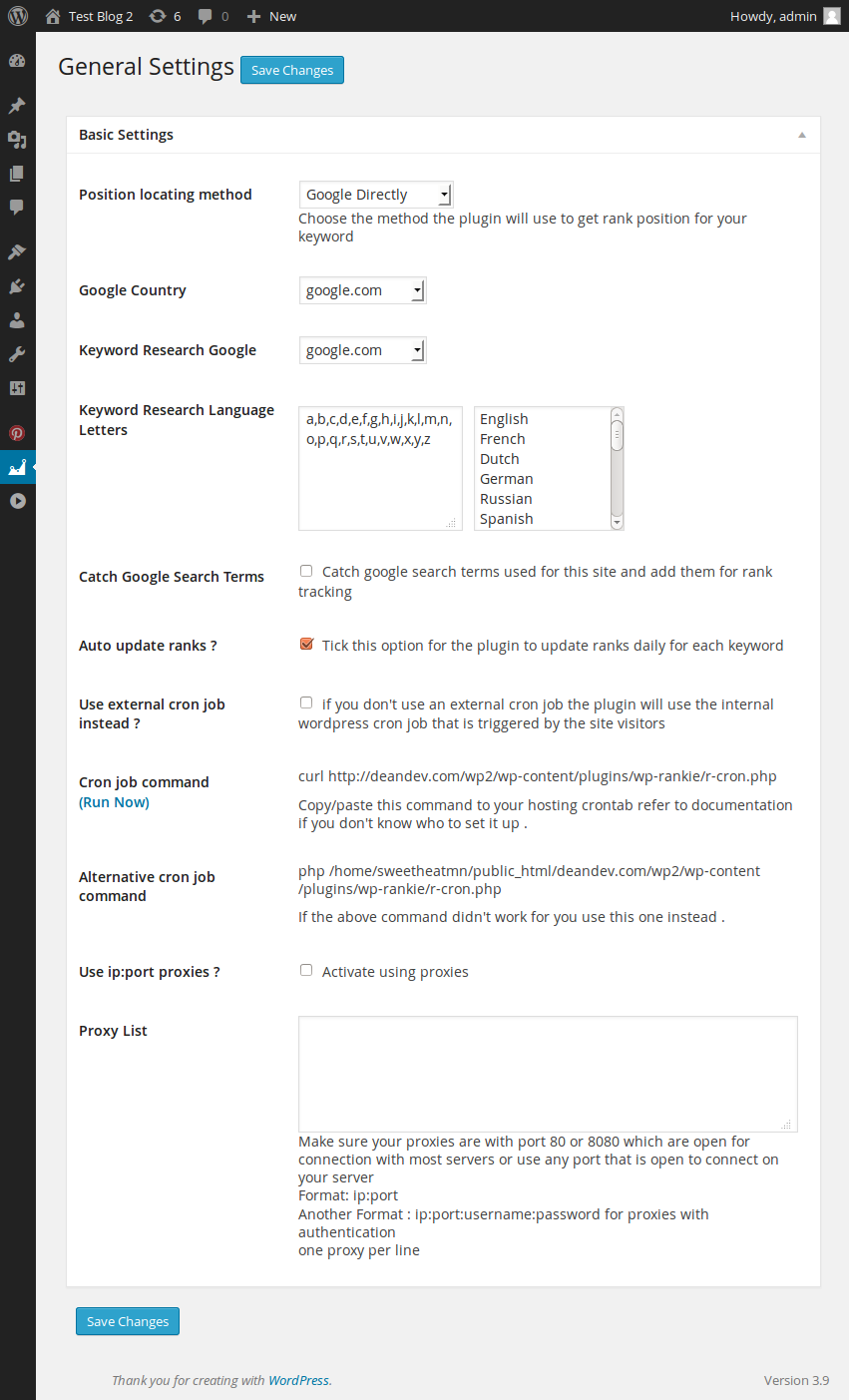
The plugin has five main sections – dashboard, reports, research, settings, and log.
The dashboard displays a list of all the keywords that you’re tracking.
You can easily search for any specific keyword using the search bar and check its updated position. The dashboard also includes ranking charts and records that open up at the bottom of the page when you click on a keyword.
In the reports section, you can generate reports tailored to your needs.
The research section is for keyword research, where you can type any keyword and get a list of related keywords people are searching on Google. The only drawback is that you won’t get any search volume data, but hopefully, it’ll be added in a later version.
The settings section allows you to customize the plugin to your requirements. Most of the options are already set up, so you don’t need to change anything unless you know what you’re doing. You can even set an email address to receive daily updates. One option that you may want to change here is the default value of the keywords screen height.
The log section keeps a record of everything the plugin does.
For most people, the log section is not necessary, but in case you face any issues, you can contact support, and they might need this information.
Rankie Pricing
Rankie is a premium WordPress rank tracker plugin that costs $27. It includes all future updates and six months of support from ValvePress. If you require extended support, you can purchase an additional six months for only $8.25.
Rankie Ratings and Reviews
Rankie has a lot of positive reviews, with a current rating of 4.52 out of 183 reviews. Most of the customers seem to be pleased with the product and have shared their experiences on CodeCanyon. You can check out their reviews and comments to see what they have to say about the plugin.
Drawbacks of Rankie
While Rankie Plugin has many great features, there is one potential drawback that users may encounter when manually updating reports.
Occasionally, when you try to hit the update button to get the latest SERP position of a keyword, the plugin may not work as expected. Instead of displaying the correct ranking position, it may show “0” or some other inaccurate value.
This issue can be frustrating for users who want to manually update their reports.
But, there is a simple workaround. If you let the plugin update your reports automatically, you will receive daily reports without any issues. This means that the plugin is designed to work best when left to its own devices.
Well, if you do encounter any issues or have questions about how to use Rankie Plugin, the customer support team at ValvePress is available to assist you.
They can provide guidance on how to use the plugin effectively and help you troubleshoot any issues that you encounter. Additionally, Rankie Plugin comes with only six months of support included, and you need to purchase an additional six months of support for a fee, which some users may not like if additional assistance is needed.
Rankie Limits You Need to Know
The Rankie plugin updates a single keyword every six minutes and depending on your update interval, you can monitor up to 1680 keywords!
If you set the update interval to “Daily,” you can track up to 240 keywords, and if you choose “Two Days,” you can monitor up to 488 keywords. The numbers keep climbing with “Three Days” at 720 keywords, “Four Days” at 960 keywords, “Five Days” at 1200 keywords, “Six Days” at 1440 keywords, and “Seven Days” at a whopping 1680 keywords.
As someone who understands the importance of a strong SEO strategy, I highly recommend the Rankie plugin for any WordPress website. With its easy keyword tracking features and seamless integration with other popular SEO tools, Rankie is undoubtedly the best WordPress rank tracker plugin on the market. Don’t just take my word for it, give it a try today and experience the benefits for yourself!
Final Words
So far, I discussed almost everything you need to know about Rankie.
It’s now up to you to decide if you need it or not. However, let me tell you that it’s a more affordable option compared to many other SERP checker tools available online.
The best part is, you don’t have to install it on your own WordPress site. Instead, you can set it up on any of your websites and track the domains and keywords you want. You can even use a separate WordPress installation solely for this purpose.
If you’re a blogger or content creator who needs to keep track of keyword positions, investing $27 in the Rankie plugin is a no-brainer.
Plus, you’ll receive all future updates, making it an excellent deal.
Incorporating the Rankie plugin into your SEO strategy will make keyword research and tracking a breeze. It’s a perfect complement to other SEO tools such as Yoast SEO, SEO Pack, Rankmath, or SEO Ultimate. With Rankie’s help, you’ll be able to track your keyword positions on Google search and optimize your SEO strategy.