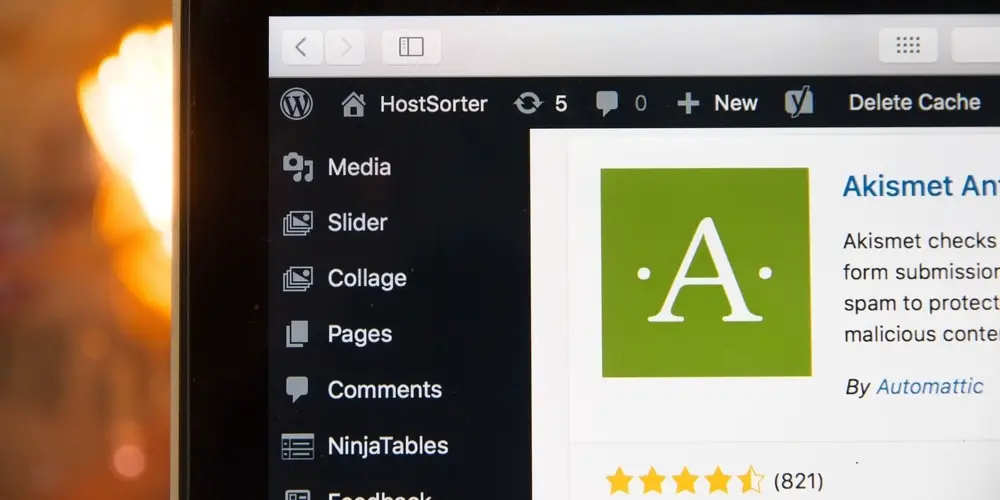The security of your blog is very important.
If you start a new blog and start posting articles without thinking about the security of your blog, you are making the biggest mistake.
Actually most of the time, people forget about thinking about the security of a blog. They come to know about it when their blogs are hijacked or injected with malicious codes.
At such times they are left with very few things to do.
However, if you are not aware of what kind of problems you may face if you have never thought about your blog security, let me explain everything through this article.
Blog security means the protection that you take for your blog.
Imagine if someone gets to know the password of your blog admin. Imagine if someone gets to know the username of your blog admin. Imagine if it is possible for someone to change your blog settings.
Imagine if it is possible for someone to insert malicious codes to blog files and folders. Imagine what might happen to your blog if someone is able to do anything with your blog. Then your blog will not be your personal property.
Do you want such an incident to happen? Absolutely not. So you need to secure your blog by all means so that nobody can break your protection and do harm to your blog. Follow these steps carefully to secure your WordPress blog completely.
How to Secure Your WordPress Blog?
Let’s get started.
1. Update WordPress to Latest Version
You should always keep your blogging software up-to-date.
WordPress is the most popular blogging software online. Every new blogger now likes to start their blog using WordPress for its wonderful features and of course, it’s free to use.
You can just go to the WordPress site and install the latest version. Then you can start your blog.
There are millions of bloggers who use WordPress as blogging software. So anyone who wants to hack a blog would like to find loopholes in WordPress, not any other software.
Although WordPress is quite secure, there are always a few problems that the WordPress team finds out and release another update of their software fixing those problems.
Remember, if there was no problem, the WordPress team wouldn’t have to release another version of the same WordPress. So if you are still using an older version, you are making a mistake.
You should immediately update it to the latest version to fix the errors.
2. Backup Your Blog Regularly
Perhaps, backing up your blog posts is the most important factor when it comes to project your blog. Securing your blog posts is very important since nobody can say anything about the future.
Imagine that your blog is very popular and you have written hundreds of beautiful articles. One day, you log into WordPress admin and see that all of your blog posts have gone.
If you don’t keep a regular backup of your posts, you will not have anything to do. You can then only cry for help. But there would be nothing to do.
There are some popular Web hosting companies that keep a weekly backup of all the files and folders of your blog. Fortunately, if you use any of such a company’s hosting service, you can then get a backup of everything for a small charge.
But according to my knowledge, there is no hosting company that keeps a regular backup.
It may be possible if you pay them additionally for doing that. So if you blog every day and write a few articles every day, all the articles that you wrote last week will go. Wring all of them one by one with the same mindset is very difficult.
Do you know that there is a very nice solution to this problem?
The solution is downloading a plugin to do all the job for you. There are some nice WordPress Plugins that have been specifically designed to backup your blog database.
A blog database keeps all the important data as your blog posts, categories, tags, image settings, and descriptions. A blog is made up of databases and files.
The database keeps your posts. If you lose your files, you can again install WordPress and get all the basic files once again. But if you lose your database you have nothing to do.
There are some plugins that can regularly back up your blog database. I would recommend you to use WP-DB-Backup. Although there are many other plugins to do the job.
This plugin is most recommended. This wonderful plugin can backup your database every day and send a mail to your preferred email id with the database.
So if you create an email account specifically for backup and configure the plugin to send the database to that email id every day, you are never going to lose your blog posts.
But you surely need to understand how to restore your blog posts from the backup. For that, I would suggest you read the following article carefully.
3. Backup WordPress Files
This is also very important to backup your WordPress files.
Though I have previously mentioned that you can always go to WordPress.org and download WordPress to get all the basic files, what would happen if you made any changes to your files.
If you change any of your files to be suitable for any plugin, those changes will be gone once you download WordPress again.
To avoid this issue, it is recommended to backup your files as well. But it’s not important that you back up your files every day. From your web-host control panel, you can easily download a backup of all your files. Doing this on a weekly basis is fine. However, there are plugins that will help you to backup your files regularly. You can use ” Backup to Dropbox ” to do it.
However, there are many other plugins as well to do it. But it is always suggested to read reviews carefully before you download and install any plugin.
Because there are many plugins that do not work as it says.
These plugins might sometimes harm your blog. So before you download any plug, it is recommended to carefully search reviews and only install plugins with the most number of positive feedback.
4. Update Plugins Regularly
Updating your Plugins is another important part of your blog security. Just as you need to always keep the latest version of WordPress, you need to keep the latest version of any plugin.
The reason is the same as WordPress. There may be some problems. So another version is being released or with the new version, you can expect some new features.
5. Change Admin Username
WordPress blogs have a default ” Admin ” username. For any new installation of WordPress, it gives you a strong password that you can change later to your preferred one.
But you are not directly given any option to change the username.
So if anyone has to hijack your blog, they just need to guess what can be your password. Understanding your admin username is like 50% of work is done.
Do you want to give someone a chance to harm your blog?
So change your WordPress username today.
Although there is no direct way to change the username, there is a trick to make it possible. Read the following article to know how you can change your WordPress username. Of course, changing your username is not enough. Use a very strong password which is hard to guess.
6. Limit Login Attempts
Use plugins to limit the number of times someone can try to login.
Download the” Login LockDown ” plugin and install it. With the help of this plugin, you can limit the number of times someone can try to login into your WordPress admin.
You can easily login as you know your username and password.
But for someone who doesn’t know the username and password, need to try a lot of times to guess the correct ones. By limiting the number of times someone can try to log in, you are simply making the job extremely difficult for a hacker.
7. Hide Login Errors
Also hide login errors.
This will make the hijacker confused about what is actually happening.
They will not be able to understand if they are using the right combination of username and password. They would ask themselves ” Where is login errors if they have made any mistake or if they have not made any mistake, then why the admin is not opening “.
8. Disable Directory Browsing
You should also disable your blog directory browsing.
You can do this by logging into your web hosting control panel. Go to index manager and hide the directories from the public.
Let me give you an example.
If your blog is www.Domain.com and you did not hide your directory, if someone types www.domain.com/wp-content/uploads, they will be able to see all the image files you have in your upload folder.
It is possible to check all your files and folders one by one. Anyone can view it.
A hijacker can easily find what are plugins you are using. They can also check if you are using any security plugin to secure your blog or not. To disable directory browsing, login to your Website’s control panel and go to index manager and disable directory browsing.
If you don’t see this option in the control panel, you can use htaccess file. Create an htaccess file in the folder you want to hide and write ” -indexes “. This will disable directory browsing for that folder. You can do this one by one for every folder you have.
9. Download a Security Plugin
After you have done everything mentioned above, it is now time to download a security plugin. A good security plugin continuously scans your blog files and folders and informs you about the threats.
Activating a security plugin makes your blog safe.
Although all the security plugins do almost the same job, some security plugins are better than others and have a lot of positive feedback.
I would suggest you use Wordfence.
This plugin is wonderful and continuously checks your blog for any security problems.
If it finds any problem, it informs you through emails and also tells you how to solve the problem manually. To do it automatically, you need to upgrade.
But the free version works great.
There are many other plugins that can scan your blog for vulnerabilities.
So depending on reviews and the most positive feedback, you can install a good security plugin and feel safe about your blog. Following all the above steps carefully will not only secure your WordPress blog but also help you feel safe about your blog.