Want to automatically share old blog posts on social media? If so, read this article to find out how you can do it effectively and effortlessly. This is also a great way to get a continuous flow of real traffic from social sites.
As a blogger, you might have spent hours writing blog posts, designing the layout of the blog, and marketing it to get some traffic. And after all these efforts, you are finally getting results (But, not as much as you expected).
What else could be done to increase traffic?
Well, if you think that spending more time on creating new content is productive then I must tell you that it is not!
Yes… yes… creating more new content is important!
But, Instead of spending all your time creating new content, you could be using some of your time to promote your old blog posts. Basically, you should spend some time on social media sites promoting your content.
This way, when visitors check out your social media profiles (for example Facebook, or Twitter), they will see all your interesting and useful content.
They will also visit your website to read your blog posts.
So, you can see that sharing on social sites is a powerful marketing strategy and a great way to get more traffic at the same time.
But, there’s a problem.
Sharing blog posts manually on social sites is time-consuming, right?
If you can save this time, then you can spend your time writing more content or planning your next blog post, or creating a business plan.
You may ask, “How do I save my time?”
I have an answer to this question!
This is where an awesome plugin called FS Poster comes into play!
This plugin automatically shares old blog posts on social media sites like Facebook and Twitter based on a schedule that you set.
In this article, I will share a step-by-step process on how to use the social AutoShare plugin to automatically share old blog posts and make life easier than ever. And most importantly, you can set it up in less than 30 minutes.
Full Disclosure: Please note that this page includes affiliate links. It simply means if you click on these links and decide to make a purchase, at NO additional cost to you (none whatsoever!), I may get compensated, by the affiliate program. Will this be a problem? In fact, if you click and buy, thank you. I really appreciate it.
So, let’s get started…
What is FS Poster?
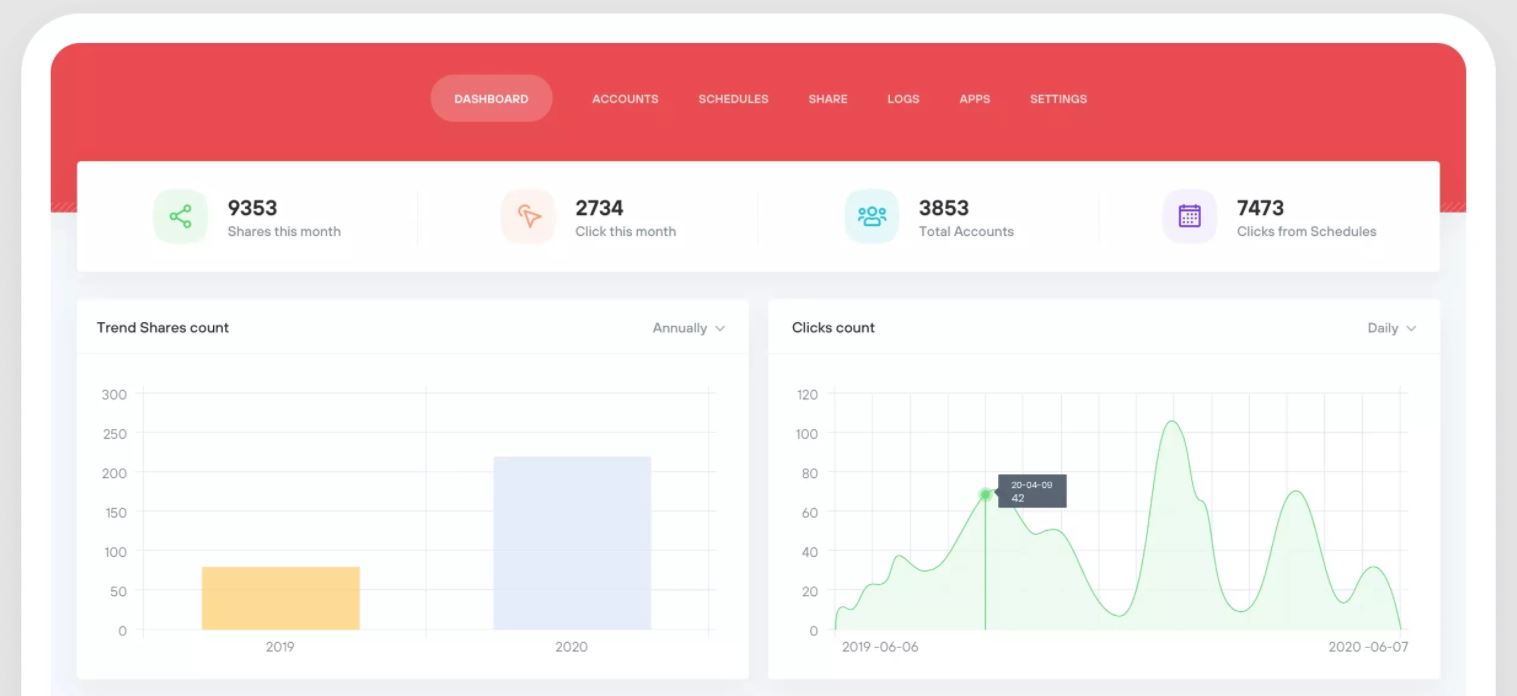
FS Poster is a powerful WordPress plugin that you can use to automatically share blog posts on social sites like Facebook and Twitter.
This plugin is available for only $45, and it has some excellent features that help you promote your content in front of thousands of people automatically. Yes, it can automatically share your old blog posts on social media sites.
What does this mean?
If you want to use a social auto-sharing tool, I highly recommend checking out the FS Poster plugin. It can automatically share your old blog posts with your social accounts. As a result, you’ll be able to promote your website on autopilot and give it the best chance to get more real traffic from social sites.
So if you have some good blog posts that are not getting enough traffic or are doing average, then you should check out the FS Poster plugin.
Top FS Poster Features
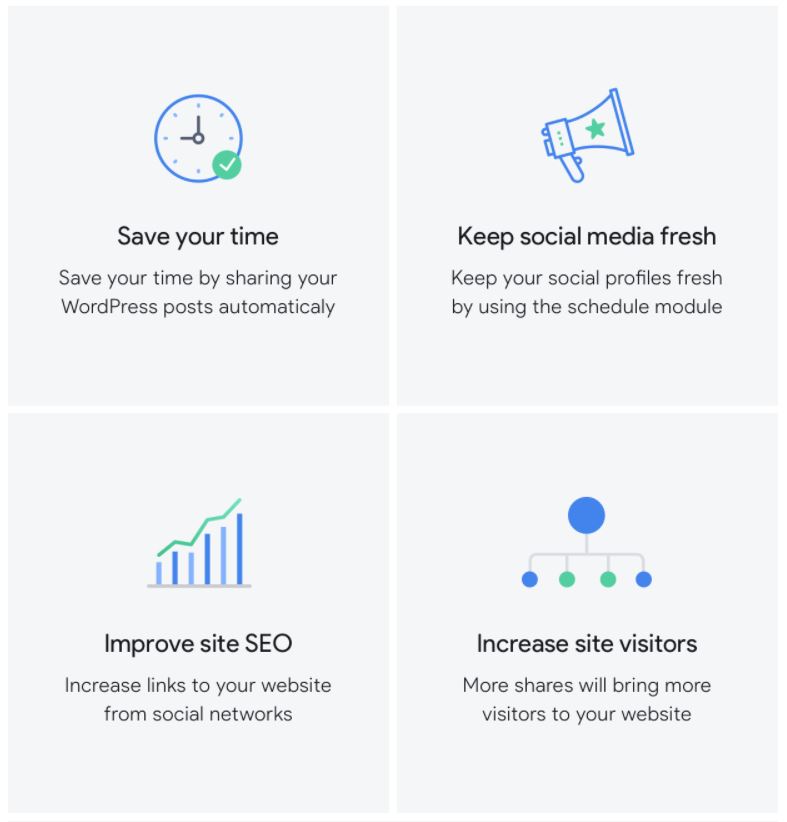
The plugin has some amazing features to promote your blog posts. Let’s take a look at some of the top features of the FS Poster plugin…
- Automatically share old blog posts on social sites
- Schedule sharing on multiple social media profiles
- Automatically re-share blog posts
- Easily set the frequency of how often you want to share your content
- Ability to specify categories, tags, and custom IDs for more effective targeting. Every time you use this plugin to automatically share your blog posts, you can choose to share them in different categories/tags/custom IDs.
- Continuously add old blog posts to sharing queue and make sure your website is always active and generating traffic.
- The plugin comes with CRON support so you can have tighter automation. It is a feature of Linux which allows recurring jobs to be scheduled for execution by the operating system at designated times and dates. You can set it up so that posts are shared every hour, day, week, or month.
- FS Poster is super easy to set up.
- 14+ social sites supported: Facebook, Twitter, Pinterest, Reddit, and more.
- Set intervals for sharing
- Unlimited social profiles supported
- You can share your blog posts constantly every minute using VPN to make sure your accounts don’t get banned.
- You can share your content on specific days of the month
- Schedule sharing posts only during business hours. This is handy if you are a night owl who publishes blog posts at midnight, but don’t want to automatically share them until 8 am the next morning
- Customize your post URL to change the permalink
- Customize your message, title, description, and thumbnail image.
- Check detailed analytics of your shared posts, clicks, and more
- No ads, no spam. The plugin doesn’t do any other things except share your old blog posts on the social media sites that you want to share.
- … and so much more!
The best thing?
This plugin is super easy to use!
In fact…
You can set up this plugin in less than 30 minutes. Just follow my step-by-step guide below and you’ll be ready in no time!
Step 1: Get the FS Poster Plugin

Click here to get the FS Poster WordPress plugin.
Unfortunately, this plugin is not free. Well, it should not be free because it is a powerful tool that can help you get more real traffic from social sites. The price of the plugin is only $45, in case you were wondering.
So why not just use one of those free automatic sharing plugins?
Well…
There are no good free automatic sharing plugins. I tried several tools before FS Poster and they all sucked. None of them can automatically share your old blog posts on social sites like Facebook, Twitter, Pinterest, etc.
Well, I must say that Revive Old Posts is a good one, which I will talk about later. I liked it. But still, when compared to the FS Poster plugin, Revive Old Posts lacks the features that are important for me.
Thus, I highly recommend getting the FS Poster plugin because it’s by far the best social AutoShare plugin on the market today.
Step 2: Install and Activate the Plugin
After you’ve purchased the plugin, instantly download the FS Poster plugin. The file will be in zip format. So, you need to unzip it.
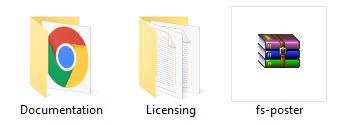
Please note: You should not install the zip file that is downloaded from codecanyon.net, but you’ll need to unzip the file and there will be a separate zip file that you actually need to install. Unzip the file and you will find a folder with the name FS-Poster.
You can ignore all other zip files that are downloaded along with it, just unzip this one and nothing else. Then, you have to launch your FTP client and log into your site hosting account where you want to install this plugin. Upload this FS-Poster zip folder to your wp-content/plugins directory.
You can install the plugin via WordPress admin or FTP whichever you prefer.
Log into your WP admin and navigate to Plugins -> Add New.
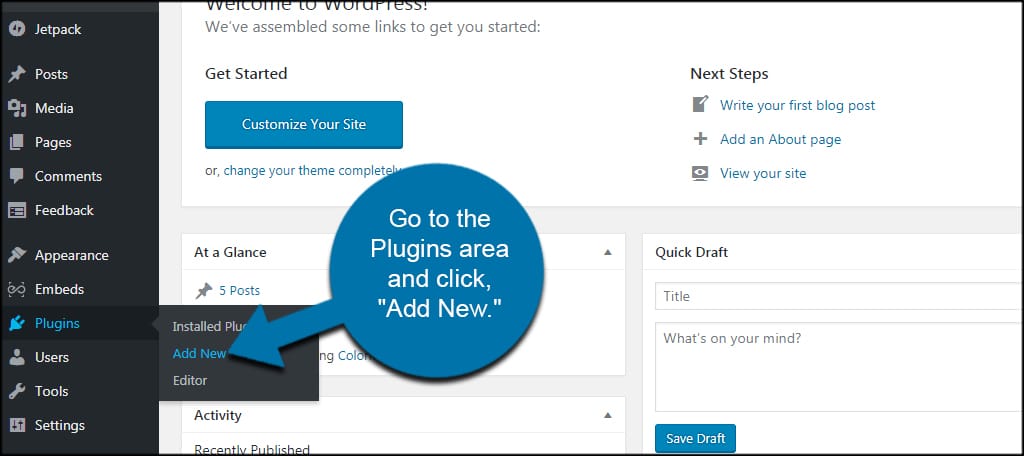
Upload the unzipped FS Poster plugin folder by clicking on Choose File button and selecting the zip file from your hard drive where you unzipped the plugin.
Once uploaded, click on Activate button to activate the plugin.
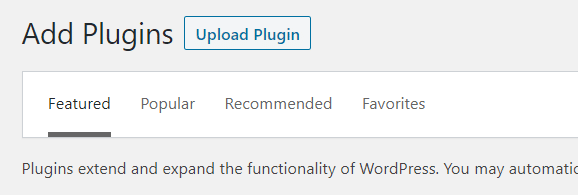
Now you can access FS Poster plugin settings under WP-Admin -> FS Poster.
Enter your FS Poster license key which you’ve got after purchasing this plugin and that’s it! You are ready to use this wonderful tool for automatically sharing your old blog posts on social networks like Facebook, Twitter, Pinterest.
Step 3: Configure FS Poster Plugin Settings
Once you’ve installed the plugin and activated it; you will see a new section called FS Poster in the WordPress sidebar menu.
Click on that link to open up the settings of this plugin. This is where you can easily configure your social media profiles to use in sharing your blog posts.
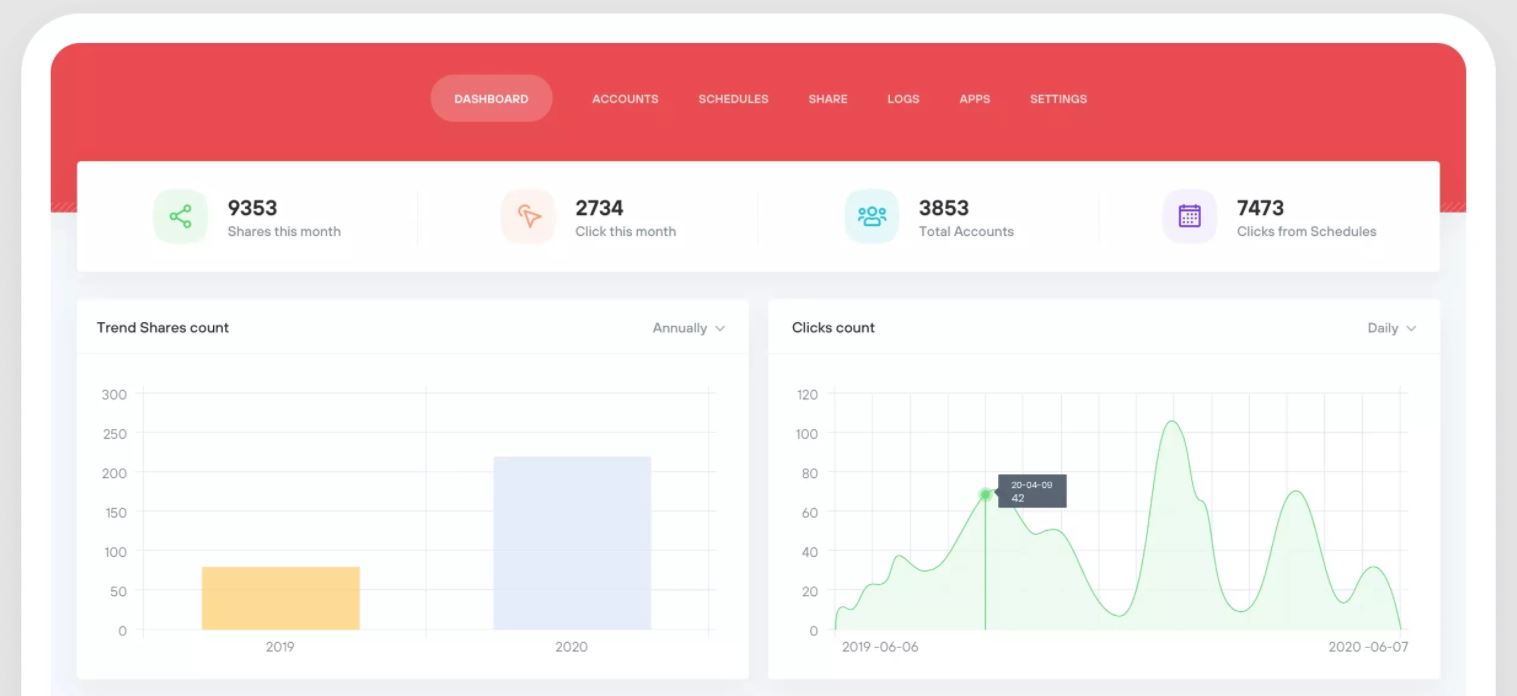
By default, the FS Poster plugin is not configured to share automatically.
First, you’ll need to add your social profiles.
From the FS Poster dashboard, you’ll find several menu options.
- Dashboard
- Accounts
- Schedules
- Direct share
- Logs
- Apps
- Settings
You should choose “Accounts” which would let you add your social media profiles. To add a new profile, click on the “Add an Account” button and a popup will appear prompting you to select an authorization method.
You can add an account using the “App” method or “Cookie” method.
Both work fine. But if you’re using any caching plugin then it might cause problems with the cookies method. So, I always prefer to use the “App” method because there are no issues of that sort at all.
Simply choose a method and click “Add” to add a new profile.
You can add unlimited social media profiles and they will all be ready for use by the FS Poster plugin. Once done, you can see your added social profiles.
Once you’ve added all accounts, go back to the dashboard and move to the “Schedules” option which lets you schedule the post sharing process. This is perhaps the most useful feature of this plugin.
Step 4: Configure Schedules for Auto Sharing
By default, the plugin is not configured to share your posts automatically.
So, first, you need to configure the schedules.
To do that click on the “Schedule” button under “Schedules“. A new popup will appear to let you configure the schedules.
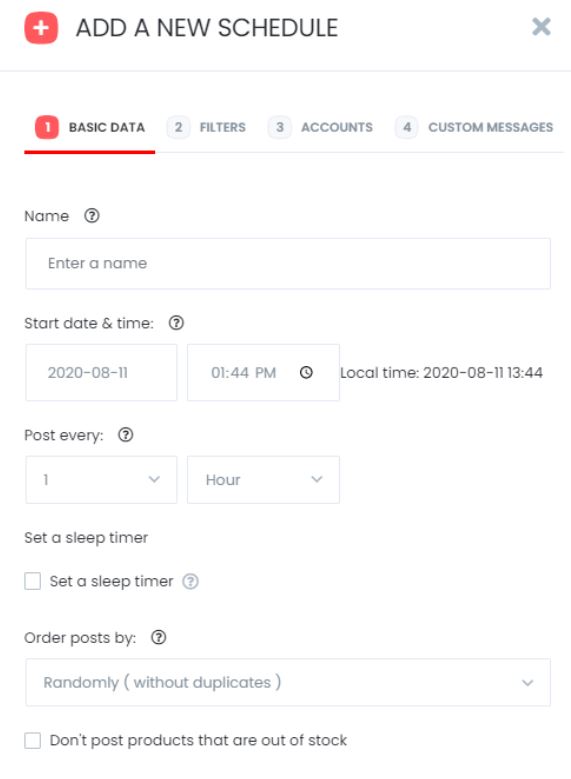
Note: You can set a schedule starting time and if necessary, an end time as well. So, you’ll have to check whether your audience is active throughout the day. If it’s not, then you should change this setting accordingly so that it would share posts only between those hours when your blog gets most of the traffic.
You can configure a sleep timer here. By default, all schedules are active 24 hours per day, 7 days a week.
To filter the blog posts that you want to be shared, click on the “Filters” tab. Here you can select a category, tags, post type, or even filter posts by the published time of the posts. You can choose your filter as you wish.
Next, you have to choose the social profiles where you want your blog posts to be shared automatically. Posts will be selected based on your filters.
Click on the “Add a Schedule” button and you are ready to go.
If you want to make a schedule recurring, simply choose “Randomly” under the Basic data tab. It will let you repeat the schedule automatically. Additionally, you can set the interval between each recurring post share in “Settings“.
Step 5: Set Up Cron Jobs
You need to configure a real Cron Job on your hosting/server and enable this option to ignore the default Cron Job for more accurate results. Otherwise, the auto-post and schedule features might not work punctually.
And, you might encounter delays when sharing posts.
A Cron job is a task that is scheduled to run at a specific time automatically. For example, a Cron job can back up a file every six hours automatically.
By default, this plugin does not set up Cron Jobs. So, you need to configure Cron Jobs on your hosting/server yourself.
Don’t worry!
It’s pretty simple to do that. You can find a simple tutorial on how to set Cron Jobs here. Once you have done that, simply go back to the FS Poster plugin options and check the “Enable Cron Job” option.
That’s it! 🙂
You’ve successfully configured the FS Poster plugin to share your blog posts automatically on social media sites.
Your work is done now.
It’s time for you to sit back, relax and let the plugin do its magic.
Once you start this process, FS Poster will periodically check your blog for new posts and share them automatically.
Finally, click on “Save Changes” to save all your settings.
And, you are done with setting up schedules of your blog posts. Now you can concentrate on other parts of your blogging life. This awesome plugin will take care of everything automatically for you!
Final Words
Even though the FS Poster plugin is not the only WordPress plugin that lets you automatically your blog posts on social media sites, but it is one of the best plugins in this category with an easy-to-use interface.
Plus, this plugin is very reliable and is updated frequently by the developer. To be honest, it will save you a lot of time and eliminate all your redundant tasks so that you can utilize your valuable time for other important things.
FS Poster is available on CodeCanyon and the developer is offering a pretty good discount if you buy it now. So, go for it! For more information about the plugin and to check out its features, visit the plugin’s sales page here.
Our Rating: 5/5
I personally use FS Poster on my blog and I’m very happy with this plugin. So, if you are looking for an effective way to share your blog posts automatically on Facebook or Twitter, I’d highly recommend this plugin.
Well, I must say it’s not the only one out there.
However, it’s one of the best!
It works well and has a lot of great features. In fact, this is the only plugin you’ll need to share your blog posts on social media sites automatically.
But still, the price can always be a factor when you are thinking about buying a product. You can get this plugin at a pretty good rate of only $45. But, if it bothers you, here are a few good alternatives you can try:
- Revive Old Posts – free plan + premium plan – share all posts randomly
- Jetpack – Automatically share posts when you publish
- Zapier – share posts when you publish automatically
Need my suggestion?
Go for FS Poster if you are serious. You won’t regret it. It’s one of the best plugins you can get in this category for this price. In fact, I’d say it’s the only plugin that comes with an easy-to-use interface and powerful features.
Revive Old Posts does the same job.
But the only issue I find is the cost. It costs more than FS Poster. But, it offers a free plan, as well as a paid plan. In addition, you may need to set up Zapier and Jetpack separately to share your posts automatically on social media sites.
On the other hand, FS Poster lets you auto-share all your blog posts through its powerful plugin. It’s very easy! So, if you are looking for an easy-to-use plugin with reliable features, you should go for FS Poster.
If you think I’ve missed something or you have any questions, please feel free to contact me and I’ll be happy to help.
To your success! 🙂
Please note: In this blog post, I talk about a very useful plugin called FS Poster for sharing blog posts automatically on social media sites.
As I always do when recommending any third-party plugin or service, I want to let you know that if you buy through my affiliate link, I will earn a small commission. But, the price you pay for this plugin remains the same whether you purchase it through my link or directly on the CodeCanyon website.
If you decide to use my link to purchase it, let me know. I will send you some amazing gifts as a way to say “Thank You” for choosing me! 😀
What else?
If you liked this article, please consider sharing it.
It really helps me and also motivates me to continue writing helpful content. You can use the social icons on this page to share.
Your support is much appreciated!
Blogging from ZERO is the solution to all your blogging woes. It’s a step-by-step guide with all you need to know to create a life-changing blog and make an extra $1,000 to $5,000 or more.

