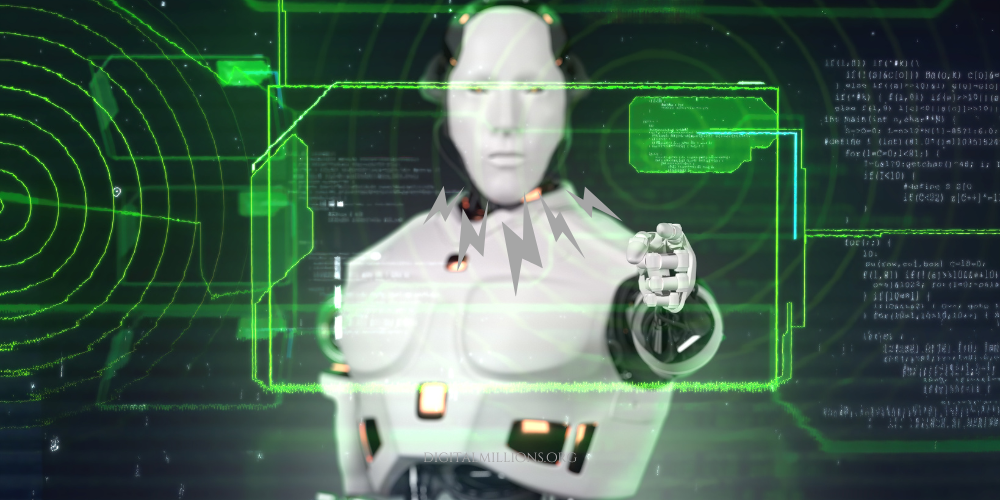AI voices. You know, voices that sound like real people but are made by computers?
Well, I spent a bunch of time testing one of the most popular tools for this, called ElevenLabs.
This is my honest ElevenLabs Review for 2025, sharing everything I found out.
I wanted to see if it’s really as awesome as people say.
Is it easy? Does it sound good? Is it worth checking out?
I dug into it just for you.
Here’s what you’ll find in this review:
- What ElevenLabs actually is (no confusing tech talk!).
- How easy it is to get started (spoiler: very easy!).
- Testing the coolest features like making voices talk and even cloning them.
- The real deal on pricing – is the free plan any good?
- My super honest thoughts – the amazing parts and the not-so-great parts.
Stick around, because AI voices are kind of the future, and ElevenLabs is a big player in that game.
Let’s see if it lives up to the hype!
What is ElevenLabs Anyway?
Okay, so first things first. What even is ElevenLabs?
Imagine you could type something into a computer…
…and have it read back to you in a voice that sounds like a real human. Not like a robot from an old movie, but like a friend, a storyteller, or a news reporter.
That’s basically what ElevenLabs does!
It’s an AI voice generator. AI stands for Artificial Intelligence – basically, smart computers.
ElevenLabs uses super smart AI (they call it deep learning) to turn written text into spoken words. And it does it really, really well.
It was started back in 2022 by two tech guys, Mati Staniszewski and Piotr Dabkowski. They wanted to make a tool that could create amazing, natural-sounding voices easily.
Their goal is pretty cool: help make content (like videos, stories, or news) easy to understand for everyone, no matter what language they speak or what kind of voice they like to listen to.
It supports a ton of languages (like, almost 30!) and has lots of different accents too.
When I first heard about it, I thought it sounded like something from a sci-fi movie! Making computer voices sound that real? Seemed wild. But I was excited to try it.
Watch Elevenlabs Video Review
Getting Started: Super Easy!
So, you wanna try ElevenLabs? Good news: getting started is incredibly easy. Seriously, no headaches here.
You just head over to the ElevenLabs website.
Signing up takes like, two minutes. You can use your email address or just link your Google account. Click, click, done.
Once you’re in, you see your ‘dashboard’. That’s like your control center.
I gotta say, I was pleasantly surprised. It looks clean and modern. Not cluttered or confusing like some websites can be.
Everything is laid out pretty logically. You see options for text-to-speech, your voice library, maybe cloning if you’re on a plan that allows it.
I didn’t need to read a manual or anything. I could pretty much figure out where to go to start making audio right away. That’s a big plus in my book!
Trying the Free Plan First
Now, you don’t have to pay right away. ElevenLabs has a Free plan, which is awesome.
I always recommend trying a free version first if you can. It lets you test things out without spending any money.
What do you get with the free plan?
You get 10,000 characters to use each month.
What’s a character? Basically, every letter, number, space, or punctuation mark counts as one character. 10,000 characters is roughly enough to make about 10 minutes of audio.
It’s not a huge amount, but it’s definitely enough to play around, test different voices, and see how the text-to-speech works.
You can also create up to 3 custom voices using their Voice Design tool (we’ll talk more about that later).
You get access to the basic text-to-speech and speech-to-speech features, and you can try out generating voices in all 29 languages they support.
What don’t you get?
The biggest thing is the commercial license. This means you CANNOT use the voices you make on the free plan for anything that earns money – like YouTube videos with ads, products you sell, or business presentations. It’s strictly for personal use or just testing.
You also have limits on voice cloning and access to some advanced features like the ‘Projects’ tool for long audio.
My experience with the free plan was great. It let me generate quite a few short voice clips, test different built-in voices, and get a feel for the platform. It absolutely convinced me that the core technology was impressive. If you’re just curious, the free plan is perfect for dipping your toes in.
The Cool Stuff: Features Tested
Alright, now for the fun part! ElevenLabs isn’t just one simple tool; it’s packed with different features. I tried to test out the main ones to give you the full scoop in this ElevenLabs Review.
Let’s break down what it can do:
Text-to-Speech (TTS): Typing to Talking
This is the main event! The core feature.
It’s super simple:
- You type or paste your text into a box.
- You choose a voice from their library (or one you made/cloned).
- You hit “Generate”.
- Boom! You get an audio file of the text being spoken.
But the magic is in the quality. Forget robotic voices. ElevenLabs voices, especially using their newer models like Eleven Multilingual v2 (which is usually the default), sound incredibly human.
They have natural pauses, the right tone changes (like asking a question sounds like a question!), and just flow really well.
It supports 29 languages, which is amazing. You can make content for people all over the world. Plus, for English, there are tons of accents (American, British, Australian, etc.).
My Test:
I threw some tricky sentences at it. Stuff with weird punctuation, different emotions, long words. Mostly? It nailed it. It sounded smooth and convincing.
I made it read parts of a story I wrote, and it sounded way better than I could have read it myself! Sometimes you might need to add a comma for a pause, but overall, wow.
You can also tweak the voice using sliders:
- Stability: Lower means more emotion/variety, higher means more calm/consistent.
- Clarity + Similarity Enhancement: Helps make the voice clearer and stick closer to the chosen voice style.
- Style Exaggeration: Makes the voice’s personality stronger (or weaker).
Playing with these sliders is key to getting the perfect sound. I spent a good amount of time fiddling with these to see how much I could change the delivery. It gives you quite a bit of control.
Voice Cloning: Your Own AI Voice?
Okay, this feature is WILD. And maybe a little bit creepy, but mostly cool.
ElevenLabs lets you create an AI version of a specific voice.
There are two ways:
- Instant Voice Cloning (IVC): You only need about 60 seconds of clean audio (no background noise!) of the voice you want to clone. Upload it, and the AI learns it super fast. This is available on paid plans like Starter.
- Professional Voice Cloning (PVC): This needs more audio (at least 30 minutes) but gives a much higher quality, more accurate clone. This is for higher-tier plans like Creator.
How I Tested It: I used the Instant Clone feature. I recorded myself speaking clearly for about a minute and uploaded it. The process was quick.
The result? It sounded… disturbingly like me! Not perfect, maybe a slightly younger or clearer version of my voice, but the tone, the way I speak – it captured it surprisingly well. It’s pretty stunning technology. I could then type text and have ‘AI me’ say it.
Important Note: This is powerful stuff. ElevenLabs is clear that you should only clone voices you have permission to use (like your own, or someone who explicitly said yes). Cloning someone’s voice without asking is a big no-no and unethical. They seem to take this seriously, which is good.
Voice Library: So Many Choices!
Don’t want to clone a voice? No problem!
ElevenLabs has a massive library of pre-made voices you can use right away.
- Pre-made Refined Voices: There are over 40 high-quality voices made by ElevenLabs. These cover different genders, ages, and English accents (US, UK, Australian, etc.). They sound polished and professional.
- Community Voice Library: This is HUGE. There are over 10,000 voices created and shared by other ElevenLabs users! You can find voices for different languages, unique styles, characters – almost anything you can think of.
Finding a voice is easy. You can filter by gender, age, accent, and even the type of content the voice is good for (like narration, characters, etc.).
I honestly spent ages just clicking through and listening to different voices in the library. Some are perfect for reading audiobooks, others sound great for YouTube video narration, and some are just fun character voices. It’s like a giant voice buffet! I recommend exploring the Voice Library even on the free plan.
AI Dubbing: Talking Other Languages
This feature sounds amazing on paper. Take a video or audio file in one language (say, English) and have ElevenLabs automatically translate it and speak it in another language (like Spanish or French), trying to match the original speaker’s voice.
How it works: Upload your file, choose the target language, and let the AI do its thing.
My Thoughts: Okay, gotta be real here. This feature is cool, but based on my tests in 2025, it’s not quite perfect yet. The translation is usually decent, but sometimes the AI voice doesn’t quite match the timing or the emotion of the original speaker perfectly. It can sound a little… off.
I think it’s a promising tool, especially for making content accessible quickly. But it might need some manual editing or tweaking afterward. I wouldn’t rely on it for super high-quality, professional dubbing just yet. Maybe it will get better soon? I wonder how they plan to improve it.
Speech-to-Speech: Sound Different!
This is another neat trick.
You record yourself speaking, then choose an AI voice from the library (or one you cloned/created). ElevenLabs then transforms your recording so it sounds like that other voice, but keeps your original pacing and intonation.
So, you could record lines for a character, then make it sound like an old man, a young woman, or even yourself if you cloned your voice!
It’s useful for:
- Creating character voices without needing actors.
- Changing your voice for privacy in recordings.
- Making sure the emotion and pacing you want are kept, just with a different voice ‘skin’.
It worked pretty well in my tests! It’s a fun and practical tool to have.
Projects: For Big Stuff Like Books
If you need to create long audio content – like a whole audiobook, a long training video, or a lengthy presentation – doing it in one big chunk can be messy.
That’s where Projects comes in (available on plans like Creator and up).
It’s basically a special editor designed for long-form audio. You can:
- Break your text into chapters or sections.
- Assign different speakers (voices) to different parts easily.
- Go back and edit specific sections without regenerating everything.
- Manage everything in a more organized way.
I didn’t create a full audiobook (that takes ages!), but I played around with the Projects interface using a long article. I can definitely see how incredibly helpful this would be for managing big tasks. It keeps things tidy and makes editing much less of a pain. I would probably use this a lot if I made audiobooks.
Voice Design: Make Your Own Voice!
Don’t like the library voices and don’t want to clone?
You can design a brand new, unique synthetic voice from scratch!
In the Voice Lab section, you can use the Voice Design tool. You get to pick parameters like:
- Gender (Male/Female)
- Age (Young/Middle-aged/Old)
- Accent (American, British, African, Australian, Indian)
- Accent Strength
The AI then generates a completely new voice based on your choices.
This is super cool for creating a unique brand voice or a specific character sound that doesn’t exist anywhere else. You can make up to 3 of these even on the free plan!
AI Sound Effects: Beeps and Boops!
This is a newer feature. You type a description of a sound effect you want (like “door creaking open” or “laser blast”). The AI tries to generate that sound!
My Test: This one was a bit hit-or-miss for me. Sometimes, the sound effect was exactly what I wanted and sounded pretty good. Other times… it was just weird noise. Fun to experiment with, especially since the sounds are royalty-free (meaning you can use them in your projects without paying extra fees).
You get limited access on the free plan, more on paid ones. It’s not the main reason to get ElevenLabs, but it’s a fun little bonus.
How Does It Sound? The Real Deal
Okay, we’ve talked features.
But the biggest question for an AI voice generator is: How good does it actually sound?
Honestly? Mostly incredible. Especially for English voices using their main models.
The voices don’t just read words; they seem to understand the context. They add little pauses where a human would. They raise their pitch at the end of a question. They can add subtle emotion. It’s miles beyond the robotic text-to-speech you might be used to.
I found the default Eleven Multilingual v2 model to be fantastic for clarity and naturalness across many languages. If you need speed, the Eleven Turbo v2 is faster but maybe slightly less nuanced for English.
Playing with the Sliders:
Getting the perfect sound often involves tweaking the voice settings:
- Stability: This is a big one. Turn it down (more variable), and the voice gets more expressive, maybe even a bit dramatic. Turn it up (more stable), and it becomes calmer, more consistent, maybe better for narration. Finding the sweet spot depends on your text. I usually start around the middle and adjust.
- Clarity + Similarity Enhancement: Cranking this up makes the voice sound clearer and more like the ‘base’ voice you selected. Sometimes lowering it slightly can make it sound a tiny bit more natural, but too low can make it mumbly.
- Style Exaggeration: Want the voice’s unique style (like an energetic presenter voice) to be REALLY strong? Turn this up. Want it more subtle? Turn it down. Use this carefully; too high can sound unnatural.
It takes a little experimenting, but these sliders give you powerful control over the final performance.
Audio Quality:
The sound files you download are usually MP3s. On the lower plans (including Free and Starter), they are 128 kbps. This sounds perfectly fine for most uses – clear and crisp for podcasts, videos, etc.
If you jump up to the Pro plan ($99/month) or higher, you unlock higher quality audio at 192 kbps, which might be noticeable for audiophiles or high-end productions. They also offer super high-quality PCM output via their API for developers on these plans.
Any Problems?
Is it perfect? Not always. Very occasionally, I noticed:
- A word pronounced slightly strangely (though you can sometimes fix this using prompts or phonetic spelling).
- A tone that felt a tiny bit ‘off’ for the sentence.
- Rarely, a little background artifact or noise (though this was uncommon).
But these issues were few and far between in my testing. The overall quality is seriously impressive, easily among the best AI voices I’ve heard in 2025. It often sounds “too perfect” – like a voice actor with amazing clarity, which isn’t necessarily a bad thing!
Pricing: How Much Does It Cost?
Money talk! ElevenLabs isn’t free forever if you want to use it a lot or for making money. They have different subscription plans. Let’s break them down simply.
Remember, they measure usage in characters, not words. 10,000 characters is about 10 minutes of audio. Keep that in mind!
Here’s a look at the main plans (prices as of early 2025, check their site for the latest! Sometimes they offer discounts for the first month):
ElevenLabs Plans Overview
| Plan Name | Price/Month | Character Limit (~Audio Mins) | Custom Voices | Voice Cloning | Commercial License? |
|---|---|---|---|---|---|
| Free | $0 | 10,000 (~10 mins) | 3 | Limited / Design Only | No |
| Starter | $5 | 30,000 (~30 mins) | 10 | Instant Cloning | Yes |
| Creator | $11 | 100,000 (~2 hours) | 30 | Instant & Pro Clone | Yes |
| Pro | $99 | 500,000 (~10 hours) | 160 | Instant & Pro Clone | Yes |
| Scale | $330 | 2,000,000 (~40 hours) | 660 | Instant & Pro Clone | Yes |
| Enterprise | Custom | Custom (Lots!) | Custom | Instant & Pro Clone | Yes |
Important Things to Know About Pricing
- Character Limits: This is key. You get a certain number of characters per month. If you don’t use them all, they DO NOT roll over to the next month. Use ’em or lose ’em! I found this a bit annoying. You need to estimate your usage carefully. Tip: Remove extra spaces from your text before generating to save characters!
- Commercial License: This is SUPER important. If you plan to use the audio you create to make money in any way (YouTube ads, selling audiobooks, business marketing, etc.), you MUST have a paid plan. The Starter plan ($5/month) is the cheapest way to get this license. The Free plan is ONLY for personal, non-money-making stuff.
- First Month Discounts: Often, ElevenLabs offers a big discount (like 80% off!) for your very first month on plans like Starter or Creator. This makes it cheaper to try a paid plan.
- Higher Tiers: The Pro and Scale plans offer way more characters, many more custom voices, higher audio quality (192kbps), and extra features like analytics and priority support. They’re aimed at heavy users and businesses.
- Enterprise: For huge companies with massive needs.
Which Plan is Right?
To make it clearer, here’s a comparison of the features you unlock as you move up from Free:
Feature Comparison (Free vs. Starter vs. Creator)
| Feature | Free Plan | Starter Plan ($5/mo) | Creator Plan ($11/mo) |
|---|---|---|---|
| Monthly Characters | 10,000 | 30,000 | 100,000 |
| Custom Voices | 3 | 10 | 30 |
| Instant Voice Cloning | No | Yes | Yes |
| Professional Voice Clone | No | No | Yes |
| Commercial License | No | Yes | Yes |
| Projects Access | No | No | Yes |
| Dubbing Studio Access | Yes (Limited) | Yes | Yes |
| Audio Quality | Standard (128kbps) | Standard (128kbps) | Standard (128kbps) |
| Audio Native | No | No | Yes |
Is it Worth the Money?
That really depends on YOU.
- If you’re just curious or need tiny bits of audio for personal projects: The Free plan is great.
- If you’re a YouTuber, podcaster, or make content online and need voiceovers regularly: The Starter ($5) or Creator ($11) plans look like really good value. Getting a commercial license and Instant Cloning for just $5 is pretty sweet. The Creator plan gives you way more characters and Pro cloning, plus the Projects tool – I think this is the sweet spot for many creators. If you’re a freelancer creating content and not using a tool like this, I truly believe you might be leaving efficiency (and maybe money) on the table.
- If you’re making audiobooks or have huge voiceover needs: You’ll need to look at Pro or Scale.
Compared to hiring human voice actors (which can be expensive!), ElevenLabs offers a much faster and cheaper alternative, especially with the quality it delivers.
The value seems pretty strong, especially on the lower paid tiers.
Good Things (Pros): Why It’s Cool
Okay, after all my testing, what did I really LIKE about ElevenLabs? Here’s my list of the awesome stuff:
- Super Realistic Voices: This is #1. The quality is just fantastic. It sounds so human, it’s sometimes hard to believe it’s AI. This makes your content sound way more professional.
- So Easy to Use: The website is clean, simple, and intuitive. You don’t need to be a tech wizard to figure it out. I was making voices in minutes. Big win.
- Powerful Voice Cloning: Being able to create an AI version of a voice (especially your own) is amazing. The Instant Cloning works surprisingly well with just a little audio.
- Huge Voice Library: So many options! Whether you need a standard narrator voice or something unique from the community library, you’ll likely find it. Exploring the library is fun.
- It’s Fast: Generating audio takes seconds or minutes, not hours or days like working with a human voice actor. Huge time saver.
- Great for Creators: If you make videos, podcasts, audiobooks, e-learning courses, game dialogue – this tool is a game-changer. Seriously. Check out ElevenLabs if that’s you.
- Good Customization: The sliders for stability, clarity, and style give you nice control to tweak the voice’s performance.
- Awesome Free Plan: The fact that you can try ElevenLabs for free with a decent character limit is fantastic for testing it out.
- API Access for Techies: If you’re a developer, they have tools (API) to let you build ElevenLabs voices into your own apps or websites.
- They Keep Improving: It feels like they’re always adding new features and making things better. The company seems innovative.
Overall, the pros are really strong. The core functions work exceptionally well.
Not-So-Good Things (Cons): Be Real
No tool is perfect, right? Gotta keep it honest in this ElevenLabs Review. Here are the things I wasn’t thrilled about or potential downsides:
- The Cost Can Add Up: While the starter plans are cheap, the higher tiers get pretty expensive ($99 or $330 a month!). If you need tons of audio, it’s an investment.
- Character Limits & No Rollover: This is my biggest pet peeve. You pay for characters, but if you don’t use them by the end of the month, they disappear. Poof! Gone. I really wish they rolled over. It makes you feel pressured to use them up.
- Voice Cloning Ethics: The tech is amazing, but it could be misused to fake someone’s voice. It’s important to use it responsibly, and it’s good ElevenLabs talks about this, but the potential is there.
- Occasional Weirdness: While mostly great, you might sometimes get an odd pronunciation or a slightly unnatural tone. It’s not perfect 100% of the time. You might need to regenerate or tweak the text.
- AI Dubbing Needs Work: As I mentioned, the automatic dubbing feature is cool but not flawless yet. The timing and emotion can be off. I’ve seen other tools that might handle this specific task better right now.
- Free Plan Limitations: No commercial license is the big one. Also, limited cloning and no access to features like Projects. It’s good for testing, but not for serious work.
- Fewer Languages Than Some Competitors: While 29 languages is a lot, some other AI voice tools might support even more if you need something really specific.
- Sound Effects are Meh: The AI sound effects generator is fun but unreliable. Don’t count on it for critical sounds.
So yeah, there are definitely things to consider. The character limit system is probably the most annoying part for regular users.
Who Should Use ElevenLabs?
So, after testing it all out, who do I think would get the most benefit from signing up for ElevenLabs?
Content Creators (BIG TIME)
- YouTubers: Need voiceovers for your videos? This is WAY faster and often cheaper than recording yourself or hiring someone.
- Podcasters: Create intro/outro segments, read listener emails, or even generate co-host voices (with permission!).
- Social Media Managers: Quickly create audio snippets for Reels, TikToks, etc.
Students & Educators
- Students: Make presentations sound more professional. Get help reading study materials aloud.
- Teachers: Create listening exercises, narrate lessons, provide audio versions of texts for accessibility.
Businesses & Marketers
- Training Videos: Create clear, consistent narration for employee training.
- Advertising: Generate voiceovers for online ads or marketing videos (remember the commercial license!).
- Customer Service: Maybe for automated phone responses (though needs careful testing for naturalness).
Authors & Publishers
Audiobooks: Use the Projects feature to turn your book into an audiobook much faster and cheaper than traditional methods. The quality is often good enough now.
Game Developers
Create placeholder or even final voices for characters in video games. Speeds up development.
Bloggers
Use the Audio Native feature (on Creator+ plans) to automatically turn your blog posts into audio versions for people who prefer listening.
Anyone Needing Accessibility
Turn written documents into speech for people with visual impairments or reading difficulties.
Hobbyists & AI Enthusiasts
Just playing around with cutting-edge AI voice tech is fun too!
Basically, if you need realistic-sounding speech generated from text quickly and easily, ElevenLabs is a fantastic option to consider. Especially if English voice quality is your top priority.
ElevenLabs vs. The Others
ElevenLabs isn’t the only AI voice game in town. There are other popular tools out there, like Murf.ai, Descript (which does transcription and video editing too), PlayHT, Lovo.ai, Speechify, and many more.
So, how does ElevenLabs stack up?
Where ElevenLabs Shines (In My Opinion)
- Voice Realism: I believe ElevenLabs currently leads the pack (or is very close to the top) when it comes to truly natural, human-sounding voices, especially for English. The nuances and intonation are often better than competitors.
- Voice Cloning: Their cloning technology (both Instant and Pro) is considered among the best and most accurate available.
- Ease of Use: The interface is very clean and user-friendly.
Where Others Might Be Better
- More Languages: Some competitors might support a wider range of languages or specific dialects that ElevenLabs doesn’t cover yet.
- Specific Features: Some tools bundle voice generation with other features. Descript, for example, is also a powerful audio/video editor. Murf.ai has features specifically for team collaboration. Synthesia and HeyGen focus on creating AI video avatars that speak.
- Pricing Structure: Other tools might have different pricing models (like word-based instead of character-based) or might offer plans that better suit very specific needs. Some might offer character rollover.
- Built-in Editing/Extras: ElevenLabs focuses purely on audio. It doesn’t have a built-in video editor or AI writing assistant like some other platforms might offer.
The Bottom Line
If your absolute top priority is the most realistic-sounding text-to-speech voice and/or high-quality voice cloning, I think ElevenLabs is extremely hard to beat right now in 2025.
If you need a wider range of features bundled together, or specific non-English language support, it’s worth comparing with others.
Is ElevenLabs Safe to Use?
With cool tech like AI voices and cloning, it’s fair to ask: Is this stuff safe? Is my information secure?
From what I can tell, ElevenLabs seems to take safety and privacy seriously.
- Privacy: They state they are compliant with SOC2 and GDPR, which are big deals in data security and privacy standards. This means they have strict rules about how they handle user data. Signing up doesn’t require tons of personal info.
- Security: They use secure encryption to protect your account and data. It felt like a standard, secure web application.
- Ethical AI: They seem aware of the potential downsides of voice cloning. They have an AI Speech Classifier tool designed to help detect if audio was generated by their AI (to combat deepfakes). They emphasize responsible use in their terms of service – like not cloning voices without permission.
- Royalty-Free Sounds: The AI sound effects they generate are royalty-free, meaning you can use them commercially without extra legal worries.
- Restrictions: You’re generally not allowed to resell ElevenLabs services directly or use their voices to train a competing AI model.
My Feeling of Using ElevenLabs
Using ElevenLabs felt safe. They appear to be a legitimate company focused on building cutting-edge tech while also considering the ethical implications. Of course, like any online service, use a strong password and be smart! But I didn’t see any major red flags regarding safety or security.
My Honest Opinion & Take
So, after spending hours testing, generating voices, cloning (responsibly!), and digging through the features and pricing, what’s my final verdict in this ElevenLabs Review?
I’m genuinely impressed. Like, really impressed.
ElevenLabs isn’t just hype. It delivers on its core promise: creating stunningly realistic AI voices from text.
The Best Parts for Me
- The voice quality is the absolute standout. It frequently made me forget I was listening to AI.
- The ease of use is fantastic. Anyone can jump in and start creating.
- Instant Voice Cloning working so well with just a minute of audio is mind-blowing tech.
- The Voice Library offers great variety right out of the box.
The Annoying Parts for Me
- The character limits without rollover on monthly plans. Ugh. This feels unnecessarily restrictive.
- The AI Dubbing feature needs more polish to be truly great.
- While cloning is cool, the potential for misuse always lingers in the back of my mind (though that’s true for the tech itself, not just ElevenLabs).
My Recommendation
If you need high-quality, natural-sounding AI voices, especially for English content, ElevenLabs should be at the very top of your list to check out. I strongly suggest you try the free plan.
For content creators, podcasters, authors, educators, and even businesses looking for voiceover solutions, I think the value offered, particularly on the Starter and Creator plans, is excellent. It can save you massive amounts of time and money compared to traditional methods.
Is it perfect? No.
But is it one of the best AI voice generators available right now in 2025?
Absolutely, yes.
I think it’s a truly powerful and useful tool that feels like a glimpse into the future of audio content.
Give it a spin!
Wrapping It Up
Okay, we covered a LOT in this ElevenLabs Review!
We talked about how ElevenLabs uses smart AI to create incredibly realistic voices from text.
We saw it’s super easy to get started, even with a generous free plan for testing.
We dove into the cool features like text-to-speech, the amazing (and slightly freaky) voice cloning, the huge voice library, and tools for big projects.
We got real about the pricing – good value on lower tiers, but watch those character limits that don’t roll over! And remember you need a paid plan for commercial use.
And we weighed the good (amazing quality, ease of use) against the bad (character limits, imperfect dubbing).
My final thought? ElevenLabs is awesome. It’s a leader in the AI voice world for a reason. The quality is top-notch, and it makes creating professional-sounding audio accessible to almost anyone.
If you’ve ever needed a voiceover for anything, I seriously recommend you try the ElevenLabs free plan. Play around with it. Hear the voices for yourself. You might just be blown away like I was.
Go check it out!