Internal links are super important for SEO—search engine optimization. They help people find more cool stuff on your site. They also help Google understand what your site is all about.
But man, adding those links yourself?
It takes SO. MUCH. TIME. Especially if you have lots of pages.
That’s why I always used to look for help.
Recently, I found this AI internal linking tool called LinkBoss. It uses Artificial Intelligence (AI) – basically smart computer brains – to help with internal linking.
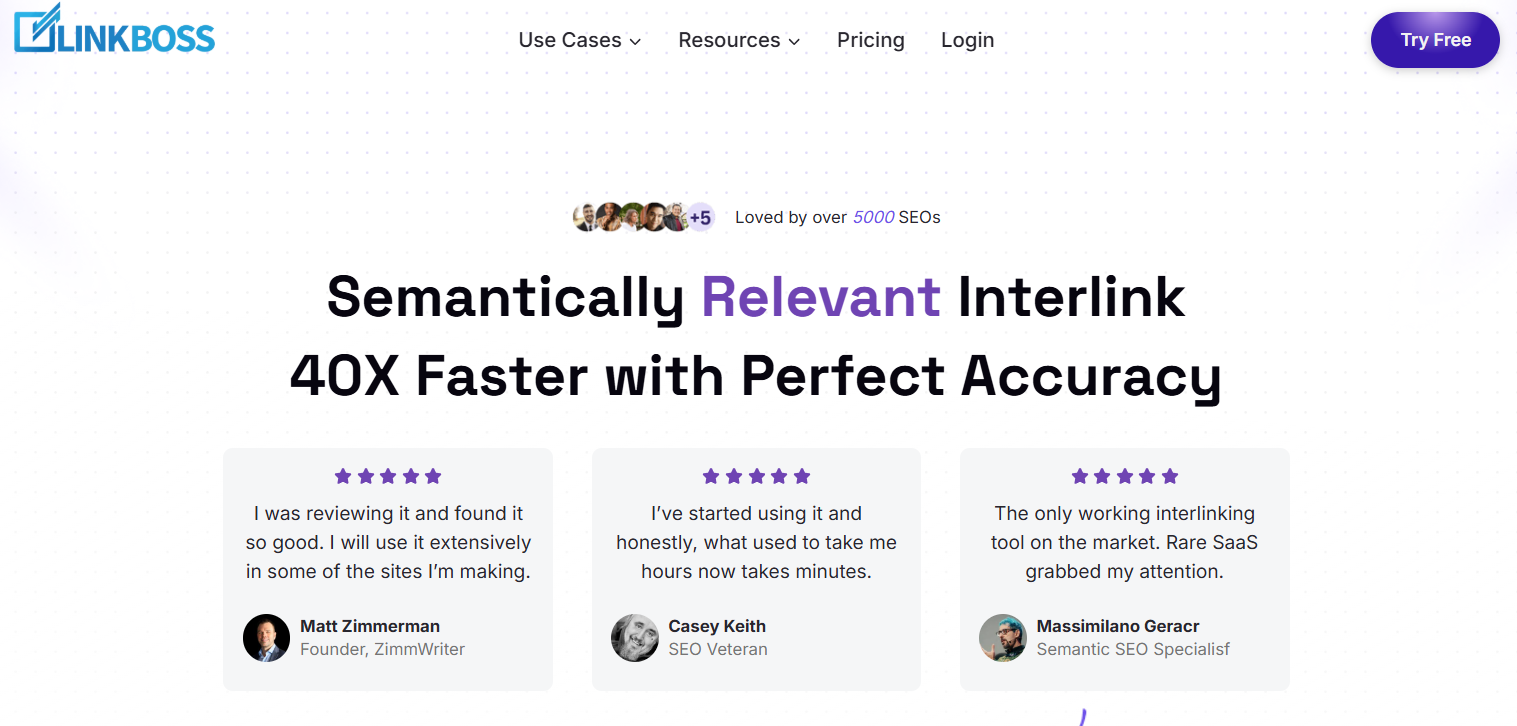
I didn’t just read about it.
I actually bought LinkBoss and tested it out myself.
This is my honest LinkBoss Review for you in 2025. I’ll tell you the real deal.
Here’s what you’ll find out in this comprehensive review:
- What LinkBoss actually does.
- Was it easy for me to set up?
- The cool (and maybe not-so-cool) features I tried.
- How much it costs (and any special deals!).
- My totally honest list of good and bad points.
Let’s dig in. I will start right from the basics…
So, What Exactly is LinkBoss?
LinkBoss is basically a smart link building assistant for your website.
Its main job is to make internal linking easier and faster.
Think of it like having a powerful assistant who reads all your website pages. This assistant then suggests where you could add links between your pages.
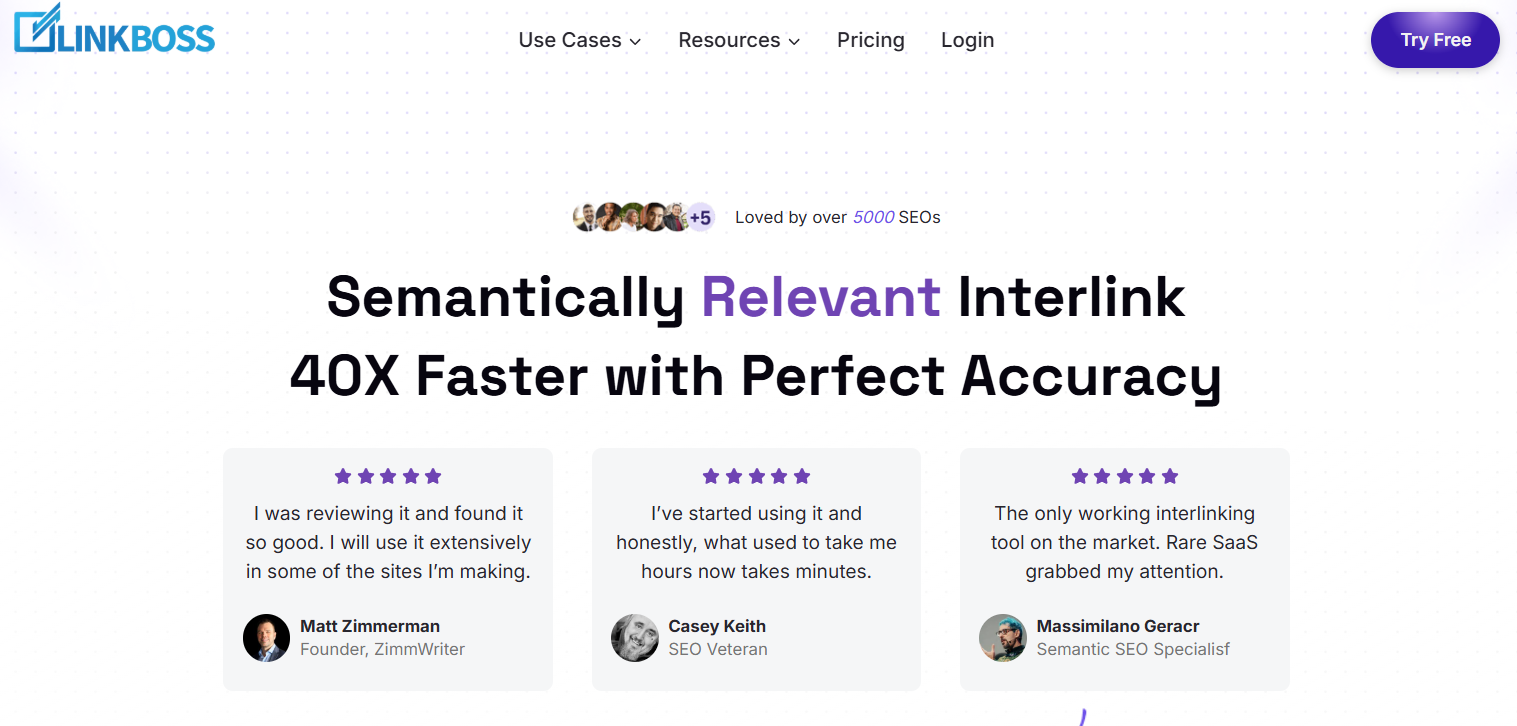
It uses Natural Language Processing (NLP) and AI.
Don’t worry about the big words.
It just means the computer tries to understand your writing. Like, really understand it.
It figures out which pages talk about similar things.
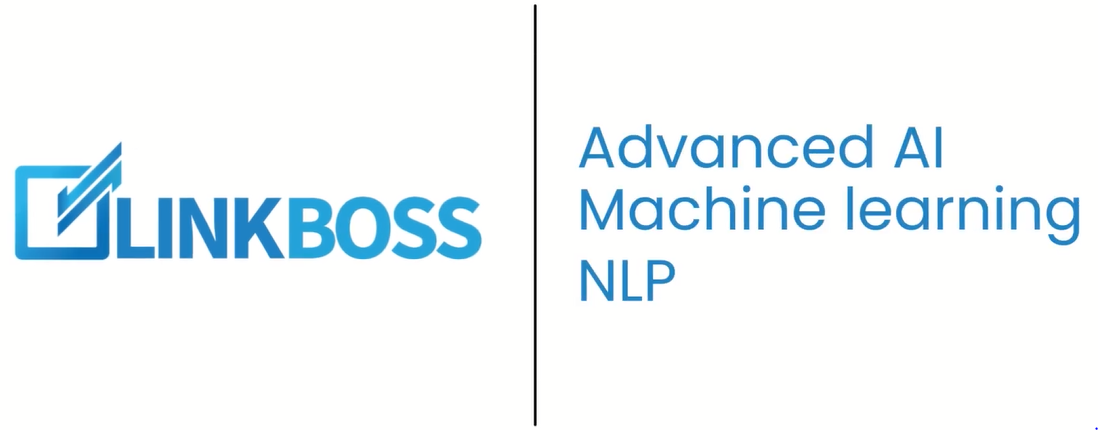
Then, it suggests linking them together. This helps visitors find related info easily. It also makes Google happy, which can help your site show up higher in search results.
LinkBoss is mostly online software (call it web-based or SaaS). But, to make it work with a WordPress website (which lots of sites use!), you also need to install its plugin.
The main goal of LinkBoss?
Save you tons of time doing that boring linking work manually. I know I needed that!
Setting Up LinkBoss: My Experience
Getting started is always the first step, right? I wanted to see if LinkBoss was easy to use from the beginning.
First, I went to their website and signed up. They actually offer a free trial plan.

It gives you full access for a month on one website. You don’t even need a credit card. I thought that was pretty cool. It lets you test drive it without paying anything.
After signing up on their site, I needed to connect it to my WordPress test site. This means installing the LinkBoss plugin.
Finding and installing the plugin was just like adding any other WordPress plugin. Pretty simple.
Then came the slightly techy part: the API key.
An API key is like a secret password that lets the LinkBoss website talk to your WordPress site.
You get this key from your LinkBoss account online. Then you copy it and paste it into the plugin settings on your WordPress dashboard. It wasn’t too hard. They had instructions.
(Here’s a video guide on how to integrate WordPress site with LinkBoss 👇)
Once the API key was in, LinkBoss needed to “sync” my website data. This means it reads all my posts and pages. This lets the AI learn what my content is about.
How long did it take? My test site wasn’t huge, maybe 50 posts.
It took maybe 10-15 minutes for the first sync? Not too bad. I imagine bigger sites would take longer. I’ve heard for really big sites (thousands of posts) it can take a while.
I did notice a slight delay sometimes between making changes in the LinkBoss online dashboard and seeing them on my WordPress site. It wasn’t instant, maybe a few minutes lag.
That’s something to keep in mind.
Good news is, LinkBoss works with lots of popular WordPress tools. It supports the normal editor (Classic), the block editor (Gutenberg), and page builders like Elementor, Divi, Beaver Builder, Oxygen, Bricks, and Thrive Architect. That covers most people, I think.
Overall, the setup wasn’t super difficult.
If you’ve installed a WordPress plugin before, you can probably handle this.
LinkBoss Features: What I Dug Into
Okay, now for the fun part! What can LinkBoss actually do? I spent time playing around with its main features. Here’s what I found.
AI Link Finding Power
This is kind of LinkBoss’s main trick. The AI reads your page content. Then, it pops up suggestions for where you could add an internal link.
It tries to find words or phrases in your text (this will be the anchor text – the clickable words). And it suggests another page on your site that relates to those words.
So, if I wrote a sentence about “baking chocolate chip cookies,” the AI might suggest linking that phrase to my post with the actual cookie recipe. Makes sense, right?
How good were the suggestions? Honestly? Hit or miss.
Sometimes, the AI suggestions were spot on! Really relevant, saved me thinking. Other times… they were a bit weird. Like, it would suggest linking a very general word to a very specific page, or vice-versa.
I found the AI suggestions were a decent starting point. They definitely sparked ideas. But you absolutely need to review them. Don’t just blindly accept everything the AI says. Use your own brain too! I would probably say the AI gets it right maybe 70% of the time? Which is still helpful, just not perfect.
It also suggests the anchor text. You can usually change this if you don’t like the AI’s idea. That’s important for making links look natural.
Finding Lonely Pages (Orphan Posts)
This feature is actually super useful. An “orphan post” is a page on your website that has zero internal links pointing to it.
Imagine a page floating alone in space, not connected to anything. Google might have trouble finding it. Visitors probably won’t stumble upon it either. It’s wasted content!
LinkBoss has a tool specifically for this. It scans your site and lists all the orphan posts it finds. This alone is really helpful. I found a couple on my test site I had completely forgotten about!
But it doesn’t just find them. It also suggests other pages on your site where you could add a link to that lonely orphan post. It even gives a “relevance score” to help you pick the best places to link from.
Fixing these lonely pages was way easier with LinkBoss. Just seeing the list and getting suggestions made it simple. Making sure all pages connect is a basic, but important, part of good website structure. LinkBoss makes this task much less painful. I recommend checking this report regularly.
Linking Lots of Pages Fast (Bulk Linking)
Okay, this feature got me excited. Imagine you have a bunch of posts all about, say, different dog breeds. You want them to link to each other, right? Doing that one by one takes ages.
LinkBoss has a bulk linking tool. It claims you can link up to 200 related articles together with just a few clicks. Whoa!
How it works is you select a group of posts (maybe all posts in a certain category). LinkBoss analyzes them and suggests links between those posts.
I tried this on a smaller scale, linking about 20 related posts. And yeah, it was FAST. It generated a bunch of potential link connections much quicker than I ever could.
But here’s the catch (there’s always a catch, right?). Remember how I said the AI suggestions aren’t perfect? That applies here too, maybe even more so.
When you’re creating potentially hundreds of links at once, you HAVE to be careful. I strongly suggest you review the links it plans to create before you hit the final “confirm” button.
Some links might be great. Others might be a bit forced or not quite right.
So, the bulk linking feature is powerful? Yes. A massive time saver? Definitely. Should you use it carelessly? NO. It’s fast, but check its work. I think it’s best for linking within a specific category or topic cluster where posts are already closely related.
Organizing Content with Silos & Clusters
This sounds complicated, but the idea is simple. Imagine your website is like a big library. You want to organize your books (pages) into sections (topics).
A “topic cluster” or “silo” is just a way of organizing your content. You have one main page about a big topic (the “pillar page”). Then you have several smaller pages about specific parts of that topic (the “cluster content”). And you link them all together, mostly pointing towards the main pillar page.
This helps Google understand your site’s structure. It shows you’re an expert on that topic. It also helps visitors explore a topic deeply.
LinkBoss has tools specifically designed to help you build these topic clusters or silos. You can tell it which page is your main pillar page. Then it helps you find and link the supporting cluster pages correctly.
It supports different ways of linking within the silo (like linking all cluster pages back to the pillar, or linking them to each other too). It even has a visualization tool so you can see how your cluster is linked together. That was pretty neat.
I think this feature is super valuable if you have a larger site. Or if you really want to organize your content around core topics. It makes a potentially confusing strategy much easier to manage. Building topic clusters is a smart SEO move, and LinkBoss provides good tools for it.
The “Make New Text for Links” Trick (Smart Generator)
This feature is… unique. I haven’t seen it in many other linking tools. It’s called the Smart Internal Link Generator.
Here’s the idea: Sometimes, you want to link to another page, but there’s just no good sentence or phrase in your current text to use as the anchor text. The existing words just don’t fit naturally.
What does LinkBoss do? It uses AI to write a whole new paragraph for you! This new paragraph is designed to sound relevant to the surrounding text. And, crucially, it includes a natural-sounding sentence with the link and anchor text you need.
Sounds crazy, right? Does it work?
Ehhh… kinda.
I tested the Smart Internal Link Generator a few times. Sometimes, the paragraph it created was surprisingly decent. It fit in okay and provided a good spot for the link.
Other times? The AI generated content was a bit clunky, slightly off-topic, or just didn’t sound like my writing style. It definitely needed editing. Sometimes heavy editing.
My honest opinion? This feature is clever. It shows LinkBoss is trying new things with AI. But it’s not magic. You can’t just trust it blindly.
If you use this, you MUST read and edit the text it generates. Make sure it makes sense, adds value, and sounds natural. Don’t let AI make your writing sound weird just to add a link. It’s a tool to help you create a linking opportunity, not a replacement for writing. I see potential here, but it needs careful handling.
Checking Your Links (Reporting & Stuff)
LinkBoss isn’t just about adding links. It also helps you see what’s going on with your current link situation. It has a few reports.
- Site Report & Links Report: These give you an overview. How many internal links do you have? How many links pointing out to other websites (external links)? Which pages are orphans (still lonely!)? Which pages have links pointing out of your site? It’s a good way to get a pulse check. You can filter the data and even add or delete links directly from some reports.
- Anchor Manager: This one is important. Anchor text is the clickable text of your link. You generally don’t want to use the exact same anchor text over and over again for links pointing to the same page. That can look spammy to Google. The Anchor Manager shows you all the anchor text you’re using for your internal links. You can see if you’re overusing certain phrases and easily modify them. I found this really useful. I caught myself using “click here” way too much on older posts! Oops. The Anchor Manager helped me clean that up.
- Site Visualizer: This tries to give you a graphical map of your website’s linking structure. Circles representing pages, lines representing links. It looks cool! But honestly? For a site with more than a few dozen pages, it can look like a giant spaghetti monster. Maybe useful for identifying really isolated parts of your site, but I found the other reports more practical day-to-day.
Overall, the reporting is pretty decent. It gives you the key info you need to manage your internal links effectively and spot problems like orphan posts or repetitive anchor text.
The Big Question: How Much Dough? (LinkBoss Pricing)
Alright, let’s talk money. How much does LinkBoss cost in 2025?
LinkBoss uses a credit-based system. This is different from some tools that just charge a flat monthly fee.
Here’s how credits work:
- Adding a normal internal link (using existing text) usually costs 1 credit.
- Using the fancy Smart Internal Link Generator (where AI writes new text) costs 2 credits.
You buy credits, and each link you build uses them up. The links themselves stay on your site forever, even if you run out of credits or stop paying. You just can’t build new links with LinkBoss without active credits/plan.
They offer both Monthly plans and sometimes Lifetime Deals (LTDs).
LinkBoss Monthly Plans (Prices as of early 2025, check their site for current info!)
| Plan Name | Price/Month | Credits Included | Credits Included |
|---|---|---|---|
| Starter | $11 | 200 Credits | 3 Sites |
| Growth | $49 | 1000 Credits | 15 Sites |
| Enterprise | $149 | 4000 Credits | 50 Sites |
LinkBoss Lifetime Deals (LTDs) – IMPORTANT!
Lifetime deals are often sold through special promotions (like on sites called AppSumo or directly). They might not always be available, and the prices/details can change! These are just examples I’ve seen mentioned.
Always check the official LinkBoss website or current deal pages for accuracy!
| LTD Plan | One-Time Price | Credits | Sites | Validity | Notes |
|---|---|---|---|---|---|
| Pro LTD | ~$69 | 1000 Credits | 10 Sites | Lifetime | (Check if available & current details) |
| Plus LTD | ~$247 | 4000 Credits | 50 Sites | Lifetime | (Check if available & current details) |
| Advanced LTD | ~$350 | 5000 Credits | Unlimited | Lifetime | (Check if available & current details) |
| Other LTDs? | Varies | Varies | Varies | Lifetime | Might exist, always check official source |
Other Stuff:
- Free Trial: As I mentioned, there’s usually a 1-month free plan for 1 site with some credits. Great way to test it.
- Discount Code: Sometimes they have discount codes. I saw one recently: “New10” for 10% off. Try it, maybe it still works!
- Credit Top-Ups: If you run out of credits on a plan, you can usually buy more.
My View on Pricing:
The LinkBoss pricing seems reasonable, especially compared to the time it saves. The credit system makes you think a bit more about each link you build, which isn’t necessarily bad.
If you can get a LinkBoss Lifetime Deal (LTD), I truly believe that’s the best value. Pay once, get credits (often a good amount), and use it forever (or until credits run out, but LTD credits often don’t expire). Keep an eye out for those deals!
The monthly plans are okay, especially the Growth plan if you manage several sites. The Starter plan is cheap, but 200 credits might not last long if you have a lot of linking to do.
Good vs. Bad: My Honest LinkBoss Review
So, after buying it, setting it up, and testing all the features, what’s my final verdict? Here are the pros and cons from my personal experience.
Pros (The Awesome Stuff):
- Massive Time Saver: This is the biggest win. Manually finding and adding internal links is slow and boring. LinkBoss speeds this up DRAMATICALLY. Seriously, hours saved.
- Helpful AI Suggestions: While not perfect, the AI does find relevant linking opportunities you might miss. It’s a great starting point.
- Bulk Linking Power: For sites with lots of content, being able to link related posts together quickly is amazing. The bulk linking feature alone could be worth it for some.
- Multi-Site Management: The online dashboard lets you manage linking for multiple WordPress sites all in one place. Super handy for agencies or people with several blogs.
- Easy Orphan Post Fixing: Finding and suggesting links to those lonely orphan posts is simple and effective. A quick SEO win.
- Topic Cluster / Silo Tools: Helps you implement a smart content organization strategy without getting lost.
- Generous Free Trial: You can really test it out properly before spending any money. I like that.
- Good Customer Support: I had one question during setup, and their support team replied quickly via chat with a helpful answer. Thumbs up for that.
- Links are Permanent: Once a link is created by LinkBoss, it stays on your site in the content, even if you stop paying or deactivate the plugin later. You don’t lose your work.
Cons (The Not-So-Awesome Stuff):
- AI Isn’t Perfect: I have to say it again: You MUST review the AI’s suggestions. Don’t just click accept on everything. Some suggestions will be weird or not quite right. Human oversight is essential.
- Smart Generator Needs Editing: That feature that writes new text for links? Cool idea, but the output often needs significant editing to sound natural and be truly high quality. Don’t rely on it blindly.
- Bit of a Learning Curve: It’s not instantly intuitive. There are lots of buttons, reports, and options. It takes a little time clicking around to understand how everything works together.
- Credit System: While fair, you do have to keep an eye on your credit balance. If you’re doing a massive linking project, you might burn through credits faster than expected.
- Occasional Glitches: I noticed a couple of small quirks, like the slight delay in syncing sometimes. It seems like they are actively developing it, so hopefully, these get ironed out. Nothing major broke for me, though.
- Monthly Cost Adds Up: If you don’t snag an LTD, the monthly fees could feel a bit expensive, especially for bloggers with just one small site.
LinkBoss vs. Other Link Helpers
LinkBoss isn’t the only tool trying to solve the internal linking puzzle. How does it stack up against some popular competitors?
LinkBoss or Link Whisper?
Link Whisper is probably the most well-known competitor. I’ve used it briefly too.
- Similar Goal: Both aim to make internal linking easier in WordPress.
- Suggestion Quality: Many people feel Link Whisper often gives slightly better or more consistently relevant link suggestions out of the box compared to LinkBoss. I might lean that way too, based on what I’ve seen.
- Unique Feature: LinkBoss has the Smart Internal Link Generator (AI writes text). Link Whisper doesn’t do that; it only finds links in existing text.
- Strengths: LinkBoss seems stronger for bulk linking actions and its specific tools for building topic clusters/silos. Link Whisper has great reporting too, possibly integrating better with Google Search Console data for keyword ideas. Link Whisper is only a WordPress plugin, while LinkBoss has the web app component.
- Overall: Both are solid tools. If you prioritize the absolute best suggestions from existing text, Link Whisper might have a slight edge. If you like the idea of the Smart Generator, bulk actions, silo building, and multi-site web dashboard, LinkBoss brings unique things to the table. Maybe try the LinkBoss free trial and see how its suggestions feel for your specific site.
LinkBoss or LinkVector?
LinkVector is another player in this space. I haven’t personally tested LinkVector as thoroughly as LinkBoss. But based on their marketing and some reviews I’ve read:
- Technology Claims: LinkVector claims to use more advanced tech (Big Data, different AI models) which they say leads to more accurate suggestions.
- Features: LinkVector might offer more detailed reporting, anchor text optimization features, and maybe better ways to fix linking mistakes. They also claim compatibility with any website system (not just WordPress).
- Pricing: LinkVector seems to have a different pricing model, possibly based on the number of pages on your site, rather than credits per link.
- My Thought: LinkVector sounds powerful, perhaps aimed more at technical SEO pros or very large sites. LinkBoss felt pretty user-friendly and straightforward to get started with. LinkVector might have a steeper learning curve or be overkill for some users. It’s another one to research if LinkBoss or Link Whisper don’t seem quite right for you.
The competition is strong, but LinkBoss definitely holds its own with its specific feature set, especially the AI generation and silo tools.
Who Needs LinkBoss? My Suggestion
So, after all this testing and comparing, who do I think should actually consider using LinkBoss in 2025?
Here’s my take:
- Bloggers & Content Creators with Lots of Content: If your site has dozens or hundreds (or thousands!) of posts, manually interlinking them is a nightmare. LinkBoss can save you sanity.
- SEO Professionals & Agencies: If you manage SEO for multiple client websites (that use WordPress), the unified dashboard and time-saving features are huge advantages. You can offer better internal linking services more efficiently.
- Website Owners Who Hate Manual Linking: If you know internal linking is important but you just dread doing it, LinkBoss automates a big chunk of the work.
- People Building Topic Clusters: If you’re serious about organizing your content into silos for SEO, LinkBoss has specific tools that make this structured approach much easier.
My final recommendation?
If you run one or more WordPress sites and internal linking feels like a huge time sink, LinkBoss is definitely worth checking out. It successfully automates a tedious but important task. The AI suggestions, while needing review, provide a solid starting point. Features like bulk linking, orphan post finding, and silo building are genuinely useful.
I strongly recommend trying the LinkBoss free trial. See how the suggestions work on your content. See if the workflow feels right for you.
And if you happen to see a LinkBoss LTD (Lifetime Deal) available? I’d seriously consider grabbing it. That one-time payment for long-term use offers fantastic value, in my opinion. If you’re a freelancer managing client sites and you’re not using a tool like this, I truly believe you might be leaving efficiency (and maybe money) on the table.
Who might not need it? Maybe someone with a very small site (like under 20 pages). Or someone who expects perfect, flawless AI suggestions with zero human checking needed (that doesn’t exist yet!).
Wrapping Up My LinkBoss Thoughts
Okay, we’ve covered a lot!
LinkBoss is a smart AI tool designed to take the headache out of internal linking for WordPress websites. I bought it, I tested it, and I can say it definitely works.
It saved me a bunch of time finding link opportunities and fixing problems like orphan posts. Features like bulk linking and the topic cluster tools are powerful for bigger sites.
But, remember my main warning: the AI isn’t perfect. You gotta use your brain and check its suggestions. Especially that Smart Link Generator feature – edit the text it creates!
Overall, I think LinkBoss is a really useful tool, especially if you manage multiple sites or just have a lot of content. If you can find a LinkBoss Lifetime Deal, it’s likely a great investment.
Why not give the LinkBoss free trial a spin? See if it clicks for you and your website. It costs nothing to try!