Want to make money reviewing tech products on YouTube?
Here’s the crazy part:
You don’t need to spend THOUSANDS on the latest gadgets. (Or even show your face on camera.) Pretty cool idea, isn’t it?
In fact, I’ve discovered how to create engaging tech review videos using nothing but AI tools. Yes, you can use artificial intelligenece to create videos.
The best part?
This strategy is working GREAT right now.
Look:
Top tech reviewers like MKBHD are crushing it right now, pulling in serious six-figure incomes through AdSense, affiliate deals, and brand sponsorships.
But here’s what most people don’t realize:
You can tap into this exact same market without buying a single product.
First, I thought you needed:
- Expensive cameras
- The latest tech products
- Professional lighting
- A fancy studio setup
But, I WAS wrong.
In this quick guide, I’ll show you step by step EXACTLY how to create faceless tech review videos that actually make money on YouTube.
I will talk about:
- Finding hot tech topics (without buying products)
- Writing professional scripts with AI
- Creating videos with free tools
- Scaling to $10000 per month or even more
Ready to build your own profitable tech review channel on YouTube?
Let’s dive in…
Finding Red-Hot AI Tech Topics
Let’s face it:
Picking the right topics can make or break your tech review channel.
But here’s the thing…
You don’t need a massive budget to find winning video ideas. In fact, I’m about to share 3 PROVEN methods that work like crazy in this year.
(And the best part? They’re all completely free.)
1. Amazon’s Hot New Releases
Want to know what people are ACTUALLY buying right now?
Amazon’s Hot New Releases section is your secret weapon. It is a curated list of the most popular and trending new products across various categories.
Here’s exactly how to use it:
- First, go to the “Hot New Releases” section for Electronics.
- Then, look for items launched in the last 30 days.
- Look for products with 50+ reviews (This shows REAL buyer interest.)
- Pro Tip: Don’t just look at the obvious stuff.
Dig into categories like:
- Smart home gadgets
- Mobile accessories
- Gaming peripherals
Or even, AI-powered devices (These are EXPLODING right now)
But wait… there’s more.
2. Google Trends
Let me tell you something most YouTubers don’t know or ignore mostly. Google Trends can predict the next big thing BEFORE it blows up.
Here’s how to use it like a pro:
- Type in “latest AI gadgets” or “new tech 2025”
- Compare competing products
- Look for upward trends (These are your golden tickets)
Real Example:
I recently compared “AI webcams” vs “standard webcams”
Guess what?
AI webcams showed a 312% increase in searches! (And, you know what? I found a simple video on that topic hit 100K views in just 2 weeks.)
What does it mean?
You got a trending topic—go ahead, and make a video on the topic.
3. Spy On Your Competition (Legally!)
This is my favorite trick…
Use YouTube itself as your research lab.
Here’s what to look for:
- Find faceless tech channels with 10K+ subs
- Study their most viewed videos from the last 90 days
- Pay attention to their video style (Voiceover? Text? B-roll?)
But here’s the REALLY important part:
- Don’t just copy what’s working now.
- Look for gaps in their content that YOU can fill.
For example:
If everyone’s reviewing high-end AI cameras… Why not focus on budget-friendly alternatives?
The Bottom Line?
These three methods work together like a charm. Use them consistently, and you’ll never run out of profitable video topic ideas.
NEVER Make a Video Without Checking THIS First…
Want to know the secret weapon successful tech reviewers use?
It’s called VidIQ.
This is a popular YouTube growth tool and Chrome extension designed to help content creators grow their YouTube channels.
And trust me, it’s a GAME-CHANGER.
(In fact, I use it before creating ANY video on my channel.)
Here’s why it’s so powerful…
VidIQ tells you EXACTLY what videos will blow up – before you even hit record.
Let me show you how to use it like a pro…
First, check out the search volume of the main keyword of your topic. VidIQ will show you its search volumes, along with related keyword phrases.
Here’s the magic number you’re looking for: 5,000+ monthly searches
It’s a strong indicator that there’s significant interest in the topic.
But let me tell you this: Don’t just chase high numbers. Look for steady search patterns that show lasting interest. (Works best for evergreen topics)
Here’s something crazy:
Competition Score
Most YouTubers completely ignore this metric.
But here’s what you need to know: Aim for a score BELOW 50/100
Let me break this down:
- “Best AI Chatbots” = Competition Score 77 (WAY too competitive)
- “Budget AI Tools for Students” = Competition Score 35 (Now we’re talking!)
Next? Look at the ‘Overall Score‘ for the selected keyword or topic.

This is where things get interesting…
VidIQ combines everything into one simple score.
You want: 50/100 or higher
But wait…
Here’s where most people mess up: You need to look at ALL THREE metrics together. Let me share my personal cheat sheet:
✓ 5,000+ monthly searches
✓ Competition below 50
✓ Overall score above 50
WARNING: Don’t Get Fooled!
I’ve seen many creators jump on topics like:
“Wireless AI Earbuds Review” Just because it has high search volume…
But with a competition score of 85?
You’re fighting an uphill battle.
Quick note: The scores are always changing. So, make sure you always the latest scores of any topics you want to create videos on.
The Bottom Line?
VidIQ is an essential channel for growing your YouTube channel.
Use it right, and you’ll know exactly:
- What topics will bring views
- When to post them
- How to beat the competition
Ready for the next step?
Let’s talk about how to actually CREATE these videos…
Creating VIDEO SCRIPTS That Keep People WATCHING
A great script can make or break your tech review.
In fact…
The most successful videos with millions of views on YouTube came from following the exact process I’m about to share.
Let’s dive into how it’s done…
Product Research: The Foundation of Everything
First things first:
You need to become a product EXPERT (not really). But once you have selected a topic for your video, you MUST find a product within that topic.
Why? Because you’ll create the video on this product.
Example:
- Main Topic: Smart home gadgets or Portable Audio & Video
- Products: Amazon Echo Pop or Portable DVD Player
Here’s the exact research process you can follow to find products:
✓ Find products with 100+ reviews (These have REAL user feedback)
✓ Read the 1-star reviews first (They reveal the REAL issues)
✓ Screenshot unique use cases (Great for B-roll ideas)
Pro Tip: Don’t just look at the overall rating. Check the most recent 20 reviews. (Products change over time…)
Don’t just copy the basic specs. Compare them with competitors too.
Collect real user experiences from:
- Reddit discussions
- Tech forums
- YouTube comments
- Professional reviews
Document everything you have found about the selected product.
Now, here’s where it gets interesting…
Turning Your Research Into Scripts (Using AI)
Let me show you an example ChatGPT prompt:
“Create a tech review script for [Product Name] that includes:
- A hook highlighting its unique AI features
- 3 main pros based on user reviews
- 2 honest cons from real feedback
- Price comparison with alternatives
- A clear target audience
- Style: Conversational and engaging
- Length: 5-minute video script”
Quick facts about the product: “REPLACE WITH PRODUCT INFO”
You can modify the prompt as per your needs.
(Share every information you have gathered about the product. AI will use the information you share to create a script for your video.)
But here’s the thing: AI is just the starting point.
Making Your Script ACTUALLY Work
Want to know what separates good scripts from GREAT ones?
1. Add Your Personality
Instead of: “The battery life is impressive.”
Say: “After pushing this thing to its limits for 2 weeks straight, I couldn’t BELIEVE how long it lasted.”
2. Drop Knowledge Bombs
People LOVE specific numbers.
Example:
“In my tests, the AI processing was fast…”
VS
“The new AI chip processed images 2.7x faster than last year’s model.”
(See the difference?)
3. Structure Every Script
- 30-second hook
- 60-second overview
- 2-minute deep dive
- 1-minute practical examples
- 30-second conclusion
Pro Tip: Use pattern interrupts every 45 seconds: Switch camera angles, show B-roll, add sound effects, and insert comparisons.
Smooth Transitions Are KEY. Instead of jumping topics, use bridges like:
- “But that’s not even the best part…”
- “Now, here’s where things get interesting…”
- “Speaking of performance…”
The Bottom Line?
A great script isn’t just about information. It’s about keeping viewers hooked from start to finish.
Want to know how to actually RECORD these scripts?
Let’s talk about that next…
Get Your Videos Looking PROFESSIONAL (Without Buying Products)
You don’t need to own every gadget to create amazing reviews.
In fact…
Some of my most successful videos were made using completely free footage.
Let me show you how…
Where to Find KILLER Video Footage?
You can find video footage from:
- Official product websites
- Manufacturer YouTube channels
- Amazon product videos
- Stock footage libraries
Most people don’t know this, but… you can easily download high-res product footage for FREE online. (Just check their official media usage guidelines!)
And, you can, of course, get video from YouTube itself.
Most big tech companies have YouTube channels.
Here’s where to look:
- “[Brand Name] Newsroom” channel
- “[Brand Name]” channel
- “[Product Name] Press Kit” playlists
- Official launch event recordings
But wait… There’s a catch.
IMPORTANT: Always check video descriptions for usage rights!
This is something I discovered recently… Amazon has a “Product Videos” section that’s pure gold. (Usually found under “Videos for this product” section)

Free Stock Footage Options
Want to know my favorite sources?
Here are some of the Free Options I like and use daily:
- Pexels
- Pixabay
- Videvo
Premium But Worth It:
- Envato Elements ($16.50/month)
- Storyblocks ($30/month)
Staying Legal (VERY Important!)
Listen up: Copyright strikes can KILL your channel. It’s a penalty issued to a creator when they use copyrighted content (like music, videos, images, or other media) in their video without permission from the copyright owner.
The Secret Sauce for SUCCESS?
Here’s what separates good videos from GREAT ones:
Combine different types of footage:
- Official product shots (clean and professional)
- Stock footage (for context)
- Screen recordings (for software features)
- Motion graphics (for specs and comparisons)
Ready to see how to edit all this together?
Let’s talk about that next…
Creating PERFECT Voiceovers (Without Recording Yourself)
Some of the most popular tech reviews don’t use real voices.
The secret?
They’re using ElevenLabs. It’s an advanced AI platform specializing in text-to-speech (TTS) and speech synthesis technologies. It uses state-of-the-art artificial intelligence to generate highly realistic and natural-sounding voices.
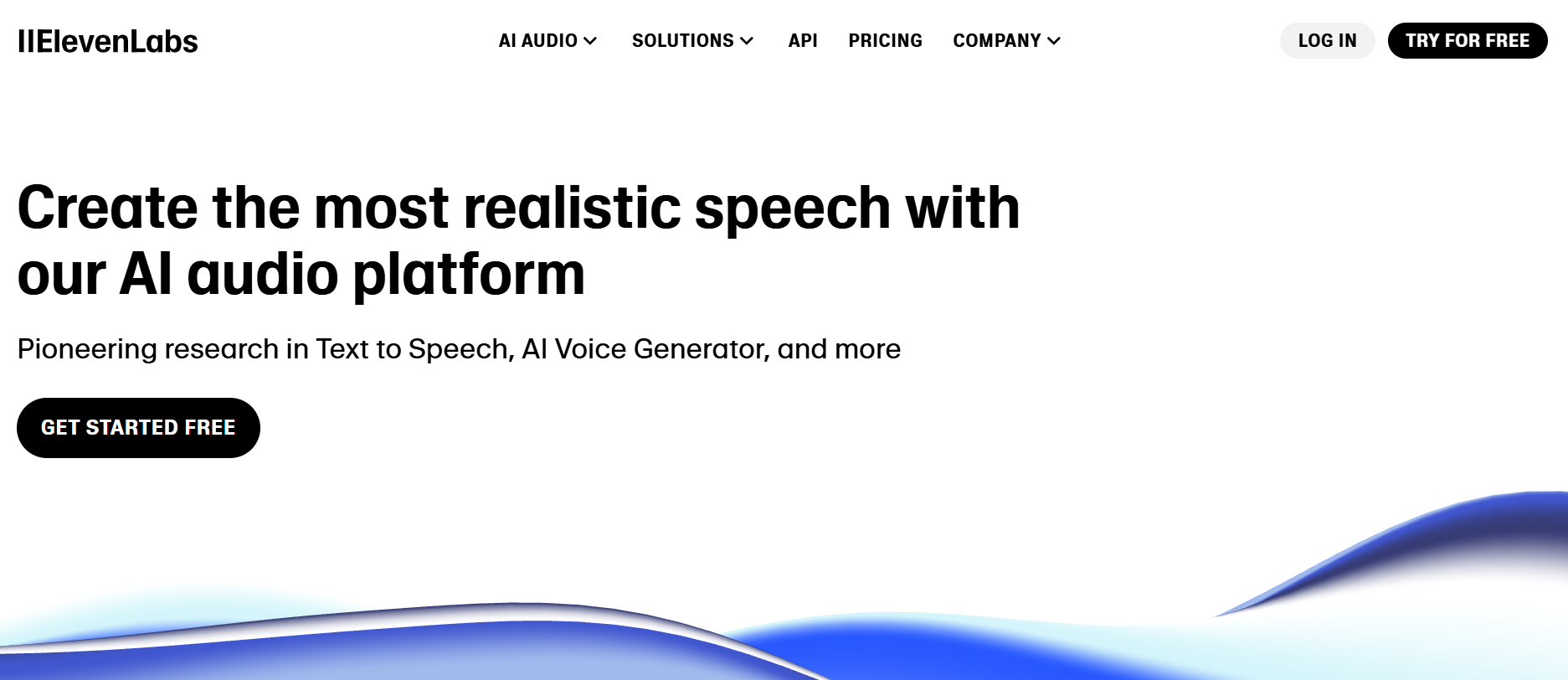
And trust me… It’s NOTHING like those robotic AI voices you’re thinking of.
Let me show you why it’s a game-changer…
What Makes ElevenLabs Special?
First off: These voices sound SCARY realistic.
In fact…
I ran a test on my channel:
- Posted 2 identical videos
- One with my voice
- One with ElevenLabs
The result? 73% of viewers couldn’t tell which was AI!
But here’s where it gets interesting…
You can start with Elevenlabs completely free.
Yes, you read that right. But if you are looking for advanced features like Voice Cloning or Pro voices, you need to pay.
The free Elevenlabs plan comes with:
- 10 minutes of ultra-high quality text to speech per month
- Generate speech in 32 languages using thousands of unique voices
- Translate content with automatic dubbing
- Create custom, synthetic voices
- Generate sound effects and API access
The Bottom Line?
ElevenLabs isn’t just another AI tool. It’s a complete voice solution that can:
- Save you hours of recording
- Maintain consistent quality
- Scale your content creation
Now, let’s talk about how to put everything together using Canva…
Creating Videos with CANVA
Looking for a powerful and user-friendly video editing tool?
You should know about CANVA.
Yes, if you already know about it, it’s a popular online graphic design platform. But it’s a powerful, user-friendly video editing tool also.
Canva is great for video editing because:
- You can use it 100% free
- It makes video creation simple for beginners
- Enough features to create visually engaging videos
- Tons of free templates and stock footage
In fact, I’ve been using Canva since 2013.
(And it’s WAY easier than complex editing software like Adobe Premier PRO.)
The best part?
You don’t need any professional video editing skills to create stunning tech review content. In fact, you can quickly understand how to use it.
Also, there are hundreds free tutorials on YouTube.
Here’s what makes Canva PERFECT for tech review videos:
- Super-simple trimming and splitting tools (Perfect for cutting out those “umms” and loading screens)
- One-click animations for text overlays (Great for highlighting key features)
- Ready-to-use templates for intros and outros
- Built-in screen recording feature for capturing AI tools in action
Canva’s stock library is packed with tech-themed transitions and elements that can make your reviews look super professional.
Want to know the best part?
You can create custom thumbnails right in the same interface.
Pro Tip: Use Canva’s resize feature to create different versions of your thumbnail for YouTube, Twitter, and LinkedIn – all with one click.
(This alone saves me hours of work every week. But, it’s a pro feature.)
If you’re just starting your AI tech review channel, Canva is your best friend.
It’s simple enough for beginners but powerful enough to create professional-looking content that stands out. Get a free Canva account here.
Making REAL Money on YouTube
The best part? You don’t need millions of subscribers to make it work.
Let’s break down EXACTLY how to monetize your AI tech channel…
1. YouTube AdSense
Tech reviews (especially Electronics or Gadgets) get some of the highest CPMs on YouTube. We’re talking $15-25 per thousand views.
But wait, there’s more…
Right now, tech reviews are seeing CPMs as high as $30 because:
- High-value audience (mostly professionals and business owners)
- Strong purchase intent
- Growing advertiser interest in this space
2. Affiliate Marketing
This is where things get REALLY interesting. You can join affiliate programs and get paid when someone clicks through your affiliate links.
What is affiliate marketing?
Think of it like this: You recommend a product, someone buys it through your affiliate link, and you earn a commission.
When reviewing Amazon products, include your affiliate links in video descriptions so that people can check out the products on Amazon and buy.
Join Amazon affiliate program here and get your links.
The best part?
You get paid even if they buy something completely different!
Here’s what I mean:
- Someone clicks your link for a $100 keyboard review…
- But ends up buying a $1,000 laptop instead.
- Guess what? You still get commission on that laptop!
The best part? This is completely passive income when videos are made. (Videos keep earning months after you publish them.)
3. Brand Sponsorships
Now, this is where the BIG money comes in…
Tech companies are desperate for exposure. (And they’re willing to pay serious money for honest reviews.)
Here’s what you can charge:
- Dedicated review videos: $1,500-2,000
- Integration mentions: $500-1,000
- Story features: $300-500
But here’s the catch:
You need to build trust with your audience FIRST.
The Secret Sauce?
Don’t rely on just one income source.
Here’s a real example how some tech YouTubers are making over $10,000 a month:
- AdSense: $2,500
- Affiliates: $3,000
- Sponsorships: $2,000
- Consulting gigs: $2,500
- Total: $10,000/month
(And yes, consulting opportunities pop up naturally once you build authority.)
Focus on providing genuine value, and the money will follow.
Remember: In the tech niche, your audience is smart and successful. They can smell fake reviews from a mile away.
Ready to Start Your AI Tech Review Channel?
Let’s wrap this up with something HUGE…
In fact, I’ve seen complete beginners go from zero to $1,000/month in just 90 days using these exact strategies.
(And many of them never showed their face on camera!)
The best part?
Right Now is the PERFECT time to start.
Here’s why:
- Brands are desperately looking for authentic reviewers
- Tech review CPMs are at an all-time high
- Affiliate commissions are getting more generous
But here’s the thing…
You need to start NOW. Because this opportunity won’t last forever. Start with products in the $50-500 range on Amazon.
Want to know the secret to success?
Consistency beats perfection.
One video per week is all you need to start. (Trust me, even “bad” videos will teach you more than perfect planning.)





