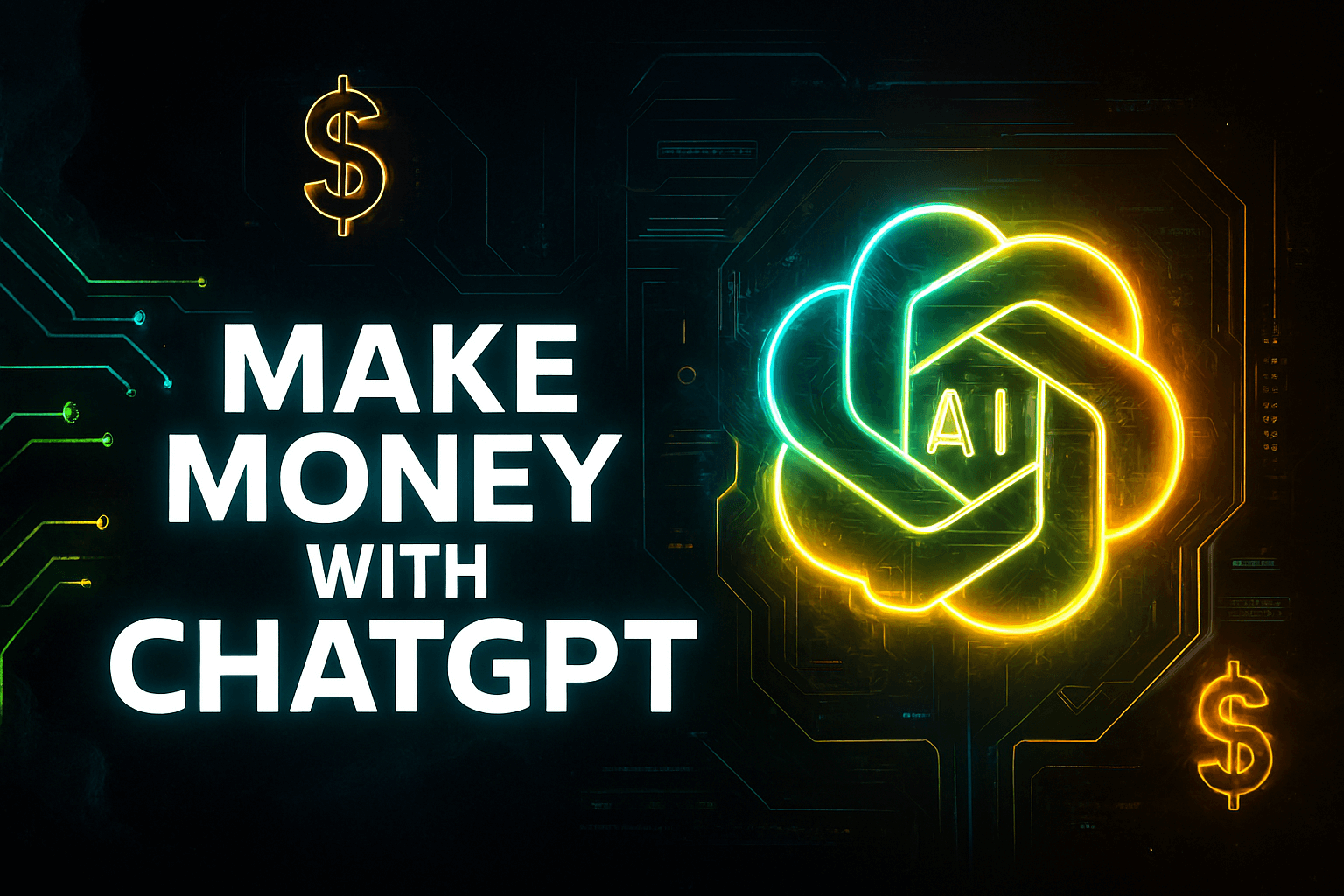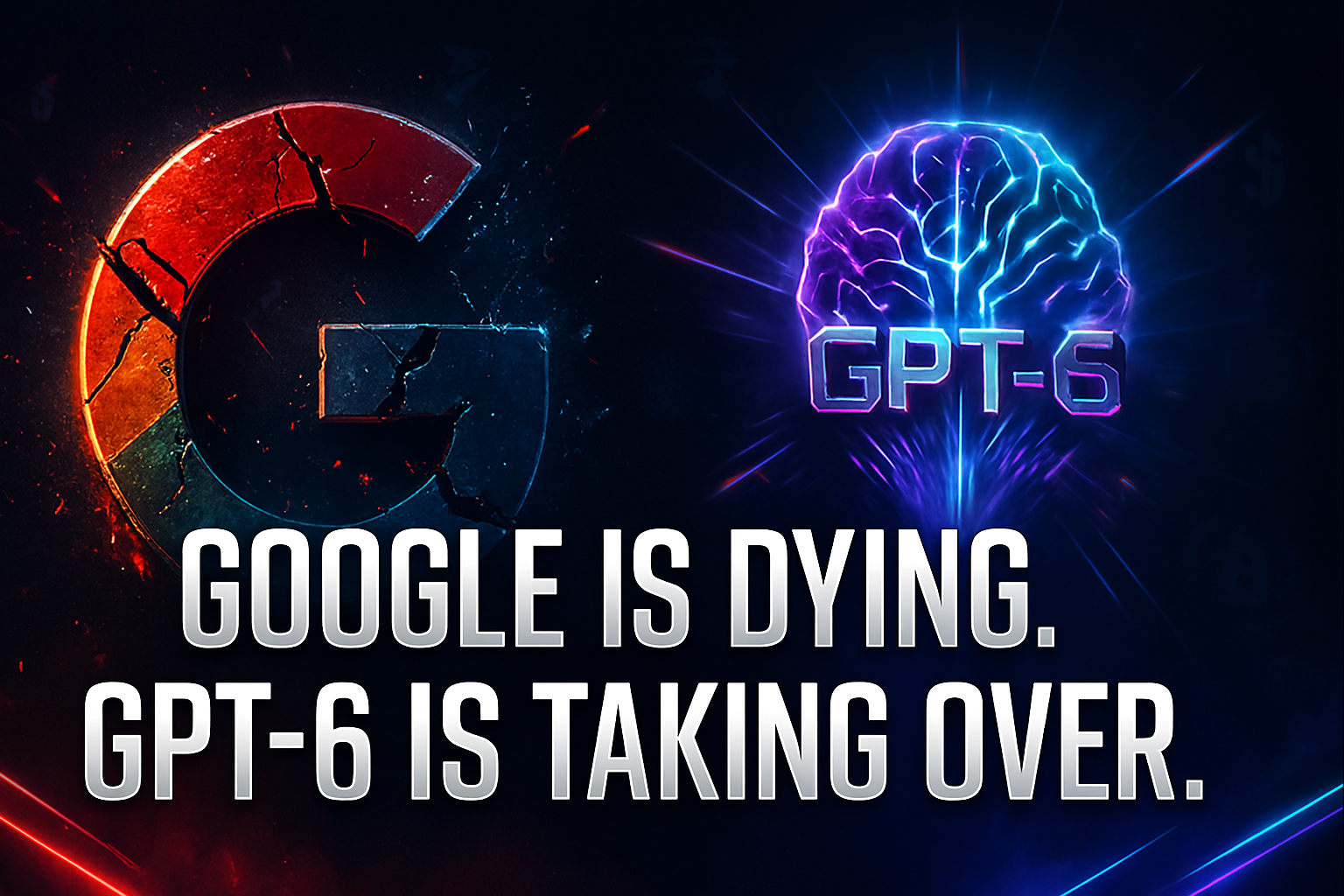Today I’m going to share my hands-on experience with QuillBot – the AI writing tool that’s been making waves in 2025.
In fact, I’ve been using QuillBot daily for the past 6 months.
(And I’ve tested pretty much every feature it offers.)
The best part?
I’ll show you EXACTLY how to use QuillBot to transform your writing… even if you’re a complete beginner.
Plus, you’ll see real examples of how I use QuillBot for:
- Content writing
- Academic papers
- Business emails
- Social media posts
- And more…
But here’s the thing:
QuillBot isn’t perfect.
And in this review, I’ll share some surprising drawbacks I discovered.
So if you’re wondering whether QuillBot is worth your time (and money), you’re in the right place.
Let’s dive in…
What is QuillBot AI?
If you wonder how to pump out amazing content quickly, QuillBot AI is your answer. If you already know people who’re doing this, they’re probably using QuillBot.
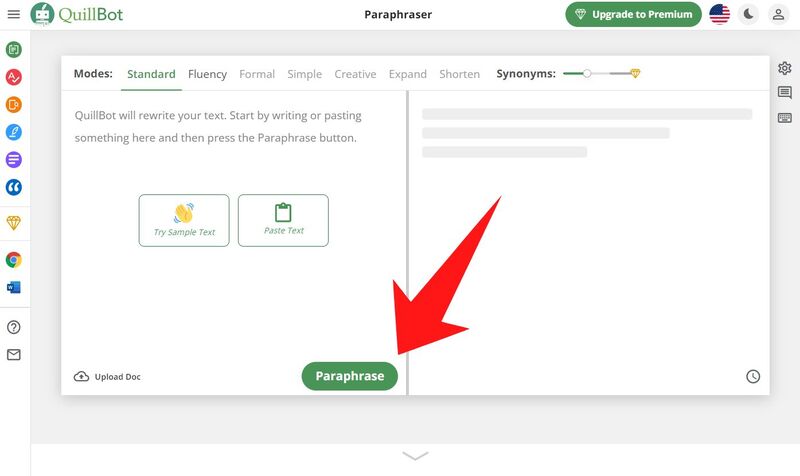
Think of QuillBot as your personal writing assistant that works 24/7 to make your content shine.
(And trust me, it’s WAY more than just another paraphrasing tool.)
So what exactly does QuillBot do?
It’s basically like having a professional editor sitting right next to you, helping you:
- Fix grammar mistakes
- Rewrite clunky sentences
- Check for plagiarism
- Summarize long articles
- And a whole lot more…
The best part?
You don’t even need to create an account to start using it.
Just head over to QuillBot’s website, paste your text, and watch the magic happen.
But here’s what makes QuillBot REALLY special:
It actually learns from how you write.
That means the more you use it, the better it gets at suggesting changes that match YOUR writing style.
(Pretty clever, right?)
And unlike other AI writing tools that feel like rocket science to use, QuillBot keeps things super simple.
Every tool shares the same clean, straightforward interface.
Want to summarize a 2,000-word article? Just paste and click.
Need to check for grammar mistakes? Same thing.
Watch QuillBot Video Review
Do I Recommend QuillBot?
Here’s the deal:
After using QuillBot for 6 months straight, I can confidently say it’s worth trying.
But there’s a catch…
It’s not perfect for EVERYONE.
Let me break this down for you:
I definitely recommend QuillBot if:
- You’re a student struggling with essays and academic papers (The paraphrasing tool alone is worth its weight in gold for this.)
- You’re a content creator who needs to produce lots of content quickly (I use it daily for my blog posts and social media content.)
- You’re not a native English speaker but need to write in English (The grammar checker is incredibly helpful for this.)
- You write a lot of business emails or professional documents (It helps make your writing sound more polished and professional.)
However…
I DON’T recommend QuillBot if:
- You’re looking for a tool to write content FROM SCRATCH (It’s a writing assistant, not a content creator.)
- You need advanced plagiarism checking (The free version is pretty limited, and even the paid version isn’t as robust as dedicated tools like Turnitin.)
- You’re on a super tight budget and need all premium features (The free version has some frustrating limitations.)
The bottom line?
QuillBot is like having a smart writing buddy who helps you polish your work.
It won’t write your content for you.
But it WILL help you make your writing clearer, more engaging, and more professional.
And for most people, that’s exactly what they need.
Let’s talk money.
QuillBot Pricing: Free vs Premium
QuillBot comes in two flavors: Free and Premium.
The free version? It’s exactly what it says – completely free. Forever.
But here’s where it gets interesting…
QuillBot Premium has three different pricing plans:
- Annual Plan: $8.33/month (Billed at $99.95 once a year)
- Semi-Annual Plan: $13.31/month (Billed at $39.95 every 3 months)
- Monthly Plan: $19.95/month (Billed monthly)
Now, here’s something REALLY cool:
QuillBot offers a 100% money-back guarantee.
What does this mean?
You can test drive Premium for 3 full days. If you don’t love it? Just ask for a refund.
No questions asked.
But wait, there’s more…
Need to take a break from writing? No problem.
You can pause your Premium subscription whenever you want.
(This is perfect if you only need QuillBot for specific projects or during school semesters.)
The big question is:
Is Premium worth the extra cost?
Free vs Premium: What’s Actually Worth It?
Let me break down EXACTLY what you get with Premium.
And more importantly… if it’s worth your money.
First up, the game-changers in Premium:
1. Unlimited Words
This is HUGE. The free version caps you at 125 words. (Trust me, that limit gets annoying fast when you’re working on longer content.)
2. 3 Extra Paraphrasing Modes
You get Creative, Formal, and Expand modes on top of the basic ones. (These are absolute gold for creating different versions of your content.)
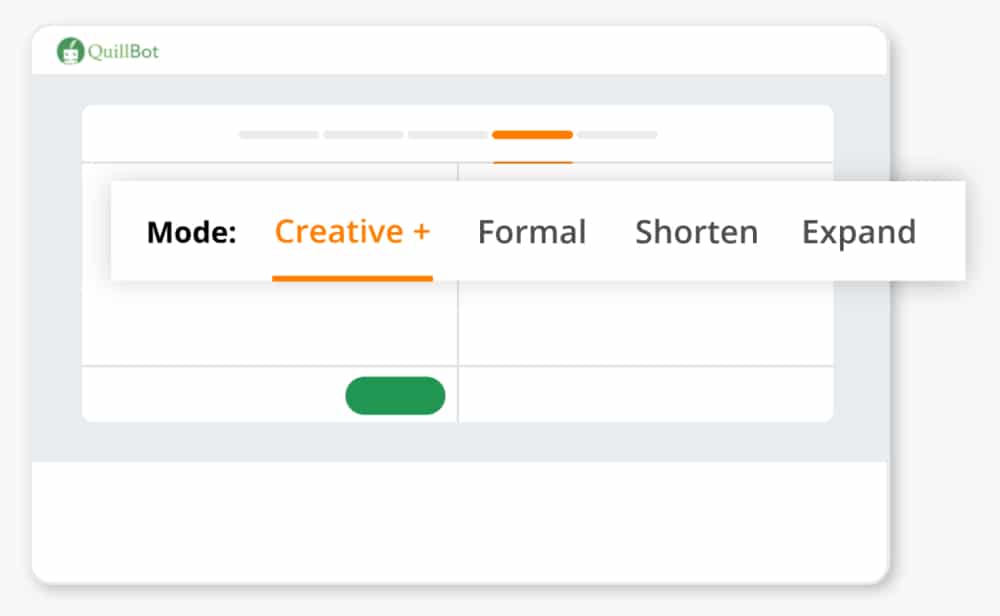
3. Speed Boost
Premium processes your content way faster than the free version. (Perfect if you’re working on tight deadlines.)
But wait, there’s more…
Premium also throws in some serious power tools:
- A built-in plagiarism checker (Save money on separate plagiarism tools.)
- Advanced grammar checking (Goes way beyond basic spell check.)
- Citation generator for all major styles (APA, MLA, Chicago – you name it.)
- Compare mode (See different versions side by side.)
- Priority support (Get help when you actually need it.)
Now, let’s talk about the not-so-great stuff:
1. The Price Tag
Yes, you’re paying monthly or yearly. (Though $8.33/month on the annual plan isn’t terrible.)
2. Might Be Overkill
If you’re just writing occasional emails, the free version might be enough.
3. The Trust Factor
Remember: QuillBot is a tool, not a magic wand.
(Don’t let it make you lazy with your writing.)
So… should YOU get Premium?
Here’s my honest take:
Get Premium if:
- You write long-form content regularly
- You’re a student working on papers
- You need professional-level writing help
- Time is money for you
Stick with Free if:
- You only need basic paraphrasing
- You write occasionally
- You’re on a tight budget
- You’re just testing the waters
The bottom line?
QuillBot Premium is like upgrading from a bicycle to a car.
Sure, both will get you there…
But one makes the journey a whole lot easier.
Key Features of QuillBot
Now, let’s dive into QuillBot’s best features.
(And I’ll show you EXACTLY how each one works.)
Paraphrasing Tool
This is QuillBot’s bread and butter.
Here’s why it’s special:
It doesn’t just swap random words. (Like most other paraphrasing tools do.)
Instead, it actually understands what you’re trying to say.
You get different modes to play with:
- Standard (for basic rewrites)
- Fluency (for smoother sentences)
- Creative (for complete makeovers)
- Shorten (for keeping things tight)
Grammar Checker
Think it’s just another spell checker?
Think again. This thing catches those sneaky grammar mistakes that even native English speakers make.
But here’s what’s cool:
It doesn’t just tell you “this is wrong.”
It explains WHY something’s wrong and how to fix it.
Summarizer
Ever stared at a 50-page document thinking “I don’t have time for this”?
That’s where the Summarizer comes in.
Just paste your text and BOOM: You get the key points in seconds.
(I use this ALL THE TIME for research papers and long articles.)
Plagiarism Checker
Here’s the truth:
Accidental plagiarism is a real thing.
QuillBot’s plagiarism checker has your back by:
- Scanning your content against billions of sources
- Highlighting potential matches
- Suggesting how to fix similar content
The only catch?
It’s Premium-only and limited to 20 pages per month.
Citation Generator
Writing papers?
This feature is pure gold.
It handles:
- APA
- MLA
- Chicago
- And other citation styles
Just plug in your source info, and you’re done. (No more googling “how to cite a website in APA format” at 2 AM.)
Now, let’s talke about browser extensions.
Browser Extensions
This is where things get REALLY convenient.
Install the extension and QuillBot follows you everywhere:
- Gmail
- Google Docs
- Social media
- Anywhere you write online
No more copying and pasting between tabs.
The bottom line?
QuillBot isn’t just a collection of writing tools.
It’s a complete writing assistant that works wherever you do.
Want to see these features in action?
Let’s look at some real examples in the next section…
REAL examples of how I use QuillBot
Let me show you REAL examples of how I use QuillBot daily.
(And trust me, these will make your life SO much easier.)
Example #1: Turning Boring Text Into Gold
Let’s start with a basic sentence:
“The meeting will be held on Tuesday at 3 PM to discuss the project timeline.”
After using QuillBot’s Creative mode:
“We’re gathering on Tuesday at 3 PM for an exciting discussion about our project’s roadmap.”
See how much better that flows?
Example #2: Fixing Grammar Like a Pro
Here’s a common mistake I wrote:
“Between you and I, the presentation needs more work.”
QuillBot’s Grammar Checker instantly caught it:
“Between you and me, the presentation needs more work.”
(Plus, it explained why “between you and I” is wrong!)
Example #3: Summarizing Long Content
I tested this on a 1,000-word article about artificial intelligence.
QuillBot’s Summarizer condensed it to this:
“AI is transforming industries through machine learning and neural networks. Key applications include automated customer service, predictive analytics, and autonomous vehicles. Challenges remain around ethics and data privacy.”
That’s the main points in just 3 lines!
The best part?
These aren’t just random examples.
They’re actual transformations I use in my daily work.
And trust me…
Once you start using these features, you’ll wonder how you ever wrote without them. So, I strongly recommend that you try out QuillBot today!
So, what’s the verdict?
Conclusion: Is Quillbot Worth It?
Yes, Quillbot is an incredible tool for writers.
Whether you’re paraphrasing, improving grammar, or even brainstorming new ideas, it’s a fantastic assistant powered by AI.
But—and here’s the catch?
It doesn’t replace the magic that only you, the human writer, can bring to the table.
Sure, Quillbot can help with rephrasing, fixing sentence structure, and making your content flow better. But when it comes to injecting personality, emotion, and authentic experiences into your writing, that’s all on you.
The AI does a great job at polishing, but it’s your voice, your stories, and your insights that truly connect with readers.
In short, Quillbot is a valuable tool for boosting productivity.
But it’s your unique, human touch that will make your writing stand out. So, if you’re ready to level up your writing process, Quillbot is definitely worth trying—but always remember: the power of storytelling is still in your hands!