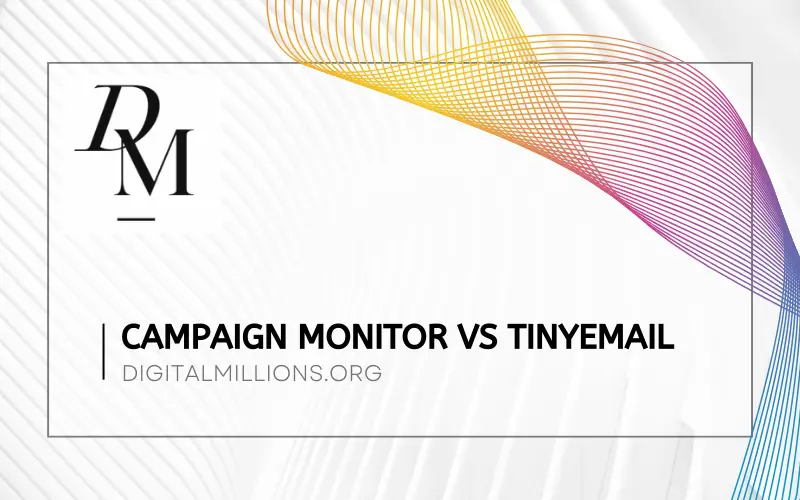Choosing the right email marketing tool can make all the difference in your online business.
In this blog post, we will be comparing two popular options, Campaign Monitor vs tinyEmail, to help you make an informed decision about which platform is best suited for your needs.
We’ll take a deep dive into their key features, pricing structures, free trial offers, and more.
In this comprehensive guide, you’ll learn:
- A quick overview of both Campaign Monitor and tinyEmail, their key features, and a comparison table
- An assessment of their key features, including email builders, automation functions, templates, analytics, and more
- A detailed look into pricing for both platforms and which one offers better value for your money
- Information on the free trial offer of each email marketing tool and how they compare
- The reasons why you might choose Campaign Monitor over tinyEmail or vice versa based on your unique needs
- A final conclusion to help you determine which platform is most suitable for your business
So, let’s dive in…
Campaign Monitor vs tinyEmail: Key Takeaways
- Both Campaign Monitor and tinyEmail are popular email marketing tools with powerful features
- Campaign Monitor’s drag-and-drop email builder, automation capabilities, SMS marketing integration, transactional email service, and advanced analytics make it a comprehensive solution for businesses of all sizes.
- TinyEmail is a simpler option designed with ease of use in mind. It offers basic analytics, personalization options, A/B testing, integrations with other platforms, AI-powered tools, and more.
Campaign Monitor vs tinyEmail: Quick Overview
Are you in the market for an email marketing tool but can’t decide which one to choose? Look no further than this comprehensive comparison of Campaign Monitor vs tinyEmail.
Let’s start with a quick overview of both platforms.
Campaign Monitor Overview
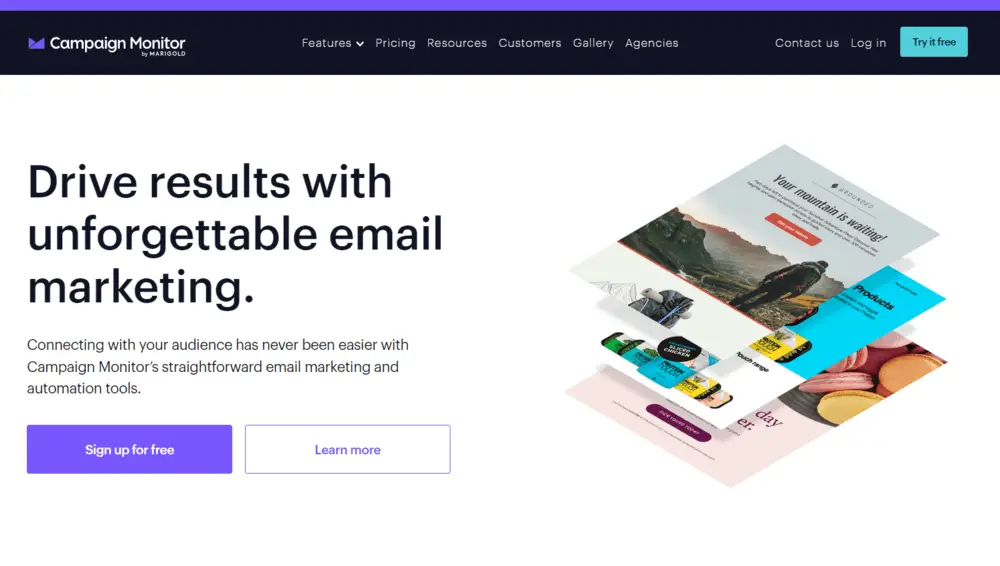
Campaign Monitor is a popular email marketing and automation platform that helps individuals, businesses, and organizations to create, send, and track email campaigns. It provides tools and features to design and personalize emails, manage subscriber lists, segment audiences, and automate email workflows.
As a digital marketer, I understand how crucial it is to have the right email marketing tools at your disposal.
Campaign Monitor is one such powerful platform that simplifies the process of designing and delivering effective email marketing campaigns. With its easy-to-use drag-and-drop technology, even beginners can create beautiful custom templates that are mobile-responsive too.
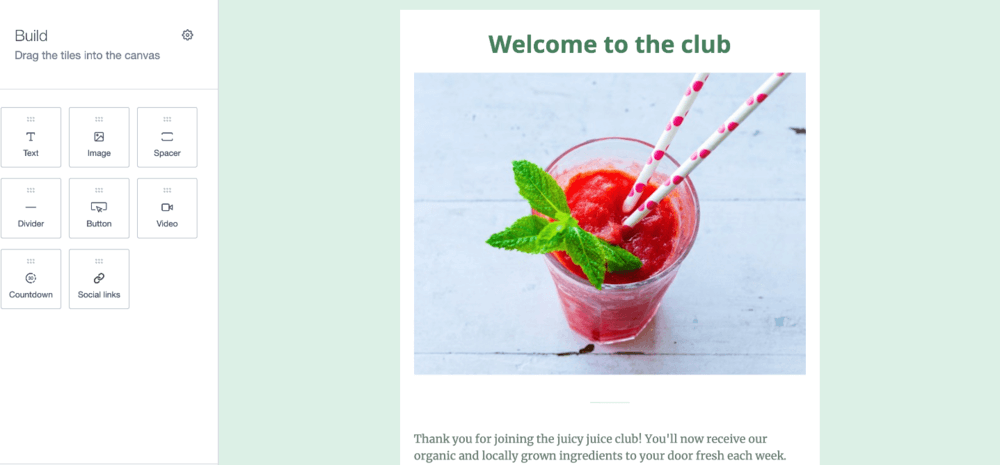
One unique feature I appreciate about Campaign Monitor is its Link Review tool, which automatically scans emails for broken or outdated hyperlinks and alerts you to any issues.
It doesn’t only ensure that your campaigns run smoothly but also saves time and increases confidence in sending them out. Furthermore, Campaign Monitor offers SMS marketing integration for contracted US customers, giving you an additional channel to reach your target audience effectively.
TinyEmail Overview
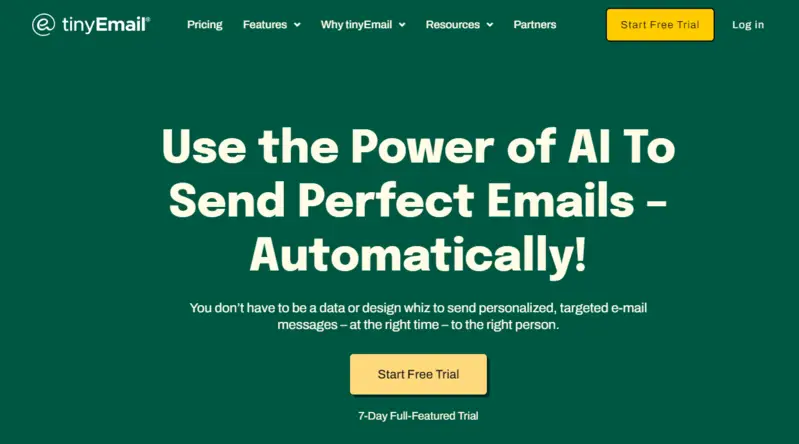
As a new user exploring email marketing tools, let me introduce you to tinyEmail.
This platform is designed with simplicity and ease of use in mind, making it perfect for those who might be just starting with email marketing or are looking for a more minimalistic approach.
With its straightforward interface, tinyEmail helps users create professional-looking emails using pre-designed templates or customized designs from scratch.
Its drag-and-drop editor allows even the most inexperienced users to craft stunning emails in no time.
In addition to this, tinyEmail also offers essential analytics to assist you in monitoring your campaign performance and understanding your audience better.
Comparison Table of Campaign Monitor vs TinyEmail
In this section, we will compare Campaign Monitor and tinyEmail side-by-side in a detailed table, helping you decide which platform best fits your email marketing needs.
| Features | Campaign Monitor | tinyEmail |
|---|---|---|
| Drag-and-Drop Email Builder | Yes | Yes |
| Customizable Templates & Designs | Yes | Yes |
| Mobile-Optimized & Responsive Emails | Yes | Yes |
| Template Management for Teams | Yes | No |
| SMS Marketing | Yes (for contracted customers) | No |
| Link Review Tool | Yes | No |
| Email Automation | Yes | Yes |
| Transactional Email Service | Yes | No |
| Email Marketing Analytics | Yes | Yes |
| A/B Testing | Yes | No |
| Signup Forms & Newsletter Signup Forms | Yes | Yes |
| Integrations with Pre-Built Apps & Tools | Yes | No |
| Technical Support & Strategic Services | Yes | No |
This comparison table shows that Campaign Monitor offers more features and advanced options compared to tinyEmail, making it a more comprehensive solution for email marketing and automation.
However, based on your business’s needs, tinyEmail might still be a viable option for simpler campaigns.
Also Read – ActiveCampaign vs tinyEmail: Which is Better?
Campaign Monitor vs tinyEmail: Key Features
In this section, we’ll compare the key features of Campaign Monitor and tinyEmail to help you make an informed decision on which software to use for your email marketing campaigns.
Campaign Monitor Key Features
As a new user, it’s important to know the key features of Campaign Monitor.
Here are some features that make this email marketing tool stand out:
- Easy-to-Use Email Builder: Campaign Monitor’s drag-and-drop email builder makes it easy to create professional-looking emails without any coding knowledge.
- Template Management: Teams can use template management to lock parts of the design to maintain a brand style and critical information.
- SMS Marketing: US customers can combine SMS marketing with email marketing to enhance audience engagement.
- Visual Journey Designer: The powerful visual journey designer enables marketers to create customer journeys with ease.
- Professionally-Designed Templates: Campaign Monitor provides professionally-designed templates for different campaigns such as product announcements and event promotions.
- Link Review Tool: The Link Review tool automatically searches for broken or outdated hyperlinks in emails, saving time and avoiding mistakes.
- Email Automation: Businesses can create personalized customer journeys and increase revenue with email automation.
- Transactional Email Service: Campaign Monitor’s transactional email service offers world-class deliverability and reliability to ensure emails reach the inbox.
- Advanced Analytics: They offer a full suite of email marketing analytics, including real-time results and A/B testing, to improve marketing strategy and drive revenue.
These features make Campaign Monitor an excellent choice for businesses looking for a comprehensive and user-friendly email marketing solution that delivers results.
TinyEmail Key Features
As a new user considering tinyEmail, here is what you need to know about its key features:
- Email Analytics: Get insights into your email campaigns’ performance with real-time analytics that track open rates, click-through rates, and conversions.
- Smart Segments: Use data-driven segments to target specific groups of subscribers based on their actions or demographics.
- Personalization: Personalize your emails with dynamic content that changes based on your subscribers’ behavior or interests.
- A/B Testing: Test different subject lines, send times, and content variations to optimize your email campaigns for better results.
- Drag-and-Drop Email Builder: Create custom templates or use pre-designed templates and customize them using the drag-and-drop interface.
- Landing Page Creator: Build dedicated landing pages for specific campaigns using the simple form builder to capture leads and data from your audience.
- Integrations: Connect tinyEmail with e-commerce platforms, CRMs, and websites seamlessly to streamline your workflow and maximize the ROI of your email campaigns.
- Tech Support: Get help from tinyEmail’s team of experts who provide technical support round-the-clock via live chat and email support channels.
Overall, if you’re looking for an email marketing tool that offers in-depth analytics, personalization options, customizable templates, landing page creation tools, integrations with other platforms, and excellent customer support – tinyEmail could be the right choice for you!
Winner Based on Key Features: Campaign Monitor
After comparing the key features of Campaign Monitor and tinyEmail, the winner is clear: Campaign Monitor.
Its drag-and-drop email builder and visual journey designer make it easy for businesses to create beautiful emails and effective customer journeys without any coding knowledge.
Campaign Monitor’s automation tools take personalization to the next level, allowing you to create tailored customer journeys that drive revenue. Plus, its comprehensive analytics suite provides actionable insights on how to improve your marketing strategy.
Read – Mailpoet vs tinyEmail [2023]: Which Is Better?
Campaign Monitor vs tinyEmail: Pricing
In this section, we’ll compare the pricing structures of Campaign Monitor and tinyEmail to see which tool offers better value for your money – you won’t want to miss out on this important information!
Campaign Monitor Pricing
Campaign Monitor offers a variety of pricing plans to cater to different user needs, ensuring you get the best value for your email marketing efforts. Below is a detailed breakdown:
| Plan | Monthly Price | Key Features |
|---|---|---|
| Basic | $9 | Core email features, reporting and analytics integrations |
| Unlimited | $29 | All features of the Basic plan, Unlimited emails, Countdown timer, Time zone sending, Design & spam testing, RSS feed trigger, Transactional emails |
| Premier | $149 | All features of the Unlimited plan, Advanced segmentation, Send time optimization, Email section locking, Advanced link tracking, Premier support, Link review |
TinyEmail Pricing
tinyEmail offers a variety of pricing plans to suit the needs of businesses both big and small.
Their pricing structure is designed to cater to the diverse requirements of new users entering the world of email marketing. Check out the comparison table below to get a better understanding:
| Plan | Subscribers | Premium templates | Monthly Price | Annual Price |
|---|---|---|---|---|
| Free Plan | Up to 500 | Limited | $0 | $0 |
| Standard Plan | Unlimited | Yes | $15 | $144 |
| Pro Plan | Unlimited | Yes | $65 | $624 |
As you can see, tinyEmail offers a Free Plan for those just starting out with email marketing. This plan allows you to have up to 500 subscribers and get limited access to premium templates.
If your business grows and you need more features, you can upgrade to the Standard or Pro plans, which offer higher subscriber limits and additional features at a reasonable cost. For larger businesses with custom requirements, there is an Enterprise plan, and you can contact the tinyEmail team to discuss your needs and get a quote.
Winner Based on Pricing
When it comes to pricing, Campaign Monitor and tinyEmail have different plans and options available for their users. Campaign Monitor offers three main pricing plans – Basic, Unlimited, and Premier – starting from $9/month based on the number of subscribers you have.
While both platforms offer competitive prices in terms of email marketing software, if you are looking for flexibility in your payment plan, then tinyEmail may be a better fit.
However, if you have a large subscriber base and want access to advanced features such as A/B testing or behavioral automation workflows, Campaign Monitor may be the winner when it comes to pricing.
Campaign Monitor Vs TinyEmail: Free Trial Offer
For new users looking to try out email marketing software, one important factor to consider is the free trial offer provided by Campaign Monitor and tinyEmail.
Campaign Monitor offers a 14-day free trial with access to all of their features, including email automation, analytics, and team management tools. On the other hand, tinyEmail’s free trial lasts for 7 days but provides access to all its features but not SMS marketing features like the Campaign Monitor provides.
Ultimately, the length of each platform’s trial may not be as important as the value they provide during the time.
Why Choose Campaign Monitor Over TinyEmail?
As a new user, choosing between Campaign Monitor and tinyEmail can be overwhelming. However, there are several reasons why you should consider Campaign Monitor over its competitor.
Firstly, the email builder in Campaign Monitor uses drag-and-drop technology that requires no coding knowledge.
Secondly, Campaign Monitor provides free professionally-designed templates for targeted campaigns like marketing offers and event promotions. These templates help individuals and businesses get started quickly with eye-catching designs that are properly optimized for conversions.
Finally, combining SMS with email marketing through Campaign Monitor is another advantage of this platform. Messages sent via both channels stand out from the competition resulting in higher conversions and strengthening connections with audiences. And, with its free trial, there’s no reason why not give it a try.
Why Choose TinyEmail Over Campaign Monitor?
You may prefer tinyEmail over Campaign Monitor due to its straightforward approach to email marketing. While Campaign Monitor offers sophisticated features like SMS marketing and automation tools, some businesses may not require those advanced functionalities in the beginning phase.
Additionally, pricing may be a factor that favors tinyEmail.
Lastly, if you’re new to email marketing or have limited technical expertise, tinyEmail can offer an excellent introduction to the world of email newsletters and digital marketing.
Campaign Monitor vs tinyEmail: FAQs
What is the main difference between Campaign Monitor and tinyEmail?
Campaign Monitor offers more advanced features such as automation workflows and A/B testing, making it a better option for businesses that want to scale their email marketing efforts. On the other hand, tinyEmail is more affordable and suitable for small businesses with basic email marketing needs.
Which platform has better email deliverability rates?
Both platforms have good email deliverability rates, but Campaign Monitor performs slightly better due to its use of advanced algorithms that optimize delivery based on user behavior.
Can I integrate my existing CRM system with either platform?
Yes, both Campaign Monitor and tinyEmail are designed to work seamlessly with popular CRMs like Salesforce or HubSpot, so you can easily integrate your existing customer data into your email campaigns.
Is there a free plan available for either platform?
tinyEmail offers a free plan with limited features while Campaign Monitor does not offer any free plans at this time. However, both platforms offer flexible pricing plans that cater to different business sizes and budgets so you can choose what works best for your business needs.
Also Read: Drip vs tinyEmail – Which Tool Can Win The Battle?
Conclusion on Campaign Monitor vs tinyEmail
When it comes to choosing between Campaign Monitor and tinyEmail, it ultimately depends on your specific business needs and preferences. After all, it’s the same when it comes to picking any kind of tool.
However, based on this analysis of key features, pricing, and free trial offers, Campaign Monitor proves to be the better choice for businesses looking for a customizable email builder with responsive design templates, SMS marketing options in the USA, visual journey designer, Link Review tool for broken hyperlinks detection, and more.
After all, it should be your decision to choose what suits you best.
Consider Campaign Monitor If…
If you’re looking for an email marketing tool that is user-friendly, yet offers robust features and customization options, Campaign Monitor may be the perfect choice for you.
With its drag-and-drop email builder and customizable templates, even those with no coding knowledge can create stunning campaigns that match their brand’s style.
In addition to email marketing capabilities, Campaign Monitor also offers SMS marketing to contracted customers sending SMS to the USA. By combining these two channels into a multi-channel strategy, businesses can build stronger connections with audiences and maximize ROI.
And with free professionally-designed templates available for targeted campaigns like marketing offers or event promotions, getting started has never been easier.
Consider tinyEmail if…
If you’re a small business owner on a tight budget, tinyEmail might be the email marketing platform for you.
With its affordable pricing plans and feature-rich user interface, it offers everything you need to launch successful email campaigns. Its extensive selection of customizable templates allows you to create stunning emails that reflect your brand’s personality without requiring any coding experience.
Moreover, tinyEmail provides 24/7 chat support to help answer all your questions and concerns.