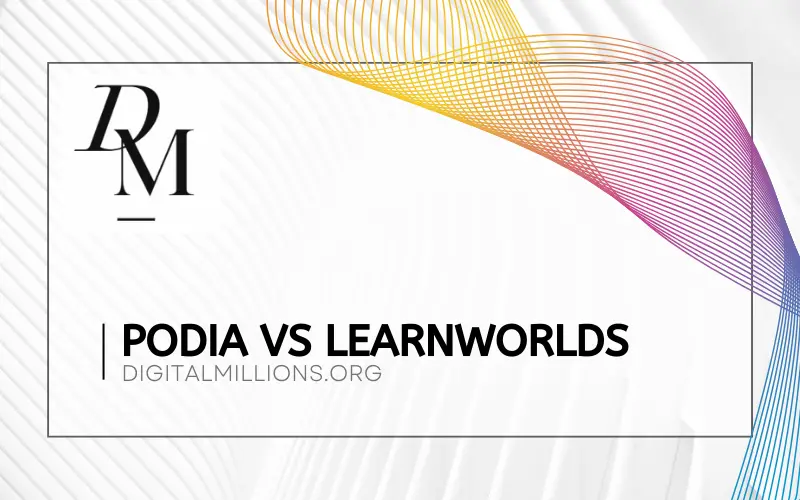Choosing the best platform for selling online courses can be a complex task. Both Podia and LearnWorlds offer powerful tools to facilitate this, yet they differ in various aspects. If you are looking for an in-depth comparison of Podia vs Learnworlds, you are in the right place.
In this blog post, you’ll learn which platform to choose for creating and selling online courses.
Podia focuses on simple course creation and sales. It’s an all-in-one solution for monetizing knowledge without extra tools. It’s marketed as everything needed for online courses. On the other hand, Learnworlds is unique to classify. It’s playful yet packed with tons of valuable features like big platforms.
In short, if Podia is for beginners and Thinkific for enterprises, Learnworlds is in-between.
Let’s compare these tools to decide on Learnworlds vs Podia.
Both offer free trials. Try Podia first (14-day trial) for free. It’s simpler to start with and might be enough for you. Learnworlds offers a free trial too. You can test the platform for up to 30 days for free. But Learnworlds doesn’t offer a free forever account which Podia does.
This article will delve into these platforms, comparing features, pricing, pros, and cons to help you decide which platform to choose for your business needs.
So, keep reading – your ideal solution might just be a few paragraphs away!
Podia vs LearnWorlds: Key Takeaways
- Podia and LearnWorlds are powerful platforms for selling online courses.
- Podia is more affordable and user-friendly, while LearnWorlds offers advanced features.
- Both platforms prioritize simplicity, security, and customer support.
Podia vs LearnWorlds: Overview
Podia and LearnWorlds are two powerful digital platforms designed to help educators build, sell, and manage online courses. They offer an all-in-one solution for teachers, coaches, and businesses who want to monetize their knowledge in a user-friendly way. Both have unique advantages making them great go-to choices.
Podia Overview
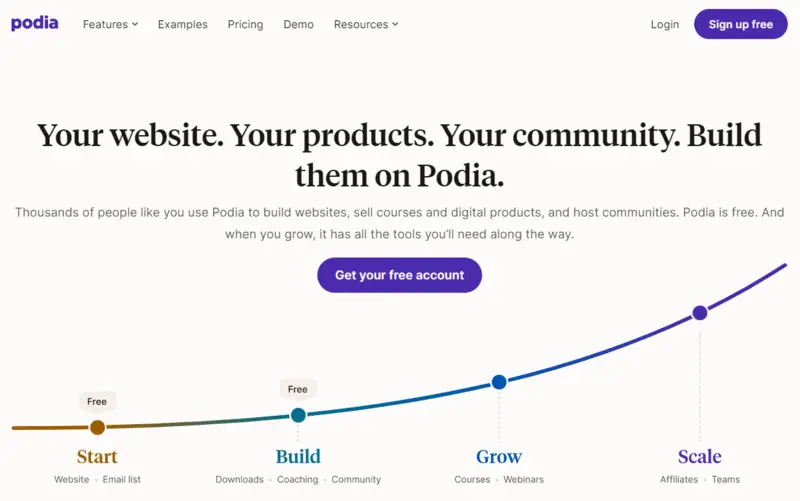
Since 2014, Podia has been a top choice for 150,000+ entrepreneurs to easily create, market, and sell digital products, especially online courses. Originally designed for hosting and streamlining online course sales, Podia thrived in a competitive landscape. It not only carved a unique niche but also rose as a top platform.
Podia changed the game by adding improved features and completely removing transaction fees. This move caught the attention of rival platforms, pushing them to enhance their own offerings.
Today, Podia has evolved into a haven for creators. It offers a versatile platform that simplifies the sale of various digital products. Its reach goes beyond just courses. From monetizing communities and offering subscriptions to leveraging webinars and more, Podia remains a symbol of flexibility and empowerment.
Undoubtedly, Podia stands out as the more user-friendly platform when compared to Learnworlds.
Podia offers a basic website builder for creating your online store.
Your website becomes the central space for your community, courses, and digital products. Customers can easily buy products from your site and access them in their member’s area.
Podia offers 3 plans: Free, Mover, Shaker, and Earth Quaker. Prices range from $39 to $89 per month. Also, enjoy a 14-day free trial and a 17% discount rate on annual subscriptions.
Learnworlds Overview
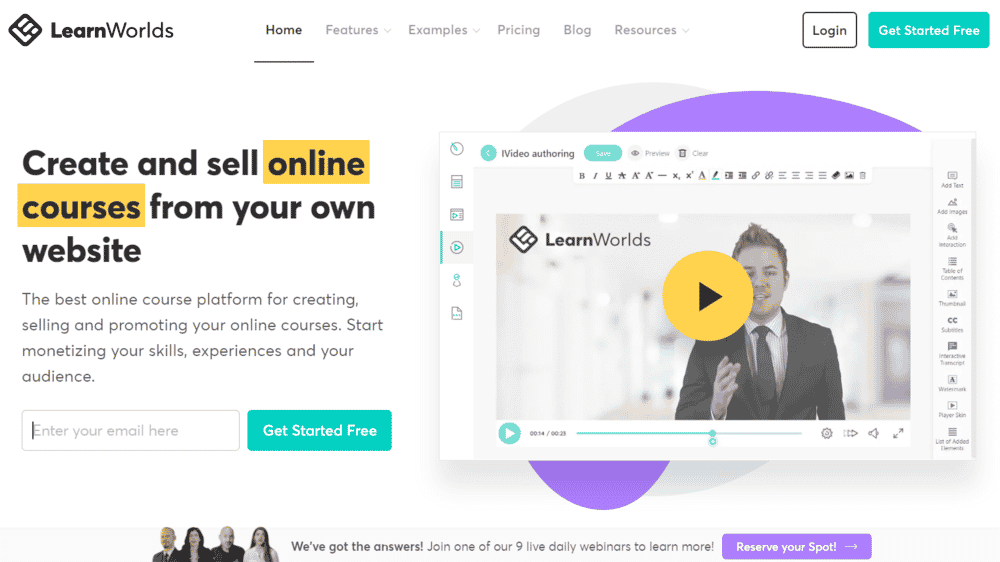
LearnWorlds is an online course creation platform established in 2014, rooted in the UK. Over the years, it has cultivated a strong community of dedicated users who are passionate about what they offer.
It’s a superb platform to create and monetize your online courses.
You can effortlessly build and sell courses with this user-friendly tool, whether or not you’re tech-savvy.
Crafting courses is effortless with the user-friendly drag-and-drop editor. There is a collection of attractive themes, available for free or purchase, to boost the visual appeal of your course.
Despite sharing some similar features such as offering unlimited users and courses with their paid plans, they differ significantly in other areas. For instance, LearnWorlds provides more creative marketing tools allowing you to optimize your sales strategy effectively whereas Podia offers a free plan which includes a website creation feature along with one digital download or coaching product.
Overall, both platforms prioritize simplicity without compromising functionality giving you the freedom to focus solely on creating amazing content and supporting your online community.
Podia vs LearnWorlds: Features and Tools
When comparing Podia vs LearnWorlds, it’s important to take a look at their features and tools to determine which platform is better suited for your online course needs. So, let’s dive in…
Course Creation Process
Podia streamlines the course creation process by offering an all-in-one platform that is both user-friendly and affordable. You can easily upload videos, build quizzes, and structure your curriculum with a few simple clicks.
Users also appreciate the chance to engage learners through discussion boards built into each course.
Well, LearnWorlds adds more complexity but also greater flexibility to its course creation settings. You can choose interactive video features and advanced quiz settings, making it a great option for designing in-depth educational experiences or aiming for strong student engagement on your platform.
Sales and Marketing Features
In the realm of sales and marketing, both Podia and LearnWorlds have carved their niche.
Podia simplifies the process of setting up an online course, integrating membership subscriptions with payment gateways to ensure a smooth transactional experience for customers.
On the other hand, LearnWorlds approaches this aspect with a creative twist. Their feature-rich platform provides numerous tools that empower users to tailor their sales and marketing strategy according to their needs.
Whether it’s through unique promotional campaigns or enhanced user engagement techniques, they’ve transformed how educators reach out to potential learners.
Yet, in email marketing, Podia excels with its powerful yet beginner-friendly approach. As your business grows, consider adding advanced email tools to further boost your growth.
Overall, both Podia and LearnWorlds provide strong sales and marketing features to promote your course, including memberships/subscriptions, easy payment integration, promos, discounts, and coupons. They also offer quick fund access, integrate with marketing tools, and provide detailed analytics.
Security and School Administration
Podia and LearnWorlds both offer strong features and tools to enhance security and streamline school administration for online courses. With built-in sales and marketing features, these platforms prioritize the safety of your content. While both platforms excel in this area, LearnWorlds takes it a step further with its customizable options that allow you to implement stringent security measures tailored to your needs.
Moreover, LearnWorlds offers a wider range of features compared to Podia, allowing for a more comprehensive school administration system. These platform options ensure that you can manage your budget effectively while maintaining a secure online learning environment for your students.
Website Builders or Landing Pages
Both Podia and LearnWorlds offer website builders and tools for creating landing pages, including basic features such as free SSL, web hosting, custom domain integration, and landing page editing.
However, it’s worth noting that Podia focuses on straightforward landing pages and it lacks HTML editing. But, LearnWorlds helps you to create a professional website for your small business. With a wide selection of customizable templates, LearnWorlds ensures your site is responsive across all devices. LearnWorlds is known for its extensive features and tools, making it a popular choice among creators.
When picking a platform, think about your design and functional requirements.
As a newbie, you might find Podia’s simplicity appealing for quickly setting up basic landing pages without the need for HTML editing. On the other hand, if you’re looking for a more comprehensive online presence and want to build a professional website for your small business, Learnworlds is the way to go.
Available Support Options
When choosing an online course platform, customer support is a key consideration.
Here’s what each platform offers:
With Podia, you get live chat support on weekdays and weekends, a detailed help center with 100+ articles, and an active social media presence on Facebook, Twitter, Instagram, and YouTube.
On the other hand, LearnWorlds provides comprehensive support too. It includes a knowledge-packed help center, weekly webinars, a phone line, email support, 24/7 live chat, and active social media engagement on Facebook, LinkedIn, Twitter, and YouTube. LearnWorlds goes beyond the basics by offering webinars, instructive videos, and a phone line. In contrast, Podia doesn’t currently offer phone support.
Podia vs LearnWorlds: Pricing
Let’s see how Podia compares to Learnworlds in terms of pricing.
Podia Pricing
Podia offers 3 different pricing plans, and here’s what you need to know about the price:
- Free forever plan – $0/month and no time limit
- Mover Plan – ($39/month or $33/month billed yearly – Save 17%)
- Shaker Plan – ($89/month or $75/month billed yearly – Save 16%)
1. Podia Free Plan
The free Podia plan allows you to start at no cost. However, there’s an 8% fee on each transaction you make. With this plan, you get a basic website, access to a community, the ability to offer one downloadable product, one coaching product, and draft courses and webinars.
You can also add optional features like email functionality and team collaboration. However, chat support, affiliate promotion, and third-party code integration aren’t available.
2. Mover Plan ($39/month)
This plan is suitable if you’re looking to grow your offerings. There are no transaction fees. You get all the features from the Free Account, plus unlimited downloads, unlimited coaching products, and unlimited courses. You can also create draft webinars and access optional add-ons like emails and team collaboration. You’ll also have access to chat support. But, affiliate promotion and third-party code integration aren’t available.
3. Shaker Plan ($89/month)
This plan is designed for more established creators. It includes everything from the Mover Plan, with additional benefits. You can host unlimited webinars and still access optional email and team add-ons. You’ll also have access to live chat support, affiliate promotions, and the option to use third-party codes.
The Best Deal: If you choose a yearly subscription for any of the paid plans (Mover or Shaker), Podia will assist you in moving your content and customers for free.
LearnWorlds Pricing
LearnWorlds offers 4 different pricing plans to choose from:
- Starter Plan: ($29/month or $24/month billed yearly – Save 20%)
- Pro Trainer Plan: ($99/month or $79/month billed yearly – Save 20%)
- Learning Center Plan: ($299/month or $249/month billed yearly – Save 20%)
- High Volume & Corporate Plans: Custom pricing with no transaction fees
1. Starter Plan
You can start with this plan and it includes features like creating unlimited paid courses, making eBook-style pages, giving exams and quizzes, holding 1-on-1 and group sessions, and gradually releasing course content. You can also build a basic 3-page website, connect your own domain, and accept payments through 3 different methods. There’s support for basic marketing and accounting tools, and you get help through email support.
2. Pro Trainer Plan
This plan is for more advanced users. It includes everything in the Starter plan but with some extras. You can create unlimited free and paid courses, customize the way your courses are presented, give out certificates, hold live classes and webinars, and use more interactive elements. You also get tools to manage subscribers, and even use affiliate marketing. This plan supports up to 5 collaborators and offers 24/7 e-mail support.
3. Learning Center Plan
It has all the features of the Starter and Pro Trainer plans but with even more. You can use interactive videos, and advanced assessments, and integrate with tools like Zoom and Webex. You can remove the LearnWorlds branding, have your own Android and iOS apps, and access detailed reports about how your courses are doing. You can also set up automation to make things more efficient and collaborate with a larger team.
4. High Volume & Corporate Plan
These are for larger organizations. They offer extra data safety, 99.95% server uptime, and premium cloud servers. You can even have custom service level agreements (SLA) and contracts. The management is flexible, allowing you to decide the number of administrators and collaborators you need.
Remember that you can start for free on any of these plans to see if LearnWorlds is right for you.
Podia vs LearnWorlds: Pros and Cons
Pros of Podia
- Podia provides a free plan with a website, online community, downloads, and coaching products.
- Podia is more affordable than LearnWorlds, making it a budget-friendly option for course creators.
- Podia provides scalability and premium features for designing and marketing courses.
- The platform simplifies online course creation and sales, catering to beginners.
- Podia offers excellent customer support to help users with any questions or issues.
Cons of Podia
- While Podia offers various features, it might lack the advanced tools of other platforms.
- Users may find limitations in customization options regarding the design of their course pages.
- Some users have reported occasional glitches or technical issues with the platform.
Pros of LearnWorlds
- LearnWorlds offers various customization options for designing your online courses.
- It offers interactive features like gamification, quizzes, and certificates.
- It has a social learning community for collaboration among students.
- With multiple payment gateways, you can easily monetize your courses globally.
- LearnWorlds provides analytics tools for insights into student behavior and course performance.
- Customer support is available through live chat and email.
Cons of LearnWorlds
- Compared to other platforms, LearnWorlds can be a bit pricier.
- Learning all its features might take time, especially if you are new to online course creation.
Podia vs LearnWorlds: Final Thoughts
Overall, both Podia and LearnWorlds offer core features that are essential for creating and managing online courses. While Podia provides basic video and content hosting, LearnWorlds takes it a step further by offering a more comprehensive course creation platform. With LearnWorlds, you’ll have access to advanced features like form and survey creation, which can be beneficial for gathering feedback or conducting assessments.
If you are looking for an affordable all-in-one platform with a focus on simplicity, Podia may be the better choice.
On the other hand, if you require more advanced features and a wider range of capabilities for your online knowledge business or community, LearnWorlds offers a feature-rich experience.
In terms of pricing, Podia is more affordable than LearnWorlds. Podia also offers a free plan, unlike LearnWorlds. However, Podia’s cheapest plan costs $39/month, while LearnWorlds starts at $29/month.
So, evaluate your requirements carefully before making your final decision.
Still, I strongly recommend grabbing a free Podia plan here.
Overall, if you’re looking for a more robust solution with additional features like form creation and assessment tools, and the high price doesn’t matter, LearnWorlds might be the better choice for you. However, if simplicity is what you value most in an online course platform, Podia could be a suitable option.