Craft Engaging Content with Rytr
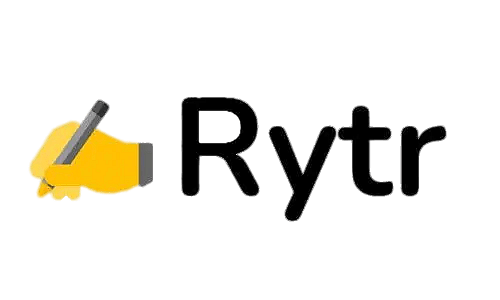
⭐⭐⭐⭐⭐
- Creative power with 20+ writing tones.
- Create content in over 30 languages.
- Check for plagiarism with in-built tool.
- Free plan with 10000 characters per month.
- Craft social media ads, blog posts, & emails
- Access premium community support.
If you’re looking for a reliable AI copywriting tool for your professional needs, chances are you’ve already crossed paths with Rytr – one of the leading AI writing platforms in the game.
In my journey to explore the top AI writing tools, I’ve had the pleasure of trying it out.
Rytr comes with a wallet-friendly subscription.
But, the big question is, is it a deserving addition to your toolkit?
I’ve thoroughly tested Rytr, trying it out across different content types. This hands-on experience provides insights into how Rytr compares to other AI writing tools.
In the following review, I’m going to lay it all out for you.
This rytr review offers a comprehensive look at Rytr. By the end of this article, you’ll have a clearer picture of whether it’s the perfect fit for your unique business needs.
Before we dive into the details, a quick note for those new to AI writing:
What Exactly Is an AI Writer?
An AI writer serves as a friendly companion, harnessing artificial intelligence (AI) to produce seamless and concise sentences. These intelligent AI tools can transform basic prompts into full-fledged content, construct engaging social media captions, design compelling ads, and much more.
While AI writers are great for generating ideas and initial drafts, they often benefit from some human editing before going public. Remember, no AI writer is perfect, but many of them do a good job at delivering content that sounds human and is easy to read with a simple click. If you ever wonder if content was written by a person or a machine, you can use an AI content detector.
Interested in how AI writers get the job done?
It’s actually quite simple.
Just provide the AI software with a prompt, and it takes care of the rest, customizing the text to your needs.
Here’s the lowdown:
- First, you pick the type of writing you want – whether it’s a blog post, a digital ad, or a sales email. You even get to choose the language, creativity level, and the tone that suits your needs.
- Then, the AI kindly asks for a prompt from you to work its magic. For instance, you might say, “Craft a compelling blog post about the power of AI in marketing for growing a business online.” The more info you share, the better the results.
- Once you’ve handed over the prompt, the AI writer takes a moment to ponder and generates text based on your guidance. And here’s the icing on the cake: most AI writers come with an editing panel, so you can fine-tune the text the way you want.
Now that you know the basics of how AI writers work, the rest of this article is all about my review on Rytr. I’ll share my thoughts, the pros and cons, and guide you through its top features.
How Does Rytr AI Writing Tool Work?
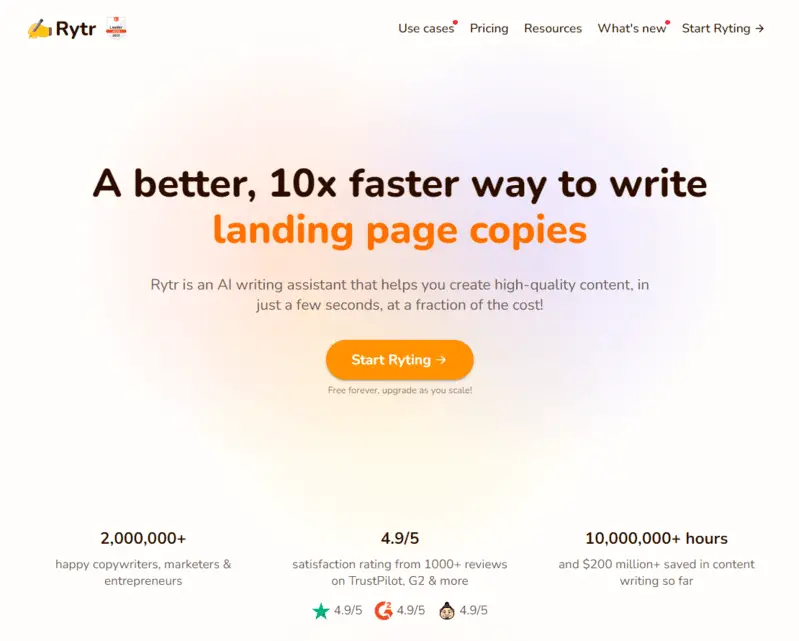
Rytr works pretty much like any AI copywriting tool out there.
To kick things off, you simply choose your preferred language (I went with English) and pick a writing tone from the list of options (you’ll find the full selection below).
Next up, you’ll pinpoint the exact Use Case for your writing project, with choices like Post & Caption Ideas, Job Descriptions, and Cover Letters (the complete list of options is right there for you).
Once your settings are ready, the app will ask for keywords, text, or any other info it needs to create content.
Here’s what that looks like:
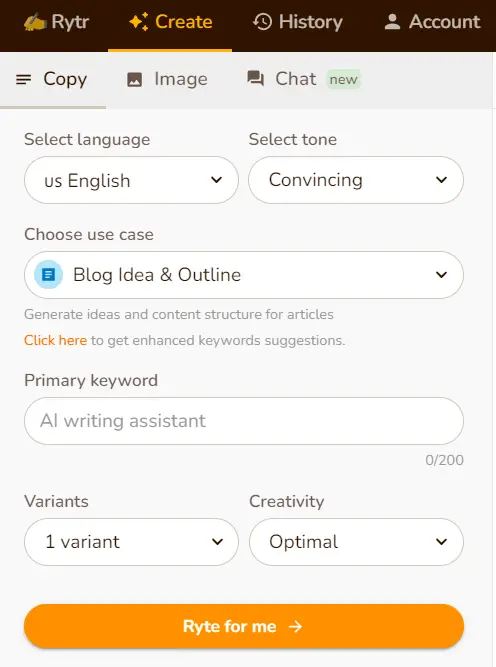
In this example, with the Blog Idea & Outline use case, you begin by entering a primary keyword.
Now, here’s the fun part – you get to decide how many creative variations you want the app to whip up, all while setting your preferred level of creativity.
My go-to is the “Optimal” setting because it adds a creative flair without going overboard.
When you’re good to go, just hit the “Ryte for me” button, and it’ll work its magic by generating text right in the editor. Once it’s done, feel free to play around and fine-tune the text to your liking.
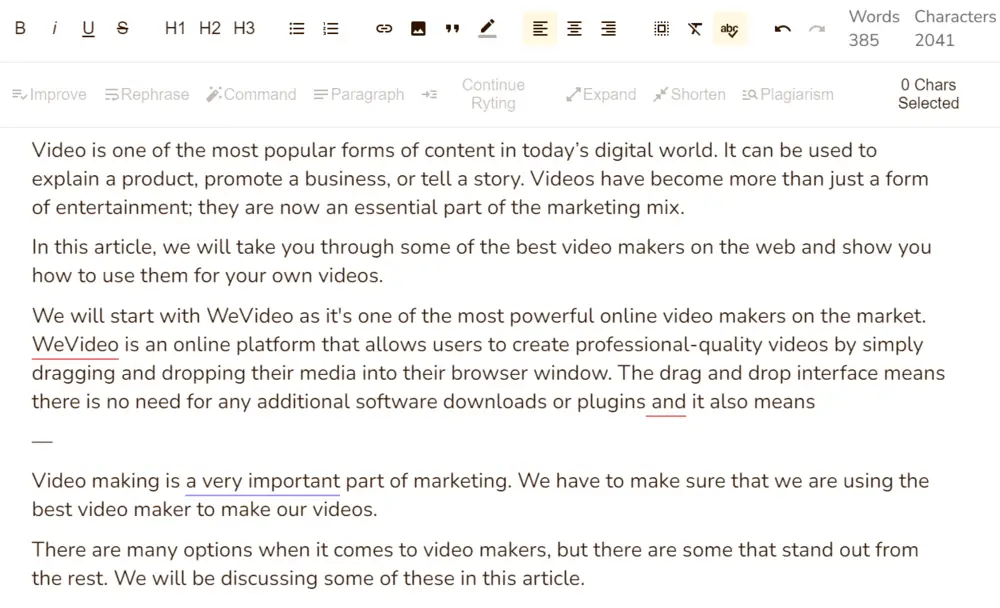
Behind the scenes, Rytr employs GPT-3, a language model with a deep understanding of human language. This allows it to consistently produce accurate and friendly-sounding text in response to a given prompt. GPT-3 was crafted by the talented team at OpenAI in San Francisco and serves as the driving force behind various language-based AI tools, including Jasper.
Honest Rytr Review & Features Overview
Let me take you through the key features of Rytr to give you a feel for how it all works.
1. Overview of the Platform
When you open the app, you’ll land on a user-friendly page with three clearly divided sections:
- Top Toolbar: Like your personal GPS, it helps you navigate through the app.
- Left Sidebar: This is where you define the parameters for your writing journey.
- Document Area: On the right-hand side, it’s where you choose and create your content.
And if you’d like Rytr to work its magic within a specific document, no worries!
You can either pick an existing one or create a brand new document from the menu. If you’re in a hurry and don’t make a choice, Rytr’s got your back by creating a fresh document for you.
Now, let’s dive into all the options for languages, tones, and use cases.
It’s going to be fun! 🙂
2. Variety of Tones and Use Cases
The options are abundant: 30+ languages, 20+ tones, and 30+ diverse use cases.
To show you what the app can do, I’ve tried out a few different uses. See the complete list of languages, tones, and use cases below.
Blog Idea & Outline Generator
This feature is here to help you create in-depth content right within Rytr.
To test it out, I punched in the keyword “Power of AI” and rolled with the “Convincing” tone.
Here’s the result:
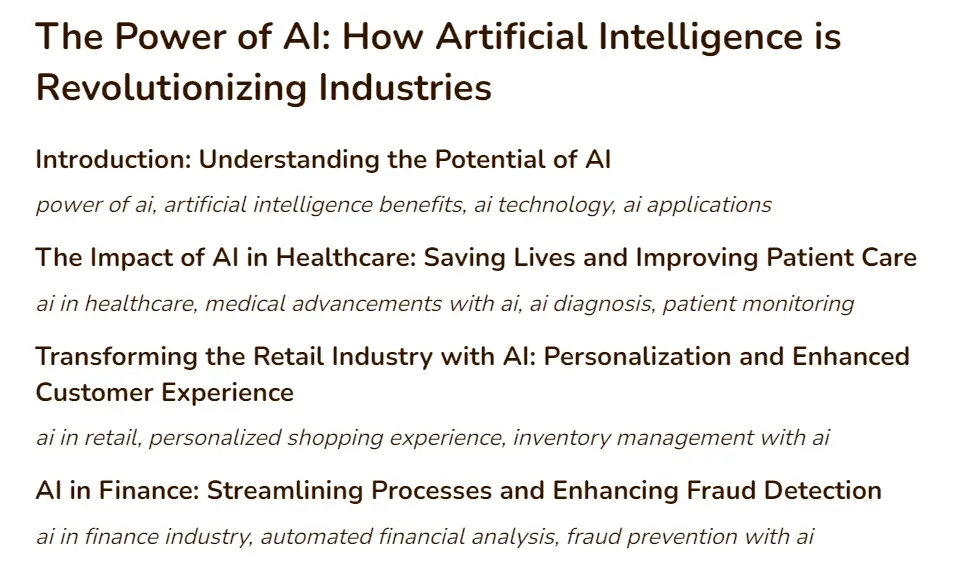
Not too shabby, right? It’s a great starting point for an article.
What’s even cooler is that it handed me valuable keywords for each paragraph and suggested that I could easily turn these keyword sets into fully fleshed-out paragraphs using the “Paragraph” command. With this cool feature, creating a whole blog post is a walk in the park with just a few clicks.
Check out this paragraph it whipped up in a matter of seconds:
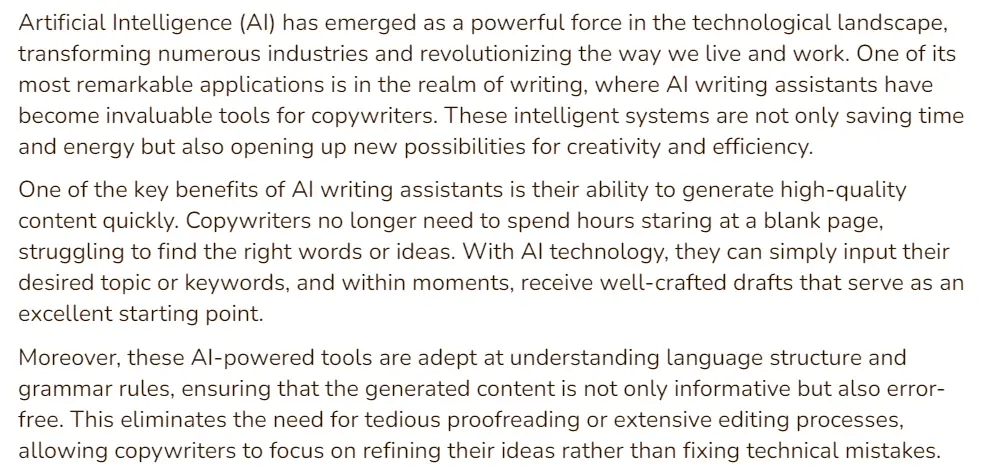
Sure, let’s give it another shot.
For the next prompt, I selected a new topic: “Ways to Make Money on the Internet” and chose the “Informative” tone. Here’s what I got in response:

I was genuinely impressed with the quality of this outline.
This use case can be a real game-changer for professionals looking to craft high-quality content in no time. If I were to do this manually, it would eat up at least 10-15 minutes of my time.
Copywriting Framework: AIDA Generator
Now, this is where the magic happens.
In this use case, all you need to do is provide a product or brand description, and it does its thing to create a compelling piece of sales copy using the AIDA copywriting technique.
Here’s what I shared:
“Blogging from ZERO is a comprehensive guide that includes everything you need to know for starting, building, and growing a blog-based internet business and making an extra $1,000 – $5,000+ part-time income with no experience. Download the secret report now!”
And guess what it came up with:
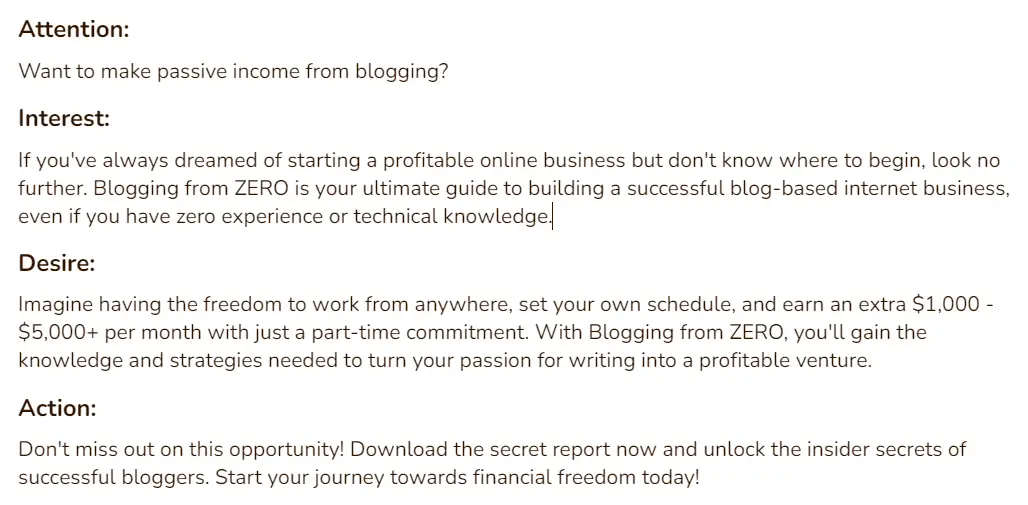
While it might seem a bit messy and not quite ready for immediate use, that’s the beauty of AI writing tools. They give you a strong starting point that you can edit to match your writing style. And, I must admit, I was quite impressed by the quality, especially given the short time it took.
Email Generator
Moving on, I decided to put the email generator to the test with this prompt:
Thank you for signing up for my newsletters.
I am happy.
I will send you a new update every week about new posts and specials deals and discounts on online tools and services.
Talk soon
I opted for the “Funny” tone, and here’s the outcome:
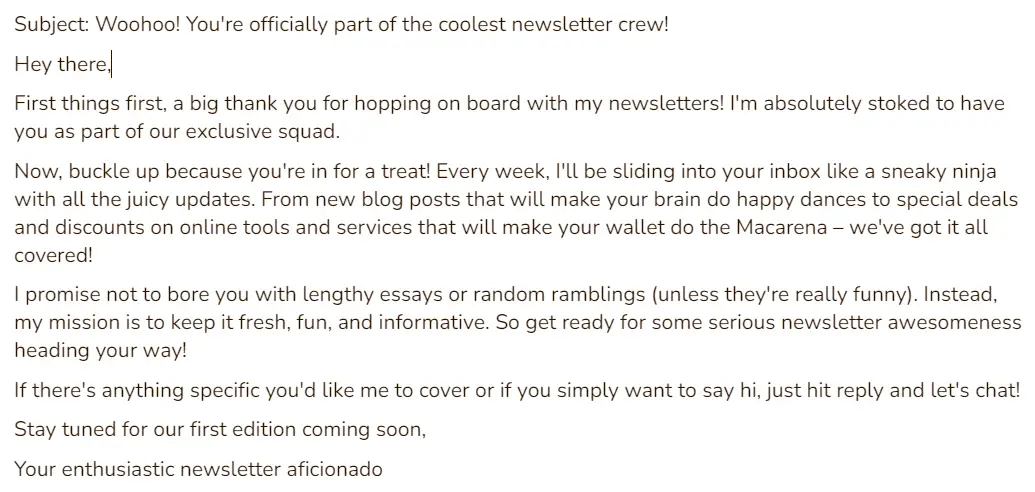
While it may not have you rolling on the floor with laughter, I have to admit I was pleasantly surprised by the quality of the writing. This could be a valuable tool for small business owners looking to speed up their email newsletter writing process.
Here’s the response I got when I selected the “Convincing” tone:
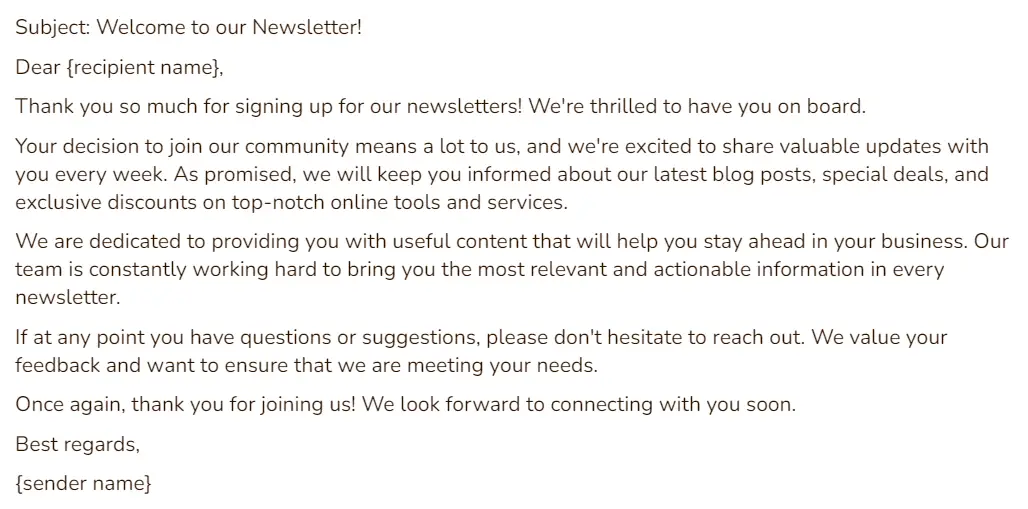
Magic Command Feature
Now, let’s talk about the Magic Command feature, which is pretty cool.
With this feature, you can actually tell the AI exactly what you want, and it’ll craft it for you.
So, I asked the bot to do a little something: “Write a social media post to promote my new ebook, ‘Ultimate Step-by-Step Blueprint to Make Your First $1000 from Blogging!’”
And here’s what it came up with:

The result left me seriously impressed! What do you think?
A World of Writing Possibilities
Explore the extensive range of use cases available with Rytr:
- Blog Idea & Outline
- Blog Section Writing
- Brand Name
- Business Idea Pitch
- Business Ideas
- Call to Action
- Copywriting Framework: AIDA
- Cover Letter
- Facebook, Twitter, LinkedIn Ads
- Google Search Ads
- Interview Questions
- Job Description
- Keywords Extractor
- Keywords Generator
- Landing Page & Website Copies
- Magic Command
- Post & Caption Ideas
- Product Description
- Product Description (bullet points)
- Profile Bio
- Question & Answer
- Reply to Reviews & Messages
- SEO Meta Description
- SEO Meta Title
- SMS & Notifications
- Song Lyrics
- Story Plot
- Tagline & Headline
- Testimonial & Review
- Video Channel Description
- Video Description
- Video Idea
And, here’s the best part – you also have the “Create Your Own Use-Case” feature, where you can define your own rules for the AI to follow. It’s like creating your own content template.
3. AI Image Generator Tool
Now, here’s something fun I stumbled upon in Rytr – the AI Image Tool.
It’s a rather cool addition, I must say.
The concept is simple: just select a line of text in the editor, give the “AI Image” button a click, and watch it work its magic, creating an image based on your input.
I gave it a try with some prompts.
Here’s an image created from the sentence, “Generate an image of a peaceful beach at sunset with palm trees swaying in the breeze and a couple walking hand in hand along the shoreline.”
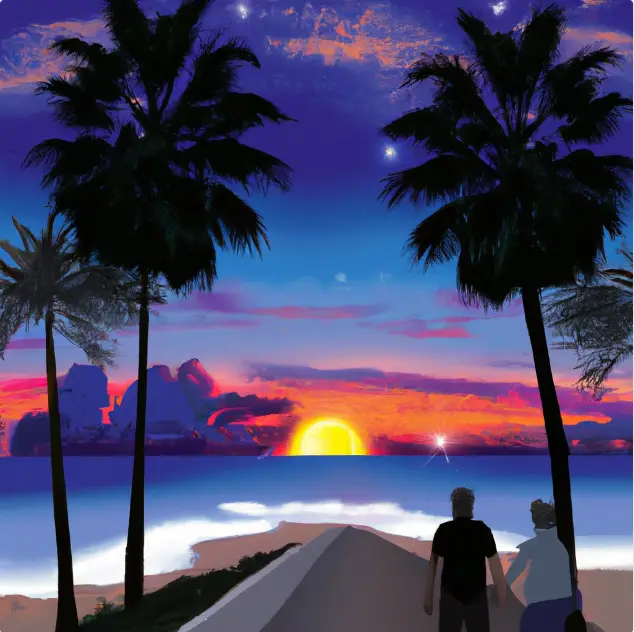
Here’s another one with this prompt:
“Include a vintage typewriter, a cup of coffee, and an open book on a rustic wooden desk.”
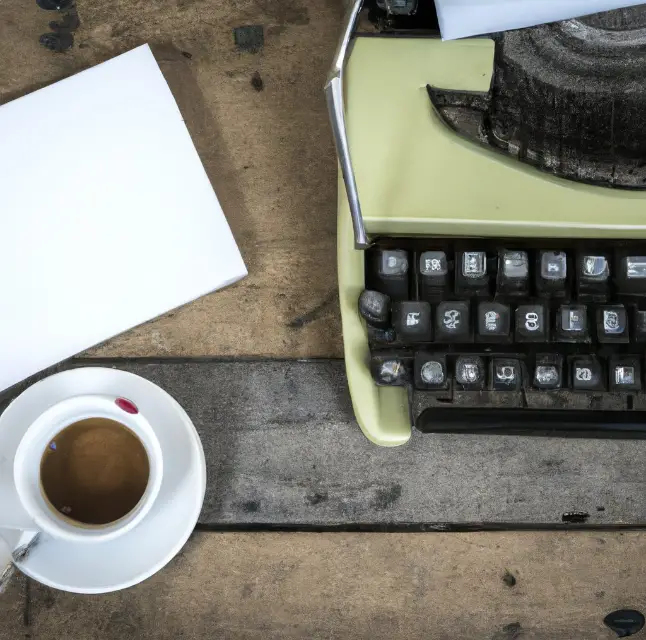
Here’s another one with this prompt:
“Create a vibrant, futuristic cityscape with towering skyscrapers, flying cars, and holographic billboards against a starry night sky.”

I was genuinely impressed by most of the images created by this AI.
While AI-generated images are still a work in progress, I can see this feature being a valuable resource for businesses that regularly produce content and need distinctive images.
4. Language Choices and Writing Tones
Rytr offers a wide array of 30+ languages to choose from.
While I won’t list them all, you’ll find the most commonly spoken languages available.
When it comes to writing tones, here’s a glimpse of what’s on offer:
- Appreciative
- Assertive
- Awestruck
- Compassionate
- Convincing
- Critical
- Earnest
- Enthusiastic
- Humorous
- Informative
- Passionate
- Urgent
- Worried
Feel free to explore and select the options that best suit your content needs.
5. Extra Features of Rytr
To keep this review short, let’s check out some other cool features I found in the Rytr app:
- SEO Integrations: For those who want to long-form content, SEO optimization is a must. Rytr conveniently connects with your Semrush account for SERP analysis and relevant keyword suggestions. This saves you from the hassle of switching between different tools.
- Rephrase Tool: You can easily rephrase sentences using synonyms and different word choices.
- Improve Tool: This tool improves grammar and readability for polished, professional content.
- Paragraph Tool: If you need to expand a sentence or list of keywords into a full paragraph, Rytr’s Paragraph Tool has you covered.
- Plagiarism Checker: While AI writing is original, Rytr includes a plagiarism checker to help you verify that your content doesn’t resemble anything on the internet.
- Collaborative Teamwork: Invite additional team members to your account for productive collaboration.
- Ryting Profiles: Rytr introduces a new feature that lets you showcase your work as a writer for hire. While there might be some debate about using AI tools in your portfolio, this feature has the potential to get recognition in the professional writing world.
- History Function: The “History” tab logs your past commands, input, and parameters.
- Dark Mode: For those who prefer it, Rytr offers a Dark Mode.
These various features make Rytr an even more versatile and user-friendly platform.
Rytr Plans and Pricing
Rytr is indeed an excellent AI writing tool that provides great value for its price.
While it may not have the same power as industry leaders like Jasper or Scalenut, it’s a user-friendly and budget-friendly option for content creation.
Rytr’s monthly subscription is just $9 (or $29 for unlimited characters). Opt for the annual plan for 2 free months and add team members at $19 each per month. Plus, there’s a free plan that allows you to create up to 10,000 characters monthly.
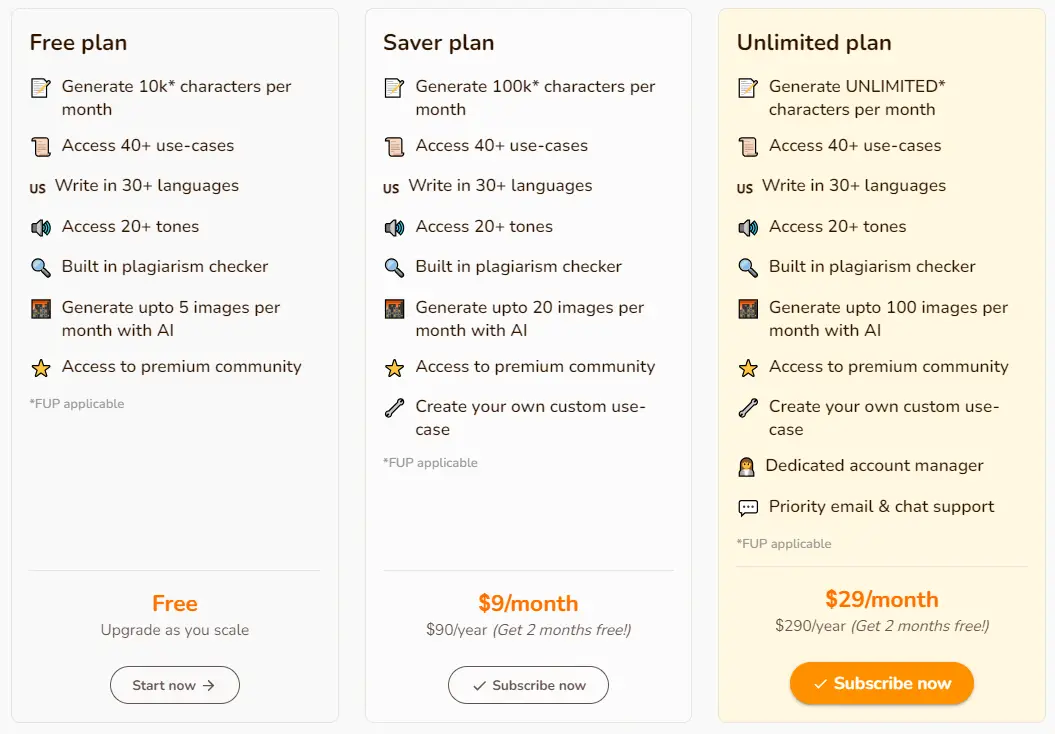
So, frankly, its low cost and high quality make it an excellent choice for content creators.
Read – Rytr Pricing and Plans – Price Details and Features Breakdown
Rytr Pros and Cons
Using an AI writer brings a host of benefits to content creators, business owners, or anyone who finds themselves writing regularly. It’s important to keep in mind that AI writers are not designed to replace human writers or fully automate the writing process. Instead, they serve as valuable tools for creating initial drafts, which can then be perfected by human touch before publication or sharing.
Let’s explore some of the other advantages of integrating an AI writer into your writing process:
- Time-saving: AI writers eliminate the need for laborious outlining and initial drafting, allowing you to dive straight into the enjoyable tasks of editing and finalizing your content.
- Boosts creativity: By using the app’s creative features to generate initial ideas, you can save your creative energy for the more detailed aspects of editing and writing.
- Overcoming writer’s block: AI copywriting tools like Rytr or Scalenut are your reliable source of inspiration when you encounter writer’s block.
- Cost-effectiveness: Instead of hiring agencies or freelancers, AI writers offer a cost-effective option. They can also quickly create review responses without starting from scratch.
Advantages of Rytr
- User-Friendly Interface: Getting started is a breeze. Just select a use case, hit a button, and you’ll have AI-generated text at your fingertips within seconds.
- High-Quality Content: While it won’t win any awards, Rytr consistently produces content that’s more than suitable for various business, marketing, or personal writing needs. In fact, it does an impressive job of sounding like it’s written by a real human.
- Diverse Use Cases: With a multitude of use cases, Rytr empowers you to create content for a wide range of purposes, whether it’s for your business, marketing materials, or personal projects.
- Budget-Friendly: Its affordability ensures you can harness the power of AI writing without straining your budget. It’s a cost-effective way to explore the benefits of AI writers.
Drawbacks of Rytr
While using AI tools like Rytr can be very helpful, there are a few things to keep in mind:
- Limited Knowledge: AI may struggle with less-popular topics, resulting in occasional vague or random text. For example, a new news topic might not get the right response.
- Watch for Repetition: In longer writing, AI may accidentally repeat content.
- SEO Integrations: It doesn’t integrate with SurferSEO, so you need to handle SEO separately.
- Content Quality Matters: Don’t solely rely on AI-generated content without proper editing and personalization. High-quality, unique content is vital for online success.
Final Words and Thoughts
To sum it up, Rytr comes across as a dependable, budget-friendly choice among AI writers.
If you’re a professional looking for a cost-effective way to create plenty of top-notch content, whether it’s for blogs, social media, or emails, Rytr is the choice for you.
Overall, Rytr offers a powerful AI tool to improve your productivity in creating high quality long-form content. While it has some room for improvement, it still produces high-quality draft content. And, here’s the best part? You can use the free plan to generate up to 10,000 characters per month.

