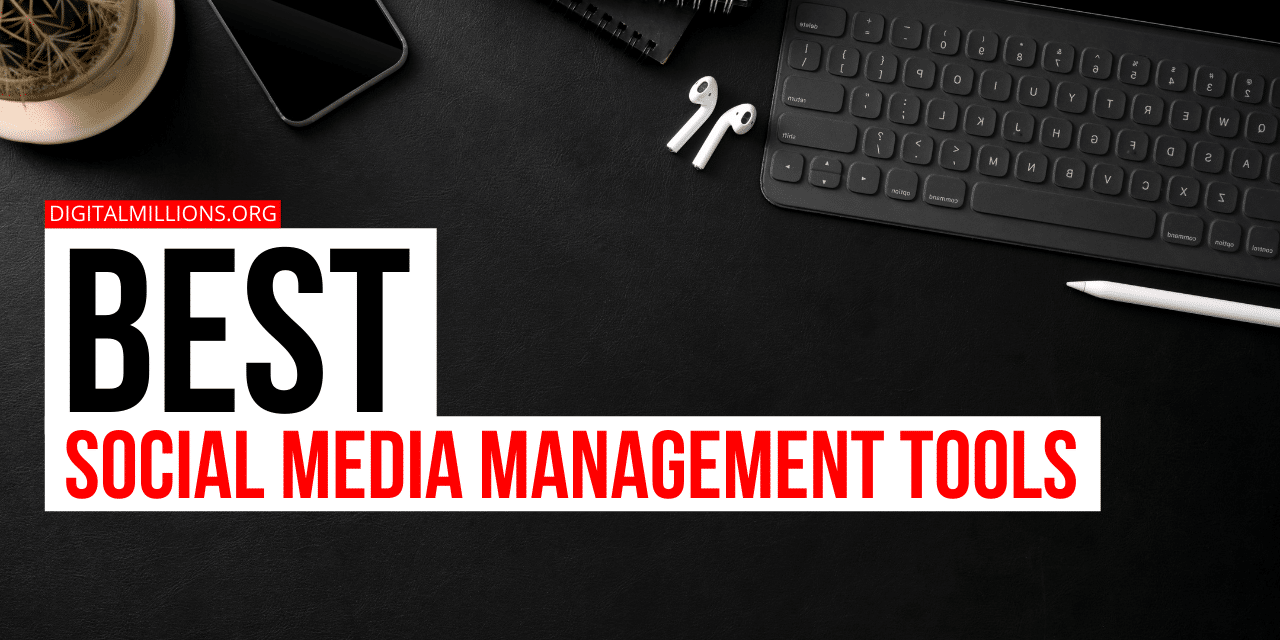If you are looking for the best social media management tools to manage your business, personal accounts, or for generating new leads, you have landed on the right page. In this post, I’ve compiled a list of the 10 best social media management tools for managing social media accounts.
Whether you are a small business owner, entrepreneur, blogger, or marketing professional who wants to improve your social media profiles by engaging with customers and growing brand awareness, these powerful tools will help you automate key processes on major social media platforms.
As a business owner, you know that social media is important for engaging with your customers and spreading the word.
But managing all of those accounts takes time. So you would rather be focusing on growing your business than wasting valuable hours on posting or sharing content or scrolling through your social newsfeed.
The good news is, there are plenty of social media management and marketing tools that can help you automate your activity on all your profiles.
With these tools, you can schedule posts, monitor mentions, engage with potential customers, grow your following and track analytics. As a result, you can spend more time growing your business and less time on social media.
In this article, I will go over the 10 best social media management tools, that will help you manage your social media accounts like a boss.
So, without wasting any more time, let’s get started…
1. Buffer
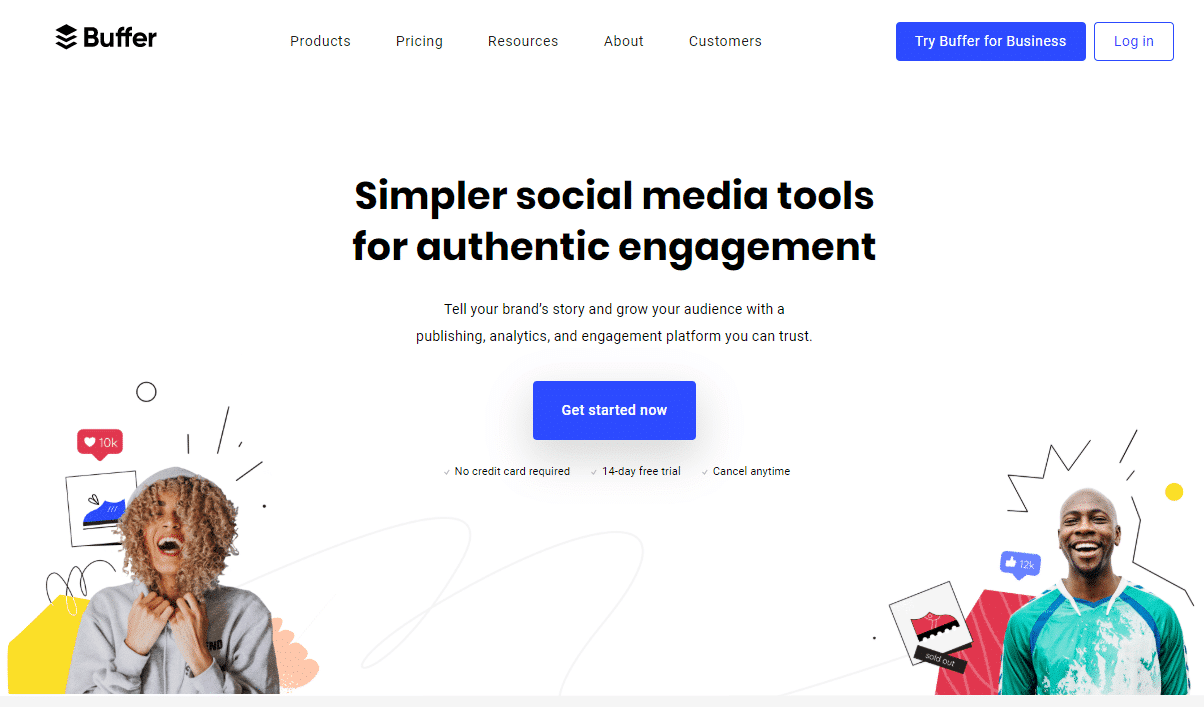
Buffer is one of the most popular social media management tools with a freemium model. It allows you to schedule and publish content across various platforms with ease. Used by over 3+ million individuals, Buffer is clearly one of the most popular social media management tools out there.
The tool comes with a user-friendly dashboard where you can schedule posts, analyze performance, and engage with your audience.
When using Buffer, you can easily select which social media platforms you want to post to. If needed, you can leave out one of your platforms and only post to the others. The best part? You can start with a free account.
Buffer’s Optimal Timing Tool is a useful feature. This tool analyses your profile data and recommends the best times to post for the most engagement. The truth is that the optimal time to post varies from person to person. Having a customized tool like this might help you in developing an effective publishing strategy.
Buffer can be used on all of the major social media platforms, including Twitter, Facebook, Google Plus, Pinterest, and LinkedIn.
You can only have one profile per platform and 10 scheduled posts per profile in the free plan. The premium plan starts at $6 per month or $5 per month when paid annually. It lets you schedule up to 2000 posts per social channel.
2. Hootsuite
Hootsuite is another popular social media management tool.
It is a good option for real-time engagement and analytics of your profiles. With a whopping 10+ million users, Hootsuite comes with some powerful features, which make it exceptional for managing multiple social profiles.
Hootsuite comes with a user-friendly dashboard. It lets you easily add social profiles, schedule posts, plan your social activity in advance, read & engage with your audience, and measure your campaign’s performance.
It is a good tool for managing profiles on all the major social media networks including Facebook, Twitter, Instagram, and LinkedIn.
Hootsuite has a directory of over 80+ apps for you to increase your social media management. The free version lets you schedule as many posts as you like but limits you to 3 profiles. Is the free version available? Yes.
3. Sprout Social
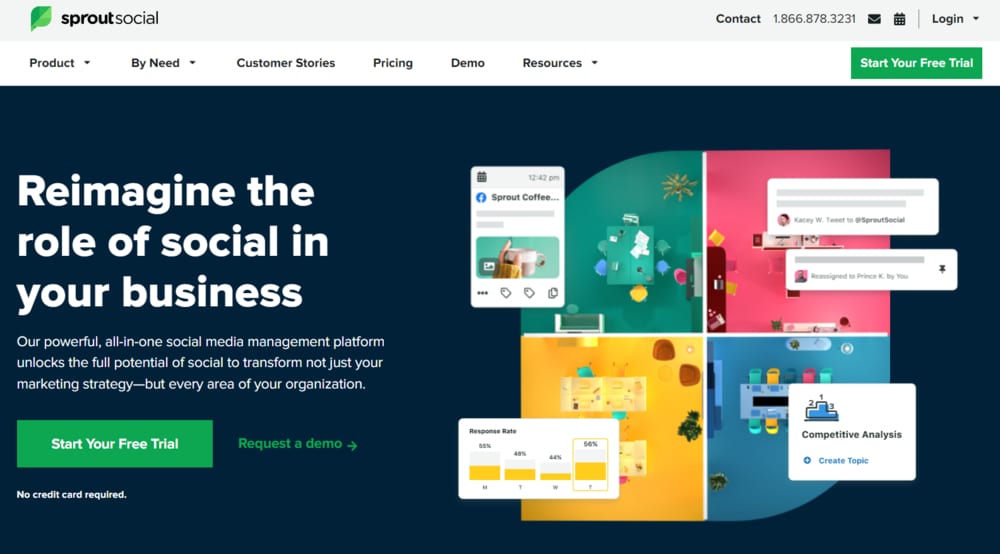
Sprout Social is a premium social media management tool that offers an easy solution for managing multiple social profiles. The tool lets you connect and respond to users across social media platforms including Twitter and Facebook.
Sprout Social comes with features including analytics, collaboration, mobile accessibility, monitoring, and collaboration options. This social media tool is great for agencies looking to manage multiple social media platforms.
There is no free version available. However, you can always try it out with a free 30‑day trial to see if Sprout Social is a good fit for you.
4. Tweepi

Tweepi lets you take control of your Twitter account.
With this tool, you can find out who is not following you back, find relevant followers, and engage and target followers.
Tweepi lets you save a lot of time by finding relevant followers quickly instead of having to search on Twitter by yourself. It helps with finding influencers, tracking your competitors, and managing your Twitter account.
Also, you can use this social media tool to clean up irrelevant or inactive users that you are following to optimize your profile.
5. Bitly
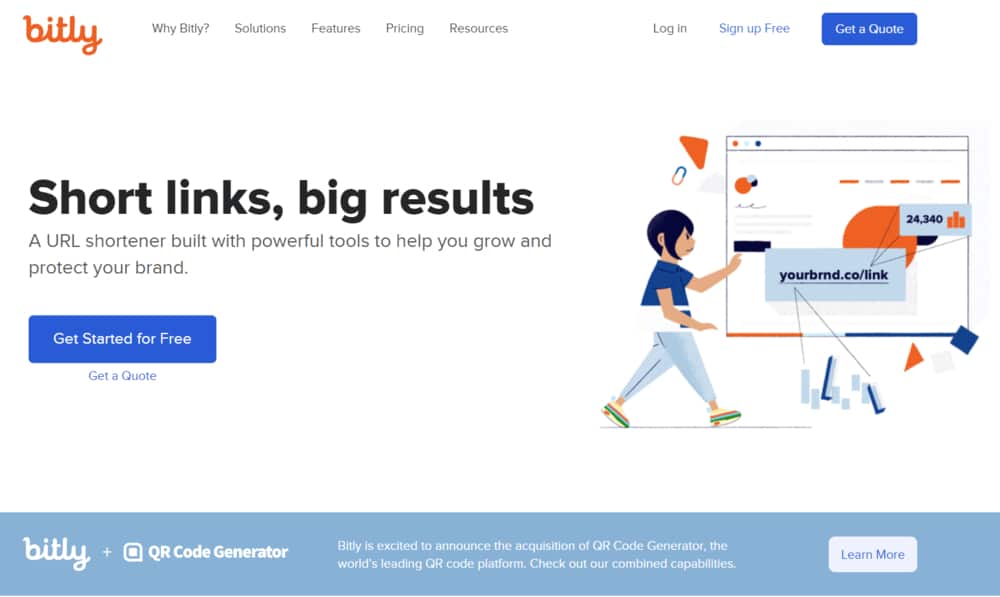
Bitly is a useful URL shortening service that can be used with social media. Using this tool has two main benefits. You can make your links shorter and more appealing to your users. Also, Bitly lets you track the number of clicks on your links so that you can know which ones are performing best.
Bitly has shortened over 27 billion URLs and counting.
That’s pretty impressive.
Some of the most well-known companies, such as BuzzFeed, Ticketfly, and eBay, use the Bitly tool. Although some social media management solutions, such as HootSuite, have their own URL shortening service, Bitly may be more useful when it comes to managing your links.
6. SocialOomph
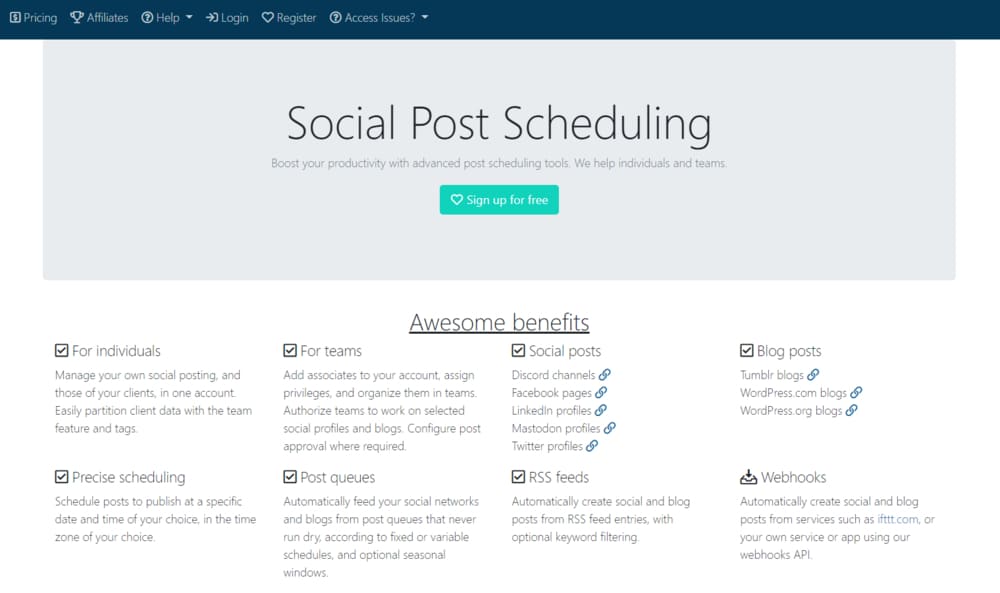
SocialOomph lets you find people to follow, schedule updates, monitor your social media profiles, and send direct messages. It also comes with many features including keyword tracking, URL shortening, the option to purge DM (direct messages) and tweets, secure access, and more.
You can use SocialOomph with a variety of platforms including Pinterest, LinkedIn, Twitter, Facebook, RSS feeds, blogs, and more.
Is the free version available? Yes.
7. Agorapulse
If you want to manage all your social media messages in one place, you can do so with this premium social media management tool.
Agorapulse lets you manage your messages, publish and schedule content, and view analytics for your social media profiles.
The tool lets you easily manage your profiles and gives you the ability to keep up with every message or comment, run promotions or contests, learn about competitors, and more. Agorapule lets you manage the top social media profiles including Facebook, Twitter, LinkedIn, and Instagram.
Agorapule has also been used by some of the biggest brands in the world including Yahoo and Nivea. There is no free version available.
Even though there is no free version available, it comes with a 15‑day trial period that you can sign up for.
8. Later
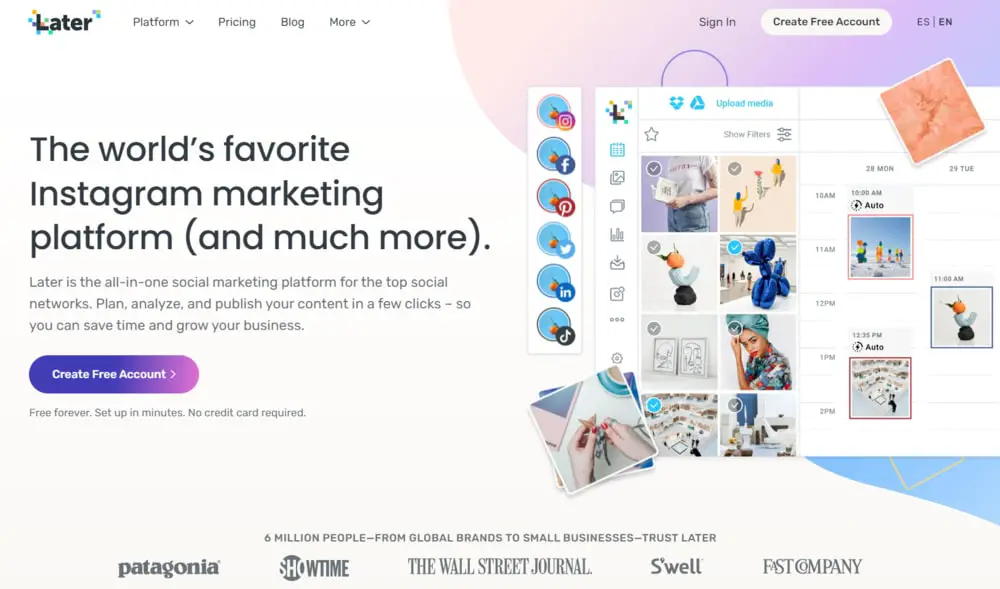
Later is a great social media tool that helps you schedule your social posts. The tool also lets you plan your posts for different social media platforms including Facebook, Twitter, LinkedIn, Pinterest, and Instagram.
It’s one of the leading social media tools that let you visually plan, schedule, and analyze posts for Instagram, Facebook, Pinterest, and Twitter.
It helps you save time, grow your audience, and increase engagement.
The tool also lets you discover new audiences for your content. In short, Later is a great way to avoid social media burnout and post consistently.
9. Sendible
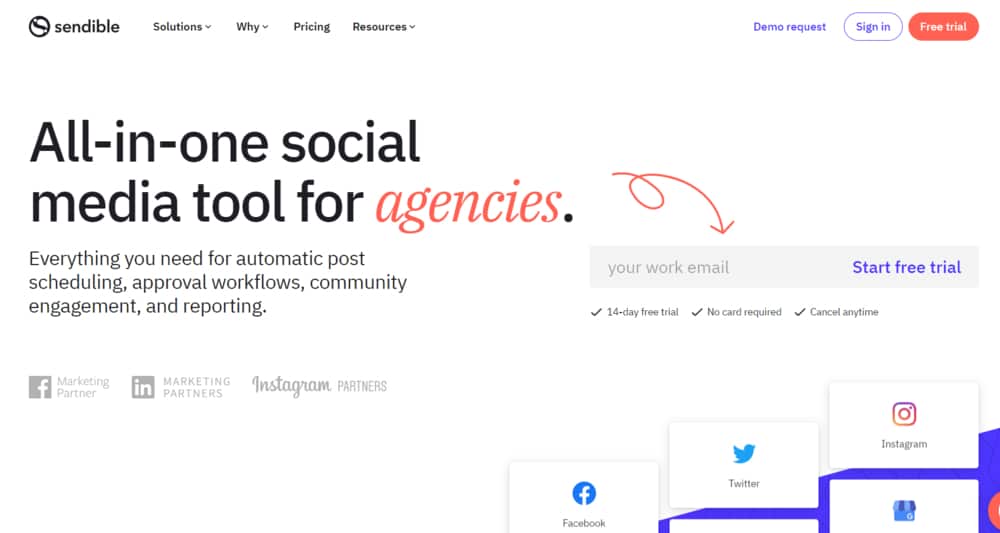
Sendible is a social media solution that gives you the ability to manage your profiles with an all-in-one easy to use dashboard.
Easily engage your followers, find leads, monitor your brand mentions, and measure your brand with in-depth analytics provided by this tool.
Sendible lets you control profiles from Pinterest, LinkedIn, Facebook, Twitter, and Blog sites from one location.
Sendible has been featured by Forbes, Mashable, and the BBC.
Is the free version available?
No. However, plans come with a free 30‑day trial.
Final Thoughts
Social media is a great way to build connections, increase your traffic and stay up to date. With the right tools, you can make promoting your blog and managing your social profiles easier and save your time.
Not only will using social media management tools save you time, but they will also help you improve the effectiveness of your posts. It’s easy to post at the optimal times for maximum engagement using these tools.
No matter which social media management tool you choose, they can help you manage your time and grow your online presence. With the tools on our list, you can easily improve your engagement, reach, and audience.
So which social media management tool is your favorite?
Let us know in the comment section below.
So, are you ready to start your social media marketing strategy, or still looking for the best way to get more followers?
I would like to recommend Hootsuite. You can manage all your social networks in one place and the free version is a very powerful tool for beginners as well as professionals. To know more about Hootsuite and how to use it, I recommend you sign up for a free account on Hootsuite now.
Finally, if you know of any excellent social media management tools that we missed, let us know in the comment section below.
Please share this post on Facebook, Pinterest, Twitter, or any other way you would like. We appreciate it and we hope it has been useful.