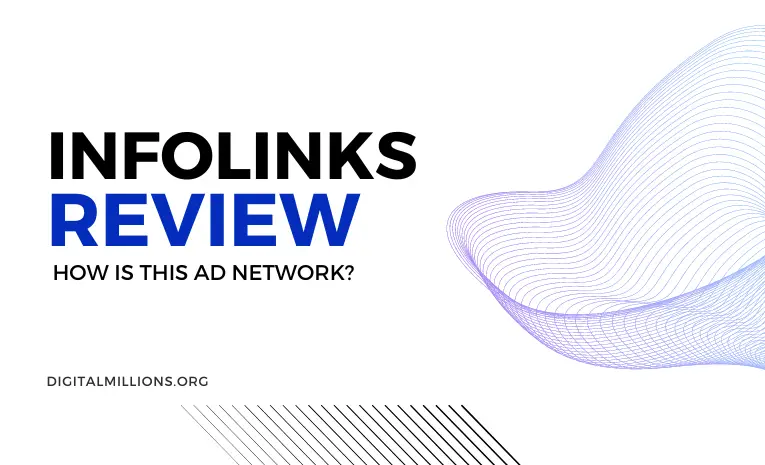Infolinks is an advertising network founded in 2007. It allows publishers to monetize their website content through contextual text and display ads.
The network focuses on providing relevant ads to boost publisher earnings without disrupting the user experience.
Infolinks aims to help publishers of all sizes, including blogs and small websites, to generate revenue from their content. The network offers quick and easy signup with no minimum traffic requirements. Once approved, publishers can integrate Infolinks ads into their site by adding a few lines of code.
The Infolinks platform serves both advertisers looking to reach niche audiences and publishers seeking to monetize any site content.
With options like text ads that highlight relevant keywords and expandable display ads, Infolinks offers publishers an alternative to traditional banner ads.
As an ad network, Infolinks faces tough competition from larger players like Google AdSense or Ezoic. However, its contextual ad targeting and range of ad options provide a potential monetization avenue for small publishers.
In this Infolinks review, we’ll dive into how Infolinks works, its pros and cons, and whether it’s a viable monetization choice or not.
Infolinks Ad Network Overview
Founded in 2007, Infolinks is an advertising network that specializes in in-text advertising. Unlike traditional display ads, Infolinks integrates ads directly into the text of webpages through highlighted keywords that lead to ads when hovered over.
The company operates one of the largest publisher marketplaces globally and focuses on providing contextually relevant ads to both publishers and advertisers.
Infolinks offers various proprietary ad formats designed to maximize publisher monetization while avoiding banner blindness. This includes formats like InFold, InFrame, InArticle, InText, InScreen, and InTag.
By turning a website’s existing content into ad inventory, Infolinks aims to help publishers monetize their websites without disruptive traditional banner ads. The network accommodates publishers of all sizes and markets itself as an easy additional monetization option when compared to options like Google AdSense.
How Does Infolinks Work?
Infolinks is easy to implement for publishers. To get started, publishers simply need to sign up on the Infolinks website and provide details about their website. The sign up process is quick, and websites are typically approved within 48 hours as long as they meet Infolinks’ policies.
Once approved, publishers are provided with a unique Infolinks advertising code that they need to add to their website. This can be done by inserting the code in the HTML or using the Infolinks WordPress plugin.
After the Infolinks code is implemented, contextual text ads will automatically appear on the website. Infolinks scans the content of the page to determine ad relevance. When visitors hover over certain keywords or highlight selected text, an Infolinks ad will pop up based on what Infolinks deems as relevant to the keyword or highlighted content. The ad formats blend into the page seamlessly.
So in summary, Infolinks provides an easy way for publishers to monetize their content. Sign up, get approved, add the ad code, and Infolinks will automatically display targeted, contextual ads on your site.
Infolinks Ad Formats
Infolinks ad units aim to increase user engagement through innovative ad experiences. They offer various ad formats:
1. InText
InText ads highlight relevant keywords within the text of a webpage. When users hover over the highlighted words, a contextual ad appears. The ad disappears when the user moves their cursor away.
2. InFold
InFold ads slide into view from the left or right side of the page when a user scrolls to a certain point. The ad takes up about 20-25% of the screen on desktop or mobile. Users can click the ad or click the “X” to dismiss it.
3. InFrame
InFrame ads function similarly to InFold ads but slide down from the top of the page instead of from the sides. They take up slightly less screen space than InFold ads.
4. InArticle
InArticle ads appear inline between paragraphs within long-form content. The ads aim to blend with the content without being too intrusive.
5. InScreen
InScreen ads show as full-screen background images behind the current page. Users have to manually close the ad before continuing to the content.
Pros of Using Infolinks
- Easy Implementation: Infolinks can be easily implemented by inserting a small snippet of code on your website. There are also plugins available for content management systems like WordPress. The setup process is straightforward.
- AdSense Compatibility: Infolinks is fully compatible with Google AdSense. You can use Infolinks alongside AdSense without violating any policies. This allows you to potentially earn more ad revenue.
- No Minimum Traffic Requirements: Infolinks has no minimum traffic requirements to join its network. This makes it accessible even for newer websites and blogs that have yet to build significant traffic. You can start monetizing immediately.
The easy setup process, compatibility with Google AdSense, and lack of minimum traffic requirements make Infolinks a viable monetization option for many publishers. The ability to quickly implement Infolinks and potentially complement existing ad revenue streams are notable benefits.
Cons of Using Infolinks
Infolinks does come with some potential drawbacks to consider:
- Lower earnings potential – Infolinks may generate lower earnings compared to other ad networks, especially for sites with non-tier 1 traffic.
- Intrusive ad formats – Certain Infolinks ad units like InFold can be overly intrusive by taking up significant space or interrupting user experience on mobile devices. This may annoy some visitors.
- Contextual ad relevance issues – While Infolinks emphasizes contextual ads, there are problems with low ad relevance for the niche or industry. Irrelevant ads tend to have lower engagement and click-through rates.
Infolinks vs Google AdSense
Infolinks and Google AdSense are two of the most popular contextual ad networks. When comparing the two, there are some key differences:
Revenue Potential
- AdSense offers higher revenue potential overall, especially for sites with tier 1 traffic. Infolinks tends to generate lower earnings.
- However, Infolinks has no minimum traffic requirements. AdSense requires general guidelines of 1,000page views per day.
- Both networks offer cost-per-click (CPC) pricing models. Actual earnings depend on factors like clickthrough rates.
Ad Formats
- Infolinks focuses on inline text ads that avoid banner blindness. Formats include InText, InFold, InFrame, InArticle, InSearch.
- AdSense provides a wider range of ad formats – display ads, native ads, link units, responsive ad units.
- Infolinks ads can sometimes disrupt page layouts, especially the InFold format on mobile. AdSense offers more options to blend with site design.
Policies
- Both networks have strict policies against adult content, illegal activity sites, copyright violations, etc.
- Infolinks and AdSense can be used together as long as policies are followed. Infolinks ads cannot mimic AdSense units.
- AdSense has more nuanced policies around layout, ad placement, ad quality, etc. Infolinks policies are more straightforward.
- Infolinks approval is faster with a 48 hour turnaround. AdSense approval can take 1-2 weeks.
So in summary, AdSense tends to offer better monetization potential and flexibility but has stricter policies.
Infolinks provides a quick alternative for low-traffic sites.
Infolinks Alternatives
There are many alternatives to Infolinks that publishers may want to consider depending on their site’s traffic and goals:
- Ezoic – This ad network uses artificial intelligence to serve faster, more relevant ads. It is suitable for sites with at least 10,000 monthly pageviews. Ezoic offers a higher revenue share at 55% when compared to Infolinks.
- Mediavine – Mediavine is an ad management platform combining the features of Google Ad Manager and ad networks. It requires at least 50,000 monthly pageviews but provides excellent ad rates and 70% ad revenue.
- AdThrive – AdThrive delivers high-impact ad units with high viewability and is intended for sites with at least 100,000 monthly pageviews.
- Monumetric – For smaller sites, Monumetric allows publishers to set customized ad placements and earn 70-80% ad revenue.
Infolinks Review: Conclusion
Infolinks is an ad network that allows publishers to monetize their website content through various ad formats like InText, InFold, InFrame, and more. It promises easy implementation and offers compatibility with Google AdSense.
However, based on multiple user reviews and potential downsides, Infolinks may not be the best monetization solution anymore in 2022 and beyond.
While it does provide easy signup and integration, the ad formats can appear intrusive and lead to a poor user experience.
The income potential also seems low for websites with non-tier 1 traffic.
There are better alternatives available today like Ezoic, Mediavine, and Monumetric that leverage advanced ad tech for higher earnings. Even platforms like Google AdSense, Media.net can outperform the earnings from Infolinks.
So the final recommendation would be to avoid using Infolinks as a primary monetization strategy. For beginner blogs with under 10,000 monthly visitors, it may deliver some income, but even then, other options like affiliate marketing may be preferable and more profitable. As your website scales in traffic and authority, move to more advanced and profitable ad platforms.