Struggling to make a decision between Pictory and InVideo for your video creation needs? No worries, I’ve been there too and I totally get how overwhelming it can be.
I explored and found that Pictory and InVideo are major players in the world of video creation tools.
With many choices available, it’s about picking the platform that matches your creative vision and project needs. In this informative blog post, we’ll compare Pictory vs InVideo.
This way, you’ll have all the info you need to decide what’s best for you.
Whether you’re a new content creator or already experienced, captivating your audience is key.
Pictory and InVideo are truly standout AI tools that are reshaping the world of content creation, holding the exciting potential to revolutionize how audiences engage with content.
In today’s dynamic digital media landscape, both Pictory and InVideo have confidently positioned themselves as major players, captivating the interest of content creators everywhere.
So, let’s ask the big question: Who’s going to come out on top?
In this comparison of Pictory vs InVideo, we’ll dive into all the cool features they offer, talk about their pricing options, give the lowdown on customer support, and of course, weigh the pros and cons.
So, if you’re all set to make a smart choice, why not keep on reading?
Pictory vs InVideo: Key Takeaways
- Both Pictory and InVideo are top video editing platforms with unique features and functionalities.
- Pictory offers an easy interface, and text-to-video conversion, and focuses on captivating photo stories.
- InVideo provides a wide range of templates, and text-to-speech, and supports multiple languages.
- While Pictory may be the better choice for those who prefer a simple video creation process, InVideo offers more advanced features at a more affordable price point.
Pictory vs InVideo: Overview
Overview of Pictory
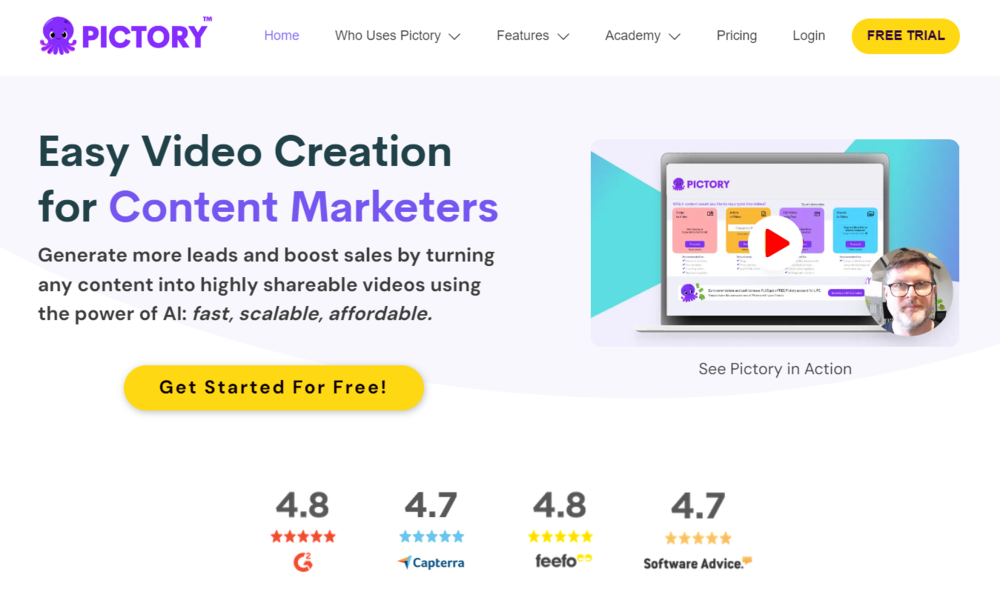
Pictory is an advanced AI video generator that effortlessly turns long text into engaging videos. With Pictory, you can save time by automating the extraction of valuable info from articles. This cloud-based software taps into the power of artificial intelligence to bring your videos to life.
Curious to see it in action? They’ve got you covered with a free trial too!
Its main appeal lies in providing a user-friendly interface where you can easily extract and convert articles or text into engaging video summaries, simplifying your workload significantly.
Pictory offers a bunch of features you’d find in fancier tools, but without the fuss. It’s perfect for folks like me who want to make videos the easy way and still get top-notch results.
And, here’s the cool part:
With its automatic voiceover feature, your projects get a sleek and professional touch every time. So, if you’re all about crafting videos that are a breeze to make and look amazing, you can try Pictory.
Overview of InVideo
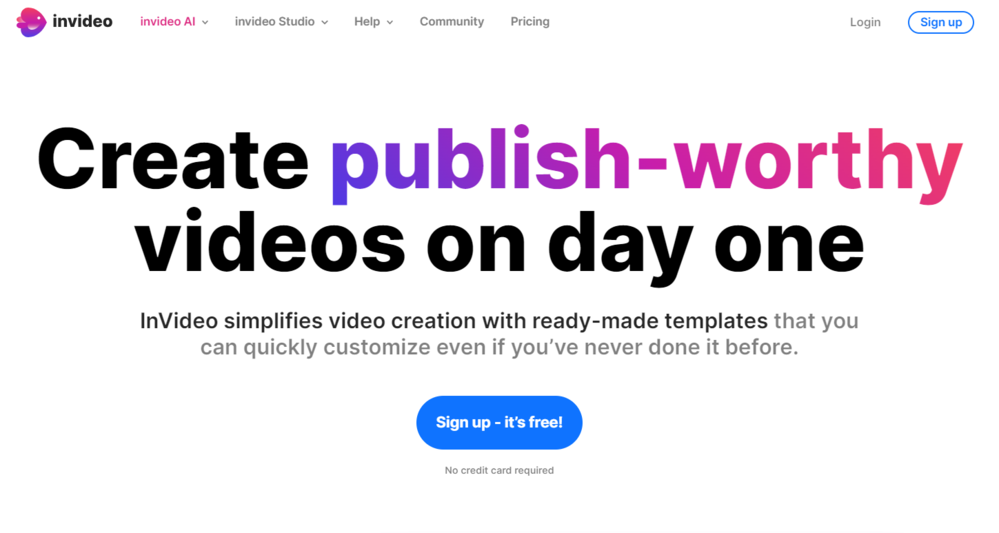
InVideo is your go-to online video editor, making video creation a breeze for everyone. You can access a vast collection of audio and visual stock assets, along with numerous templates. This app works on Android, iOS, and in your web browser. It’s super easy to use and lets anyone create eye-catching videos quickly.
InVideo offers a free plan, but it comes with video watermarks and a resolution cap of 720p, along with 1GB of cloud storage. However, the free version is perfect for testing the waters.
InVideo can also turn your text into amazing videos with a friendly touch.
To be frank, InVideo is quite similar to other video editing apps like Pictory, when it comes to functionality. But what makes it really cool is the abundance of templates and stock assets at your fingertips.
With InVideo, you can effortlessly give your videos that pro-level look and feel.
Overall, you can dive into a treasure trove of resources for creating videos with InVideo, boasting over 5,000 templates, a whopping 8 million+ videos, and music tracks, a diverse array of 40+ fluid animations, a plethora of photos, 50+ AI-Powered themes, the magic of turning text into video, the convenience of voiceover recording, seamless transitions, and captivating effects, and much more.
Pictory vs InVideo: Best Features
Key Features of Pictory
I absolutely love Pictory’s features that set it apart in the realm of video editing software.
Here are a few key ones:
- Scripts into Captivating Videos: Turn your scripts into captivating videos effortlessly.
- Blog Posts into Video Content: Effortlessly transform blog posts into engaging video content.
- Access a Vast Media Library: There are 3+ million video clips, images, and 15,000 music tracks.
- Effortless Editing: Edit videos with ease using simple text input – no complex software is needed.
- Multimedia Enhancement: Tailor-made for refining webinars, podcasts, and Zoom recordings.
You’ve also got the option to craft attention-grabbing video highlight reels that are perfect for trailers and sharing on social media. Additionally, there’s the handy automatic caption feature, making your videos more accessible and supercharging your SEO efforts.
And, of course, it’s a breeze to transform lengthy content into bite-sized formats.
The AI capabilities in Pictory are well integrated, making it easier for users to create engaging videos by just inputting their text or written content.
Though more limited in features than InVideo, what sets Pictory apart is its focus on creating compelling photo stories, perfect for a visual audience.
Overall, Pictory offers some amazing features that make it the go-to AI video editing and content generation software for content creators and businesses of all kinds! It’s designed to meet the diverse needs of content creators and businesses alike with a friendly touch.
Key Features of InVideo
InVideo offers several key features that make video editing a breeze:
- AI Video Editing: InVideo utilizes artificial intelligence to simplify editing, making it easy for anyone to create professional-looking videos.
- Extensive Library of Templates: InVideo provides a vast collection of professionally designed templates, allowing users to create visually stunning videos quickly.
- Interactive Elements: InVideo allows users to add interactive elements to their videos, such as text overlays, stickers, and emojis, enhancing viewer engagement and interaction.
- Advanced Text-to-Speech Technology: This technology converts written text into natural-sounding voiceovers, eliminating the need for expensive recording equipment or hiring voiceover artists.
- Multi-language Support: With support for over 20 languages, InVideo ensures that users can create videos in their preferred language without any barriers.
InVideo has garnered a massive community of 7 million users across 195+ countries, collectively crafting millions of videos in over 100 foreign languages.
Clearly, the platform has left an impressive mark in the world of video editing!
Pictory vs InVideo: Ease of Use
Making videos with either Pictory or InVideo should be a breeze – no fuss or hassle.
Both platforms are all about making digital storytelling a piece of cake, but keep in mind that their user-friendly interfaces might have some differences.
Check out the handy comparison table below to see how easy it is to use Pictory and InVideo.
| Criteria | Pictory | InVideo |
|---|---|---|
| Interface | Pictory’s interface is straightforward and user-friendly. The platform’s design is minimalistic, making it easy for even beginners to navigate and use. | InVideo’s interface is more complex, reflecting its advanced features. Despite this, it is still designed to be intuitive and user-friendly. |
| Steps to Create a Video | With Pictory, creating a video involves simple steps. Users can create a video in a few clicks. | InVideo requires more steps to create a video due to its advanced features. However, these steps are still designed to be easy to follow. |
| Learning Curve | Pictory’s simplicity translates to a shallow learning curve. Most users can master the platform in a short time. | While InVideo offers more advanced features, it also comes with a steeper learning curve. However, the platform does provide plenty of resources and tutorials to help new users. |
To wrap it up, Pictory could be your go-to if you like things easy and straightforward.
Meanwhile, InVideo might just be the ticket if you’re up for a little learning adventure in exchange for some cool advanced features when creating videos.
Pictory vs InVideo: Pricing
When it comes to pricing, Pictory and InVideo have got you covered with a range of friendly price points and plans designed to meet your unique needs.
Pictory Pricing
You can start using Pictory for free. During the trial, you can create 3 video projects, and each project can be up to 10 minutes long. It’s a great way to try out the service.
Pictory has different pricing plans to choose from, depending on what you need.
- Standard Plan – $23 per month or $19 with annual billing.
- Premium Plan – $47 per month or $39 with annual billing.
- Teams Plan – $119 per month or $99 with annual billing.
1. Pictory Standard Plan – $23 per month
This plan is best for people who are just starting to create videos.
For $23 per month, here’s what you get:
- 1 user per account (meaning one person can use it)
- You can make up to 30 videos every month.
- You can create text-to-video projects up to 10 minutes long.
- You can transcribe up to 10 hours of video every month.
- You can edit videos that are up to 1 hour long.
- You get 3 branded templates that you can customize and save.
- There are 5,000 music tracks you can use.
- You have access to 34 different AI voices for text-to-speech.
- You can also use a free trial with this plan.
2. Pictory Premium Plan – $47 per month
This plan is for more experienced video creators and small to mid-sized organizations.
For $47 per month, here’s what you get:
- 1 user per account
- You can create up to 60 videos every month.
- You can make text-to-video projects up to 20 minutes long.
- You can transcribe up to 20 hours of video every month.
- You can edit videos that are up to 3 hours long.
- You get 10 branded templates for customization and saving.
- There are 10,000 music tracks available.
- You have access to 60 different AI voices for text-to-speech.
- It offers automatic voice-over synchronization and video highlights.
- It integrates with Hootsuite for social media sharing.
- You can also bulk download videos to CSV (a type of file).
- You can use a free trial with this plan as well.
- If you need more videos or transcription hours, you can buy them within the app.
3. Pictory Teams Plan – $119 per month
This plan is for teams of video creators who work together.
For $119 per month, here’s what you get:
- All the features of the Premium Plan.
- Up to 3 users can use the same account.
- You can create up to 90 videos every month.
- You can make text-to-video projects up to 30 minutes long.
- You get 20 branded templates for customization and saving.
- There are 15,000 music tracks available.
- You have sharing and collaboration features.
- You can adjust the number of users, videos, and video length within the app.
- There is also a free trial available for this plan.
And, as usual, there is an annual discount available.
If you choose to pay for a full year upfront instead of on a monthly basis, you can save more than 15% on the cost compared to the monthly payment option.
So, if you’re in it for the long haul, going for the annual subscription is a wallet-friendly move. 😉
InVideo Pricing
InVideo welcomes users with open arms and offers quite affordable pricing plans to suit everyone’s unique needs. Now, let’s dive into their beginner-friendly pricing options:
1. InVideo Free Plan – $0 per month
This plan is for anyone who wants to try out InVideo’s video editor for free.
For free, here’s what you get with InVideo:
- Access to over 6000 video templates.
- A library with over 3 million standard media elements.
- An AI script generator.
- Automated text-to-speech.
- The ability to collaborate with a team.
2. InVideo Business Plan – $30 per month
This plan is suitable for small businesses, educators, and influencers who need more advanced features.
- You won’t have watermarks on your videos.
- You can export 60 HD videos per month.
- Access 10 iStock media elements per month.
- Access over 1 million premium media elements.
- Remove backgrounds from 20 images per month.
- 7-day unconditional money-back guarantee.
- You can use InVideo mobile app.
3. InVideo Unlimited Plan – $60 per month
This plan is designed for agencies and larger teams with more extensive video editing needs.
- You won’t have watermarks on your videos.
- You get unlimited HD video exports per month.
- Access to 120 iStock media elements per month.
- Access to over 1 million premium media elements.
- Remove backgrounds from 40 images per month.
- There’s also a 7-day money-back guarantee.
I like the fact that InVideo offers a generous 7-day money-back guarantee on all plans.
If, for any reason, you find yourself less than thrilled with your subscription, just get in touch with them through their 24/7 chat support or drop a message at support@invideo.io.
Rest assured, they’ll swiftly handle your refund request within just 24 hours.
To put it simply, InVideo has got you covered with affordable pricing options. If you’re just getting started with video editing, you can kick things off for free! As your needs evolve, you can pick the Business Plan and the Unlimited Plan, each offering a different level of features and support.
Pictory Price vs InVideo Price: My Thoughts
Pictory and InVideo both present some pretty tempting pricing plans, but the one you should go for really comes down to what suits your needs and budget the best! 😊
- Pictory is well-suited for individuals, beginners, and smaller teams. It offers a good balance of features and flexibility at a reasonable price point of $23 per month only. The annual billing option can provide over 15% savings if you’re committed in the long term.
- InVideo, on the other hand, offers a robust free plan for those starting out. As your needs grow, you can also upgrade to the Business or Unlimited Plan, for more advanced features.
If you are looking for a wallet-friendly option for those occasional video editing adventures, you might want to consider Pictory’s Standard Plan or give InVideo’s Free Plan a whirl.
Imagine this: you’re a rising video creator, just dipping your toes into the world of editing. You want something cost-effective, something that won’t break the bank. That’s when Pictory’s Standard Plan steps in, like a trusted friend offering a helping hand on your creative journey.
On the other hand, if you’re testing the waters, exploring your video editing skills bit by bit, InVideo’s Free Plan is like a playground waiting for your imagination.
By the way, if you can commit for longer term, InVideo annual subscription is a better option.
Also, let me tell you, Pictory offers a free trial, but it doesn’t have a permanent free plan.
During the trial period, you can use Pictory for free, and you can create up to 3 video projects, with each project being able to be up to 10 minutes long.
This free trial is a great way to test out the platform and its features to see if it meets your needs before deciding to subscribe to one of their paid plans. Once the trial period is over, you will need to choose one of their paid plans if you wish to continue using Pictory.
While, Pictory’s free trial is a temporary offer, InVideo free plan is a permanent offer which is always available to users. It’s not a limited-time trial, so you can continue using it for as long as you’d like.
As a result, if you’re looking for an affordable online video editing solution and your needs are relatively basic, InVideo free plan can be an attractive option as it’s permanently free. However, as your video editing requirements become more advanced, you may consider their paid plans.
While Pictory doesn’t have a forever free plan like InVideo, they do offer a sweet free trial.
When it comes to their paid options, it’s all about tailoring it to your needs.
The Standard Plan?
Well, that’s budget-friendly and just perfect for individuals and beginners.
But if you’re after the full feast of features, you’ve got the Premium and Teams Plans, though they do come with a bit more of a price tag.
To figure out what fits your wallet best, think about a few things: your budget, what fancy features you’re itching for, and whether you’re looking for a forever-free option or ready to dive into a paid plan. It’s like putting your needs on one side of the scale and the pricing and features of each platform on the other. The goal? Finding that perfect, budget-friendly solution for all your video editing dreams!
Pictory vs InVideo: Customer Support
When it comes to using any software, having reliable customer support is absolutely crucial.
Luckily, both Pictory and InVideo have got you covered with various support options, including email, chat, and a wealth of knowledge in their Help Center articles.
But, InVideo goes the extra mile by offering phone support.
| Support Options | Pictory | InVideo |
|---|---|---|
| Email Support | Yes | Yes |
| Live Chat Support | Yes | Yes |
| Knowledge Base | Yes | Yes |
| Phone Support | No | Yes |
The table makes it crystal clear that both Pictory and InVideo are dedicated to providing top-notch customer support, guaranteeing users access to assistance whenever they require it.
If you’re someone who values real-time help, you won’t be disappointed.
Pictory vs InVideo: Pros and Cons
Pros of Pictory
- User-friendly interface for easy video creation.
- You can Try Pictory for free.
- Wide range of customizable templates and visual effects.
- AI-powered features to enhance video quality.
- Thousands of royalty-free stock media and music.
- Video editing tools like transitions, voiceovers, captions, music, and more.
- Reliable customer support and frequent updates.
Cons of Pictory
- Limited advanced editing options compared to other video editing tools.
- Higher pricing plans may not be cost-effective for small businesses or individuals.
- Free trial option is limited to 3 video projects, each of up to 10 mins long.
Pros of InVideo
- Extensive library of pre-designed templates, making it easy to create professional-looking videos.
- Free forever plan is available with decent offerings.
- The platform provides advanced video editing features, including text overlay, transitions, and effects, allowing users to enhance their videos.
- Multiple languages, giving users the flexibility to create videos in their preferred language.
- The platform integrates with various media sources like Shutterstock and Getty Images, providing access to a vast collection of high-quality images and videos.
- Real – time collaboration features, enabling teams to work together on video projects efficiently.
- The platform provides excellent customer support through live chat and email.
Cons of InVideo
- You cannot switch templates
- Limited audio editing options
Pictory vs InVideo: Final Verdict
After comparing the key features, ease of use, pricing, and customer support of Pictory and InVideo, it is clear that both platforms have their strengths and weaknesses.
Pictory and Invideo are both fantastic video creation tools. You’ll find a wealth of templates and a library full of stock footage on both platforms. They offer user-friendly features for advanced editing, a wide array of templates, and intuitive dashboards. It’s worth noting that InVideo even comes with a handy android app, though Pictory doesn’t have one at the moment.
When it comes to choosing between Pictory and Invideo, it really boils down to your needs.
Take a moment to think about the content you want to bring to life and how much customization you crave. The exciting part is, both of these platforms are incredibly user-friendly.
They even throw in some handy video tutorials to kickstart your creative journey.
Plus, the icing on the cake is that they’re quite budget-friendly. So, no matter where your creative spirit takes you, rest assured that both Pictory and InVideo have got your back!


