If you have ever Googled ‘seo tools’, I’m sure that stumbled upon Semrush?
After all, it’s a popular name in the SEO world, and you might be curious about how it can help your website’s traffic and Google rank.
I’m excited to guide you through this Semrush tutorial, showing you how to use Semrush for SEO in a way that’s simple and effective.
Let me take you on a journey where we’ll uncover the secrets of Semrush.
From understanding its key features that can significantly benefit your business, to guiding you through its usage for enhancing your SEO – we’ll cover it all.
You’ll learn not just the how-tos but also the whys.
It’ll make it easier for you to apply these techniques to your own website. I’ll also share insights on pricing, the pros and cons, and more.
What’s really great about Semrush is its depth of data.
But don’t worry, I’ll make sure to focus on the most important metrics for website performance, so you won’t get lost in the numbers. This guide is crafted to be useful for both beginners and those who have a bit of experience with Semrush.
In this article:
So, are you ready to learn and improve your SEO skills?
Let’s dive in.
Getting Started with Semrush
Understanding SEO is crucial for your website’s success. It’s all about getting seen online and drawing visitors naturally.
And, Semrush with all its SEO toolkits is here to help, whether you’re a pro in SEO or just starting out as a beginner. Honestly, SEO is not just a fancy term; it can seriously boost your website, shape how people see your brand, and increase your online income. With Semrush, navigating SEO becomes much simpler.
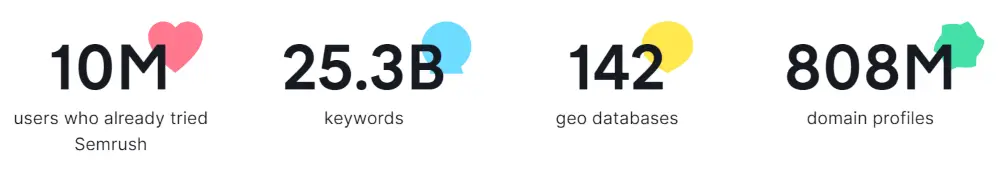
But, you’ll need to sign up first to tap into everything Semrush offers.
Get your Semrush account ready
It’s easy to sign up for Semrush. Here’s how:
- Visit Semrush official website and hit “Sign Up.”
- Pop in your email and a password of your choice.
- Hit “Create Account,” then enter your name and company details.
- Pick your country and add your phone number.
- Click “Create Account” again.
Quite simple process, right?
Choose the right Semrush Plan
Semrush has different plans, even a free trial. Pick what fits you:
1. Semrush Pro – $129.95 per month
This plan is ideal for those new to SEO or small businesses.
Key features:
- Domain analytics for checking domain authority.
- Keyword research tools for search volumes and difficulty.
- Site auditing tools for identifying technical SEO improvements.
- An on-page SEO checker for content optimization suggestions.
Limits:
- 3,000 domain or keyword analytics reports per day.
- 250 keyword metrics refreshes per month.
- Track up to 500 keywords.
- Manage up to 5 website projects.
- Crawl 20,000 pages per project, 100,000 overall monthly.
Learn more on this Semrush Plan ➔
2. Semrush Guru – $249.95 per month
This plan is Suitable for those needing more robust content strategy tools. It adds a Content Marketing Platform for better topic and content planning.
Key features:
- Access to historical data since 2012.
- Google Looker Studio integration for custom reports.
- Keyword cannibalization reports.
Increased limits:
- 5,000 domain reports per day.
- 15 projects.
- Track 1,500 keywords.
- 300,000 page crawls per month.
Learn more on this Semrush Plan ➔
3. Semrush Business – $499.95 per month
This plan is best for large agencies or companies managing multiple clients.
Key features:
- Product Listing Ads (PLA) research for e-commerce.
- API access for custom integrations.
- Share of Voice metric.
Generous limits:
- Manage 40 projects.
- Track 5,000 keywords.
- 10,000 queries per day.
- Crawl 1 million pages per month.
Learn more on this Semrush Plan ➔
4. Semrush Custom – Price negotiable
- Tailored for large enterprises with specific needs.
- Features and limits are customized based on requirements.
Each Semrush plan offers offers up to 17% discount for annual payments.
Look at each plan’s features like keyword research and competitor analysis. Go with the one that matches your SEO goals.
Get to know Semrush
After signing up and logging in, you’ll see the Semrush dashboard. It’s where your SEO journey begins. Here’s what you can explore:
- Keyword Research: Find the best keywords for your niche. Learn about search volumes, trends, and how difficult they are to rank for.
- Competitor Analysis: Peek at your competitors’ keywords, traffic, backlinks, and more.
- On-Page SEO: Get tips to make your content search-engine friendly.
- Backlink Analysis: Check your site’s backlinks and plan your link-building strategy.
- Site Audit: Find and fix any SEO issues on your site.
- Reporting and Analytics: Track how well you’re doing in SEO. Generate shareable reports and get data to sharpen your strategies.
So first, I’d suggest signing up for a Semrush account if you don’t have it yet. Then, add your site and pick a project type that matches your goals. After setting up your project, you can start using all the cool tools, features and benefits Semrush has to offer. It’s a straightforward process, so there shouldn’t be an issue.
Measure Your SEO Progress
Measuring your SEO progress on Semrush is like checking how well your website is already doing online — so that you know where you’re standing. It’s important because it helps you see what’s working and what needs improvement.
To get started, even if you’re new to this, here’s what you can do:
- Understand Where You’re At: First, you need to know where your website stands right now. This includes looking at keywords, content, how your site is set up for search engines (that’s SEO!), and the links you have.
- Set Up a Project: Semrush lets you set up a project to monitor your website. It’s like having a toolbox with 50+ different tools to keep an eye on everything.
- Track Your Keywords: To see how your site is doing with keywords (these are the words people use to find your site on search engines), you can start with Google Search Console. Export a list of keywords and then add them to Semrush’s Position Tracking tool. This will show you how visible your site is for these keywords.
- Check Your Site’s Health: Use the Site Audit tool for a health check for your website. It looks for issues and gives you a score to tell you how healthy your site is for SEO.
- Explore More Tools: Semrush has other tools too, like checking your content, how you’re doing on social media, and seeing who’s talking about your brand online.
It’s really important to keep an eye on these things because they tell you how well your website is reaching people. And don’t worry if you’re just starting out. Semrush has lots of helpful tips and guides to make it easier for you.
Semrush Toolkits for SEO
Now, let me tell you about Semrush’s SEO toolkit.
It’s packed with over 20 SEO tools and reports to help you with every part of your website’s SEO. You’ll be able to find the biggest keyword database of 25+ billion keywords and accurate search volumes.
Sounds awesome, right?
Let’s dive into how to use Semrush and explore its amazing features.
You can basically work on these 5 areas of SEO:
- Competitive Research
- Keyword Research
- Backlink Building
- Keyword Rank Tracking
- On Page and Technical SEO
First up, we’ve got Competitive Research Tools.
Competitive Research Tools
These tools help you figure out what your competitors are doing.
You can see who they are, the keywords bringing them traffic, and their strengths and weaknesses. Tools like Domain Overview, Traffic Analytics, Organic Research, Keyword Gap, and Backlink Gap make it easy to find where you can beat them.
Domain Overview
It gives you a quick snapshot of a website’s presence online.
You’ll see how much traffic they get, where it’s coming from, and even their backlinks. Just enter a domain, and bam! You get a full picture of their online strength.
Traffic Analytics
It gives you info into where a website’s traffic comes from.
You can see which countries the traffic is from, what devices people use, and how different websites’ audiences overlap.
It’s super useful for understanding your market better!
Then there’s Organic Research.
Organic Research
This is your go-to for seeing what keywords are bringing traffic to your competitors. It’s a goldmine for discovering what works in your industry.
You’ll see which keywords are popular and how you stack up against others.
Next, Keyword Gap and Backlink Gap.
Keyword Gap and Backlink Gap
Keyword Gap compares the keywords you and your competitors are ranking for. Backlink Gap does the same but for backlinks.
These tools help you find opportunities to improve your SEO game.
Still wondering how to use Semrush for competitive research?
It’s easy!
- Start by entering a domain in Domain Overview to get the big picture.
- Then, use Traffic Analytics for deeper insights into their traffic sources.
- Dive into Organic Research to uncover valuable keywords.
- Check out Keyword Gap and Backlink Gap to find areas where you can do better than your competitors.
Next, there’s Keyword Research Tools.
Keyword Research Tools
These are crucial for picking the best keywords for your site content.
First off, why does it matter?
Well, when you’re trying to get more people to visit your site, you need to know what they’re searching for on Google.
That’s where keywords come in.
Tools like Semrush helps you find the best keywords – those that are popular but not too hard to rank for.
Here’s a quick guide on how to use Semrush for keywords:
Keyword Overview
This is where you start. Just type in a word or phrase, and you’ll get loads of info like how many people are searching for it, how hard it will be to rank for, and even the cost if you’re thinking about paid ads.
Keyword Magic Tool
It gives you a ton of keyword ideas based on the one you entered. You’ll see different variations, questions people are asking, and related keywords.
Keyword Manager
Here’s where you keep track of all your favorite keywords. You can save up to 2,000, see how they’re performing, and even get them organized into clusters.
Organic Traffic Insights
This tool combines data from Google Analytics and Google Search Console. You’ll see which keywords are bringing people to your site and how well they’re doing. It’ll help you see what’s working and what’s not.
Remember, it’s not just about finding any keywords. You want the ones that match what your site is about and what people are looking for. Long-tail keywords are great for this because they’re more specific. Think “best wireless headphones for working out” instead of just “headphones”.
Also, don’t forget to check the keyword’s intent. This tells you why people are searching for that term. Are they looking to buy something, find information, or just browsing around? Knowing this helps you create the right content.
And there you have it! Using Semrush for keyword research guides you to the keywords that matter most for your site.
You should give it a try today.
Link Building Tools
Now, let’s talk about Link Building Tools.
Building links can be tough, but these tools make it a breeze. You get to research your competitors’ backlinks, start email campaigns for more links, and even check the quality of your current links.
First up is the “Backlink Analytics” tool.
Backlink Analytics
It helps you figure out how your competitors are doing so well. It shows you where their backlinks come from, which can give you great ideas for your own site. Plus, it updates super fast, so you’re always in the know.
Next is the “Backlink Audit” tool.
Backlink Audit
Think of this as your website’s health check-up based on backlinks.
It looks at your site’s backlinks and tells you if any are bad for your site’s reputation. You can even send a ‘disavow’ file to Google, which is like telling Google to ignore these bad links.
Link Building Tool
The “Link Building Tool” is like your assistant for reaching out to other websites. You enter your website or keywords, and it finds potential sites for you to connect with for getting backlinks. You can manage your emails and keep track of who you’ve talked to, all in one place.
So, how do you start?
Here’s a simple step-by-step guide to get started:
- Backlink Analytics: Start by entering your competitor’s website. You’ll see where their backlinks come from. This gives you ideas on where you might want links from too.
- Backlink Audit: Put in your website. The tool checks your backlinks and highlights any risky ones. If you find bad links, you can tell Google to ignore them using the disavow tool.
- Link Building Tool: Enter your website or keywords. The tool will show you a list of websites you can reach out to. Send them friendly emails, introducing your site and explaining why a link could be beneficial for both of you.
Some cool features, right? I know.
Moving on to Rank Tracking Tools.
Rank Tracking Tools
These are crucial for gauging your SEO performance. Tools like Position Tracking and Sensor let you track your target keywords’ rankings daily. They also show how your site compares to competitors, and track rankings by location or device.
First off, there’s “Position Tracking.”
Position Tracking
This tool helps you see where your keywords rank in search results every day. You can see if your site is climbing up or sliding down in rankings.
Plus, you can peek at what your competitors are doing and track rankings in different places or on various devices.
Then there’s “Sensor.”
Sensor
This tool works like a weather report for Google’s search results. It shows how much things are changing in different industries online. If you notice a lot of changes in your industry, it’s like a heads-up that you might need to tweak your website’s SEO strategy.
Now, how to use Semrush’s Position Tracking step-by-step:
- Start by choosing the keywords you want to track.
- The tool updates every day, so you can see how your keywords are doing.
- You can also see how your competitors are ranking for the same keywords.
- Look for Opportunities. The Featured Snippets report helps you find chances to get your website featured more prominently in search results.
- If your site is important to local customers or mobile users, this tool helps you see how well you’re doing in those areas.
- Easily create reports in PDF to share with your team or clients.
Using Semrush’s Sensor tool is also easy:
- This tells you how much Google’s search results are changing. If there’s a lot of change, you might need to adjust your SEO strategies.
- If you’re targeting mobile or tablet users, you can set up personal scores to see how you’re doing on those devices specifically.
- Set up notifications to stay updated on any big changes in your industry.
These tools are important because they show you the impact of your SEO work. Whether you’re writing content, building links, or running technical audits, seeing how your site ranks in search results helps you know if you’re on the right track.
Lastly, there’s On Page and Technical SEO Tools.
On Page and Technical SEO Tools
These help your site speak Google’s language. They tell you what to fix and how to boost your website’s visibility.
These tools help you make your website shine on search engines like Google. They check everything from your site’s code to how you write content, making sure everything is top-notch for SEO.
Site Audit
Think of Site Audit like a health check for your website. It crawls through your site, finding issues like duplicate content or broken links. It’s fast and gives you a clear list of what to fix. You can even set it to check your site regularly.
For different pricing plans, you can audit a varying number of pages, like 100,000 pages per month for Semrush Pro accounts.
SEO Content Template
This tool is used for writing SEO-friendly content.
You give it keywords, and it suggests how to write your content, including the length, related keywords, and where to get backlinks.
For instance, Pro accounts can create one template with up to 30 keywords.
On Page SEO Checker
This one gives you a to-do list for improving your website pages. It compares your pages with top competitors and offers tailored advice. Each subscription plan allows a certain number of keyword analyses per month.
Listing Management
This tool helps you manage your business listings across the internet. It makes sure your business info is correct everywhere, which is important for local SEO. You can even monitor reviews and get performance reports.
Log File Analyzer
This is a bit technical but very useful. It analyzes your website’s server logs to show you how search engine bots are crawling your site. It helps you spot issues that might stop Google from seeing your site correctly.
Each tool in Semrush is there to help you make your site better and more visible on search engines. And, they’re pretty easy to use, too.
From spying on competitors to picking the perfect keywords, building links, tracking your rank, and tuning up your site’s SEO, Semrush has got you covered.
So, go ahead, give it a try now.
Semrush Plans & Pricing
Semrush has three main paid plans: Pro, Guru, and Business.
All plans are priced monthly, but if you choose to pay yearly, you get a sweet 17% discount. Here’s a breakdown of the cost:
- Pro Plan: It’s $129.95 per month, but only $108.33 per month if you pay for the whole year. It’s great for beginners.
- Guru Plan: This one is $249.95 monthly, but with the annual payment, it drops to $208.33 per month. Perfect for mid-size businesses.
- Business Plan: The biggest plan, at $499.95 each month, becomes $416.66 per month when billed annually. It’s ideal for large agencies.
Plus, there’s a free trial: you can try Semrush for 7 days without paying a dime. If you like it, keep going, or just cancel it, no strings attached.
Semrush Lifetime Deal Discount
With Semrush lifetime deal, you can save up to $900 every year.
That’s a lot of money back in your pocket! The deal offers a 17% discount on annual billing, which stays with you as long as you stick with Semrush.
So, instead of paying every month, you pay once a year.
And, the best part?
You get to keep the discounted rates forever, with no extra charges.
So, every year, you’re saving money.
Semrush Pros & Cons
Pros of Semrush:
- Gentle learning curve.
- Easy domain analysis with comprehensive data.
- Logical interface with clear data visualizations.
- Provides valuable keyword intent data.
- Excellent link building functionality with CRM-style features.
- Effective site auditing with actionable improvement suggestions.
- Useful ‘topic clustering’ for keyword lists.
- Comprehensive PPC data alongside organic search data.
- Generous reporting limits compared to competitors.
- Multiple channels for customer support (phone, chat, email).
- Access to a range of third-party apps.
- Extended free trial available, usually 7 days.
- High-quality SEO tool with detailed data for successful SEO projects.
Cons of Semrush:
- Free trial requires credit card details.
- Each plan includes only one user seat; additional seats are expensive.
- Competitive intelligence features require an expensive add-on.
- Data only for Google, no other search engines.
- Limited utility of AI copywriting feature due to word count restrictions.
- Limited historical data and keyword tracking on lower-tier plans.
Semrush Top Alternatives
If you’re looking around for Semrush alternatives or competitors, I’ve got some great options for you. Let’s dive into the top 3.
1. Ahrefs
Ahrefs is a big name in the SEO world, having been around since 2012. Ahrefs is awesome for checking out your website’s SEO health and finding ways to make it better. It’s known for its solid backlink analysis and keyword research tools.
Plus, it keeps adding new features to stay up-to-date with SEO trends.
With plans starting from $99 a month, Ahrefs is a bit pricey, but it’s super handy for making your site shine in search rankings.
2. SE Ranking
SE Ranking is really user-friendly, which is perfect if you’re just starting in SEO or want something easy to use. It’s all about helping you track how your site’s doing and showing you ways for better SEO results. SE Ranking stands out with its thorough SEO audits and powerful keyword analysis tools.
Plus, it’s cheaper than Semrush! Their Essential Plan starts at just $39 a month. It’s a great pick if you want a mix of good features without a hefty price tag.
Read more ➔ SE Ranking vs Semrush: Which SEO Tool Is The Best?
3. Mangools
Mangools began as KWFinder in 2014 and grew into Mangools, adding more SEO tools along the way. It’s more budget-friendly compared to the other big names. Mangools is super straightforward, offering keyword research, rank tracking, and backlink analysis. If you’re new to SEO or watching your budget, it’s a great choice.
Their Entry Plan is just $19.90 a month if you pay annually, making it a wallet-friendly Semrush alternative. You can also try it with a free account.
Read more ➔ Semrush vs Mangools: Which SEO Tool is Better?
Semrush Tutorial: Final Words
In wrapping up this Semrush tutorial, I want to leave you with this: mastering how to use Semrush can really change the game for your website. I’ve shown you the ins and outs, and now it’s your turn to make your site shine. To be frank, with Semrush, you’re not just guessing; you’re making smart, informed decisions.
This comprehensive SEO software really puts you ahead.
Whether it’s finding the perfect keywords, spying on your competitors, or making your site super Google-friendly, Semrush is your go-to.
And don’t worry, it’s not complicated.
The steps I’ve shared are easy to follow, even if you’re just starting out.
If you’ve found this article helpful, please share it with others to spread the information and motivate me to create more free content like this.

