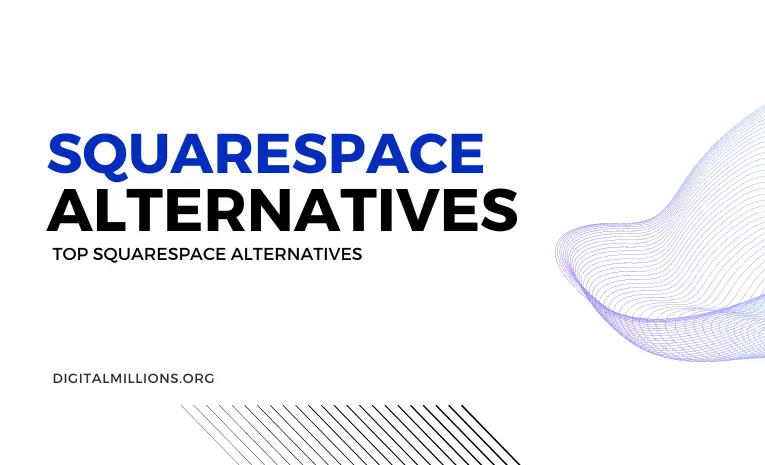Squarespace is a popular website builder that has helped millions of people create professional-looking websites without the need for coding skills.
However, it’s not the only option out there.
There are many Squarespace alternatives that offer similar features and functionality, and in some cases, even more.
Whether you’re looking for a cheaper alternative, a more flexible platform, or just something that better suits your needs, there’s a website builder out there that can help. In this article, we’ll take a look at the top 10 Squarespace alternatives that you can use to create a stunning website.
We’ll compare their features, pricing, ease of use and more.
1. WordPress: Most Popular CMS
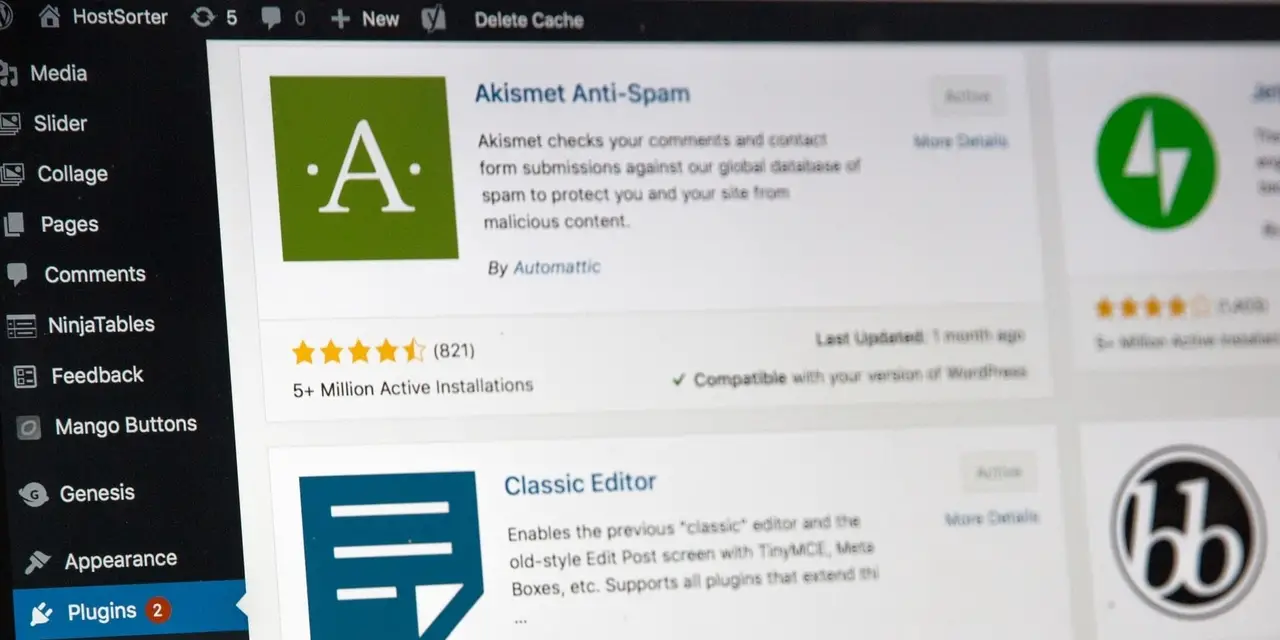
WordPress is one of the most popular website builders in the world, and is a great alternative to Squarespace. WordPress is known for its ease of use, customization options, and strong community and support.
WordPress Ease of Use
WordPress has a user-friendly interface.
It makes it easy for beginners to create a website.
The platform offers a variety of templates and themes that can be customized to fit any design needs. Additionally, WordPress has a large community of developers who create plugins that can be easily installed to add new features and functionality to a website.
WordPress Customization Options
WordPress offers a high level of customization options, allowing users to create a website that is unique to their brand. You can choose from thousands of themes and plugins to add new features and functionality.
Additionally, WordPress allows users to edit the code of their website, giving advanced users the ability to create a completely custom website.
WordPress Community and Support
WordPress has a strong community of users and developers who provide support and resources for users. The platform has an extensive documentation and support section, as well as a large community forum where users can ask questions and get help from other users.
Additionally, WordPress has a large number of developers who create plugins and themes, ensuring that users have access to a wide range of resources to help them build their website.
Overall, WordPress is a great alternative to Squarespace for users who are looking for a highly customizable website builder with a strong community and support system. Read the top WordPress benefits that make it stand out.
2. Wix: Drag-and-Drop Site Builder
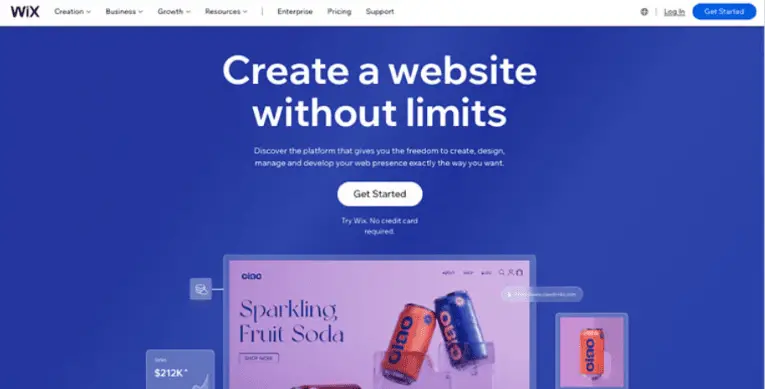
Wix is a popular website builder that offers a user-friendly drag-and-drop interface, making it easy for anyone to create a website.
Design Flexibility of Wix
One of the biggest advantages of Wix is its design flexibility.
With hundreds of templates to choose from, users can create a website that suits their needs and preferences. Wix also offers a fully customizable drag-and-drop editor, allowing users to easily add and remove elements from their website and customize them to their liking.
App Market
Wix has an app market that offers a wide range of add-ons and integrations to enhance the functionality of a website.
From social media integrations to e-commerce tools, users can easily add the features they need to their website with just a few clicks.
Pricing Plans
Wix offers a range of plans to suit different needs and budgets.
Their most popular plan, the Combo plan, offers a custom domain, unlimited bandwidth, and 3GB of storage for just $14 per month. For those who need more advanced features, Wix also offers higher-tier plans that include features such as e-commerce capabilities, advanced analytics, and more.
Overall, Wix is a great Squarespace alternative for those who want a user-friendly website builder with plenty of design flexibility and features.
Read — Wix Website Builder Review
3. Weebly: The Intuitive Platform
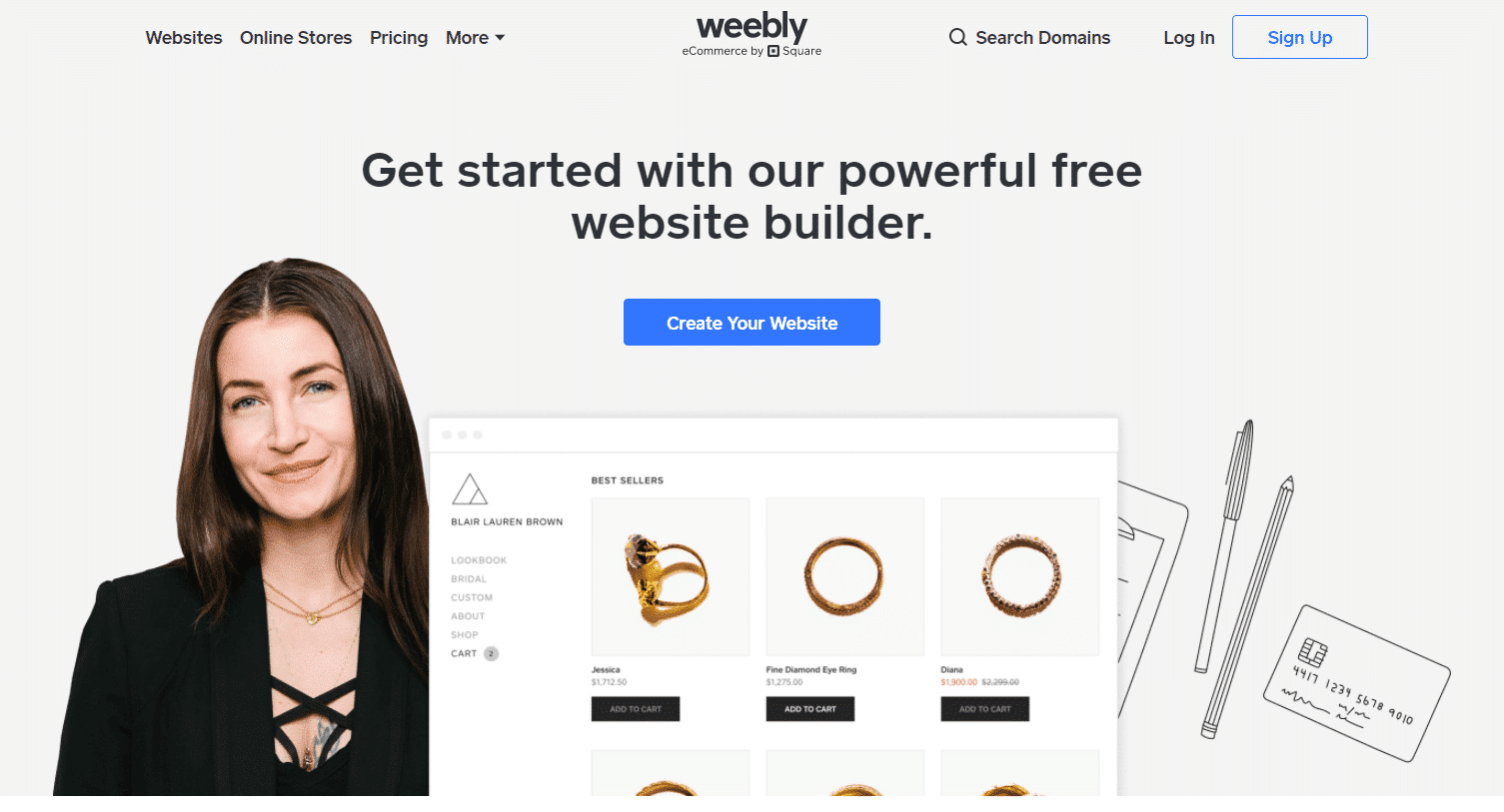
Weebly is a website builder that has been around since 2006 and is known for its user-friendly drag-and-drop editor.
It is a Squarespace alternative with a variety of features for creating professional-looking websites, including e-commerce capabilities and SEO tools.
User-Friendly Editor of Weebly
One of the standout features of Weebly is its intuitive drag-and-drop editor, which makes it easy for users to create and customize their websites without any coding knowledge. The editor allows users to add and arrange elements such as text, images, videos, and forms with ease.
Weebly also offers a variety of pre-designed templates that users can choose from to get started quickly.
Weebly E-commerce Features
Weebly is a great option for businesses looking to sell products or services online. The platform offers a range of e-commerce features, including the ability to add a shopping cart, product pages, and payment processing.
Weebly also integrates with popular payment gateways such as PayPal and Stripe, making it easy for users to accept payments from customers.
Weebly SEO Tools
Weebly offers a range of SEO tools to help users optimize their websites for search engines. These tools include the ability to add meta descriptions and keywords, customize URLs, and create sitemaps. Weebly also offers a built-in analytics tool that allows users to track their website’s performance and make data-driven decisions to improve their SEO strategy.
Overall, Weebly is a great Squarespace alternative for users who are looking for a user-friendly website builder with e-commerce capabilities and SEO tools.
With its intuitive drag-and-drop editor, customizable templates, and range of features, Weebly is a great choice for businesses and individuals looking to create a professional-looking website quickly and easily.
Read — Weebly Review
4. Shopify: Best for eCommerce
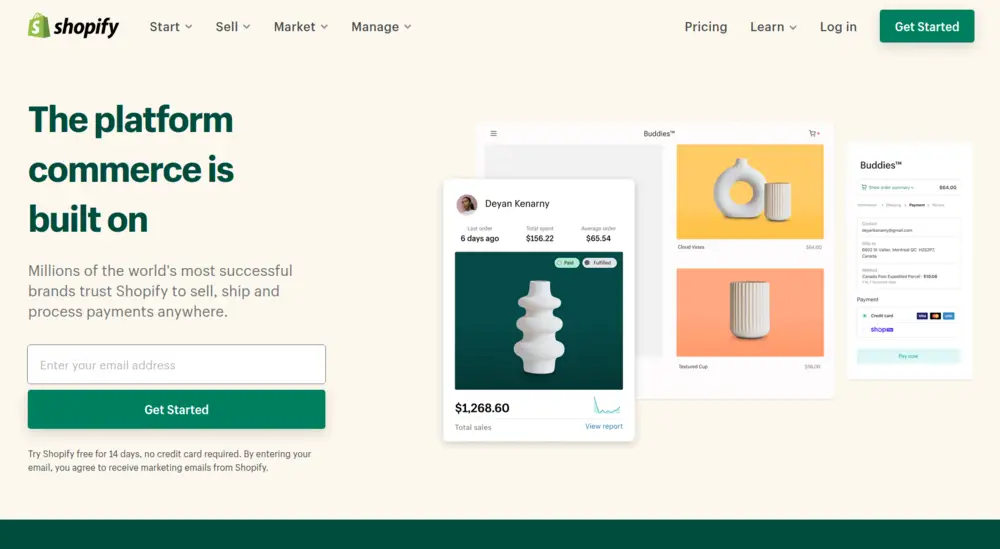
Shopify is a popular e-commerce platform that is often compared to Squarespace. While both of the platforms offer website building and hosting services, Shopify is specifically designed for building online stores.
Shopify Online Store Functionality
Shopify has a wide range of features and tools that are designed to help online store owners manage their businesses.
Some of the best features of Shopify include:
- Product management: Shopify makes it easy to add, edit, and organize products on your online store. You can create product variants, set up inventory tracking, and manage pricing and discounts.
- Order management: With Shopify, you can manage all of your orders from a single dashboard. You can view order details, track shipments, and process refunds and returns.
- Customer management: Shopify allows you to view and manage customer data, including order history and contact information. You can also create customer groups and set up customer accounts.
Shopify Integrated Payment Solutions
Shopify offers a range of payment solutions that are designed to make this process as easy as possible.
Some of the key payment features include:
- Multiple payment options: Shopify supports a wide range of payment options, including credit cards, PayPal, and Apple Pay.
- Secure payments: Shopify uses SSL encryption to protect payment info.
- Payment gateway integration: Shopify integrates with a range of payment gateways, including Stripe and Authorize.net.
Shopify Marketplace Integration
Shopify also offers integration with a range of third-party marketplaces, including Amazon and eBay. This can help online store owners reach new customers and increase sales. Some of the key marketplace integration features include:
- Listing management: You can manage your marketplace listings directly from the Shopify dashboard.
- Order management: Shopify allows you to view and manage your marketplace orders alongside your online store orders.
- Inventory management: Shopify can automatically update your marketplace inventory based on your online store inventory.
In summary, Shopify is a powerful e-commerce platform that offers a wide range of features and tools for online store owners.
While it may not have the same design flexibility as Squarespace, it is a great option for those looking to build and manage an online store.
5. Webflow: The Designer’s Choice
Webflow is a web design and development platform for creating professional websites. This is a popular Squarespace alternative that caters to the needs of professional designers who require more control over their website design.
Webflow Visual Design Control
Webflow offers a powerful visual design interface that allows designers to create custom designs without writing any code.
The platform provides a range of design tools, including a drag-and-drop interface, customizable templates, and a wide range of design elements. Designers can also add custom CSS and JavaScript to their designs, giving them complete control over the look and feel of their website.
Webflow CMS Features
Webflow also offers a powerful content management system (CMS) that allows designers to create dynamic, database-driven websites.
The CMS features include custom fields, dynamic lists, and a visual editor that allows designers to create custom content types. The platform also offers easy integration with third-party services like Zapier and Mailchimp.
Webflow Hosting and Export Options
Webflow offers reliable hosting for websites created on the platform. They also provide easy export options for designers who want to host their website on a third-party server. The platform also offers easy integration with popular hosting services like Amazon Web Services and Google Cloud Platform.
So, obviously, Webflow is a powerful Squarespace alternative. Its visual design control, CMS features, and hosting and export options make it a great choice for designers who require more control over their website design.
6. BigCommerce: Scalable Solution
BigCommerce is a cloud-based e-commerce platform that is a popular alternative to Squarespace. It is known for its scalability, making it a great choice for businesses of all sizes. Here are some of the features that make BigCommerce a great option for those looking to build an online store:
Multi-Channel Selling Features
One of the standout features of BigCommerce is its ability to sell products on multiple channels. This includes marketplaces like Amazon and eBay, as well as social media platforms like Facebook and Instagram. By selling on multiple channels, businesses can reach a wider audience and increase sales.
BigCommerce Advanced Analytics
BigCommerce offers advanced analytics tools that allow businesses to track their performance and make data-driven decisions. This includes the ability to track sales, traffic, and customer behavior. With this info, businesses can optimize their store and marketing strategies to increase sales.
B2B Features of BigCommerce
BigCommerce also offers features specifically designed for B2B businesses. This includes the ability to create custom pricing and payment options for different customers, as well as the ability to manage complex product catalogs. These features make it a great choice for businesses that sell to other businesses.
Overall, BigCommerce is a powerful e-commerce platform that offers a range of features to help businesses grow. Its scalability, multi-channel selling, advanced analytics, and B2B features make it a great alternative to Squarespace.
7. Joomla: Flexible CMS
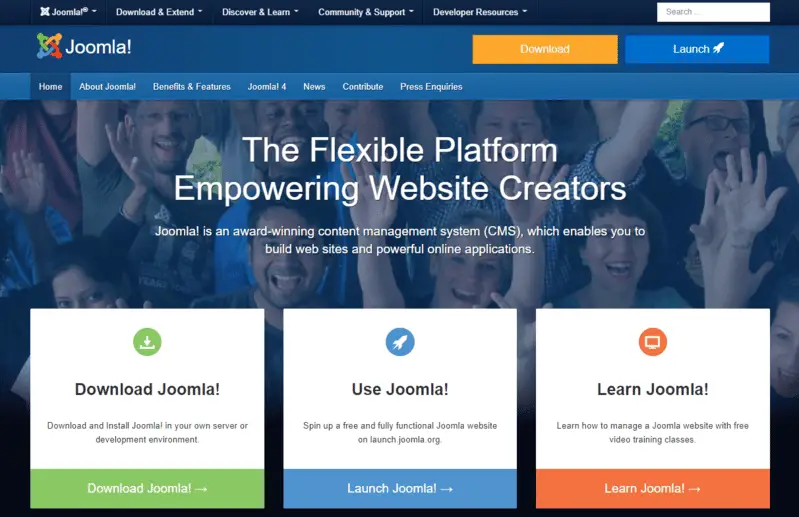
Joomla is a popular open-source CMS that has been around since 2005.
It is known for its flexibility and versatility, making it a great choice for a wide range of websites, from small blogs to large e-commerce sites.
Variety of Joomla Extensions
One of the key features of Joomla is its extension variety. Joomla has a vast library of extensions, including templates, modules, and plugins, that allow users to customize their website’s functionality and appearance.
Joomla’s extensions are organized into categories such as e-commerce, social networking, and multimedia, making it easy for users to find the extensions they need.
User Management Features
Another advantage of Joomla is its user management system.
Joomla allows website owners to create multiple user groups with different levels of access and permissions.
This makes it easy to manage large websites with multiple contributors, ensuring that each user has access only to the areas of the site they need.
Multilingual Support
Finally, Joomla is known for its multilingual support.
Joomla allows users to create websites in multiple languages, making it a great choice for businesses and organizations with a global audience. Joomla’s multilingual support is built-in, meaning that users don’t need to install additional extensions or plugins to create a multilingual website.
Overall, Joomla is a flexible and powerful CMS with a variety of features and benefits to website owners. It’s a great choice for creating websites.