It’s kinda rough out there in 2025.
Sending the same boring message to tons of people just doesn’t cut it anymore. People want to feel seen, you know? Like you actually know who they are.
That’s where this tool called GenPage comes in.
I kept hearing about it. It uses AI to make special, personalized webpages (they call ’em landing pages) for every single person you email. Sounds useful, right?
But is it actually good? Or is it just a bunch of talk? I wanted to find out. So, I got my hands on it, played around, and really put it through its paces.
This is my honest GenPage Review.
I’m gonna cover for you:
- What GenPage actually is and what it does.
- My real experience – the good, the bad, and the kinda clunky.
- All the features, broken down nice and easy.
- Whether it’s worth your time (and maybe money) or just hype.
Let’s get into it.
Table of Contents
✖
What IS GenPage?
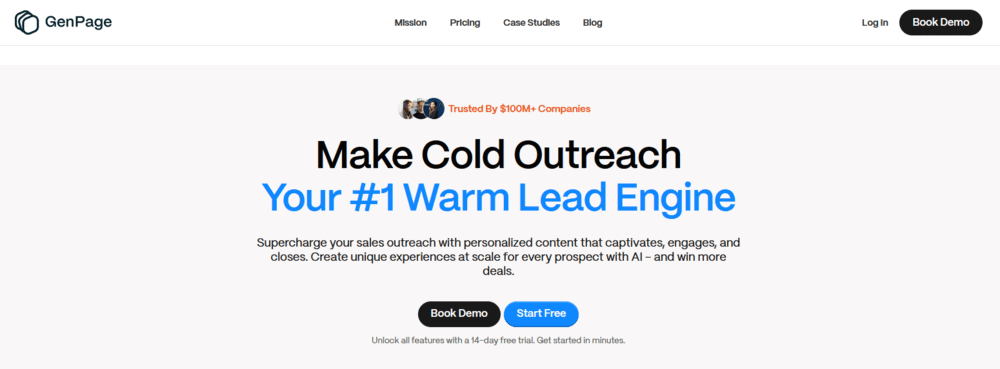
GenPage is a tool that uses AI to automatically create a unique webpage, called a landing page, for every single person you want to email. It pulls info like their name and company logo to make the page feel personal and special for them.
Think of a landing page like a mini-website. It's the first page someone 'lands' on after clicking a link.
Normally, you'd send everyone to the same page. Boring! 😟
GenPage makes a different page for each person. It uses their name, their company's name, maybe even their company's logo and colors. This is called personalization. It makes the person feel like you made something just for them.
It's part of a bigger idea called Account-Based Marketing (ABM). Fancy name, simple idea: treat each potential customer (or 'account') like they're special. Make stuff just for them.
How does GenPage do this automatically? AI! Artificial Intelligence.
It's like a smart robot helper. GenPage's AI can look at the website address (the domain) of the company you're emailing. From there, it tries to figure out the company's logo, main colors, and maybe even what they sell.
Then, it uses all that info to build that unique landing page. Pretty neat, huh?
The whole point? To make your emails stand out. To get more people to actually reply or click your links. It helps you stop sending those emails that get ignored.
A Little About the GenPage Team
It's sometimes good to know who's behind the tools we use. GenPage is quite new, founded in 2024, and based in Birmingham in the UK.
The main person behind it seems to be Sam Barbier. It's a small team trying to tackle a big problem: making online outreach feel more human and personal again. Their mission is basically to create better experiences for people receiving business emails.
Knowing it's a newer company helps set expectations – they're likely still building and improving things, which matches some of my experience.
How GenPage Works (Step-by-Step)
You might be wondering how you actually use this thing. I found it's mostly straightforward once you get the hang of it. You follow this basic flow:
- Upload Your List: First, you need a list of people you want to contact. This usually comes in a file called a CSV. Think of a CSV like a simple spreadsheet. It needs columns for things like First Name, Email Address, Company Name, and maybe their Company Website. You upload this file to GenPage.
- Pick a Look: GenPage has some starting designs, called templates. You choose one that you like the look of. This will be the base for all the personalized pages.
- Customize It: Now you make the template your own. You can change the text, add your own pictures, change the buttons. GenPage has a 'drag-and-drop' builder. You can click on things and drag them where you want them, kinda like building with LEGOs online. You need to make sure you keep the special codes (like
{first_name}or{company_logo}) in the template – these tell GenPage where to put the personalized info later. - GenPage Does Its Thing: Once your template looks good, you tell GenPage to go! It takes your list of people and your template. For each person on the list, it swaps out those special codes with their actual info (like putting 'Sarah' where
{first_name}was). It also uses the AI to grab company logos and colors if it can. Poof! ✨ Lots of unique pages are made. - Get Your Links: GenPage gives you back a list. Next to each person's name, there's now a unique website link (URL). This link goes to their special landing page.
- Add Links to Emails: This is the crucial part. When you write your emails (especially 'cold emails' to people you don't know yet), you don't just put a generic link. You use the special, personalized GenPage link for that specific person. Many email sending tools can automatically insert these unique links for you using merge tags or personalization tokens.
So, when Sarah from Awesome Company Inc. gets your email, she clicks the link and sees a page with her name, maybe her company's logo, and info relevant to her. Pretty different from a generic link, right? I think this is where the real power lies.
Why Bother? The Big Benefits
Using a tool like GenPage takes a bit of setup. So, what's the payoff? Why go through the trouble? Based on what the tool aims for and my experience, I see the main potential wins are:
- Get Noticed: Personalized pages help you stand out in a crowded inbox. People are more likely to click and engage.
- Better Reply Rates: When outreach feels personal, people are generally more likely to respond.
- Higher Conversions: More engagement can lead to more people taking the action you want (like booking a meeting, signing up, or buying something).
- Save Time (Eventually): While there's setup, manually creating hundreds of personalized pages is tough. GenPage automates this, saving tons of time in the long run.
- Look More Professional: Sending tailored content makes you look like you did your homework and care about the recipient.
- Help Your Marketing: It's a solid tool for Account-Based Marketing (ABM) strategies, making them easier to execute.
- Potentially Make More Sales: Better replies and conversions can directly impact sales numbers and help you earn money online or grow your business.
These are the goals, anyway. Whether you achieve them depends on how well you use the tool and your overall outreach strategy.
Check out: 10 Benefits of Content Marketing for Online Business
Key Features of GenPage
GenPage has quite a few features packed in. I'll focus on the main ones that I think matter most.
1. Personalized Landing Pages
This is the core idea of GenPage.
It doesn't just make one page; it makes potentially hundreds or thousands, each slightly different.
It uses data you provide (like name, company) and data the AI finds (logo, colors) to customize each page.
Why is this great?
Because people respond better to things that feel like they were made for them.
It cuts through the noise. Getting an email with a link, clicking it, and seeing YOUR name and YOUR company logo right there… you'd pay more attention, right?
In my tests, I set this up for a few fake companies. Seeing their made-up logos and names appear automatically on the pages was impressive. It definitely felt more engaging than a generic page. I believe this feature alone is the main reason to consider GenPage.
It even supports multiple languages, which is handy if you contact people worldwide. Want to see how it looks? You can check out GenPage here.
2. Easy-Peasy Page Builder (Drag & Drop)
Making the actual landing page template is done using a drag-and-drop editor.
You don't need to know how to code websites. You can click on elements like text boxes, images, or buttons, and drag them around the page to position them. You can click on text to edit it.
Is it truly "easy-peasy"? Well, mostly. If you've used other simple website builders (like Wix or Canva), it feels familiar. It's not the most advanced builder I've ever seen, but it gets the job done for creating these specific types of landing pages. I found it pretty intuitive for the basics. There were a couple of moments where I had to poke around to find a specific setting, but overall, it wasn't too bad.
3. Templates: A Good Start?
GenPage gives you some pre-designed templates to start with. It saves you from having to build a page completely from scratch.
You can pick a template and then customize it with the drag-and-drop builder – change the words, swap images, adjust colors, and importantly, add those personalization 'variables' like {first_name}.
My honest take: the templates are… okay. They provide a decent starting point. But honestly, there aren't that many to choose from right now. The designs are a bit basic. I've found other users mentioned this too, and the GenPage team seems aware of it.
I think they really need to add more variety and maybe some more modern-looking designs. For now, you might need to spend a bit more time customizing to get something that looks really sharp. It's functional, but not visually stunning out of the box. I hope they improve this. The font choices are also pretty basic currently.
4. Artificial Intelligence: It Gets Personal
This is where GenPage tries to be clever. It uses AI (reportedly including tech similar to ChatGPT-4) to analyze the website domain of each lead on your list.
It scans their site looking for their logo, brand colors, and maybe some info about what the company does. It then uses this info to automatically personalize the landing page even more.
It can even help generate text content for the pages if you need ideas. 💡
Did it work well in my tests?
Mostly, yeah! I fed it some company websites, and it usually pulled the correct logo and reasonable brand colors. It wasn't perfect every single time, sometimes it grabbed a weird image or slightly off colors, but it was surprisingly decent. I see this as a big time-saver compared to finding all that stuff manually for every single lead. It's not flawless magic, but it's clever tech.
5. Plays Well With Others (Integrations)
GenPage isn't meant to work totally alone.
It needs to connect with the tools you use to actually send emails or manage your contacts.
It offers 'integrations' – ways to connect GenPage directly to other software. Some key ones include:
- Email Outreach Tools: Like Instantly, Outreach, Salesloft. It lets you easily pull the unique GenPage links into your email campaigns.
- Contact Finding Tools: Like Dropcontact, Hunter.io. Helps manage your lead lists.
- Zapier: This is like a master connector. Zapier lets you link GenPage to thousands of other apps, even if there isn't a direct integration. It is very helpful.
- It also integrates with Google Analytics, Mailchimp, and HubSpot.
Why care about integrations?
Because they make everything smoother. You don't want to be manually copying and pasting thousands of links if you can avoid it. Good integrations save a ton of time and hassle.
I didn't test all the integrations, but having Zapier support is a big plus for flexibility.
These connections make GenPage even more powerful when plugged into your existing workflow. You can explore GenPage's features further here.
6. Your Branding? (White Label & Domain)
This is important, especially for agencies or businesses wanting a seamless look.
GenPage offers white-label options and custom domains on some of its higher-tier plans (like the ones from the old AppSumo Tier 2+ or current paid plans).
You can make the landing pages appear under your own website address (like pages.yourcompany.com) instead of a GenPage one. It helps build trust and keeps your branding consistent.
If you're managing campaigns for clients, this is pretty essential.
7. Tracking Your Results (Analytics Soon)
Knowing if your pages are actually being viewed is crucial.
GenPage has mentioned that analytics features are coming soon.
This would likely show you things like how many people opened your personalized page and maybe what they clicked on. Right now, you might need to rely on tracking clicks from your email sending tool or basic website analytics if using a custom domain.
Having built-in analytics will be a welcome addition. I'll be watching for when this rolls out.
Keeping Your Data Safe
When you upload a list of contacts (names, emails, company info), you want to know it's being handled responsibly. GenPage states they aim for compliance with data privacy rules like GDPR and CCPA. It means they should have measures in place to protect the lead data you upload.
While I didn't dig deep into their privacy policy, it's good they acknowledge the importance of this. Always review privacy terms if handling sensitive data is a major part of your work.
Who Is GenPage Really For?
You might be wondering who should actually consider using GenPage.
Is it for everyone? Probably not.
Based on my experience and what the tool does, I think these people benefit most:
- B2B Sales Teams: People selling products or services to other businesses. Especially those sending lots of cold emails on a daily basis, but not getting good results.
- Marketing Agencies: Agencies running outreach campaigns for clients could use this to get better results. The white-label feature is key here.
- SaaS Companies: Software companies trying to get new customers through email outreach.
- Anyone Sending Cold Emails at Scale: If you're emailing hundreds or thousands of potential leads regularly, personalization is key. GenPage automates a big chunk of that.
- People Trying to Earn Money Online: If you have a service or product you're promoting heavily through email, this could potentially increase your conversion rates (meaning more people taking action). It's a tool to help make your outreach more effective.
Who is it maybe NOT for?
- If you only send a few emails here and there.
- If your audience isn't really business-focused (though you could adapt it).
- If you need highly complex landing page designs with lots of features (the builder is decent but not advanced).
- If you have absolutely no budget (though there is a free plan to test).
I think GenPage shines when you're dealing with volume and need personalization to stand out.
If you’re a freelancer sending hundreds of personalized emails trying to land clients, I truly believe a tool like this could give you an edge. 👍
Check out: 7 Best AI Copywriting Tools & Software for Content Creators
GenPage Pricing: The $$$ Talk
GenPage has a free plan with limits. Paid plans start at $59 per month ($44 if paid yearly) and go up. They use 'credits' – 1 credit makes 1 personalized page. More credits cost more money.
GenPage uses a 'credit' system.
1 Credit = 1 Personalized Landing Page Generated.
So, if you have a list of 500 leads you want to make pages for, you'll use 500 credits. It's important to understand this.
You can check out their current plans below.
Note: Can’t see the whole table on smaller screens? Try swiping sideways, scroll left or right.
| Plan Name | Price/Month (Paid Monthly) | Price/Month (Paid Yearly) | Credits/Month | Key Notes |
|---|---|---|---|---|
| Free | $0 | $0 | 10 | Good for a tiny test run. Very limited. |
| Pro | $59 | $44 | 300 | For individuals or small teams starting out. |
| Scale | $129 | $96 | 1,000 | More credits, custom domain often included. |
| Ultimate | Starting at $259 | Starting at $194 | 3,000+ | For heavy users, agencies, large teams. |
Important: All paid plans seem to include unlimited users and campaigns, which is nice. Higher tiers offer features like custom domains and potentially white-label options.
AppSumo Lifetime Deal
Some people (like me!) might have found GenPage through a 'Lifetime Deal' (LTD) on AppSumo.
With lifetime deals, you pay a larger amount ONCE, and you get access to the tool for life (according to the plan's terms). The GenPage LTD started at $69 for a basic tier (150 credits/month) and went up for more credits and features (like custom domains in Tier 2+).
These deals come and go, so it might not be available now, but it's worth knowing about. Keep an eye out, sometimes they return! 💰
Is It Expensive?
Well, it depends. If you send 1,000 personalized emails a month, the Scale plan at $96 per month (yearly) means each personalized page costs you about 9.6 cents.
Is getting a higher reply rate worth ~10 cents per email?
For many businesses doing B2B sales, the answer is likely yes. If one extra deal closes because your outreach was more personal, the tool could pay for itself many times over.
But if you're just starting or have a tight budget, the cost is definitely something to consider.
The free trial is a good starting point. They offer a 14-day free trial that gives access to the platform, usually including 10 free credits, and importantly, no credit card is required to start.
It makes it genuinely risk-free to test out. You can try the GenPage free trial here.
My Test Drive: The Good Stuff
I want to share what I actually LIKED when I used GenPage.
First off, the personalization really does feel impactful.
Setting up a template and then seeing it automatically populate with different names, company names, and even logos I fed it… it worked! It felt way more engaging than just a generic page. I could immediately see how sending this link instead of a standard one would grab more attention.
It makes the outreach feel less like spam and more like a considered message.
I think this is GenPage's biggest strength.
The process was mostly straightforward.
Uploading the list (once I formatted my CSV correctly), choosing a template, tweaking it in the builder, and generating the links wasn't overly complicated. The drag-and-drop builder, while basic, was easy enough to learn for the core tasks. It didn't take me ages to figure out how to get started.
Generating pages was reasonably quick. For my test batches (not thousands, but dozens), the pages were created pretty fast. I didn't experience major delays.
The potential is clear. Even in my limited tests, I could see the value. Making personalization scalable is a huge challenge in sales and marketing. GenPage offers a practical solution.
I could really see how this helps improve reply rates and maybe even helps make money online for businesses relying on outreach by making their first impression stronger.
I also appreciated that unlimited users and campaigns were included in paid plans.
That’s good value if you have a small team.
Overall, the core function – creating personalized pages at scale – worked as advertised, and that's the most important thing. I strongly recommend that you give it a try.
My Test Drive: The Not-So-Good
Okay, time for some real talk. It wasn't all perfect.
I want to tell you what I didn't like or found frustrating during my GenPage Review.
The template library is weak. I mentioned this before, but it's a significant drawback right now. There just aren't many options, and the ones available feel a bit dated or plain.
You'll likely need to spend extra time customizing them to make them look truly professional and unique. I really hope they focus on adding more, better templates soon.
I did run into a few small glitches. Nothing totally game-breaking, but little annoyances. Sometimes the builder felt a tiny bit laggy, or a change didn't save instantly.
One time, the AI pulled a weird, unrelated image instead of a logo. These things happen with newer software, but it's something to be aware of. It wasn't constantly buggy, but it wasn't perfectly smooth either.
The credit system can get expensive. While the cost per page might be low, if you're doing massive outreach (like 5,000+ emails a month), the credits will add up quickly, pushing you into the higher-tier plans. You need to be sure the results justify the ongoing cost. I would probably track my reply rates carefully to make sure the investment is paying off (especially until their built-in analytics arrive).
I also checked out the mobile view, based on some user comments I'd seen. While my test pages mostly looked okay on my phone, I could see how some layouts, especially if you add lots of elements, might get cramped or require scrolling sideways on smaller screens.
It seems mobile optimization is decent but maybe not perfect for every possible design. Worth testing your specific template on mobile. 📱
There's a slight learning curve with formatting the CSV file correctly and understanding how the variables work in the template. It's not rocket science, but the first time took a bit of trial and error. More in-app guidance or examples could be helpful here.
Lastly, I've found some online mentions regarding concerns about the founder's previous software product (Adrial) and how its lifetime deal users were handled.
I don't have personal experience with that, but it's something potential buyers might research if long-term support is a major concern, especially regarding lifetime deals if they pop up again.
For monthly users, it's less of a risk.
Check out: 10 Best Ways to Make Money Online with Pinterest in 2023
Need Help? GenPage Support
What happens if you get stuck or something isn't working right?
It looks like GenPage offers a few ways to get help:
- Email Support: You can reach out to their team via email (likely something like
team@genpage.ai). - Support Team Availability: They mention having a 24/5 global support team (meaning weekdays).
- 1-on-1 Help: Some paid plans might include options for more personalized help from their experts.
- Booking a Demo: You can usually book a call to get a walkthrough of the platform.
- Online Resources: They have a website with a blog, an FAQ section, and likely some video tutorials (I found some on YouTube) to help you learn.
Having these options is good, especially for a newer tool where you might have questions.
What Others Are Saying (Quickly)
I think it's helpful to see what others think too.
I glanced at some public reviews on G2 and AppSumo (when the deal was live).
The feedback seems generally positive, often getting ratings around 4.5 or 5 out of 5 stars, although from a relatively small number of reviewers so far.
Common Praises: Users really highlight the ease of personalization at scale, the intuitive page builder (even if basic), and good customer support. The white-label and integration options also get positive mentions.
Common Criticisms: Echoing my thoughts, I've found users also mention the limited template designs, the credit-based pricing being a potential issue, and occasional minor bugs. The need for a pre-existing lead list is also noted (GenPage doesn't find leads for you).
So, my experience seems pretty typical of what other early users are saying.
GenPage Alternatives Out There
GenPage isn't the only tool that deals with landing pages or personalization. But its specific focus on AI-driven, per-lead landing page generation for cold outreach makes it somewhat unique.
You might consider other types of tools, depending on your needs:
- Standard Landing Page Builders: Tools like Leadpages, Instapage, or Unbounce are great for creating high-converting landing pages. They often have more templates and advanced features like A/B testing. However, they generally don't automatically create unique pages for every single lead based on a CSV list and AI scanning. You'd typically build one or a few pages for a campaign.
- All-in-One Sales/Marketing Platforms: Tools like HubSpot or Go High Level offer landing page builders as part of a much larger suite of marketing and sales tools (CRM, email marketing, etc.). They might offer some personalization, but usually not the same deep, per-lead automatic generation as GenPage.
- Other AI Website Builders: Tools like Dora AI use AI to help design websites, but their focus might be broader than just personalized outreach landing pages.
Note: Can’t see the whole table on smaller screens? Try swiping sideways, scroll left or right.
| Tool | Main Focus | Personalization Level | Ease of Use (My Guess) |
|---|---|---|---|
| GenPage | AI-Generated Personal Landing Pages per Lead | Very High (Automated per lead) | Medium |
| Leadpages | General Landing Page Creation & Lead Gen | Lower (Manual or segment-based) | Easy |
| Instapage | Advanced Landing Pages & A/B Testing | Medium (Some personalization rules) | Medium-Hard |
| HubSpot | All-in-One CRM & Marketing | Medium (Uses CRM data) | Medium (It's big!) |
| Go High Level | Agency Focused All-in-One Platform | Medium (Uses CRM data) | Medium-Hard |
The key difference is GenPage's laser focus on automating the creation of individualized pages for each cold outreach prospect using AI. If that specific capability is what you need, GenPage is a strong contender. If you just need a great general landing page builder, other tools might be better.
Verdict: GenPage - Good or Hype?
My verdict is that GenPage is genuinely useful for making cold emails more personal, especially if you send many. It's not just hype, but it's not perfect.
The AI personalization is its strong point, but limited templates and credit costs are things to watch.
So, after testing it out, digging into its features, considering what others say, and writing this detailed GenPage Review, what's the final word?
GenPage tackles a real problem: making cold outreach feel less cold. The core idea of using AI to automatically generate a personalized landing page for every single lead is smart.
And based on my tests, it actually works reasonably well.
The personalization it achieves can make a difference in getting noticed. 🎉
The Good
- The AI-driven personalization (name, logo, colors) is effective and unique.
- It automates a time-consuming process.
- Potential to significantly improve email reply and conversion rates.
- Relatively easy to get started with the basics.
- Good integrations (especially Zapier) add flexibility.
- White-label & custom domain options available.
- Positive early reviews and responsive support noted.
The Not-So-Good
- The template library needs more variety and better designs.
- The credit-based pricing can become costly at high volumes.
- Occasional minor bugs or clunkiness (expected for newer software).
- Built-in analytics are still "coming soon".
- Mobile view might need careful testing depending on design.
Is it hype?
No, I don't think it's just hype. The core functionality delivers on its promise of scaled personalization.
Is it good enough?
Yes, for the right person, it absolutely is.
If you are heavily involved in B2B sales or marketing, sending hundreds or thousands of cold emails, and struggling to stand out, GenPage offers a tangible way to make your outreach more personal and effective. It's a tool designed to help you connect better, which can lead to more conversations, demos, and potentially sales – contributing to your efforts to make money online if that's your business goal.
However, it's not a magic wand. You still need a good lead list, a well-written email, and a solid offer. GenPage enhances the presentation and personalization aspect.
What I Recommend
If the problem GenPage solves resonates with you, I strongly suggest you grab the 14-day free trial. Since it doesn't require a credit card, it's genuinely risk-free. Test it with 10 of your own leads. See how the pages look. Experience the process. That's the best way to know if it fits your workflow and if the potential benefits outweigh the costs and current limitations.
For me, while I wish the templates were better and analytics were already here, the core AI personalization feature is impressive enough to make GenPage a tool worth considering seriously for anyone deep in the cold outreach game.
What I’ve Learned
Look, beyond all the features, what really struck me about using GenPage is how it shifts your mindset.
You stop thinking about just blasting out emails and start focusing more on the individual person receiving them. That AI personalization, even if not always perfect, forces you to consider their brand, their context.
It’s not just about the fancy page; it’s about showing you’ve put in that extra bit of thought.
Remember though, it won’t magically fix a bad email list or terrible sales copy. Think of it as a booster for already decent outreach, not a replacement for strategy. Plan your credits wisely!
Wrapping Up This GenPage Review
Okay, that was a deep dive into GenPage! We looked at what it is – a tool using AI to make unique landing pages for every email lead. We walked through how it works, its key features like the AI personalization, page builder, white-label options, and upcoming analytics. We also covered the potential benefits, who it's best for, support options, and what other users think.
I shared my honest experience testing it – the good stuff, like how the personalization really feels different, and the not-so-good stuff, like the limited templates and potential costs.
My final thought? GenPage is a solid tool with a genuinely useful core feature for anyone doing serious cold outreach. It's not perfect, but the ability to automatically personalize at scale is powerful. It addresses a real need in today's crowded inbox world.
If making your emails stand out and feel more personal is important to you, give GenPage a try. The best way to know if it's right for you is to test it yourself.
You May Also Like
- Semdash Review 2025: Hype vs. Reality – Read My Findings Inside
- 7 Best AI Copywriting Tools & Software for Content Creators
- 10 Best Email Marketing Software Tools & Services Ranked
- Switchy Lifetime Deal Review: Is It The Best Link Tool Investment?
- 71 Legit Ways to Make Money Online [for Beginners]
- SocLeads Review 2025: I Tested It to Find The Good, Bad & Ugly Truth
- Top 7 Best AppSumo Lifetime Deals for Digital Marketers





