Cloudways is an excellent choice for those looking to utilize cloud hosting. It boasts a robust infrastructure and a user-friendly interface, delivering a seamless experience and exceptional performance.
Well, that’s what most of Cloudways reviews mention, but is it really as great as they say? In this detailed review, we’ll uncover it all.
In this Cloudways review, you’ll be able to learn about Cloudways from top to bottom. I’ll talk about what makes it stand out and also look at any drawbacks. By the end, you’ll have a clear idea of whether you should use it.
We’ll focus on its features, the pros and cons, pricing, and more.
In this article:
By the end of this post, you can make an informed decision on whether it’s the right cloud hosting platform for your websites.
About Cloudways Hosting

Cloudways is a popular cloud hosting platform that has gained a lot attention, especially among WordPress users. Headquartered in Barcelona, Spain, this company was founded in 2012 and specializes in providing reliable and scalable cloud hosting and management services.
Cloudways stands out for its use of top-tier infrastructure from big names like DigitalOcean, Vultr, Linode, AWS and Google Cloud.
It boasts impressive performance stats, including a sub-700 ms response time and 99.99% uptimes. With a strong emphasis on WordPress hosting, Cloudways is a great choice if you’re using WordPress for your website.
With over 100000 users, Cloudways has a strong reputation.
They’re known for being one of the fastest cloud hosting platforms around, which is a big deal for keeping visitors happy on your site.
Here are some of the key features and benefits of Cloudways:
- Stability: Utilizes services from Amazon Web Services and Google Cloud.
- Performance: Great response times and 99.99% uptimes.
- Thunderstack technology: Ensures fast website performance.
- Easy-to-use features: PHP 7.3, custom dashboard, and SSH capability.
- Freebies: Includes a free SSL certificate and WordPress caching plugin.
- Support: 24/7 customer support through live chats.
- Scalability: Easy one-click solutions to upgrade your site’s resources.
- User-friendly Dashboard: Easy management of multiple sites.
Cloudways is a solid option if you’re looking for a reliable cloud hosting platform. Their use of high-end infrastructure means you can expect a fast and stable website. They also offer lots of cool features, whether you’re a tech expert or just starting out. Plus, there are some nice freebies like a free SSL certificate, which is important for website security.
How Cloudways Works
Cloudways works as a middleman between you and large cloud hosting platforms like Amazon Web Services (AWS) and Google Cloud. It acts as a bridge that makes it easier for you to use these big, powerful cloud services.
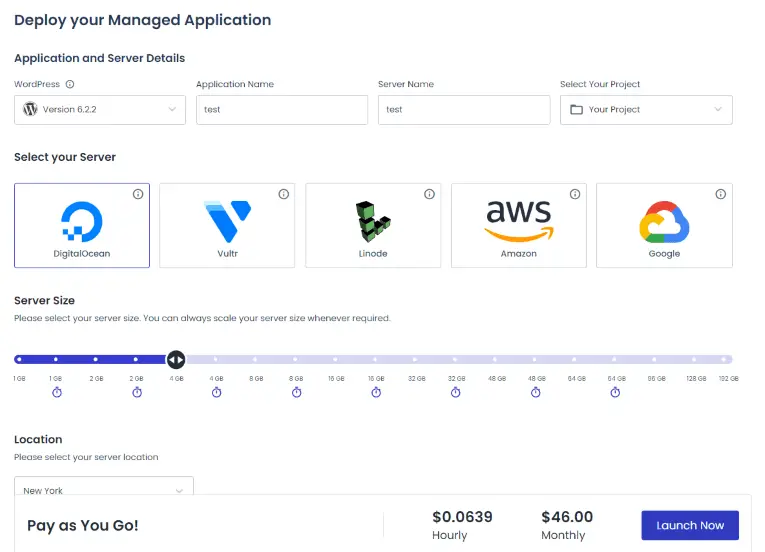
Here’s how you can get started with Cloudways:
- Choose Your Cloud Provider: First, you pick a cloud provider from their list, which includes AWS, Google Cloud, Vultr, and others.
- Select Your Server: After choosing a provider, you get to pick the type of server you need. Cloudways offers different server sizes, so you can match it to your website’s traffic and requirements.
- Launch Your Web Application: Whether it’s a WordPress blog, an e-commerce store, or something else, you can easily start your web application on the server. Cloudways has a one-click feature for this, which is useful.
- Manage Your Website: Once your site is up, Cloudways provides a simple dashboard to manage everything. This includes monitoring your website’s performance, scaling up your server, and adding more features.
- Security and Support: Cloudways takes care of security with features like free SSL certificates to keep your site safe. Plus, they have 24/7 support, so if you run into trouble, there’s always someone to help.
In short, Cloudways makes it much simpler to use powerful cloud hosting platforms. You don’t have to worry about the technical stuff. You just set up your website and manage it through Cloudways, and they handle the rest, like making sure your site runs fast and stays online.
Cloudways Dashboard Review
The Cloudways dashboard is your control center for web hosting, putting everything you need in one place. It’s user-friendly, perfect for newcomers to web hosting. Setting up a new website is a piece of cake.
Firstly, the dashboard gives you a clear overview of your Applications & Servers. It’s all displayed neatly, so you can see what’s going on at a glance.
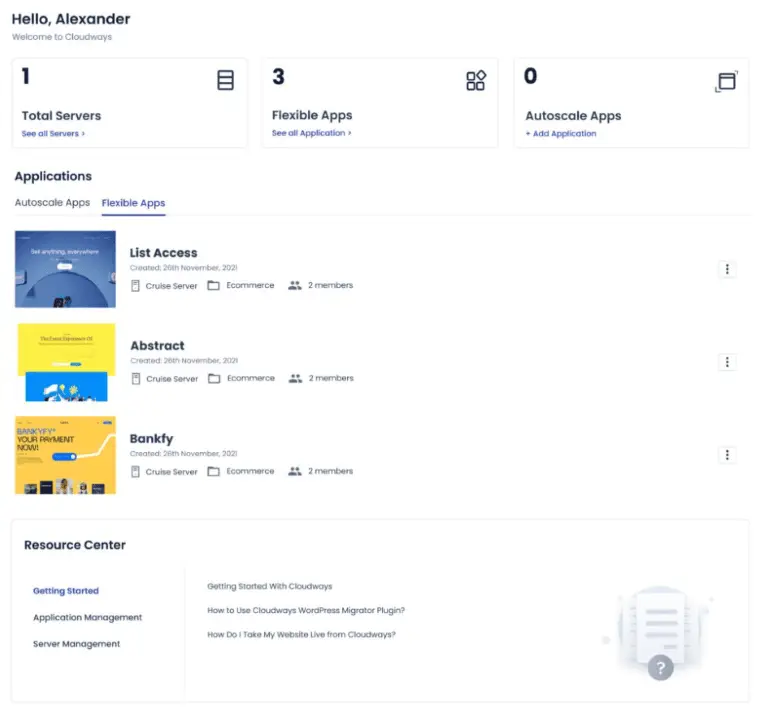
There’s also a “Resource Center.”
Here, if you get stuck or need some help, you’ve got the tools right there. This is a guidebook or a helper right by your side.
They’ve made the process of managing your server settings and projects visual and interactive. So, you can see everything in a clear, easy-to-understand way. No more getting lost in confusing menus!
Accessing server and application credentials is quick and easy too.
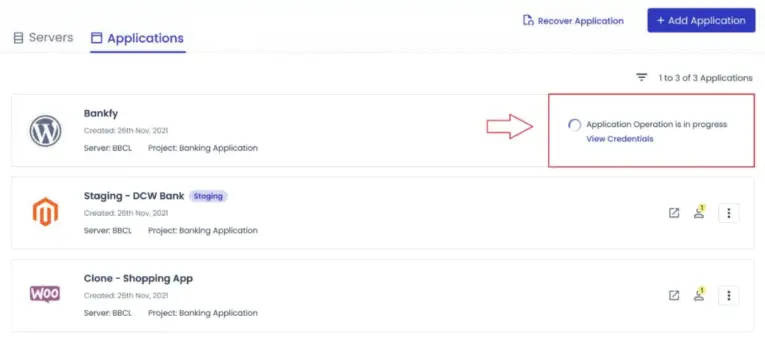
You can get these details anytime with just a click.
Plus, they’ve made a smart move by changing the location of Quick Actions. These are now in a dropdown menu in the header, making it much simpler to find and use important features.
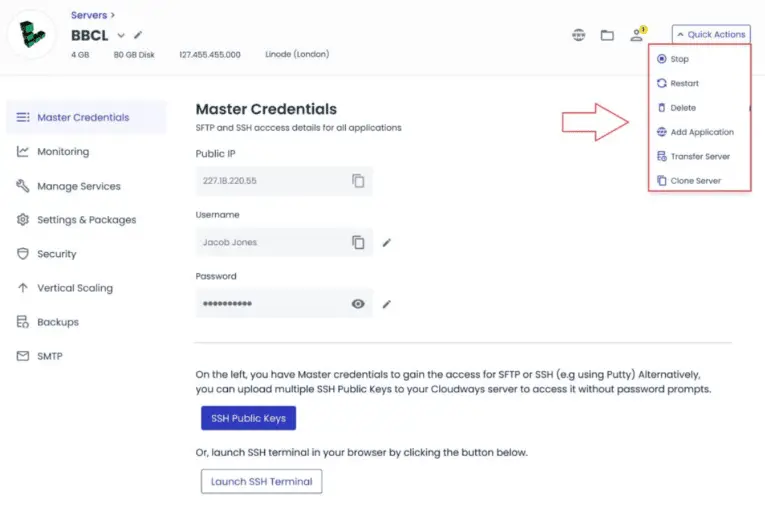
If you like things neat and well-organized, Cloudways offers customizable views for your applications. You can choose between a list or a grid view, depending on what you find easier to work with.
In short, I found that Cloudways dashboard is really simple and hassle-free to use. It makes the process of managing your hosting a breeze.
Cloudways Performance
Cloudways stands out for its speed. What makes Cloudways really fast? Well, it’s all about their smart choice of hosting partners.
They collaborate with top cloud providers like DigitalOcean, AWS, Google Cloud, Vultr, and Linode. This allows you to choose the best fit for your website’s needs, considering factors like server location and performance. The result? Your website loads faster and performs exceptionally well.
Cloudways also uses tech like Varnish, Redis, and Memcached to speed up your website. This tech helps your site’s content load faster.
Plus, there’s a built-in Content Delivery Network (CDN).
This way, your website is fast to load, no matter where your visitors are. And if you ever need help, Cloudways has a team ready 24/7 to assist you.
So, what does this mean for you?
Faster website, happier visitors, and less waiting around.
With Cloudways, you’re not just choosing a hosting service; you’re picking a partner that understands your need for speed and reliability.
Cloudways Security
Overall, Cloudways is very secure because of its comprehensive security features. Cloudways uses many security tools and measures to protect your online space. Let me walk you through impressive stats:
Firstly, Cloudways has protected over 5,000 domains from a whopping 700 million DDoS attacks and 365 million firewall events in just 30 days. Plus, they stop over 520,000 login attacks every day. Can you believe they block more than 14 million bits of harmful traffic daily?
It proves how strong Cloudways security is.
Cloudways security features are designed to secure your WordPress sites and other applications effectively. Here’s a breakdown:
- DDoS Mitigation: This means Cloudways can handle big, disruptive internet traffic that tries to overwhelm your site.
- Vulnerability Scanner: This tool checks for weak spots in your site, keeping an eye out for anything that might let hackers in.
- Free SSL Certificates: SSL is like a secret code for your site’s data. It keeps your information safe when it moves around the internet.
- IP Whitelisting: This lets you choose who can access your site. Think of it as giving a VIP pass to only trusted people.
- Regular Security Patches: Cloudways keeps everything up to date, fixing any security holes quickly.
- Automated Protection with Fail2Ban: This tool automatically blocks anyone trying to guess your password too many times.
- Dedicated Server-Level Firewalls: These are like digital guards that keep bad traffic away from your site.
- Bot Protection: This helps prevent automated bot attacks.
- SafeUpdates: It safely updates your WordPress sites.
With Cloudways, you’re in good hands.
They have over 100,000 happy customers. That’s a lot of users trusting Cloudways to keep their sites safe! Plus, their plans are flexible, meaning you can choose one that fits your budget.
And, I must mention that you’ll pay only for the resources you use.
Cloudways Pricing
With Cloudways, you can pay every month or even by the hour. I like how the hourly option lets you pay for just what you use. It’s like only paying for the bites you take out of an apple! If you need more features or a bigger plan for a while, you pay just for the time you use them.
With DigitalOcean, it’s $11.00 a month, AWS is $38.56, and Google Cloud starts at $37.45. The best part? No matter which plan you pick, from the cheapest at DigitalOcean to the priciest at Google Cloud, you get the same great features and benefits Cloudways offers to all its customers.
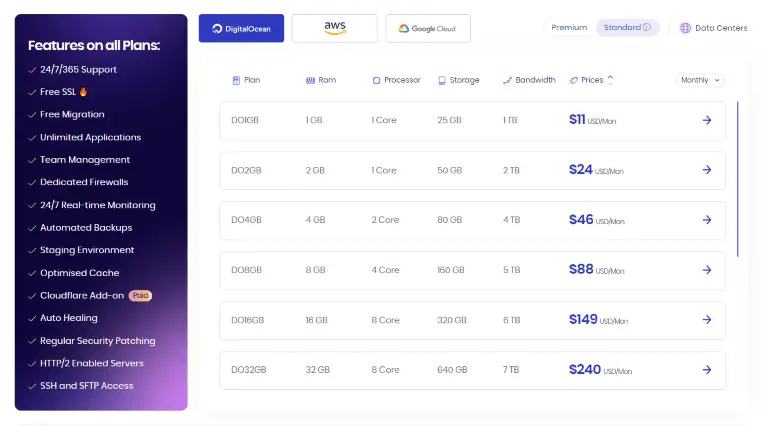
This includes 24/7 customer support, constant monitoring, a free SSL certificate (that’s for website security), one free website move, as many app installs as you want, automated backups, a staging area, top-notch cache optimization, servers that fix themselves, regular security updates, speedy HTTP/2 servers, and SSH and SFTP access (that’s for safely managing files).
While Cloudways doesn’t offer a money-back guarantee, they do have a 3-day free trial. And you don’t even need a credit card to try it out.
Cloudways Pros and Cons
Pros of Cloudways
Here are some of the things you’ll like about Cloudways:
- Easy setup process from start to finish
- Excellent uptime of 99.99%
- Supports a wide range of applications
- Pay-As-You-Go plans to pay only for the resources you use
- Free trial available for 3 days
- Site cloning feature for easy duplication of your site.
- You can choose from 5 cloud hosting services including GCP.
- Easy-to-use custom control panel to manage everything
- 24/7 support and live chat
- Provides SSL certificates at no extra cost
- One click staging for WordPress
- Competitive pricing starting at $11 per month
- No initial prepayments or price increases
- A wide choice of server locations
- Well-rated across platforms like G2, Trustpilot, and HostAdvice.
- Simple process to upgrade your server resources
- Includes tools for team collaboration.
- Auto Healing Feature for resolving certain issues automatically
- Utilizes fast SSDs for hosting
- Offers robust security including SiteLock protection
- Comes with integrated caching capabilities
Cons of Cloudways
Here are some of the things you may not like about Cloudways:
- You can’t register domain names through Cloudways
- Email services are not included and require an additional fee
- Managing multiple MySQL databases is complicated
- Cloudways does not include a file manager
- Multisite SSL is limited to 100 sites only
- Costs more compared to original cloud service providers
- Extra fees for special tech support beyond live chat
Cloudways Alternatives
1. Kinsta
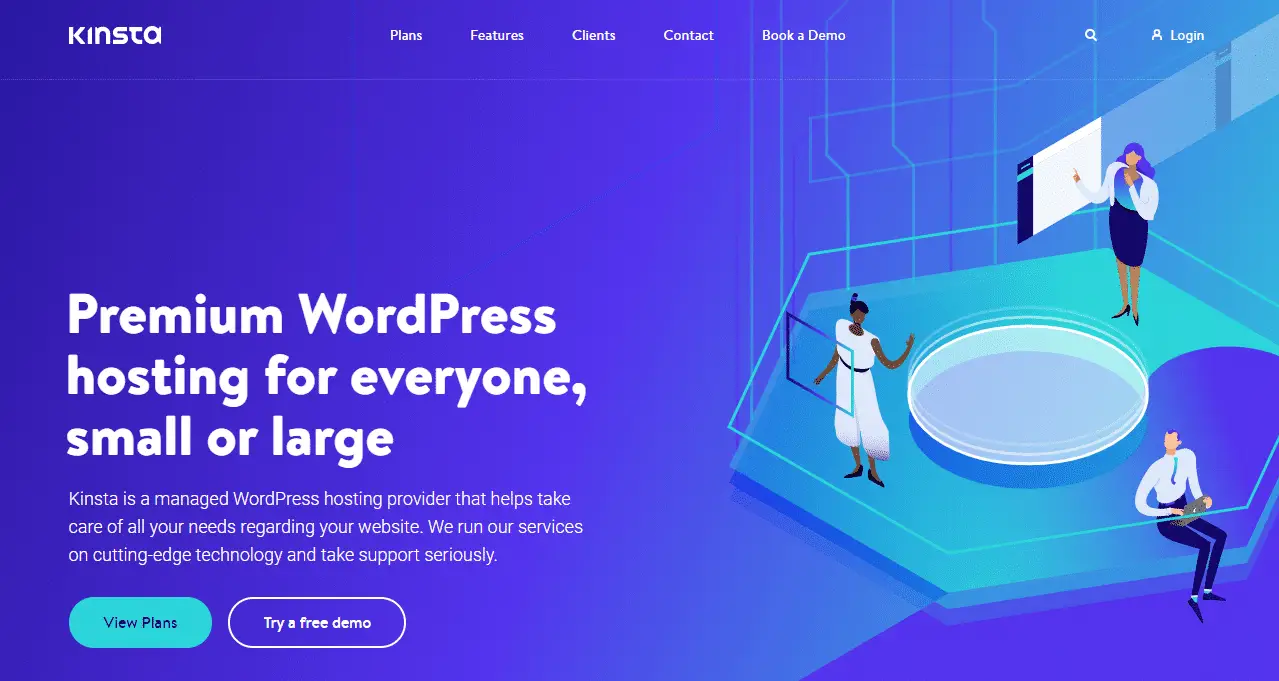
Kinsta is a premium hosting service that uses Google’s enterprise-level network for managed WordPress hosting. It’s ideal for businesses or those with significant ambitions for their website. Kinsta is known for its focus on performance and security, rather than tons of freebies.
Features include true managed hosting, Google Cloud Platform, Edge Caching for quick loading, enhanced security, daily backups, and premium add-ons for improved speed. Kinsta also offers specialized plans, including application and database hosting.
Starting Price: $24/month with annual billing
2. WP Engine
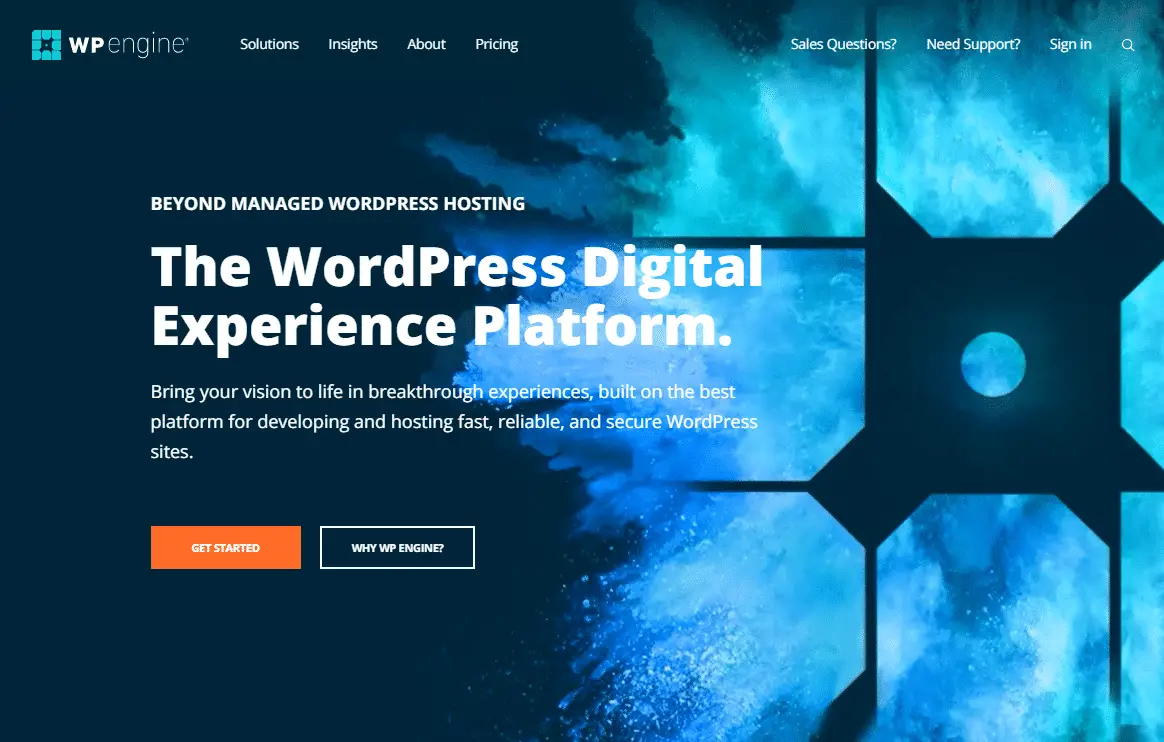
WP Engine is a managed WordPress hosting service noted for its reliability and superior performance. It serves over 120K customers across 140 countries. WP Engine offers a 99.95% uptime guarantee and fast loading speeds using technologies like Cloudflare CDN, SSD, and NGINX.
Some of the top features include managed WordPress hosting, fast performance, 24/7 customer support, staging environments, free automated migrations, daily backups, and a global CDN.
Starting Price: $20/month with annual billing
3. A2 Hosting
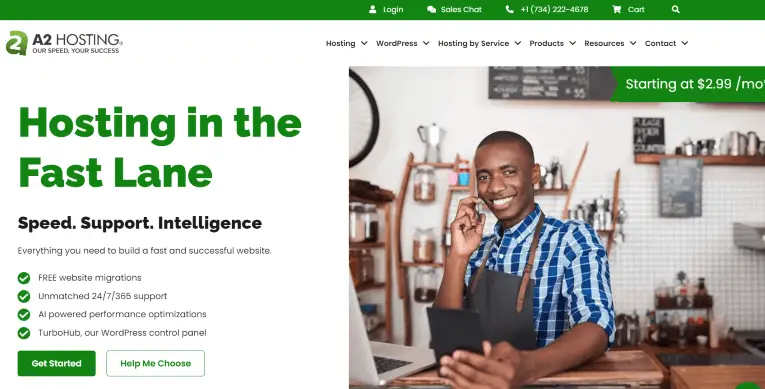
A2 Hosting is known for fast server speeds and excellent customer service. They offer a variety of hosting plans, including shared, VPS, dedicated, WordPress, and reseller hosting. It has been serving clients since 2001 and has a strong reputation for reliability.
It boasts fast speeds (average 135 ms response time), 99.9% uptime, 24/7 support, free site migrations, user-friendly interfaces, robust security, and a range of server types and options for different needs.
Starting Price: $3.99/month with 3-year billing
Each of the above-mentioned hosting services has its own set of strengths, catering to different needs and preferences. While Kinsta and WP Engine are more focused on managed WordPress hosting services, A2 Hosting offers a broader range of hosting options starting at a lower price.
Cloudways FAQs
What is Cloudways?
Cloudways is a cloud hosting platform that simplifies the process of hosting websites and applications on the cloud. It offers the flexibility to choose from various leading cloud providers like AWS, Google Cloud, DigitalOcean, Vultr, and Linode. Anyone can try Cloudways with its free trial.
Its user-friendly interface makes managing servers and deploying applications easy and painless. Key features include easy scaling, managed security, built-in cache, CDN, and performance optimization.
How Much Does It Cost?
Cloudways operates on a pay-as-you-go pricing model, meaning you only pay for the resources you use.
Plans start from $11/month for the most basic DigitalOcean server setup. This price can increase significantly based on factors like the chosen cloud provider, server storage, bandwidth, and RAM requirements.
Hence, the cost of Cloudways hosting varies based on the choice of cloud provider, server size, and server specifications.
Cloudways Review – The Final Verdict
In wrapping up this Cloudways review, let me tell you, picking the right hosting for your website can feel like a big deal.
But with Cloudways, it seems like you’re in good hands.
They offer some excellent features like easy setup and great speed, which are very important for your site to run smoothly.
I know, the idea of managing a website can be a bit scary.
But, Cloudways seems to make it simpler. You can choose from different cloud providers, and they have tools to help manage your site without needing to be a computer genius. Plus, with their pay-as-you-go plans, you only pay for what you need. That’s pretty useful, right?
However, it’s not perfect. You can’t buy domain names directly through them, and if you need email services, that’s extra.
But, these are pretty small issues in the big picture.
So, should you go for Cloudways?
If you’re looking for a cloud hosting platform that’s user-friendly and offers a bunch of cool features, it’s definitely worth considering.

