Would you like to do SEO for your WordPress website? If so, you are just at the right place. In this post, I’ll be sharing the top SEO tips and checklist to improve the SEO of your WordPress website and get more organic search traffic.
So, what exactly is SEO?
In short, SEO means search engine optimization.
Let’s break it down:
Search
Who is doing the ‘searching’?
The answer: You and I and everyone else connected to the internet!
Why are they searching?
Because they have some kind of problem and search engines are the easier way to find answers or solutions to their problems.
What are they looking for?
Obviously, a solution to their problem.
How can you help?
By providing the answers they’re looking for.
Engine
Essentially, the engine is a machine that assesses all the searches being done at any given moment.
Optimization
It refers to the process of enhancing your website in order to boost its exposure when users use Google, Bing, and other search engines to look for products or services relevant to your brand.
How to do it when you have a WordPress website or blog?
Let’s dive in…
1. Optimize your permalinks
The permanent URLs of your individual blog posts, pages, and other archive pages on your website are known as permalinks.
By default, the WordPress permalink structure is not very SEO-friendly. So, it needs to be changed if you really want to optimize your site for SEO.
- https://digitalmillions.org/?p=123
- https://digitalmillions.org/your-blog-post-title/
Which URL do you think is more user-friendly?
The second one, right?
Well, WordPress offers a variety of permalink choices for website owners to select from. But, the best one is the “post name” permalink structure.
Here’s how to change it:
Let’s go to my WordPress dashboard for this one. Then, visit the Settings » Permalinks page to see them.
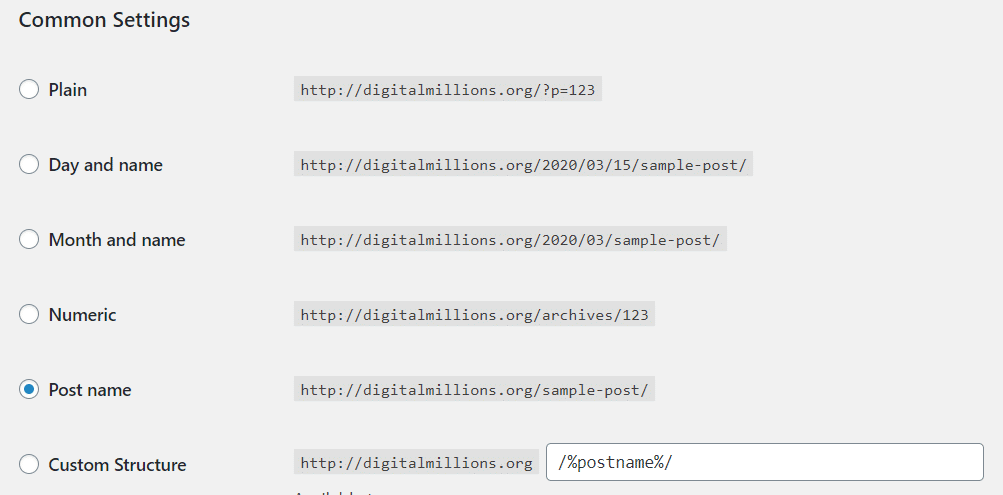
Notice that the keywords added are concise and to the point. Simply choose the “Post name” structure and save your changes.
2. Use well keyworded, informative H1 and H2 tags
You already know how to use Google and Pinterest to conduct basic keyword research. So, you must now ensure that they appear in your content.
The H1 (title) and H2 (header 2) tags in your content, as well as at least once in your introduction and conclusion, are the most crucial areas.
Of course, you’ll want to utilize keywords and related words as naturally as possible throughout the body of your article so that the flow of words is consistent and easy to read and understand.
So, logically, the SEO basics would be to:
- write content people can actually use – solutions to problems, that
- include relevant keywords – the kind of terms people use when searching the internet, and
- link to high-quality websites – this makes you look like you know what you’re talking about to search engines, so your readers like you and your blog or website more
Interesting to know:
Search engines present search results based on a person’s:
- Location
- Search history
- Location-based language and terminology (think US English vs UK English)
The reason for this is that search engines are committed to providing the most relevant answer to every individual, by using their past internet behaviors and preferences to enhance the user’s experience.
Pretty smart, don’t you agree?
Read – Make Money Online: Start a Blog Today
3. Keywords
Keywords are what help search engines know what a searcher is looking for.
Obvious, right?
But keywords are not just single words – they could be, but they could also be phrases, synonyms, and related topics even.
Search engines can make the connection between all these types of keywords, just from a single word.
Your content should be a complete manual for the keyword that you’re targeting (ie. hoping to rank for).
It’ll be useful for you to create a spreadsheet or simply write down all the keywords and key questions you find.
It’s worth considering the searcher’s intent here.
Basically, what does the person want to get out of the search they’re doing?
4. Keywords from Google
Let’s go with an example of ‘manual’ keyword research here:
If you type the word ‘keto’ into Google’s search bar, you’ll likely come across this list of similar keywords or phrases.
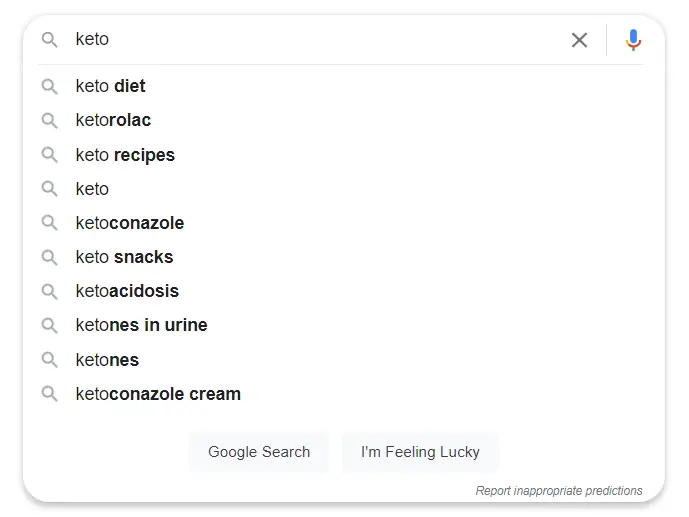
Notice how, while you’re typing, Google makes real-time suggestions. It almost reads your mind, right?
Towards the center of the page, it helps you out even more, with a section labeled, ‘People also ask’. Very useful when you’re figuring out the searcher’s intent. Once you’ve hit Enter and your search is underway, you’ll see that, at the bottom of the screen, another list appears.
This time it’s the Related Searches list and it looks like this:
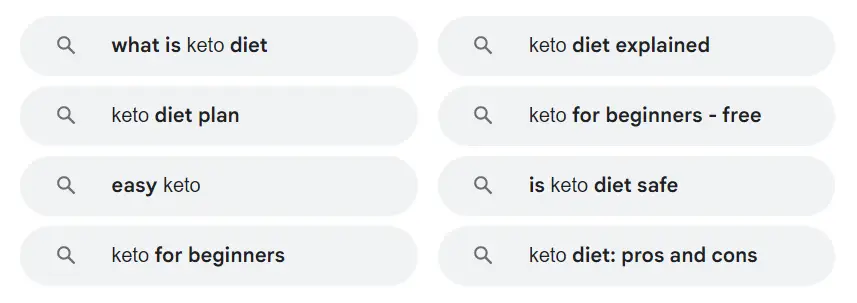
Grab your keywords from these 3 places and add them to your keywords list or spreadsheet.
5. Where to place your Keywords for Google
In action, this is where you would add your keywords in your WordPress dashboard: When you click on Add Media, you’ll be able to edit the title, caption, image alt text, and description. Adding your keywords to the title and image alt text should be good enough.
In the Yoast SEO section of your post, click Edit Snippet, and add keywords to the SEO title, slug, and meta description.
The snippet changes as you add words to the meta description so that you’re able to see what it would look like in a Google search.
You’ll notice that the H1 tag and meta description will auto-populate in the snippet as you go along. Pro tip: Follow these steps for your site’s pages as well, for good measure.
6. Keywords from Pinterest
Let’s take a look at an example of keyword research in Pinterest :
If you type the word ‘keto’ into Pinterest’s search bar, you’ll see this list of keywords or phrases:
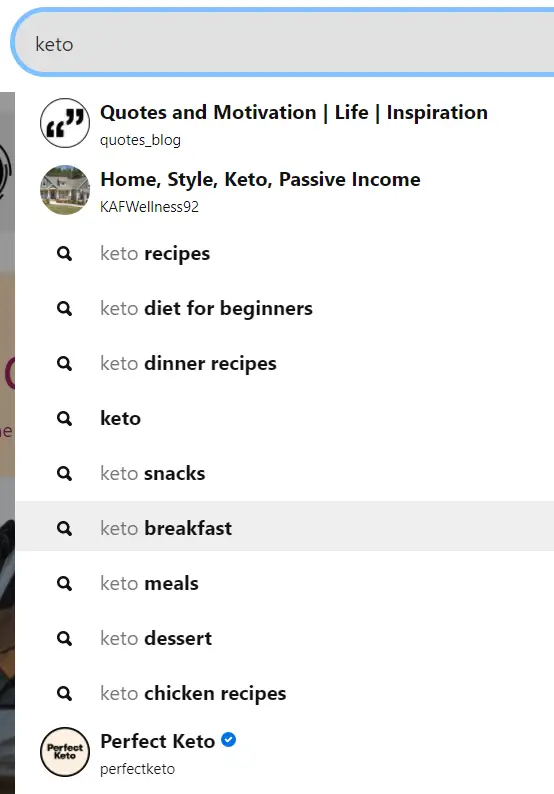
You’ll notice that it’s slightly different from the Google search we performed earlier, but it serves the same purpose.
If you’ll be marketing your blog or website content on Pinterest, it would make sense to select keywords that are popular on Pinterest.
Likewise with Google.
Another way to find popular keywords on Pinterest is by having a look at the suggestion tiles at the top of the search page, just below the search bar.
This is what it looks like:
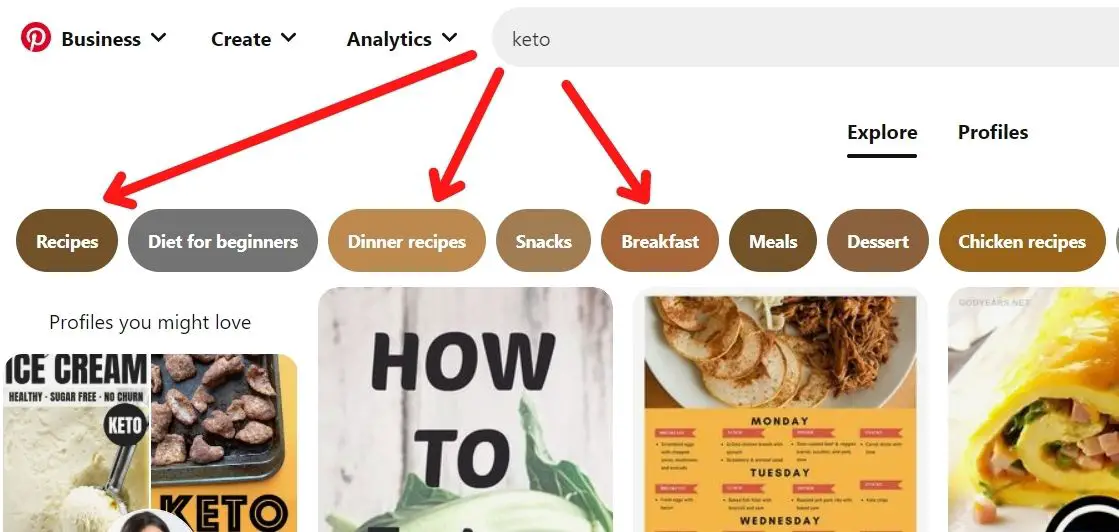
These tiles are words that have actually been searched for by Pinterest users, and they make it really easy for you to select your preferred keywords.
Pinterest has recently indicated that keywords are best used to explain or contextualize your content in your pin descriptions, on your pin itself, and with hashtags in your pin descriptions.
For maximum effect, make sure to pin to your most relevant boards (that contain the same or related keywords), and thereafter pin to the rest of your boards.
7. SEO For Mobile
Why does “Mobile First” matter for SEO?
SEO for mobile is becoming more relevant than ever since more than 50% of online searches originate from mobile devices.
This means that users doing searches online will expect that websites and blogs that they visit be optimized for mobile viewing.
Consider your own behavior when you conduct a (frustrating) search on your mobile phone or tablet.
This is sort of how it goes:
- you click on a website URL (link) – and nothing!
- assuming it does work, you see a bunch of misaligned images and an ocean of text (the answer is in there somewhere, but who has the time to hunt for a needle in a stack of needles?)
- it almost physically hurts your eyes
- in an instant, you groan and navigate away from this monstrosity as fast as your little fingers can click!
So, it would stand to reason that we should make it our mission to do the exact opposite of what causes this behavior.
Let’s think about what that mission looks like:
- you click on a website URL (link) – it works, and quickly too!
- you see a well laid out website, with crisp, clear images, and appropriately paragraphed text
- it’s appealing to the eye – lots of white space, and not difficult to read; you want to continue reading
- minutes (or even hours!) later, you’re still clicking around on the website to discover the other valuable content it holds
Address these things, from a content creator’s perspective, that is.
Do everything in your power to make sure that you accomplish this mission. It’s what search engines want from you.
If you’re unsure whether your site or blog is mobile-friendly, go ahead and test it at Google’s mobile-friendly test page.
8. Do’s and Don’ts of SEO
Work your way through these SEO tips/actions, implement them and tick them once completed, so that you can track your progress.
9. Don’t use Flash Player
Most mobile browsers can’t render Flash content, so steer clear of adding it to your blog or website.
Needless to say, this is bad for your site since you want your readers to hang around and check out as much of your site’s content as possible without wanting to leave in a hurry.
10. Use large, legible, clean fonts
The widely recommended minimum font size to please mobile users is 16 pixels for normal (paragraph) text.
Mobile users don’t want to have to ‘pinch to zoom’ text, of all things.
For images, they don’t mind too much. But not for text. Nope. It’s too much work!
Too small, and they’ll have to strain to read the text; too large and it just overwhelms the mobile screen.
Vertical spaces are also a factor and should be set at 1.2em for the best user experience. Not a hard and fast rule, but make sure that paragraphs are distinguishable from each other.
Here’s a tricky one that not many people will like. Steer away from using too many different fonts and font sizes, as they could make your blog or website content look too whimsical and complicated to read and navigate.
Needless to say, if users don’t like the disorganized look and feel of your site, your bounce rate will be very high.
11. Space out links and buttons
Also known as ‘tap targets’.
Have you ever been browsing a website and tried to click on a link or button, but your fingertip was just too big to aim for said link or button? Frustrating, right?
Worth your readers’ valuable time? Nope.
They’re harder to aim for and click on accurately on mobile screens, so the sizing and spacing of these targets need to be optimized to make it easier for mobile users to select.
This mistake will have a negative impact on your site’s bounce rate if you don’t fix it asap.
Don’t space them too close to each other.
It’s that ‘pinch to zoom’ thing again, and similarly, no one wants to have to do that just to tap a link. No-one.
12. Don’t use full-screen pop-ups
These can be in the form of an ad served by your ad network, or a simple pop-up form that you created yourself.
These types of pop-ups are disruptive (not a good thing!) and make for an unpleasant user experience, especially if it’s set to pop up on multiple pages.
13. Get security
Having an https site URL has become the standard when it comes to web security.
If you’re still using the http version of your website URL, you may want to consider switching.
You can do so by contacting your web hosting company and asking them to do it for you. It may cost extra, but it’s worth it.
14. Page speed matters
Let’s face it – no one likes to wait for anything.
We live in a world where instant gratification rules.
We don’t enjoy waiting for YouTube videos to buffer or for web pages to load, so why would we subject our website or blog readers and users to exactly that? They’re human too, in case you’ve forgotten.
Page speed matters now more than ever.
Use Google’s PageSpeed test to check your site’s speed.
It’ll suggest changes that you can make to increase page speed. It would be a smart move to take their advice and make the necessary changes to gain favor with search engines and to retain readers.
Here it’s worthwhile to note that, even if your website or blog passes the mobile-friendly test, it can still score very low on the PageSpeed test.
Maybe a good idea to check with your web host too, just to be absolutely sure.
If you’re not happy with your web host and are considering changing to another, you can give Bluehost a try.
They’re fast, efficient, reliable, knowledgeable, and have provided superior customer service every time I’ve contacted them.
15. Set your viewport correctly
Viewport = a framed area on a display screen for viewing information. (Google definition)
So that would be the span of a desktop screen, mobile phone or tablet.
Basically, somewhere in your site’s code, there should be what’s called a viewport meta tag which instructs the user’s browser how to render the site’s dimensions and scaling to fit the device being used.
Luckily, (unless your site’s theme is really outdated), it is most probably already optimized to render correctly no matter the device.
You can check this simply by visiting your site on your desktop and your mobile devices.
If the alignment looks weird and disorganized, you may need help to set the viewport correctly.
It’s not too difficult, but you may not want to mess with your site’s theme yourself if you’re not comfortable doing so.
I suggest that you contact the theme developer and ask that they fix it up for you.
If not set optimally, your readers will have a tough time navigating your site, and that will only get them frustrated.
You may need some help from a more technically inclined person if you find that your site is not optimized in this way.
Sorry, but this one’s beyond me for the moment. It’s one of the 645,938 things I still need to learn.
Luckily, Google is your friend. I’m positive that the answer is on there somewhere. Everything’s on there.
All I do know is that it is what makes your site responsive.
16. Optimize your site for voice search
So we might know how to find and use the most relevant keywords for our blog or website content. Since we’re answering questions and solving problems for our readers, wouldn’t it make sense to include the actual, verbal, “key questions” that people have?
Voice searches are gaining popularity as mobile users start giving preference to Siri and Alexa over typing text.
How can your site be optimized to provide the answers to what voice searchers are looking for? You may want to:
- create a FAQs section to answer questions that your readers and customers ask you all the time, or that you found in your Google keyword research earlier in this ebook
- write blog posts addressing their questions
Short, concise, and informative answers work best for people performing voice searches since they’re most likely on the go and can’t be bothered to read text-heavy answers.
Snippets are the perfect way to relay the searched-for information to the user in the best way possible.
17. Create long-form content
1500+ words should be good. Opinions differ here, and it’s not a rule, but it does keep your readers around for longer.
Useful, long-form content has the inherent benefit of establishing you and your blog or website as an authority for the topics that you write about.
For instance, you’re looking for a solution to a challenging problem you have. You come across a particularly useful guide to solving your problem, with a boatload of other valuable tips to make your life even easier.
Before long, that very website becomes your go-to when you need answers in the same niche in the future. You sort of bookmark it in your head, and it sticks. And just like that, you’ve opened yourself to trusting the author of the site.
And you’re only too happy to share their informative content on all your social media accounts. Ideally, you want all your content to have that effect on its readers.
18. Include internal links in your content
Internal, or inbound, links are links in your content that point to another piece of content on your website or blog.
Use them to draw attention to other related articles that you think your reader will find useful, on your site.
Some benefits include increased page views (always a good thing!), more information for your reader, and you could use similar keywords and strengthen your search engine rankings with them.
Next, do the opposite too…
19. Add external links
External, or outbound, links are links in your content that point to another piece of content on someone else’s website or blog.
As we already know, this lends a measure of credibility to our own content, and it’s almost like you’re associating your content with relevant content on other, more established, influential, and authoritative sites.
20. Use multimedia
So we already know that we shouldn’t be using Flash Player.
But what about other forms of multimedia?
Images, charts, screenshots (like I’ve used in this guide), diagrams, and infographics further enhance your content.
And it’s a nice change from all the flat text that most long-form content is about.
And it takes time to look at those elements, so it’ll help increase the time spent on your site, and reduce the bounce rate too.
Pretty important, since Google actively uses these metrics to rank your site.
It also adds to the value of your content, so it’s worth including, for your readers’ sake.
21. Check your site for broken links
Pages with broken links jeopardize your rankings in search results.
While you can’t control the health of external links, do what you can to keep your internal links working properly.
If you use WordPress.org, the simplest way to keep track of and fix links that are faulty is to make use of a plugin like the Broken Link Checker. This plugin will find all broken links, and you can fix them all in one place.
22. Sign up for a Google Search Console account (aka Google Webmaster Tools)
Linking your site to Google Search Console helps Google crawl and index your site’s content.
I’m no expert in Google Search Console just yet, but I do believe it’s worth poking around in it to see what sort of useful information you can find.
For instance, you can check stats like links to your site, blocked resources, you can remove URLs from Google temporarily (if you don’t want them showing up in Google search results), and more.
23. Submit a sitemap to Google
If you don’t have a sitemap and are unsure how to create one, this resource may help you. It will create a sitemap for you.
It is a method of structuring your website’s content so that search engines can find information on your site more quickly and easily.
24. Compress media
Large, uncompressed images can slow your website down dramatically, and if they take too long to load, your readers will navigate away from your site quickly.
Since the average website or blog is home to tons of images, compressing these images is vital. You can use the WordPress plugin, Imagify, to compress images on my website. You can download it here.
Final Thoughts
By implementing most or all of the tips in this guide, you should end up with a well SEO’d website that search engines will favor.
It helps to repeat the necessary steps each time you create a new piece of content so that your site continues to receive positive attention from search engines.
Also, routinely auditing your site for broken links, and duplicate content, and even improving upon your keywords from time to time is a good habit to get into.
At some point, as you progress beyond the basics of SEO, you may want to invest in an SEO research and analysis tool. The good ones that I know of are SEMRush, Ahrefs, Serpstat, KWFinder, and Jaaxy.
If you’ve enjoyed this post and found it helpful, please go ahead and share it! And please leave a comment if you have any tips of your own.


