You know how you share links all the time? Links to interesting websites, your social media, maybe stuff you’re selling? Well, those links could do MORE. 📝
That’s where a tool like Switchy comes in. It’s like giving your links superpowers.
And the best part? Sometimes you can get it for a great price, like with a Switchy Lifetime Deal.
Stick around, and I’ll tell you all about it. We’re gonna cover:
- What Switchy actually is (in simple terms!)
- All the awesome things it can do for your links.
- The difference between paying monthly and grabbing a lifetime deal.
- If the Switchy Lifetime Deal is right for you.
Let’s get started! This could save you a bunch of money and make your online stuff work way better.
Table of Contents
✖
What is Switchy Anyway?
First things first, Switchy is a smart link engagement platform.
It helps you shrink long, ugly web links down into something short and sweet.
But it does way more than just shorten links!
Switchy was started back in 2018 by a guy named Geoffroy d’Halluin and his team. Their goal was to make a really smart tool to help people get more clicks and engagement from the links they share.
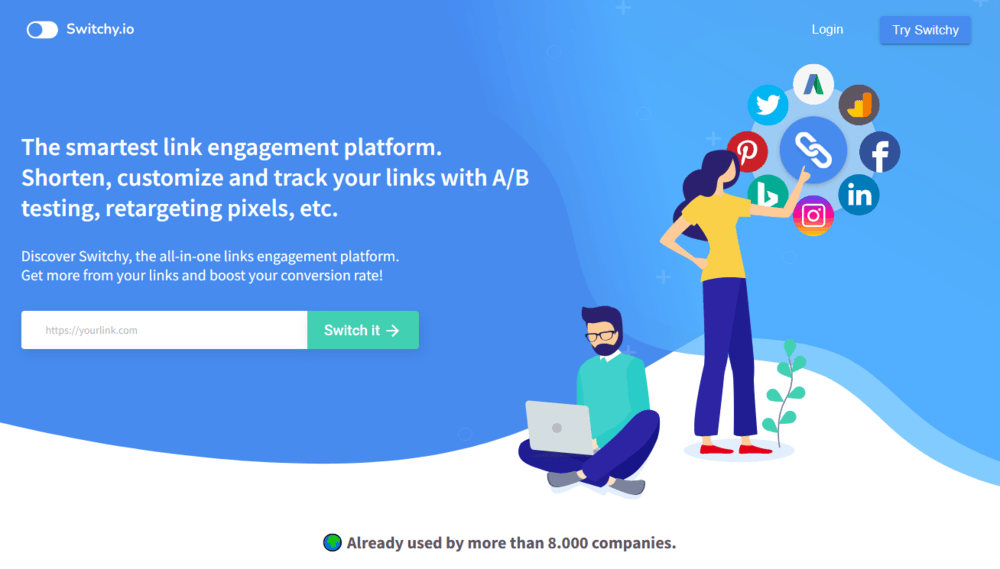
They call it a “smart link engagement platform”. Fancy words, I know!
Basically, it helps you:
- Make short links.
- Make links that use your own brand name (like yourname.link/stuff).
- Track who clicks your links.
- Even show ads later to people who clicked! (That’s called retargeting).
It’s designed to be an all-in-one place for managing all your important links. So instead of just throwing links out there, you make them work for you.
What Can Switchy Do For You?
Switchy isn’t just a one-trick pony. It’s packed with features. Let’s break down some of the most useful things it offers. Trust me, some of these are game-changers.
Make Links Short & Pretty
This is the basic job. Taking a long link like:
https://www.someonlineshop.com/products/category/item-12345 variant=red&size=large&tracking_id=abc
And turning it into something like:
swit.link/RedShirt (using Switchy’s domain)
Or even better… we’ll get to that next.
It’s not just about length. When you share a link on Facebook or Twitter, you see that little preview box with a picture, title, and description?
Switchy lets you customize that preview for each link you shorten!
You can change:
- The image that shows up.
- The title of the preview.
- The description text.
This is HUGE. It means you can make your links look way more appealing and relevant, wherever you share them. No more weird, random previews pulled automatically from the website.
With Switchy, you control the message. I think this feature alone is worth a lot. You can also add custom meta data, which helps search engines and platforms understand what your link is about.
Brand Your Links (Very Important!)
This is where it gets really professional.
Instead of using a generic short link like bit.ly/xyz or even Switchy’s own swit.link/xyz, Switchy lets you connect your own custom domain name.
So, if your website is MyAwesomeBlog.com, you could use a domain like links.MyAwesomeBlog.com or go.MyAwesomeBlog.com for your short links.
Using links like:
- links.MyAwesomeBlog.com/latest-post
- go.MyGreatShop.com/special-offer
Doesn’t that look WAY better?
It builds trust.
People see your brand name right in the link. They’re more likely to click it because it looks legit.
It also helps with brand recognition.
Every time someone sees your branded link, it reinforces your brand.
Setting this up is pretty straightforward in Switchy.
If you don’t have your own domain or don’t want to use one, you can still use Switchy’s generic domains.
But I strongly recommend using a custom domain if you can.
It just makes everything look more polished.
I believe this is crucial for anyone serious about their online presence. Give your brand a boost and check out Switchy’s custom domain feature here!
📖 Check out: How to Start an Online Store Easily In 7 Simple Steps?
Follow Visitors with Pixels
This sounds a bit techy, but it’s incredibly powerful. And Switchy makes it easy.
Have you ever visited a website, looked at a product, and then suddenly started seeing ads for that exact product everywhere? On Facebook, Instagram, other websites?
That’s called retargeting. And Switchy helps you do it.
Switchy lets you add tiny pieces of code, called “pixels,” to your short links. These pixels come from ad platforms like:
- Facebook Ads
- Google Ads
- Twitter Ads
- LinkedIn Ads
- Pinterest Ads
- TikTok Ads
- Quora Ads
- Snapchat Ads
When someone clicks your Switchy link, the pixel fires. It basically tells the ad platform,
“Hey, this person showed interest!”
Then, you can set up ad campaigns on those platforms to only show ads to the people who clicked your specific links.
Think about it. You share a link to a specific product. Someone clicks it. Now you can show them ads reminding them about that product! It’s a highly effective way to bring people back and potentially make a sale or get them to take action.
I’ve seen people get amazing results using retargeting pixels with their links.
It turns casual clickers into potential customers.
📖 Check out: 17 Affiliate Marketing Tips to Make More Money Online
See Who’s Clicking (Analytics!)
Sharing links is great. But knowing what happens after someone clicks? That’s even better. Switchy gives you detailed analytics for all your links. In real-time!
You can see stuff like:
- How many clicks each link got.
- How many unique people clicked (users).
- Where the clicks came from (e.g., Facebook, Twitter, email – these are referrers).
- Which countries your clickers are in.
- What devices they used (desktop, mobile, tablet).
- What browsers they used (Chrome, Safari, etc.).
- What operating systems they used (Windows, Mac, iOS, Android).
- If your retargeting pixels fired correctly.
All this data is often shown in nice, easy-to-understand graphs.
You can check stats for today, this week, this month, or all time.
UTM Tags Made Easy
Switchy also has a built-in UTM tag builder to help you track your links more effectively.
UTM tags are little codes you add to the end of your links to track where your traffic is coming from more specifically in tools like Google Analytics.
They look like this:
- utm_source=facebook
- utm_medium=post
- utm_campaign=summer_sale
Switchy makes it simple to add these tags to your long links before you shorten them:
- Source (e.g., Facebook, Twitter, Email)
- Medium (e.g., Post, Ad, Newsletter)
- Campaign (e.g., Summer_Sale, Launch_Week)
- Term (optional extras for even deeper tracking)
- Content (optional extras for deep tracking)
It helps you see exactly which marketing efforts are driving clicks and results.
It helps you figure out what’s working and what’s not. You can see which platforms drive the most clicks, what content people are interested in, and optimize your strategy.
📖 Check out: 15 Best Link Tracking Tools and Software
QR Codes & Other Handy Tools
Switchy isn’t done yet! It offers some other useful things:
- QR Codes: Automatically generate a QR code for any short link you create. Perfect for putting on flyers, posters, business cards, or anywhere offline. People can just scan it with their phone camera.
- A/B Testing: Want to know which link performs better? Switchy lets you create A/B tests (on some plans). You can test different destination URLs or different link previews to see which one gets more clicks. Very useful for optimizing!
- Link Cloaking: Sometimes, especially with affiliate links, platforms like Facebook might block them or they just look long and messy. Link cloaking lets you hide the original destination URL behind your short, branded link. Makes affiliate marketing smoother. I find this really useful.
- Link Rotator: Have multiple pages you want to send traffic to from a single link? A link rotator does just that. Each click can go to a different URL in a sequence or randomly. Good for testing landing pages or distributing traffic.
- Folders & Notes: Keep your links organized! You can create folders to categorize your links (e.g., by campaign, by platform). You can also add notes to each link to remind yourself what it’s for.
- Deep Linking: This is neat. If someone clicks your link on their phone, deep linking can send them directly into a specific app (if they have it installed) instead of just a web page. Think opening the YouTube app directly, or a specific product in an e-commerce app. Switchy supports over 150 integrations for this.
- Geolocation: Send users to different destination URLs based on their country or region. Useful for international audiences or location-specific offers.
- Link Expiration: Set a date and time for your link to automatically stop working or redirect somewhere else. Great for limited-time offers or contests.
- Custom Favicon: Set the little icon that appears in the browser tab for your short links. Another branding touch!
- GDPR Pop-up: Add a cookie consent pop-up to your links to help comply with privacy regulations like GDPR. Important for transparency.
- 404 Redirection: If someone tries to visit a broken or expired short link, you can set a default page for them to be redirected to, instead of just seeing an error.
- Password Protection: Want to restrict access to a link? You can add password protection. Only people with the password can reach the destination.
Phew! That’s a lot, right?
Switchy packs a ton of features into one platform.
You should really explore all Switchy features here.
Awesome Bio Link Pages (Smartpages)
This is one of my favorite features. You know those “link in bio” pages people use on Instagram, TikTok, etc.? Where one link takes you to a simple page listing multiple other links?
Switchy lets you build these, and they call them Smartpages.
You can create a mini-landing page very easily. It’s way more powerful than just a list of links.
With Switchy Smartpages, you can:
- Choose Templates: Start with pre-designed templates or build from scratch.
- Use a Drag-and-Drop Builder: No coding needed! Just drag elements onto your page.
- Customize Everything: Change background colors or images, button styles (colors, shapes, even animations!), and fonts to match your brand.
- Add Various Blocks: This is where it gets fun. You can add:
- Avatar/Image: Your profile picture or logo.
- Text: Titles, descriptions, paragraphs.
- Buttons: Link to anywhere (your website, shop, other social media, blog posts, specific products).
- Icons: Link your social media profiles visually.
- Cards: Combine an image, title, description, and link – great for featuring specific content or products.
- Video: Embed YouTube videos directly onto your page.
- Messenger: Add buttons for people to easily contact you via WhatsApp, Facebook Messenger, Telegram, Skype, or even phone call or email (it can pre-fill the message!).
- Form: Collect email addresses or other information right from your Smartpage! Leads get stored in Switchy. Great for building an email list.
- Countdown Timer: Build urgency for an offer or event.
- Divider: Organize your page sections.
- Track Performance: See analytics for your overall Smartpage (views, clicks, referrers) AND track clicks on individual buttons or links within the page.
- Collect Leads: If you use the Form block, you can see all the submitted information in a “Leads” tab and download it as a CSV file. Great for building an email list. I see huge potential here for creators and businesses.
- Customize Sharing: Edit the preview image, title, and description that appear when you share your Smartpage link. Add retargeting pixels and UTM tags specifically for your Smartpage. Use your custom domain for the Smartpage URL too!
Smartpages are incredibly versatile.
You can create a central hub for all your important links, showcase content, promote offers, collect leads, and more, all from one simple, mobile-friendly page.
It’s like a Linktree alternative but much more powerful.
📖 Check out: 10 Best Ways to Grow Your Business on Instagram Easily
Switchy Pricing: Regular vs. LTD
Switchy has regular monthly and annual subscription plans.
Typically, their starting plan is around $47 per month. This usually gets you things like:
- Unlimited links
- Unlimited pixels
- Around 10,000 clicks tracked per month
- A couple of custom domains
If you pay annually, you often get a discount, maybe bringing the cost down to something like $39 per month (often billed yearly, sometimes with a couple of months free).
Now, paying $40-$50+ every single month can add up, if you’re just starting out or run a small operation.
It is where the Switchy Lifetime Deal (LTD) comes in. And why it gets people excited.
The Amazing Switchy Lifetime Deal
Every so often, often on platforms like AppSumo (a popular site for software deals), Switchy offers a Lifetime Deal—yes, a deal that’s there for the lifetime of the service.
“Lifetime Deal” means you pay ONCE, and you get access to Switchy FOREVER. No more monthly bills for the features included in the deal. Ever.
These deals are usually available for a limited time, and then they’re gone.
What do you typically get with a Switchy LTD?
The specifics can change each time a deal is offered, but based on past deals, you get an idea:
- One-Time Price: Often starting very low, like $39 or $49 for a basic lifetime tier.
- Generous Limits: LTDs often give you much higher limits than the entry-level monthly plans. For example:
- Clicks: Instead of 10k/month, LTDs might start at 30,000 clicks/month or more.
- Custom Domains: You might get 8, 10, or even more custom domains included.
- Smartpages: Access to create multiple Smartpages (e.g., 2, 5, 10, or more).
- Team Members: Add team members to your account.
Stacking Codes
Often, these deals let you “stack” codes. This means you can buy the deal multiple times (buy 2 codes, 3 codes, up to maybe 5 codes) to unlock even higher limits. Stacking might get you:
- Way more monthly clicks (like 60k, 90k, or even 350k+).
- Many more custom domains (16, 24, etc.).
- More Smartpages you can create (10, 15, 30+).
- More team member seats.
I made a quick table for you to easily compare past Switchy LTD tiers on AppSumo (prices and limits might vary in future deals):
Note: Can’t see the whole table on smaller screens? Try swiping sideways, scroll left or right.
| Feature | Single Plan ($39 Once) | Double Plan ($78 Once) | Multiple Plan ($117 Once) |
|---|---|---|---|
| Clicks/Month | 30,000 | 60,000 | 90,000 |
| Custom Domains | 8 | 16 | 24 |
| Smartpages | 2 | 10 | 15 |
| Team Members | 10 | 20 | 30 |
| Links | Unlimited | Unlimited | Unlimited |
| Pixels | Unlimited | Unlimited | Unlimited |
| Future Updates | Included | Included | Included |
Why is the Switchy Lifetime Deal so good?
- MASSIVE Savings: Compare paying $39 once to paying $39 every month. The savings over just one year are huge. Over several years? It’s incredible value. I would probably grab this deal instantly if I needed a tool like this.
- Future Updates Included: Usually, when you buy an LTD, you get access to all future updates made to the plan you purchased. So the tool keeps getting better, and you don’t pay extra.
- Peace of Mind: No recurring bills to worry about for this core tool.
- Money-Back Guarantee: Deals on platforms like AppSumo usually come with a 60-day money-back guarantee. So you can try it out risk-free.
Who is the LTD usually for?
Lifetime deals are offered to new Switchy customers who haven’t had a paid account before.
If you see a Switchy Lifetime Deal available and you think you need these features, I seriously recommend considering it. These deals don’t last forever, and they offer amazing value.
Don’t miss out – check if the Switchy LTD is live now!
📖 Check out: Top 7 Best AppSumo Lifetime Deals for Digital Marketers
Using Switchy: Is It Easy Peasy?
Switchy has tons of features, but its usability is key.
Honestly, I found the user interface (UI) to be pretty clean and straightforward. Most people find it easy to use, even if you’re not highly tech-savvy.
When you log in, you see your dashboard. It gives you a quick overview.
On the left side, there’s a main menu to navigate between:
- Links: Where you manage all your shortened links.
- Smartpages: Where you build and manage your bio link pages.
- Integrations: Connect pixels and other tools.
- Help Center: Find guides and articles.
- Account Settings: Manage your profile, domains, etc.
There’s also often a second sidebar where you can create and manage Folders to keep your links organized. I find folders essential once you start creating lots of links.
Right on the dashboard, there’s usually a prominent spot to quickly paste a long URL and shorten it. Very convenient.
Other helpful bits:
- Workspaces: If you manage multiple projects or clients, you can create separate workspaces to keep everything tidy.
- Search: Easily find specific links.
- Export: Download your link data.
- Bulk Import: If you’re switching from another link shortener like Bitly, you can often import your existing links easily.
- Chrome Extension: Switchy has a browser extension (for Chrome, at least). This lets you shorten the link of the page you’re currently visiting without even going to the Switchy website. Very handy!
Now, could it feel a little busy at first?
Maybe. Because there are so many options packed in.
But I think most people get the hang of the basics very quickly. The core functions of shortening, customizing, and tracking are very intuitive. Some advanced features might take a little exploring, but the Help Center is there if you get stuck.
Need Help? Plus Future Goodies
Support options are available if you run into trouble or have a question.
Switchy offers a few ways to get help:
- Chat Button: There’s usually a chat widget right inside the app. You can ask questions there.
- Help Center / Knowledge Base: They have a good collection of articles (over 100 mentioned!) explaining how to use different features, set up pixels, connect custom domains, etc. I find myself checking this first usually.
- Documentation: Specific guides for integrations and setup.
- Blog: Their blog sometimes has tips and strategies for using links effectively.
Now, full disclosure:
I’ve found that customer support response times can sometimes be slow. I haven’t personally had major delays, but it’s something to be aware of.
Hopefully, they’re always working to improve this.
What about the future of Switchy?
Switchy seems committed to improving the tool. They usually have a public roadmap where you can see what features they are currently working on and what’s planned for the future.
At the time of writing this (early 2025), they might be working on things like:
- Password-protected links (already mentioned, maybe enhancing it).
- Link Call-to-Actions (CTAs).
- IP Address Blocking.
Longer-term plans might include things like:
- WordPress plugin/integration.
- Customized Pop-ups triggered by links.
- An official Affiliate Program.
Seeing an active roadmap is a good sign, especially if you’re considering a lifetime deal. It shows the company plans to stick around and keep making the product better.
Switchy Pros & Cons (The Honest Truth)
No tool is perfect. Let’s break down the good and the not-so-good about Switchy.
Note: Can’t see the whole table on smaller screens? Try swiping sideways, scroll left or right.
My thoughts on the cons
- Uptime: Using your own custom domain mostly solves any potential issues with Switchy’s generic domains. It’s best practice anyway for branding.
- Analytics: The analytics are good for most users. If you need incredibly deep, complex reporting, you might need specialized tools, but Switchy covers the essentials well.
- Support: Slow support is never great, but hopefully, it’s not a constant issue. The Help Center is quite good for self-service.
And, there’s a learning curve.
Like any powerful tool, mastering everything takes a little time. But the basics are very easy.
Overall, I think the pros, especially the value offered by the Switchy Lifetime Deal, heavily outweigh the cons for most potential users.
Who Should Snag the Switchy LTD?
The target audience for Switchy is broad. Is the Switchy Lifetime Deal right for you? 🤔
I’d say YES, you should strongly consider it if you are:
- Bloggers: Track clicks on your article links, affiliate links, and social shares. Brand your links.
- Digital Marketers: Essential for tracking campaigns, retargeting, optimizing funnels.
- Marketing Agencies: Manage links and track results for multiple clients (using Workspaces).
- Content Creators (YouTubers, Podcasters, Streamers): Share links to your content, sponsors, merch, social media using branded links and Smartpages.
- Affiliate Marketers: Cloak links, track performance, retarget interested clicks. This is almost a must-have.
- E-commerce Brands/Shops: Create short, branded links for products, sales, social media. Retarget potential buyers. Use Smartpages to showcase items.
- Small Businesses: Look professional with branded links, track marketing efforts, use Smartpages as a simple mobile landing page.
- Anyone Sharing Links Online Regularly: If you share links for any kind of business, side hustle, or even a serious hobby, Switchy helps you do it better and smarter.
Switchy is a great alternative to:
- Bitly: Switchy often offers more features, especially regarding customization, pixels, and the LTD value.
- Rebrandly: Similar features, but Switchy’s LTD often makes it much more affordable long-term.
- Linktree: Switchy’s Smartpages offer way more customization and functionality than basic Linktree plans. Yes, I must say you get Linktree free, but not Switchy.
Basically, if you’re currently just pasting long URLs or using a basic free shortener, upgrading to Switchy, especially via the Switchy Lifetime Deal, is a huge step up.
It professionalizes your links and gives you valuable data and marketing power.
If you’re serious about making your links work harder for you online, I truly believe investing in the Switchy Lifetime Deal (when available) is one of the smartest moves you can make.
You get professional-level tools for a fraction of the ongoing cost.
📖 Check out: Make Money with Affiliate Marketing – A Step by Step Guide!
Wrapping It Up
So, we covered a lot about Switchy—just about everything probably.
In short, I would confidently say that Switchy is a really powerful tool. It takes your everyday links and makes them shorter, prettier, branded, and trackable.
You get features like custom domains, detailed analytics, powerful retargeting pixels, QR codes, and those excellent Smartpages for your bio links.
While you can pay monthly, the real magic happens when the Switchy Lifetime Deal pops up.
Paying once for lifetime access is an incredible value proposition. Seriously, the savings are massive compared to monthly subscriptions.
If you share links online for any purpose beyond just casual chatting with friends – if you have a blog, a business, create content, do affiliate marketing – then getting smart about your links is crucial.
My final thought? Keep an eye out for the Switchy Lifetime Deal. If you see it and it fits your needs, grab it! It’s a solid investment in making your online efforts more professional and effective.
You May Also Like:
- Switchy Review: Smart Tool or Just Smart Marketing?
- Top 10 Best URL Shorteners to Track and Manage Links
- 10 Proven Ways to Make Money by Sharing Links Online
- Top 7 Best AppSumo Lifetime Deals for Digital Marketers
- 15 Best Link Tracking Tools and Software in 2025
- 17 Affiliate Marketing Tips to Make More Money Online





