Finding the right web hosting can be tricky. Cloudways is great for fast hosting, but sometimes you need different options to fit your needs.
That’s why I’ve put together a list of the top hosting providers that stand out as fantastic Cloudways alternatives. Whether you’re looking for more features, better pricing, or just something a bit different, I’ve got you covered.
In this article, I’ll guide you through the 10 best competitors to Cloudways hosting. Each one offers unique benefits that might be just what you’re looking for. From understanding what makes each service special to figuring out which one offers the fastest hosting for your website, I’ll help you navigate these choices.
Whether it’s the budget or specific features, comparing these top Cloudways competitors will ensure you find the perfect fit.
In this article, we’ll focus on:
So, let’s dive in and explore these Cloudways alternatives together! You’ll find all the info you need to make a smart decision.
1. Kinsta
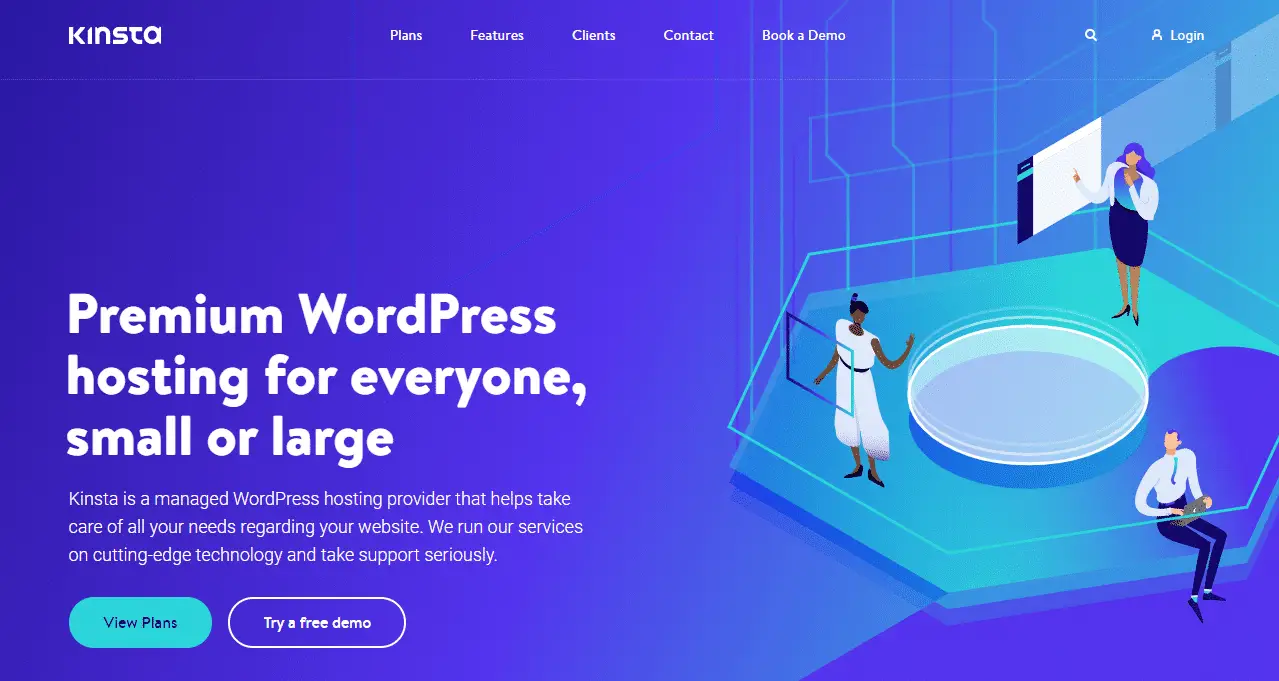
Kinsta is a premium hosting service that stands out as a top Cloudways alternative. It’s not your average host; it’s like the VIP section of web hosting. Kinsta uses Google’s enterprise-level network for managed WordPress hosting, ensuring your website is fast and reliable.
It’s a perfect choice if you’re running a business or have big dreams for your website. While Kinsta doesn’t throw in a bunch of freebies like some hosts, it focuses on what really matters: performance and security.
Kinsta’s ratings are impressive, scoring 4.8 out of 5 in 550+ customer reviews on G2. They already manage a large number of sites, with thousands of users trusting them for their business. Though exact numbers fluctuate, the positive feedback (mostly) and user growth are a testament to its quality.
Key features and benefits of Kinsta include:
- True Managed Hosting: Automatic updates, security, and technical tweaks.
- Google Cloud Platform: Fast and reliable infrastructure.
- Edge Caching: Quick loading from anywhere in the world.
- Enhanced Security: Active and passive measures to keep your site safe.
- Daily Backups: Automatic daily backups for peace of mind.
- Performance Tools: Tools like APM to optimize site performance.
- Premium Add-Ons: Options like Redis and NGINX for improved speed.
- Specialized Plans: Tailored hosting for applications and databases.
- Free SSL: Security certificates included at no extra cost.
- Staging Environments: Test changes without affecting your live site.
- Developer Tools: Access to SSH, Git, and WP-CLI.
- Multi-User Access: Easy collaboration with team members.
- 24/7 Support: Always-available help and assistance.
- Global Data Centers: Over 30 locations worldwide to choose from.
- User-Friendly Dashboard: Intuitive management of your hosting.
- Automatic Scaling: Handles traffic spikes smoothly.
- CDN Integration: Faster load times globally.
- Multilingual Support: Service in various languages.
If you’re looking for a Cloudways alternative, try Kinsta for a more robust and secure web hosting experience. Their focus on performance and security is ideal for businesses or individuals who take their online presence seriously.
Kinsta’s specialized plans, including application and database hosting, offer a wide range of options to suit various needs.
However, every coin has two sides. Let’s weigh the pros and cons.
Pros of Kinsta
- Superior performance with Google Cloud
- Strong security measures for solid protection.
- Excellent support team.
Cons of Kinsta
- Quality comes at a price, and Kinsta is on the pricier side.
- If you’re after freebies and cheap add-ons, this might not be for you.
- No free domain registration is offered by Kinsta.
Overall, Kinsta is one of the best Cloudways alternatives for those prioritizing performance and security. It’s perfect for businesses and ambitious projects, offering a suite of features that cater to demanding users.
While it’s more expensive than some competitors, the investment might be well worth it for the peace of mind and superior service you receive.
So, if you’re serious about your website and need a reliable, fast hosting, Kinsta should definitely be on your radar.
Starting Price: $24 per month with annual billing and 10GB storage.
Read ➔ Cloudways vs Kinsta: Which One Is Better Hosting?
2. WP Engine
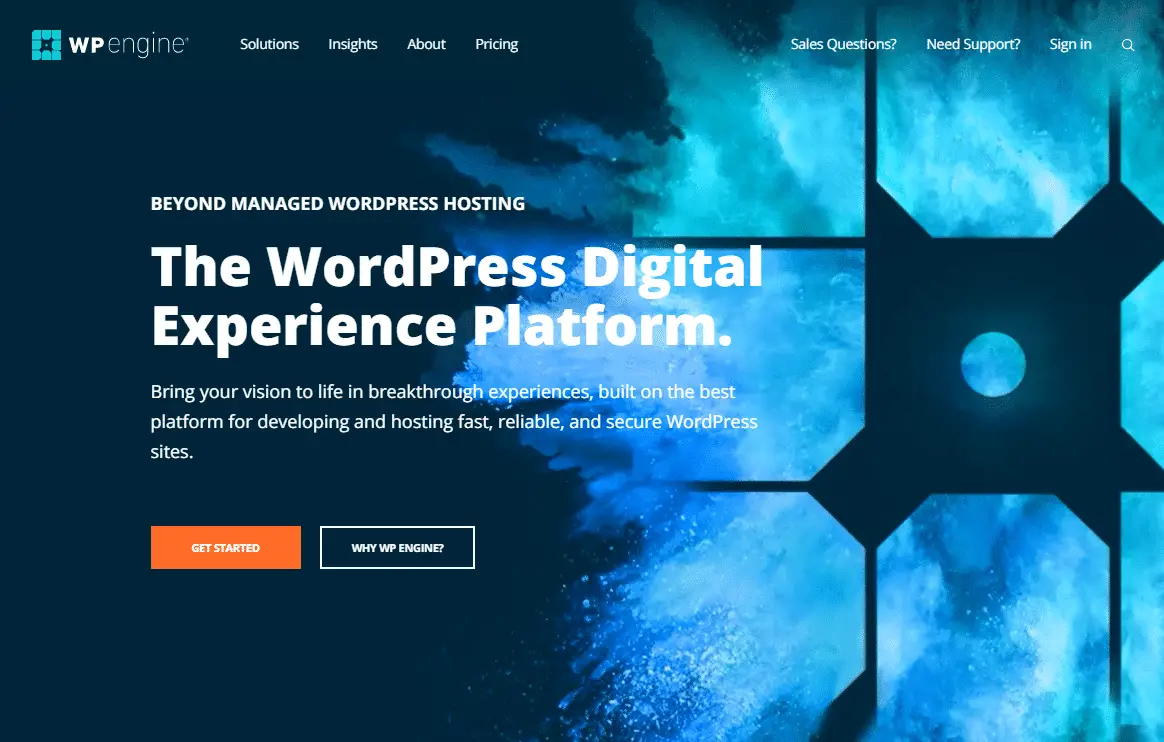
WP Engine is a top-notch managed WordPress hosting service, perfect for anyone who wants to take their website to the next level without the hassle of managing the technical details. With over 120K customers across 140 countries, WP Engine has made a big impact in the web hosting world.
They offer a 99.95% server uptime guarantee, meaning your site is reliable and ready for visitors nearly all the time.
For anyone worried about speed, their sites load super fast thanks to advanced technology like Cloudflare CDN, SSD, and NGINX. Plus, you’re supported 24/7 by an award-winning customer service team. But remember, top-tier service comes with a price; WP Engine isn’t the cheapest option out there.
Here’s a quick look at what WP Engine offers:
- Managed WordPress Hosting: They handle all technical matters.
- 99.95% Uptime Guarantee: Ensures your site is always up.
- Fast Loading Speeds: Advanced technology for quick page loads.
- 24/7 Customer Support: Help whenever you need it.
- Staging Environment: Test changes before going live.
- Free Automated Migrations: Move your site easily.
- Daily Backups: Your data is regularly saved.
- Global CDN: Fast content delivery worldwide.
- SSL Certificates: Keep your site secure.
- Threat Detection & Blocking: Proactive security measures.
- Performance Monitoring: Track your site’s efficiency easily.
- Genesis Framework & Themes: High-quality WordPress themes.
- One-Click Restore Points: Quick recovery options.
- Local Development Tools: Work on your site offline.
- 60-Day Money-Back Guarantee: Risk-free trial period.
WP Engine is fantastic, but it’s not the only player in the game.
When it comes to finding the best Cloudways alternatives, WP Engine really stands out, but it’s always smart to look at other Cloudways competitors too. Some people might find WP Engine a bit pricey, so exploring other Cloudways alternatives can help you find a balance between cost and features.
However, I strongly recommend WP Engine if you can afford it.
Now, let’s dive into the pros and cons of WP Engine:
Pros of WP Engine
- Reliable with 99.95% uptime.
- Super quick loading speeds.
- Stellar customer support.
- Risk-free with a 60-day money-back guarantee.
Cons of WP Engine
- Pricier than some other hosting options.
- Limited to WordPress hosting only.
- No email or domain hosting.
Overall, WP Engine is a powerhouse for managed WordPress hosting, perfect if you’re looking for reliability and top-notch performance.
Whether it’s the budget or specific features, comparing Cloudways competitors will ensure you find the perfect fit for your website.
Starting Price: $20 per month with annual billing and 10GB storage.
Read ➔ Cloudways vs WP Engine: Which One Is Better?
3. A2 Hosting
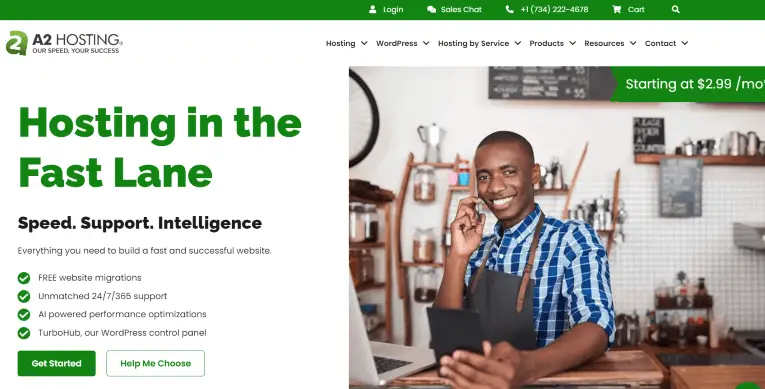
A2 Hosting is a well-known company in the hosting world, catering to over 110,000 clients globally since 2001. It’s got a strong reputation for fast server speeds and excellent customer service, making it a standout choice.
Based in Ann Arbor, Michigan, A2 Hosting has been around for over two decades, which means they’ve got plenty of experience under their belt.
They’re praised for their diverse hosting plans, including shared, VPS, dedicated, WordPress, and reseller hosting.
The numbers speak for themselves.
A2 Hosting boasts a 4.7-star rating from 2400 customer reviews on Trustpilot and an impressive 4.5/5.0 rating from 185+ reviews on G2. These stats show that a lot of users are really happy with their hosting services.
They’re known for their fast server performance, with an excellent 135 ms response time and a solid 99.9% uptime guarantee, which is crucial for keeping your site available to visitors most of the time.
Key features and benefits of A2 Hosting include:
- Variety of Plans: Shared, VPS, dedicated, WordPress, and more.
- Fast Speeds: Average 135 ms response time with 99.9% uptime.
- 24/7 Support: Always available via phone, chat, and email.
- Free Site Migrations: Easy transitions to A2 Hosting.
- User-Friendly: 1-click installs and intuitive cPanel.
- Robust Security: Advanced features for site protection.
- Turbo Servers: Optional for up to 20X faster speeds.
- 1-click app installs: Makes it super easy to set up your site.
- Free SSL: For improved security and SEO.
- Money-Back Guarantee: 30-day assurance for peace of mind.
- Global Phone Support: Accessible help lines per region.
- Performance Metrics: Tools to monitor site speed and uptime.
If you’re looking for the best Cloudways alternatives, A2 Hosting might be right up your alley. It’s especially great if you need a host that can keep your site running fast and smooth. Plus, they offer a variety of plans, so whether you’re just starting out or you’re already getting lots of traffic, A2 Hosting has something for you.
Pros of A2 Hosting
- Impressive server speeds so that your site loads fast.
- Excellent customer support 24/7 assistance.
- With versatile hosting plans, there’s something for everyone
- Top-tier security features to keep your site safe.
Cons of A2 Hosting
- The best prices are locked behind longer contracts.
- Limited server locations.
Even some drawbacks, A2 Hosting is definitely worth considering if you’re on the hunt for the best Cloudways alternatives.
With its strong track record of 20+ years, range of hosting options, and commitment to fast and reliable service, it’s a choice that many are happy with. Just weigh up the pros and cons to see if it’s the right fit for you.
Starting Price: $3.99 per month with 3-year billing and 100GB storage.
Read ➔ A2 Hosting Review – Is this The Fastest Web Host?
4. Liquid web

Liquid Web is a top-notch hosting service provider known for its strong performance and excellent customer support. It’s not just any hosting provider; it’s one designed for those who want serious quality.
With an overall rating of 4.4 out of 5 in 99+ reviews on G2, it’s clear users are pretty happy with what they get. Liquid Web offers various types of hosting plans, including Dedicated, VPS, and WordPress.
The best part is that Liquid Web owns its data centers and all the tech that comes with it. That means they’ve got more control and can provide better, more reliable service. They boast about their 100% uptime guarantee and built-in backups. It’s a big deal if you want your site running smoothly all the time.
Here’s a quick look at what Liquid Web offers:
- Fully Managed Services: They handle the tech, you focus on content.
- Advanced Security: Enjoy robust protection with firewalls and DDoS defense.
- 100% Uptime Guarantee: They promise constant availability.
- Fast SSD Storage: For quick page loads and better performance.
- 24/7 Heroic Support: Get help any time of the day.
- OS Options: Choose from Linux or Windows.
- Control Panels: cPanel, InterWorx, or Plesk available.
- Custom Configurations: Tailor your server to your needs.
- Instant Provisioning: Get up and running quickly.
- Off-site Backups: Keep your data safe and recoverable.
- Free Migrations: Move your site with ease.
- One-Click Installs: Easily add apps and software.
Even with all these cool features, you’ve got to consider the price. Liquid Web is not the cheapest option out there.
But, as they say, you get what you pay for.
The quality, speed, and support might just be worth the extra bucks, especially if you’re running a business or a site that needs to stay up without glitches.
Now, let’s break down the pros and cons:
Pros of Liquid Web
- They’ve got a great reputation for keeping sites up and running.
- Their Heroic Support is top-notch and always there for you.
- With the latest hardware and software, your site runs fast and smooth.
Cons of Liquid Web
- It’s more expensive than some other options out there.
- With so many features, it might be a bit much if you’re just starting out.
In short, Liquid Web is for those who take their online presence seriously and are willing to invest in top-quality hosting. It’s powerful, reliable, and has a support team that makes you feel like a VIP.
If you’re seeking a robust Cloudways alternative and want a host that goes the extra mile, Liquid Web is a compelling choice.
Starting Price: $17.5 per month with annual billing and 15GB storage.
5. InMotion
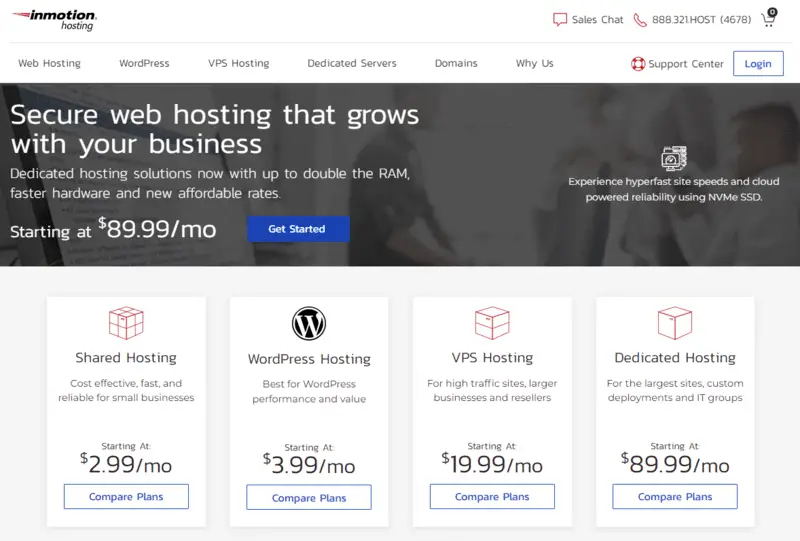
InMotion Hosting is a big name in the web hosting world, and it’s got a lot to offer. With services ranging from shared hosting to VPS and dedicated servers, it’s got something for every type of website. It’s known for its SSD cloud-based storage which is all about making your site faster and more reliable.
In terms of quality, InMotion really impresses. It boasts an excellent 4.1 rating based on 50 customer reviews on G2 and an even more impressive 4.2 rating from over 1400 reviews on Trustpilot. These numbers clearly show that it has gained a high level of trust and comes highly recommended.
This hosting provider isn’t just about offering a place for your site to live. It’s packed with features designed to make your life easier and your site better. You’ll get a free SSL certificate for keeping your site safe. There’s also a 1-click WordPress installer to get your site up and running in no time. And if you’re selling products online, you’ll appreciate the e-commerce support.
Now, I know you’re looking for the best Cloudways alternatives, and here’s why InMotion could be what you need:
- Multiple hosting options: Shared, VPS, and dedicated plans.
- SSD cloud-based storage: Speeds up website loading times.
- Free SSL certificate: Secures your site and data.
- 1-click WordPress installer: Quick and easy website setup.
- 24/7 customer support: Expert help whenever you need it.
- 90-Day Money-Back Guarantee: Ensures your satisfaction.
- Excellent ratings: Reflects reliability and quality.
- E-commerce support: Tools to help your online store succeed.
- Max Speed Zone technology: Faster loading times based on location.
- cPanel control panel: User-friendly and full of features.
- Advanced security features: Firewall and malware protection.
- Unlimited email accounts: Create as many emails as you need.
- Unlimited MySQL databases: Manage your site’s data easily.
- Automatic backups: Keep your data safe (additional cost).
- Content Delivery Network (CDN): Faster content delivery globally.
- 99.9% uptime guarantee: Your site stays up and running.
- Eco-friendly data centers: Environmentally conscious hosting.
- Google Apps integration: Streamline your workflow.
- Free website migration: Hassle-free transfer from your old host.
- Education channels: Resources to learn and grow.
- Customizable server configurations: Tailor to your specific needs.
- Regular promotions and discounts: Save on various plans.
But let’s be real, no hosting service is perfect. InMotion Hosting has its share of downsides too. It’s pricier than many other web hosts, and the renewal costs for WordPress hosting can be steep.
Plus, if you want automated backups, you’ll have to pay extra. And, all its servers are in the US, which might not be ideal for everyone.
Pros of InMotion
- Fast and reliable hosting services.
- A range of hosting plans to fit different needs.
- Great customer support around the clock.
- Special tools to boost your website performance.
Cons of InMotion
- Only US-based servers available.
- Higher prices compared to many competitors.
- Costly renewals in most cases.
- Extra fees for automated backups.
Overall, InMotion hosting offers a solid range of services and features. But remember, it’s a bit on the pricey side and has its limitations. Think about what’s most important for you and your site before making a decision. So, if you’re after a Cloudways alternative, InMotion Hosting is definitely worth considering.
Starting Price: $2.49 per month with 3-year billing and 100GB space.
6. Siteground
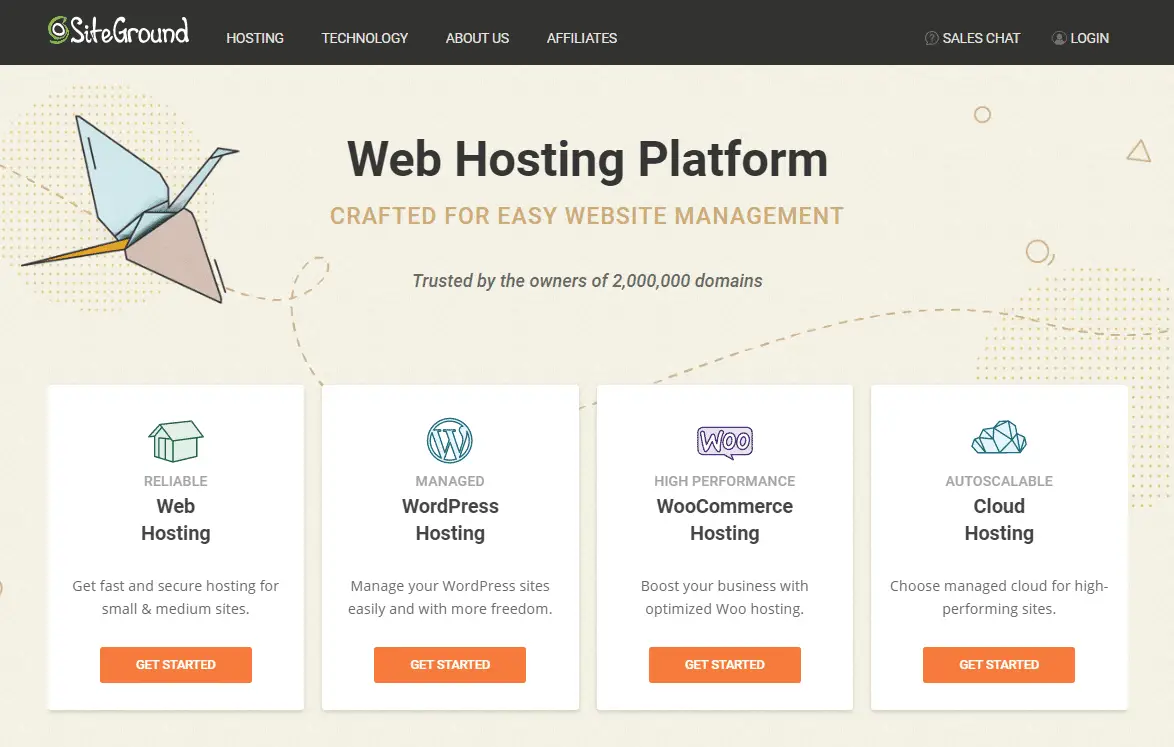
SiteGround is a well-known name in web hosting, offering a range of plans that cater to different needs, from small businesses to large enterprises.
It’s not the cheapest option out there, but it packs a punch with its performance and features. In testing, SiteGround had an impressive near-perfect uptime of 99.99% over 30 days. That’s a big deal because even a few minutes of downtime can mean lost visitors and sales. They’re also known for their excellent customer support, resolving over 90% of issues on the first contact.
Let’s dive into what makes SiteGround stand out:
- 99.99% Uptime: Nearly perfect uptime means your site is reliably online.
- Excellent Support: Available 24/7 with a high first-contact resolution rate.
- Fast Loading Speeds: Ultrafast PHP help your site load quickly.
- User-Friendly Interface: Easy to navigate, even for beginners.
- Managed WordPress Hosting: Automates maintenance tasks for WordPress.
- Daily Automated Backups: Keeps 30 copies, ensuring data safety.
- Free Professional Email: Create email addresses with your domain.
- Free SSL Certificates: Essential for site security, included in all plans.
- Advanced Security Measures: AI software to block millions of attacks daily.
- Collaboration Tools: Useful for teams managing WordPress sites.
- Flexible Billing Options: Monthly and annual plans to suit various needs.
- Site Migration Options: Both automated and professional services available.
- Free Cloudflare CDN: Enhances site performance globally.
- Staging Environment: Test changes without affecting your live site.
- E-commerce Support: Specialized tools for WooCommerce sites.
- Resource Scalability: Adjust resources to meet traffic demands.
- Email and Domain Management: Integrated tools for easy management.
- Dedicated IP with Cloud Hosting: For improved security and stability.
- Auto-scale Option: Automatically handles traffic spikes.
- Environment-Friendly Practices: Emphasizes green hosting solutions.
- Developer-Friendly Tools: SSH access, PHP version control, and more.
- WordPress Recommended: Officially recommended by WordPress.
- Free Website Builder: Tools like Weebly available for easy site creation.
- CMS and CRM Support: Supports various platforms for content management.
After reading about all these features, you might be thinking, “Sounds great, but what’s the catch?” Well, let’s talk about that.
While SiteGround offers a lot of value, it’s not the cheapest around. After the first year of discounted prices, the costs can jump up.
They also charge for things like professional site migration, and there’s no VPS hosting, which might be a downside for some.
Here are some things you’ll love and some you might not:
Pros of SiteGround
- They’re there 24/7 and really know their stuff.
- Your site is more likely to stay up and running smoothly.
- SSL certificates and email services are included, which is a nice bonus.
- Even if you’re new to this, you’ll find it easy to use.
Cons of SiteGround
- You might get sticker shock when it’s time to renew.
- Moving your site over can add to your costs.
- If that’s what you’re looking for, you’ll need to look elsewhere.
In short, SiteGround is a strong choice with a lot to offer.
The initial price might be a bit higher than some others, but you’re paying for quality and peace of mind. If you’re starting a new site or looking to switch from another host, SiteGround is definitely worth considering. Just weigh the pros and cons to decide if it’s the right fit for your hosting needs.
Starting Price: $2.99 per month for one site with 10GB space.
7. Nestify
Nestify is one of the best Cloudways alternatives worth considering.
This Texas-based company started in 2014, bringing over a decade of experience in building infrastructure for big companies.
They’re all about uptime and performance, which is essential if you’re looking for hosting for high traffic sites. Nestify offers managed WordPress hosting, WooCommerce hosting, VPS hosting, and more.
Plus, they give you freebies like SSL, CDN, and website migration, not to mention automatic daily backups for peace of mind.
And for those of you who love trying things out without a commitment, Nestify offers a free hosting trial for 7 days, which is pretty cool.
Here’s a quick look at what Nestify offers:
- SSD Storage: Quick and reliable space for your site data.
- Decent Bandwidth: Ample room for high traffic without slowing down.
- Staging Environment: Safely test updates before going live.
- PHP 8 Support: Ensures your site runs on the latest, fastest PHP.
- Free SSL Certificate: Keeps your site secure and trusted.
- Free CDN: Speeds up loading times for your visitors worldwide.
- Free Website Migration: Move your site to Nestify hassle-free.
- Automatic Daily Backups: Never worry about losing your site data.
- Daily Security Scans: Keeps your site safe from threats.
- WP-CLI Support: Manage WordPress without a web browser.
- 99.99% Uptime Guarantee: Your site stays up and running.
- RAID-10 Configuration: For improved performance and data protection.
- Premium CDN: Even faster content delivery and improved security.
- Customizable Software Stack: Tailor your hosting environment.
- Git Push Support: For easy version control and collaboration.
- SSH Access & CLI Tools: Full control over your hosting environment.
- Optimized WooCommerce Hosting: Make your online store faster.
- REST API for Agency Hosting: Easily manage client websites programmatically.
- 7-Day Free Trial: Try their services without any cost.
- 30-Day Money-Back Guarantee: Get a full refund if not satisfied.
- 24/7 Customer Support: Get help whenever you need it.
So, you’re thinking, “Is Nestify right for me?” Well, let’s look at what makes it great and what might be a bit of a bummer. On the bright side, Nestify is a specialist in WordPress and WooCommerce, offering a 99.99% uptime guarantee. They really understand what’s needed for hosting high traffic sites.
Plus, the free hosting trial and 30-day money-back guarantee mean you can try it out without worrying about losing money.
Pros of Nestify
- Specialist in WordPress and WooCommerce
- 99.99% uptime guarantee to make your site’s almost always up.
- 30-day money-back guarantee to get a refund if you’re not happy.
- 7-day free trial offer to try before you buy.
Cons of Nestify
- Younger than many other hosting giants.
- Only monthly and yearly billing cycles, no longer terms.
In short, if you’re after reliable, fast hosting especially for WordPress and WooCommerce, Nestify is worth checking out.
While it’s not the oldest player in the game, it’s making a mark with its solid performance and user-friendly features. Whether you’re starting a blog, running a busy e-commerce site, or anything in between, Nestify could be the key to keeping your site running smoothly and your visitors happy.
Starting Price: $19 per month including a free trial of 7 days.
Related reading:
- Cloudways vs Hostinger: The Best Hosting Provider?
- Cloudways Free Trial: Length, What’s Included & How To Get
- Verpex Hosting Reviews: Everything You Need to Know
- Scala Hosting Review – How Good Is This Web Hosting Provider?
- 10 Best Web Hosting Providers for Australian Websites
Best Cloudways Alternative
Choosing the best Cloudways alternative can feel like a big decision, especially when there are so many options out there. You’ve gone through a bunch of them already, and here’s my take to help you decide.
If you’re looking for the best of the best, Kinsta is my top pick. It’s super fast, really secure, and it’s got Google’s powerful tech behind it. It’s perfect if you’ve got big plans for your website.
Yes, great things often come with a price, so Kinsta might cost a bit more, but it’s totally worth it for the awesome features it offers.
But, maybe Kinsta isn’t exactly what you need, or it’s just out of your budget right now. No worries! There are other fantastic alternatives too.
WP Engine is a solid choice, especially if you need it for WordPress. It’s reliable, has quick loading times, and offers great customer support.
It’s still a bit pricey, but it’s an investment in quality.
And then there’s A2 Hosting. It’s great for its speed and has a bunch of different plans to choose from. Whether you’re starting out or growing fast, A2 Hosting can keep up with you. Plus, their customer support is always there to help.
So, here are the top 3 best Cloudways alternatives:
So, when you’re picking your hosting service, think about what matters most to you. Is it speed? Security? Support?
Or maybe a mix of all these?
Whatever you decide, all the above-mentioned Cloudways competitors want to make your website the best it can be.

