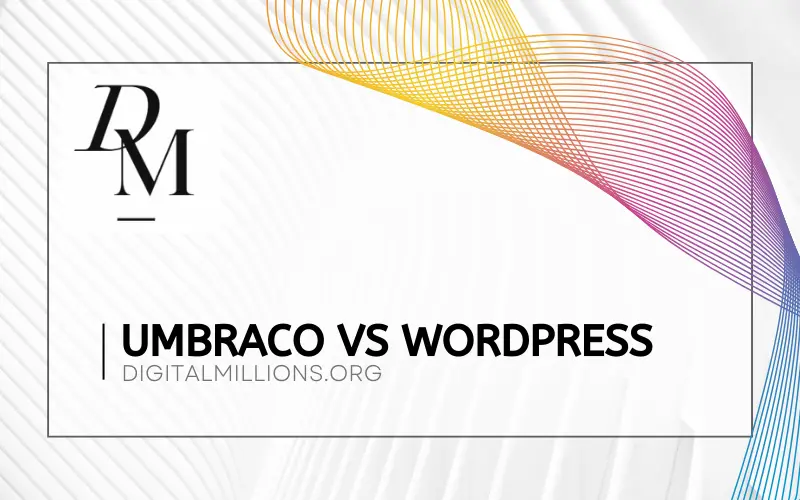When it comes to choosing a content management system (CMS) for a website, two popular options that often come to our minds are Umbraco and WordPress. Both of these website-building platforms are open-source and they offer plenty of useful features that make it easy for anyone to create, manage, and grow a website.
However, there are some key differences between these two platforms that you should consider.
Umbraco is a CMS that is known for its flexibility and ease of use.
It is a blank canvas that allows you to customize your website in any way you like, making it a great option for developers and designers who want complete control over their website’s design and functionality.
WordPress, on the other hand, is a more user-friendly CMS that comes with a pre-installed starter website.
It is a great option for those who want to get their website up and running quickly and easily, without having to worry too much about the technical details. It now runs over 40% of all websites on the internet.
In this blog post, we’ll compare Umbraco vs WordPress and help decide what you really need.
Umbraco vs WordPress: Key Takeaways
- Umbraco is a more flexible and customizable CMS, while WordPress is more user-friendly and easier to set up.
- Both platforms come with tons of useful features for creating, managing, and growing a website.
- Umbraco requires more technical expertise for customization and has better security measures compared to WordPress. WordPress is more beginner-friendly with a larger community for support.
- WordPress is known for its user-friendly interface, SEO friendliness, rich plugin ecosystem with over 60000 plugins, customizable themes, blogging capabilities, and PHP-based compatibility.
- Umbraco offers advanced content management features, a built-in media library, extensive flexibility, multilingual support, high security, and content scheduling.
What Is Umbraco and How Does It Work?
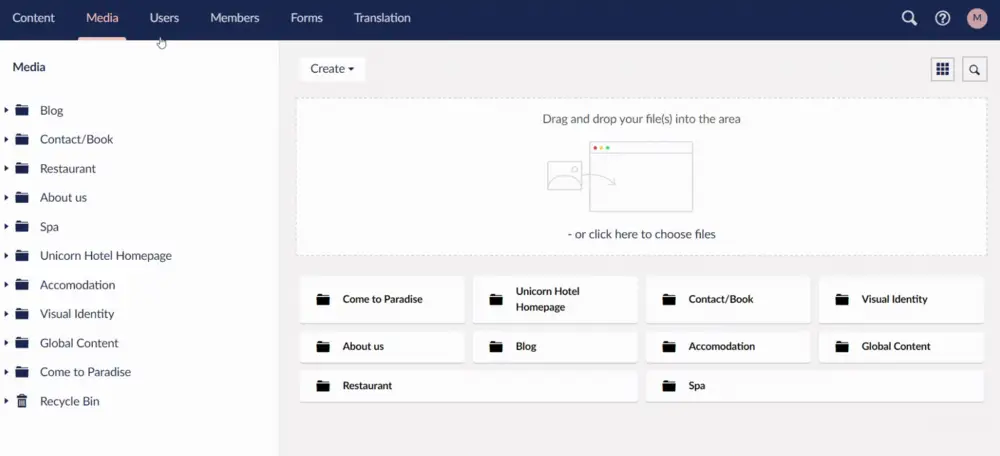
Umbraco is a popular open-source platform that provides a flexible and scalable solution for enterprise-level clients. In this section, I will share an overview of the key features of Umbraco and its pros and cons.
Key Features of Umbraco
Umbraco is a .NET-based CMS that is built on the Microsoft stack. It is designed to be developer-friendly, with a focus on flexibility and customization. Some of the key features of Umbraco include:
- Customizable templates: Umbraco allows developers to create custom templates and layouts for a website, providing complete control over the design and user experience.
- Flexible content management: You get access to a flexible content management system that allows users to easily create and manage content, including text, images, and videos. Thanks to the open-source nature of Umbraco, you have complete control over the system and can customize it as per your needs.
- Scalability: Umbraco is built to handle large-scale websites and can be easily scaled up or down as needed.
- Multilingual support: Umbraco provides built-in support for multilingual websites.
- Security: It’s designed with security in mind, with features such as role-based access control and support for SSL.
- Built-in Media Library: You can store and manage all media assets effortlessly in one central place.
- Content Scheduling: This feature lets you schedule content for future releases easily.
- Developer-friendly: It’s built with developers in mind, providing a flexible platform for building complex websites.
Pros and Cons of Umbraco
Like any CMS, Umbraco has its pros and cons.
Pros of Umbraco
- Highly secure: Umbraco is highly secure, often more so than other popular CMS platforms.
- Open-Source: It’s an open-source CMS, which means it’s freely available and can be modified as needed.
- Highly customizable: It offers more customizability and flexibility, providing a variety of features and options.
- Various styles: It uses a different style of content editing, which some users might prefer.
- Scalability: Umbraco is a robust system that’s capable of managing complex and large-scale projects.
- Content Versioning: Umbraco includes content versioning for tracking and managing changes made to content over time. This feature is particularly useful when multiple people are collaborating on content creation.
- Integration: Umbraco can easily integrate with third-party tools, services, and applications.
Cons of Umbraco
- Learning curve: Umbraco can be complex to learn, particularly for non-technical users.
- Limited community support: While Umbraco has a dedicated community of developers, it is not as widely used as other CMS platforms like WordPress, which means that finding support and resources can be more challenging.
- Cost: While Umbraco itself is free and open source, building and maintaining a website on the platform can be more expensive than using a more widely-used CMS like WordPress.
Overall, Umbraco is a powerful and flexible CMS that provides a scalable solution for enterprise-level clients. But, it’s not ideal for smaller businesses or non-technical users due to complexity and limited community support.
What Is WordPress and How Does It Work?
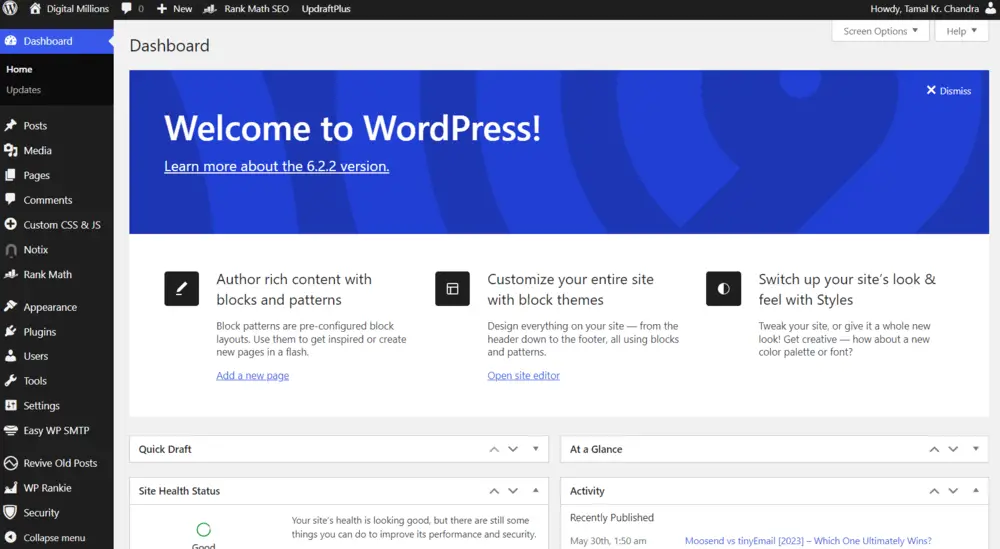
WordPress is a widely-used content management system (CMS) and it’s more popular than Umbraco.
It’s known for its user-friendly interface and extensive library of themes and plugins. Over the years, WordPress has become one of the most popular platforms for creating and managing websites. It was first released in 2003 and has since grown into a robust CMS used by individuals, businesses, and organizations worldwide.
At its core, WordPress is built using PHP and MySQL.
PHP is basically a server-side scripting language that processes code on the web server, while MySQL is a database management system used to store website data. Together, they enable WordPress to dynamically generate web pages and content based on user input and interactions.
It’s one of the most popular blogging platforms on the web now. The key to WordPress’s flexibility and extensibility lies in its plugin architecture. Plugins are pieces of code that can be easily installed and activated to add new features and functionalities to a WordPress site. There are thousands of plugins available, ranging from simple ones that add social media sharing buttons to complex ones that create e-commerce stores or membership sites.
Overall, WordPress is a powerful and versatile content management system that has played a pivotal role in democratizing web publishing. From its humble beginnings as a blogging platform to its current status as a full-fledged CMS, WordPress has become a driving force behind countless websites and online ventures.
Whether you’re a seasoned developer or a complete beginner, WordPress provides a user-friendly and robust foundation to bring your online presence to life. Here’s what makes it stand out:
Key Features of WordPress
- User-Friendly Interface: WordPress is designed with ease of use in mind, making it possible for beginners to create professional-looking websites without extensive technical knowledge.
- SEO Friendly: Its architecture is built with search engine optimization in mind, providing an inherent advantage.
- Rich Plugin Ecosystem: The platform boasts a thriving community with 60000+ plugins.
- Customizable Themes: WordPress offers thousands of free and paid themes to create your website.
- Built for Blogging: Initially created as a blogging platform, WordPress has retained its strong tools and features for bloggers. No matter if you’re running a personal blog or a full-fledged content-driven website, WordPress continues to excel in the blogging arena. It makes it a breeze to publish and manage your blog posts.
- PHP-Based: As it’s built on PHP, it can be used on different operating systems and across various types of hardware.
- Community Support: Being an open-source platform, WordPress has a vast community of developers, designers, and users who actively contribute to its growth. You can find answers to almost any kind of question, access plenty of free tutorials online, and seek advice from fellow WordPress enthusiasts easily.
- Media Management: WordPress provides excellent media management features, allowing you to effortlessly upload, organize, and embed images, audio, and video files into your content.
- Regular Updates: The WordPress team is dedicated to improving the platform’s security, performance, and functionality. Regular updates are released, addressing bugs and vulnerabilities.
Pros and Cons of WordPress
WordPress is a popular content management system with many pros and cons. Let’s take a close look at them.
Pros of WordPress
- Ease of use: WordPress is user-friendly. You don’t have to be a professional developer to manage your website.
- A large community: You can find a wealth of resources, forums, and tutorials on WordPress. There is always someone who can help you out. So, it’s a great CMS with an almost-instant solution in most cases.
- Thousands of themes and plugins: Tons of themes and plugins let you customize your site to suit your needs.
- SEO friendly: With tons of SEO plugins like Yoast SEO, optimizing your content for search engines is easy.
- E-commerce: With the integration of popular e-commerce plugins like WooCommerce, WordPress can transform into a powerful online store. You can easily set up product pages, manage inventory, and process payments securely.
- Multilingual Support: WordPress offers extensive multilingual support through plugins.
Cons of WordPress
- Security risks: Despite the regular updates and patches, WordPress is a common target for hackers due to its popularity.
- Can be slow: If not managed properly, your WordPress site could become slow.
- Plugin compatibility: Not all plugins work well together. This can lead to conflicts and cause issues on your site.
- Regular updates: WordPress releases updates quite often. While this keeps the platform secure, it can also break your website or blog if not managed correctly.
Overall, each platform has its strengths and weaknesses, and WordPress is no exception.
It offers ease of use, a supportive community, and great customizability. But, it also comes with potential security risks, the possibility of slow site speed, plugin compatibility issues, and frequent updates that require management.
Umbraco vs WordPress: Ease of Use
Umbraco and WordPress differ in terms of ease of use. WordPress is known for its user-friendly interface, making it easy for beginners to create and manage their websites quickly. With pre-designed templates and a wide range of plugins available, users can easily customize their site without any coding knowledge.
On the other hand, Umbraco offers more flexibility in terms of customization, but it requires some technical expertise to set up and navigate through its interface. While Umbraco provides a blank canvas for developers to build unique websites from scratch, it might be overwhelming for those who are not familiar with web development.
Ultimately, the choice between Umbraco and WordPress depends on the user’s level of comfort with website-building tools and their specific needs for customization or simplicity.
Umbraco vs WordPress: Security
Umbraco and WordPress are both popular content management systems. But when it comes to security, Umbraco holds an advantage. Umbraco is generally considered to be more secure than WordPress.
Umbraco follows strict coding standards and practices, which helps in preventing vulnerabilities. Additionally, Umbraco has a smaller user base compared to WordPress, making it less of a target for hackers.
In contrast, while WordPress has made significant improvements in its security features over the years, its popularity also makes it a prime target for cyber attacks. However, it’s important to note that the overall security of any website depends on various factors such as regular updates, strong passwords, and proper user permissions.
So if you prioritize security in your choice of CMS platform, Umbraco may be worth considering. Its focus on stringent coding standards and smaller user base can provide an added layer of protection against potential threats.
Umbraco vs WordPress: Flexibility and Customization
Umbraco and WordPress both offer flexibility and customization options, but they differ in their approaches.
Umbraco is renowned for its ability to be fully customized to meet specific needs and requirements.
Developers can tailor the platform to create unique websites with ease. On the other hand, while WordPress offers less customization options, it provides a wide range of features and extensive community support.
It’s important to consider your specific requirements when choosing between the two CMSs – if you prioritize powerful functionality and extensive customization capabilities, Umbraco may be the best choice for you.
In terms of templates, Umbraco allows for easy customization while maintaining consistency across pages. This means that developers can create visually stunning websites that are tailored to their brand or project requirements.
WordPress also has a vast collection of themes available, but they may require more effort to customize compared to Umbraco’s templates. Ultimately, the decision between Umbraco and WordPress boils down to finding the right balance between flexibility, customizability, features, and community support based on your unique needs.
Umbraco vs WordPress: Community and Support
Both Umbraco and WordPress have thriving online communities and robust support systems. The open-source nature of Umbraco’s codebase has fostered a strong community that actively contributes to its development and expansion.
Users can find forums, documentation, tutorials, and experienced developers who are always willing to help with any questions or issues they may encounter.
Similarly, WordPress boasts one of the largest and most active communities in the CMS world. With millions of users worldwide, there is an abundance of resources available for beginners and advanced users alike. From official forums to user groups, WordPress enthusiasts can tap into a wealth of knowledge and seek assistance whenever needed.
Whether you choose Umbraco or WordPress, you can rest assured that you will be part of a supportive community that values collaboration and sharing knowledge. So, there will always be others ready to lend a helping hand.
Umbraco vs WordPress: Overall Cost
WordPress is known for being a cost-effective option when it comes to building websites. It offers numerous free themes and plugins, allowing you to create your website without significant upfront costs.
Additionally, WordPress hosting tends to be more affordable compared to Umbraco. This affordability makes WordPress an attractive choice for individuals or small businesses with limited budgets.
On the other hand, Umbraco may come with higher costs. While the CMS itself is free, building a custom-designed website on Umbraco often requires hiring developers or agencies which can be expensive.
Hosting costs might also be higher as specialized hosting services are required for Umbraco sites.
If cost-effectiveness is your priority and you have limited resources, then WordPress may be the better choice.
However, if you require extensive customization or have specific design requirements that necessitate a bespoke solution, investing in Umbraco could be worth considering despite the potential additional expenses involved.
Final Words and Thoughts
If you value ease of use and a wide range of available templates, WordPress may be the better choice for you.
On the other hand, if flexibility, customization, and enhanced security are your priorities, Umbraco might be the CMS that suits your needs best. I suggest considering your goals and requirements carefully.
Overall, Umbraco stands out with a drag-and-drop content block editor that allows developers to easily customize the website according to their specific needs.
On the other hand, WordPress relies heavily on a WYSIWYG (What You See Is What You Get) editor for customization.
While WordPress is known for its ease of setup and availability of free themes and plugins, it may also have limitations when it comes to extensive customization and functionality.
Umbraco has a relatively small market share compared to WordPress. Currently, Umbraco holds only 1.75% of the market, while WordPress dominates with a much larger share of 64.1%. In terms of usage for content management systems, Umbraco powers less than 0.1% of all websites. These statistics highlight the significant gap between the two platforms, with WordPress being far more widely used and popular among website owners and developers.
So, if you prioritize popularity and widespread usage, WordPress undoubtedly has the upper hand. Its large user base means a wealth of resources, community support, and a vast number of themes and plugins available. You can find solutions for almost any website requirement, from simple blogs to complex e-commerce sites.
On the other hand, Umbraco’s smaller market share doesn’t necessarily mean it’s inferior. It still has a dedicated community and a solid foundation for developers who seek complete control over their website’s design and functionality.
Finally, understand that both CMS platforms have their strengths and weaknesses.
Don’t rush the decision; take your time to weigh the options and make an informed choice that suits your unique needs. And, please do me a favor by sharing this article with others if you found it useful.