I heard about this tool called Encharge recently. It lets you automate email workflows, segment your audience, send high-converting emails, and so much more.
Naturally, I got curious.
Is it really helpful? Or is it just another complicated thing to learn?
I decided to dive in and put Encharge to the test myself.
I clicked around, set things up, and really tried to see if it lives up a lot the claims. This is my honest Encharge review based on that experience.
In this comprehensive review, you’ll find out:
- What Encharge really is (explained simply).
- The great things it can actually do (we’ll look at the features).
- How much pocket money, er, real money it costs (pricing breakdown).
- The good parts, the not-so-good parts, and my final thoughts. 👍
Let’s get into it! I will start right from the basics…
Table of Contents
✖
What Is Encharge?
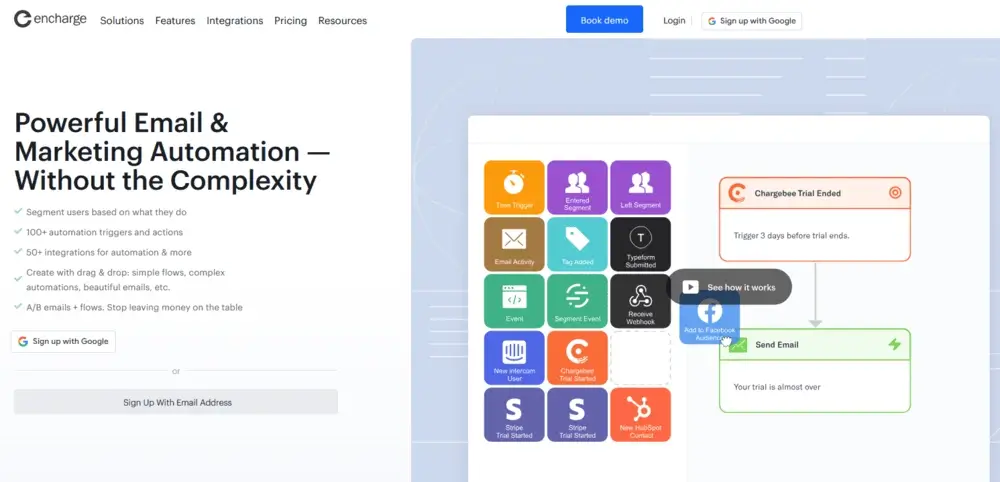
Encharge is a marketing automation platform. Essentially, it’s software that helps businesses send automatic emails and messages to people. Think of it like setting up simple rules: IF someone signs up for your newsletter, THEN automatically send them a welcome email. IF someone clicks a special link, THEN automatically send them more info about that topic.
It helps connect different marketing and sales tools you might be using. It aims to make finding new potential customers (we call them leads) faster. And it helps keep the customers you already have happy by talking to them in a smart way. It even aims to help you track if your marketing efforts are actually paying off (we sometimes call this ROI Tracking).
Who is it for?
Encharge seems really aimed at startups and digital businesses. Think people building software (SaaS companies), small business owners trying to grow, online creators, and marketers.
I’ve found people say it’s good if you’re using marketing automation for the first time. It tries not to be crazy expensive or have a massive learning curve like some older tools.
So, it’s designed to help you stop doing repetitive tasks manually. It frees up your time to focus on bigger things. Like, maybe actually building your product or talking to customers one-on-one when needed.
My first impression? When I logged in, it looked pretty clean. Not overly scary like some software dashboards can be. But I knew the real test was trying to actually use it.
📖 Check out: 10 Best Email Marketing Software Tools & Services Ranked
Great Tools Inside Encharge
A tool is only as good as the stuff it lets you do. Encharge packs quite a few features.
Let’s look under the hood and see what’s useful.
The Flow Builder
The Flow Builder is probably the main thing people talk about with Encharge.
It’s a visual tool where you literally drag and drop boxes and connect them with lines. Each box is an action (like ‘Send Email’) or a trigger (like ‘User Signed Up’) or a condition (like ‘Did User Open Email?’).
You build out these maps, called Flows, that show the exact journey you want your customers or leads to take.
Honestly, this makes understanding complex automation way easier. Instead of just lists of rules, you see a picture of how everything connects. I think this is brilliant.
You can even A/B test your flows! You can try two different paths in your map to see which one works better for getting people to do what you want (like buy something or sign up for a trial).
I actually found building flows kind of fun. It felt like solving a logic puzzle, figuring out the best path for people. It’s powerful but doesn’t feel overwhelming, which is a nice balance. If you like visual tools, you’ll probably like this a lot. The Flow Builder is a key reason people choose Encharge.
Sending Different Kinds of Emails
Email is still a huge way businesses talk to people online. Encharge gives you a few ways to do it.
- Broadcasts: These are your one-off emails. Think newsletters, special announcements, or promotions. You can send these to your whole list or, even better, to specific segments (groups) of people. The Growth Plan says you get unlimited emails and broadcasts, which is generous.
- Behavior Emails: This is where Encharge gets really smart. You can set up emails to send automatically based on what people do (or don’t do) on your website or in your app (if you have one).
- Someone visits your pricing page multiple times? Maybe send them an email offering help or a discount.
- Someone clicks a link about a specific topic in your newsletter? Send them more info on that topic.
- Someone signs up but doesn’t do anything for 3 days? Send a gentle nudge email.
It makes your emails feel way more personal and relevant. People are more likely to pay attention if the email is about something they just showed interest in. I believe this feature alone can seriously boost how well your emails work. Behavioral emails are a standout feature.
- Email Editor: Don’t worry if you can’t code HTML. Encharge has an email editor that lets you design nice-looking emails. It uses drag-and-drop blocks. They offer ready-made templates to get you started faster. You can customize colors, add images, and make sure your emails look good on phones too. It also helps with email personalization, putting in someone’s name automatically, for example. Plus, you can usually adjust things to match your own custom branding (your logo, colors, etc.).
Spying on User Actions
To send emails based on behavior, Encharge needs to know what people are doing! It has tools for that. 🕵️♀️
- Event Management: Events are just actions people take. Signing up, clicking a button, watching a video, making a purchase. You can track these actions (you might need a little setup help for custom ones). Encharge then shows you all these events happening.
- Website Tracking: This is a great feature. You can put a small piece of code on your website (like Google Analytics). Then Encharge can track which pages people visit, even if they haven’t given you their email address yet (it tracks them anonymously first). If they later sign up, it connects their past visits to their profile. It helps you understand what content is popular and what interests individual users. I found this website tracking feature fascinating and well-built; it’s included in every plan which is great.
- User Profiles: All this tracked info – page visits, email opens, clicks, events – gets collected into individual User Profiles. You can look up a specific person and see their entire history with you. It gives you a full picture, helping you understand your customers much better.
User Segments
You’re tracking all this stuff. Now what? You use User Segments.
Segmentation just means dividing your audience (your contacts) into smaller groups based on shared characteristics or behaviors.
- Group people who live in a certain country.
- Group people who signed up in the last 30 days.
- Group people who clicked on a specific link about ‘Topic A’.
- Group people who haven’t logged into your app in a week.
- Group people who have bought Product X but not Product Y.
You can get really specific! Encharge has pretty powerful segmentation tools, especially on the Premium plan which allows things like event-based segments.
Why bother? Because sending a targeted message to a small, specific group is WAY more effective than blasting the same generic message to everyone. It makes people feel like you understand them. I think smart segmentation is key to getting good results with email marketing.
Data Import Feature
What if you already have a list of contacts somewhere else? Like in a spreadsheet? 🤔
Encharge makes it pretty easy to bring them in. You can import contacts using standard file types like CSV or Excel. You just need to make sure your file has columns with the right info (like email, name, etc.). You can usually import custom fields and tags too, so you don’t lose important information when switching.
More Handy Features You Should Know
Encharge has other tools packed in too:
- Lead Scoring: Give points to people based on who they are (like job title) or what they do (visited pricing page = +10 points). It helps you identify your “hottest” leads – the ones most likely to buy or become great customers. You can then focus your energy on them.
- Forms: Need a way to collect email addresses or other info on your website? Encharge lets you build native forms directly within the platform. You can customize them to match your site and embed them easily.
- A/B Testing: Besides testing flows, you can A/B test your Broadcast emails. Try two different subject lines, or two different calls-to-action, and see which one gets more opens or clicks. It helps you learn and improve over time.
- Free Email Verification: On all plans, Encharge includes free verification to check if the emails you collect are real. It helps keep your email list clean and improves your sending reputation. A nice little bonus!
- Transactional Emails (Premium Plan Only): These are important functional emails like password resets, payment confirmations, welcome messages right after signup, etc. Being able to send these through Encharge keeps everything in one place, but it’s only on the higher tier plan.
- Company Profiles & Custom Objects: These are more advanced features, likely for businesses dealing with multiple contacts at one company (account-based marketing) or needing to store very specific types of data.
📖 Check out: SocLeads Review: I Tested It to Find The Good, Bad & Ugly Truth
Does It Play Nice with Other Apps?
No tool exists alone these days. You probably use other software for your website, payments, scheduling, customer support, etc. So, does Encharge connect well with others?
Yes, integrations are a strong point for Encharge.
It connects natively (meaning direct, built-in connections) with a bunch of popular tools like:
- HubSpot (CRM)
- Facebook Lead Ads
- Calendly (Scheduling)
- Typeform (Surveys/Forms)
- Slack (Team Chat)
- Intercom (Customer Messaging)
- Stripe, Chargebee, Paddle (Payment/Subscription platforms)
- Mailchimp (if you’re moving from there)
- Salesforce (CRM - Premium Plan)
- Twilio (for SMS messages)
- Google Sheets
- And many more…
Plus, it connects with Zapier, Pabbly Connect, and Integrately. These are like universal connectors that let you link Encharge to thousands of other apps, even if there isn’t a direct native integration.
Why does this matter? It saves you HUGE amounts of time. Instead of manually exporting data from one tool and importing it into Encharge, you can set up automations.
Example:
When someone fills out a Typeform, automatically add them to Encharge and start a welcome Flow. When someone pays via Stripe, automatically update their profile in Encharge.
I connected Encharge to my Google Sheets just to test it out.
It was pretty easy using their native integration. A few clicks and data was flowing. This integration capability is a big plus, making it fit better into your existing workflow.
Encharge Pricing Info
The pricing of Encharge can seem a little confusing at first because it depends on how many contacts ( I mean email subscribers) you have. It’s a tiered system. 💰
Note: Can’t see the whole table on smaller screens? Try swiping sideways, scroll left or right.
| Plan Name | Price (Monthly for 2,000 Contacts - 2025) | Key Features | Good For Whom? |
|---|---|---|---|
| Free | $0 | Up to 100 contacts, 1k emails/mo, Basic features, Flow Builder, Tracking | Testing the waters, very small lists |
| Growth | $99 per month ($79/mo paid annually) | Unlimited emails, Most features, Segments, Integrations, A/B Tests | Startups, Small Businesses, Content Creators |
| Premium | $159 per month ($129/mo paid annually) | All Growth + Transactional Emails, Adv. Segments, Salesforce Sync | Businesses needing advanced features & integrations |
| Enterprise | Custom Pricing | Custom solutions, dedicated support, advanced needs | Larger companies with specific requirements |
Important Note: The prices for Growth and Premium increase as your number of contacts grows. For example, Growth might start lower (around $49-$79 per month) for under 2,000 contacts and go up from there. Premium follows a similar pattern. Always check their current pricing page for the exact cost based on your list size. You can view the latest pricing details here.
Is it worth the money?
Compared to some other really big marketing automation platforms, Encharge positions itself as more affordable while still being powerful. I think the value for money is actually pretty phenomenal, especially on the Growth plan where you get most of the core features.
You’re paying mainly based on contacts, which feels fair. There aren’t lots of weird hidden fees. One neat thing related to this is the ability to archive inactive contacts.
If people aren’t opening your emails anymore, you can archive them so they don’t count towards your paid contact limit, but you don’t lose their data forever. It’s a smart way to manage costs.
For a business serious about using automation to grow, I believe the cost is justifiable. It can save you hours of manual work and help you make more sales through smarter marketing.
Features vs. dollars spent seems like a key selling point here. It aims to give you enterprise-level automation without the scary enterprise price tag.
Just be aware that costs will go up as your list grows.
📖 Check out: Semdash Lifetime Deal: All Pricing, Tiers & Features Explained
What I Really Liked (The Pros)
After playing around, these are the good things that stood out to me:
- Easy-to-Use Interface: For what it does, the platform feels pretty clean and intuitive. It wasn’t scary to navigate, even trying complex features. Big win for beginners.
- Powerful Flow Builder: Seriously, the visual flow builder is excellent. It makes complex automation understandable and even fun to set up. This builder is a major highlight.
- Great Integrations: Connects smoothly with lots of essential tools, either directly or through Zapier etc. It makes it fit well into your existing tech stack.
- Flexible Pricing: The plans scale, starting reasonably. You’re not forced into a massive plan right away. Good for growing businesses.
- Helpful Customer Support: I sent a test question via chat and got a friendly, helpful response pretty quickly. They also have docs and tutorials.
- Behavior-Based Emails: The ability to trigger emails based on user actions is incredibly powerful for personalized marketing.
- Website Tracking: Having built-in website tracking on all plans is very valuable for understanding user journeys.
- Archive Inactive Users: Smart feature to help manage costs as your list grows.
- Free Trial: A 14-day free trial with no credit card? Yes, please! Great way to test Encharge yourself.
Where It Could Be Better (The Cons)
No tool is perfect. These are some downsides or things to be aware of:
- Learning Curve: While the basics are easy, mastering everything Encharge can do will take some time and effort. Don’t expect to be an expert overnight.
- Needs Some Watching: Automation is great, but you still need to monitor your flows and emails. Check that things are working as expected and tweak them based on results. It’s not completely ‘set and forget’.
- Knowledge Base: The help documents are okay, but I felt they could be expanded, especially with more examples or info on advanced marketing strategies.
- E-commerce Limits: This is a big one for online stores. There’s no native integration with platforms like Shopify or WooCommerce. You’d need to rely on Zapier or other connectors, which adds complexity and potential cost. If e-commerce is your main thing, this might be a dealbreaker. Lack of direct e-commerce integration is a notable gap.
- No Double Opt-In Feature: Many countries and email best practices require double opt-in (where someone signs up, then clicks a confirmation link in an email). Encharge currently lacks a built-in feature for this, which is a surprising omission and could be problematic for some businesses.
- Migration Can Be Tricky: Some users report that moving lots of data and complex setups from another email platform to Encharge can be a hassle. It seems potentially easier for those starting fresh with automation.
- RSS Feed Emails: If you want to automatically send an email whenever you publish a new blog post (using RSS), Encharge doesn’t support that directly right now.
- One Worrying Review: I did see one online review mentioning an account being terminated unexpectedly. While this seems rare and I couldn’t find widespread complaints, it’s something to keep in the back of your mind. Maybe ask their support about account policies if you have concerns.
📖 Check out: 10 Top Email Marketing Mistakes That Cost Money
Encharge Support & Learning
If you get stuck, how easy is it to get help?
Encharge offers support primarily through email and live chat. My experience with chat was positive – quick and helpful.
They also have a decent amount of learning resources:
- Knowledge Base: Articles explaining how features work.
- Encharge Academy: Free video courses on topics like behavior email marketing (this looked pretty good!).
- Developer Docs: For more technical users wanting to use the API.
- Facebook Group: A place to connect with other users and ask questions.
- Webinars & Tutorials: They seem to offer training resources too.
- Free Tools: They even offer some neat freebies, like an AI Subject Line Generator using GPT-4o tech to help you write catchy email subjects. 💡
It also looks like they listen to users. You can submit Feature Requests, and they share Product Updates, which suggests they’re actively improving the platform.
For those on yearly Premium plans, they sometimes offer free onboarding and migration help, but check the specifics on that. They also have Premium Services (paid extra) if you want experts to build flows for you, and a directory of Encharge Experts (consultants).
Overall, they seem to provide good avenues for support and learning.
You’re not left completely on your own.
My personal insights
Okay, so stepping back, this is what really clicked for me after using it.
That Flow Builder? It looks great, and it is, but honestly, start simple. Please don’t try building some mega-complex customer journey on day one. Get the basics right first, then build up.
Also, those behavior emails are total gold, but they only work well if your website tracking is set up properly from the start. Really put some effort there!
Remember, Encharge gives you awesome automation tools, but you have to use them smartly. It’s way more than just sending emails; it’s about automating the right tasks to actually help your business grow and potentially earn money online. Just make sure its strong points truly match your specific goals.
📖 Check out: 7 Email Marketing Tactics to Skyrocket Your Income
My Final Thoughts: Honest Encharge Review
Okay, deep breath. We’ve covered a lot. After digging deep, using the features, weighing the pros and cons, and adding my personal insights, this is my final take in this Encharge Review.
Is Encharge good enough, or is it just hype?
Note: Can’t see the whole table on smaller screens? Try swiping sideways, scroll left or right.
| Feature | My Rating (1-5 Stars) | Quick Thoughts |
|---|---|---|
| Ease of Use | ★★★★☆ | Pretty intuitive for basics, learning curve for advanced stuff. |
| Flow Builder | ★★★★★ | Excellent. Visual, powerful, easy to understand. Best feature. |
| Email Features | ★★★★☆ | Strong behavior triggers, good editor. Lacks RSS & double opt-in. |
| Integrations | ★★★★☆ | Good native options + Zapier covers most needs. No Shopify direct. |
| Pricing Value | ★★★★★ | Great value, esp. Growth plan + archive feature helps cost. |
| Support | ★★★★☆ | Responsive chat/email, good learning resources + free AI tool. |
| E-commerce Fit | ★★☆☆☆ | Weakest area due to lack of direct Shopify/WooCommerce integration. |
So, verdict time. 🥁
I’d say Encharge is definitely good enough, and for its target audience (startups, SaaS, small digital businesses, creators), it’s actually great.
It delivers truly powerful automation features, especially the Flow Builder and behavior-based emails, without the scary price tag or complexity of some older enterprise systems.
It’s not just hype; it delivers real value, backed by real success stories.
This tool can genuinely help businesses earn money online.
How?
By automating the tedious parts of marketing. By sending the right message to the right person at the right time (which leads to more sales). By nurturing leads effectively until they are ready to buy.
By helping you track what’s working (ROI). By saving you time, which you can then spend on other money-making activities. That’s the power of smart automation.
Who is it BEST for?
- SaaS companies wanting to automate onboarding and engagement.
- Startups needing powerful automation without breaking the bank.
- Digital businesses focused on lead generation and nurturing.
- Content creators building email lists and relationships.
- Marketers who love visual flow builders and behavior triggers.
- Anyone new to marketing automation looking for a capable but accessible tool.
Who might want to look elsewhere?
- Businesses heavily reliant on Shopify or WooCommerce (unless you’re okay using Zapier for everything).
- Companies needing built-in double opt-in functionality right now.
- Those who need simple RSS-to-email for blog updates.
If you fit the profile, especially if you value visual workflows and smart, behavior-driven emails, I genuinely think Encharge is worth checking out.
Wrapping Up this Review
Okay, that was a deep dive into Encharge!
To quickly recap: Encharge is a strong marketing automation platform. It shines with its easy-to-use visual Flow Builder and powerful behavior-based email capabilities. It also offers practical features like contact archiving and useful integrations.
The key takeaway? It offers fantastic value for money. It makes sophisticated automation accessible for smaller and growing digital businesses in 2025.
My final recommendation?
If you need to automate your marketing smartly, nurture leads effectively, and save time doing it, Encharge should be on your shortlist.
Especially if you aren’t heavily tied to an e-commerce platform like Shopify.
You May Also Like
- GetResponse Review 2025 – Is It The Best Email Marketing Tool?
- Moosend Review: How Good Is This Email Marketing Tool?
- 10 Best Email Marketing Software Tools & Services Ranked
- Builderall Review: Is This All-In-One Platform For Marketer?
- SocLeads Review 2025: I Tested It to Find The Good, Bad & Ugly Truth
- 7 Best AI Copywriting Tools & Software for Content Creators
- 10 Best Autoresponders for Affiliate Marketing





