Choosing the right web hosting can be a tricky decision, especially when there are so many good options out there. But, choosing the right web hosting service is crucial for your website’s performance, security, and ease of use.
Two popular choices when it comes to fast hosting are Cloudways and WPX Hosting, each with its own set of features and benefits.
If you’re trying to decide which one to go for, you’re in the right place!
We’re going to compare Cloudways vs WPX Hosting to help you figure out which service might be the better choice for your website.
Cloudways is known for its flexibility and user-friendly platform, offering a variety of advanced features. On the other hand, WPX Hosting is popular for its excellent performance and great customer support.
In this post, we’ll dive into what each hosting provider offers, looking at their features, performance, pricing, key differences, and more.
In this article:
So, whether you’re starting a new blog, setting up an online store, or just looking for a reliable hosting service, keep reading…
Cloudways vs WPX: Overview
Cloudways
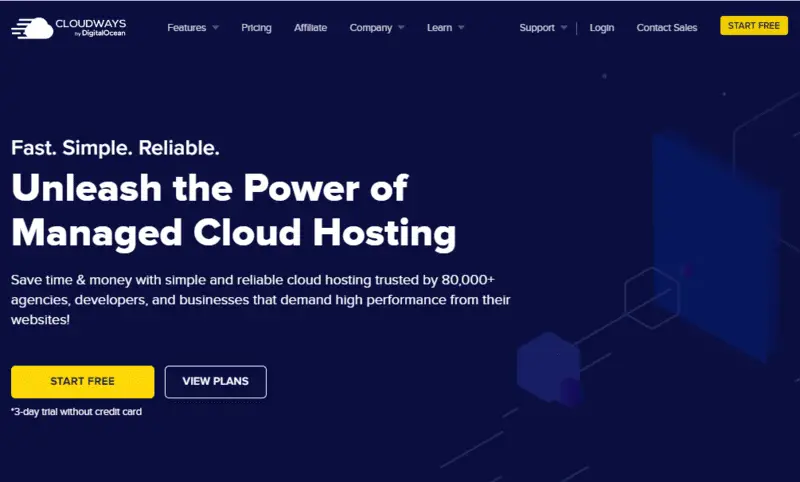
Cloudways is a reputed cloud hosting provider for small and medium businesses (SMBs) diving into the world of managed cloud hosting. The company is hosting over 500K websites with a strong customer base of over 100K.
It’s all about making cloud hosting easy and efficient, even if you’re not a tech expert. This service is backed by top Infrastructure as a Service (IaaS) providers, ensuring your site is always up and running smoothly.
One thing that stands out is the user-friendly approach. You don’t need to be a technical expert to get your site up and running.
Plus, Cloudways offers a 99.99% uptime, which is great.
And if you’re into WordPress, their managed WordPress autoscaling ensures your site adjusts to traffic spikes without a hitch.
Now, let’s dive into what makes Cloudways stand out:
- Cloudflare Enterprise CDN: Boosts page load times by up to 80%.
- Auto-Healing Managed Cloud Servers: Reduces site crashes.
- Managed WordPress Autoscaling: Handles traffic spikes smoothly.
- 1-Click Free SSL Installation: Keeps your site secure.
- 24/7/365 Live Chat: Support whenever you need it.
- Proactive Application Monitoring: Keeps an eye on your site’s health.
In short, Cloudways simplifies the complex bits of hosting.
You don’t need to know the ins and outs of server configurations. They’ve got a clean dashboard where you can monitor everything from traffic to server health. And if you’re concerned about security, their dedicated firewalls and DDoS protection have got you covered.
Here’s what you will like about Cloudways:
- Your site is available almost all the time.
- Even beginners can set up and manage cloud hosting servers.
- Firewalls and SSL keep your site safe.
- 24/7 chat means help is always available.
Here’s what you may not like about Cloudways:
- Some advanced users might miss having full control.
- It’s great for PHP-based apps but not all types.
Pricing: Starting off, Cloudways is pretty wallet-friendly with Digital Ocean plans beginning at $11/month. If you are just testing the waters, they offer a free 3-day trial without needing a credit card.
Overall, Cloudways seems like a solid choice if you are looking for a reliable host with lots of happy customers to back it up.
WPX Hosting
WPX Hosting is an excellent choice for anyone looking for reliable hosting, especially if you’re running WordPress sites. It’s been around since 2013, and it’s got a reputation for being super fast and reliable.
They’ve got their own CDN, (called XDN) or Content Delivery Network, which helps your site load quickly, no matter where your visitors are in the world. Plus, they use SSD storage, which helps everything run smoother and faster.
WPX Hosting generally gets thumbs up from user reviews.
People often talk about its speed and their helpful support team. They are just a chat away, ready to help 24/7 whenever you have an issue.
Here’s what makes WPX Hosting stand out:
- Blazing-Fast Speed: Custom-built CDN and SSD storage.
- WordPress Optimized: Everything’s set up perfectly for WordPress sites.
- Free SSL: This means your site is secure, and Google likes that.
- Daily Automatic Backups: No worries if something goes wrong.
- Free Site Migration: If you’re moving from another host, it’s easy and free.
- 24/7 Customer Support: Help is always just a message away.
- User-Friendly Control Panel: You’ll find WPX easy to use.
- Email Service: You get email accounts that match your domain name, making everything look very professional.
Also, they’ve got hosting plans to suit different needs, from small blogs to big businesses. And if you’re worried about hackers or losing your data, they’ve got strong security measures like firewalls and daily backups.
But let’s be real, nothing’s perfect. Here are the pros and cons:
Pros of WPX Hosting:
- LiteSpeed server with superfast SSD storage.
- Your site loads quickly, which visitors and search engines love.
- Help is always a click away, no matter the time or day.
- No worries about losing your site; they’ve got you backed up.
- Free SSLs and daily malware scans.
Cons of WPX Hosting:
- If you don’t use WordPress, you might not get all the benefits.
- Quality comes at a cost, and WPX’s plans can be a bit more than other options.
So, how much does this all cost?
Pricing: WPX hosting plans start at $24.99 per month for the Business plan, which lets you host up to 5 websites. It’s not the cheapest out there, but you’re paying for quality and peace of mind. They also offer a 30-day money-back guarantee, so you can try the service without any risks.
Overall, it’s a pretty good choice if you’re serious about your website’s speed and performance, it’s definitely worth checking out!
Cloudways vs WPX: Differences
| Feature/Aspect | Cloudways | WPX Hosting |
|---|---|---|
| Launch Year | 2012 | 2013 |
| Focus | Managed Cloud Hosting for various apps | Managed WordPress Hosting |
| Server Setup | Easy, with options for different providers | Easy One-Click Installs |
| Speed Technologies | Optimized Web and Database Servers | Optimized Servers, less account load |
| Caching | Optimized Speed and Caching | Custom High-Speed CDN |
| CDN | Cloudflare CDN | Custom XDN |
| Free Site Migration | Available with WordPress plugins | Unlimited Free Site Migrations |
| Website Staging | Available with all plans | Available with all plans |
| Data Backups | Automatic and On-Demand | Automatic and Personal Data Backups |
| Uptime Guarantee | 99.99% | 99.95% |
| Customer Support | Responsive and Helpful | Responsive and Very Helpful |
| Pricing (Starting) | $11/mo | $24.99 mo. |
| Bandwidth | Varies (based on plan) | Unlimited (based on plan) |
| Storage | Varies (based on plan) | Varies (based on plan) |
| Email Hosting | No (additional service available) | Yes, included |
| Host Multiple Domains | Yes | Yes |
| Free Trial | 3 Days (No Credit Card Needed) | 30 Day Money Back Guarantee |
| Special Features | Over 60 Global Data Centers, One-Click Scaling, Auto Healing | Site Speed Optimization, Daily Malware Detection and Removal, Free Let’s Encrypt SSL |
| Additional Security Features | Enterprise Grade Security, Dedicated Firewalls | DDoS protection, malware removal |
| User Base/Popularity | Popular in various developer communities | Known for performance and customer support |
| Data Center Locations | US, CAN, EUR, ASIA, AUS, South America and many more | Chicago, US; London, UK; Sydney, AUS |
| Try Cloudways ⟶ | Try WPX Hosting ⟶ |
Cloudways vs WPX: Features
Top Features of Cloudways
- Managed Cloud Hosting
- Choice of 5 Cloud Providers (including AWS and Google Cloud)
- Easy Scaling for Server Resources
- Free 3-Day Trial (No Credit Card Required)
- Optimized With ThunderStack
- Automated Backups
- 24/7 Customer Support
- Free Site Migrations
- Cloudways CDN Integration
- PHP 8 Ready Servers
- Managed Security and Firewalls
- One-Click SSL Installation
- Staging Environment
- Pay-As-You-Go Pricing Model
Top Features of WPX Hosting
- Managed WordPress Hosting
- Custom High-Speed CDN (WPX XDN)
- Unlimited Site Migrations for Free
- 99.95% Uptime Guarantee
- 30-Day Money-Back Guarantee
- High-Speed Custom SSD Servers
- Daily Malware Scanning & Removal
- 24/7/365 Customer Support with Fast Response
- Managed Web Application Firewall (WAF)
- One-Click WordPress Installations
- Unlimited SSL Certificates for Free
- Staging Area for Testing
- Email Service Included
- Hybrid DDoS Protection
- 1-Click Backup & Restore
Cloudways vs WPX: Key Benefits
Cloudways began in 2012, and since then, it’s been a big hit, especially with folks who love tweaking their hosting to perfection.
It’s not just any hosting; it’s managed cloud hosting. It means you get the power of cloud servers, but Cloudways handles all the tricky tech stuff. You get to choose from five different cloud providers, including big names like Google Cloud and AWS. Think of it like picking your car engine.
Cloudways really shines with its performance and flexibility.
It’s got an awesome feature called ThunderStack. It’s a mix of server and cache technologies that make your website run super fast.
And if you’re worried about your site crashing during those busy times, don’t be! Cloudways lets you scale your server resources up or down easily. So, if your blog suddenly goes viral, Cloudways has got your back.
Also, Cloudways boasts an impressive uptime of 99.99%.
That means your site is almost never down.
They also offer a free 3-day trial without needing a credit card, which is pretty rare. Their TrustPilot review rating is around 4.6/5 based on thousands of reviews, 2000+, showing lots of happy customers.
Switching over to WPX Hosting, which started a year after Cloudways in 2013, it’s all about making WordPress hosting a breeze.
If you’ve got a WordPress site, WPX is a solid hosting option. They’re all about speed and customer service. Imagine clicking something and getting a response in less than 30 seconds — that’s WPX just like Cloudways.
WPX has its own custom-built CDN (Content Delivery Network), called WPX XDN. It’s designed to make your WordPress site load super fast from anywhere in the world. They’ve got data centers in the US, the UK, and Australia, which is great for reaching a global audience.
WPX Hosting promises a 99.95% uptime guarantee, and they back up their service with a 30-day money-back guarantee.
Their TrustPilot rating is a whopping 4.9/5 from 3200+ reviews, showing they’re not just talking a big game; they’re actually playing it.
Now, for the big question: who wins in Cloudways vs WPX?
It’s not a simple answer.
If you’re a tech-savvy person who loves controlling every aspect of your hosting, then Cloudways is your winner.
Its flexibility and performance are top-notch.
But if you’re into WordPress and want super-fast, hassle-free web hosting with incredible customer service, choose WPX Hosting.
Winner: Tie
Cloudways vs WPX: Pricing
When choosing a hosting service, I know how important it is for you to get the best deal without compromising quality.
So, let’s break it down.
Cloudways Pricing
Cloudways offers a range of hosting plans that start from as low as $10 per month. This is very affordable, especially when you consider that you get 1GB of RAM, 1 Core Processor, 25GB storage, and 1TB bandwidth.
If you need more resources, their plans go up to $2000+ per month based on the resources you need for your websites.
The best part? You pay as you go with Cloudways — it means you only pay for the resources you use. This flexibility is a big plus.
Now, let’s talk about WPX Hosting.
WPX Hosting Pricing
WPX hosting plans are a bit expensive, starting at $20.83 per month for the Business plan when you pay for a year upfront. This plan allows you to host up to 5 sites with 15GB storage and 200GB bandwidth.
Their most extensive plan, the Elite, will cost you $83.25 per month, offering up to 35 website hostings, 60GB storage, and unlimited bandwidth.
While WPX Hosting is known for its speed and excellent customer service, the cost is definitely higher compared to Cloudways.
I found that Cloudways not only offers more flexible pricing, but they also don’t compromise on performance. Their uptime and speed are top-notch, which is crucial for any website. Plus, they’ve got a friendly and efficient customer support team that’s there whenever you need help.
So, in the battle of Cloudways vs WPX, who’s the winner?
For me, Cloudways takes the lead, especially when we focus on pricing and cost. Their affordable plans combined with their pay-as-you-go system make it a smart choice for anyone looking to get great hosting without breaking the bank. Plus, their flexibility and performance are hard to beat.
Winner: Cloudways
Cloudways vs WPX: Speed
Cloudways is known for giving access to high-performace servers.
Their servers use SSDs, which are like the flash drives you use but way faster. This makes your website load quickly. Cloudways claims their page loading times are between 400-600 milliseconds – that’s less than a blink!
They even let you choose from different cloud providers like DigitalOcean and Google Cloud, which can impact loading speed. Over 100,000 users trust them, and most reviews mention Cloudways is fast and reliable.
WPX Hosting, on the other hand, is not kidding around when it comes to speed and performance. They have their own custom-built XDN CDN (that’s a bunch of servers all over the world working together to make your site load fast).
They say their average loading time is around 1.3 seconds.
I have tested WPX on multiple sites and found it really does deliver on speed.
Overall, Cloudways has impressive loading times and great tech behind it. WPX also has quite fast loading times and their own CDN magic.
But if I have to pick one, I’m leaning towards Cloudways — Their flexibility with cloud providers and the pay-as-you-go model means you can really optimize for speed without paying for stuff you don’t need.
Read ➔ Boost WordPress Speed with 10 Proven Methods
Cloudways vs WPX: Security
It’s critical to make your your website is safe no matter which web hosting provider you choose for your site.
I’ve checked out how Cloudways and WPX Hosting handle security.
Cloudways is pretty serious about security. They’ve got firewalls that act like big bouncers for your website, keeping the bad guys out.
They also give you a free SSL certificate, which is like a digital padlock for your site, making sure all the info that goes in and out is safe.
Two-factor authentication is another cool feature.
Additionally, they’ve got this IP Whitelisting feature. Here’s a quick look at what they offer in terms of security of your site:
- Dedicated Firewalls
- Free SSL Certificates
- DDoS Protection
- Two-Factor Authentication
- IP Whitelisting
- Regular Security Patching
- Bot Protection
- Automated backups
WPX Hosting doesn’t hold back on security either.
They offer free unlimited SSLs, just like Cloudways, and they have their own way of scanning for nasty stuff like malware every day.
If they find anything fishy, they clean it up for free.
Here’s what they offer in terms of security:
- Free Unlimited SSL Certificates
- DDoS Protection
- Daily Malware Scanning and Removal
- Application Firewalls
- FTP/SFTP Security
- Spam protection
Overall, it’s a close match.
Both take your website’s security seriously and have the tools to keep it locked tight. But, if I have to choose, I’d lean a little towards Cloudways. Their range of security features gives them a slight edge.
Plus, the fact that you can pick your cloud provider means you can choose what’s best for your website’s safety.
But, both will do a great job keeping your site safe and secure!
Cloudways vs WPX: Free Trial
Cloudways offers a 3-day free trial.
You don’t even need to give them your credit card details. That’s great because it means you can test out all their awesome features, like the servers they offer and security, without worrying about getting charged.
Most people love this about Cloudways; it’s one of the reasons they’ve got so many positive reviews and over 100,000 users!
Now, what about WPX Hosting?
Well, they don’t offer a traditional free trial, but they’ve got something almost as good. It’s a 30-day money-back guarantee.
So, you can use their services for a whole month.
And, if you’re not happy, you can get your money back. People seem to like this option too, as WPX has tons of happy customers and glowing reviews.
So, in the battle of Cloudways vs WPX for the best free trial, who wins? It’s a tough call. Cloudways lets you try for free without needing your credit card, which is very useful. But WPX gives you a longer time to decide if you like their service with the 30-day money-back guarantee.
I’d say it’s kind of a tie. If you like quick and easy, Cloudways is great with its 3-day, no credit card needed trial. But if you want more time to decide, WPX’s 30-day money-back guarantee might be more your speed.
Either way, you get to test the waters before you dive in.
Cloudways vs WPX: Refund
Cloudways doesn’t have a traditional refund policy, but they do offer a cool 3-day free trial, and you don’t even need a credit card to sign up.
But, WPX Hosting offers a pretty solid 30-day money-back guarantee.
So, you can use their services for a whole month, and if it’s not your cup of tea, you can ask for your money back.
Both approaches show that they value you and want to make sure you’re happy with their services. So, whether you prefer a short, no-commitment trial or a longer period with a safety net, you’re covered. It’s all about what makes you feel most comfortable when giving them a try!
Now, let’s dive into how user-friendly each one is.
Cloudways vs WPX: Usability
Starting with Cloudways, they’ve made things pretty straightforward. They don’t make you deal with the technical stuff like setting up a server. Instead, you pick what you need, and they set it all up for you. Their dashboard is clear and not too complicated, which is great when you’re just starting.
Plus, they let you choose from different cloud providers, which means you can pick what’s best for your website.
Similarly, WPX Hosting is all about making things simple.
Setting up a new WordPress blog or website is just a few clicks, and managing your website is pretty straightforward with their custom dashboard.
They even move your existing site over for free.
Both of the hosting providers care about making your life easier.
Do you like having lots of choices and a bit more control? Go for Cloudways. Prefer to keep it simple and straightforward? Choose WPX Hosting. Either way, you’re getting a service that’s easy to use.
When your website starts growing, you want a hosting that grows with you, right? That’s called scalability, and it’s really important.
So, let’s see how these providers handle your growing needs.
Cloudways vs WPX: Scalability
Cloudways is amazing when it comes to scaling up. You can adjust your server resources anytime you need more power.
So, if your website gets super popular overnight (yay for you!), you can quickly add more RAM, storage, or processing power.
And the best part?
You only pay for what you use.
Cloudways also lets you choose from different cloud providers like DigitalOcean and Google Cloud, which means lots of options to grow.
On the other hand, WPX Hosting is mainly focused on making WordPress hosting easy, which they do really well.
But when it comes to scaling up, they’re a bit different.
WPX has set plans with specific limits, so if you need more, you move to a higher plan. It’s straightforward, but not as flexible as Cloudways.
That said, WPX is still pretty robust, and you will find their subscription plans offer enough resources for your growing sites.
So, in the Cloudways vs WPX showdown for scalability, I’d say Cloudways takes the lead. Their flexible, pay-as-you-go model and easy scaling options make them a top choice for a growing site. But WPX isn’t too far behind, especially if you like the simplicity of set plans and know exactly what you need.
Cloudways vs WPX: Support
You can reach Cloudways 24/7 through live chat or a ticketing system.
And, they’re pretty quick to respond. They’ve even got an advanced support add-on if you need extra help with technical stuff.
Now, about WPX Hosting — they’re proud of their customer service. They promise fast response times, and from what I’ve seen, they deliver.
You can get in touch with them through live chat, and they usually respond in under 30 seconds! People love this about WPX, and they’ve got loads of positive reviews talking about their helpful support team.
So, who’s the winner?
I’d say it’s a tie, but for different reasons. Cloudways is awesome if you want a range of support options and the freedom to add on extra technical help when you need it. WPX hosting is amazing if you want fast responses and a team that’s focused on solving your problems quickly.
Both Cloudways and WPX Hosting care about helping you out, so no matter who you pick, you’ll have a great team ready to support you.
Related Reading:
- Cloudways vs Hostinger: Which Hosting Provider is Better?
- Which Hosting Option is Superior: Cloudways or Bluehost?
- Cloudways vs Kinsta: Which is the Better Web Hosting Choice?
- 7 Best Cloudways Alternatives and Competitors Worth Considering
- Cloudways vs WP Engine: Which One Is Better and Faster?
Cloudways vs WPX: Final Verdict
Choosing between Cloudways and WPX Hosting is a big deal. I get it.
Both hosting options are like having a cool backpack. One might have more pockets (features and benefits) and the other might be easier to carry around (user-friendly), but both get the job done.
Cloudways is my pick for its flexibility — You get to pick and choose what works best for your website. And the pay-as-you-go pricing means you’re never paying for what you don’t use. It’s useful if you’re watching your budget.
WPX Hosting, on the other hand, is a great option too. It’s fast, and the support team is ready to help you 24/7 whenever you need.
I know this is a big decision, and I hope this comparison has helped clear things up a bit. The best choice is the one that fits your needs.
Whether you’re starting a blog, running an online store, or just want a reliable site, both Cloudways and WPX Hosting are solid picks.

