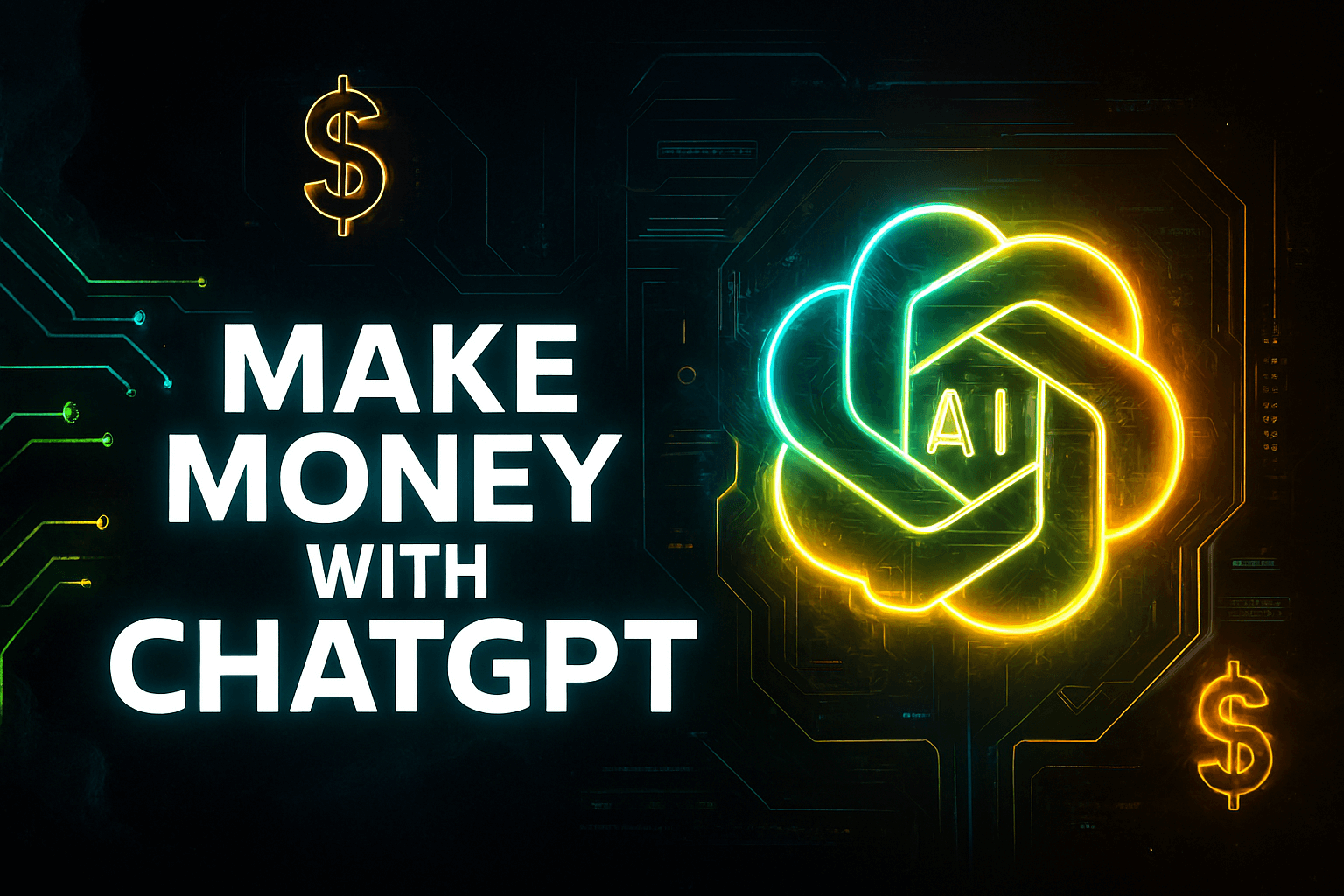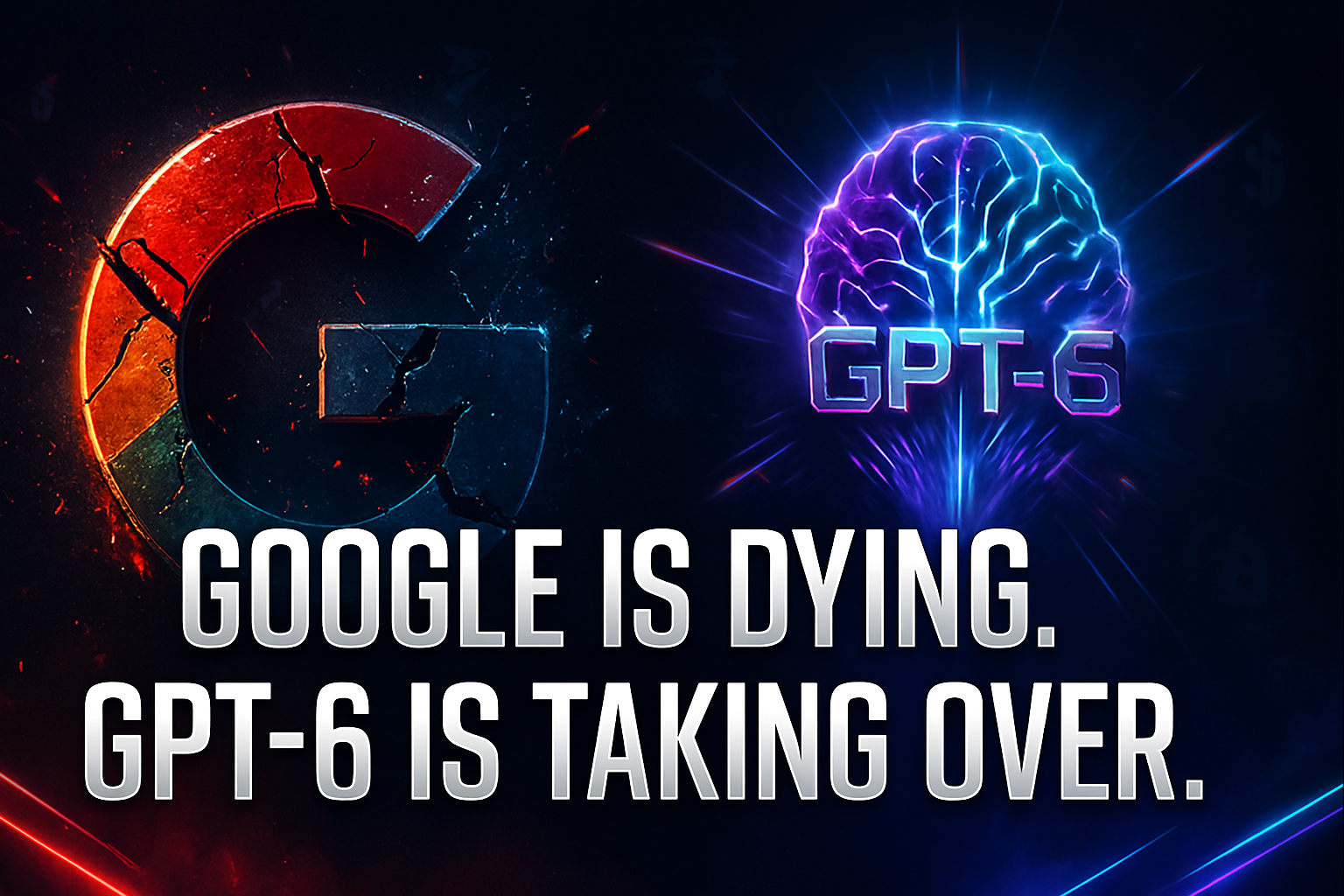Tools like Constant Contact exist to make email marketing easier. They promise simple ways to send emails and market online without any headache.
But are they actually easy to use? Are they worth the money they charge?
I wanted the real answers, not just hype.
So, I put Constant Contact through its paces myself.
I signed up, clicked all the buttons, built emails, and really used it to figure out the honest Constant Contact pros and cons. It felt like being a digital detective for email software!
In this review post, I’m spilling all the details from my testing:
- What Constant Contact really does (explained simply).
- All the good parts I discovered (the Pros).
- The downsides you absolutely need to know (the Cons).
- Who this tool is genuinely good for (and who might skip it).
Let’s get into my findings…
Table of Contents
✖
What Is Constant Contact?
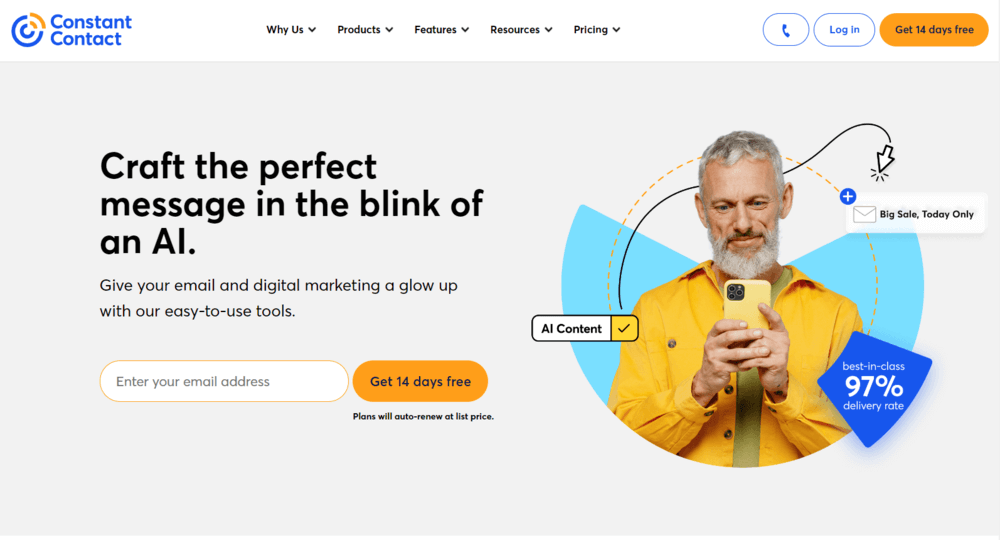
Constant Contact is an online tool designed to help you manage a list of contacts and send them professional-looking emails all at once.
Think newsletters, announcements, special offers – stuff like that.
You might have a list of people you want to talk to regularly - maybe customers, fans of your artwork, or members of your gaming group. Constant Contact helps with exactly that.
It's not just about email, though.
It also has tools to help you with:
- Posting on social media (like Facebook and Instagram).
- Creating simple web pages (called landing pages).
- Running online surveys.
- Managing sign-ups for events!
- Basic contact management (like a mini-CRM system).
It's kind of like a marketing toolbox for people who aren't necessarily marketing experts.
They've been around for a long time too, since way back in 1995!
That's like, ancient in internet years. So they definitely have experience.
They started back when giants like Amazon and Google were just getting off the ground.
That history shows they've seen a lot and learned a lot about helping small businesses and creators connect with their audiences.
It aims to make online marketing easier for regular folks and small businesses.
📖 Check out: 10 Best Email Marketing Software Tools & Services
Constant Contact Pros
Now for the good things I found while using Constant Contact. There's actually quite a bit to like, especially if you're just starting out. These are the highlights from my deep dive; the real Constant Contact Pros And Cons start with the Pros!
Very Easy to Use
Ease of use is probably Constant Contact's biggest strength. It's incredibly easy to figure out.
When I first logged in, I wasn't confused at all.
The dashboard (that's the main screen) is clean and simple. Everything is laid out logically.
Creating an email is mostly drag-and-drop. You want to add text? Drag a text box over. Want a picture? Drag an image block. You don't need to know any coding or be a tech whiz.
I jumped right in and started building an email campaign within minutes. They even give you little hints and step-by-step guides as you go.
If you've never used a tool like this before, I think you'll feel comfortable pretty quickly.
Making emails look good is simple.
Managing your contact lists is straightforward. It just works.
For ease of use, I'd give it a big thumbs up.
It feels like they really thought about making it welcoming for beginners. If you want something simple to start with, you should definitely check out Constant Contact.
Your Emails Actually Get Delivered!
Deliverability sounds boring, but it's IMPORTANT.
What's the point of sending an email if it just ends up in someone's spam folder, never to be seen?
"Deliverability" is the word for how good an email tool is at getting your emails into people's actual inboxes.
Constant Contact has a really good reputation for this.
They work hard behind the scenes to make sure emails sent through their system are seen as trustworthy by email providers like Gmail and Outlook.
During my tests, I kept an eye on this. While it's hard to track perfectly without massive lists, my test emails consistently landed in the main inbox, not spam or promotions tabs. They claim a high deliverability rate, often mentioned as being over 90%, sometimes even higher in specific tests, which is better than many competitors.
They are also very strict about spam. If people start marking your emails as spam, Constant Contact will notice and might even pause your account. It might sound harsh, but it helps keep their reputation clean, which helps your emails get delivered. It shows they care about responsible email sending.
Packed with Useful Features
Constant Contact isn't just a one-trick pony. It does more than just send emails.
It's got a pretty solid set of features baked in, especially for small businesses or creators.
You get tools for:
- Email Marketing: Obviously! It's its core job.
- Social Media Posting: You can connect your Facebook, Instagram, LinkedIn, and Twitter accounts and schedule posts right from Constant Contact. Less jumping between apps.
- List Management: Easy ways to upload, organize, and segment your contacts (grouping them based on interests, etc.). It even automatically removes duplicate contacts when you upload lists, which is helpful. You can create unlimited lists and segments too.
- Reporting/Analytics: Tracking who opens, who clicks, etc. (More on this later).
- Landing Pages: Simple, one-page websites you can create quickly, maybe for signing up or promoting something specific.
- Signup Forms: To help you collect email addresses from your website or social media.
- Event Management: If you run events (online or in-person), you can manage invitations, registrations, and even ticket payments through Constant Contact. It's kinda unique!
- E-commerce Tools: If you have an online store (like Shopify), you can connect it to send targeted emails, track sales, etc.
- Surveys and Polls: Get feedback from your audience.
- Basic CRM: It includes a simple system to keep track of customer info and interactions, though more advanced CRM features are part of a separate, pricier plan.
I found it useful having many of these tools in one place. It reduces the need to juggle a bunch of different subscriptions and platforms.
Note: Can’t see the whole table on smaller screens? Try swiping sideways, scroll left or right.
| Feature | What it does | My Quick Thought |
|---|---|---|
| Email Marketing | Send great newsletters & updates | Core strength, easy to use |
| Social Media Posting | Post to FB/Insta/etc. from one spot | Basic but convenient |
| List Management | Keep contacts neat, auto-removes duplicates | Simple and effective |
| Reporting | See who's engaging with your emails | Clear and insightful |
| Landing Pages | Create quick sign-up or info pages | Good for simple needs |
| Event Management | Organize events, manage RSVPs, sell tickets | A unique, powerful plus! |
| E-commerce Tools | Connect your online store for targeted marketing | Very helpful for sellers |
| AI Features | Helps write content & design emails | Surprisingly useful |
It really tries to be an all-in-one marketing hub for smaller operations.
Great Email Templates
Starting an email from a blank screen can be scary. What should it look like?
Constant Contact helps a LOT here. They have hundreds (literally, hundreds!) of pre-designed email templates you can use. They also provide an image library for storing your creative assets, and you get unlimited storage space, which is a nice perk.
There are templates for newsletters, announcements, sales, holidays, specific industries – pretty much anything you can think of. I browsed through them, and the variety is impressive. Way more than many other services offer.
These aren't just basic layouts either. Many look quite professional.
And the best part? They're easy to customize.
Using that same drag-and-drop editor, you can change colors, fonts, images, and text to match your own style or brand. You don't need to be a graphic designer.
They even have an AI feature. You can give it your website address, and it will try to automatically pull colors and images from your site to create a branded template for you!
I tried this, and while not always perfect, it was a neat time-saver to get started.
Using these templates saved me a ton of time and stress.
My test emails looked way better than if I'd tried to design them from scratch.
Excellent Reporting
Sending emails is one thing. Knowing if they're actually working is another.
Constant Contact gives you detailed reports on how your email campaigns perform. This area was pretty solid, I thought.
You can easily see important numbers like:
- Open Rate: What percentage of people opened your email.
- Click-Through Rate (CTR): What percentage of people clicked on a link in your email.
- Bounces: Emails that couldn't be delivered (e.g., wrong address).
- Unsubscribes: People who asked to stop receiving your emails.
- Spam Reports: People who marked your email as spam.
The dashboard presents this data clearly, often with charts and graphs. It even compares your results to industry averages, which gives you some context.
You can see which links people clicked the most, and track trends over time.
I found this really helpful for understanding what resonates with an audience. Did that subject line work? Was that link interesting? The reports give you clues so you can improve your next email. You can even see data about sales if you've connected your e-commerce store. Knowing this stuff is key if you want to get better results or even earn money online through your email list.
📖 Check out: 21 Legitimate Ways to Make Your First Dollar Online
You Get Help When You Get Stuck
Getting help if you run into a problem or just can't figure something out is important.
Constant Contact is known for having strong customer support. And based on my experience and what I've found online, this reputation is mostly well-deserved.
They offer support through several channels:
- Phone Support: You can actually call and talk to a real person. They have pretty generous phone hours, including some weekend availability. It's becoming rare these days!
- Live Chat: For quicker questions, you can chat online with a support agent.
- Email Support: Send in your question and get a response back.
- Knowledge Base: A huge library of articles, guides, and video tutorials covering almost every feature. I found this very useful for learning the ropes.
- User Community: A forum where you can ask questions and share tips with other Constant Contact users.
I tested the chat support with a couple of questions, and the responses were reasonably fast and helpful. Knowing that help is easily available provides peace of mind.
However, it's fair to mention that some users online (like on review sites) have reported negative experiences with support or billing issues. While many people find the support great, it seems experiences can sometimes vary. From my 5+ years testing different online tools, good support can make or break the experience, so keep these mixed reports in mind.
Top-notch Security
Keeping collected information safe is really important when you're handling people's email addresses and names.
Constant Contact takes security seriously.
They have measures in place to protect the data stored on their platform, covering things like network security and physical security of their servers.
They also offer security features you can use for your own account, like setting up security questions or using two-factor authentication (where you need a code from your phone to log in).
It adds an extra layer of protection to stop unauthorized people from accessing your account and contact lists. It’s good to see they provide these options.
Tons of Integration Options
Your email tool probably doesn't exist on its own. You likely use other online tools for your website, online store, social media, or other tasks.
Constant Contact plays really well with others.
It has a massive library of integrations – meaning it can connect and share data with hundreds, maybe even thousands, of other apps and services.
Some popular examples include:
- E-commerce: Shopify, WooCommerce, BigCommerce, Etsy, eBay
- Website Builders: WordPress, Wix, Squarespace
- Social Media: Facebook, Instagram, LinkedIn
- CRM (Customer Relationship Management): Salesforce, HubSpot (though CC has its own simple CRM features too)
- Other Tools: Canva (for design), Eventbrite (for events), QuickBooks (for accounting), Zapier (which connects to thousands more apps)
It's a huge plus. You can automate tasks between different tools.
For example, automatically add new Shopify customers to your Constant Contact list. Or automatically post your new blog post link to social media when you email about it.
You can even edit images using a built-in Canva editor right inside Constant Contact.
I was genuinely impressed by the sheer number of integrations available in their marketplace. It offers incredible flexibility to fit Constant Contact into your existing workflow.
Note: Can’t see the whole table on smaller screens? Try swiping sideways, scroll left or right.
| Tool Type | Examples You Might Know | Why Connect? |
|---|---|---|
| E-commerce Platforms | Shopify, WooCommerce, Etsy, eBay | Add customers, track sales from emails |
| Website Builders | WordPress, Wix, Squarespace | Add signup forms easily |
| Social Media | Facebook, Instagram, LinkedIn | Post directly, run ads |
| Design Tools | Canva | Use/edit your Canva designs in emails |
| Event Platforms | Eventbrite | Sync event attendees |
| Payment Processors | Stripe, PayPal | Collect payments for events/products |
| Connectors | Zapier | Connects to thousands of other apps! |
This ability to connect makes Constant Contact much more powerful than if it just lived on its own island.
More Than Just Email Marketing
I mentioned some of these already, but it's worth highlighting a few features that go beyond standard email marketing:
- Event Management: It's a standout. If you organize workshops, webinars, meetings, or any kind of event, Constant Contact's tools for creating invitations, tracking RSVPs, and collecting payments are genuinely useful and well-integrated. I think this is a major plus for certain types of users.
- Social Media Management: While not as advanced as dedicated social media management tools, the ability to schedule posts and even create/manage Facebook, Instagram, and Google ads directly within Constant Contact is convenient.
- SMS Marketing: You can also send text message campaigns to your contacts (though this usually costs extra and requires specific permission).
- Landing Pages & Signup Forms: Essential for growing your email list. Constant Contact provides easy tools to create these without needing separate software. You can build pop-up forms, inline forms on your website, or standalone pages.
- Surveys & Polls: A simple way to gather feedback directly from your audience.
- Mobile App: They offer a mobile app so you can manage campaigns, track results, and even create simple emails on the go from your phone or tablet.
These extras add significant value and make Constant Contact feel more like a complete marketing platform, especially for those who don't want to piece together lots of different tools.
Constant Contact Cons
It can't all be sunshine and rainbows, right? No tool is perfect.
During my testing, I definitely ran into some downsides and things that might make Constant Contact the wrong choice for some people.
Let's get real about the Constant Contact pros and cons by looking at the cons.
It Quickly Gets Expensive
Pricing is probably the biggest hurdle for many potential users.
Yes, it can be costly especially if you're just starting out or have a tiny budget.
Constant Contact is not the cheapest email marketing tool out there. Its pricing plans are based on the number of contacts (email addresses) you have in your account.
The starting price is $12 per month for up to 500 contacts on the Lite plan (as of early 2025), which seems reasonable. But…
- It Gets Expensive Quickly: As your list grows, the price goes up. And it can jump significantly at different tiers. A list of a few thousand contacts can easily cost $50-$100+ per month, or even more on higher plans.
- No Free Forever Plan: Unlike some competitors (like Mailchimp), Constant Contact doesn't offer a plan that's free forever for small lists. They offer a free trial (often 60 days in the US, potentially shorter elsewhere), but after that, you have to pay.
- Paying for Features: The cheapest "Lite" plan is quite limited. Many of the better features (advanced automation, segmentation options, e-commerce tools, SEO recommendations, dynamic email content, Google Ads integration) require the more expensive "Standard" or "Premium" plans. The full CRM, for example, is part of a much higher-priced separate offering.
- Billing by Contacts: You pay based on your total contacts, even inactive ones. Some users have reported frustration that their bill goes up automatically as their list grows, but doesn't always come down easily if they clean out old contacts. You need to be mindful of managing your list size.
- Nonprofit Discount Available: On the plus side, they do offer discounts for registered nonprofit organizations, which is great if that applies to you. You usually have to prepay for 6 or 12 months to get these discounts.
My Stance: If you have little to no budget, or if you only need very basic email features for a small list, Constant Contact's cost might be hard to justify.
There are cheaper, and even free, alternatives available. I truly believe if you're just testing the waters of email marketing, starting free elsewhere might be smarter.
Automation Isn't Very Advanced
Email automation is setting up emails to send automatically based on certain triggers or timing - for example, sending a welcome email when someone signs up, or a series of emails over a week.
Constant Contact does have automation features. You can set up basic welcome sequences, birthday emails, and simple autoresponders.
However… it's limited compared to some other platforms, especially on the lower-tier plans.
- Basic Workflow Builder: While they have a visual builder, the options for creating complex, branching sequences (like "if they click this link, send email A, if they don't, send email B") are less sophisticated than tools like ActiveCampaign or even Mailchimp's higher tiers. Some advanced segmentation and triggers are only available on the Premium plan.
- Limited Triggers: The conditions that can start an automated sequence might be fewer or less flexible than you need for really advanced marketing.
- Reporting on Automations: Getting detailed stats on how specific automated series are performing can sometimes be tricky (e.g., difficult to filter stats by date).
If you're an automation power user or have complex sales funnels in mind, you might find Constant Contact's capabilities a bit basic, especially if you're not on the top-tier plans.
For simple welcome series or reminders, it's fine.
But for intricate, behavior-driven campaigns, it might fall short.
I think this is a key area where it lags behind some competitors.
Watch Out for Sending Limits!
This important detail is easy to miss. Unlike some email marketing services that offer unlimited email sends (as long as your list size fits the plan), Constant Contact does NOT offer unlimited sending.
Your monthly sending limit is tied to your plan tier and your number of contacts.
- Lite Plan: You can send up to 10 times your contact limit per month.
- Standard Plan: Up to 12 times your contact limit per month.
- Premium Plan: Up to 24 times your contact limit per month.
For example, if you have 1,000 contacts on the Standard plan, you can send a maximum of 12,000 emails that month (e.g., 12 emails to your full list, or fewer emails if you send more frequently to segments).
For most small businesses sending a weekly newsletter, this is probably fine. But if you plan to send emails very frequently, or have highly segmented lists you email often, you could potentially hit these limits. It's a crucial factor to consider in the overall value.
Some Templates Look a Bit… Old?
I know I praised the number of templates earlier. And many are great.
But… some of them do look a little dated.
Like they were designed quite a few years ago and haven't been updated.
Also, while the drag-and-drop editor is easy, the customization options can sometimes feel a bit limited if you want to get really specific with your design.
I also found online that some users report frustration trying to get things exactly how they want them, especially making sure emails look perfect on mobile devices (sometimes things just stack awkwardly). The signup forms, in particular, are often described as basic with limited customization.
If you need pixel-perfect control over your email design or want cutting-edge, modern templates for everything, you might find Constant Contact a little restrictive at times.
I definitely found myself wishing for more fine-tuning options occasionally. It's easy, yes, but sometimes easy means less flexible.
No Free Plan Forever
I already mentioned this before under pricing, but it deserves its own point because it's a major difference from some popular alternatives.
The lack of a "forever free" plan for users with small lists (say, under 500 or 1000 contacts) is a significant downside for hobbyists, bloggers just starting, or very small nonprofits (even with the discount, it's not free).
The free trial is great for testing things out (and it's a decent length, often 60 days in the US). But eventually, the bill comes due. You gotta pay to play.
If you want to test it risk-free first, you can try the Constant Contact free trial here.
If budget is your absolute top priority and your list is small, you'll likely need to look elsewhere for a free option to get started. In that case, I recommend GetResponse.
Testing Emails Could Be Better
A/B testing (also called split testing) is creating two versions of an email – maybe with different subject lines or different images – and sending each version to a small part of your list. You see which one performs better (e.g., gets more opens or clicks), and then send the winning version to the rest of your list. It's a smart way to improve your results.
Constant Contact's A/B testing is very basic.
You can easily A/B test email subject lines. Which is useful!
But you can't easily A/B test other things like email content, sender name, or send times directly through their built-in feature. You'd have to manually create different emails, send them to different segments, and compare the reports yourself, which is a hassle.
Many other email platforms offer more robust A/B testing capabilities.
If data-driven optimization through testing is really important to you, Constant Contact's limitations here are a definite con.
Other Little Annoyances
Beyond the bigger points, there were a few smaller things that bugged me or that users I found frequently complain about:
- Cancelling Can Be a Pain: You often can't just click a button online to cancel your account. You usually have to call their support team. While their support is often helpful, having to make a phone call to cancel feels outdated and inconvenient. Why make it hard to leave?
- Basic Social Media Tools: The social media features are nice to have, but they are very basic. They don't replace dedicated social media management tools if you need advanced scheduling, analytics, or listening features. It felt a bit like an add-on rather than a core strength.
- Upsells: While using the platform, especially on lower tiers, you might encounter prompts encouraging you to upgrade to access more features. It can feel a bit pushy sometimes.
- Dated Interface Elements: While generally easy to use, some specific areas, like the survey tool or signup form builder, can feel a bit clunky or less modern than the main email editor. Some reports mention surveys and event features feeling dated overall.
- No Obvious Edge: While solid, Constant Contact doesn't always feel like it's leading the pack with significant new features compared to some faster-moving competitors.
- Glitches?: While I didn't experience major bugs, some user reviews mention occasional glitches or temporary slowness, especially after updates.
None of these are necessarily deal-breakers on their own, but they add up to a slightly less polished experience in some areas compared to the best parts of the platform.
It just felt a bit inconsistent sometimes during my tests.
📖 Check out: Encharge Review: Features, Pricing & My Honest Verdict
Is Constant Contact Right for You?
We've covered a lot – the good, the bad, the easy, the pricey.
Now for the big question: Should you use Constant Contact?
My honest take after digging into the Constant Contact pros and cons:
Constant Contact is likely a GREAT choice for you if:
- You're a Beginner: Ease of use is its strength. If you're new to email marketing, you'll likely find it welcoming and easy to learn.
- You Value Simplicity: You want a tool that does the main job well without overwhelming you with complex options.
- You Need Great Deliverability: You want peace of mind knowing your emails are likely to reach the inbox.
- You Organize Events: The built-in event management tools are a significant advantage if that's part of what you do.
- You Run a Small Business or Nonprofit: It has a good mix of features (email, social, landing pages, e-commerce) that cover many basic marketing needs in one place. The nonprofit discounts are also helpful.
- You Want Good Customer Support (mostly): Knowing help is readily available via phone or chat is important to you, but be aware of the mixed reviews online.
- You Need Lots of Integrations: It connects with a huge number of other tools.
You might want to look at OTHER options if:
- Your Budget is Tiny (or Zero): The lack of a free plan and the potentially high cost for larger lists are major factors.
- You Need Advanced Automation: If complex, multi-step automated workflows are essential for your strategy (maybe for sophisticated sales funnels or trying to make money online through advanced sequences), Constant Contact might feel too basic, especially on lower plans.
- You Need Top-Notch Design/Templates/Forms: If you require highly customizable, ultra-modern templates, sophisticated signup forms, or pixel-perfect design control, you might find it limiting.
- You Need Robust A/B Testing: If testing email content, send times, etc., is critical for you, the limited options here are a drawback.
- You Plan to Send LOTS of Emails: The monthly sending limits (based on contacts) could be restrictive for very high-frequency senders.
- You Hate Phone Calls for Cancellation: It's a small thing, but the cancellation process is annoying.
Think about what you need most.
Is it ease of use above all else? Or is it advanced features on a tight budget? Weigh the specific Constant Contact pros and cons against your own goals and situation.
Wrapping It Up
So there you have it – my deep dive into Constant Contact.
I found it to be a really solid, dependable email marketing platform, especially strong for beginners and small organizations thanks to its user-friendliness and great deliverability. Having features like event management and basic social posting built-in is also a nice bonus.
But, it's not perfect. The cost can add up (unless you're a nonprofit getting a discount), the automation isn't the most advanced, email sending isn't unlimited, some designs feel a bit old, and there are little annoyances like the cancellation process and mixed support reviews.
My final thought?
Constant Contact is a reliable marketing platform. It gets the job done well for many people, particularly those prioritizing simplicity and decent customer support. It's a strong contender in the email marketing world for a reason, even if it's not the flashiest or cheapest.
If you're on the fence, the best way to know for sure is to try it yourself.
I definitely recommend signing up for the free trial of Constant Contact.
Poke around, build a test email, check out the templates.
See if it feels right for you and what you want to achieve.
Thanks for reading all the way through! I hope this detailed look helps you decide if Constant Contact is the right tool for your online projects.
You May Also Like...
- Constant Contact Review
- 10 Best Email Marketing Software Tools
- GetResponse Review 2025
- 10 Top Email Marketing Mistakes
- Constant Contact vs tinyEmail
- 7 Best Email Marketing Tactics
- Moosend Review