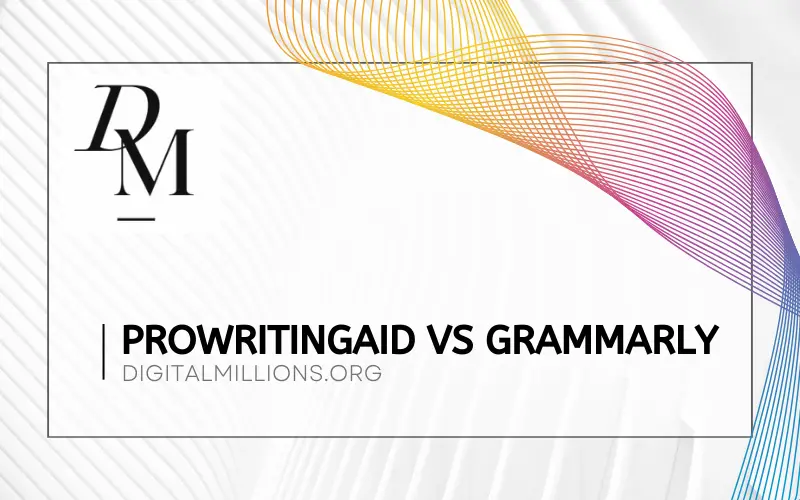In our fast-paced digital era, creating top-notch content is key, no matter if you’re a student, a writer, or climbing the corporate ladder.
It’s pretty much a game changer if you want to grab attention.
But, here’s the tricky part:
How do you make sure your stuff really shines?
Well, I’ve got 2 of the best writing tools for you – ProWritingAid and Grammarly.
Let’s talk about ProWritingAid first. It’s this awesome online tool that takes your writing from okay to outstanding. It checks your grammar, hunts down any spelling mistakes, helps you dodge plagiarism, and even guides you on style. It’s like having a writing coach right at your fingertips.
On the flip side, we’ve got Grammarly.
Grammarly is another cool tool that’s all about polishing your writing. It’s got all the grammar and spelling help you need, plus it checks for plagiarism and even boosts your vocabulary.
So, they’ve both got their perks and are fantastic for different folks.
In this blog post, I’m going to walk you through ProWritingAid vs Grammarly, side by side, and help you figure out which one’s your perfect match.
Interested? Let’s dive in.
- Grammarly vs Wordtune: Which One To Choose?
- Grammarly Free vs Premium – Which Version to Choose?
- Grammarly Free Trial: 7 Best Ways to Try Grammarly Today!
- Grammarly Premium Plans: Which One Is Right for You?
- How Grammarly Can Improve Your SEO Content Writing?
- Grammarly Black Friday Discount Offer: Get 61% OFF
- Grammarly Review [Updated]: Is Grammarly Worth It?
Quick Overview of Grammarly
Grammarly is a game-changer for us writers! This nifty AI-based tool dives deep into your writing, fixing everything from sentences that got tangled up, to those pesky grammar goofs. And hey, it even catches if you’re being too formal or just super chill in your writing.
No more repeating the same old words, either.
Grammarly’s got your back, suggesting cooler, snazzier synonyms. It’s like having a personal editor making your words shine and kicking redundancy to the curb.
Ever worried about accidentally copying someone else’s words? Grammarly’s on it, with a built-in plagiarism checker. Super useful for keeping things original and honest, right?
And the best part?
It’s just so darn easy to use, and it works on your phone too! So you can polish your words wherever, whenever. No need to be glued to your computer. If you’re rocking a macOS, you gotta check out other top-notch grammar tools, just to see what suits you best.
Why Should You Choose Grammarly?
Grammarly is a fantastic tool I always recommend to writers keen on having spot-on grammar in their articles. It’s like having a helpful friend who ensures your sentences flow just right and your punctuation hits the mark. Plus, there’s a free version that lets you polish up your emails and messages. It even helps fix those annoying typos and gives your grammar a bit of a boost.
Now, if you’re a pro writer or aiming to earn from your words, I’d say go for the premium version. It’s like unlocking a treasure chest – no limits, just full-on support.
Imagine refining essays, in-depth articles, and whole books with ease.
This tool doesn’t just check; it transforms your writing, making every sentence clear and every punctuation point perfect. It’s all about making your work shine and resonate.
Why You Might Like Grammarly:
- Loads of handy features, and you get them for free.
- Spelling mistakes, grammar errors – Grammarly’s on it.
- Tailors its suggestions to the genre you’re writing in. Pretty cool, right?
- Makes your writing easier to read and just… better.
- Smart enough to catch mistakes based on context and polish your writing style.
- Your work gets its own little cloud home for safekeeping.
Quick Overview of ProWritingAid
ProWritingAid stands out as a top choice for new writers on the lookout for a reliable grammar checker. It could do with a bit more AI oomph, yet it delivers pretty good features that get the job done right. It tidies up your content, making sure it’s spotless and free from any grammar mistakes.
Plus, there’s this cool style check feature, letting you keep tabs on your writing style. You can even stick to it for your future pieces if that’s what you’re aiming for.
This tool lays out all your mistakes in a neat report, helping you dive deep and learn from each error. It goes through every bit of your content, showing you the length, the variations, and all that jazz. You get to shape up your content with the right structure and format, just the way you want it.
But ProWritingAid is more than just a grammar checker.
It’s got your back on other fronts too, like syntax, style, and structure.
It’s a real game changer for writers.
And guess what?
It even fixes up fragmented dialogues. So yeah, errors? Not on my watch!
So, if you’re on a mission to polish your writing and make it shine, give ProWritingAid a shot.
Trust me, you won’t be disappointed.
- ProWritingAid Review – Is It Really Better Than Grammarly?
- Writefull vs Grammarly – Which Tool is Better for Writers?
- 10 Best Grammar Checker Apps & Tools [Ranked for 2023]
- How Does Grammarly Make Money? [Genius Business Model]
Why Should You Choose ProWritingAid?
This Grammar tool is a real gem for fiction writers who are on a mission to craft captivating stories. It’s got this knack for spotting sentences that pop up way too often in the book, making sure everything flows just right. Plus, it throws in a style report that lights up whenever weak verbs try to sneak in, ensuring that every sentence packs a punch and keeps the readers hooked.
With a bunch of different reports coming at you from all angles, you’ve got everything you need to keep your content top-notch. Trust me, this tool is a writer’s best friend when it comes to digging deep and getting those golden insights on your writing. So, if you’re on the hunt for something to help you step up your writing game, you’ve just hit the jackpot!
Why You Might Like ProWritingAid:
- It’s a budget-friendly choice, which is always a win for most writers.
- It’s like having a writing coach; it gives feedback that really digs into your writing style.
- Dreaming of sticking with one tool for the long haul? Their lifetime plan is your best bet.
- Works like a charm with Google Docs, Microsoft Office, and more.
- Brings a ton of integration options to the table – more than most other tools out there.
- Whether you’re team Windows or Mac, it’s got you covered on desktop.
ProWritingAid vs Grammarly: Pricing
Let’s talk about how much Grammarly costs.
Grammarly Pricing
You can use the basic version for free.
And, that’s great for giving it a try on the web, your computer, or as a plugin.
Now, if you want to go for the premium stuff, it starts at $11.99 a month.
That gives you access to cool features like checking for plagiarism, enhancing your vocabulary, fixing grammar mistakes, and helping with citations.
Grammarly’s got another option too, called Grammarly Business.
This one’s a bit pricier at $14.99 a month for each user. But it’s super helpful for making sure all the messages and documents in your company sound just right.
ProWritingAid Pricing
There’s a free trial, but it’s a bit limited. You have to use it on the web, can only check 500 words at a time, and you get just a glimpse of its features.
If you decide to go for the premium version at $120 a year, you can check as many words as you want at once, looking for grammar, structure, and spelling issues.
But keep in mind, if you need to check for plagiarism, that’s an extra cost.
If you’re a student, though, you’re in luck because you can get it 20% cheaper.
When we look at everything, Grammarly seems to give you more for your money compared to ProWritingAid.
ProWritingAid vs. Grammarly: Accuracy
When I put ProWritingAid and Grammarly head to head on accuracy, it’s a pretty tight race.
Talking about ProWritingAid first, it really holds its own against Grammarly, especially in grammar and other crucial parts. It showers you with suggestions to make sure your content stays top-notch. For writers who love writing fiction, it’s a dream come true because it handles dialogues and broken-up sentences way better than anything else out there.
It cuts out all the fluff too, giving you crisp and short sentences that hit right on point.
If you’re hunting for content that’s pure gold with zero filler words, ProWritingAid is your go-to.
Now, swinging over to Grammarly, it’s got a sharp eye for errors that need a human touch. It doesn’t just point out what’s wrong; it also shows you how to fix it and avoid the same hiccup next time. But hey, it’s not flawless. Compared to ProWritingAid, it messes up less and the suggestions are pretty solid, even though they might tweak your sentence’s meaning a bit.
Grammarly is a stellar choice for professionals and business writers.
Just a heads up though, you’ve got to keep your eyes peeled when you’re taking in Grammarly’s advice to make sure your message stays clear.
And the winner? I’d say Grammarly takes the cake this time.
ProWritingAid vs Grammarly: Accessibility
Both these tools are super easy to use, whether you’re on a Windows or Mac computer.
You can add them to different browsers like Safari, Chrome, and Firefox. And they even work with Microsoft Office apps, like Word and PowerPoint.
Want to make sure your emails and reports are spot on?
Just grab the Chrome extensions for Grammarly and ProWritingAid. It’s a breeze!
Certainly, here’s an improved version of the text with added details:
So yeah, when it comes to getting to these tools, they’re both pretty awesome and work great on all kinds of devices.
ProWritingAid vs Grammarly: What They’re Great At
Okay, both ProWritingAid and Grammarly are like superheroes for writing. They find mistakes and help you fix them. But even superheroes have their special powers, right?
Let’s talk about Grammarly first.
If you’re just starting out in writing, Grammarly is like your personal writing coach. It finds the tricky bits in your writing, like confusing sentences or when your tone is a bit off. Then, it gives you suggestions to make everything clearer and sound better for your readers.
But here’s the thing – it’s a bit on the pricey side. And if you’re writing a story or something really long, it might not get what you’re trying to say. Like, if you need a sentence to be a bit sharp or edgy, Grammarly might try to soften it up without realizing that’s not what you need.
Now, for ProWritingAid, if you’re working on a big piece, like a book or a research paper, this is your tool. You can check up to 100,000 words at once.
Grammarly? It can handle up to 20,000, but it starts getting a bit slow after 10,000.
ProWritingAid is also cool for writing stories. It has these reports that show you where you’re using too many filler words, or if your sentences are all sounding the same, or if your verbs are a bit weak.
Sure, these reports might seem like a lot at first. But trust me, if you’re all about writing long stuff and stories, they’re going to help you get even better.
So, there you have it – a little bit about what makes each tool special!
ProWritingAid vs. Grammarly: Plagiarism Checker
Making sure your writing doesn’t have any copied parts is just as important as fixing grammar mistakes. So, it’s really important to pick a tool that checks for plagiarism really well.
ProWritingAid Plagiarism Checker
ProWritingAid has a tool to check for copied content, but it’s not part of the regular package. You have to pay a bit extra, depending on how much you use it. They’ve also got this cool lifetime deal to help you save some money and get the best out of their tool.
Grammarly Plagiarism Checker
Now, Grammarly also checks for copied content and it’s included when you get their premium account. So in this case, it’s a bit of a better deal. They compare your writing with loads of content from all over the internet to make sure everything in your writing is original.
Grammarly vs ProWritingAid: Deciding the Winner
Both Grammarly and ProWritingAid offer great features. For those who don’t mind spending a bit and are crafting non-fiction pieces like emails or articles, Grammarly is the top pick. It even lets you and your team work on a document together and spot mistakes quickly. On the other hand, fiction writers or those dealing with longer texts will find ProWritingAid to be their best companion.
And for the Scrivener users out there, ProWritingAid integrates seamlessly.
Regardless of your choice between Grammarly and ProWritingAid, I highly recommend bringing a human proofreader into the mix for book projects. Apart from that, both tools are fantastic at catching common mistakes and polishing your work to perfection.
- Grammarly vs Hemingway – Which Tool is Better for You?
- 10 Best Productivity Tools for Writers to Be More Productive
- How to Become a Better Writer & Improve Your Writing Skills?
- Is Grammarly Premium Worth It for Students and Writers?
- Top 10 Best Grammarly Alternatives Compared [Free & Paid]
Final Words and Thoughts
These AI-driven grammar helpers do wonders in refining our writing. They’re quick to spot mistakes and offer various fixes. But it leads us to wonder, do we truly need these AI tools?
I believe using Grammarly or ProWritingAid indeed makes us better writers.
While AI will never outshine the creativity and charm of human-written content, these tools lend a hand in enhancing our work and making it more reader-friendly. We humans aren’t perfect; we miss things. These tools make sure nothing slips through the cracks, aiming for perfection in every piece.
But, it’s crucial to remember, these tools aren’t flawless.
As writers, we must discern which suggestions to take.
With a decade in the industry, I’ve seen it all, and I can confidently say no AI tool can fully take the place of human editors. AI lacks the artistic discernment we possess. Grammarly, ProWritingAid, and Hemingway Editor- they all offer great automated editing advice, but they can’t match the creative flair, the emotional touch, and the intuitive grasp a human editor brings to your work.
So, there you have it! Both tools have their highs and lows, but they’re here to make your writing journey smoother. Choose the one that feels right for you, and watch your writing shine!