Is Grammarly premium worth it?
It’s a burning question asked by every student or writer looking to upgrade their free plan for premium features. But, is it worth it?
Let’s find out the truths behind it.
Here’s the question:
Is Grammarly Premium Worth it for Writers and Students?
Grammarly premium is absolutely worth it, not only for professional writers and college students but anyone who wants to become a better writer.
The premium version doesn’t only check 200+ grammatical errors, it also suggests better phrases, sentence styles, and structures.
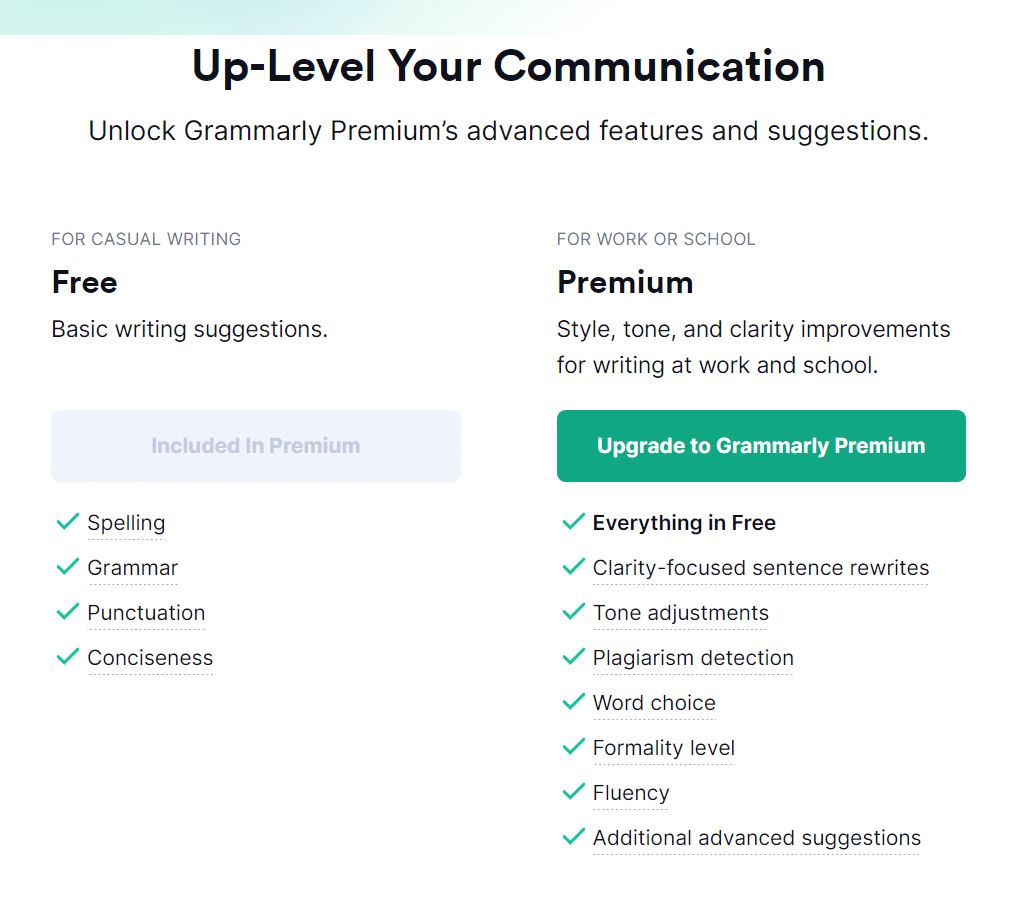
Besides, its in-built Plagiarism checker checks the entire web to make sure what you write is always 100% original.
Quite amazing, right?
Let’s find out why you may need Grammarly Premium.
Do you know it has happened to me, it has happened to you, and happened to everybody else who’s currently reading this article?
Don’t you hate it when someone points out your mistakes?

Are you sick and tired of making those silly, unnoticeable spelling mistakes in your everyday life? Have you lost that dream job because of improper writing?
Can I be totally honest with you?
We’ve all been there.
But, not anymore. It’s time for a change.
Wondering, how to be correct every time you hit your desk for an email, job application, or even a 5000-word article?
Here’s the real deal.
Imagine this:
You got a call from a potential client or a teacher (for students), and they want you to draft an article or essay for their upcoming launch or an event.
Of course, the writing needs to be grammatically correct and 100% error-free.
But here’s the big mistake:
I’m so sure you’ll make the mistake and realize it upon sending it. Have you thoroughly checked your content for grammatical errors?
Guess what?
You didn’t.
It’s because you didn’t realize if there’s any grammar error in your writing. No matter how good you are as a writer, you are bound to make mistakes.
You can’t deny it.
You can never 100% correct without reviewing your writing more than once.
How about if I tell you there’s one friendly tool you can use to do your writing 100% error-free, professional, and more advanced.
Yeah, you’ve guessed it right.
It’s none other than Grammarly, my most favorite writing app.
After reading the entire article, you’ll realize why you need to buy Grammarly or at least try it free immediately without wasting a second.
Let’s get started right from the beginning.
What is Grammarly?

Grammarly is an AI-powered smart online tool specially designed to remove errors in your writing to help you improve the quality of your writing. Whether you want to earn money doing writing jobs or just want to become a better writer, it helps you write mistake-free and improve your writing in every possible way.
Want more?
Its algorithm powered by artificial intelligence (AI) detects potential issues and makes suggestions to help with spelling and usage, grammar, writing tone, wordiness, style, punctuation, and even the most troubling issue – plagiarism.
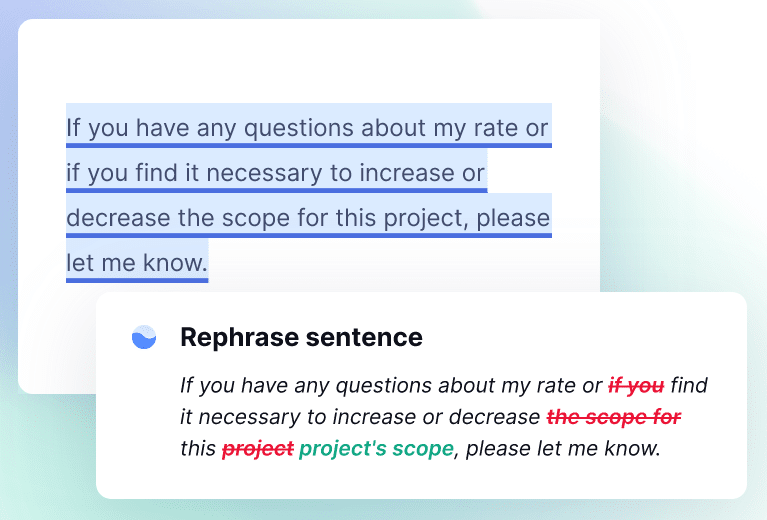
Its usage is not just limited to three or four apps; rather, it’s an advanced tool so flexible to be installed on every device and potentially every site on the web.
The best thing?
It can run on every browser of your choice.
You may or may not have used Grammarly before, but it’s good to have knowledge about what goes inside this smart writing tool, how all the parts connect, and how it spots your grammatical mistakes when you are writing.
You may be wondering this tool works.
- Grammarly vs Wordtune: Which One To Choose?
- Grammarly Free vs Premium – Which Version to Choose?
- Grammarly Free Trial: 7 Best Ways to Try Grammarly Today!
- Grammarly Premium Plans: Which One Is Right for You?
- How Grammarly Can Improve Your SEO Content Writing?
- Grammarly Black Friday Discount Offer: Get 61% OFF
- Grammarly Review [Updated]: Is Grammarly Worth It?
How Does Grammarly Work?
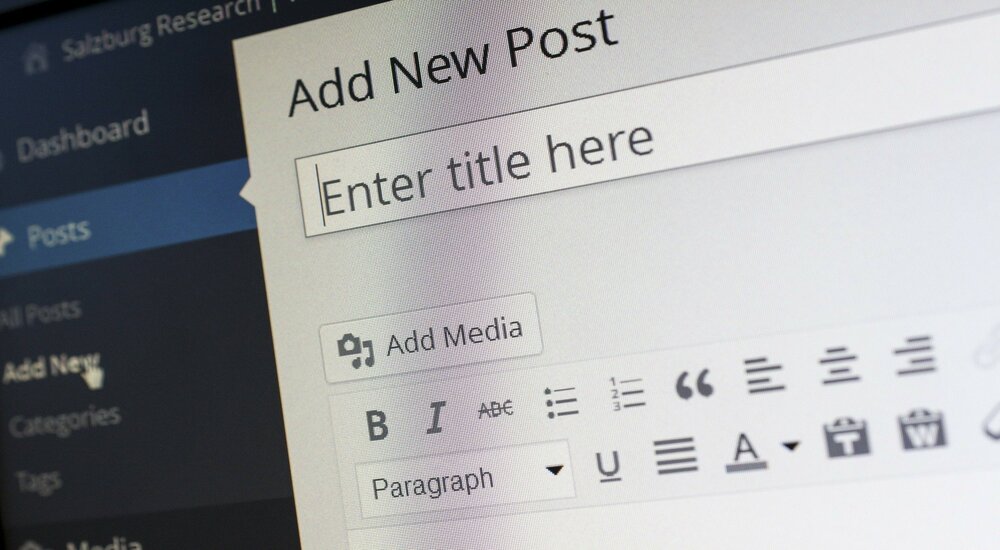
One busy day, after having my coffee, I stood up and cornered myself with a browser opened and Grammarly extension, as usually, doing its perfect job for a writing task.
One busy day, after finishing my coffee, I stood up and cornered myself with a browser open and the Grammarly extension, which was, as usual, doing an excellent job for a writing task. But then something happened?
You know what?
I simply asked myself, “How does this ridiculously smart tool work?”
Of course, my intention wasn’t to understand the all-tech things & invent a new tool; I was just trying to get this question out of my head for now and forever.
So here’s what I found:
When your text deviates from the grammar rules or the style does not suit your writing, Grammarly’s artificial intelligence detects this and immediately makes context-specific recommendations to help improve your writing.
It comes with no surprise; what this tool does is fantastic. It makes sure everything your finger hits is not only correct but also to-the-point, clear, and easy to read.

The best part?
Grammarly premium tells you the reasoning behind every mistake, every error, and every suggestion so that you can decide what to and what not to modify. You get the idea about the weather and how to correct an issue.
This all is not just automated stuff, but there’s a team of highly qualified computational linguists and deep learning engineers.
They design what is called a cutting-edge algorithm that has the capability to analyze million of sentences from research corpora, learn the various writing rules, and then find the hidden patterns to remove all possible writing errors.
As you might expect, this is an artificial intelligence-powered tool, which means that each time you use it, it gets a little smarter and better.
Yes, you heard it right. It does get better and better every day.
Grammarly Features
Though there are numerous software available to check your spelling, what about all of the other factors that contribute to a strong piece of writing?
This is where Grammarly makes the absolute difference. (Based on my experience)
Not one,
Not two,
Grammarly, on the other hand, has a total of 5 features with 12 sub-features that assist you in drafting a perfect piece of writing.
Every now and then, we lookout for someone who can proofread our writings or even correct our silly mistakes but with Grammarly, you can rest assured that your writing is error-free and all you need is,
A stable internet connection and a paid plan to get Grammarly up for running.
Let’s talk about all the top features of Grammarly in detail.
1. Grammar and Punctuation
Grammarly checks all your commas, apostrophes, periods, and semicolons to help you construct the right sentence.
Furthermore, it also helps you decide where to put alliteration; it finds run-on sentences, detects sentence fragments, and much more.
But here’s something interesting.
Sometimes, when you’re done with your writing, especially for writers, it may happen that you’re not sure whether to use “An apple” or “The apple.”
Well, with Grammarly, even if you’re not sure of the mistake, you can still give that part of the job to Grammarly as it’ll tell you a quick and easy-to-understand lesson to make you smarter next time.
2. Spelling Check
Grammarly checks every single word in your writing for any spelling errors.
Ok, but that’s the primary job of any grammar software, so why should I go specifically for Grammarly?
The thing that makes Grammarly excellent is it’s robust spell-check feature. It’s far better and more comprehensive than your dumb Microsoft word or a little better – Google doc.
It’s one of the best spell checkers with first-class accuracy and faster than others.
3. Writing Style
It doesn’t count what kind of writing you do, or you’re in to – be it professional or casual or hobby writing, there are still some important factors that come when you’re delivering a specific tone writing.
Grammarly gives you tips and human-like suggestions to improve and elevate your writing style.
When writing, it also checks the sentence length and overall readability to improve every aspect o your writing and help you become a better writer even if you don’t want to.
For Writers: Being a writer, I appreciate this feature most of the time because it helps me to cut the SEO chase by giving insights about readability and overall density of sentences in my writings.
Which in turn helps the audience scan through easily. Just like you’re doing right now. The following article is written with the help of Grammarly.
Doesn’t it look good and appealing?
Last but not least,
4. Plagiarism
Oh god, please tell me how many times when you end up in plagiarism unintentionally?
I’ve fallen into plagiarism traps many times before I decided to buy Grammarly premium.
And,
Especially if you’re a writer, then plagiarism is something you should always avoid at all costs.
Grammarly premium scans your entire document against Billions of records online to save you from plagiarism.
To all students and writers,
Do you know what happens when your writing is plagiarized?
I’ll leave it up to you.
Okay, those are some cool features but,
How to Use Grammarly?
Even if you’re reading this in 2021, there are still people who like to twitch the word “software.”
They’re by default programmed to stick to what they’re already using and don’t want to deal with anything extra.
But trust me,
Grammarly is a whole lot different platform. As complex and advanced it may sound, but its interface is so simple to use and easy to integrate with any browser.
“You can, right now, give Grammarly to your younger ones or grandparent’s, and they’d be an expert Grammarly user in an hour.”
First of all, it’s really easy to use Grammarly.
Here are a few ways you can use Grammarly.
- The browser extension
- Grammarly web tool
- The downloadable desktop app
- Mobile app
The second, third, and fourth ones are self-explanatory since you just have to copy-paste or put your document file into a desktop/mobile app or online web tool, and Grammarly will point out all your mistakes and errors.
Coming to the first one, so Grammarly supports an extension for four web browsers right now.
- Chrome
- Safari
- Firefox
- Edge
To start using the extension, you can type “Grammarly extension Chrome” in your favorite browser and click open the relevant link.
You can just hit the “Add Grammarly to Chrome” option, and within a minute, an extension will be added to your browser.
If it’s not already turned on, you can, by going to the extension icon in your browser and then switching it “ON”.
Can’t believe it? – but you’ve just installed the Grammarly extension on your browser, and now it’ll appear every time, throwing relevant suggestions, when you type something onto the browser.
Simple interface, powerful features, easy to use – this makes me think about,
- ProWritingAid Review – Is It Really Better Than Grammarly?
- ProWritingAid vs Grammarly – Which Tool is Best for Writers?
- Writefull vs Grammarly – Which Tool is Better for Writers?
- 10 Best Grammar Checker Apps & Tools [Ranked for 2023]
- How Does Grammarly Make Money? [Genius Business Model]
Who Should Use Grammarly?
Speaking honestly, completely imaginative, from my inner sense – almost everyone who writes even a single word and to whom writing matters should use Grammarly.
Of course, the following people can benefit most from using Grammarly and Grammarly premium:
- Students
- Blogger’s
- Job Seekers
- Copywriter’s and Content Marketer’s
- Business writers and professional writers
Or anyone who wants to write an accurate report or email or a business presentation.
How Much Does Grammarly Cost?
1. It’s completely free (The Free version)
and it has no restrictions or time limits, which means you can use it indefinitely without ever worrying about the limit or trial period.
The free version is pretty great as it is more advanced than most of the available spell check processors or software.
It helps you with comprehensive Grammar, spelling, and punctuation checks to ensure basic error-free writing.
But, needless to say, if you want to unlock all of Grammarly’s features (which you should), then you’ll have to upgrade it to
2. Grammarly Premium
Trust me, you can’t get any better than Grammarly premium when it comes to online grammar checkers.
Firstly with this plan, you get everything that’s included in the free version and a greater number of checks. It’ll also look out for:
- Inconsistency in spelling and punctuation
- Fluency of your writing
- Inappropriate tone and insensitive language
- Wordiness
- Engagement in terms of vocabulary and sentence variety
- Plagiarism
Grammarly premium currently will cost you:
- $11.66 a month when paid annually ($139.95 in total)
- $19.98 a month when paid quarterly
- $29.95 a month when paid monthly.
Now that you know the pricing, it’s obvious to ask,
Is Grammarly Premium Worth it?
Let me be completely (unbiased and) honest with you.
Yes.
Though the free version is definitely a good one, Grammarly premium goes way beyond to ensure everything’s clear and engaging.
It offers 400 types of checks and has some really useful functions which I (and you) can incorporate on a daily basis.
Something you won’t get in the free version are the advanced suggestions and feedbacks.
The two of the best features that made me buy the premium version of Grammarly.
Furthermore, when you write, it gives live suggestions you can incorporate into the text to help you stand out as a writer.
I’m very much satisfied with my Grammarly premium plan, and I’m using it regularly.
So, if you’re someone:
who really cares about writing and delivering the exact message you want to, then $11.66 a month is really worth it as per my honest experience.
It’s a go-get-it deal that you don’t want to miss.
Is it Worth it For Writers and Students?
Although I’m not a student anymore, I do (you also) miss and remember those days when writing assignments, essays, reports, or presentations was a strict part of the curriculum.
At that time, though I was a topper, I fall behind most of the students because of my vocabulary and bad writing skills.
But now, as I’ve realized how important good writing is in your life, I’m willing to buy Grammarly at any cost.
If you’re a student looking for a way to improve and elevate your writing skills that everybody appreciates, then Grammarly premium can help you do it.
Also, the plagiarism check and citation tools are worth noticing, which can help you submit a plagiarized-free document. (Your teacher will love it)
With so many ways to use Grammarly (discussed above), it’s no surprise as to why it’s one of the best grammar checkers on the web.
Moreover, if you’re a writer (just like me) or a professional, then Grammarly is great for many reasons.
Besides spelling and punctuation checks, it also corrects for tone and readability to ensure whatever you’re delivering makes sense to your readers or to your boss.
Be it reports, technical documents, a job application, or whatever – you can just chill that your writing is error-free, and now your boss won’t argue with you anymore, nor will your readers point mistakes at you.
In the end,
Buying Grammarly is definitely worth it if you don’t want to repeat your mistakes again.
Why Should Everyone Use Grammarly?
Once again,
some of the critical reasons why Grammarly is the top choice and why students, writers, and professionals should use Grammarly daily for email, reports, essays, and whatnots.
- User-friendly interface and very easy to use the software.
- Can easily integrate with Facebook, Gmail, Linkedin, FIrefox, Github, Chrome, MS Outlook, MS office products, and Twitter.
- Personal mobile keyboard app (for android and iOS)
- Perfect for English speakers outside the USA (American, British, Canadian, and Australian English dialects)
- Contextual Spelling checker
- Nice and affordable premium plans
- Advanced feedback and suggestions
- Improved vocabulary and 400 different types of checks
- Active and passive voice features to make your writing more appealing.
And,
The trust of 30 Million active users of Grammarly assures you invest in the right thing.
In the end,
Here are my,
- Grammarly vs Hemingway – Which Tool is Better for You?
- 10 Best Productivity Tools for Writers to Be More Productive
- How to Become a Better Writer & Improve Your Writing Skills?
- Top 10 Best Grammarly Alternatives Compared [Free & Paid]
Final Thoughts
You came to this section, meaning you read my Grammarly review, so you know I like it and use it on a daily basis in my writings.
I think, even if it can’t totally replace a human, Grammarly can be a great tool for students, writers, and professionals.
And seriously,
What’s the harm? – The free version is extremely good and has no limitation whatsoever. You can give it a try and see how it changes and improves your writing when you use it regularly.
If you like the free version, you’d definitely go for the premium one because it’s worth every penny. (happened to me)
Also, if English is your second language, then it’s a must-to-have tool you should carry along to polish your English writing and somewhat speaking skills too.
Making mistakes is a part of life, but the intelligent ones are those who try not-to repeat those mistakes and improve upon weaknesses.
Grammarly is worth getting if you want to provide an extra layer to improve your writing or if you want your writing to look more professional and appreciated by others.
