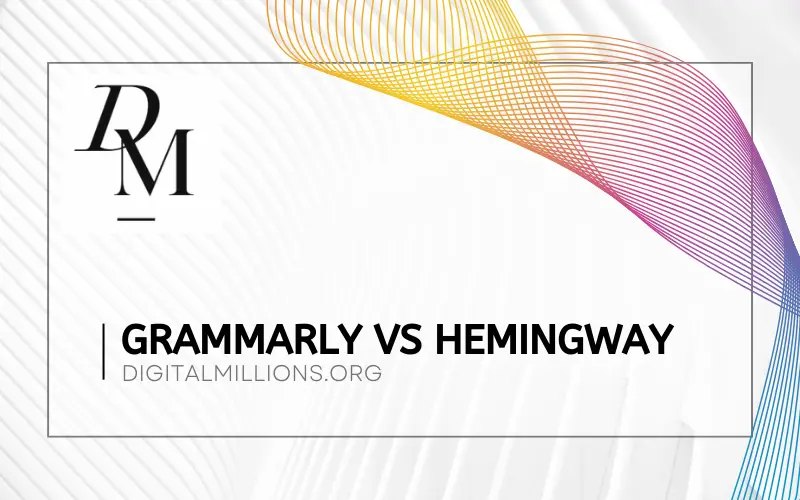Grammarly Vs Hemingway – which tool is better for me? If this question is lingering in your mind, rest assured that you’re not alone. Many writers face the dilemma of choosing between these two popular tools.
The importance of accuracy and clarity in writing cannot be overstated.
Whether you’re a professional blogger, writer, a student working on an assignment, or someone who just likes to convey thoughts through words, it’s important to make sure that your writing is clear and error-free.
Here, online writing tools come into play, providing a helping hand to check grammar and style.
Grammarly and Hemingway, two well-known competitors on the market, have become popular for their abilities to improve the writing process. They both claim to be the best way to polish your text and each one has its own unique features. But which one should you choose?
We’ll compare Grammarly vs Hemingway in-depth in this blog post and make it easier for you to decide which tool is more appropriate for your particular writing needs.
Grammarly has a strong algorithm and extensive grammar-checking features, whereas Hemingway specializes in improving clarity, conciseness, and style. Making a choice that is in line with your writing objectives requires having a thorough understanding of the advantages and disadvantages of each tool.
In this post, we’ll take a deep dive into the key features, pricing, user interface, and ease of use of each app. By the end of this article, you’ll have a clear understanding of which tool is right for you.
So, without further delay, let’s get started!
Grammarly vs Hemingway: Key Takeaways
- Grammarly offers a more comprehensive suite of tools than Hemingway, including grammar checking, clarity, engagement suggestions, full-sentence rewrites, tone detection, and a lot more.
- While Hemingway Editor is excellent for improving writing style and readability, it lacks the depth offered by Grammarly’s AI-powered proofreading capabilities.
- Pricing is an essential factor in choosing between these productivity tools for writers. Grammarly offers a forever free version with limited features, while premium plans come with 3 pricing tiers: monthly ($29.95), quarterly ($59.95), and annually ($139.95). On the other hand, Hemingway Editor has desktop and online versions available for a one-time payment of $19.99 each.
- Overall, users looking to improve both style improvements and correct grammatical structures should choose Grammarly over its counterpart in this contest.
Why Is Grammarly a Better Option?
As a full-time blogger and writer, I’ve used both Grammarly and Hemingway extensively to polish my work. Overall, I find Grammarly to be the better option when compared to Hemingway.
Its AI-powered grammar-checking capabilities ensure that your writing is not only free of spelling, grammar, and punctuation mistakes but also excellently formatted and consistent.
Grammarly’s versatility as a browser extension, desktop app, Google Docs add-on, or online tool enables users the flexibility to use it wherever they’re working on their content. Another point worth mentioning is the user interface: while both tools are easy to navigate through; Grammarly’s intuitive design helps you understand your errors quickly with detailed explanations alongside underlined suggestions.
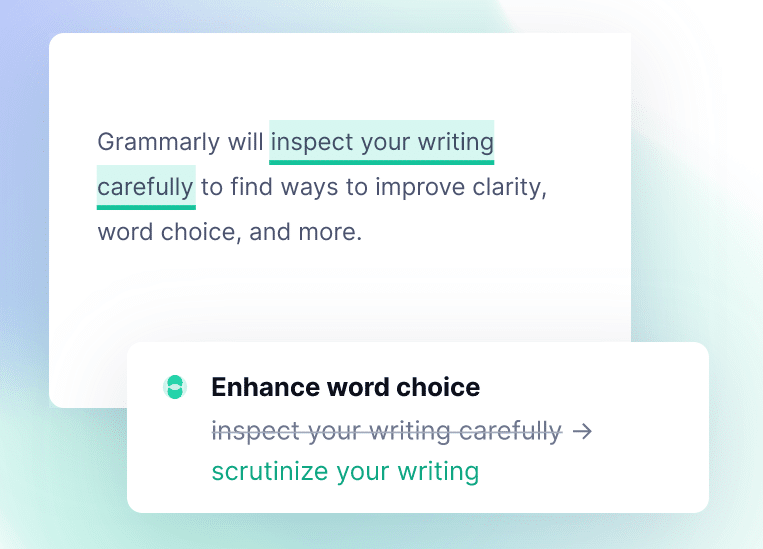
Finally – pricing plays an essential role when choosing between these two productivity tools for writers; with Grammarly providing different pricing tiers along with a free version allowing wider audience access than Hemingway’s one-time fee approach may suit some budgets better.
In conclusion – if you desire more comprehensive support that goes beyond just style improvements topped off with flexible usage across devices/platforms backed up by diverse pricing options; then without a doubt- choose Grammarly over its counterpart in this contest!
Grammarly Vs Hemingway: Quick Overview
Grammarly and Hemingway are two popular writing apps that promise to improve your writing skills. But which one is better? Here’s a quick overview of both tools, highlighting their key features and more.
Grammarly Quick Overview
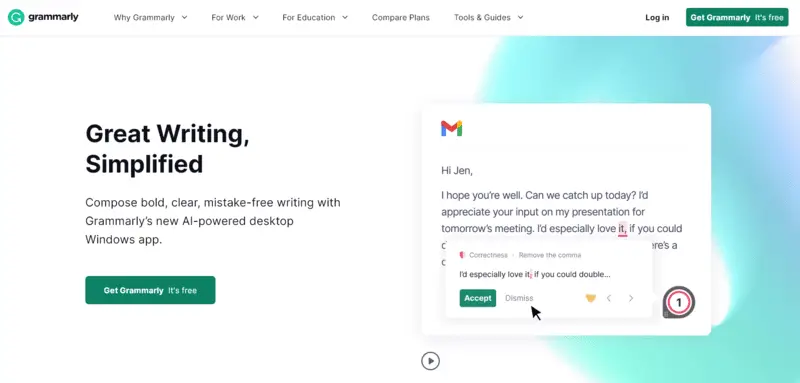
Grammarly is a cutting-edge writing tool created to assist users in writing more effectively in terms of grammar, spelling, punctuation, and general writing style. It analyses text using sophisticated algorithms and artificial intelligence and offers suggestions to improve its clarity, coherence, and correctness.
It uses a variety of sophisticated linguistic and contextual analysis techniques in place of the traditional methods used by traditional proofreading and grammar checkers.
Grammarly can be used on a variety of platforms, including word processors, mobile devices, and online browsers. Real-time error detection and correction are possible, emphasizing issues including grammatical faults, sentence structure flaws, inconsistent word choices, and more. The program gives users reasons for all suggested corrections so they may understand the thinking behind each change and avoid making the same mistakes again.
It comes with a plagiarism checker, which can help spot possible instances of copied content and guarantee the originality of the document, in addition to grammar and spelling correction. Additionally, it offers a readability score that offers insights into the complexity and accessibility of the writing.
Overall, Grammarly wants to help people effectively communicate their ideas through clear, error-free writing. It is a helpful tool for both professional and inexperienced writers, helping them improve their communication skills and create high-quality written content by offering users in-depth feedback and custom suggestions.
As a writer, I’ve had the pleasure of using Grammarly, one of the most popular grammar-checking apps available today.
In my experience with this fantastic app, it has proven indispensable when it comes to identifying pesky spelling errors, and grammatical mistakes, and even helps enhance clarity in my writing.
Thanks to its smart AI algorithms, Grammarly is incredibly efficient at making real-time suggestions as we type away on our devices! It’s not just limited to an online editor; you can also enjoy its benefits through a browser extension or Google Docs add-on. Plus, the free version does offer some great features that come in handy for everyday use.
Read – Sqribble eBook Software Review: The Good, Bad & Ugly
Hemingway Quick Overview

Hemingway Editor is a writing tool designed to improve the clarity and readability of written content. It takes its inspiration from the concise and direct writing style of the renowned American author Ernest Hemingway. The editor analyzes your text and provides suggestions for improving its readability by highlighting complex sentences, excessive adverbs, passive voice, and other elements that may hinder understanding.
As a writer, you might have come across Hemingway Editor – a powerful writing and editing tool designed to enhance the clarity and readability of your content.
The idea behind Hemingway is to ensure that your audience can easily understand your message without getting lost in complex sentences or unnecessary jargon.
Hemingway Editor achieves this by identifying potential issues within your text such as passive voice usage, excessive adverbs, complex words or phrases, and difficult-to-read sentences.
It even provides you with valuable metrics like grade level readability score (based on the Flesch-Kincaid metric) along with word count and reading time estimates – all of which help you gauge how easy it will be for readers to digest your content. One unique feature of Hemingway is its distinct Write and Edit modes; allowing you to focus solely on drafting during the initial stages before moving into refining.
- Grammarly Free vs Premium – Which Version to Choose?
- Grammarly Free Trial: 7 Best Ways to Try Grammarly Today!
- Grammarly Premium Plans: Which One Is Right for You?
- How Grammarly Can Improve Your SEO Content Writing?
- Grammarly Black Friday Discount Offer: Get 61% OFF
Comparison Table Of Grammarly vs Hemingway
In comparing Grammarly and the Hemingway editor, it’s essential to consider their key features, services offered, and pricing structures. For a quick glance at the differences between these powerful productivity tools for writers, we’ve compiled a handy comparison table below.
| Feature | Grammarly | Hemingway |
|---|---|---|
| Focus | Correctness, clarity, engagement, delivery | Writing style |
| User Experience & Interface | Browser extension; desktop app available | Browser-based editor; paid desktop app available |
| Readability Score | Limited rephrasing suggestions; tone detection | Flesch-Kincaid metric |
| Offline Mode | Premium version only | Paid version only |
| Document Saving Option | Yes (Premium) | Yes (Paid version) |
| Error Feedback Presentation | Detailed explanations with examples | Color-coded feedback for simplicity |
| Pricing Structure | Subscription-based with free option | One-time payment |
Grammarly Vs Hemingway: Key Features
In this section, we’ll delve into the specific features that set Grammarly and Hemingway apart from each other, so you can decide which tool best suits your writing needs.
Grammarly Key Features
Grammarly is a comprehensive writing tool that offers a wide range of features to help users improve their writing skills. One of its key features is its grammar-checking functionality, which can identify common grammatical mistakes such as subject-verb agreement errors and incorrect word usage.
Another essential feature of Grammarly is its clarity suggestions. The tool can suggest vocabulary changes for more precise communication, eliminate unnecessary words and repetition in sentences, and offer ways to rephrase awkward phrasing or confusing sentence structure while maintaining contextual meaning.
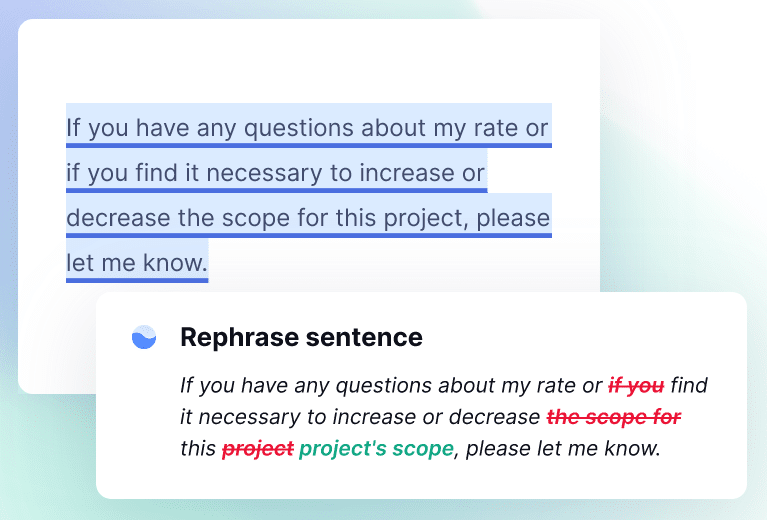
Additionally, it provides engagement suggestions that help users create compelling content by pointing out the use of passive voice constructions or overused adverbs.
Hemingway Key Features
Hemingway Editor’s key features are all about making your writing easy to read and understand. It highlights complex sentences, adverbs, passive voice, and other readability issues that can make your writing confusing for readers.
In addition to its readability analysis tools, Hemingway Editor lets users format their text with headings, bullet points, and hyperlinks to create well-structured documents.
Its desktop version is particularly useful for writers who prefer working offline or need a document-saving function.
Winner Based on Key Features: Grammarly
In terms of key features, Grammarly wins between the two.
While Hemingway Editor is excellent for improving writing style and readability, Grammarly offers a more comprehensive suite of tools that includes grammar checking, punctuation correction, and even tone detection.
Additionally, Grammarly allows users to set goals based on their audience and the type of document they’re writing to ensure they are effectively communicating their message.
For example, if you’re creating marketing copy meant to engage potential customers; you can set your goal as “engagement” in Grammarly’s settings to receive suggestions and edits accordingly. In contrast, Hemingway Editor only highlights potential areas for improvement without offering ways to improve them beyond basic rephrasing.
- Grammarly Review [Updated]: Is Grammarly Worth It?
- ProWritingAid Review – Is It Really Better Than Grammarly?
- ProWritingAid vs Grammarly – Which Tool is Best for Writers?
- Writefull vs Grammarly – Which Tool is Better for Writers?
- 10 Best Grammar Checker Apps & Tools [Ranked for 2023]
- How Does Grammarly Make Money? [Genius Business Model]
Grammarly Vs Hemingway: Pricing
Now, let’s compare the pricing plans of Grammarly and Hemingway to make an informed decision on which writing software will suit your needs and budget the best.
Grammarly Pricing
Grammarly offers a free version that checks spelling and basic grammar mistakes, making it ideal for writers on a budget. However, the Premium version offers more advanced features such as vocabulary enhancements, weekly reports, and a built-in plagiarism checker. The Premium plan comes with three pricing tiers: monthly ($29.95), quarterly ($59.95), and annually ($139.95).
| Grammarly Plans | Monthly Subscription | Quarterly Subscription | Annual Subscription |
|---|---|---|---|
| Grammarly Free | Free | Free | Free |
| Grammarly Premium | $29.95 | $19.98/month | $11.66/month |
Please note that the table provided reflects the pricing plans available for individual users.
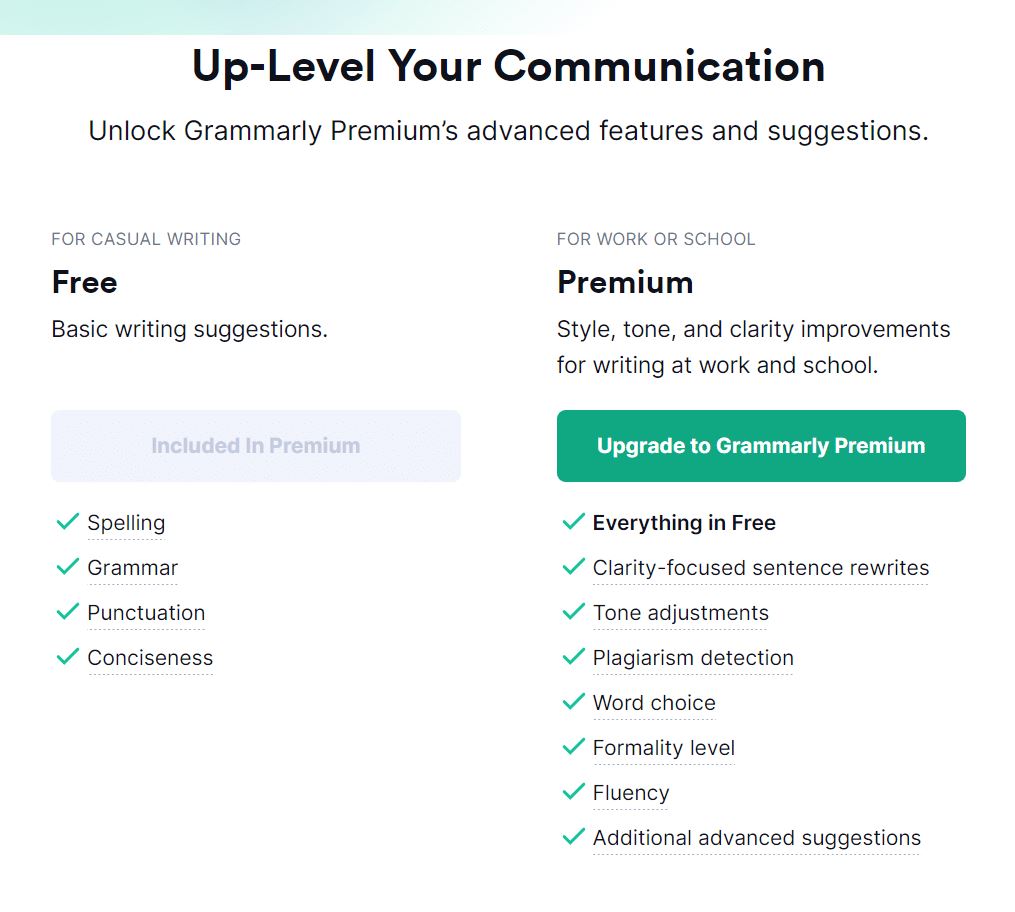
Grammarly Business plan comes with Everything in Premium, plus features for teams like centralized billing and style guides. It starts at $15/member per month.
Hemingway Pricing
Hemingway Editor has a simple pricing model with just a one-time fee of $19.99 for its desktop version. It is much cheaper than Grammarly’s Premium version, which costs $30/month, $60/quarter, or $144/year.
For users who want just a basic editing tool to improve their writing style, Hemingway Editor offers a budget-friendly alternative to Grammarly‘s more advanced features and higher price tag.
This makes Hemingway particularly appealing to writers who are on a tight budget.
Winner Based On Pricing
As a user looking to improve your writing skills, pricing is an important factor to consider. Both Grammarly and Hemingway Editor have free versions, but their premium options come at different price points.
Although the Hemingway Editor may seem like the more affordable option at first glance, it’s worth noting that Grammarly offers a business version starting at just $15/month per user, making it ideal for teams and professionals in need of productivity tools for writers.
When considering the cost-effectiveness and features, there is no definitive winner. The optimal choice depends on individual preferences, taking into account the benefits and costs in their specific circumstances, such as time constraints, habits, needs, and priorities. However, anyone looking to enhance their writing skills should definitely give both programs a comprehensive trial before making a financial commitment.
Grammarly Vs Hemingway: UI and Ease Of Use
In terms of user interface and ease of use, Grammarly provides a more intuitive experience with its sleek design and easy-to-understand error notifications. However, Hemingway Editor also offers a simple interface with color-coded feedback to highlight issues. In short, a beginner should not have an issue.
Grammarly User Interface and Ease Of Use
I find Grammarly’s user interface to be very modern and easy to use. The platform has a sleek design with clear and concise navigation menus, making it simple for users to access all of the features available. Grammarly offers real-time suggestions and corrections as you type, which makes the writing process smoother and more efficient.
In contrast, Hemingway has a more minimalist design that takes some getting used to. When using Hemingway, writers must copy and paste their text into the editor or type directly into the app itself. This can be frustrating if you’re used to working with an online tool that integrates seamlessly with your browser or favorite word processor.
Hemingway User Interface and Ease Of Use
As for the Hemingway Editor, it offers a clean and straightforward interface that is easy to navigate. Issues are highlighted in different colors based on their severity, making it simple to identify and address problem areas quickly.
One downside of using Hemingway is its lack of a login or other way to save writing within the software itself. While there is a writing mode option that turns off editing feedback, users must still copy and paste their work into another program if they wish to save or export it. Many users may not like this feature.
Winner Based On UI and Ease Of Use: Grammarly
In terms of user interface and ease of use, Grammarly comes out on top compared to Hemingway Editor. With its clean and simple design, it is easy to navigate through the platform and understand the feedback given. The suggestions pop up on the left-hand side of the online editing tool, making it easier to spot errors or issues in your writing quickly.
On the other hand, Hemingway Editor can appear cluttered with its key being on the right side and different colors used for highlighting issues. While it does offer a writing mode that turns off editing feedback for uninterrupted work sessions if required, it lacks some of the advanced features and integrations that Grammarly provides.
Why Choose Grammarly Over Hemingway?
In my experience, Grammarly is more robust than Hemingway. It checks for a wider range of spelling and grammar errors than Hemingway does and highlights wordy or confusing sentences that need revision.
Another advantage of Grammarly is its pricing model. While both offer free versions with basic functionality, you’ll have to pay for access to all of Hemingway’s features (including desktop editing).
Grammarly offers flexible pricing plans to cater to different user needs.
As mentioned earlier, Grammarly provides a free version that offers basic grammar and spelling checks, making it accessible to users who are looking for a cost-effective solution.
However, Grammarly’s premium subscription unlocks a wide range of advanced features, including style improvements, vocabulary enhancements, tone adjustments, and even plagiarism detection.
Grammarly’s premium pricing plans are available on a monthly, quarterly, or annual basis, allowing users to choose the subscription duration that best suits their requirements.
Lastly, if you’re looking for a more comprehensive writing tool that combines the best aspects of both platforms, ProWritingAid may be the way to go. It includes advanced content analysis capabilities similar to those found in both tools but goes even further by offering in-depth reports on your overall writing style and readability scores.
Why Choose Hemingway Over Grammarly?
As a writer, you might choose Hemingway over Grammarly if you’re looking to improve your writing style and optimize it for readability. Hemingway Editor focuses on elements like adverb usage, sentence complexity, and passive voice rather than correcting grammar or spelling mistakes.
Additionally, Hemingway Editor’s paid version offers several advantages over Grammarly, including the ability to work in offline mode and save your documents.
Overall, if you’re looking for an affordable writing tool with a user-friendly interface designed specifically for improving readability and simplifying complex language in written content – then choosing Hemingway Editor may be the perfect solution for you! It will not only help you enhance the clarity and readability of your writing but also assist in simplifying complex language and improving the overall flow of your content.
Grammarly vs Hemingway: FAQs
What is the difference between Grammarly and Hemingway?
Grammarly focuses on correcting spelling, grammar, punctuation, and style errors in written content. On the other hand, Hemingway focuses more on improving the readability of content by identifying complex sentences and suggesting shorter alternative phrasing.
Which tool is better for academic writing – Grammarly or Hemingway?
Both Grammarly and Hemingway can be useful for academic writing but serve different purposes. Grammarly can help with proofreading and ensuring proper use of grammar while Hemingway could assist you in simplifying sentence structures for better readability.
Do these writing tools offer free trials?
Yes, both Grammarly and the Hemingway editor offer free plans with limited features to try before purchasing their premium options.
Can I integrate both Grammarly and Hemingway into my writing process?
Yes, integrating both tools can result in comprehensive editing of your written content by identifying both grammatical errors as well as complex sentence structures that may hinder its readability – finally resulting in polished error-free work ready to publish and use.
- 10 Best Productivity Tools for Writers to Be More Productive
- How to Become a Better Writer & Improve Your Writing Skills?
- Is Grammarly Premium Worth It for Students and Writers?
- Top 10 Best Grammarly Alternatives Compared [Free & Paid]
Conclusion on Grammarly vs Hemingway
In conclusion, while both Grammarly and Hemingway are valuable grammar checker apps and productivity tools for writers, they have different strengths and weaknesses. Depending on your writing goals and specific needs, you may find one tool more suitable than the other one.
Consider Grammarly If…
If you’re looking for an all-in-one grammar-checking app that can help improve your writing skills and productivity, then Grammarly is worth considering.
From detecting spelling and grammar errors to suggesting better phrasing, rewording sentences, and highlighting passive voice usage, this AI-powered tool offers a range of features that can truly enhance your writing.
Additionally, it’s available as a desktop or online app, a browser extension for Chrome or Firefox.
It even comes as a Google Docs add-on. A student whose native language isn’t English might use Grammarly to proofread their academic essays before submitting them for grading.
Consider Hemingway If…
If you’re a writer who values simplicity and readability, then Hemingway may be the perfect tool for you. This app is an excellent choice if your focus is mainly on improving the clarity of your sentences.
Hemingway is also useful if you’re working on shorter pieces like blog posts or articles.