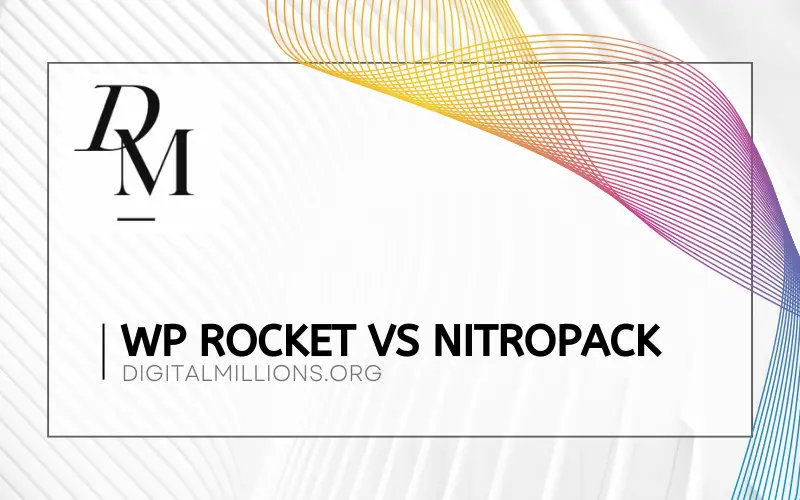Tired of pulling your hair out over sluggish loading speeds on your WordPress site?
Don’t worry, I’ve been there too.
In fact, did you know that a 1-second delay in page load time can cost you 7% of conversions? But fear not! I’ve done the research and found two fantastic plugins that will turbocharge your website speed:
WP Rocket and NitroPack – both tools can help you speed up your WordPress website or blog.
In this blog post, I’ll compare WP Rocket vs NitroPack head-to-head, highlighting their key features, performance, pricing, pros, and cons – everything you need to make an informed decision.
In this comprehensive guide, we’ll dive deep into the following:
- Detailed overview of key features of WP Rocket vs NitroPack such as page speed optimization, caching functionalities, image optimization, minification/compression mechanisms, CDN integration, and more.
- A side-by-side performance comparison between WP Rocket and NitroPack
- An analysis of the pricing structures and plans offered by both WP Rocket and NitroPack
- The pros and cons associated with using WP Rocket and NittroPack for optimizing your website’s performance
- How both these top WordPress cache plugins handle Content Delivery from various geo-locations
- Frequently asked questions addressing common concerns and so much more
So, if you’re ready to discover which tool wins the battle of WP Rocket vs NitroPack, keep reading!
And, of course, get ready for some blazing-fast websites!
WP Rocket vs NitroPack: Key Takeaways
- WP Rocket and NitroPack are both powerful caching plugins for WordPress
- WP Rocket focuses on overall web performance, offering features like page speed optimization, caching, image optimization, minification/compression mechanisms, CDN integration, browser caching, database optimization, and more. It is known for its simplicity in deployment and intuitive options.
- NitroPack also offers similar features including page speed optimization, caching functionalities, image optimization, minification/compression, CDN, browser caching functionality, and database optimization. The service includes built-in image optimization too as a comprehensive solution.
- Both of the tools provide CDNs to improve website performance by distributing static files across multiple servers located worldwide. However, WP Rocket doesn’t give you direct access to CDN. You need to opt for RocketCDN while using NitroPack allows you to use their built-in CDN without paying additionally.
Why I Prefer WP Rocket?
I personally prefer using WP Rocket. This comprehensive WordPress cache plugin offers impressive features like page speed optimization and robust caching capabilities that transform website handling experiences.
Not only does it handle caching with ease, but its minification, compression, and database optimization functionalities make it more than just a cache plugin. Also, its simplicity in deployment is appealing to both beginners and pros alike – thanks to the intuitive options and pleasant interface. Just install and activate the plugin to start seeing its magic.
While NitroPack surely comes close in comparison – particularly with its built-in CDN feature; I still find myself constantly drawn back to the holistic performance improvements offered by WP Rocket.
Overview and Features of WP Rocket
Let’s deep dive into WP Rocket’s impressive features!
Page Speed Optimization of WP Rocket
Its superior page speed optimization capability is one of the key features that set it apart from the rest.
Once you activate WP Rocket, it immediately springs into action, applying the most popular settings designed to supercharge your website’s page loading speed. This powerful WordPress cache plugin handles everything from enabling browser caching to facilitating faster server responses through gzip compression.
Moreover, WP Rocket comes with a deferred JavaScript loading feature which further escalates site speed by delaying the loading of JavaScript files until user interaction occurs – an efficient tactic in speeding up initial page loads!
Page Caching Feature of WP Rocket
In the world of caching plugins, WP Rocket stands tall with its unrivaled capabilities. It operates on an advanced set of rules to cache your website, effectively reducing load times and enhancing user experience.
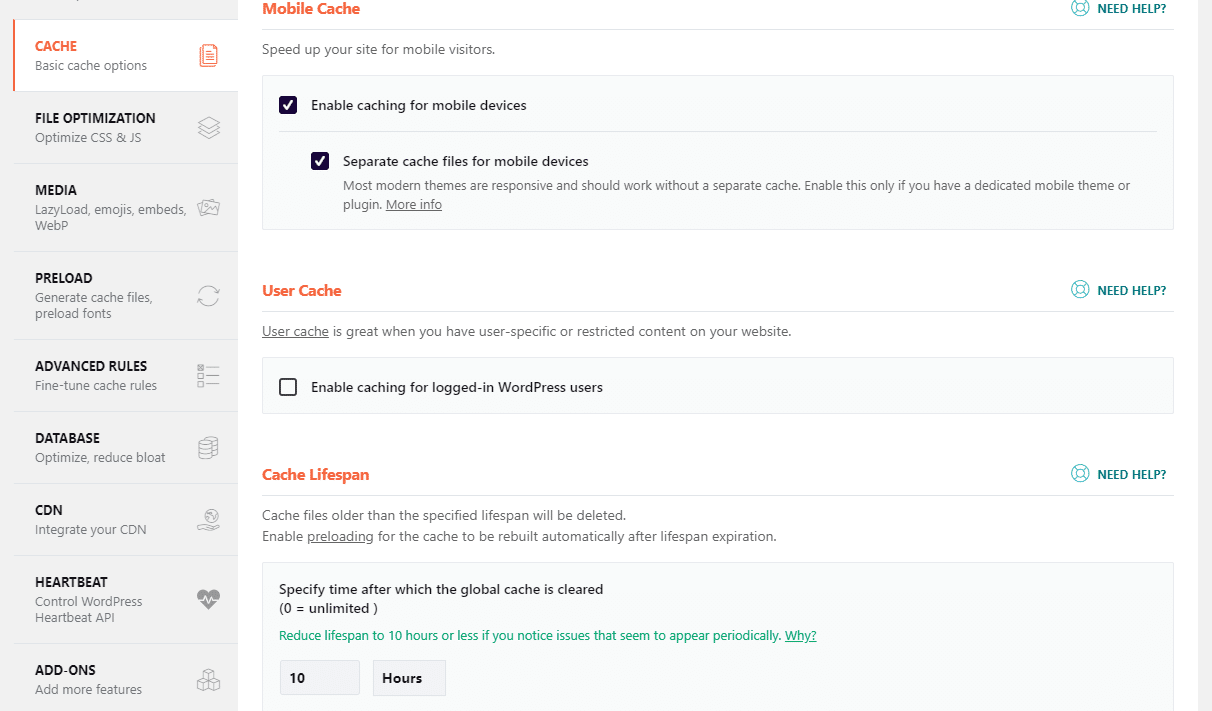
From simple page caching to serving static HTML versions of your dynamic WordPress pages, it goes above and beyond in its quest for speed. This powerhouse plugin even offers preloading features where it creates a cache of your homepage and the pages on your site before users request them – that’s innovation!
What sets WP Rocket apart is its compatibility – it’s compatible with most web hosting services.
As one of the few caching solutions approved by WordPress.com and Pressable, it can seamlessly fit into 99% of hosting environments without causing issues or conflicts. With all these built-in functionalities at play together, WP Rocket doesn’t just promise improved site performance – it truly delivers.
Image Optimization of WP Rocket
One of the primary causes of slow-loading pages is the heavy use of images and videos.
WP Rocket addresses this issue by enabling LazyLoad.
Lazy loading is a technique that defers the loading of offscreen images and videos until they become necessary for the user. This means that images and videos located below the visible portion of the screen won’t load until the user scrolls down to see them. By implementing LazyLoad, unnecessary elements are postponed, leading to faster load times.
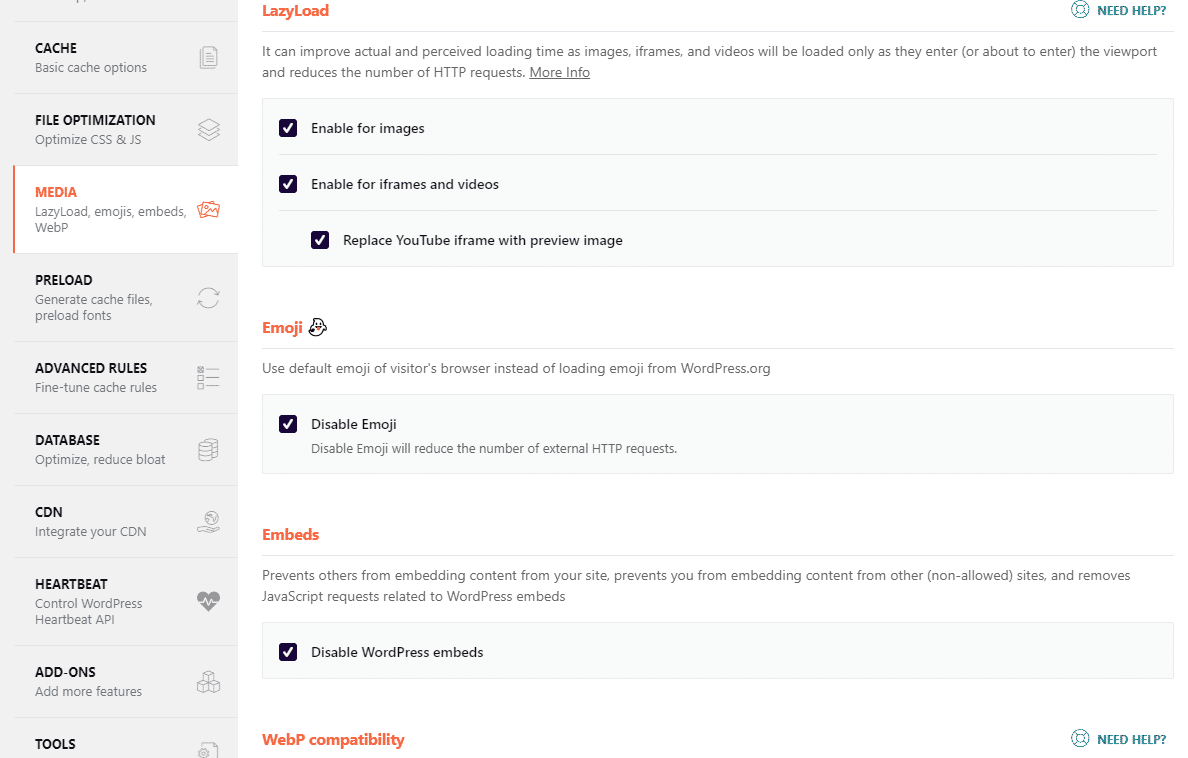
WP Rocket also offers the option to replace YouTube iframes with preview images.
When a website contains several embedded YouTube videos, these iframes can significantly contribute to slower load times. By utilizing preview images instead, the website can reduce the number of requests to YouTube servers.
While emojis can add a fun touch to your website’s content, they come with additional scripts and CSS that can slow down your site. WP Rocket plugin allows you to disable emojis, ensuring that visitors’ browsers will display default emojis rather than pulling them from WordPress.org. By doing so, you reduce unnecessary script loading.
WebP is an image format developed by Google that offers smaller file sizes without compromising image quality.
WP Rocket supports WebP compatibility, which means if you use the Imagify plugin (also developed by WP Rocket), it can convert your images into the WebP format. When WebP images are available on your site, WP Rocket will automatically detect them and serve them to visitors, further improving loading times.
However, WP Rocket doesn’t directly help you with compressing and resizing images. For that, you need to install the Imagify plugin and use it with WP Rocket to reduce image file size without compromising on quality.
When it comes to WordPress image optimization, WP Rocket offers it as an add-on feature. However, NitroPack stands out by integrating image optimization directly into its platform. This distinction is important because if image optimization is a top priority for you, NitroPack emerges as the more comprehensive solution compared to WP Rocket. With NitroPack service, you can enjoy a seamless and efficient image optimization experience that sets it apart from its competitors.
CDN Integration of WP Rocket
One of the standout features of WP Rocket is its seamless integration with content delivery networks (CDNs). With WP Rocket, you have the option to easily integrate popular CDNs like Cloudflare and BunnyCDN into your website.
CDN integration is important because it helps improve website performance by distributing your website’s static files across multiple servers located around the world. It means that when a user visits your site, they will be served these static files from a server closest to their geographical location, resulting in faster loading times.
By utilizing WP Rocket’s CDN integration capabilities, you can ensure that your website benefits from enhanced speed and optimal performance for users across different geographical regions.
Overview and Features of NitroPack
NitroPack is a powerful WordPress caching and optimization solution that focuses on boosting website page loading speed and performance. It offers a range of features, including page speed optimization, caching, image optimization, minification and compression options, global CDN, browser caching, and more.
It’s known for its effectiveness in improving site performance and achieving high PageSpeed scores. The following are some of the key features of NitroPack that you should look at:
Image Optimization of NitroPack
NitroPack offers a complete image optimization stack that significantly improves website loading speed by compressing and resizing images automatically without compromising quality for website visitors.
This helps in minimizing bandwidth usage and improving overall page performance.
Unlike WP Rocket, which requires an additional add-on or plugin like Imagify for image optimization, NitroPack provides a comprehensive solution with all the necessary tools built in.
Whether it’s lazy loading or advanced compression techniques, NitroPack simplifies the process by offering a single location for all your image optimization needs. Its user-friendly interface also allows you to choose from 5 different optimization levels with just a click of a button, making it a hassle-free choice for everyone.
Minification and Compression of NitroPack
By automatically eliminating unnecessary code and whitespace from HTML, CSS, and JavaScript files, NitroPack ensures faster loading times without compromising functionality or design.
But that’s not all – NitroPack takes it a step further with its advanced compression algorithms that reduce file sizes to even smaller formats. This optimization ensures that your web pages load with lightning speed.
With this winning combination of efficient minification and advanced compression, NitroPack transforms your website’s performance, making it incredibly responsive and user-friendly.
Basically, you can embrace seamless browsing experiences that keep visitors engaged and satisfied.
Note: Nitropack doesn’t change original files. It works on your site copies and delivers them to visitors.
CDN Integration of NitroPack
NitroPack offers seamless CDN integration, allowing website owners to optimize their content delivery across the globe.
With the help of NitroPack’s built-in CDN feature, all assets are automatically stored and distributed on the CDN network, ensuring fast page loading times for users worldwide.
This eliminates the need for additional plugins or configurations, making it a convenient choice for those seeking an all-in-one solution for improving website speed. By leveraging its own CDN infrastructure, NitroPack ensures reliable performance and reduces latency for visitors accessing your website from different geographical locations.
Browser Caching of NitroPack
NitroPack takes browser caching to a whole new level by implementing intelligent caching policies tailored to your website’s specific needs. The advanced algorithms analyze your site’s content and automatically determine which elements should be stored in the visitor’s browser cache and for how long. This dynamic approach ensures that users always receive the most up-to-date version of your site, while also minimizing unnecessary cache usage.
But NitroPack doesn’t stop there. With its intuitive user interface, you have full control over your caching settings.
Whether you need to customize cache lifetimes, set rules for specific pages, or exclude certain elements from caching, NitroPack empowers you to fine-tune your caching strategy according to your unique requirements.
WP Rocket Vs NitroPack: Caching Efficiency
In terms of caching efficiency, both WP Rocket and NitroPack excel at optimizing website performance.
WP Rocket offers advanced caching capabilities like page caching, browser caching, and preloading to ensure faster loading times for your site visitors.
On the other hand, NitroPack goes beyond traditional caching by providing automatic optimization for site speed and Core Web Vitals. With 35+ features including caching, image optimization, critical CSS, and Cloudflare CDN integration, NitroPack offers a comprehensive solution for improving website performance.
Overall, both plugins effectively handle cache optimizations to deliver a faster browsing experience.
When it comes to handling cache optimizations, both WP Rocket and NitroPack prove to be powerful contenders. Whether you lean towards WP Rocket’s focused caching capabilities or NitroPack’s comprehensive feature set, you can’t go wrong with either choice in your pursuit of a faster and more efficient website.
Also, understand that NitroPack is a costly solution when compared to WP Rocket. Well, the decision ultimately depends on your specific needs, ensuring your website remains at its peak performance at all times.
WP Rocket Vs NitroPack: Image Optimization
WP Rocket, a widely acclaimed WordPress caching plugin, stands out for its robust performance optimization options. However, when it comes to Image Optimization, it’s essential to understand that WP Rocket doesn’t include an image optimization plugin by default. Users must install an additional plugin called “Imagify,” built by the same team behind WP Rocket, to harness the full potential of image optimization.
Well, you don’t necessarily need to install Imagify.
You can install any other Image optimization plugin as per your choice. There are tons of free options out there.
So, what can WP Rocket offer when it comes to image optimization?
- Lazy Loading: WP Rocket ensures your website’s images load efficiently with lazy loading. This means images are loaded only when they’re about to come into view, reducing initial page load times.
- Emojis and Embeds: WP Rocket helps in optimizing your site by disabling unnecessary features like emojis and embeds. This can further speed up your website’s loading times.
- WebP Compatibility: WP Rocket is fully compatible with WebP, a modern image format that offers superior compression without compromising image quality. This ensures that your site delivers optimized images.
On the other hand, NitroPack, a comprehensive performance optimization service, includes built-in Image Optimization features. You don’t need to install an additional plugin specifically for image optimization.
It’s an integral part of NitroPack’s performance strategy.
With NitroPack, your images undergo intelligent compression and resizing, ensuring they are delivered in the most optimal format for each user’s device and connection speed.
But the real differentiator lies in NitroPack’s dedication to Core Web Vitals. These essential metrics are a key factor in Google’s search ranking algorithm and have a significant impact on user experience.
WP Rocket Vs NitroPack: CDN Integration
Both WP Rocket and NitroPack offer CDN integrations to improve the loading speed of your WP website.
However, there is a slight difference in how they handle this feature.
WP Rocket allows you to manually integrate your preferred CDN service, giving you flexibility in choosing the most suitable option for your needs. On the other hand, NitroPack has its own built-in Content Delivery Network (CDN), which means that all assets are automatically stored on their CDN servers without requiring any additional setup or configuration.
WP Rocket plugin does not offer a built-in CDN, but it has RocketCDN, which is an add-on powered by StackPath. You can use it to easily integrate your content with a global network of servers to ensure faster load times.
On the other hand, NitroPack comes with its built-in CDN. By utilizing a connected network of global proxy servers, it efficiently caches large files and swiftly delivers them to users all over the world.
WP Rocket Vs NitroPack: Browser Caching
Both WP Rocket and NitroPack excel equally in terms of browser caching efficiency.
WP Rocket has a user-friendly interface that allows you to easily enable browser caching with just a few clicks.
It automatically sets expiry dates for static resources, ensuring that returning visitors can load pages faster by retrieving cached files right from their browsers – not from your web server.
On the other hand, NitroPack takes browser caching to the next level with its advanced optimization techniques. It utilizes smart cache invalidation mechanisms to ensure that users always receive the latest version of your website while benefiting from improved loading times due to effective caching. Also, NitroPack’s aggressive settings optimize browser caching further, resulting in an enhanced user experience.
WP Rocket Vs NitroPack: Database Optimization
WP Rocket includes a dedicated feature that optimizes the WordPress database by removing unnecessary data and optimizing tables. This helps reduce site load time and ensures smoother website functioning.
On the other hand, NitroPack also doesn’t offer database optimization as part of its feature set.
While WP Rocket and NitroPack share some similarities in their goals of speeding up WordPress sites, they differ in terms of database optimization. Honestly, I like WP Rocket’s inclusion of a dedicated database optimization feature. It allows you to efficiently manage the WordPress database, ensuring that unnecessary data is removed and tables are optimized, resulting in faster database queries and reduced loading times.
WP Rocket vs NitroPack: Pricing Plans
Now let’s dive into the pricing and plans of both WP Rocket and NitroPack.
WP Rocket offers 3 different yearly plans for 1, 3, or an unlimited number of websites.
For just $59 per year, you get a license for one website, along with a full year of support and updates. If you manage multiple websites, the $119 Plus plan covers three sites, still offering the same generous support and updates for an entire year. For those looking for the utmost flexibility, the $299 plan grants access to WP Rocket’s features for an unlimited number of sites, making it a worthwhile investment for larger projects or multiple clients.
| $59 | 1 website | 1 year of support & updates |
| $119 | 3 websites | 1 year of support & updates |
| $299 | Unlimited sites | 1 year of support & updates |
Now, let’s see how much NitroPack costs.
The Monthly Plan of NitroPack starts at $21 per month, while the Yearly Plan also costs $17.50 per month, giving you an added benefit of 2 months for free. This means you can save quite a lot of money with the Yearly Plan. All of the plans also come with a full 14-day Money Back Guarantee. There are no long-term contracts, giving you the flexibility to upgrade, downgrade, or cancel your NitroPack subscription anytime you want.
| Plan | Price | Billing | Key Features of NitroPack |
|---|---|---|---|
| Scale | $146.67/mo | Annually | Feature Plus, Adaptive Image Sizing, Font Subsetting, 1 website, 1,000,000/mo pageviews, 500GB/mo CDN bandwidth |
| Growth | $42.50/mo | Annually | Feature Plus, Adaptive Image Sizing, 1 website, 200,000/mo pageviews, 100GB/mo CDN bandwidth |
| Business | $17.50/mo | Annually | 1 website, 50,000/mo pageviews, 25GB/mo CDN bandwidth |
All NitroPack plans include:
- All-in-one automated performance optimization
- Advanced Caching Mechanism
- Fast and easy setup, less than 5 minutes
- Complete Image Optimization Stack
- 14-day money-back guarantee
- Built-in global CDN
- Expert support team
- World-class proprietary speed algorithm
Compared to NitroPack, WP Rocket is more affordable as you can see.
And, I personally prefer WP Rocket and I strongly believe it’s ideal for most websites. Also, the WP Rocket plugin comes with a plethora of features that automatically apply 80% of web-performance best practices.
Caching, lazy loading, preloading, and other features can significantly improve your website speed. The support service and technical documentation ensure you can easily troubleshoot any doubts or issues. WP Rocket also boasts broad compatibility with various hosting services, themes, and plugins, making it a trusted choice for WordPress.
On the other hand, NitroPack offers more flexible pricing plans, allowing you to choose between monthly and yearly options. The Monthly Plan starts at $21 per month, while the Yearly Plan comes at a discounted rate of $17.50 per month, including two months for free. The pricing model of NitroPack makes it an attractive choice for those who prefer a lower initial cost with the option to pay annually for more significant savings.
Ultimately, both WP Rocket and NitroPack are excellent options for boosting website performance, and you can’t go wrong with either choice. If budget is a significant concern, I suggest choosing WP Rocket.
Pros and Cons of WP Rocket
WP Rocket, as a well-established performance optimization plugin for WordPress, carries both beneficial features and certain limitations. Here is a detailed review of its pros and cons.
| WP Rocket Pros | WP Rocket Cons |
|---|---|
| Easy to install and configure | No free-trial period |
| 14 Day money-back guarantee | Image optimization and WebP conversion are not included with the plugin |
| WP Rocket automatically configures the best practices for page speed improvements upon installation | RocketCDN is not free with WP Rocket. It is an add-on costing $8.99 per website |
| Static HTML page caching | No chat support option for quick customer support |
| Enable browser caching | It can sometimes break your site |
| Enable gzip compression with super fast plugin setup (around 10 minutes or less in most cases) | Manual download required (not available in WordPress Plugin marketplace) |
| Customer support and documentation | |
| Preload and sitemap preload features | |
| Improves website core web vitals and rankings | |
| Over 2.5 million websites are using the WP Rocket plugin | |
| Saves time with automatic 80% optimization tasks | |
| Advanced speed, media, and database optimization | |
| Multisite support with one license only | |
| Minification of HTML, CSS, and JavaScript files | |
| You can get a 30% discount on license renewal | |
| Lazy loading of images | |
| Deferred loading of JavaScript | |
| Access to experienced customer support |
Overall, WP Rocket is undoubtedly a fantastic option to elevate your website’s performance. Its user-friendly approach and powerful features make it an excellent choice for most website owners.
Nevertheless, it’s essential to weigh the pros and cons discussed above if you want to use it.
Pros and Cons of NitroPack
NitroPack has many strengths and weaknesses unique to it. Let’s delve into them to give you a clearer picture of what you can expect when using this platform for speed optimization.
| NitroPack Pros | NitroPack Cons |
|---|---|
| All-in-one web performance optimization tool | Aggressive settings can cause issues on some websites. |
| Great content delivery network (CDN) | Terrible customer support for the price they charge |
| Automatic cloud optimization for HTML, CSS, and JS | Track record of outages |
| Comprehensive image optimization toolset | Pretty expensive starting at $21 per month |
| Tons of minor tweaks to improve website speed | Incompatibilities with Javascript-heavy sites |
| Free plan available for new users | The free plan comes with branding |
| Easy to deploy with a user-friendly interface | Potential bandwidth concerns for large websites |
| It supports advanced speed optimizations | |
| Supports WooCommerce and other popular eCommerce plugins | |
| Audit tools available for issue detection and tweaking | |
| All features available on all plans |
Although NitroPack may not have the widespread reputation of WP Rocket, its all-in-one feature, robust knowledge base, and effectiveness in handling code, cache, and file optimizations on the cloud make it a viable tool.
Is WP Rocket Better Than NitroPack?
In my overall experience, NitroPack is a more effective and comprehensive solution than WP Rocket when it comes to optimizing website performance. NitroPack focuses on improving PageSpeed scores with its aggressive settings, which can greatly enhance your website’s speed and overall performance.
It offers more advanced options and better speed optimization capabilities compared to WP Rocket. In fact, NitroPack ranks slightly higher than WP Rocket in terms of Google’s PageSpeed (Lighthouse) score.
While both plugins have similar features for code, cache, and file optimizations, NitroPack stands out with the sophisticated features that make it more effective in improving website performance.
But, I personally prefer using WP Rocket as it’s affordable for most people and the end result comes pretty close to NitroPack’s performance improvements. WP Rocket is known for its user-friendly interface and ease of use, making it a popular choice for website owners of all skill levels.
If you’re looking for a comprehensive and powerful performance optimization tool and are willing to invest in it, NitroPack might be the better choice. However, if you seek a more budget-friendly option that still delivers significant improvements in website speed and performance, WP Rocket is a solid alternative.
Is WP Rocket Worth It?
WP Rocket is definitely worth it for those looking to improve their website performance. With its easy-to-use interface and intuitive options, WP Rocket makes it simple to optimize your site’s speed and caching capabilities.
Unlike other optimization tools, WP Rocket specifically focuses on caching, which allows for the efficient loading of web pages. Additionally, WP Rocket offers features for media optimization, minification and compression of files, CDN integration, browser caching, database optimization, heartbeat settings, and more.
These features work together seamlessly to significantly boost your website’s speed and overall performance.
Furthermore, in terms of pricing, WP Rocket is considered a top choice among small to mid-level websites due to its affordability compared to other similar tools. You can get started by paying just $59.
Conclusion on WP Rocket vs NitroPack
After carefully comparing WP Rocket and NitroPack, it is clear that both plugins have their strengths and weaknesses.
To make an informed decision, consider your specific website needs and budget.
Keep in mind that WP Rocket offers excellent customer service and affordability starting at only $59, while NitroPack provides more advanced options for speed optimization.
Consider WP Rocket If…
- You want a reliable and comprehensive caching solution for your WordPress site.
- You prioritize user-friendly interfaces and easy deployment.
- You value additional features beyond just page speed optimization.
- You prefer a plugin that offers extensive documentation and support resources.
- You want to optimize various aspects of your website performance, including code, cache, and file optimizations.
- You are willing to invest in a paid plugin for improved performance.
- You are looking for a trusted and reputable WordPress performance optimization plugin.
- You want the flexibility to customize caching settings according to your needs.
- You appreciate regular updates and improvements from a dedicated development team.
Consider NitroPack If…
- You are looking for a comprehensive solution with a robust knowledge base and support, as NitroPack offers extensive documentation and resources to help you optimize your website’s performance.
- You like subscription-based pricing and you want to pay $21 per month.
- Built-in CDN integration is important to you, as NitroPack offers seamless integration with its own CDN.
- You want a plugin that applies every possible speed optimization technique.
- You are interested in exploring alternative options beyond WP Rocket and want to try out a solution gaining popularity in the industry. NitroPack is well-known for its effectiveness in boosting website speed.
Overall, WP Rocket and NitroPack are both popular WordPress caching plugins, but they have some key differences. WP Rocket is a paid plugin that offers a comprehensive set of features, including page caching, file compression, lazy loading, and database optimization. On the other hand, NitroPack is a cloud-based service that handles all aspects of website optimization automatically without requiring any configuration or technical knowledge.
WP Rocket gives you more control over the settings and allows you to fine-tune various aspects of performance. With NitroPack, you get automated optimization without the need for manual adjustments.
Both options require minimal to no technical knowledge to take full advantage.
Additionally, both WP Rocket and NitroPack strive to be compatible with various themes and plugins commonly used on WordPress sites; however, there might be occasional conflicts due to specific combinations or configurations.
It’s advisable to check each plugin’s documentation or seek support from their respective developers if you encounter any compatibility issues while using them together with other plugins or themes on your website.
Finally, a small request – please share this article if you found it useful. It really helps.