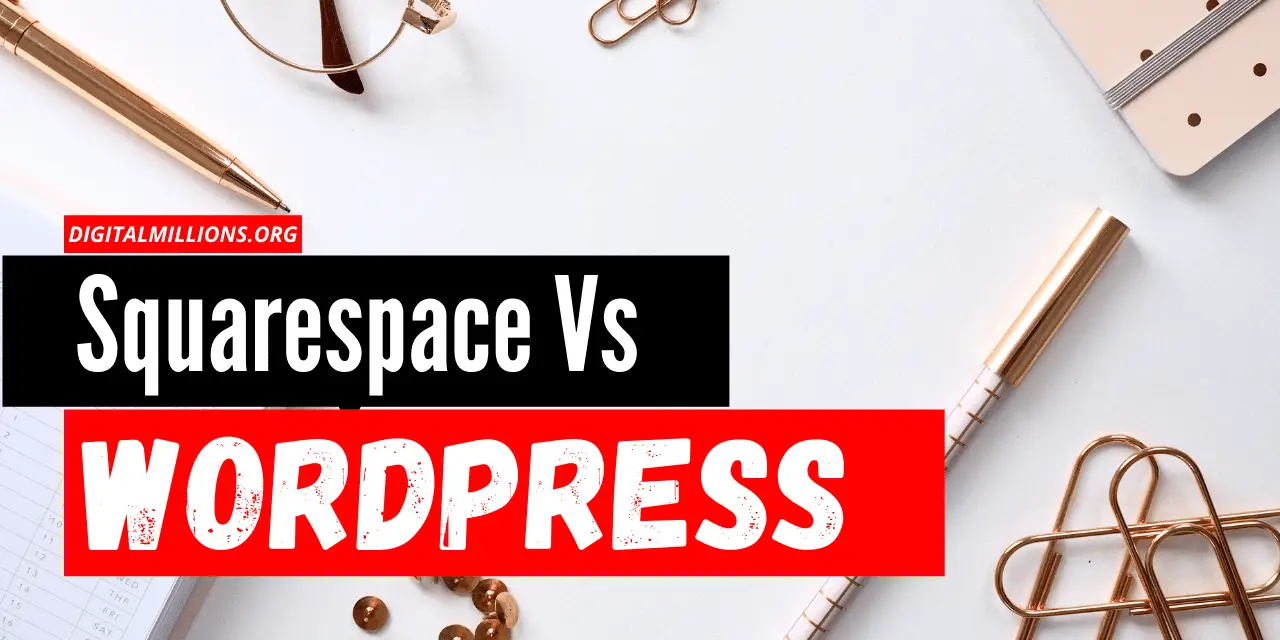Squarespace vs WordPress: Which is better? It’s a never-ending debate. It’s difficult to decide whether to use Squarespace or WordPress if you don’t know how both of these platforms work. In this article, we’ll try to find out what makes them unique.
To be honest, it’s hard for a beginner to decide whether to use Squarespace or WordPress. You’ve probably noticed a few articles that rank various platforms and recommend which one is the best, most viable, most preferable.
However, it is up to you (the user) to make an educated selection.
We can only provide you with as much information as possible to help you in making a strong decision. But, in the end, I feel the decision should be yours.
To be clear, both WordPress.org and Squarespace are wonderful platforms for building websites and blogs. You may create attractive and useful websites using both of the platforms. But, there are certain factors that make them different.
The best thing?
WordPress is open-source. So, it’s free while Squarespace is not. So, let’s take a look at how the two platforms compare with each other.
For comparison, I would use the following criteria:
- Data Portability
- Design & Features
- Ease of Use
- eCommerce
- Flexibility
- On-going Maintenance
- Pricing
- User Support
Let’s dive right in.
Squarespace Vs WordPress
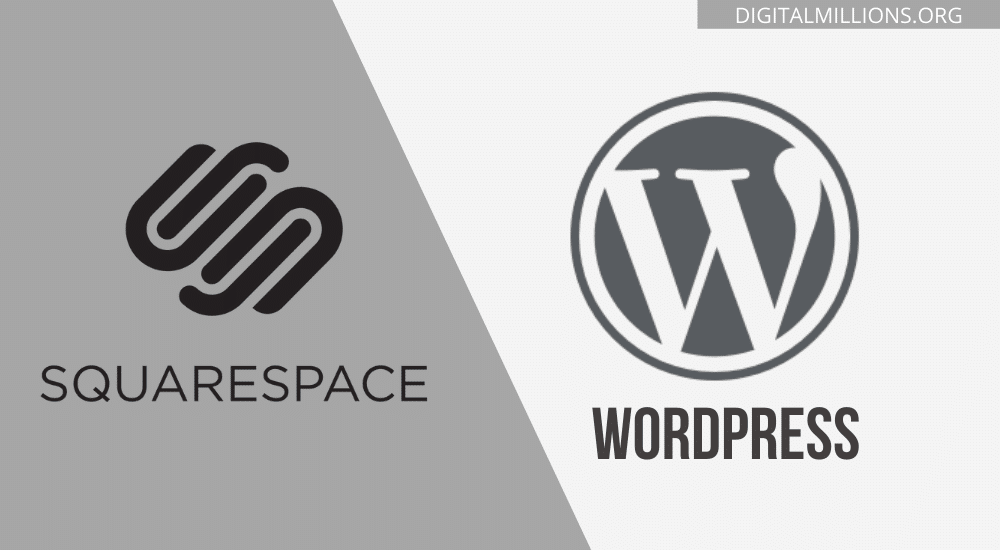
There are a number of factors that make both of the website-building platforms different. To decide which one you should choose, you need to understand what makes them unique. The following are some of the best criteria to make a good decision.
I personally prefer using WordPress.
There are multiple factors behind my preference, which you’ll find here.
1. Data Portablity
The ability to export data from Squarespace is very limited.
It would only allow certain parts of an XML file to be exported and shared.
You can export the following items:
- Posts
- Galleries
- Pages
On the other hand, it’s incredibly easy to export data from WordPress. All of your website content can be transferred using the export tool on your dashboard.
What you can export from WordPress includes:
- Themes
- Plugins
- Products
- Images
- Videos
So, you can export just everything.
Quite amazing, right?
It’s comparatively easy to switch from WordPress to another platform.
You own and control the content on your website. That is something that no one can take away from you. You have full freedom to switch to any other content management system (CMS) that meets your requirements if you don’t like WordPress.
READ: 11 Best WordPress Backup Plugins in 2021 Compared.
2. Design And Features
Squarespace is not an open-source platform, as previously mentioned. Everything is managed and maintained by local teams.
As a result, they only have fewer number themes and plugins (when compared to WordPress) to pick to improve the look and performance of your website.
On the other hand, WordPress has a wide range of premium and free WordPress themes and plugins to help you make your website stand out. From blogs to online storefronts, there are themes for practically any kind of need you’ll ever have.
In today’s competitive environment, you must distinguish yourself from the crowd, make yourself stand out, and prepare yourself with the most up-to-date and useful tools. WordPress is the platform that allows you to do almost everything.
USEFUL: 21 Best WordPress Themes for Small Business Websites.
3. eCommerce
When it comes to creating an online store, Squarespace fails miserably.
The payment method is the stumbling block. Stripe is the only payment processor you can use. But, there are many countries where Stripe is still not available. It really limits your ability to reach a worldwide audience.
On the other hand, E-commerce websites benefit greatly from the use of WordPress. It’s the perfect alternative that you can confidently use if you want to establish an online business but don’t want to use Magneto or Shopify.
Payments can be processed through a number of different payment methods, i.e. Paypal, Google Checkout, Stripe, Bitcoin, Skrill, and 2Checkout.
There are a number of popular free plugins (for example, Wocommerce) that you can use to create an online store within minutes. Additionally, there are also hundreds of free and premium themes specially designed for E-Commerce.
4. Ease of Use
Squarespace is a very user-friendly platform for beginners.
It’s fantastic for three types of users:
- People that aren’t particularly tech-savvy
- People who don’t know how to code and don’t want to learn
Squarespace is a website builder that uses the WYSIWYG (What You See Is What You Get) method. It’s a basic drag-and-drop website builder, which makes it a LOT easier to use than WordPress. You can see a live preview of your website as you create it, giving you an idea of how it will look, allowing you to make adjustments in real-time.
Design layouts are versatile. You don’t have to stick with the layout that came with your theme or use different plug-ins. You can create the layout as you wish.
Also, Squarespace’s extensive user tutorials in video and text forms make learning how to create a website with Squarespace a breeze.
Similar to Squarespace, WordPress is also quite simple and straightforward to use from the standpoint of website management. Almost everything is categorized the right way so that it gets easy to use even for complete beginners.
In short, it’s relatively easy to manage websites with WordPress.
Although you can build any kind of website on WordPress, it is the most popular CMS to create blogging sites. Over 40% of blogs on the internet are built on WordPress. Anyone with basic computer skills should be able to start a blog on WordPress easily. And, that’s why WordPress is made available in almost all popular web hosting providers.
Even people who are tech-savvy and are willing to study coding or experiment with different plug-ins in order to create a useful website can use WordPress.
WordPress does not have a drag-and-drop website builder similar to Squarespace. So, you’ll have to edit the coding on your theme or hire someone to do it for you. But, these days, things have been easier. There are many high-quality WordPress themes that come with an in-built customizer to give your site exactly the look you want.
In most cases, there is no live preview on WordPress. Instead, you must press the preview button to see the changes you’ve made. The layout of your website is mostly defined by the theme you use on your site, but it can be changed by modifying the codes.
On the bright side, there are numerous lessons available on the internet to assist you in achieving your desired results. But, I must say even with all of the training available, sometimes it can be difficult to delve deep and get the answer you need.
READ: 8 Benefits of Choosing WordPress to Create Your Blog or Website.
5. Flexibility
The Squarespace platform is a closed system.
Their in-house developers created all the tools offered for creating websites. As a result, users will be limited to using the tools that are already available and will not be able to create new ones.
This enables the development of high-quality tools that Squarespace developers can manage, operate, and monitor. Users don’t have to worry about version/website compatibility, website crashes, or non-functioning tools with this level of maintenance.
On the other hand, WordPress is a free and open-source content management system. It gives you complete control over the creation of your website.
There are currently thousands of free WordPress plugins and templates available, created by a variety of developers.
This does not, however, guarantee that all of the plugins and themes will be useful, effective, or of high quality. Some of them may be incompatible with your website or pose a security risk.
But honestly, it rarely happens if you do your research before you start to use a new theme or plugin.
The drawback of everyone making tools and plugins on WordPress would be its compatibility with other tools. If there is a conflict, you’ll need to contact the developer for a solution. In many cases, even the developer may not be able to help directly if you don’t give admin access to your website. It poses a security risk even though it’s rare.
WORTH READING: 97 Tiniest Steps of creating a WordPress Site or Blog.
6. Ongoing Maintainance
Squarespace maintains all aspects of your website, including performance, maintenance, upgrades, and security. You don’t have to be concerned about new updates or notifications interrupting your work as a Squarespace user.
The Squarespace team thoroughly tests the upgrades before deploying them to your website automatically. As a result, maintenance is a breeze.
On the other hand, you have to maintain WordPress by yourself.
You are the owner who is responsible for everything.
The best thing?
WordPress is constantly updating its system in order to fix bugs and increase security for its users. Users are notified via their dashboard whenever there is an update. And, they can update their WordPress version with a simple click of a button.
Frankly, it’s actually quite straightforward to use. But, the problem begins when WordPress updates itself but your plugins or theme does not. Sometimes, you can find conflicts. As a result, your website’s performance and security will suffer.
Even though most of the developers are constantly upgrading their plugins, you may also find certain plugins that haven’t been updated in years.
You should always stay away from such plugins.
MUST-READ: How to Backup WordPress Site and Database for Free?
7. Pricing
Squarespace has four premium options available to its users:
- Personal
- Business
- Basic Commerce
- Advanced Commerce
You can find all the plan details here.
The personal plan would cost you $16 per month if you pay on a monthly basis or $12 per month if you decide to pay annually. It does, however, have some limitations. Your site can only have 20 pages, a blog, and two contributors.
A transaction fee of 3% is charged on any sale.
The business plan is for professionals.
It costs $26 per month (billed monthly) or $18 per month (billed yearly). You can build an unlimited number of pages, contributors, and products, as well as have unlimited storage and bandwidth with the business plan.
A 2% transaction fee is charged on any sale.
The basic commerce plan would cost you $30 per month when paid monthly and $26 per month when paid annually. With this plan, you’ll have the ability to sell an unlimited number of products, as well as an unlimited amount of storage, bandwidth, and contributors.
And, there is no transaction fee on sales.
The Advanced commerce plan is the costliest plan on Squarespace. It would cost you $54 per month if you decide to pay monthly. The price will significantly reduce to $40 per month in case you decide to pay annually.
The advanced commerce plan offers a few extra features like:
- Abandoned Cart Recovery
- Sell Subscriptions
- Advanced Shipping
- Advanced Discounts
- Commerce APIs
While Squarespace is a paid platform, WordPress is a free and open-source platform that you can use to create a website or blog.
You can control, manage and maintain it the way you want.
However, you will need to make some investments to get your website up and running. Below are the most significant costs that you can’t ignore.
Costs of running a website on WordPress:
- Domain name: $10-$15 per year
- Web hosting services: $3-$30+ per month based on which host you choose.
Optional Expenses of running a website on WordPress:
- Premium themes: $30-$200
- Premium plugins: $10-$200+. It can be on-time purchases or annually licenses.
- Website Developer: Due to globalisation, the cost of a good developer varies. However, a decent developer can cost you around $500- $1000+ per month, or a customised website would cost you around $3000-$10000+.
Having said that, when it comes to anything, purchasing is never an issue. And, in the case of WordPress, a serious blogger or business may be willing to spend the money that is required to run the business.
The major concern, however, is the lack of support services. So, if there is a need, that is an expense that people should be prepared to bear.
However, it’s vital to remember that your cost is determined by your budget.
If you’re a beginner and want to spend as little as possible, you should get a free theme, install free plugins, learn the basics with the thousands of tutorials freely available online, and that’s how you can eventually save your money.
USEFUL: 5 Best FREE WordPress Themes of All Time.
8. User Support
Squarespace provides users with help 24 hours a day, 7 days a week.
Their customer service includes:
- 24/7 email support (Response time of 1 Hour)
- Live chat (Monday – Friday 3am – 8pm EST)
- User guides
- Support forum
Because they created all of the tools, the support team takes ownership of any issues that arise on your website.
On the other hand, the main support for WordPress is only available on their forum. There have already been millions of queries asked and answered. So, usually, you can expect to get a solution to most of the common problems with WordPress.
However, you may not always get an answer.
Because it is an open-source project, the quality of the answers cannot be always guaranteed. Because the majority of the responses are provided by other users or developers. It can take days or weeks to receive an answer to a query.
Sometimes, you may not even get an answer. In such cases, you’ll need to hire a WordPress expert to solve your issues. Depending on the issues, the cost may vary a lot.
In other words, you can’t count on WordPress to provide prompt or dedicated support, and you’ll have to rely on other users to assist you. However, things would be considerably different and smoother if you hired a WordPress specialist.
CHECK IT: How to Get Your WordPress Site Set Up for FREE (for Beginners)?
RECOMMENDED: How to Create a Money-making WordPress Blog as a Newbie?
Final Thoughts
To summarise, both platforms are designed for distinct target audiences with the same goal in mind: creating an excellent website.
WordPress is free and open-source.
So, you can make changes and personalize your website the way you want.
Also, there are a variety of WordPress themes that you can use to customize your theme using a drag and drop builder, just like Squarespace.
Even though you can use WordPress to build any kind of website, WordPress is most popular as a blogging platform. More than 40% of all websites on the internet are built on WordPress. It’s free to use. So, it can be tried and tested by anyone for free.
Although there can be issues with WordPress, it’s very rare.
Similar to WordPress, Squarespace is also quite user-friendly even though it’s a closed system. When you use Squarespace, you can easily drag and drop different elements onto your website to see how they change in real-time.
The best part?
You don’t have to worry about multiple plugins, upgrades, SEO, maintenance, or other website management responsibilities if you’re a beginner. Their team will handle everything, so you can concentrate on your business only.
So, which platform should you choose to build your website? What is the best choice? WordPress or Squarespace?
I personally use WordPress and recommend everyone trying it. You won’t be disappointed. But, in the end, it’s your decision what you want to use.
So my final question to you is this:
Did you like reading this comparison between Squarespace and WordPress?
Did you find it useful and helpful?
If so, please share it. It doesn’t only help more people make a strong decision on which platform they should use for creating their site, it also motivates me to create more useful content and help more people like you free of charge.