I tested Blogify AI, its features, saw what it did well, and found where it kinda stumbled. This is my completely honest Blogify AI review based on my experience.
Here’s what I’ll cover for you:
- What Blogify AI really does and who it’s best for.
- The different features – the good and the maybe not-so-good.
- My real testing results and personal thoughts.
- The cost, including any deals I found.
Let’s figure out together if Blogify AI is the real deal or just making noise.
Maybe you’ll even want to check it out afterward.
Table of Contents
✖
What is Blogify AI?
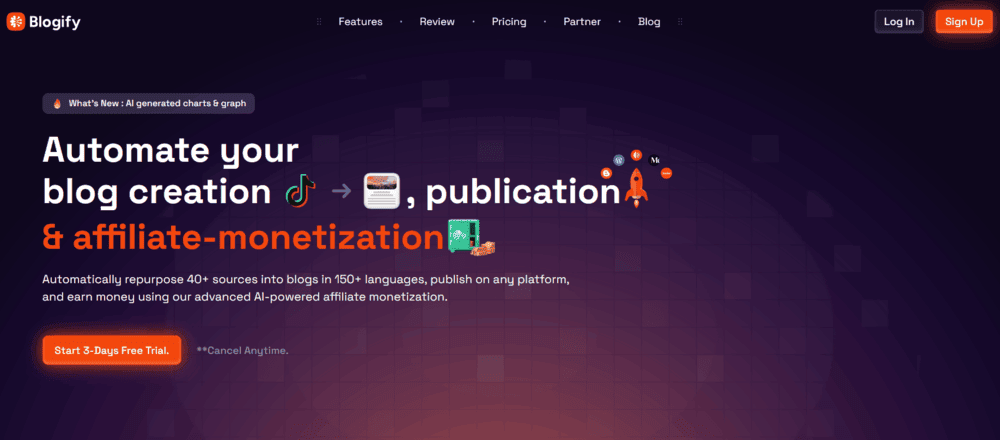
Blogify AI is an AI writing tool built for people who want to create blog posts. Think of it like a robot assistant for your blog. It's made by a company called PixelShadow Inc.
Their big idea is to make blogging faster and simpler.
It's designed for pretty much anyone who blogs:
- New bloggers just starting out.
- Experienced bloggers who want to post more often.
- People running online shops or businesses.
- Marketers trying to get noticed online.
Blogify AI isn't just about writing, though.
It aims to help with the whole process:
Coming up with ideas (from existing stuff), writing the post, making it SEO-friendly (so Google likes it), and even helping you earn money online from your blog.
They call it a "complete solution for modern-day bloggers."
It's a big claim! Let's see if it holds up.
📖 Check out: Is Blogging Worth It? [Eye-Opening Honest Guide]
How Does Blogify AI Work?
The main function Blogify AI performs is turning content you already have into a brand-new blog post. Instead of staring at a blank screen, you give it something to work with.
It can work with many different things – the company says over 50 types of sources!
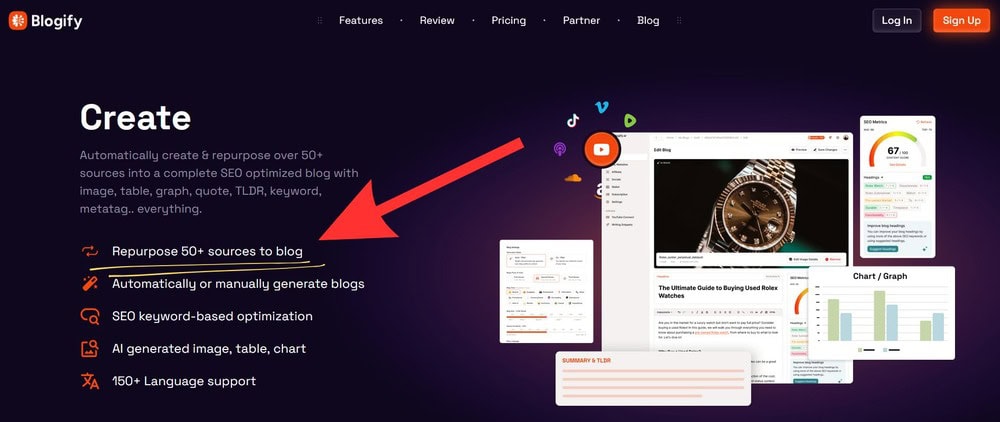
Turning Content into Blogs
It sounds advanced, but it's just clever AI. You follow these basic steps:
- Give It Your Source: You paste a link (like a YouTube video URL or a webpage) or upload a file (like a video, audio file, or document).
- Choose Your Settings: You tell the AI things like what language you want the blog in, how long it should be, and what style it should have.
- Hit Generate: The AI reads, watches, or listens to your source. It figures out the main points and writes a draft blog post for you.
It works quite rapidly, honestly. Once you try Blogify AI, you'll see it too.
You can feed it sources like these:
- Videos: YouTube, Vimeo, TikTok, Facebook, Twitter videos, even your own video files.
- Audio: Podcasts (from Google Podcasts, Apple Podcasts, Podbean), SoundCloud links, your own audio files. I tried this with a podcast episode, and it pulled out the key topics quite well.
- Web: Any webpage link—yes, anything that's publicly available.
- E-commerce: Links to products on Amazon, Etsy, eBay, Shopify, Nike, IKEA (for review blogs).
- Documents: PDFs, Word docs, Google Docs, text files.
- Text/Ideas: Even just a simple text prompt or idea you type in.
I mostly tested it with YouTube videos, because turning video into text is something a lot of people want to do. It did a decent job capturing the main points.
But, I found some issues with the quality. We'll talk about it later.
Your Settings, Your Blog Style
Before Blogify AI starts writing, you get to adjust some settings. This is where you guide the AI.
- Languages: You can tell it the language of your source and choose a different language for the blog post! It supports over 150 languages, which is pretty impressive.
- Embed Source: You can choose to put the original video or audio player right into your blog post.
- Custom Instructions: If you have specific things you want the AI to focus on or avoid, you can type instructions here.
- Give Credit: If you're using someone else's video or audio, this option adds a link back to their original content. Good manners!
- Blog Generation Mode:
- Autopilot: This is the easy mode. Blogify AI does everything – outline, writing, the works. It can even publish automatically (though I recommend checking it first!).
- Copilot: This gives you more control. You get to approve the title and outline before the AI writes the full post. I prefer this mode, as it lets me guide the content better. I found this mode was available when I tested.
- Writer's Point of View: First person (I, me), Second person (you, your), or Third person (he, she, it, they).
- Blog Tone: Lots of choices here like professional, casual, humorous, informative, review style. I found the options decent, but I wish I could define my own custom tone sometimes. They say personalized tone is coming, but maybe only for expensive plans. Bummer.
- Blog Size: You pick how long you want the post to be, anywhere from 500 words up to 4,500 words. I usually aimed for around 1,500-2,000 words. Some plans offer unlimited word count.
- Blog Optimization:
- Similar to source: The blog will stick closely to the info and keywords found in the original video/audio/text.
- SEO optimize: The AI tries to make the blog post rank better on search engines like Google. I recommend always choosing this one. It finds keywords automatically, or you can add your own.
It gives you a good amount of control, which I appreciate. You're not just hitting a button and hoping for the best. You can explore these settings if you try Blogify AI.
📖 Check out: How to Write a Blog Post – Complete Step-by-Step Guide
What Do You Get? The Blog Post Features
After you feed Blogify AI a source, pick your settings, and hit generate, what actually comes out? You get a pretty complete draft of a blog post.
It usually includes:
- A catchy Title.
- An Outline (like a table of contents).
- The main Content, broken into sections with headings.
- A Summary at the end.
- Keywords it thinks are important for SEO.
- Hashtags for social media sharing.
- A Meta Description suggestion (the little blurb Google shows).
The AI tries to make the writing sound engaging and human-like.
And honestly, sometimes it's surprisingly good.
It also promises the content is unique and passes plagiarism checks. I didn't specifically run formal plagiarism tests, but the output seemed original based on the sources I gave it.
Extra Goodies Included
Beyond the basic text, Blogify AI can add some extra items:
- Table of Contents: Automatically generated, and you can adjust it. Helps readers navigate.
- Images:
- You can use the thumbnail from a video source.
- Upload your own pictures.
- Use images from Unsplash (a free photo library).
- Generate AI images using DALL-E 2 or 3. This sounds nice, but it costs extra credits (like 8 credits per image when I checked). I think it's often cheaper and better to use a separate AI image tool if you need lots of custom images. Also, you can only generate one AI image at a time within Blogify.
- Tables: The AI can create data tables based on the source content. You can choose to have one, multiple, or none.
- Charts: Similar to tables, it can generate charts.
- Quotes: It can pull out interesting quotes from the source video or audio and sprinkle them through the post.
- TLDR: A "Too Long; Didn't Read" summary right at the top. Helpful for skimmers!
- Call to Action (CTA): A button you can add at the end, linking to wherever you want (like an affiliate product page or your social media).
It formats the text with headings, bold words, and bullet points to make it easier to read. You can get the final blog post as plain text or HTML code.
Editing Your AI-Made Blog
While Blogify AI gives you a great head start, you absolutely need to edit the draft.
It comes with a basic editor inside the tool. You can:
- Change text (bold, italics, etc.).
- Add or remove sections.
- Add links.
- Use a search-and-replace tool.
- Even ask the AI to rephrase specific sentences or paragraphs if needed.
But the real editing is about adding YOUR voice, YOUR opinions, and YOUR experiences.
AI can write, but it can't be you.
Think of the AI draft like a really good set of notes.
You still need to turn those notes into a final piece that sounds like you wrote it. Check facts, fix any awkward phrasing, and make sure it flows well.
⚠ Don't just copy and paste!
Blogify AI and SEO: Ranking Higher?
SEO stands for Search Engine Optimization.
It's basically the art of making your blog posts show up when people search on Google or other search engines. Getting SEO right means more people find and read your stuff.
Blogify AI says it helps a lot with SEO. You get features like these:
- Built-in Tools: It has features specifically designed for optimization.
- Keyword Help: When you choose the "SEO optimize" setting, the AI automatically finds relevant keywords (the words people search for) and includes them in the post. You can also add your own target keywords.
- Meta Descriptions: It suggests meta descriptions (those little summaries in search results) that include keywords.
- SEO Score: This is a neat feature (though sometimes locked behind higher tiers, like on the AppSumo deal). It gives your blog post a score based on how well it's optimized for SEO (keywords, headings, links, etc.). As you edit the post in Blogify, the score updates, showing you how your changes might help (or hurt) your ranking potential.
- Performance Tracking: Beyond just the SEO score, the platform offers ways to monitor your content's performance. It includes looking at keyword usage, link effectiveness, and other metrics that contribute to how well your post might do. The idea is to give you data to make smarter choices about your content.
My take? The SEO features are a good starting point, especially if you find SEO confusing. Having the AI suggest keywords and check basic things is helpful.
The performance metrics add another layer of insight.
However, don't expect Blogify AI to magically make you rank #1 on Google overnight. Real SEO involves more than just putting keywords in a post or looking at basic metrics.
You still need to understand your audience, research competitors, build quality links to your site, and create genuinely valuable content.
Use Blogify's SEO tools as a guide, but I strongly suggest learning a bit about SEO yourself or using more dedicated SEO tools alongside it.
It's a useful part of this Blogify AI Review, but not a magic bullet.
📖 Check out: The Ultimate SEO Checklist – 21 SEO Best Practices
Making Money with Blogify AI?
Let's talk about the money part.
One of Blogify AI's flashiest features is its built-in affiliate monetization.
Affiliate marketing is when you recommend a product or service, and if someone buys it through your special link, you get a small commission (a bit of the money).
Blogify AI tries to automate this. You get benefits like these:
- It partners with major affiliate networks (companies that manage these programs).
- You can opt-in to have Blogify AI automatically find keywords in your blog post that match products or services.
- The AI then inserts affiliate links for those products right into your content.
- The goal is to help you make money online from your blog posts without you having to manually find and add every single link.
It sounds pretty great, right? A hands-free way to potentially earn from your content.
The Affiliate Dashboard: Tracking Your Cash
If you use the automatic affiliate links, Blogify AI gives you a dashboard to see how things are going.
You can track:
- How many people clicked your links.
- How much you've potentially earned.
- Which links are converting (leading to sales).
- Your total balance and request withdrawals to your bank account.
- You can even see which blog posts are earning the most.
It seems like a convenient way to manage everything in one place.
Now, my experience and what I've heard… this feature has potential, but be careful. Some users reported that the AI sometimes added weird or irrelevant links that didn't make sense.
I think the idea is great for saving time.
But you MUST check the links the AI adds. Make sure they are relevant to your content and actually work. Don't just turn it on and forget about it.
You don't want your blog full of random, spammy-looking links.
It could be a way to earn money online, but requires supervision.
📖 Check out: 27 High Paying Affiliate Programs for Bloggers
Publishing Your Blogify AI Content
Once you've generated your blog post with Blogify AI and edited it to perfection (adding your human touch manually or a humanizer tool), you need to get it out into the world.
Blogify AI offers a few ways to do this. You can use these options:
Direct Publishing
You can connect Blogify AI directly to popular blogging platforms and publish straight from the tool. As I'm writing this, the supported platforms include:
- WordPress (.org and .com)
- Medium
- Blogger (Google's platform)
- Twitter (X)
It is handy. I connected it to a test WordPress site, and it worked smoothly.
So far, I didn't find any issues with WP integrations.
Scheduling
You can schedule your posts to be published automatically at a later date or time. It is great for staying consistent with your blogging schedule. Plan ahead!
Custom Domain
Blogify AI can actually host a blog for you on their platform, using your own custom domain name (like www.yourblogname.com). You need to point your domain's DNS records to Blogify.
When I looked, there was only one website template available, so it seems pretty basic right now, but it's an interesting option if you don't have a blog set up yet.
If you use this, Blogify also provides some basic analytics for your site.
You can check traffic, clicks, where traffic comes from.
Download/Copy
You can always just download your finished blog post as a file (PDF, Word doc, text, HTML) or copy the content and paste it into your blogging platform manually.
I don't personally like it, but you can do it if you wish.
I prefer direct integration. It gives you the most control over formatting on your own site.
Overall, I will say the publishing options are quite flexible, which is good. The integrations save time compared to copying and pasting everything manually.
Integrations: Connecting the Dots
Beyond just publishing, Blogify AI tries to fit into your existing workflow by connecting with other tools. While the direct publishing options (WordPress, Medium, etc.) are great, it also offers integrations like these:
- Zapier: This is a big one. Zapier connects thousands of different apps. So, you could potentially send your Blogify content to email marketing tools, project management apps, or almost anything else you use.
- Pipedream: Similar to Zapier, Pipedream helps automate workflows between different online services.
- Mailchimp: A popular email marketing service. Integration could potentially help with sending blog updates to your list.
- API Access: For tech-savvy users, an API (Application Programming Interface) allows custom connections to be built.
- Public Connect: Another automation platform mentioned.
Having these integrations means Blogify AI isn't just stuck on its own island.
It can talk to other tools you might already be using, making things more efficient.
I didn't test these deep integrations myself, but knowing they exist adds potential value for power users. You can explore these if you sign up for Blogify AI.
Add-ons and What's Coming Next
Blogify AI isn't just standing still; they offer some extras and have plans for the future.
Optional Add-ons
These might cost extra or be included in higher-tier plans or lifetime deals:
- Writing Snippets: An AI helper within Blogify that gives you 50+ types of short text snippets (like intros, conclusions, transition phrases) based on prompts. Could be useful for spicing up the writing.
- YouTube Connect / YouTube Connect Pro: This lets you directly link your YouTube channel. The basic version can import videos easily. The Pro version adds features like generating YouTube titles, descriptions, chapters, tags, and thumbnails based on your video, right inside Blogify. It seems very powerful if YouTube is your main platform.
Upcoming Features (What They're Working On)
The Blogify team seems active and talks about future updates. Some things mentioned include:
- Version 5.5: They've made progress from V1 to V4 and are hinting at big improvements in upcoming versions, aiming for a more organized workflow.
- Personalized Tone: The AI learning your specific writing style. It sounds great for making output more unique, but the catch is it might only be for expensive Enterprise plans. Hmm.
- More Team Roles: Better options for collaborating with others on your blog.
- More Blog Templates: Expanding the options if you use their custom domain hosting.
- Affiliate Expansion: Growing their network of affiliate partners.
- BYOK (Bring Your Own Key): A user suggestion to allow connecting your own AI model accounts (like through Open Router), which could potentially give better quality or control over the AI engine used.
Knowing about add-ons and future plans helps understand the tool's potential growth.
What's It Like to Use Blogify AI?
Overall, I found Blogify AI pretty easy to get started with.
The dashboard (the main screen you see after logging in) is clean and organized. You can see your recent blogs, credits remaining, any earnings, and shortcuts to create new content. It's not confusing.
The interface is mostly intuitive. Even if you're not a tech wizard, you can probably figure out how to generate a blog post without too much trouble.
The editor for tweaking the generated blog post is basic but functional. It has the standard formatting options (bold, italics, headings, lists, links). The AI rephrasing tool inside the editor is a nice touch for quickly fixing awkward sentences.
Is it perfect? No. I wish there was a dark mode for the interface (my eyes get tired!).
And sometimes, figuring out exactly what each setting does takes a click or two. The Copilot mode, while better for control, involves a few more steps than Autopilot.
But generally, the user experience is positive.
It feels like a professional tool that's designed to be straightforward.
Getting Help: Support and Community
If you get stuck or have questions, how do you get help? You have these options:
- Email Support: You can reach their support team via email (info@blogify.ai). From my experience and what others say, they seem quite responsive, especially on weekdays. People have mentioned getting help even on holidays!
- Facebook Community: There's an official Blogify Facebook group with thousands of users. It can be a good place to ask questions, share tips, and see how others are using the tool.
- Website Resources: They have an FAQ section and likely other help docs on their site.
It seems like they have decent support channels available, which is reassuring when you're relying on a tool.
How Much Does Blogify AI Cost?
Let's look at the price. Blogify AI uses a credit system. Generating a blog post costs credits. For example, turning a YouTube video into a blog might cost around 10 credits, while using a simple text prompt might cost 5 credits. Generating AI images also costs credits.
They offer several pricing plans:
- Monthly Plans: Ranging from a "Light" plan ($4.99 per month for 50 credits) up to "Enterprise" ($99.99 per month for 1000 credits). Other plans like Basic ($19.99/mo for 150 credits), Premium ($39.99/mo for 300 credits), and Business ($49.99/mo for 500 credits) sit in between.
- Annual Plans: You save 20% if you pay for a whole year upfront (e.g., the Basic plan becomes $15.99 per month when billed annually).
- Lifetime Plans: Pay once, use it forever (with monthly credit limits based on the tier). These range from $199.99 (Light) up to $1999.99 (Enterprise). They sometimes offer discounts (like 50% off codes mentioned online).
- Unlimited Plan: There's a very high-tier plan with unlimited credits, but it costs a LOT ($999.99 per month or $19,999.99 for lifetime access!). Probably not for regular folks.
The AppSumo Lifetime Deal
Now, there's a potentially much cheaper way to get lifetime access. Blogify AI often runs deals on AppSumo.
- Currently, AppSumo offers a deal starting at $69 for lifetime access to a basic tier (Tier 1: 10 blogs/month, unlimited words per blog).
- There are higher tiers on AppSumo too (Tier 2: 30 blogs/month, Tier 3: 60 blogs/month, up to Tier 5 for $345).
- Important: Features like the SEO Score checker and the ability to host your own blog site with Blogify might only be included in the higher AppSumo tiers (like Tier 3). Add-ons might also be tied to specific tiers.
- These AppSumo deals are usually way less expensive than buying a lifetime plan directly from Blogify's website. If you're interested, definitely check if an AppSumo deal is active. It often represents the best value.
Free Trial
They offer a 3-day free trial, but you need to enter credit card details for one of their plans to activate it. You can cancel before the trial ends if you don't want to pay.
There's no completely free plan like some other tools offer.
I made a quick table for you to easily compare basic lifetime options:
Note: Can’t see the whole table on smaller screens? Try swiping sideways, scroll left or right.
| Feature | AppSumo LTD (Example: Tier 1) | Direct LTD (Example: Basic) |
|---|---|---|
| Cost | $69 (One time) | $399.99 (One time, maybe less with discount) |
| Payment | One Time | One Time |
| Credits/Mo | 10 Blogs (~100 credits?) | 150 |
| Key Features | Core Features | Core Features |
| Best For | Lowest cost lifetime entry | Higher credit needs lifetime |
| Where to Buy | AppSumo | Blogify AI Website |
And another way to think about AppSumo vs Direct Lifetime:
Note: Can’t see the whole table on smaller screens? Try swiping sideways, scroll left or right.
| Aspect | AppSumo Lifetime Deal (LTD) | Direct Lifetime Plan (via Blogify site) |
|---|---|---|
| Price | Usually Much Lower ($69+) | Higher ($199.99 - $1999.99+) |
| Availability | Often Limited-Time Deals | Usually Always Available |
| Tiers/Features | Specific tiers, may limit some features | Clear tiers matching monthly plans |
| Value | Potentially Excellent Value | Good value if you need higher tiers |
| Where to Buy | AppSumo Website | Blogify AI Website |
My Opinion: If you can get the AppSumo deal, it seems like the most cost-effective way to get Blogify AI for the long haul, especially if the lower tiers meet your needs.
My Personal Insights
So, after playing around with Blogify AI, here's what really stuck with me.
It's genuinely fast for getting a first draft done. Especially if you have a video or podcast you want to turn into a blog post. That's where it felt most useful.
But, and this is a big but, the quality of the blog post really depends on how good your original video or audio was. If the source is messy, the blog post will be too.
Also, don't just hit publish!
You absolutely need to go in and make it sound like you. Fix weird sentences, and check the facts.
It's a great writing assistant, but it won't do everything.
The Good and The Not-So-Good
After testing and researching for this Blogify AI Review, I've made a list of pros and cons.
What I Liked (Pros)
- Very Easy to Use: The interface is clean and simple. Great for beginners.
- Major Time Saver: Turning existing content into a blog draft is rapid. Cuts down writing time greatly.
- Handles Lots of Sources: Video, audio, web pages, docs – it's very versatile. Turning podcasts or YouTube videos into blogs is a killer feature.
- Decent AI Writing: The generated text is often well-structured and readable. Sometimes surprisingly human-like.
- Helpful SEO Start: The SEO suggestions, score, and basic performance metrics give you a good nudge.
- Monetization Idea: The automatic affiliate link feature is interesting (if used carefully!). Potential to make money online.
- Good Integrations: Connects smoothly with WordPress, Medium, social media, Zapier etc.
- Multi-Language Power: Creating blogs in 150+ languages is impressive.
- Scheduling: Planning posts ahead is easy.
- Useful Add-ons: Features like YouTube Connect Pro add real value for specific users.
- Active Updates & Support: The team seems responsive and is constantly improving the tool. Good support channels.
- AppSumo Deal: Makes it much more affordable for lifetime access.
What Could Be Better (Cons)
- Needs Human Editing (A Lot): You CANNOT just publish the raw AI output. It needs fact-checking, personality, and polishing. Sometimes it sounds generic.
- Accuracy Issues: For complex topics, the AI might misunderstand or miss nuances. Always double-check facts.
- Niche Content Weakness: On very specific topics, the AI writing can feel shallow or basic. Needs more depth added manually.
- Affiliate Links Can Be Random: The auto-monetization needs careful checking. Sometimes adds irrelevant or broken links.
- AI Images Cost Credits: Generating images inside Blogify costs extra credits and isn't as flexible as dedicated tools.
- Website Builder is Basic: The custom domain hosting feature is new and lacks options (only one template).
- Some Features Cost More: Personalized tone is planned for Enterprise only. SEO Score/Add-ons might require higher AppSumo tiers.
- Occasional Bugs: Like any software, users have reported minor bugs sometimes.
- No Free Plan: You need a card for the free trial.
- Reliance on Source Quality: If the source video/audio rambles or is unclear, the blog post might be too.
What About Alternatives?
Blogify AI isn't the only tool trying to help with content creation. There are lots of AI writers and content tools out there. Some names you may hear often as alternatives include:
- Jasper (formerly Jarvis)
- Copy.ai
- WriteSonic (mentioned on Jasper alternatives page)
- Scalenut
- Article Forge
Many of these focus purely on AI writing from prompts, while Blogify's main strength is repurposing existing content (like videos/audio).
Some may have different features, pricing, or writing quality.
It's always good to know what else is available, but Blogify's repurposing angle makes it stand out.
Blogify AI Review: My Final Verdict
After putting Blogify AI through its paces, what's the final word? Is it good enough or just hype?
I think Blogify AI is a genuinely useful tool, especially for certain people.
It's NOT hype because it does what it claims: it automates turning various content sources into blog drafts quickly. The time savings can be huge.
Who is it REALLY good for?
- Content Repurposers: If you create videos (YouTube) or audio (podcasts) and want to easily turn them into blog posts, Blogify AI is fantastic for this. It is its strongest point, I believe. The YouTube Connect Pro add-on makes this even better.
- Busy Bloggers: If you struggle to find time to write consistently, Blogify AI can give you solid drafts to work from, making it much faster to publish.
- Affiliate Marketers: If you want to explore automated affiliate link insertion (and are willing to check the links!), it offers a unique feature.
- Non-Writers: If writing isn't your strong suit, it provides a structured starting point.
- Agencies/Marketers: Managing multiple client blogs could be streamlined, especially with team features planned.
- Multilingual Bloggers: The vast language support is a major plus.
Who might NOT need it?
- Passionate Writers: If you love the process of crafting every sentence yourself from scratch, AI might feel like cheating or limit your creativity.
- People on a Tight Budget: While the AppSumo deal helps, it's still an investment. There are free ways to blog if money is tight.
- Experts in Deep Niches: If your topic requires deep expertise and nuance, AI-generated content will likely need heavy editing and additions.
- Users Needing Advanced Site Building: The built-in website hosting is currently very basic.
The Bottom Line
Blogify AI is a powerful assistant, not a magic wand. It excels at generating structured drafts from existing content and provides helpful SEO, integration, and monetization starting points.
But you MUST treat the output as a draft. You need to edit, add your personality, check facts, and make it truly yours. Relying solely on the AI will likely result in generic content.
Is it "good enough"?
Yes, for what it does, especially the content repurposing, it's very capable. The AppSumo Lifetime Deal, when available, makes it a much more compelling offer compared to the standard pricing.
This Blogify AI Review concludes that it's a solid tool with great potential, particularly if you leverage its strength in turning videos and audio into blog drafts.
Just remember the human touch is still essential. Why not give Blogify AI a look?
Wrapping It Up
We've covered a lot about Blogify AI.
We looked at how it uses AI to turn things like videos, podcasts, and links into blog posts rapidly.
We explored its features for SEO optimization, integrations with other tools, add-ons, upcoming plans, and even automatic affiliate links to help you potentially make money online.
And we talked about the costs, the pros, the cons, support options, alternatives, and my honest thoughts after testing it.
My final takeaway?
Blogify AI is a really interesting and powerful tool. It can definitely save you a ton of time, especially if you want to repurpose content you've already made.
But again, it's a writing tool, not a replacement for you.
Always review, edit, and add your own unique voice to the posts it creates.
If you're curious, especially about turning videos or audio into blogs, I'd say give Blogify AI a try. Check if the free trial or the AppSumo deal is still available – that's the best to get it cheap.
You May Also Like...
- Novel AI Review: Is It The Best AI Story Generator Tool?
- SEOWriting AI Review (Examples + My Honest Thoughts!)
- MolyPix AI Review: Shockingly Good or Just AI Hype? (Tested)
- My Honest ElevenLabs Review 2025 (Best AI Voice Generator Ever?)
- Rytr Review 2024: Is This AI Writing Software Worth It?
- How to Make Money with AI — 5 Best Ideas to Try Today
- 7 Best AI Copywriting Tools & Software for Content Creators





