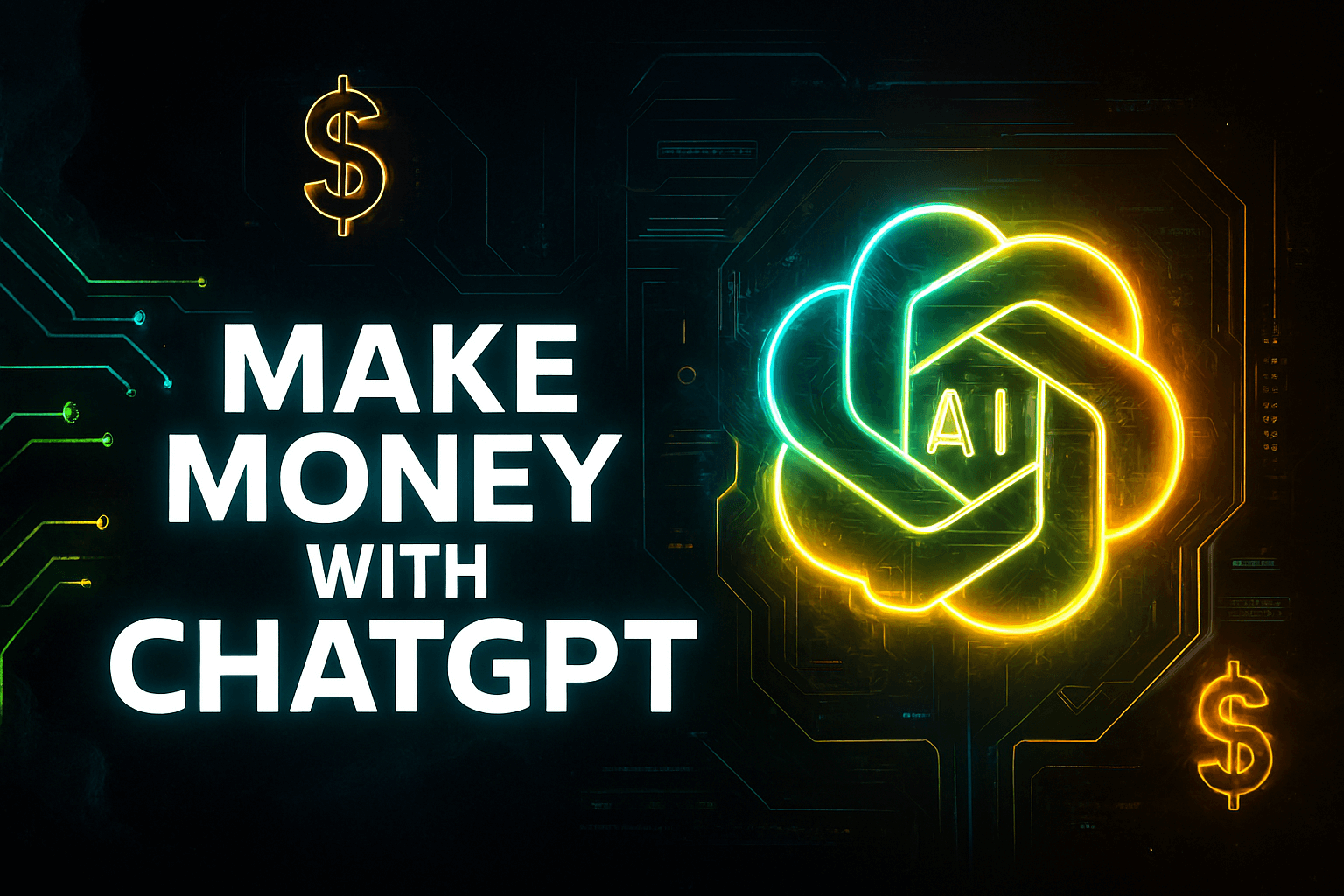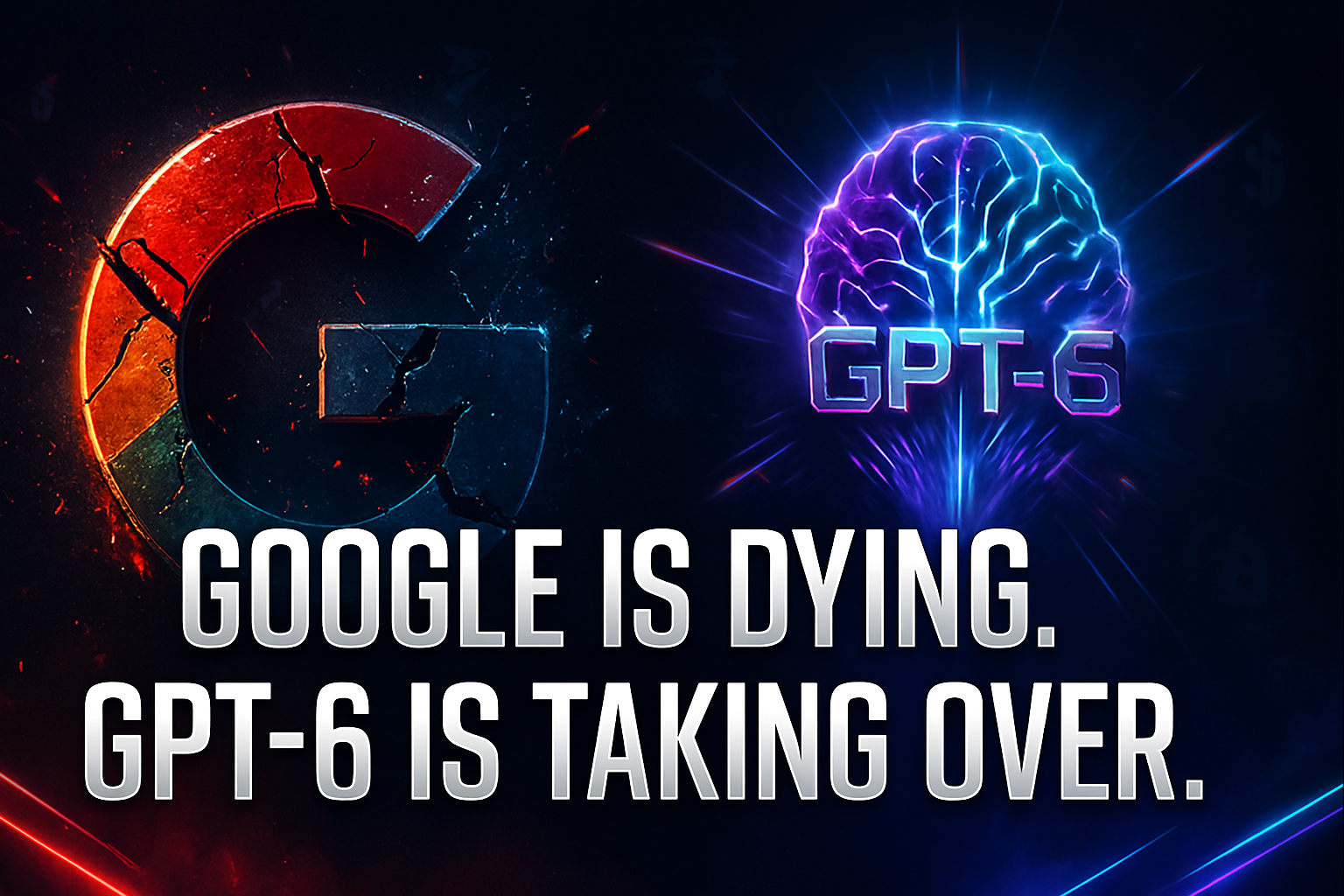Sending emails sounds simple. Like, you just type something and hit send.
But when you need to send emails to a whole bunch of people – maybe customers for a small business, fans of your gaming channel, or members of a school club – it gets trickier.
You want the emails to look good.
You want people to actually open them.
And you definitely don’t want them ending up in the spam folder!
Constant Contact actually has a high email deliverability rate, around 97%, meaning most of the emails you send get where they’re supposed to go.
Tools like Constant Contact promise to make email marketing easy and effective.
But is that true? Or is it just a lot of hype?
I decided to find out for myself. I signed up, poked around, tested the features, and now I’m here to give you my honest Constant Contact review.
In this comprehensive review, you’ll find:
- What Constant Contact actually is and who should use it.
- A look at the features – the good stuff and the things that maybe aren’t so great.
- The price tag: How much does it cost, and is it worth your money?
- My final thoughts: Is Constant Contact the real deal or should you look somewhere else?
Let’s figure this out together and if Constant Contact is worth paying for.
Table of Contents
✖
What is Constant Contact?
Constant Contact is basically an online tool designed to help people and businesses send emails to large groups. It's now being used by over 600K users worldwide.
It's been around for a long time, since 1995!
Back then it was called Roving Software. They changed the name to Constant Contact in 2004. Its headquarters are in Waltham, Massachusetts.
Now, over 600,000 small businesses, non-profits, and creators use it, I already mentioned.
That's a lot of people sending emails, right?
Their main goal is to help small businesses connect with customers, build relationships, and grow.
They started with email, but now they offer tools for websites, online stores, social media, and more. You can also organize your contacts using tags and custom fields to keep track of specific information about them.
They really seem to want to be the only tool you need for your online marketing stuff.
Who is it really for?
Mostly small businesses, people just starting out online, clubs or organizations (especially non-profits, who can get discounts), and folks who plan events.
If you need a way to talk to a group regularly through email, Constant Contact is probably on your radar. You might want to check Constant Contact out if this sounds like you.
My first impression? It looked pretty thorough. Maybe even a bit much if all you want is simple email sending. But let's see how it actually works.
📖 Check out: What is a Blog and How Does It Work? [Full Guide]
Getting Started: Was It Easy?
The sign-up process is usually the first hurdle. Constant Contact did pretty well here.
They offer a free trial, which is great.
In the US, it's often a 60-day trial, and you don't even need to put in a credit card. That's awesome because you can genuinely test it without worrying about getting charged if you forget to cancel. You can start your free Constant Contact trial here.
Outside the US, the trial might be shorter, like 30 or 14 days, but still free. They even offer a free 30-minute consultation with an expert to help you get started.
So, I signed up. The process was straightforward.
Once I was in, I landed on the main dashboard. It looked clean. Maybe a little busy with all the options, but the main things like creating an email or adding contacts were easy to spot. I didn't feel totally lost, which is good for beginners.
Next up: adding my email list. It is key, right? You need people to email. Constant Contact gives you a few ways to do this:
- Upload a file (like Excel spreadsheets - XLS, XLSX, or CSV, TXT files)
- Copy and paste email addresses
- Type them in manually
- Import directly from Gmail or Microsoft Outlook address books
I tried uploading a small test file (CSV). It worked okay, but I've read some reviews where people had trouble importing larger lists or specific file types. Maybe I got lucky, or maybe it depends. It seemed to handle finding duplicate emails, which is helpful.
Overall, getting started felt pretty smooth. I'd say it's quite beginner-friendly. You don't need to be a tech wizard to figure out the basics.
I think most people could get an email campaign going without too much head-scratching.
Making Emails: Fun or Frustrating?
Creating and sending emails is the core of Constant Contact. It stacks up pretty well.
The Drag-and-Drop Editor
Constant Contact has a drag-and-drop email editor. You build your email by dragging blocks – like text blocks, image blocks, buttons – onto a canvas.
I found the editor really easy to use. You just pick what you want, drag it over, and drop it where you want it. It makes designing an email feel like playing with digital LEGOs.
You can easily add text, change fonts and colors, insert pictures (more on storing pictures later!), and create buttons that link somewhere (like your website or shop).
It is perfect if you don't know how to code websites (HTML/CSS stuff). You can make professional-looking emails without any tech skills. I think this easy-to-use drag-and-drop editor is one of its biggest selling points. On the Standard and Premium plans, you can also schedule your emails to send at a specific date and time, which is useful for planning ahead.
Email Templates: Lots to Choose From?
Starting an email from scratch can be tough. Templates give you a head start. Constant Contact says they have hundreds of templates (I've seen numbers like 200+ or 300+ mentioned).
I checked them out. There is a decent selection for different things: newsletters, announcements, sales, etc.
However… gotta be honest, some of them looked a bit dated. Like, designs from a few years ago. They weren't all bad, but compared to some newer email tools, the style wasn't always the most modern.
The good news is that the templates are customizable.
You can change colors, fonts, and images to match your style. They also have an AI feature that can scan your website and suggest colors and images for your template.
It is pretty clever! If you upgrade to the Premium plan, you can even use dynamic content, which lets you show different blocks of content within the same email to different segments of your audience based on the info you have about them.
So, while not all templates wowed me, there's enough variety, and you can definitely tweak them to look good. Plus, you can save your customized templates to reuse later.
AI Help: Does It Write Good Emails?
Constant Contact uses Artificial Intelligence. They have a feature that uses AI to help you write email content or even SMS messages.
I gave it a whirl. You can ask it to write things like subject lines or even whole email sections based on a prompt you give it.
Did it write perfect emails? Nah. Not really. The results were often a bit generic or plain.
BUT… I think it's actually quite useful. If you're staring at a blank screen and have no idea what to write (we've all been there!), the AI can give you a starting point. It can spark ideas.
You can take what the AI suggests and then edit it, add your own personality, and make it sound like you. So, it's not a magic writer, but it's a helpful assistant, especially if you get stuck. I see it as a tool to break writer's block.
📖 Check out: Agility Writer Review: AI Content That Ranks? I Tested It!
Features I Tested (The Good Stuff)
Constant Contact isn't just about sending one-off emails.
It has other tools tucked inside. I explored some of them.
Sending Emails Automatically (Automation)
Automation is a big one. You set up emails that send automatically based on triggers.
Examples include:
- Welcome emails: Send automatically when someone signs up for your list.
- Birthday emails: Send a special offer on a contact's birthday (requires Standard plan or higher).
- Abandoned cart emails: Remind someone if they left items in your online store cart (requires Standard plan or higher and e-commerce integration).
- Resend to non-openers: Automatically send the email again to people who didn't open it the first time (requires Standard plan or higher).
I tested setting up a simple welcome email, which is available even on the Lite plan.
On the Standard and Premium plans, you get more options, including creating a series of emails (like a welcome sequence spread over a few days) and more triggers. The Premium plan unlocks custom automation paths, giving you more flexibility to build involved workflows.
Was it easy? For basic stuff, yes. Setting up a single welcome email was simple.
However, the automation features aren't as powerful as some other email tools I've seen, especially on the cheaper plans. Creating complex "if this, then that" workflows is limited unless you pay for the Premium plan.
So, I'd say the automation is good for basic needs.
If you need really involved, multi-path automations, Constant Contact might feel a bit restrictive. But for sending welcomes or birthday wishes? It works fine.
📖 Check out: Encharge Review: Features, Pricing & My Honest Verdict about It
Checking Your Results (Reporting)
Sending emails is pointless if you don't know if they're working! Reporting tells you how your emails performed. Constant Contact uses standard security practices like SPF and DKIM authentication to help your emails get delivered properly.
Constant Contact provides reports that show:
- Open Rate: What percentage of people opened your email.
- Click Rate: What percentage clicked on a link in your email.
- Bounces: Emails that couldn't be delivered.
- Unsubscribes: People who opted out of your list.
- Spam Reports: How many people marked your email as spam.
- Conversion/Sales Reporting: If you have an integrated e-commerce store, you can track sales generated from your emails (Standard plan or higher).
- Engagement Reports: See who your most (and least) engaged subscribers are.
I found the reporting dashboard pretty clear. The data was easy to understand. You can see which emails performed best and get an idea of what your audience likes (or doesn't). They also offer ways to compare multiple campaigns side-by-side and see trends over time. You can also export your report data as spreadsheets or PDFs if you need to analyze it further or share it.
On the Premium plan, you even get engagement heat maps, which visually show where people clicked inside your email. That's neat for understanding what catches attention.
Overall, the reporting felt solid and gave useful insights.
It helps you improve future emails. And remember that claimed 97% deliverability rate – good reporting helps confirm your emails are actually being seen.
Growing Your Email List
You need a way to get people onto your email list in the first place.
Constant Contact offers several tools for this:
Signup Forms
You can create forms to put on your website just as any email marketing software.
They offer different types like Pop-ups, Flyouts, Banners, and Inline forms (that sit within your page).
I found the form builder a bit basic, though. It's not drag-and-drop and customization options felt limited, especially compared to dedicated form builders.
It gets the job done for simple forms, but don't expect fancy designs or lots of field types (mostly just text and date).
Landing Pages
You can build simple web pages, often used to host a signup form or offer a downloadable freebie in exchange for an email address. The landing page builder seemed more flexible than the form builder. But, strangely, I found there weren't really pre-made templates specifically for signup landing pages, meaning you often have to design them yourself.
Text Message Sign-up
On higher plans (Standard requires an add-on, Premium includes some), you can let people join your list by texting a keyword. Useful for offline events.
Social Media Ads
You can create Facebook and Instagram ads directly within Constant Contact to attract signups (available on Standard and Premium plans).
Premium users can also create retargeting ads.
Google Ads & SEO Tools
On the Standard and Premium plans, you can connect your Google Ads account.
The Premium plan also includes an SEO tool that analyzes your website and gives basic recommendations to improve search ranking.
It won't replace dedicated SEO software, but it's a nice-to-have addition.
The list growth tools are okay, but maybe not Constant Contact's strongest area.
The forms and landing pages felt a bit underdeveloped compared to the core email features. They work, but they could be better. Still, having these tools integrated is convenient.
More Than Just Email? Other Tools
Constant Contact tries to be an all-in-one platform. Some other things it offers include:
Social Media Posting
You can connect your Facebook, Instagram, LinkedIn, and Twitter accounts and schedule posts directly from Constant Contact. It is quite useful!
It saves you from jumping between different platforms. You can also monitor comments and stats. I think this is a valuable addition, available on all plans.
Event Management
It is actually a standout feature. If you run events (online or offline), Constant Contact has great tools. You can create event pages, send invitations, manage registrations, track RSVPs, customize forms, set ticket prices (or make it free), offer discount codes, and even sell tickets or accept donations directly through the platform. For event organizers, this could be a huge plus.
Website Builder
Need a simple website? Constant Contact has an AI-powered website builder.
You answer some questions, and it generates a basic site for you. It includes things like a free SSL certificate (for security), built-in basic SEO tools, mobile optimization, website analytics, and makes it easy to connect your own custom domain name.
It probably won't replace a dedicated website builder like WordPress or Squarespace for complex sites, but for a quick, simple online presence, it's an option.
E-commerce Tools
If you sell things online, you can connect your store (like Shopify, WooCommerce, BigCommerce, Etsy, eBay). It lets you add products to emails easily (using product recommendations), track sales that come from your emails (available on Standard plan+), and send automated emails like abandoned cart reminders (Standard+).
This integration is key if you want to make money online through your store and use email to drive sales. Most e-commerce features require the Standard plan or higher. There's also an option to create a simple online store directly within Constant Contact for an extra $10 per month.
SMS Marketing
You can send text messages to your contacts.
It is usually an add-on ($10 per month for 500 messages on Standard) or included in the Premium plan (500 free messages per month). SMS can be effective, but it costs extra.
Surveys & Polls
You can create simple surveys to get feedback from your audience (available on Standard and Premium plans).
Library for Your Stuff
Constant Contact includes a Library where you can store your images, documents, and other files.
Storage limits depend on your plan:
- Lite gets 1GB
- Standard gets 10GB
- Premium gets 25GB
A nice feature is the built-in Canva editor, allowing you to design or edit graphics right inside Constant Contact using Canva's tools.
Loads of Integrations
Beyond the built-in tools, Constant Contact connects with a ton of other apps – they claim over 5,000 integrations. You can link it to tools you might already use, like Salesforce (a popular CRM), QuickBooks for accounting, WordPress for your website, Eventbrite for events, and importantly, Zapier, which lets you connect to thousands more apps indirectly.
It helps automate workflows and keep your data synced.
Having all these tools in one place can definitely simplify your marketing efforts.
You don't need to juggle quite as many different services. If these integrated tools sound good, you might want to give Constant Contact a closer look.
📖 Check out: 11 Best Website Builder Software Tools & Services Compared
Constant Contact Pricing
The cost is a big question. Constant Contact's pricing mainly depends on how many contacts you have on your email list. The more contacts, the more you pay.
They offer three main plans:
Lite Plan (or Core)
Starts at $12 per month. It is the most basic plan. It includes the email editor, templates, basic reporting, basic list growth tools, and a very limited welcome email automation. Good for absolute beginners with small lists (up to 500 contacts at the starting price).
But it lacks key features like segmentation, most automation, A/B testing, social ads, etc. Email sends are limited to 10 times your contact list size per month.
Standard Plan (or Plus)
Starts at $35 per month. This plan adds more features like better automation (welcome series, birthday emails, abandoned cart, resend to non-openers), A/B testing for subject lines, list segmentation (grouping contacts), social media ads, surveys & polls, e-commerce features, event marketing tools, and scheduled email sends.
Email send limits are slightly higher: 12 times your contact list size per month. Up to 3 users can access the account. It feels like the minimum plan for serious email marketing.
Premium Plan
Starts at $80 per month. This includes everything in Standard, plus advanced stuff like custom automation paths, dynamic email content, SEO recommendations, Google Ads Manager access, retargeting ads, advanced segmentation, engagement heat maps, and dedicated priority customer support. Includes 500 free SMS messages per month. Allows unlimited users. Email send limit is highest: 24 times your contact list size per month.
Now, the important part: those starting prices are for the lowest contact tier (0-500 contacts). As your list grows, the price goes up. Quickly.
Note: Can’t see the whole table on smaller screens? Try swiping sideways, scroll left or right.
| Contact Range | Lite Plan (/mo) | Standard Plan (/mo) | Premium Plan (/mo) |
|---|---|---|---|
| 0 - 500 | $12 | $35 | $80 |
| 501 - 1,000 | $30 | $55 | $110 |
| 1,001 - 2,500 | $50 | $75 | $150 |
| 2,501 - 5,000 | $80 | $110 | $200 |
| 5,001 - 10,000 | $120 | $160 | $275 |
| 10,001 - 15,000 | $180 | $210 | $325 |
| … | … | … | … |
| 45,001 - 50,000 | $430 | $460 | $575 |
| 50,000+ | Custom | Custom | Custom |
(Prices are based on current information and can change. Check official site if needed.)
As you can see, it can get quite expensive if you have a large list. A list of 10,000 contacts on the Standard plan costs $160 per month.
Important Note on Pricing
If your contact list grows past your current tier, your price will automatically increase.
However, if your list shrinks, the price doesn't automatically decrease – you usually have to contact support to ask for a tier reset. It is a bit annoying!
Separate CRM Platform
It's also important to know that Constant Contact offers a completely separate, much more powerful (and expensive) platform called Lead Gen & CRM (powered by SharpSpring). It is aimed at B2B sales and marketing and costs around $400-$500 per month. Don't confuse it with the basic CRM features included in the main Constant Contact plans, which are quite limited.
You might also face potential add-on costs:
- SMS Marketing: $10 per month extra on Standard.
- Online Store Builder: $10 per month extra.
- Inbox Previews (using Litmus to see how your email looks in different email clients like Outlook, Gmail on various devices): It costs extra.
They do offer discounts for paying upfront for 6 or 12 months, and discounts for non-profit organizations (like 20-30% off if you prepay). And remember the free trial and the 30-day money-back guarantee if you pay and aren't happy (though the guarantee might not cover add-on services). You can check current deals on the Constant Contact pricing page.
My Take on Pricing?
Constant Contact isn't the cheapest option. Especially as your list grows.
- Compared to MailerLite, Constant Contact is generally more expensive but offers more built-in features beyond email (like social posting, events).
- Compared to Mailchimp, Constant Contact lacks a free plan (Mailchimp offers one for up to 500 contacts/500 sends) and can be pricier at similar tiers, though features differ.
- Compared to powerful automation platforms like ActiveCampaign or GetResponse, Constant Contact is easier to use initially but less powerful for complex automation, and the pricing can end up being similar or even higher for advanced features.
If you plan to use those extra features like social media, events, or the website builder heavily, the value might be there. If you just need strong email marketing and automation at the best price, you can likely find better value elsewhere. If you're aiming to earn money online through sophisticated email strategies, you need to weigh the cost against the features you actually get, especially regarding automation limits and the potentially high cost for large lists.
Note: Can’t see the whole table on smaller screens? Try swiping sideways, scroll left or right.
| Feature | Lite / Core | Standard / Plus | Premium |
|---|---|---|---|
| Starting Price (/mo) | $12 | $35 | $80 |
| Email Send Limit | Lower (10x) | Medium (12x) | Higher (24x) |
| Basic Email Marketing | Yes | Yes | Yes |
| Welcome Email Auto | Basic | Yes | Yes |
| More Automation | No | Yes | Advanced |
| List Segmentation | No | Standard | Custom |
| A/B Subject Line Test | No | Yes | Yes |
| Social Media Ads | No | Yes | Yes |
| E-commerce Features | No | Yes | Yes |
| Surveys & Polls | No | Yes | Yes |
| Dynamic Email Content | No | No | Yes |
| SEO Recommendations | No | No | Yes |
| Google Ads Manager | No | No | Yes |
| SMS Marketing | No | Add-on ($10) | 500 Free/mo |
| Priority Support | No | No | Yes |
| Users | 1 | 3 | Unlimited |
📖 Check out: GetResponse Review – Is It The Best Email Marketing Tool?
Getting Help: Is Support Any Good?
Good customer support is important if you get stuck.
Constant Contact generally gets high marks for its support, often described as "award-winning". They offer several ways to get help:
- Phone Support: You can actually call and talk to a real person. It is becoming rare! Available on all paid plans.
- Live Chat: Get quick answers via chat during business hours.
- Email Support: Send an email if your question isn't urgent.
- Knowledge Base: A library of articles, guides, and video tutorials.
- Community Forum: Ask questions and share tips with other users.
- Free Consultation: As mentioned, they offer a 30-min welcome call/consultation.
I didn't need to contact support much during my testing, but the few times I used the chat and checked the knowledge base, things seemed pretty good.
The articles in the knowledge base were helpful and easy to understand.
I've read many reviews online praising their support team for being friendly and helpful.
One Downside of Support
Support isn't available 24/7. They have business hours, including some weekend availability, but if you run into a problem late at night, you might have to wait.
Some users also mentioned that email support can sometimes be slow, and the automated AI answers in chat can occasionally be frustrating before you get to a human.
But overall, the support options are better than many competitors, especially having phone support readily available. The Premium plan gets you priority support.
So if you're on the the Premium plan, you'll likely get help faster when needed.
The Not-So-Good Stuff (Cons)
No tool is perfect. Based on my testing and reading lots of other reviews, these are the main downsides of Constant Contact:
- Price: It can get expensive, especially for larger lists. It's pricier than many competitors, and the value might not be there if you don't use all the features.
- Limited Automation (on lower plans): Automation is basic unless you pay for Premium. Complex workflows are difficult or impossible. Trigger options and actions within automations are limited.
- Basic Forms & Landing Pages: Tools for creating these are restrictive, lack customization, and the form builder isn't drag-and-drop. No templates for signup landing pages.
- Dated Templates: Some email templates feel old-fashioned.
- No Forever-Free Plan: Only a free trial is available.
- Email Send Limits: Not truly unlimited. You're capped at sending 10x (Lite), 12x (Standard), or 24x (Premium) your contact list size per month. It is usually plenty, but it's not unlimited.
- Limited A/B Testing: Easily test subject lines, but testing other email elements (images, calls to action) requires more manual effort on Standard.
- Add-on Costs: Features like SMS marketing or Inbox Previews cost extra on some plans.
- Cancellation Process: Can be annoying – often requires a phone call based on user reports.
- Contact Importing Issues: Some users have reported difficulties, especially with larger lists.
- Pricing Quirk: Price increases automatically with list growth but doesn't decrease automatically if your list shrinks (requires contacting support).
- Limited CRM: The built-in CRM features are very basic compared to dedicated CRM software or even the CRM in some competitors. Remember the separate expensive Lead Gen & CRM platform for serious CRM needs.
- Link Tracking Domain: All tracked links in your emails will use Constant Contact's domain (
r20.rs6.net), you can't use your own link tracking domain.
These might not be deal-breakers for everyone, but they are definitely things to consider.
If advanced automation, highly customizable forms, or the absolute best price are critical for you, Constant Contact might not be the best fit.
📖 Check out: 10 Top Email Marketing Mistakes That Cost Money
My Personal Insights
You know, after digging into Constant Contact, what really struck me is how it tries to be your go-to for everything marketing.
It's tempting to have your email, social posts, and maybe even your website all under one roof. And honestly, for simple stuff, it handles that pretty well.
But here's the thing: while it does a lot, it doesn't always do everything deeply.
The email part is solid, but the forms, landing pages, and advanced automation feel a bit basic compared to tools that only focus on those things.
So, I think it comes down to what you value more: having everything conveniently together, or having best-in-class features for each specific task?
Constant Contact Review: My Final Verdict
After all that testing and digging, what's the final word in this Constant Contact Review? Is it good enough, or is it just hype? I found these main points:
The Good
- Very easy to use, great for beginners.
- Solid core email marketing features (editor, basic reporting).
- Excellent customer support, including phone support & free consultation.
- High email deliverability (around 97%). Good security practices (SPF/DKIM).
- Helpful integrated tools: Social Media Posting, strong Event Management, basic Website Builder, E-commerce tools (Standard+).
- Library with Canva integration for asset management.
- AI content helper for writing assistance.
- Huge number of integrations (5000+) including Zapier, Salesforce.
- Allows contact tagging and custom fields.
- Generous free trial (especially the 60-day US one). You can grab the free trial here.
- Offers nonprofit discounts.
- Scales reasonably well for small business growth (though price increases).
The Not-So-Good
- Can get expensive, especially for larger lists.
- Automation is limited on Lite/Standard plans.
- Signup forms and landing pages are basic and restrictive.
- Some email templates look dated.
- No free-forever plan.
- Email send limits apply (X times contacts per month).
- A/B testing is mainly limited to subject lines on Standard.
- Cancellation can require a phone call.
- Pricing auto-increases but doesn't auto-decrease easily.
- Link tracking uses their domain.
- Built-in CRM is very basic.
- Add-on costs for things like SMS (Standard) or Inbox Previews.
Who is Constant Contact GOOD for?
I think Constant Contact is a solid choice for:
- Small businesses who want an easy-to-use, all-in-one platform with good support.
- Beginners who are new to email marketing and need something simple.
- Non-profits (remember the discounts!).
- Event organizers who can really benefit from the built-in event tools.
- People who value excellent customer support and want phone access.
- Users who will use the social media posting and basic website builder.
Who Might Want to Look Elsewhere?
You might want to consider alternatives if:
- You're on a tight budget, especially if you expect rapid list growth (check MailerLite or Mailchimp's free plan).
- You need advanced marketing automation workflows (check ActiveCampaign or GetResponse).
- You want highly customizable and modern-looking signup forms and landing pages.
- You need a free plan to start.
- You have a very large list and email send limits are a concern.
- You need robust built-in CRM features without paying $400+ per month extra.
My Stance
Good Enough, But Not Perfect (And Compare!)
Constant Contact is definitely not just hype. It's a reliable, long-standing player with a user-friendly approach. Its high deliverability, great support, and integrated tools (especially events and social) make it a strong option for many small businesses.
If you feel overwhelmed by tech, it can feel safe and manageable. It can certainly help you connect with your audience and potentially make money online.
However, it's not the best value or the most powerful tool for everyone. The price scales steeply, and key features like robust automation and segmentation are gated behind higher plans. The pricing quirk (auto-increase, manual decrease) is annoying.
Compared to competitors, you might find more power for less money (ActiveCampaign) or simply lower costs for core email features (MailerLite).
So, my final verdict?
Constant Contact is good enough and even great for many small businesses, nonprofits, and beginners, especially those valuing ease of use, support, and integrated event/social tools. But it's not the undisputed champ for all use cases. It's absolutely worth checking out the free trial, but definitely compare it against 1-2 competitors like MailerLite, Mailchimp, or maybe ActiveCampaign (if you need automation) based on your specific needs and budget before committing.
Wrapping It Up
Okay, that was a detailed look into my Constant Contact review.
We looked at how easy it is to use, the features for creating emails, managing contacts (tags, custom fields), checking results (exporting, sales tracking), and its high deliverability.
We also looked at the email sending limits, security, and all the extra tools like social media, event planning, the library, and the huge number of integrations.
We also talked honestly about the price – how it starts reasonably but can climb high, the nonprofit discounts, the tricky auto-increase issue – and the downsides, like the limited automation on cheaper plans and the basic forms. We also touched on the separate, expensive CRM option.
So, I really discussed pretty much everything you should know about it.
My key takeaway?
Constant Contact is a user-friendly platform with great support and useful extras, making it a strong contender for small businesses, beginners, and event managers.
But, its price, feature limitations on lower tiers, and specific quirks mean it's not the perfect fit for everyone. Compare before you buy!
If you're curious, the best way to know for sure is to see it yourself.
I definitely recommend you give Constant Contact a try using their free trial. Play around with it, see how it feels, and decide if it’s the right tool to help you connect with your audience.
You May Also Like...
- 10 Best Email Marketing Software Tools & Services
- GetResponse Review – Is It The Best Email Marketing Tool?
- Moosend Review: How Good Is This Email Marketing Tool?
- Constant Contact vs tinyEmail – The Best Tool?
- 71 Legit Ways to Make Money Online [for Beginners]
- 11 Best Website Builder Software Tools & Services Compared
- 10 Social Media Management Tools & Software