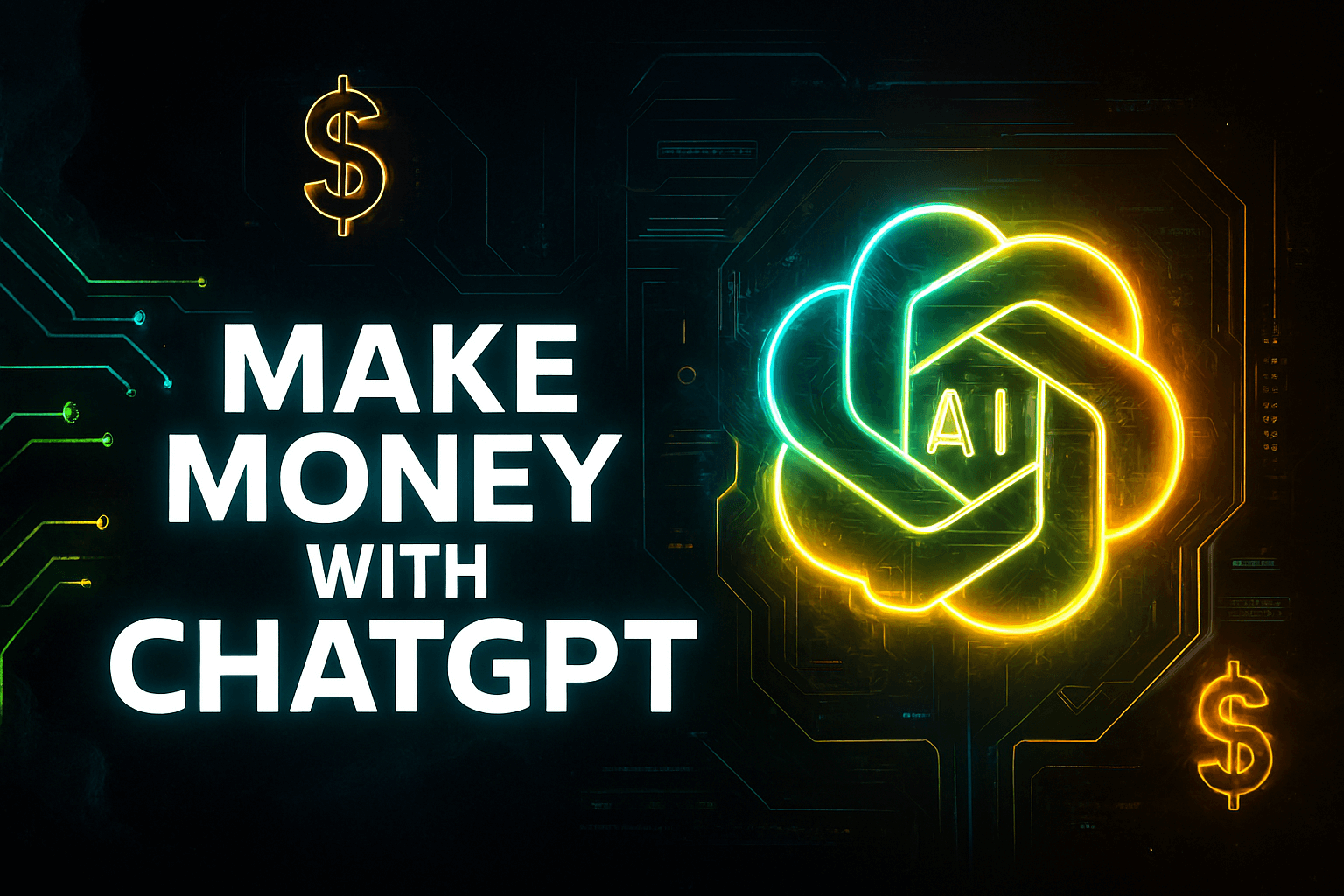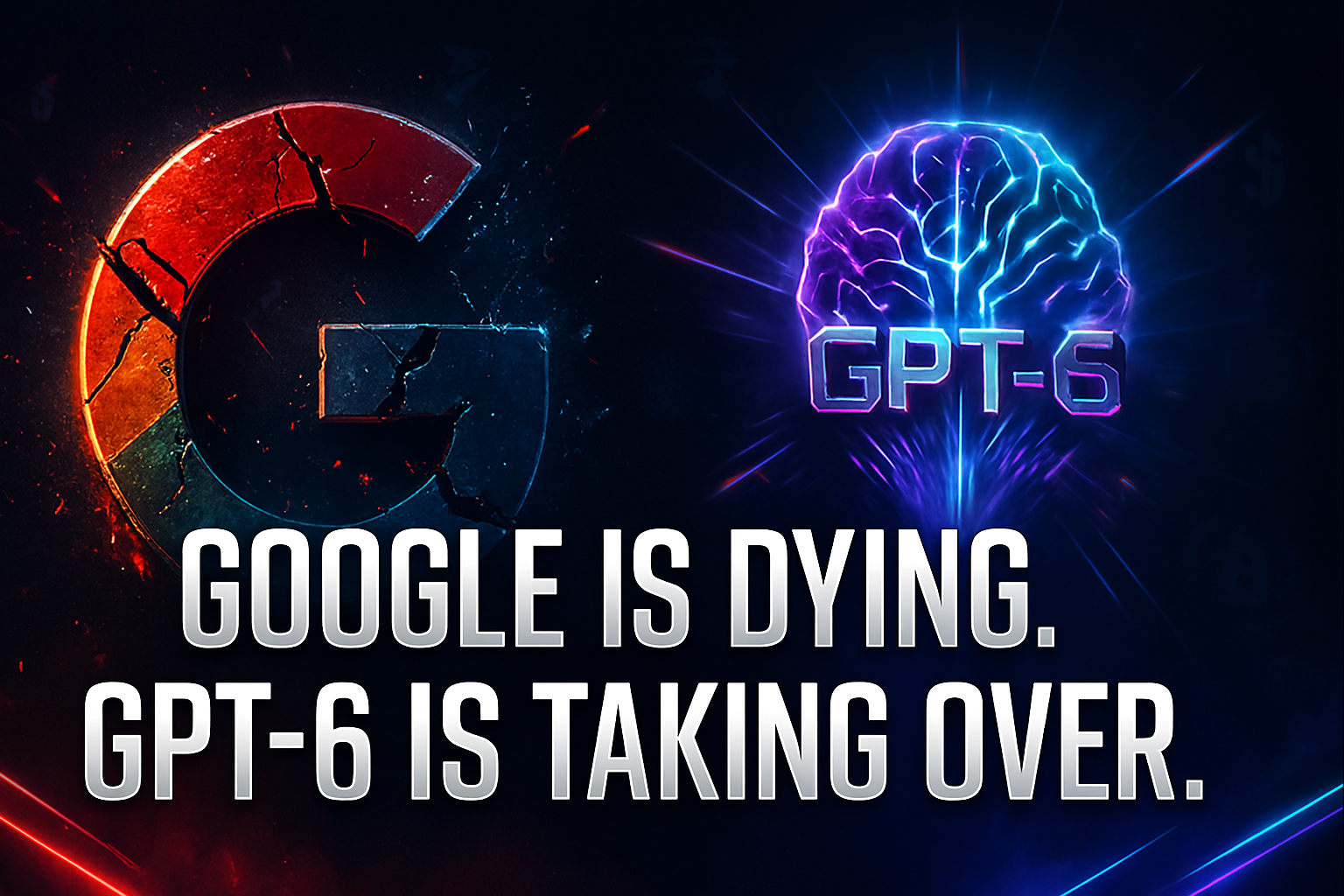I remember when I first heard about blogging back in 2008. It sounded kind of nerdy, maybe? Like writing a diary online. But wow, I was wrong!
Because it is much better and much bigger than that.
Starting a blog is like building your own corner of the internet. A place where you can share stuff you love, things you are good at, things you want to talk about.
And guess what?
You can actually learn how to start a blog and make money from it. For real!
This is not some get-rich-quick trick. It takes work. It takes time. But it is totally doable, even for someone like you, right now, in 2025.
I am here to walk you through everything.
No confusing stuff, just the real deal, step-by-step.
Here is what we are going to cover:
- Figuring out what YOUR blog should be about.
- Setting up your own blog website (it is easier than you think!).
- Writing content people actually want to read.
- Getting people to visit your blog.
- The secrets to making money from your blog!
So let’s get into it. It’s going to be pretty comprehensive I promise.
Table of Contents
✖
What IS a Blog, Really?
A blog is an online magazine or journal that you own. It is a website, or part of a website, where you write about stuff. Regularly, like, maybe once a week, maybe more.
The great thing is, blogs are usually written in a friendly, chatty style, not like a boring textbook. You write like you talk. You share your thoughts, tips, stories, pictures, maybe even videos.
It is your space, your online headquarters.
Unlike posting on TikTok or Instagram, you own your blog. Nobody can suddenly change the rules or delete your account for no reason. It is yours. You are the boss.
A blog is your own site where you share things that help people, or entertain them, or teach them something new. By doing that, people start to trust you. And that trust is very important later when we talk about how to make money online. So, yeah, a blog is your own awesome website, updated often, where you share your thing. Simple as that.
📖 Also Read: What is a Blog and How Does It Work? [Full Guide]
Is a Blog Just an Online Diary?
No, not if you want to make money from it. It’s way more than that.
While blogs started for some people as online diaries, they’ve totally changed. For anyone serious about making money, a blog in 2025 is a strategic online platform. It’s where you publish helpful, interesting, or entertaining content consistently. Its main goal is to attract readers interested in a specific topic, build their trust, and eventually offer them something of value, whether that’s information, a product, or a service. It’s not just about what you had for breakfast; it’s about sharing something meaningful with others. And, of course, you can make money blogging.

Let’s dig into that a bit more. My blog isn’t just me writing about my day. Well, sometimes it is, but only if it helps make a point for my readers. A blog that makes money is focused. It’s about a specific topic, or maybe a few related topics, that a certain group of people care about. It’s written in a friendly, often conversational way, like we’re doing now, but it’s structured with articles, often called “posts.”
These posts aren’t just random thoughts. They’re usually planned out to cover certain ideas, answer questions people have, or review things. They have pictures and other visual stuff to make them easy to read and interesting. And new posts go up pretty often, way more than, say, a company’s “About Us” page ever changes.
Sometimes, a blog is the whole website. Other times, it’s just a section on a bigger site, like a news website’s blog section, or a company’s blog with updates. But no matter how it fits in, it’s the part that gets updated a lot and where the conversation happens.
I really do think of it as my online headquarters. It’s the place where all the different paths online lead back to. Someone finds me on Facebook? I want them to click a link back to my blog. They see me on Pinterest? Yep, click back to the blog. That’s because I own my blog. I control everything on it. Social media is great for finding people, but you don’t own your profile there. If Instagram disappears tomorrow (unlikely, I know, but possible!), my blog is still here. That control is incredibly important for building a stable business.
Ultimately, a blog in 2025 is a platform designed to give value through its content. It helps build trust with readers because you’re sharing useful stuff freely. And that trust is what lets you guide them towards taking an action that helps you make money, whether it’s buying something through your link, clicking an ad, or purchasing your own product. It’s not just a bunch of writing; it’s a tool, a community hub, and a potential business engine.
📖 Also Read: Is Blogging Worth It? [Eye-Opening Honest Guide]
Why Bother Starting a Blog Now in 2025?
You know what a blog is.
But why should you start one? Is it worth the effort?
Yes! Absolutely, yes.
I truly believe starting a blog is one of the best things you can do.
Here is why:
Share Your Passion: Got something you totally geek out about? Gaming? Drawing? Baking? Soccer tricks? A blog is the perfect place to share that love with the world. You can connect with other people who love the same stuff. How great is that?
Help People: Maybe you are good at explaining things, or you have figured out a solution to a common problem. Your blog can help others learn, grow, or solve their own problems.
It feels great to help people, trust me.
Build Your Own Thing: Starting a blog is like starting your own mini-business online. It is yours. You build it from scratch. It teaches you tons of great skills.
Skills that are valuable no matter what you do later in life.
Make Money: Yep, we gotta talk about the money!
A blog can actually become a way to earn money online. It could be side money for games or saving up, or eventually, it could even be a full-time job! Making money doing something you love, that is the dream, right? It is possible with blogging.
You Do Not Need Fancy Stuff: You do not need to be a genius writer. You do not need a college degree. You do not need tons of money to start. You just need an interest, a willingness to learn, and a computer. That is basically it.
It is Still Great in 2025: Some people wonder if blogging is “dead.” Nope! Not even close. It has changed, sure. Now, your blog is like your home base, and you use social media to bring people back to it. But having that home base is still incredibly important and valuable.
I see successful blogs launching all the time.
In short, blogging is still a lucrative and totally possible way to make money online in 2025. It’s cheap to start, gives you control, lets you build a real connection with people, and has massive earning potential if you put in the work. Why start a blog now? Because the opportunity is still wide open for anyone willing to jump in and share their unique voice.
Free Domain + Hosting at $2.49/mo
- Prices starting at $2.49/month
- Free Domain name
- Free Website Migration
- 99.9% Uptime Guarantee
- 30-Day Money-Back Guarantee
- Global Data Centers
- 24/7 Customer Support
Why Bother When There’s TikTok?
Control, scale, and building real connections that you actually own. That’s why.
While TikTok and other platforms are amazing for reaching lots of people quickly, you don’t own the platform or your audience there. If the platform changes its algorithm, your reach can disappear overnight. If you get locked out, you lose everything.
A blog, on the other hand, is your online home base. You own the content, you own the connection with your email list, and you control how you make money online.
It offers a level of stability, leverage, and long-term potential that social media alone can’t match. It’s about building an asset you control, not just a profile on someone else’s site.
Let’s break this down a bit more because it’s a really important point in 2025.
I love social media, I use it myself! It’s fantastic for discovery. People can stumble upon your stuff easily. But the problem is, you’re always building on rented land. The platform dictates the rules, the algorithms, and how you can interact with your audience.
Imagine you build a massive following on, say, Instagram. You have hundreds of thousands of followers. Great, right? But then Instagram changes how it shows posts, and suddenly, only a tiny percentage of your followers see your content.
Or maybe they decide they don’t like the type of content you create anymore and restrict your account, or even shut it down. All that work, potentially gone.
Now, think about a blog.
When someone comes to your blog, they’re on your website. You decide what they see.
You decide how they navigate.
Crucially, when someone signs up for your email list on your blog, you get their email address. That’s a direct line of communication you own. No platform can take that away from you.
Email marketing is, honestly, one of the most powerful ways to make money online and it starts with building that email list on your blog.
Blogging also offers scale and leverage in a different way.
A TikTok video might go viral for a few days or weeks, then it often fades. A blog post, especially if it’s good and optimized for search engines (we’ll talk about that!), can bring in traffic for years. One piece of content can keep working for you, bringing in new readers and potential customers passively over time. That’s leverage! You write it once, and it keeps delivering.
Plus, a blog allows for depth.
You can’t explain how to do something complicated or explore a nuanced topic in a 60-second video. A blog post gives you the space to go deep, provide comprehensive information, and really establish yourself as an expert or a trusted resource. This depth builds a different kind of connection with your audience – one based on trust and valuable information, not just entertainment.
So, while social media is a great tool for getting attention and pointing people towards your content, the blog is where you want them to land. It’s where you build your community on your own terms, where you gather your email list, and where you have the most control over your monetization strategies. It’s the stable home base in the often-unpredictable online world.
Building that owned platform is still a fundamentally smart move in 2025 for anyone serious about building a sustainable online business.
Now, let's see how you can start a blog right from the very first step.
Step 1: Pick Your Blogging Topic
This is maybe the most important step.
Seriously. Choosing your blog’s topic, or “niche” (sounds like neesh or nitch), can make or break your blog. So let us spend some time on this.
What is a Niche? Simple Explanation
Your niche is just the main subject your blog is about.
Think specific.
Instead of “food,” maybe your niche is “easy baking recipes for beginners.” Instead of “video games,” maybe it is “Minecraft building tips” or “Roblox strategy guides.”
It is like picking a channel on YouTube you want to create.
You would not just call it “videos,” right? You would focus on something like gaming, comedy, or makeup tutorials. That is your niche.
Why Does Your Niche Matter So Much?
Why can’t you just write about anything and everything? Well, you could, but it makes things way harder, especially if you want to make money.
Here is why a specific niche is always better:
- Attracts the Right People: If you blog about everything, who is your audience? It is confusing. But if you blog about, say, “learning guitar for teens,” you know exactly who you are talking to. They will find your blog and stick around because it is for them.
- Builds Trust: When you focus on one topic, you become the go-to person for that thing. People see you know your stuff. They start to trust your advice. That trust is golden.
- Easier for Google: Search engines like Google or Bing like blogs that are focused. It helps them understand what your blog is about and show it to people searching for that topic.
- Easier to Make Money: It is much easier to find ways to make money when you have a clear topic and audience. We will get more into this later, but trust me on this one.
You want your niche to be bigger than “recipes using only blue M&Ms” (too small!), but smaller than just “health” (way too big!). Find that sweet spot.
Finding Your Perfect Niche Idea
How do you actually find your niche? Let us brainstorm. Think about these things:
What do you LOVE talking about? What subjects make you light up?
What could you chat about for hours? Things you tell your friends and family about all the time? This is a great starting point. Passion keeps you going when things get tough.
What are you good at? Or what do you want to get good at? Maybe you are great at drawing, coding, fixing bikes, or playing a certain sport. You can share your skills! Or, you could blog about your journey learning something new. People love following along.
What problems can you help solve? This is huge for making money later.
Blogs that solve problems people actually have are very valuable. Think about things people search for online like “How to…” “Best ways to…” “Tips for…”
Let me give you an example.
People struggle with training their new puppy. Your niche could be “Simple puppy training tips.”
Another example:
People want great, cheap room decorations. Your niche could be “DIY room decor on a budget.”
What do you spend your time doing? Your hobbies? Your after-work activities? These are often great niche ideas because you already know a lot about them.
Action Time: Grab a paper and pencil (or open a notes app). Write down all the ideas that pop into your head. Don’t judge them yet. Just list them out.
- Gaming (which games?)
- Drawing (what style? digital? cartoons?)
- Sports (which sport? tips? news?)
- Music (playing an instrument? reviewing songs?)
- School subjects you like (history? science experiments?)
- Coding
- Pets
- Fashion/Style
- Crafts/DIY
- Movies/TV Shows
Got your list? Awesome. Now, look at it. Which ones feel the most exciting? Which ones could you see yourself writing about week after week? Circle your top 3-5 ideas.
📖 Also Read: How to Choose a Niche for Your Blog? [The Ultimate Guide]
Checking if Your Niche Can Make Money
Okay, you have got some ideas. Now, let us put on our business hats for a second.
If your goal is to eventually start a blog and make money, your niche needs to have “monetizing potential,” fancy words for “ways to make money.”
How do you check this?
Are people spending money in this niche? Think about your topic. Do people buy products related to it? Courses? Tools? Gadgets? Books?
- Example (Good): Gaming. People buy games, consoles, accessories, guides. Yes!
- Example (Good): Baking. People buy ingredients, bakeware, cookbooks, decorating tools. Yes!
- Example (Maybe Tougher): Reviewing free mobile games only. People are not directly spending money on the core topic. Might be harder.
Are there affiliate programs? We will explain affiliate marketing more later. But basically, it is recommending products and getting a cut if someone buys. Go to Google and search for "[Your Niche] affiliate programs.” See if companies related to your topic have programs you could join later.
- Search: “gaming affiliate programs”
- Search: “art supplies affiliate programs”
- If you find lots? Good sign! If you find zero? Might be tough.
Are other blogs making money in this niche?
Find some blogs about your potential topic. Do they have ads? Do they sell stuff? Do they recommend products with special links? If yes, that shows it is possible.
Don’t get stuck here forever. Just do a quick check. Does it seem like there are ways people could spend money related to this topic? If yes, you are probably good to go for now.
The goal is not to be purely money-driven. You need passion too!
But if making money is part of your goal, picking a niche where people actually spend money is kind of important. I think it is smart to consider this early on.
I have found that some niches are known to be pretty profitable because lots of people search for solutions and are willing to buy things:
- Personal Finance (saving money, making money)
- Health and Wellness (fitness, healthy eating)
- Parenting Tips
- Tech Gadgets and Reviews
- How to Make Money Online / Blogging / Business
- Hobbies that require gear (photography, crafting, etc.)
Is Your Niche Too Crowded?
One last check. Is your niche very crowded with huge websites already?
How to check:
- Google It: Search for keywords related to your niche, like “beginner guitar lessons” or “best skateboard tricks.”
- Look at the Top Results: Who is ranking on the first page? Are they giant companies? Huge magazines? Or are there smaller blogs like the one you want to build?
- Check Their Vibe: Do the top sites look very professional, maybe even a bit corporate? Or do they feel more personal?
- Quick Tool Check (Optional): There are tools (some free, some paid like Semrush) that analyze websites. They look at things like “Domain Authority” (how powerful Google thinks a site is) and “backlinks” (how many other sites link to them). If the top sites have huge numbers (like Domain Authority over 70) and tons of links, it might be a tougher niche to break into quickly.
Don’t panic if there is competition!
Competition is often a good sign. It means people are interested and there is money to be made.
The goal is not to find a niche with zero competition. The goal is to find a niche where YOU can bring something unique, your voice, your perspective, your specific angle.
Maybe the big sites cover “general fitness,” but you focus on “bodyweight fitness for teens at home.” See? More specific!
If a niche looks incredibly competitive (like, only major news outlets and huge brands on page 1 for everything), you might want to “niche down” (get more specific). But don’t let it paralyze you.
Okay, take your top 1-3 niche ideas. Do they feel exciting? Do they seem like they have some money-making potential? Is the competition not completely impossible?
Pick one.
Yeah, just pick one. You can always change later if you really need to, but overthinking stops you from starting. Pick the one that feels best right now and let’s move on! You have got this!
Step 2: Choose Your Blogging Platform
You have got your niche! High five!
Now, where is your blog actually going to live online? You need a blogging platform. This is the software or service you use to build and manage your blog.
You basically have two main choices:
- Free Platforms: Easy to start, but you have less control and more limitations.
- Self-Hosted Platform: Costs a little bit upfront, but you have total control and freedom.
Free platforms are like renting an appartment while self-hosted platform is like owning your house.
Let’s break them down.
Free vs. Owning Your Blog (Self-Hosted)
Free Platforms
Examples: WordPress.com (the free version), Blogger.com, Medium.com, Weebly (free plan).
Pros: They are free to start! Easy signup. No technical stuff to worry about initially. Blogger.com is the most popular platform that's free. You could potentially start a blog quickly and earn money, maybe even from your first post if you use Google ad system.
Cons (These are big deals if you are serious):
- Less Control: You do not truly own your blog. The platform makes the rules. They can change things, put their own ads on your site, or even shut you down. Yikes.
- Limited Design: You usually cannot make your blog look exactly how you want. Fewer design options.
- Harder to Make Money: Many free platforms have strict rules about how you can make money. They might not allow certain ads or affiliate links. Some might even put their ads on your blog, and you do not get paid for them!
- Looks Less Professional: Your blog address might look like yourblogname.wordpress.com or yourblogname.blogspot.com. Having your own name (like yourblogname.com) looks much better and more serious.
- Harder to Grow: As your blog gets bigger, you might hit limits on storage or features. Moving later can be a pain.
Self-Hosted Platform
This usually means using the WordPress.org software (confusingly different from WordPress.com’s free version!) combined with buying your own domain name and web hosting.
Pros of Self Hosting Your Blog:
- YOU OWN IT! Total control. Nobody can shut you down (unless you do something illegal, obviously). You make the rules.
- Unlimited Design: Make it look exactly how you imagine. Thousands of themes and tools.
- Make Money Your Way: You can use pretty much any method to make money – ads, affiliate links, selling products, anything!
- Looks Professional: You get your own custom domain name (yourblogname.com).
- Scalable: Your blog can grow as big as you want without hitting weird limits.
- It is the Standard: Most serious bloggers, the ones making real money, use self-hosted WordPress.org.
Cons That Should not be a Problem:
- Costs Money: Not a lot, but it is not free. You need to pay for hosting (like renting space on the internet) and usually your domain name (your blog’s address). We will cover costs soon, but you can often start for under $100 for the whole first year.
- Slight Learning Curve: You might need to learn a little bit about how WordPress works. But honestly? It has gotten way easier, and there are tons of tutorials (like this one!).
Why I Recommend WordPress.org
If you are even thinking about wanting to start a blog and make money, I strongly, strongly, strongly recommend going the self-hosted route with WordPress.org.
If you are serious about making money with your blog, using a free platform is like trying to run a race with your shoelaces tied together. Can you technically do it? Maybe. Is it the smart way? Nope.
I know starting with free seems tempting. I get it. But I have seen so many people start free, build something great, and then get frustrated by the limits or have a nightmare trying to move everything later. Starting right saves you headaches down the road.
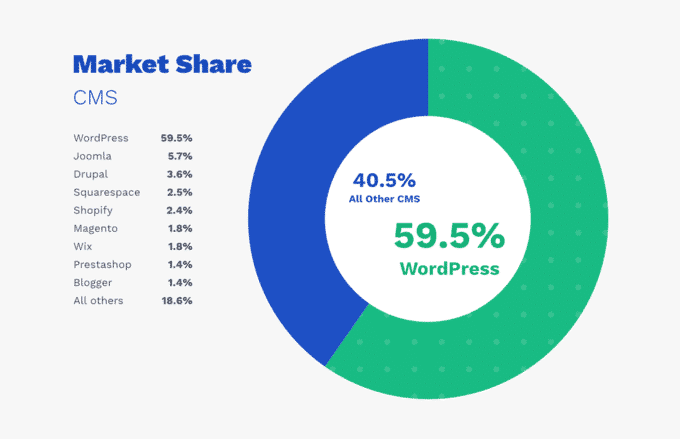
WordPress.org is a “Content Management System” (CMS), a term for software that helps you create, manage, and publish your content online easily. It powers a huge chunk of the internet for a reason. It is powerful, flexible, and has a massive community for support.
Think of it like this: WordPress.org is the engine for your blog.
You just need to get the car frame (hosting) and the license plate (domain name).
Other Platforms You Might See
Just so you know they exist:
- Squarespace / Wix: These are popular website builders. They often include hosting. They can be easier to use for design initially than WordPress sometimes. But, they can be less flexible, potentially more expensive in the long run, and you still have slightly less control than with self-hosted WordPress.org. Wix starts around $17 per month. They are okay options, but most pro bloggers I know prefer WordPress.org for its power and control, especially for making money.
- Medium.com: More like a place to publish articles than build your own blog home base. You can write there, sure, but you do not own the platform. Good for getting eyes on your writing sometimes, but always link back to your own blog if you use it.
- Tumblr / LinkedIn: Social platforms with blogging features. Again, fine for extra reach, but not your main blog home if you are serious.
My Stance: Go with self-hosted WordPress.org. It is the best foundation for building a real blog business. Don’t let the small cost or the idea of a “learning curve” scare you. It is worth it, and I’ll guide you through the next steps.
Ready to get your blog’s address and its spot on the internet? Let us do it!
📖 Also Read: 25+ Popular Blogging Platforms to Start a Blog Today
Step 3: Get Your Address & Land (Domain/Host)
Okay, decision made!
You are going for the pro option: a self-hosted blog using WordPress.org.
Awesome choice, honestly!
To make that happen, you need two key things:
- A Domain Name: This is your blog’s unique address online (like google.com or amazon.com).
- Web Hosting: This is like renting space on a powerful computer (a server) where your blog’s files will live so people can visit it anytime.
Think of it like building a house:
- Hosting = The land you build on.
- Domain Name = Your house’s street address.
- WordPress.org = The tools and materials you use to build the house.
You usually get both your domain name and web hosting from the same company, called a “hosting provider.” For example, Hostinger gets you a domain name for free.
What is a Domain Name?
It is simply the www.YourBlogName.com part.
It is how people find you online. It needs to be unique – once someone registers a domain name, no one else can use that exact same one.
Picking a Great Domain Name
Choosing your domain name is pretty important! It is part of your blog’s brand.
Use these tips to choose a good domain name:
- Make it Relevant: Try to include keywords related to your niche if it sounds natural (e.g., EasyBakingTips.com, TeenGuitarLessons.com). This can with SEO.
- Keep it Short & Memorable: Easier to type, easier to remember, easier to tell people.
- Easy to Spell & Say: Avoid weird spellings, hyphens, or numbers if possible. You want people to find it easily. Think about telling a friend your blog name – would they be able to spell it?
- Use .com if Possible: It is the most common and recognized domain extension. Others like .net, .org, or newer ones like .co, .blog exist, but .com is usually best if available.
- Reflect Your Brand/Personality: Does it sound like you and your blog’s vibe?
- Check Availability: You cannot use a name someone else already has! Hosting companies have tools to check if the name you want is available when you sign up.
Give yourself some brainstorm time to find a good domain.
Start thinking of names related to your niche. Play around with words. Combine ideas.
- [Your Niche] Hub
- The [Your Niche] Guide
- [Your Name] Blogs [Your Niche]
- Clever Name Related To Niche
Have a few ideas ready before you sign up for hosting.
What is Web Hosting?
Your blog is made up of files:
- Texts
- Images
- Codes
- Files
- Database
Those files need to live somewhere that is connected to the internet 24/7 so people can access your blog anytime. That “somewhere” is a web server provided by a hosting company.
You pay the hosting company a monthly or yearly fee to rent space on their servers. They handle the technical stuff of keeping the server running, secure, and fast.
There are different types of hosting, but for starting out, “Shared Hosting” is usually the cheapest and perfectly fine. It means you share server resources with other websites. As your blog grows huge, you can easily upgrade later, but shared hosting is the way to start.
Choosing Your Host (Bluehost, Hostinger)
There are tons of hosting companies out there. It can be confusing! For beginners looking to start a blog and make money, two are very popular, reliable, and affordable:
Hostinger: The Most Recommended Option
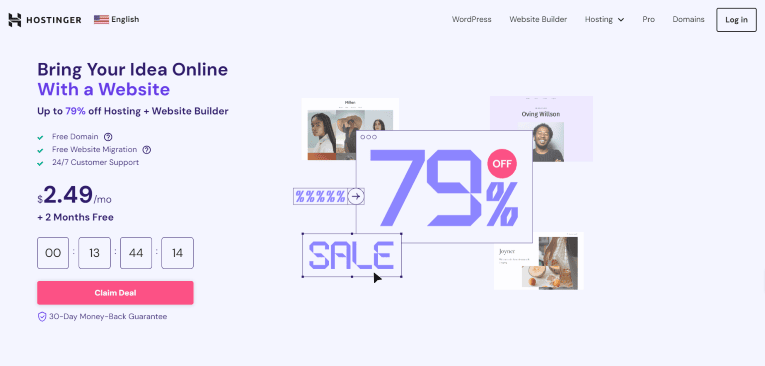
- Known for being very affordable. Plans can start around $2.49 per month.
- Also includes a free domain name for the first year on most plans.
- Generally good performance and easy-to-use control panel (hPanel).
- Good option if budget is your absolute top priority.
A2 Hosting: Another Popular Option
- They are recommended by most blogging experts. Huge plus.
- Very beginner-friendly setup process. They often install WordPress for you automatically.
- Great customer support.
Affordable plans, especially with intro offers.
Sometimes you can find deals to start for just a few dollars a month. (Check for A2Hosting deals here - using links like this often gets you discounts and helps support free guides like mine!). I have seen offers like $1.99 per month to start, though prices change.
Usually includes a free domain name for the first year. Great!
Which one should YOU choose?
Honestly, both A2 Hosting and Hostinger are solid choices for beginners.
You cannot really go wrong with either for starting out. I have used both over the years for different projects. Just pick one and go! Don’t spend weeks deciding.
The Sign-Up Process (Generally):
- Go to the hosting provider’s website (Hostinger).
- Choose a hosting plan (usually the basic “Shared Hosting” plan is fine to start). Pick the longest term (like 12 or 36 months) for the best price, if you can swing it.
- Enter the domain name you want to register (or say you already have one if you bought it elsewhere, but getting it free with hosting is easier).
- Fill in your account and payment information.
- Look for options like “Domain Privacy Protection” (also called Whois Privacy). I recommend getting this. It hides your personal info (like address, email) from being publicly listed with your domain registration. Worth the small extra cost usually.
- Review the order and complete the purchase.
Congrats! You now own your little piece of the internet! As simple as that.
How Much Does This Cost? (Really?)
Okay, let us talk money. How much are we talking here?
Starting a self-hosted WordPress blog is surprisingly cheap. You can usually get started for under $100 for the entire first year, with Hostinger, under $50.
- Hosting: This is the main cost. With introductory offers from providers like A2Hosting or Hostinger, you may pay somewhere between $35 - $70 for the first year (paid upfront). Remember, these are special first-year prices; renewal prices will be higher.
- Domain Name: Often free for the first year with your hosting plan. After that, expect to pay around $15-$20 per year for keeping your domain name.
- Domain Privacy: Maybe $10-$15 per year extra (highly recommended).
Choose Namecheap for free domain privacy.
So, realistically, your total upfront cost to get your blog online for a full year could be anywhere from $35 to maybe $90, depending on the host, plan, and if you add privacy.
That is less than a couple of new video games or a fancy pair of sneakers! For your own potential online business? That is a great deal.
I think it is one of the lowest-cost businesses you can possibly start.
Yes, there will be ongoing costs each year for hosting and domain renewal. But by then, hopefully, your blog will be starting to earn money online to cover it!
Quick Note on Safety (SSL)
See that little padlock icon next to the website address in your browser bar?
That means the site is using SSL (Secure Sockets Layer). It encrypts data between the website and the visitor, keeping things secure.
Good news! Most reputable hosts now include a free SSL certificate with their hosting plans. It usually gets set up automatically or with a simple click in your hosting control panel.
Make sure SSL is active on your blog. It builds trust with visitors and Google likes it too. Your web address will start with https:// instead of just http://.
Phew! That was a big step, but you did it! You have got your platform chosen, your domain name picked out, and your hosting secured. Now, let us get WordPress installed!
Step 4: Set Up WordPress CMS
Once you've have got your domain and hosting, it's time to install the actual blogging software: WordPress.org. This part might sound technical or scary, but trust me, it has gotten so much easier over the years, especially if you chose a host like Hostinger.
In many cases, the hosting company practically does it for you!
If you used Hostinger (or another host):
- Most good hosts have a “one-click installer” for WordPress in their control panel (Hostinger calls theirs hPanel - it's the control panel of Hostinger).
- Log in to your hosting account.
- Look for something like “Website Installer,” “Auto Installer,” “Softaculous,” or simply “WordPress.”
- Click on the WordPress icon.
- Follow the on-screen instructions. It will usually ask:
- Where to install it (choose your domain name).
- Your desired Site Name (you can change this later).
- An Admin Username (choose something secure, not “admin”).
- A strong Admin Password (use a password manager!).
- Your Admin Email address.
- Click “Install.”
- Wait a minute or two… and done! WordPress is installed.
If you've used any link on this page to sign up for Hosinger, contact me. I will personally help you get WordPress installed and set up your blog from start to finish.
What If I Get Stuck?
Don’t panic! Your hosting provider’s support team is there to help. All hosting companies including Hostinger have customer support you can contact via chat or email. Just ask them, “Hey, I need help installing WordPress,” and they should guide you. There are also tons of tutorials on YouTube if you search for “how to install WordPress on [Your Host Name].”
Accessing Your WordPress Dashboard:
Once WordPress is installed, you need to know how to log in to the backend – your control center, called the WordPress Dashboard.
Your login URL will usually be one of these:
- YourBlogName.com/wp-admin
- YourBlogName.com/wp-login.php
(Replace YourBlogName.com with your actual domain).
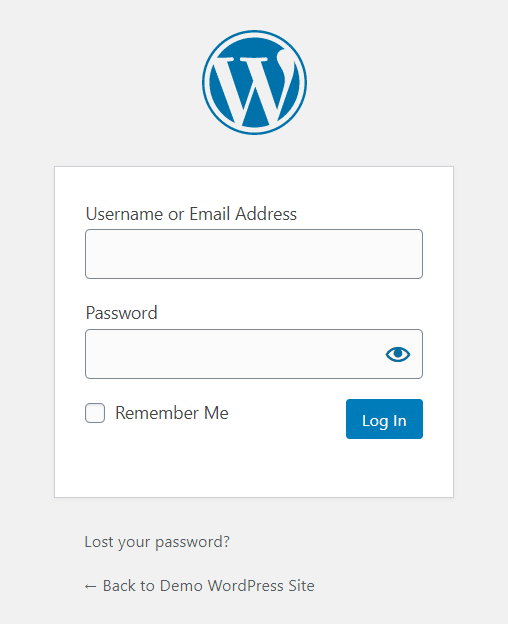
Bookmark this page! You will use it all the time.
Enter the admin username and password you created during the installation.
Welcome to your WordPress Dashboard!
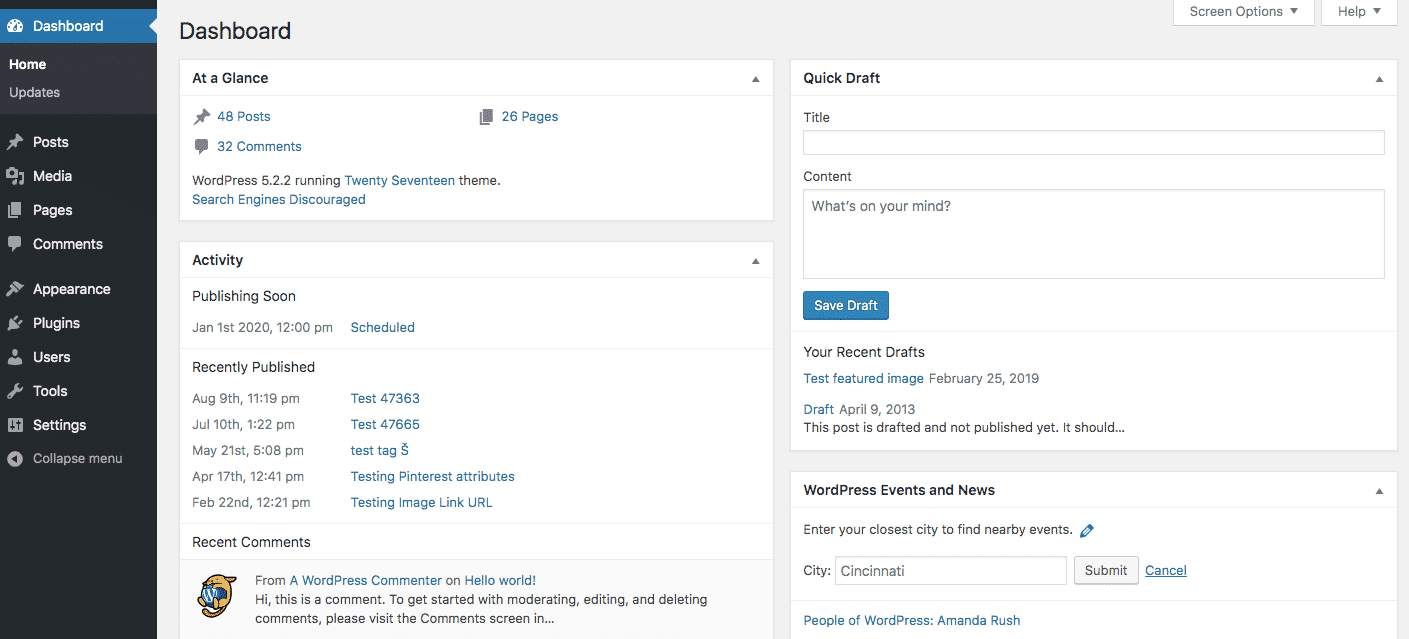
It might look a little overwhelming at first, with menus on the left and boxes in the middle. Don’t worry. You do not need to understand everything right away.
We will focus on the important parts as we go.
Take a quick look around. See the menu on the left? You will use things like “Posts” (for writing blog posts), “Media” (for uploading images), “Pages” (for pages like “About Me”), “Appearance” (for changing the look), and “Plugins” (for adding features).
Well, you did it successfully! WordPress is installed. You officially have a blog website framework ready to go. How great is that? Now, let us make it look good!
Step 5: Make Your Blog Look Good
Your blog is technically online now, but it probably looks pretty plain. It is time to give it some style! The design of your blog is important. It is the first impression people get. You want it to look nice, be easy to use, and reflect your niche and personality.
Don’t worry, you do not need to be a professional web designer!
WordPress makes this part pretty fun.
What is a Theme? (Your Blog’s Style)
In WordPress, the overall look and feel of your blog is controlled by something called a Theme.
Think of a theme like the outfit for your blog. It controls the layout, colors, fonts, and general style. You can change themes easily without losing your actual content (your posts and pages).
There are thousands of WordPress themes available:
- Free WordPress Themes: Lots of great options available right from your WordPress dashboard. Perfect for starting out without paying anything.
- Paid (Premium) Themes: These usually offer more features, customization options, and support. They might cost $40-$100+ (one-time or yearly). Examples include popular themes like Divi or those built on the Genesis Framework.

My Advice: Start with a free theme!
Don’t spend money on a premium theme right away. You can always upgrade later if you feel you need more features. There are some excellent free themes out there.
Picking Your First Theme (Free is Fine!)
How to find and install a free theme:
- Log in to your WordPress Dashboard (YourBlogName.com/wp-admin).
- Go to the left-hand menu and click on Appearance -> Themes.
- You will see the themes currently installed (usually a default one).
- Click the “Add New” button at the top.
- Now you can browse thousands of free themes! You can use the search bar if you have an idea (“minimal,” “blog,” “gaming”) or use the filters (like “Popular,” “Latest”).
- Hover over a theme to see a Preview button. Click it to see roughly how it might look on your site.
- Find one you like? Hover over it and click “Install.”
- After it installs (takes a few seconds), click “Activate.”
Boom! Your blog now has a new look.
Go visit your main blog address (YourBlogName.com) and see the change!
Good Free Theme Options
Some well-regarded free themes often recommended include:
- Astra
- GeneratePress
- OceanWP
- Neve
- Kadence
(WordPress also comes with good default themes like Twenty Twenty-Four, etc.)
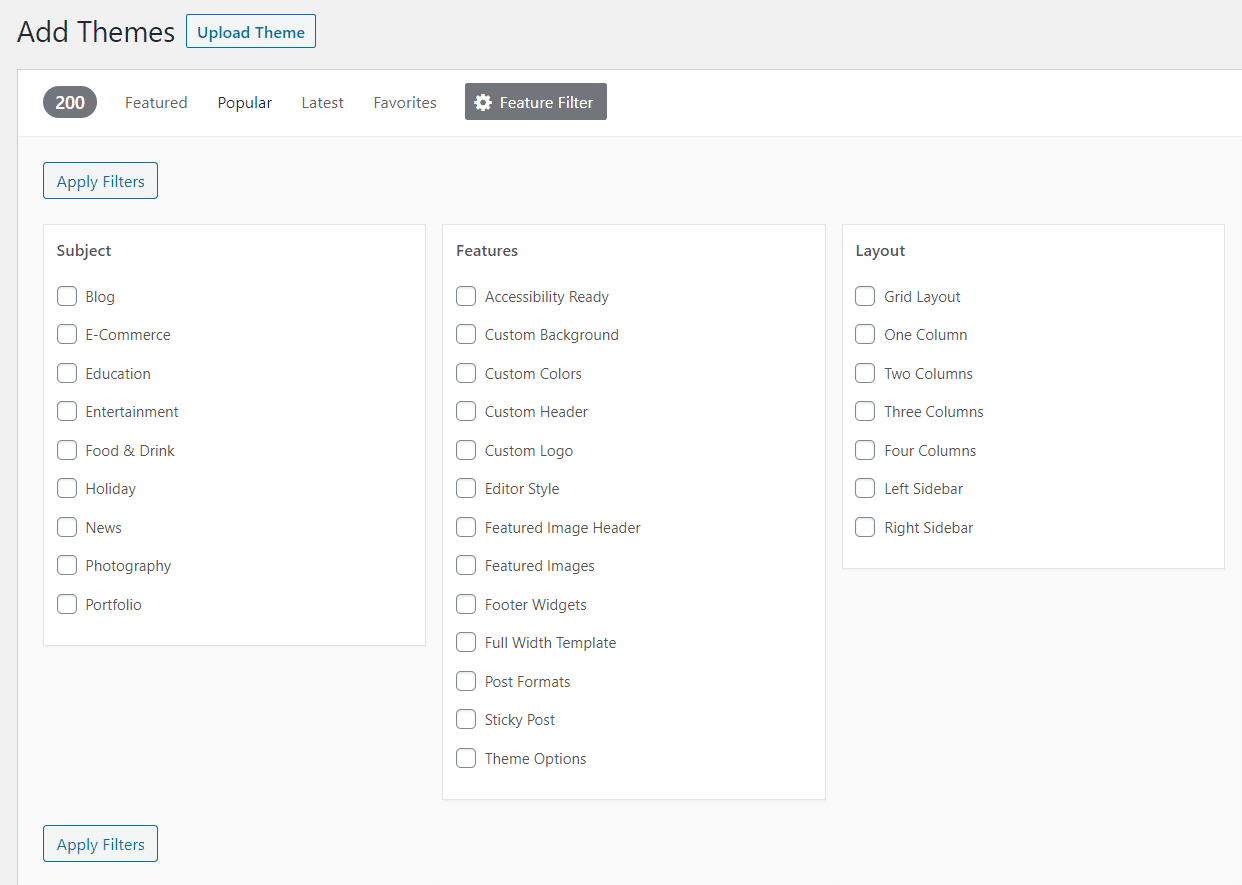
Don’t spend days picking a theme. Find one that looks clean, reasonably matches your vision, and is well-rated/popular (popular themes usually get updated more often). Pick one and move on. You can always change it later easily. I probably spent way too much time fussing over themes when I first started, time I could have spent writing!
Keep it Clean and Easy to Read
Whatever theme you choose, aim for a design that is:
- Clean & Uncluttered: Don’t overwhelm visitors with too much stuff everywhere. White space (empty space) is good! It helps things breathe.
- Easy Navigation: Make it obvious how people can find your different posts or pages (usually through a menu at the top).
- Readable Font: Choose a font that is clear and easy to read on a screen. Avoid very fancy, curly, or tiny fonts. Simple, clean fonts are best. Good choices often include:
- Open Sans
- Roboto
- Lato
- Montserrat
- Poppins
(Your theme usually lets you choose fonts in the Customizer: Appearance -> Customize)
Readability matters most.
If people cannot easily read your words, they will leave.
Making it Work on Phones (Very Important!)
Guess what? A lot of people (like 60-70% or more!) will probably visit your blog using their smartphone or tablet. So, your blog must look good and work well on smaller screens. This is called being “mobile-responsive.”
The good news?
Most modern WordPress themes (especially the popular free ones I listed) are already designed to be mobile-responsive. They automatically adjust the layout for different screen sizes.
Always Check: After choosing and activating a theme, grab your phone! Visit your blog.
- Is the text easy to read?
- Are the buttons easy to tap?
- Do you have to pinch and zoom like crazy? (You shouldn’t!)
- Does the menu work well?
If it looks weird or broken on mobile, you might need to choose a different theme or tweak some settings. Don’t skip this check! It is crucial.
Using a Page Builder (Elementor)
Okay, what if you want more control over designing specific pages, like your homepage, without touching code? That is where Page Builder plugins come in.
A very popular one is Elementor. It has a free version that is incredibly powerful.
- What it does: Elementor gives you a drag-and-drop interface to build pages visually. You can add text blocks, images, buttons, columns, and tons more, just by dragging them onto the page and customizing them. It helps you easily make your site look great.
- Why use it? It lets you create more custom layouts than the standard WordPress editor or theme options might allow, especially for key pages like your homepage or landing pages.
- Do you NEED it right away? Nope. You can definitely start your blog without it. But it is a very popular tool many bloggers love for design flexibility.
- How to get it: Go to Plugins -> Add New in your WordPress dashboard, search for “Elementor,” install it, and activate it. There are tons of tutorials on how to use Elementor.
Elementor is a great tool, and they have paid plans too, but the free one is amazing for starting.
For now, focus on getting a decent theme activated.
You can explore page builders later if you feel limited.
Don’t Forget Your Picture!
One last design tip I want to share:
Put a picture of yourself somewhere on your blog! Maybe on an “About Me” page (we will talk about pages later) or even in the sidebar.
The reason?
It makes your blog feel more personal and real. People connect with people.
Seeing your friendly face helps build trust and makes readers feel like they know the person behind the words. It does not have to be a professional photo shoot.
Okay! Your blog has a basic structure, and now it has some style.
It is starting to look like a real blog!
Next up: adding some essential “apps” or tools called plugins.
Step 6: Add Helpful WordPress Plugins
Think of plugins like apps for your smartphone, but for your WordPress blog. They add new features and functionality to your site without you needing to know how to code.
There are plugins for almost anything you can imagine: contact forms, social media sharing buttons, SEO tools, online stores, image galleries, security checks, and so much more.
There are tens of thousands of plugins available, both free and paid.
Important Rule: Don’t go crazy installing tons of plugins!
- Why not? Too many plugins can slow down your website. Some plugins might conflict with each other or your theme, causing errors. Poorly coded plugins can even be security risks.
- What to do: Only install plugins you actually need. Stick to well-known, reputable plugins with good reviews and recent updates. Deactivate and delete plugins you are not using.
How to Install a Plugin?
It is just like installing a theme:
- Log in to your WordPress Dashboard.
- Go to Plugins -> Add New.
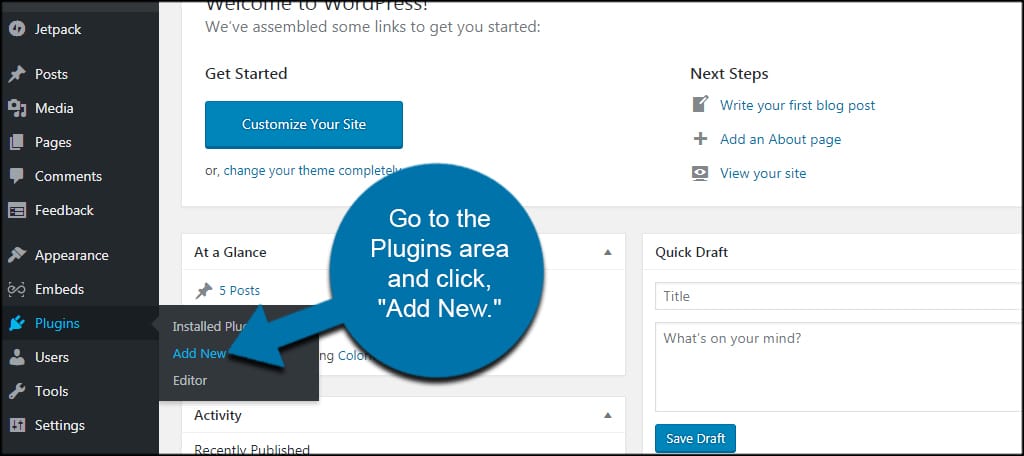
- Search for the plugin you want by name or keyword.
- Find the right one? Check its rating, number of installs, and when it was last updated (recent updates are mostly good! Avoid plugins not updated for long).
- Click “Install Now.”
- After it installs, click “Activate.”
Essential Plugins to Consider Starting With
You do not need a ton of plugins right away.
But here are a few types of plugins that are often helpful for new blogs:
SEO Plugins
Helps you optimize your posts for search engines like Google. This is crucial for getting free traffic. Popular Choices include Yoast SEO or Rank Math (both have great free versions).
Pick one, not both. They guide you on things like using keywords, writing meta descriptions, etc. We will touch on SEO more later, but installing one of these early is smart.
I personally lean towards Rank Math these days, but Yoast is also an excellent option.
Contact Form Plugins
Gives visitors an easy way to email you without you having to put your email address directly on the site (which can attract spam).
Popular Choices: WPForms Lite (free version) or Contact Form 7 (free, a bit more basic).
Security Plugins
Helps protect your blog from hackers and malware.
Popular Choices: Wordfence Security or Sucuri Security (both have good free versions). Basic security is important. Your host also provides some security, but an extra layer is wise.
Performance/Caching Plugins
Helps speed up your website by saving temporary copies of your pages (caching). Faster sites are better for readers and Google. It is also great for SEO.
Popular Choices: LiteSpeed Cache (if your host uses LiteSpeed servers, like Hostinger often does – it is amazing), WP Super Cache, or W3 Total Cache. Sometimes your hosting provider might have their own built-in caching. Check that first. Start simple here.
I recommend WP Rocket plugin.
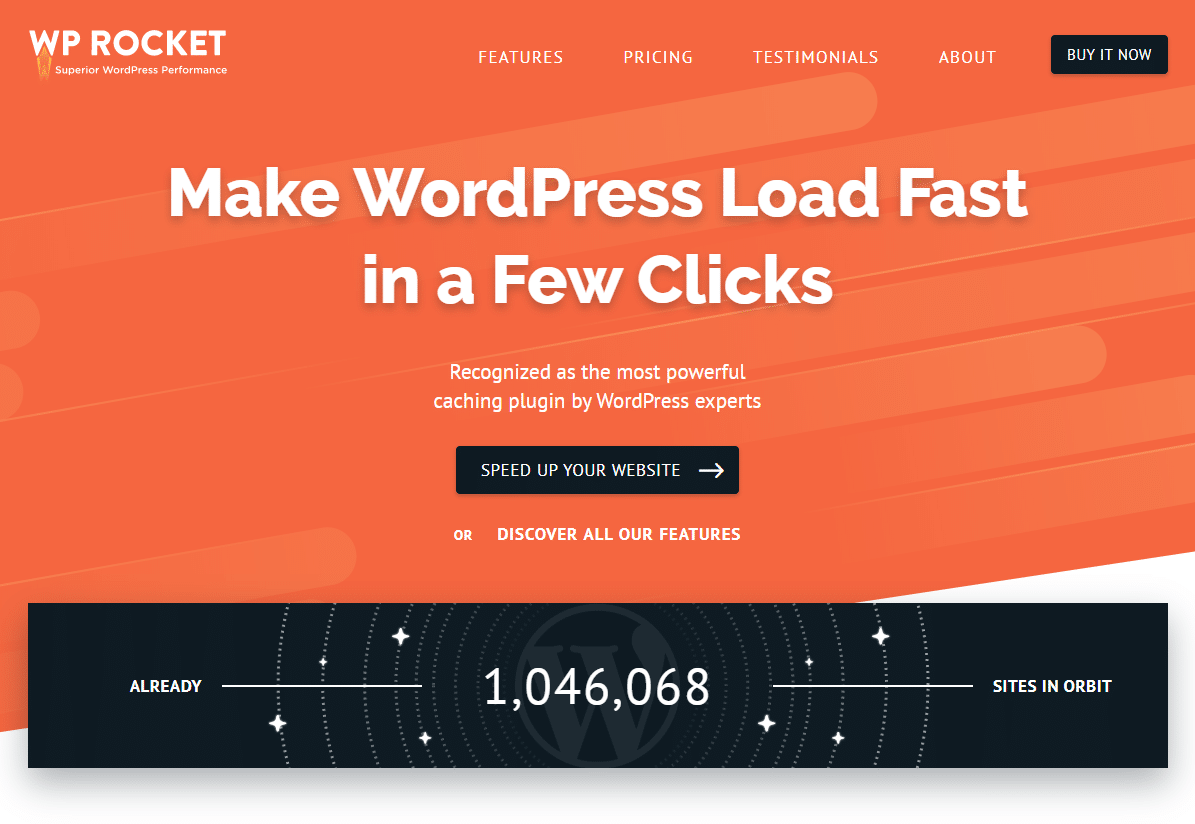
Akismet Anti-Spam
Often comes pre-installed with WordPress.
It helps filter out spam comments. You usually need to activate it and get a free “API key” from their website. Worth doing to avoid annoying spam.
Plugins for Later (When You Need Them)
- Page Builder: Like Elementor (mentioned earlier) for drag-and-drop design. Install it if/when you want more design control.
- eCommerce: If you want to sell products directly from your blog, WooCommerce (free) is the standard WordPress plugin for creating an online store.
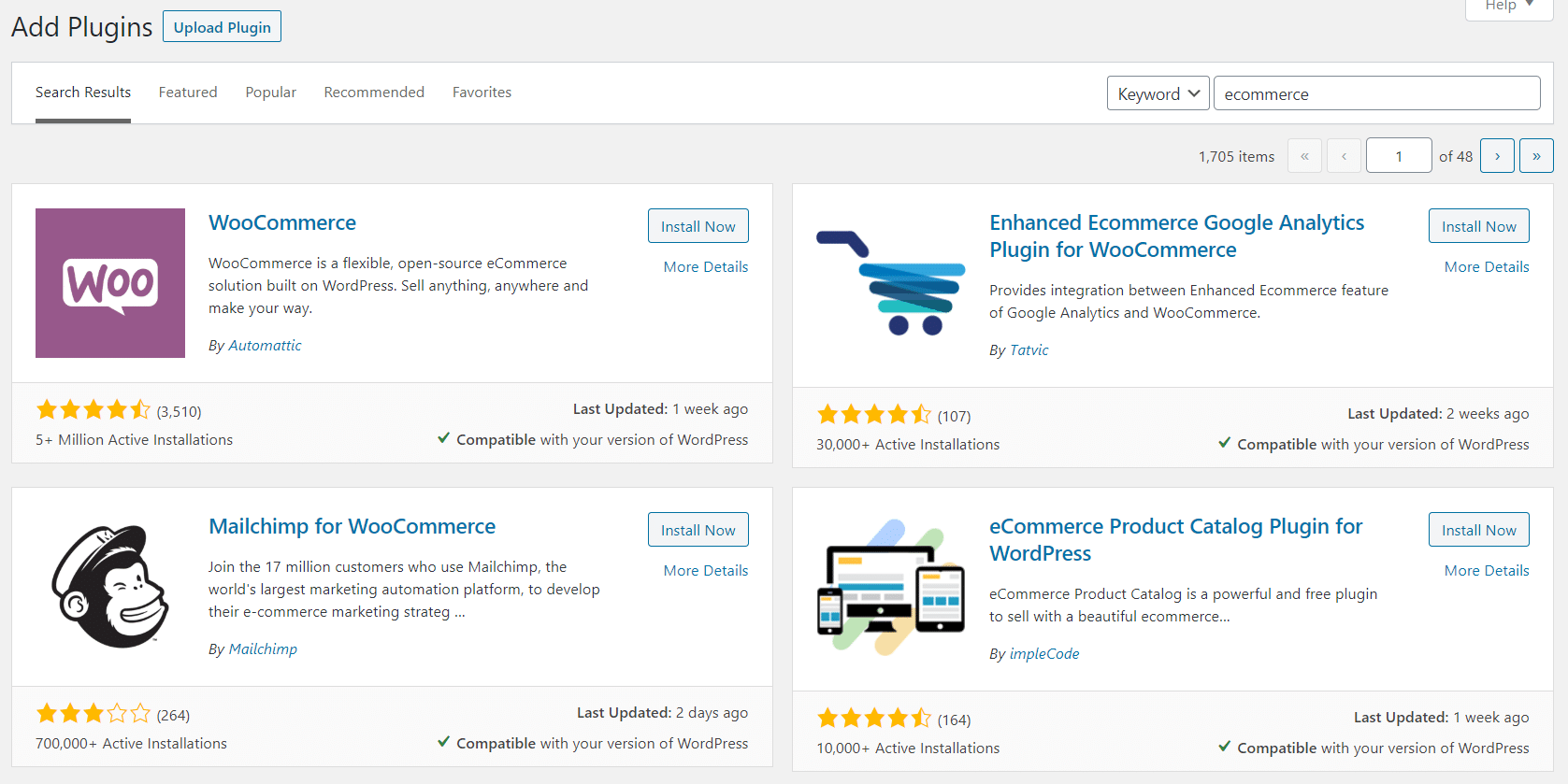
- Membership: If you want to create members-only content, plugins like MemberPress or Paid Memberships Pro (some have free versions) can add this functionality.
- Email List Building: Plugins to help you create signup forms for your email list (we will talk about why email lists are vital later!). Your email service provider (like GetResponse, Constant contact, Kit or Mailchimp) often provides its own plugin.
- Social Sharing: Plugins that add buttons to your posts so readers can easily share them on Facebook, Twitter, Pinterest, etc. (Many themes have this built-in now).
My Advice: Start with an SEO plugin (Rank Math or Yoast SEO), a contact form plugin (WPForms Lite), and maybe Akismet for spam. Check if your host offers good caching/security first before adding separate plugins for those. That is a solid starting point.
Don’t install anything else until you have a specific reason to. Keep it lean!
Alright, your blog is set up, looking decent, and has a few helpful tools installed. Now for the most important part… writing something!
Step 7: Write Your Awesome First Post!
This is it! The moment you actually start blogging. Creating content is the heart and soul of your blog. People read blogs because they care about what they say.
Your goal is not just to write anything.
It is to create high-quality, helpful, interesting content that your ideal readers will love. If you want to make money from your blog eventually, your words need to be worth reading.
This might feel like a lot of pressure, but don’t sweat it!
Let’s break down how to write a great blog post (and all the posts after that!).
What Makes a Great Blog Post?
Think about the blog posts or online articles you like to read.
What do they have in common? They probably:
- Solve a Problem or Answer a Question: They teach you how to do something, explain something confusing, or help you make a decision.
- Are Interesting or Entertaining: They grab your attention and keep you reading. Maybe they tell a good story, share fascinating facts, or have a bit of humor.
- Are Easy to Read: They use clear language, short paragraphs, headings, maybe bullet points or images. You can scan them quickly to find what you need.
- Are Original: They offer a unique perspective or information you cannot easily find elsewhere. (Even if the topic is common, your take on it is unique!).
- Add Value: When someone finishes reading, they feel like they learned something, were helped, or were entertained. Their time wasn’t wasted.
That is your target! Aim to create content that hits these marks.
Be YOU! (Your Secret Weapon)
This is maybe the best advice I can give you.
Don’t try to sound like some robotic writer or copy someone else’s style exactly.
Be yourself! Write in your own voice. Use the words you normally use. Share your actual thoughts and experiences (where relevant). Let your personality shine through.
Are you funny? Be funny. Are you very organized and logical? Let that show.
Are you really passionate and excited about your topic? Let people feel that energy!
Your unique perspective, your stories, your way of explaining things – that is what will make your blog different from everyone else’s, even if you are writing about the same topic.
Don’t be afraid to be authentic and real. People connect with that.
When I first started, I tried too hard to sound “professional.”
It was boring! When I started writing more like I actually talk (and think!), my blog felt much more alive, and readers responded way better.
Make Headers Easy to Read
People online tend to scan before they read.
They glance down the page looking for keywords and headings that catch their eye. You need to make your posts easy to scan and digest. How?
- Use Headings and Subheadings: Break up your text into logical sections with clear headings (like the H2s and H3s I am using in this post!). This helps readers quickly understand what each part is about. (In the WordPress editor, you can easily format text as Heading 2, Heading 3, etc.).
- Short Paragraphs: Keep your paragraphs short, like 1-4 sentences max. Big walls of text are intimidating online. Lots of white space makes it easier on the eyes. Yes, even one-sentence paragraphs are totally fine!
- Bullet Points & Numbered Lists: Use lists (like this one!) to break down information, steps, or ideas. They are very easy to scan.
- Bold Important Words: Use bold text strategically to highlight key terms or takeaways. Don’t overdo it, but it helps draw attention. (This is also great for highlighting potential affiliate products or services later!).
- Use Simple Language: Remember your audience (and for this guide, it is like talking to a 12-year-old!). Avoid jargon or overly complex words. Keep sentences relatively short and clear.
Formatting matters a lot.
Picture your reader quickly scrolling on their phone.
Make it easy for them!
How Long Should Posts Be?
This is a common question. How many words do you need?
The honest answer: As long as it needs to be to cover the topic well, but no longer.
Forget about strict word count rules for a second. Focus on delivering value.
- If a topic can be fully explained in 500 words? Fine.
- If it requires a deep look and needs 2,500 words? Fine.
That being said… longer, more in-depth posts (often 1000+ words, sometimes much more) tend to perform better in Google search results these days.
Google sees them as more comprehensive and authoritative.
So, aim for substance. Don’t just write fluff to hit a word count.
But also, don’t be afraid to go deep and really explore a topic if it warrants it.
For your first few posts, maybe aim for around 1000 words as a rough target.
But focus more on quality than quantity.
This very post you are reading is aiming for way over 10,000 words because the topic (“How to start a blog and make money and everything related”) is huge!
Creating Content That Lasts
Think about creating content that will still be useful and relevant months, or even years, from now. This is called “evergreen content.”
Examples:
- Evergreen: “How to Tune a Guitar,” “Best Beginner Photography Tips,” “Easy Chocolate Chip Cookie Recipe.” These topics do not change much over time.
- Not Evergreen: “Review of the iPhone 25 Launch Event,” “Latest TikTok Trends,” “News About Last Night’s Game.” This stuff gets outdated quickly.
It is okay to have some timely posts, but the core of your blog, especially when starting, should be focused on evergreen content. Why?
- It keeps attracting visitors from search engines like Google over the long term.
- It provides lasting value to your readers.
- It becomes the foundation of your blog’s authority.
Think about the core problems or questions in your niche.
Create detailed, helpful guides, tutorials, or resource posts that answer them. I often think of these as “pillar posts” – the main supports holding up your blog. Maybe take info you would put in an ebook, organize it simply, and share it as great blog content.
Can AI Help You Write Posts?
Okay, it is 2025. We gotta talk about Artificial Intelligence writing tools like ChatGPT, DeepSeek AI, or maybe even specialized tools like Scalenut. Can they help you?
Yes, they can be helpful tools, but use them wisely!
How AI Can Help:
- Brainstorming Ideas: Ask it for blog post ideas related to your niche.
- Outlining: Ask it to create a basic outline for a post topic.
- Research Assistance: Ask it to summarize info or explain concepts (but always double-check).
- Overcoming Writer’s Block: You can ask it to write a draft paragraph or suggest different angles.
- Refining Your Writing: Paste in your draft and ask it to check for grammar, suggest simpler wording, or make it more engaging.
How NOT to Use AI:
- Don’t just copy and paste. AI content often sounds generic, sometimes makes stuff up (called “hallucinations”), and lacks your unique voice and personality. Google is also getting better at detecting purely AI-generated content, and it might not rank as well.
- Don’t rely on it for everything. It is a tool, like a calculator. It assists you; it does not replace your brain or creativity.
My Take: Use AI as an assistant, not a replacement writer.
Use it to speed up research or outlining, but always put the final content into your own words, add your own experiences and insights, and fact-check everything.
Your voice is your value!
If you are struggling to make an image for your post, sometimes AI like ChatGPT (with DALL-E) or other image generators can even help create custom images.
Don’t Forget Pictures!
Walls of text are boring!
Break up your writing with relevant images.
Why use images? They make your post more visually appealing, help illustrate your points, and can make complex topics easier to understand.
Where to get images?
Take Your Own: Best option if possible, especially for tutorials or product reviews.
Original photos are great!
Free stock photo sites: Websites like Unsplash, Pexels, and Pixabay offer free, high-quality photos you can use. Just check the license terms.
Stock Photo Sites (Paid): Sites like Adobe Stock or Shutterstock offer more variety but cost money. Probably not necessary when starting.
Design Tools: Use a tool like Canva (which has a great free version) to create your own simple graphics, charts, or add text overlays to images. Canva is very useful for bloggers.
AI Image Generators: As mentioned, tools like Midjourney or DALL-E (inside ChatGPT Plus) can create unique images based on your text descriptions.
Image SEO: When you upload an image to WordPress, give it a descriptive file name (e.g., how-to-tune-guitar.jpg instead of IMG_1234.jpg) and fill out the “Alt Text” field with a brief description of the image. This helps search engines understand what the image is about.
Aim for at least a few relevant images in each blog post.
Okay, ready to write?
- Pick a topic (maybe one of the evergreen ideas you brainstormed).
- Create a simple outline (a few main headings).
- Start writing! Get your ideas down first, don’t worry about perfection. Use your own voice.
- Go back and edit. Improve clarity, shorten sentences, break up paragraphs.
- Add headings, bullet points, and bold text.
- Find or create some relevant images and add them.
- Proofread one last time (or ask a friend to!).
- Go to Posts -> Add New in WordPress, paste/write your content, add a title, choose a category, create a few tags if needed, and hit “Publish”!

Congratulations! You have published your first blog post!
That is a huge milestone. Feels good, right?
But… just hitting publish is not enough. Now you need to get people to actually read it!
Step 8: Promote Your Blog!
You wrote an awesome post! High five!
But here is the hard truth: nobody will read it if they do not know it exists.
Hitting “publish” is only half the battle. The other half is promotion! Getting eyes on your content. Driving traffic (visitors) to your blog is absolutely crucial if you ever want to make money from it. More traffic equals more potential earnings.
So, how do you get people to visit your shiny new blog? Let’s look at the main ways.
Why Promote Your Blog
Think about it.
There are millions of blog posts published every single day.
Yours is just one tiny drop in a massive ocean. You cannot just publish and pray people find it. You need to actively share it and help the right people discover it.
Promotion does a few things:
- Brings your first readers (besides maybe your mom!).
- Helps search engines like Google find and understand your content faster.
- Starts building your audience and community.
- Gets your name and blog out there.
You do not have to do everything at once. In fact, trying to be everywhere is a recipe for burnout, especially when you are just starting. I recommend picking one main promotion strategy to focus on initially and getting good at that.
Let’s explore the options.
Using Social Media
Social media is a great way to share your posts, connect with readers, and find people interested in your niche. But different platforms work better for different niches.
Awesome for visual niches like recipes, crafts, DIY, fashion, home decor, travel, and even blogging tips. Pinterest acts more like a visual search engine.
People save (“pin”) ideas for later. Creating attractive “pins” (vertical images) that link back to your blog posts can drive significant traffic over time.
I have found that many bloggers swear by Pinterest.
Tools like Tailwind can help schedule pins.
YouTube
If you are comfortable on camera or creating screen recordings, video is huge.
You can create videos related to your blog posts and link back to your blog in the description.
Great for tutorials, reviews, vlogs.
TikTok / Instagram Reels
Short-form video is booming.
Great for quick tips, behind-the-scenes, entertainment related to your niche. Good for brand building and driving some traffic, though links are not always as direct.
Can be good for building a community around your blog (like a Facebook Group).
Sharing posts to your profile or relevant groups can work, but organic reach (how many people see your posts without paying) can be low.
Twitter (X)
Good for quick updates, sharing links, connecting with other bloggers or experts in your field. Better for newsy or techy niches perhaps.
Instagram (Main Feed/Stories)
Very visual. Good for niches like fashion, food, travel, art. Use great photos/videos and link back to your blog in your bio or stories.
If your blog is about careers, business, marketing, or professional topics, LinkedIn can be a good place to share.
Find relevant “subreddits” (communities) related to your niche. Be careful here – don’t just spam your links! Participate genuinely, be helpful, and share your blog posts only when it truly adds value to the conversation. Read the rules of each subreddit carefully.
My Advice: Don’t try to master all of these at once! Pick one platform where you think your ideal readers hang out the most. Learn how that platform works, create content specifically for it, and use it to drive people back to your awesome blog posts. For many visual or tutorial-based niches, I think Pinterest is often a fantastic place for bloggers to start focusing their efforts.
Building Your Email List
Okay, listen up. This one is important, like, really, really important if you want to build a long-term, profitable blog. Build an email list from day one.
What is an email list? It is a list of email addresses from people who have specifically signed up to hear from you. Your fans!
Why Is It SO Vital?
- You own the list: Unlike social media followers (where the platform controls access), your email list is yours. Nobody can take it away.
- Direct Connection: Email lands right in someone’s inbox. It is a much more direct and personal way to communicate than a random social media post they might miss.
- Builds Relationships: You can send regular newsletters with tips, stories, updates, and links back to your blog. This builds trust and keeps readers engaged. Treat your subscribers like VIPs! Offer them value, not just sales pitches.
- Drives Traffic: When you publish a new post, tell your email list! It is a guaranteed way to get instant traffic.
- Makes Money: Email lists are often the most effective way to make money from your blog later on (selling products, promoting affiliates). People on your list already know, like, and trust you (hopefully!).
How to Start Building Your List?
Choose an Email Service Provider (ESP): You need a special service to manage your list, send emails legally, and create sign-up forms. You cannot just use your personal Gmail!
- Great free option: Kit (formerly ConvertKit) has a very generous free plan for up to 10,000 subscribers! It is designed for creators and bloggers, easy to use, and lets you create forms and landing pages. Highly recommended for starting out. (Using this link for Kit helps support my site if you eventually upgrade, but the free plan is amazing).
Other options exist (Mailchimp, MailerLite), but Kit’s free plan is hard to beat right now.
Create a Sign-Up Form: Your ESP (Kit) will help you create simple forms you can put on your blog (e.g., in your sidebar, at the end of posts, maybe a pop-up).
Offer an Incentive (Lead Magnet): Why should someone give you their email? Offer them something valuable for free in exchange! This is called a “lead magnet” or “opt-in freebie.” Ideas:
- A short checklist related to your niche.
- A printable worksheet or template.
- A mini e-book or guide.
- Access to a resource library.
- A free email course.
(Use Canva to design these easily!)
Promote Your Form/Freebie: Mention it on your blog, at the end of posts, maybe even on social media. Make it easy for people to sign up!
Seriously, don’t wait on this. Start collecting emails from the beginning, even if you only get one subscriber a week. It adds up, and it is the foundation of a sustainable blogging business. I wish I had focused on this even earlier in my blogging journey.
Getting Found on Google
SEO stands for Search Engine Optimization.
It is the process of making your blog posts easier for search engines like Google to find, understand, and show to people searching for your topics.
Good SEO can bring you a steady stream of free, targeted traffic over time.
People searching Google for answers are often highly motivated readers (and potential customers!). It takes time to work, but it is incredibly powerful.
We already installed an SEO plugin (Yoast SEO or Rank Math). That is a great start! Here are the absolute basics of SEO to keep in mind:
Keyword Research
Before you write a post, figure out what specific phrase people are actually typing into Google to find info on that topic. This is your “target keyword” or “keyphrase.”
Example: Instead of just writing about “dogs,” maybe your keyword is “how to stop puppy biting.”
How to find keywords?
- Google Autocomplete: Start typing ideas into Google and see what suggestions pop up.
- Google “People Also Ask” & “Related Searches”: Look at these sections on the Google results page for ideas.
- Pinterest Search: If relevant, see what people search for on Pinterest.
Keyword Tools that can help:
- Keywords Everywhere: A browser extension (Chrome/Firefox) that shows search volume estimates and related keywords right on Google. Has a cheap paid credit system, but offers some free functionality too. Very handy!
- Google Keyword Planner: Free tool from Google (needs a Google account), but can be a bit clunky for beginners. Gives search volume ranges.
- Paid Tools: Semrush or Ahrefs are professional tools that offer deep insights but are expensive. Not necessary when starting.
Goal: Find keywords that people are searching for (some search volume) but are not impossibly competitive for a new blog. Look for longer, more specific phrases (“long-tail keywords”), like “easy vegan cookies no bake” instead of just “cookies.”
Use Your Keyword: Once you have a target keyword for your post, use it naturally in:
- Your post title (ideally near the beginning).
- Your headings and subheadings (H2, H3).
- Throughout the body text (don’t stuff it in unnaturally!).
- Your image alt text.
- The post’s URL (WordPress usually creates this from your title, but you can edit it to be shorter and include the keyword).
- The meta description (the little snippet that shows up under your title in Google results – your SEO plugin helps you write this).
Write Awesome Content: This is still the most important part of SEO!
Google wants to show the best, most helpful, most comprehensive answers to people’s questions. If your content is amazing, engaging, and keeps people reading, Google will notice. Aim to create the best resource online for your chosen keyword.
Make it Mobile-Friendly: We covered this in design. Google prioritizes mobile-friendly sites.
Make it Fast: Site speed matters. Use a caching plugin, optimize images (make file sizes smaller without losing quality – plugins can help with this too, like Smush or ShortPixel).
Get Links (Later): When other reputable websites link to your blog posts, Google sees it as a vote of confidence. This is called “link building." Don’t worry too much about this right at the start, but focus on creating content so good that people want to link to it.
Guest blogging (see below) can also help get links from other sites.
SEO is a marathon, not a sprint.
It takes time (often months) for Google to find, index, and rank your content. Be patient, keep learning, and focus on creating great, keyword-focused content consistently.
Installing Rank Math or Yoast SEO will guide you through the on-page basics for each post.
Guest Blogging
Guest blogging is when you write a blog post for another blog in your niche.
Why do this?
- Reach a New Audience: You get exposure to the readers of that other blog. Some of them might click back to check out your blog.
- Build Authority: Being featured on other respected blogs makes you look like an expert.
- Get Backlinks: Usually, the host blog will let you include a link back to your own blog in your author bio (or sometimes within the post). These links are good for SEO!
- Networking: Build relationships with other bloggers in your space.
How to do it:
- Find blogs in your niche that accept guest posts (search Google for “[Your Niche] guest post,” “[Your Niche] write for us”).
- Read their guidelines carefully.
- Pitch them a specific blog post idea that would be valuable to their audience (not just a generic “can I write for you?”).
- If they accept, write an amazing, original post for them.
- Include a link back to your blog in your author bio.
This takes effort, but it can be a great way to get targeted traffic and valuable links.
No matter if your blog is old or new, this will help you.
Focus is Key: Remember, don’t try to do all of these promotion methods at once! Pick one social media platform or focus heavily on SEO and keyword research. And always be building your email list in the background. Master one traffic source first, then maybe add another later.
Promotion is an ongoing process. Keep sharing your great content, and people will start to find it!
📖 Also Read: How to Promote Your Blog? [Top 21 Best Places to Promote]
Step 9: Know Your Readers
Okay, you are starting to write content and maybe thinking about promoting it. But who are you actually writing for? Who is your ideal reader?
Knowing your audience is very important.
Why? Because everything you do – the topics you choose, the way you write, the products you might recommend later – should be focused on them.
When you know exactly who you are talking to, your content becomes much more relevant, engaging, and effective. You are not just shouting into the void; you are having a conversation with a specific person. This really creates the foundation of a successful blog.
Why Knowing Your Audience is Key
Tracking your blog’s performance helps you:
- Content Ideas: Knowing their struggles, questions, and interests helps you brainstorm blog post ideas they will actually care about.
- Writing Style: You can tailor your tone and language to resonate with them. Are they beginners needing simple steps? Experts looking for deep dives? Teens using certain slang? (Careful with slang though, can sound forced!).
- Monetization: Understanding their needs helps you choose the right ways to make money later (e.g., recommending products they would genuinely find useful).
- Building Connection: When readers feel like “Wow, this person really gets me,” they are more likely to stick around, subscribe, and trust you.
Your readers determine the success of your blog. Simple as that.
How to Figure Out Your Ideal Reader
You do not need a crystal ball! Think about the niche you chose.
Who is most likely interested in that topic? Try to create a picture in your mind of your perfect reader.
This is sometimes called an “audience persona.”
Ask yourself questions like:
- How old are they (roughly)? (e.g., Teenager? Young adult? Parent?)
- What are their main interests related to your niche? (e.g., Learning guitar? Finding easy recipes? Improving gaming skills?)
- What are their biggest struggles or problems related to your niche? (e.g., Cannot play barre chords? Don’t have time to cook complex meals? Stuck on a certain game level?)
- What are their goals or dreams related to your niche? (e.g., Play songs for friends? Cook healthy family dinners? Rank higher in their favorite game?)
- Where do they hang out online? (e.g., Pinterest? TikTok? Reddit forums? Specific Facebook groups?) This helps you know where to promote your blog.
- What kind of language do they use? (Casual? Technical?)
You might even give your ideal reader a name and imagine you are writing each blog post directly to them. “Okay, Sarah, you are struggling with finding healthy snack ideas for your kids after school? Here are 5 quick recipes that can help you…”
You won’t get this perfectly right at the beginning, and that is okay! Your understanding of your audience will grow over time as you write more and start getting feedback (like comments). But having a basic idea from the start helps keep your content focused.
Building Your Blog Community
A blog is not just about publishing content; it is also about building connections. You want to create a “tribe” – a group of loyal readers who feel like they are part of something.
How to build community:
- Encourage Comments: Ask questions at the end of your blog posts to get people talking like “What is your biggest struggle with X?” or “Have you tried this? Let me know in the comments!”
- Reply to Comments: When people take the time to comment, reply! Engage in conversations. Show them you are listening and you care. This builds loyalty incredibly. (Make sure Akismet plugin is active to fight spam comments).
- Use Your Email List: Your email list is a core part of your community. Send newsletters that feel personal. Ask for feedback. Share behind-the-scenes stuff sometimes.
- Be Accessible: Have a Contact page (using that WPForms Lite plugin!) so people can reach out privately if they want.
- Connect on Social Media: Engage with followers on the social platform you chose to focus on.
Building a community takes time and genuine effort. It is about having real conversations and making people feel welcome and valued. But these die-hard fans? They will be your biggest supporters, share your content, and often become your first customers if you sell something later. Don’t underestimate the power of community. I think it is one of the most rewarding parts of blogging.
So, take a few minutes. Think about that ideal reader.
Who are they? What do they need? Keep them in mind as you move forward.
Step 10: Plan Your Content Strategy
Alright, you know your niche, you know (roughly) who your reader is, you have got your blog set up, and you have maybe even written a post or two. Awesome!
Now, let us think a bit more long-term. To build a successful blog, especially one you want to make money from, it helps to have a plan for your content. A “content strategy.”
This does not need to be some complicated 50-page document! It is just about thinking ahead and being intentional about what you publish.
Why You Need a Plan
Wingin’ it can work for a little while, but having a strategy helps you:
- Stay Consistent: Knowing what you are going to write about next makes it easier to publish regularly. Consistency is key for keeping readers engaged and for SEO.
- Cover Your Topic Thoroughly: A plan helps ensure you are covering the most important aspects of your niche, not just random ideas that pop into your head.
- Align Content with Goals: Your content should support your overall blog goals (e.g., helping people, building an email list, eventually making money).
- Save Time & Reduce Stress: No more staring at a blank screen wondering “What should I write today?!” You will have a list of ideas ready to go.
- Attract the Right Audience: Planning helps you create content that consistently speaks to your ideal reader’s needs.
Trust me, taking a little time to plan makes the actual writing process much smoother.
Figuring Out Your Main Topics
Think about your niche. What are the 3-5 main categories or sub-topics within that niche? These are your “content pillars.” They form the main structure of your blog.
Example Niche: Easy Baking for Beginners
Pillars:
- Cookie Recipes
- Cake Basics
- Essential Baking Tools
- Troubleshooting Common Problems
- Quick Breads & Muffins
Example Niche: Minecraft Building Tips
Pillars:
- House Designs
- Redstone Basics
- Decoration Ideas
- Survival Base Building
- Building Tutorials (Specific Structures)
Having these main categories helps you organize your thoughts and ensures you have a good variety of content. You can often use these pillars as the main categories on your blog menu.
Planning Your First Few Posts
Now, let us brainstorm some specific post ideas under each pillar.
Aim to come up with at least 10-15 post ideas to start.
Think about:
- Beginner Questions: What are the absolute first things someone needs to know about your topic?
- Common Problems: What do people struggle with most?
- “How-To” Tutorials: Step-by-step guides are always popular.
- “Best Of” Lists: (e.g., “Best Budget Gaming Headsets,” “Best Apps for Learning Spanish”). Be careful with these if recommending products - make sure you genuinely know the products or have researched thoroughly.
- Mistakes to Avoid: People love learning from others’ errors.
- Tips & Tricks: Quick, actionable advice.
Use Your Keyword Research: Remember those keywords you looked up?
Use them to generate post ideas! If people are searching for “how to keep sourdough starter alive,” that is a great post topic if your niche is sourdough baking.
The 80/20 Guideline: A good rule of thumb I have found is:
- 80% of your content should focus on answering questions people are actively searching for (use your keyword research!). This is great for attracting traffic from Google (SEO).
- 20% of your content can be more unique, personal, based on your own experiences, or things you just really want to talk about, even if fewer people are searching for it. This adds personality and builds connection.
Create a Simple Content Calendar:
You do not need fancy software. Just open a Google Sheet, a notebook, or even a simple document. Make columns for:
- Post Idea / Title
- Target Keyword (if applicable)
- Content Pillar / Category
- Status (e.g., Idea, Outlined, Writing, Published)
- (Optional) Target Publish Date
Fill this in with your brainstormed ideas. Now you have a backlog of content to create! When it is time to write, just pick an idea from your list.
How Often Should You Post?
Consistency is more important than frequency, especially at first. Aim for a schedule you can realistically stick to.
- Once a week? Great starting point for many.
- Twice a week? Even better if you can manage it without sacrificing quality.
- Less than once a week? Can work, but progress might be slower.
Choose a schedule, put it in your calendar, and treat it like a real commitment. Publishing high-quality content consistently over time is how you build momentum. I know some sources say post at least twice a week, but I think quality over quantity is better, especially when you are starting. One amazing post is better than two rushed ones.
Having this simple plan takes the guesswork out of blogging and keeps you moving forward. Now… the part you have probably been waiting for…
Step 11: Time to Make Money!
Okay, let us talk about the $$$!
How to start a blog and make money – that is the big goal for many people, right?
First, a reality check. Making significant money from blogging takes time, effort, and patience. It is not instant. You need to build your foundation first:
- Pick a good niche.
- Set up your blog properly (self-hosted!).
- Write high-quality, helpful content consistently.
- Promote your blog and start getting traffic.
- Build an email list.
Once you have those pieces starting to come together – you have got some decent content, people are visiting your blog, and maybe you have some email subscribers – then you can start thinking seriously about monetization (making money from your blog).
Trying to slap ads all over a brand new blog with zero content and zero visitors? It won’t work and just looks bad. Focus on providing value first. Build the audience. Then, monetize thoughtfully.
📖 Also Read: How to Make Money Blogging? [$100K Per Month]
When Can You Start Making Money?
How long does it really take? This varies hugely. But here are some very rough, general timelines based on what I have seen many bloggers experience:
- 0-6 Months: Maybe $0 to $500 per month. You are focused on content creation and traffic. You might make your first few dollars from ads or an affiliate sale, which is very exciting! But it is usually small amounts. Don’t get discouraged!
- 6-18 Months: Maybe $500 to $2,000 per month. If you have been consistent with great content and promotion, traffic should be growing. You can optimize your monetization methods. Things start to feel more real.
- 18+ Months: Maybe $2,000 to $10,000+ per month (or much more!). With established traffic, an engaged email list, and smart monetization, significant income is possible. Top bloggers can make tens or even hundreds of thousands of dollars per month, but that takes years of dedicated work, strategy, and often, a bit of luck.
Important: These are not guarantees!
Some people make money faster, some take much longer, and many blogs never make significant money (often because they give up too soon or do not treat it seriously). Your niche, content quality, traffic levels, and monetization choices all play a huge role.
Run away fast if anyone promises you will make a certain amount by following their “secret formula.” It does not work like that. It takes work.
The key is patience and persistence. Don’t expect overnight riches. Focus on the process, keep learning, keep creating value, and the money can follow.
Now, let’s look at the ways you can actually earn money online with your blog.
Option 1: Putting Ads on Your Blog
This is often seen as the simplest way to start earning a little bit of money once you have decent traffic. You basically sell space on your blog to display advertisements.
How it works: You put ad code on your blog (usually in high-visibility spots like the header, sidebar, or within your blog posts). You get paid when visitors see the ad (usually based on every 1,000 times the ad is viewed) or sometimes when they click on it.
Platforms like Google AdSense are popular for this. You apply, and if accepted, Google places ads on your site that are relevant to your content.
AdsTera is another ad network that’s often recommended for beginners because they might accept sites with less traffic than AdSense. With AdsTera, you add your blog URL, pick your category, choose ad formats (like native banners that look more like content), get the code, and paste it into your blog’s layout. They also offer “Direct links” which are just links you place in your content that lead to ads.
Be thoughtful about ad placement. Don’t use too many ads! A blog covered in ads is really annoying to visitors and they will probably leave right away. Place them strategically so they don’t ruin the reading experience. Too many internal or external ads are a big turn-off.
Displaying ads is definitely one way to start earning money, especially as your traffic grows.
Option 2: Affiliate Marketing
This is a core way many bloggers make money, and it’s one I believe in strongly if you do it right. With affiliate marketing, you share links to products or services that you use, like, or recommend on your blog. When someone clicks on your special link and then buys that product or service, you earn a small commission from the company selling it.
It’s a relatively easy source of passive income once your content is getting traffic. You don’t have to create the product, handle shipping, or deal with customer service.
You just recommend something you believe in.
Almost all top bloggers use affiliate marketing. It’s a key part of their income strategy.
Before you jump into a niche, it’s a good idea to quickly check if there are enough affiliate programs available for products or services related to that topic.
If you use affiliate links, you absolutely MUST include a disclosure statement. This is legally required in many places. It tells your readers that the post contains affiliate links and that you might earn a commission if they buy something through your link. Be transparent! Usually, a clear sentence at the top of the post is enough.
Commissions can vary a lot, often between 5% and 30% of the product’s price. Some programs, like the one for Bluehost hosting, pay a flat fee per signup. Affiliate marketing can earn substantial amounts, sometimes even over $50,000+ per month from just one program if your blog is huge!
Affiliate marketing is often at the heart of guides on how to start a blog and make money. There are tons of resources to learn more about it, like specific affiliate marketing courses or beginner’s guides.
Option 3: Selling Your Digital Products
Once you’ve built up knowledge and trust in your niche, creating and selling your own digital products is a powerful way to make money. You leverage your expertise!
Digital products are things that your readers can download or access online. Examples include eBooks, online courses, templates (like planning sheets, checklists, etc.), digital downloads (printables, guides), or webinars.
The great thing about digital products is that there’s no inventory to manage and no shipping involved. Once you create it, you can sell it over and over again without extra work. Ebooks, in particular, can become a nice source of passive income.
Do you have a lot of information you’ve shared across many blog posts? Maybe that’s the start of an eBook outline! If your readers find your blog posts helpful, that’s a good sign they might be willing to pay for even more organized or in-depth information in an eBook or course.
Tools like Canva (which has a great free plan!) make it easy to design attractive digital products like eBooks, worksheets, or social media templates, even if you’re not a design expert.
To sell your digital products directly from your blog, you can use platforms or plugins like Kit or WooCommerce (if you’re on WordPress). These tools help you set up product pages and handle payments.
Option 4: Selling Your Physical Products
If it makes sense for your niche and audience, you could also sell physical products. This might be merchandise related to your blog, like t-shirts, hoodies, or coffee mugs with your blog’s logo or a catchy phrase. Or maybe you create handmade items related to your topic.
You can add an “Online store” or “Shop” page to your blog to display your products. Again, if you’re using WordPress, the WooCommerce plugin is a popular way to add full eCommerce functionality to your site.
This option involves more work (managing inventory, shipping), but it can be a great way for readers to support your blog and show their connection to your brand.
Option 5: Offering Your Services
Do you have skills that your audience might need? Maybe you’re a great writer, graphic designer, social media manager, or maybe you have specific expertise in your niche (like fitness coaching, financial planning, cooking lessons). You can use your blog to attract clients for your services.
Offering services like freelance writing, design work, or consulting can often be one of the quickest ways to start making money online with your blog while you’re still building your audience and other income streams. Your blog acts as your portfolio and shows potential clients what you can do.
Create a “Hire Me” page on your blog. Detail the services you offer, provide information on your pricing (or how they can contact you for a quote), and include testimonials or case studies from past happy clients. Use your blog posts to demonstrate your expertise and show people why they should hire you.
If you want to offer coaching or consulting, position yourself as an expert in your niche. You can offer different packages, like hourly sessions or longer-term programs. Tools like Calendly or a WordPress calendar plugin can make it easy for people to see your availability, book a session, and even pay online.
Option 6: Working With Brands
As your blog grows and gets more traffic, brands might want to work with you to reach your audience. This can involve sponsored content, where a company pays you to write a blog post about their product or service, or maybe just mention them in a post.
Again, honesty is key here! You must let your readers know if a post is sponsored. A clear disclosure statement is important.
To attract brand partnerships, it’s helpful to create a “media kit.” This is a document that highlights your blog’s performance (traffic stats, social media followers, email list size), information about your audience (demographics, interests), and your rates for sponsored content.
Platforms like Aspire or Intelliflence can help you find brands looking for bloggers to collaborate with. Pricing sponsored content requires being thoughtful about the value you bring to the brand by reaching your audience.
Option 7: Memberships/ Paid Subscriptions
If you build a really engaged audience and have a lot of valuable content, you could create a members-only area on your blog.
Readers pay a recurring fee (monthly or yearly) to access exclusive content or perks.
What kind of exclusive content?
It could be deeper dives into topics, private forum access, special Q&A sessions, early access to new blog posts, exclusive newsletters, or webinars just for members.
This creates a predictable, recurring income stream and builds a stronger connection with your most dedicated readers. Plugins like MemberPress or Paid Membership Subscriptions for WordPress make it possible to set up these membership areas on your site.
Option 8: Other Ways to Earn Money
There are other ways bloggers make money too, depending on their niche and influence:
- Public Speaking Gigs (Long-Term Potential): If you become a known expert in your niche through your blog, you might get opportunities to speak at events, conferences, or workshops. This can be paid or unpaid (for exposure) initially. It is more of a long-term thing.
- Selling Guest Blogs/Niche Edits: If your blog gets a lot of authority, other people or businesses might pay to have a blog post published on your site (guest post) or pay to have a link added into an existing post (niche edit).
- Building Software Tools: Some bloggers with technical skills create and sell their own tools related to their niche. Ryan Robinson, for example, created tools like RightBlogger.
- Sponsored Content on Your Social Media: If you have a strong, engaged following on platforms like Instagram, TikTok, or YouTube (in addition to your blog), brands might pay you to create sponsored posts or videos on those social platforms. It's separate from sponsored posts but can be a related income stream if you are building an audience across multiple channels.
Most successful bloggers use a mix of these methods. As you grow, you’ll figure out which ones work best for your blog and your audience. Start with one or two that make the most sense, and then add others as you get more experienced and your blog grows.
Note: Can’t see the whole table on smaller screens? Try swiping sideways, scroll left or right.
| Method | How it Works Simply | Needs Lots of Traffic? | Needs Your Own Product/Service? | Passive Income Potential? |
|---|---|---|---|---|
| Advertising | Display ads, get paid when seen/clicked | Yes | No | Mostly Passive |
| Affiliate Marketing | Recommend products, get commission if people buy | Yes | No | Mostly Passive |
| Selling Digital Prod. | Create eBooks, courses, etc., sell directly | Medium | Yes | Can be Passive |
| Selling Physical Prod. | Create/sell merchandise, items | Medium | Yes | Low to Medium Passive |
| Services | Offer skills (writing, coaching, etc.) | Medium | Yes | Low Passive |
| Sponsored Content | Companies pay you to promote them | Medium to High | No | Low Passive |
| Membership Sites | Offer exclusive content for a fee | Medium | Yes | Mostly Passive |
These are just a few ideas. The key is to focus on the main methods first, build your foundation, and then explore other options if they make sense for your blog and audience.
Picking Your First Money Method
Whoa, that is a lot of options! Feeling overwhelmed? Don’t be!
You do not need to do all of these at once. In fact, you shouldn’t.
Start with one (maybe two) monetization methods.
Affiliate Marketing is often the easiest entry point. Recommending tools or products you already use and love is natural. Display Ads (like Google AdSense or AdsTera) are also relatively simple to set up once you have some traffic, though earnings might be low initially.
Once you have more traffic and understand your audience better, explore selling a digital product (like an ebook or template) or offering a service if it fits your niche and skills.
Focus on mastering one method before adding complexity.
Don’t Put All Your Eggs in One Basket!
As your blog grows, aim to diversify your income streams.
Relying on only one method (like just Google AdSense) is risky. What if Google changes its algorithm or policies? What if your main affiliate program shuts down?
Having multiple ways of making money (e.g., ads + affiliate marketing + selling your own product) makes your blogging business much more stable and resilient.
Aim for at least 2, preferably 3, different income streams eventually.
In short, Making money blogging is totally possible.
But, t takes time, strategy, and providing genuine value. Choose a path, be patient, keep learning, and celebrate those first few dollars earned – it is an amazing feeling!
Step 12: Check Your Blog’s Report Card
Okay, you are creating awesome content, promoting it, and maybe even starting to think about making money. But how do you know what is working?
How do you know if people are actually reading your stuff?
This is where checking your blog’s “report card” comes in. I'm talking about analytics – looking at data and numbers to see how your blog is doing.
It may sound boring, but it is actually very important if you want your blog to grow and succeed. It helps you make smart decisions instead of just guessing!
Why Peeking at Your Numbers is a Good Idea
Tracking your blog’s performance helps you:
- See What’s Popular: Find out which blog posts get the most views. This tells you what your audience likes, so you can write more of that!
- Understand Your Readers: Learn where your visitors are coming from (Google, social media, etc.), what devices they use, and sometimes even general info like their age group or interests (if you use tools like Google Analytics).
- Improve Your Content: If people leave a page really quickly (high “bounce rate”), maybe that post isn’t engaging enough or isn’t what they expected. You can try to improve it.
- Track Your Growth: See your traffic and email subscribers go up over time. It’s motivating!
- Make Better Money Decisions: If you see certain types of posts lead to more affiliate sales or product interest, you can focus more on those.
Also, if your traffic suddenly drops, analytics can help you figure out if something is wrong. Basically, analytics give you clues to make your blog better and better.
Your Main Tool: Google Analytics
The most popular (and free!) tool for tracking website data is Google Analytics.
It is a powerful service from Google that collects tons of information about who visits your site, how they found it, what pages they look at, and much more.
The best part? It's easy to set it up:
- You will need a Google account.
- Go to the Google Analytics website and sign up.
- You will create a “property” for your blog and get a special “Tracking ID” or “Measurement ID” (it looks something like UA-XXXXXXXXX-X or G-XXXXXXXXXX).
- You need to add this tracking code to your WordPress blog.
- Once connected, Google Analytics will start collecting data.
Don’t be intimidated by all the reports in Google Analytics at first.
Start by looking at a few key things.
What Numbers Should You Look At?
Here are some important things I suggest you to keep an eye on:
- Website Traffic (Users & Sessions):
- Users: How many unique individual people visited your blog.
- Sessions: How many times people visited your blog (one user might have multiple sessions).
- Pageviews: Total number of pages viewed.
- Why track? To see if your audience is growing!
- Traffic Sources: Where are your visitors coming from?
- Organic Search: From search engines like Google (this is your SEO working!).
- Social: From social media platforms.
- Referral: From links on other websites.
- Direct: People typing your blog address directly or using bookmarks.
- Why track? To see which promotion efforts are paying off.
- Content Performance:
- Top Pages/Posts: Which articles get the most views? (Focus on creating more like these!)
- Average Time on Page: How long do people spend reading a specific post? Longer is better.
- Bounce Rate: The percentage of visitors who leave your site after viewing only one page. A high bounce rate can be bad (means they didn’t find what they wanted or weren’t engaged), but it depends on the page type.
- Why track? To understand what content resonates and what might need improvement.
- Email Marketing Metrics (from your ESP like Kit):
- Subscribers: How many people are on your email list? (Is it growing?)
- Open Rate: Percentage of people who open your emails.
- Click-Through Rate (CTR): Percentage of people who click a link in your email.
- Why track? To see how engaged your email subscribers are and if your emails are effective.
- SEO Metrics (some from Google Search Console, some from SEO plugins):
- Keyword Rankings: Where do your posts show up in Google for your target keywords?
- Impressions & Clicks (from Google Search Console): How many times your site appeared in search results and how many people clicked.
- Why track? To monitor your SEO progress.
- Social Media Metrics (from each platform’s analytics):
- Followers/Likes: Is your social audience growing?
- Engagement Rate: How many people interact (like, comment, share) with your social posts?
- Click-Throughs to Blog: How many people click from social media to your blog?
- Why track? To see if your social media efforts are working.
- Blog Revenue & Expenses (You track this yourself!):
- How much money are you making from ads, affiliates, products?
- What are your blogging costs (hosting, tools)?
- Is your blog profitable?
- Why track? To understand the financial health of your blog and see which monetization methods are most effective.
Set Smart Goals for your Blog!
Looking at numbers is good, but it’s even better if you have long-term goals. The best way to set goals for your blog is using the SMART method:
- Specific: What exactly do you want to achieve? (e.g., “Get 100 email subscribers”)
- Measurable: How will you track your progress? (e.g., “100 subscribers,” as measured by Kit.)
- Achievable: Is the goal realistic with your current resources and time? (e.g., 100 subscribers in 3 months might be achievable; 10,000 might not be yet.)
- Relevant: Does this goal help your overall blog vision? (e.g., Email subscribers help build an audience and make sales.)
- Time-bound: When do you want to achieve this goal by? (e.g., “By the end of March.”)
Example SMART Goal:
“I want to increase my blog traffic from organic search to 500 users per month by the end of next quarter, by publishing one new SEO-optimized blog post per week.”
Setting SMART goals gives you focus and helps you measure your success.
Keep an Eye on the Competition
It can also be helpful to occasionally see what other successful blogs in your niche are doing.
- What topics are they covering?
- How do they promote their content?
- How do they seem to be making money?
Don’t copy them!
But you can learn from them and get ideas. Tools like Semrush (paid) can give you deep insights into competitors, but just observing their public blogs is a good start.
Experiment and Improve Continuously
Don’t just look at numbers – use them!
If you see something isn’t working, try changing it.
- Try different blog post titles.
- Experiment with different social media strategies.
- Test different calls to action for your email list.
- See what happens to your numbers. Blogging is a lot of learning and adjusting.
Checking your analytics regularly (maybe once a week or once a month to start) will help you understand your blog and audience much better.
It turns guessing into knowing!
How Much Money Can You Really Make?
This is the big question, isn’t it? Or maybe the $100 question, or the $10,000 question. How much cash can actually flow from this blogging thing?
We touched on timelines earlier, but let’s dig a bit deeper into the earning potential.
Setting Realistic Goals
First off, let’s bust a myth. Blogging is NOT a get-rich-quick scheme. Anyone telling you otherwise is probably trying to sell you something dodgy.
- Most blogs actually make less than $1,000 per month, especially in the first year or two.
- It takes consistent effort over time (think months and years, not days or weeks) to build substantial income from a blog.
- There are no guarantees, ever. Success depends on many factors.
Think of it like building any business.
Most small businesses take time to become profitable. Some make a nice side income, some grow into full-time ventures, and a small percentage become huge successes.
Blogging is similar.
So be patient. Set realistic goals.
Maybe aim for your first $100 month, then $500, then $1000. Celebrate each milestone! Comparing yourself to bloggers making $30,000/month after just 6 months is usually unrealistic and discouraging (though amazing stories like Adam Enfroy making $1.5 million in 2 years exist, they are exceptions, often involving prior experience and significant investment).
Focus on the process of creating real value and building your audience slowly. The income is a result of doing those things well, consistently.
What Affects Your Blogging Earnings?
Why do some blogs make way more money than others? Several factors come into play:
Traffic Levels
This is a big one. Generally, more traffic means more potential earnings (more ad views, more clicks on affiliate links, more potential customers).
Driving traffic through SEO, social media, and your email list is crucial.
Niche Profitability
Some niches are known to be pretty profitable because lots of people search for solutions and are willing to buy things. Niches where people are actively searching for solutions to expensive problems or looking to buy products (like finance, tech, business, certain health areas) often have higher earning potential than purely informational or hobby niches with less commercial intent. Remember checking for affiliate programs and products earlier? That matters here.
Audience Engagement & Trust
An engaged audience that trusts you is far more valuable than sheer traffic numbers. A smaller, loyal email list that opens your emails and values your recommendations can be more profitable than a huge social media following that does not really care. Build that relationship!
Monetization Strategy
How you choose to make money matters.
Ads generally require high traffic to make significant income.
Affiliate marketing depends on the commission rates and the price of the products you promote (selling a $1000 course earns more per sale than a $10 ebook).
Promoting high-ticket affiliate items can be very lucrative (I have seen single affiliate programs generate $50,000+ per month for established bloggers).
Selling your own products/services often has the highest profit margin.
Diversifying income streams helps stabilize earnings.
Content Quality & Strategy
Creating high-value, problem-solving content that attracts the right audience and naturally leads to monetization opportunities is key. Content designed with affiliate links or your own products in mind often performs better financially.
Time & Consistency
Blogs that have been around longer and have consistently published quality content generally earn more. It takes time for SEO to kick in, build an audience, and establish authority. Most bloggers see income really start to pick up after the 1-2 year mark of consistent effort.
Your Effort & Skills
How much time and effort are you willing to put in? Are you learning about marketing, SEO, writing, and your niche? Like any skill, blogging takes practice and learning.
The earning potential can be limitless, but it often reflects the work invested.
It Takes Time, But It’s Possible!
So, what are some actual numbers people throw around?
- Beginners (0-6 mo): Up to $500 per month is a reasonable expectation if things go well.
- Intermediate (6-18 mo): $500 - $2,000 per month achievable with consistent effort.
- Advanced (18+ mo): $2,000 - $10,000+ per month is possible for established, well-run blogs.
- Top Tier: Bloggers like Ryan Robinson report $30,000+ per month. Some niches allow for even higher figures, sometimes reaching six figures per month, but this is rare and requires immense work, scale, and strategy.
Understand that most beginners earn less than $100 a month or nothing yet.
But I've seen reports of bloggers making $450,000+ in a year. It shows the potential is there. With a good strategy, maybe even a $1000 investment in content or tools could eventually turn into $10,000 or more in revenue down the line.
The takeaway? Don’t focus on the huge numbers right away. Focus on building a solid foundation. Be patient, be consistent, provide value, and track your progress.
The fact is making a few hundred dollars a month from something you built yourself is an amazing accomplishment! And from there, you can keep growing.
What Does Blogging Cost?
We know starting a blog can be cheap, but what are the actual costs involved, both upfront and ongoing? Let me break it down so there are no surprises.
Starting Costs (It is Cheaper Than You Think!)
As we covered in Step 3, the main upfront costs for a self-hosted WordPress blog are:
- Web Hosting: This is your biggest initial expense. Using introductory offers from providers like Hostinger, A2 Hosting, Namecheap, you can often get your first year of shared hosting for somewhere between $35 and $70 (paid upfront).
- Domain Name: Often included FREE for the first year with your hosting plan. If not, expect around $15-$20 every year. Can be cheaper with Namecheap.
- (Optional but Recommended) Domain Privacy: Around $10-$15 per year.
Total Upfront Cost: Typically under $100 for the entire first year. Sometimes as low as $40-$50 depending on the deals available.
That’s it to get your blog online. Pretty amazing, right?
Ongoing Costs (Keepin’ it Running)
After your first year, you’ll have recurring costs:
- Web Hosting Renewal: This is where the price jumps. Those low introductory rates expire. Shared hosting renewal might cost $100 – $200+ per year, depending on host.
- Domain Name Renewal: Around $15-$20 per year.
- Domain Privacy Renewal: Around $10-$15 per year.
- (Optional) Premium Theme/Plugins: If you decide to buy a paid theme (like Divi) or premium versions of plugins (Elementor Pro, MemberPress, premium SEO tools like Semrush), these often have annual fees ranging from $50 to several hundred dollars per year. I recommend you Start with free options! Only pay if you genuinely need the extra features later.
- (Optional) Email Marketing Service: While Kit offers a generous free plan up to 10k subscribers, if your list grows beyond that or you need advanced features on other platforms, email marketing can cost $30+/month and go up significantly with list size.
- (Optional) Other Tools: Maybe stock photos, design software (Canva has a great free plan, Pro is paid), scheduling tools (Tailwind for Pinterest). Only pay for tools that provide clear value and ROI (Return on Investment).
- (Optional) Content Costs: If you eventually hire writers or designers.
- (Maybe) Project Costs: If your blog involves projects (like craft supplies, recipe ingredients, game purchases for reviews), factor those in.
Realistic Ongoing Yearly Cost (Minimal)
Expect to pay around $130 – $250+ per year just to keep your basic hosting, domain, and privacy active after the first year. Add optional premium tools on top of that if you choose them.
Still, compared to a traditional brick-and-mortar business, the costs of running a blog are incredibly low. And hopefully, by the time renewals hit, your blog will be starting to earn money online to cover (and exceed!) these costs.
Free vs. Paid Tools (What You Need)
You can absolutely start and run a successful blog using mostly FREE tools:
- Platform: WordPress.org (free software)
- Hosting/Domain: Need to pay, but affordable (Hostinger).
- Theme: Excellent free themes available (Astra, Kadence, etc.).
- Plugins: Most essential functions covered by free plugins (Rank Math/Yoast, WPForms Lite, Akismet, WP Rocket for caching).
- Design: Canva free plan is amazing for graphics.
- Email List: Kit and GetResponse free plan is incredibly generous.
- Keyword Research: Google Keyword Planner, Keywords Everywhere, Google Trends are free.
- Analytics: Google Analytics is free.
When to Consider Paid Tools?
- When a free tool is limiting your growth or costing you too much time.
- When a premium tool offers specific features that will directly help you make more money or achieve your goals faster (e.g., advanced SEO features in Semrush, conversion-focused features in Elementor Pro, robust course features in a premium LMS plugin).
- When your blog is making enough money to comfortably reinvest in tools that provide value.
Don’t feel pressured to buy expensive tools right away. Start lean, focus on content and traffic using free resources, and only upgrade when there’s a clear benefit.
Many successful bloggers ran on mostly free tools for a long time.
Keys to Blog Success (Must-Dos)
We have covered a ton of ground, from picking a niche to making money. But what really separates the blogs that succeed from those that fizzle out?
Based on my experience and watching countless others, here are the absolute keys to success if you want to start a blog and make money:
- Awesome Content: This is your foundation. Writing stuff that is not just good, but really helpful for your niche. It means sharing unique ideas, giving practical advice people can actually use, making sure it is valuable, and yep, making it friendly for search engines (SEO).
- Growing Your Audience: You can write the best stuff ever, but if no one sees it, what is the point? This leg is all about getting the word out – promoting your blog on social media, using SEO so Google helps people find you, and building that all-important email list.
- Smart Ways to Make Money (Monetization): This is how you turn your traffic and engaged readers into actual income, choosing the right methods that fit your blog and audience.
These 3 factors need to work together to make a blog a huge success!
Be Patient and Consistent
This is probably the #1 reason blogs fail. People give up too soon.
Blogging success does not happen overnight. It takes time for Google to find you. It takes time to build an audience. It takes time to figure out what works.
You need patience, weeks, months, maybe even a year or more of consistent effort before you see significant results.
And you need consistency. Choose a posting schedule you can stick to (even just once a week) and do it. Show up for your readers and for the search engines.
Sporadic posting makes it hard to gain momentum.
Treat it like planting a seed. You water it consistently, give it sunlight, and wait patiently for it to grow. You do not dig it up every week to see if it is working!
Same with blogging. Plant the seeds (posts), nurture them (promote), and be patient.
Write Great Stuff People Need
Content is king, queen, the whole royal family. You must create high-quality, valuable content that genuinely helps, informs, or entertains your target audience. Solve their problems, answer their questions, make their lives easier or better in some small way.
Focus on:
- Solving Problems: What are people struggling with in your niche? Address those pain points.
- Deep Dives: Create comprehensive, “ultimate guide” style posts for important topics.
- Unique Angle: Bring your own perspective, experience, and voice.
- Readability: Make it easy to consume with formatting (headers, short paras, lists).
- SEO Optimization: Target relevant keywords so people searching can find you.
Don’t just rehash what everyone else is saying. Add your unique value.
If your content is not good, nothing else matters.
Build Your Email List! (Seriously!)
I know I sound like a broken record, but it is that important.
Start building your email list from day one.
Your email list is your direct line to your most loyal readers. It is an asset you own. It drives traffic on demand. It is where you build deeper relationships.
And it is often the most effective channel for making money.
Use a service like Kit (with its amazing free plan). Create a simple freebie (lead magnet) using Canva. Put sign-up forms on your site. Make it a priority. You will thank yourself later. If you take only one piece of “advanced” advice from this guide, make it this one.
Learn About SEO
You do not need to be an SEO guru overnight.
But understanding the basics of SEO and on-page optimization (using your keywords in titles, headings, text) is crucial for getting free, sustainable traffic from Google.
Install an SEO plugin like Rank Math or Yoast SEO. Use free tools like Keywords Everywhere or Google Keyword Planner to find topics people are searching for.
Pay attention to what the SEO plugin suggests for each post.
Learning SEO is an ongoing process, but even basic efforts make a big difference over time.
Don’t ignore SEO.
Connect With Your Readers
Don’t just broadcast content. Engage!
- Reply to comments.
- Ask questions.
- Be personable in your writing and emails.
- Build a community.
People stick with blogs where they feel a connection to the person behind it. Be that person.
Treat it Like a (Fun) Business
If your goal is to make money online with your blog, you need to treat it like a business, not just a casual hobby. This means:
- Setting Goals: What do you want to achieve (traffic, subscribers, income)? (Remember those SMART goals we talked about!)
- Having a Strategy: How will you create content? How will you promote it? How will you monetize? (Your content plan helps here).
- Being Consistent: Showing up regularly, even when you don’t feel like it.
- Tracking Your Progress: Look at your analytics (Google Analytics). What is working? What is not?
- Investing (Wisely): Investing your time is essential. Investing small amounts of money in the right tools (hosting, maybe an essential premium plugin later) can also help.
- Learning Continuously: The online world changes fast. Keep learning about blogging, marketing, and your niche. This is crucial for success.
It can still be fun!
Choose a niche you enjoy! But take the process seriously if you want serious results.
Keep Learning and Trying New Things
The blogging landscape is always evolving.
What worked last year might not work as well this year.
- Read other blogs about blogging and online marketing.
- Consider online courses or books if you want structured learning (many free resources exist too!).
- Experiment! Try different types of content. Test different headlines. Experiment with promotion strategies. See what resonates with your audience.
- Use Google Analytics to see which posts are popular, where traffic comes from, and how long people stay. Use this data to make smarter decisions. Don’t be afraid to try something, see if it works, and adjust. Failure is just learning what doesn’t work.
Stay curious, stay adaptable, and keep improving. That’s the long-term game.
📖 Also Read: 17 Common Blogging Mistakes Beginners Need to Avoid
Mistakes to Avoid (Oops! Don’t Do This!)
We all make mistakes, especially when starting something new. Learning from others’ errors can save you time and frustration. Here are some common blogging mistakes:
Starting Without a Plan
Just jumping in and writing about random stuff without thinking about your niche, audience, or goals. This leads to unfocused content that does not attract a consistent audience or have clear monetization potential. Fix: Spend time on Step 1 (Niche) and Step 10 (Content Strategy) first!
Being Too General (No Niche)
Trying to write about everything interesting to everyone. You end up appealing to no one specifically. Competition is fierce in general topics. Fix: Niche down!
Pick a specific topic where you can become the go-to resource for a defined audience.
Choosing a Niche with No Earning Potential
Picking a topic you love, but where absolutely no one spends money and there are no related products or services. Fine for a hobby, but not if you want to make money online. Fix: Do a quick check for affiliate programs, products, and competitor monetization (Step 1) before committing.
Monetizing Too Soon
Slapping ads and affiliate links all over your blog before you have any quality content or readers. It looks spammy and turns people off. Fix: Focus on creating value and building an audience first. Introduce monetization thoughtfully and gradually once you have traffic.
Expecting Overnight Success
Getting discouraged after a month or two because you are not making thousands or getting tons of traffic. Blogging is a long game!
Fix: Be patient! Set realistic expectations (remember those timelines?). Celebrate small wins and stick with it consistently for at least 6-12 months before evaluating results.
Ignoring Your Readers
Not replying to comments, not asking for feedback, not building a community. Your readers are everything! Fix: Engage! Make connection a priority. Reply to comments and emails.
Not Promoting Your Content
Thinking “If I write it, they will come.”
Nope! You need to actively share your work. Fix: Choose one promotion channel (SEO, Pinterest, etc.) and focus on getting your content seen.
Don’t forget the email list!
Forgetting About Mobile Users
Designing your blog only for desktop and ignoring the huge percentage of mobile visitors. Fix: Choose a mobile-responsive theme and always check how your blog looks and functions on a phone.
Focusing on Design Over Content
Spending weeks tweaking colors and fonts instead of actually writing helpful blog posts. Design matters, but content matters more.
Fix: Pick a clean, simple theme (free is fine!), make sure it is readable and mobile-friendly, and then focus 80% of your effort on creating amazing content.
Trying to Do Everything at Once
Trying to master 5 social media platforms, 3 monetization methods, and advanced SEO all in the first month is a recipe for burnout! Fix: Start simple. One niche, one main promotion strategy, one or two monetization methods initially. Build from there.
Using Free Platforms
Starting on Blogger or WordPress.com (free) because it is easy, then realizing the limitations on design, control, and monetization later. Moving can be a pain.
Fix: Invest the small amount upfront for self-hosted WordPress (Bluehost, Hostinger) if making money is a goal. Own your platform from day one.
Avoiding these common mistakes will put you way ahead of the curve and set you up for a much smoother, more successful blogging journey. Learn from the errors of others!
Important Blog Pages You Need
Besides your awesome blog posts, there are a few key pages every blog should have. These help readers navigate, learn more about you, contact you, and also cover important legal bases.
You can create these easily in WordPress by going to Pages -> Add New.
Homepage
This is often the first page visitors see. It should quickly explain what your blog is about, who it’s for, and guide them towards your best content or main categories.
Some themes have special homepage templates, or you can design one using the block editor or a page builder like Elementor.
It could feature your latest posts, popular posts, or links to your main content pillars.
About Page
Don’t skip this! People want to know who’s behind the blog. Tell them:
- Who you are (share a bit about yourself, maybe that picture!).
- What your blog is about and why you started it.
- Who your blog is for and how it helps them.
- Make it personal and relatable! This page builds connection and trust.
Contact Page
Make it easy for readers (and potential partners or clients) to get in touch.
- Include a simple contact form (using WPForms Lite or similar).
- You could list an email address, but a form helps prevent spam.
- Maybe link to your main social media profile.
Legal Pages
(Boring but Necessary!)
These protect you and inform your visitors.
You can often find free templates online (search “privacy policy generator free”) and adapt them, or consult legal advice if needed, especially as you grow.
- Privacy Policy: Explains how you collect and use visitor data (e.g., through cookies, analytics, email signups). Often legally required (like by GDPR in Europe or CCPA in California). Google AdSense and many affiliate programs require you to have one.
- Disclaimer Page (or Section): Discloses things like:
- Affiliate relationships (that you earn commissions).
- That your content is for informational purposes only (especially if giving advice in health, finance, etc.).
- Any sponsored content policies.
- Terms of Service (or Terms & Conditions): Outlines the rules for using your website, user responsibilities, your rights, etc. Less critical initially but good practice as you grow.
Getting these basic pages set up makes your blog look more professional and trustworthy, and covers your legal bases. Don’t overlook them!
Quick Legal Stuff to Know
Okay, “legal stuff” sounds scary, right?
But don’t worry, for starting a blog, it is usually pretty simple. We already talked about needing a Privacy Policy and Disclaimer page, which is very important.
Here are a few other quick things people sometimes wonder about:
Don't Use Any Image
Are you asking “Can I just use any image I find on Google?”
Short answer: Nope, probably not!
Most images you find on Google Search are owned by someone else.
They have “copyright.” That means you cannot just take them and use them on your blog without permission. Using them anyway could get you into trouble.
(like having to take them down or even pay a fine if the owner finds out)
What to do instead:
- Use free stock photo sites like Unsplash, Pexels, or Pixabay (we mentioned these earlier!). They clearly say you can use their photos.
- Take your own photos!
- Create your own graphics with Canva.
- If you really want to use a specific image you found, you would need to contact the owner and ask for permission (and they CAN charge you). It's usually easier to find a free alternative.
So, be careful with images! It is better to be safe than sorry.
Protecting Your Content
Good news!
In many countries (like the US), as soon as you create something original (like a blog post you wrote or a photo you took) and put it in a tangible form (like publishing it on your blog), it is automatically protected by copyright. You own it! This means other people generally cannot just copy and paste your entire blog post onto their site without your permission.
What you can do (optional, but good practice):
- You can put a little copyright notice in your blog’s footer. Something like: “© 2025 Your Blog Name. All Rights Reserved.” (Replace 2025 with the current year and “Your Blog Name” with, well, your blog’s name!). This just reminds people.
- If you find someone has copied a lot of your work, you can send them a polite message asking them to take it down. Otherwise, you can
For most bloggers starting out, the automatic copyright is usually enough. If your blog gets really big and you are worried about serious copying, you could look into officially registering your copyright, but that is more advanced and usually not needed at first.
License Requirement
Do you need a special license or company to start a blog?
For most people just starting a personal blog to share ideas or make a bit of side money, usually no. You do not typically need a special business license or to form a company (like an LLC) right away.
Think of it like a hobby that might start making some money.
When might this change?
- If your blog starts making a lot of money and becomes more like a full-time business.
- If you start offering serious services or selling many products directly.
At that point, it might be smart to talk to a grown-up who knows about business stuff (like an accountant or a small business advisor) to see if forming a company or getting licenses makes sense for your situation and where you live.
But for starting out? Just focus on creating your blog!
You can usually worry about the more complex business structures later if you grow big.
Same goes for things like “trademarking” your blog name – not usually something a beginner needs to stress about. Just pick a unique name and get blogging!
So, the main legal things for a new blogger are:
Have those important legal pages (Privacy, Disclaimer), be careful about using other people’s images, and know that your own original work has some automatic protection. Simple!
Final Words and Thoughts
Wow, we have covered an absolutely massive amount of information on how to start a blog and make money! From the initial idea spark to actually earning income and beyond.
Let’s quickly wrap up the key things to remember.
Starting a blog is like setting off on an exciting journey. It’s your opportunity to share your passions, help others, create your own space online, and even make money along the way.
Remember the core steps:
Choose a focused niche you are passionate about (and that has potential). Get self-hosted WordPress with a good host like Hostinger. Create amazing, helpful, SEO-friendly content consistently. Promote your work, especially by building that crucial email list with Kit. And then, monetize thoughtfully with methods like affiliate marketing, ads, or your own products.
After you have got things rolling, don’t forget to check your blog’s “report card” using analytics to see what is working and make smart decisions for growth.
It takes time, patience, and consistent effort. Don’t expect overnight success.
And if you treat it like a fun learning process, connect with your readers, and keep providing value continuously, you absolutely can build something awesome.
You May Also Like...
- How Long Does It Take to Make Money from Blogging
- Is Blogging Dead? Really? [No, Blogging Isn’t Dead & Here’s Why]
- 71 Legit Ways to Make Money Online [for Beginners]
- 27 High Paying Affiliate Programs for Bloggers Worth Considering
- WordPress vs Blogger: The Best Platform for Blogging?
- How to Write a Blog Post – Complete Step-by-Step Guide
- Top 35 Best Ad Networks for Bloggers and Online Publishers